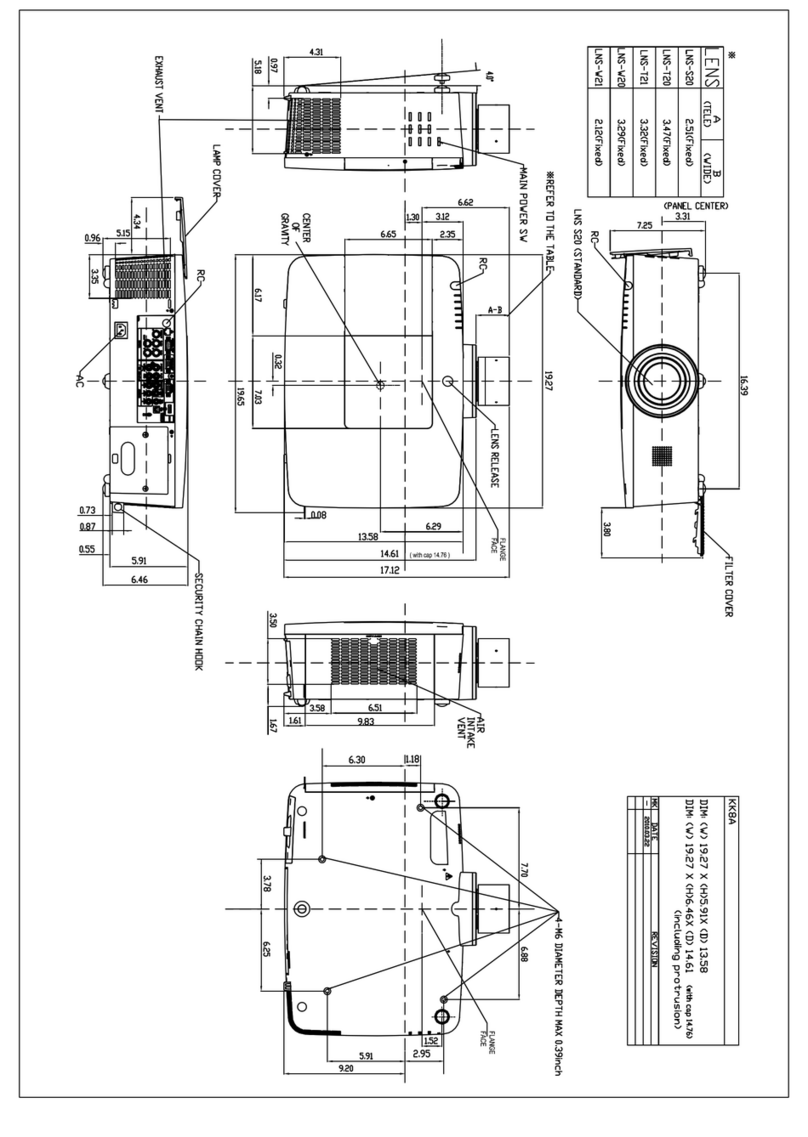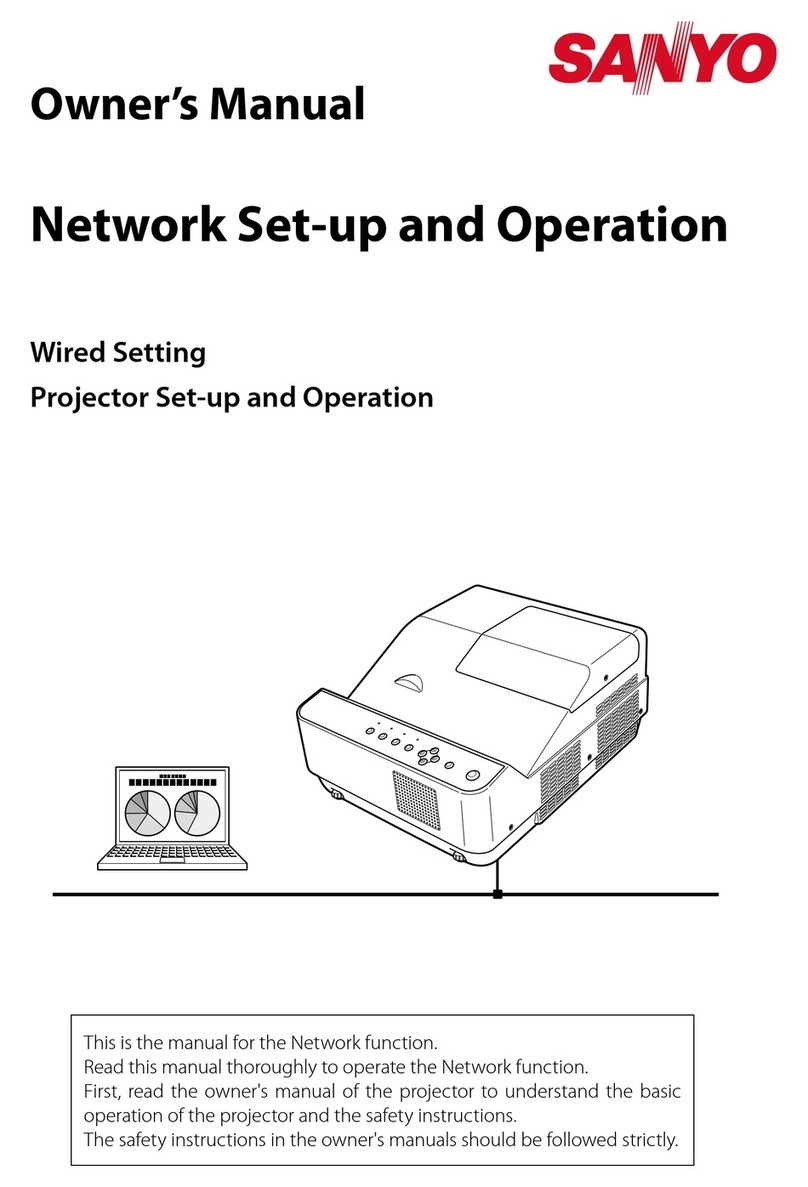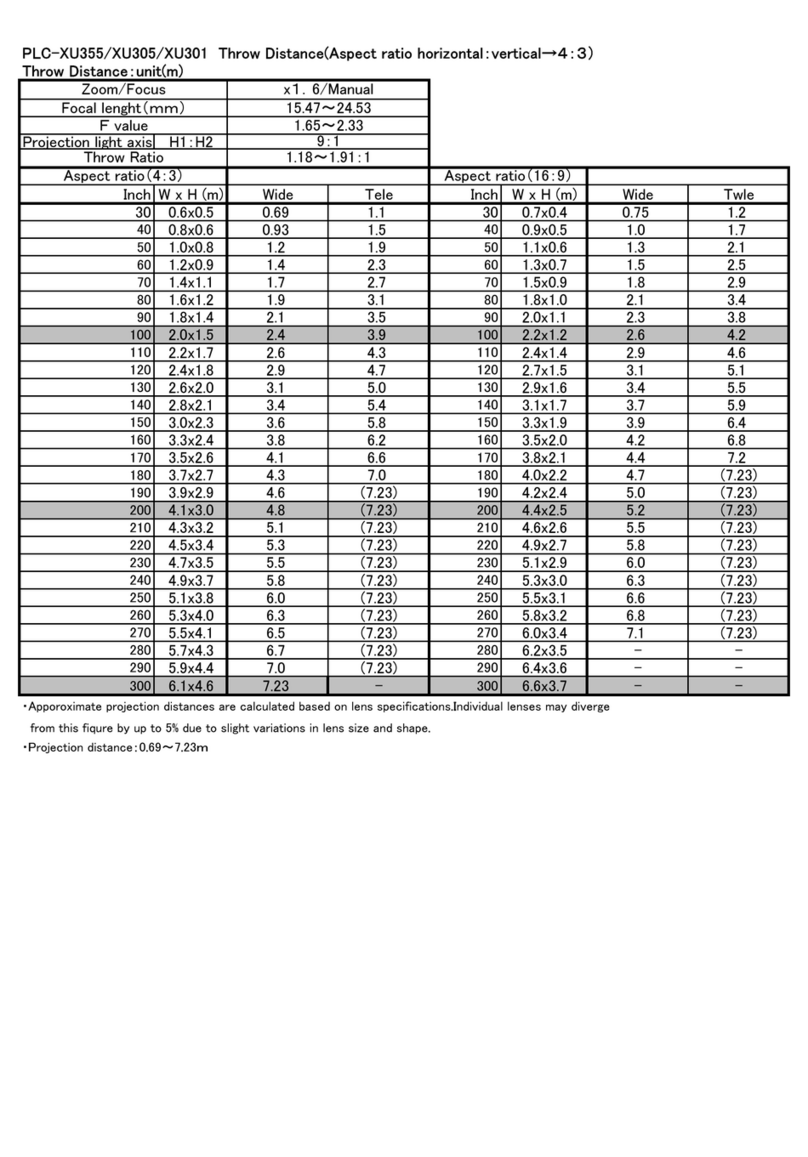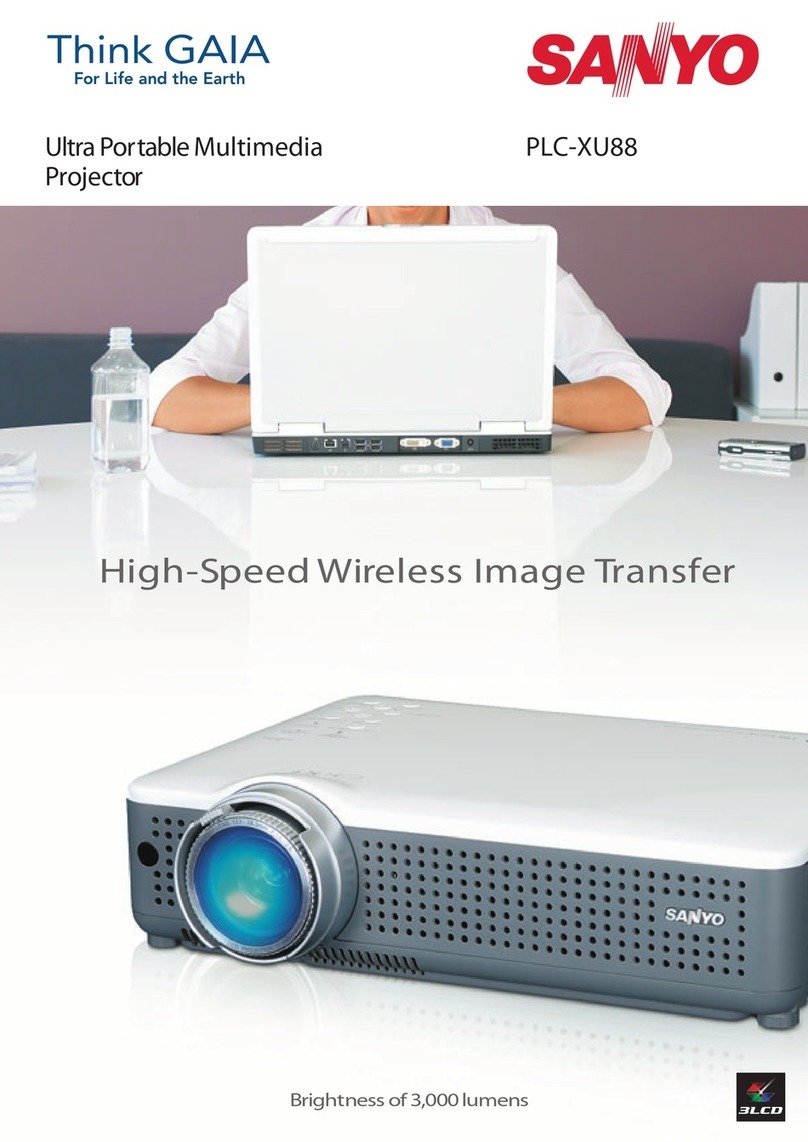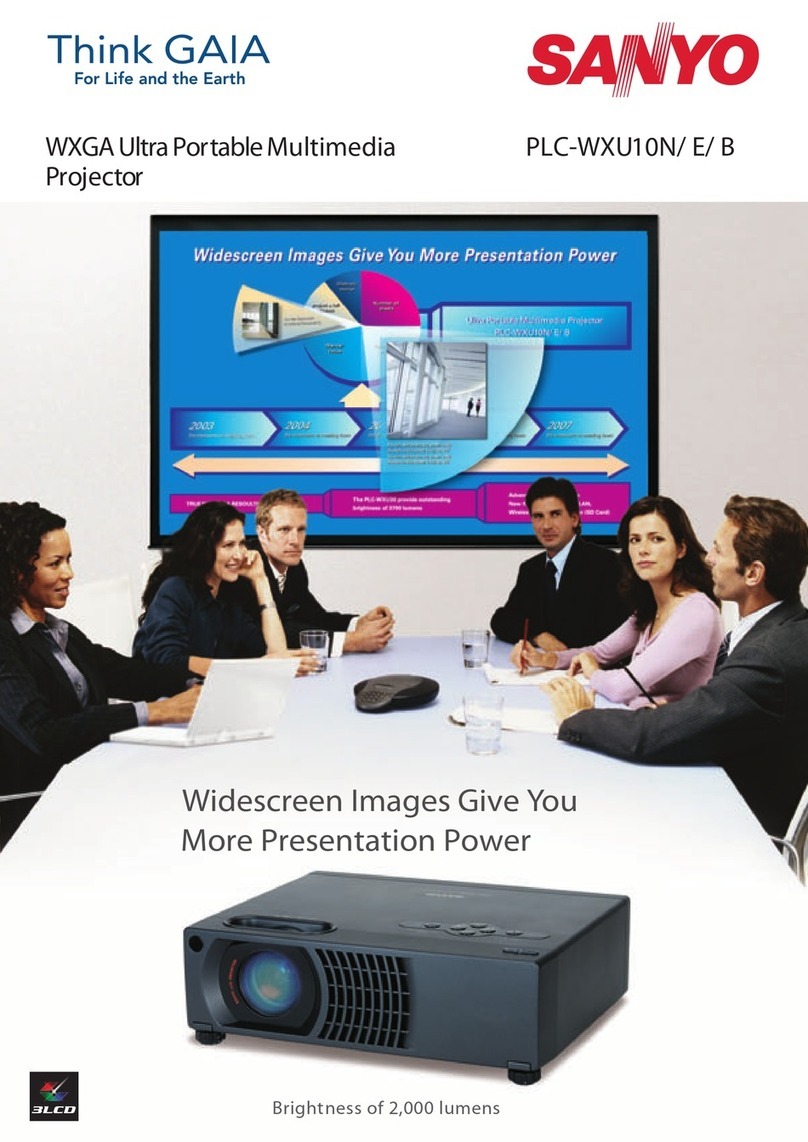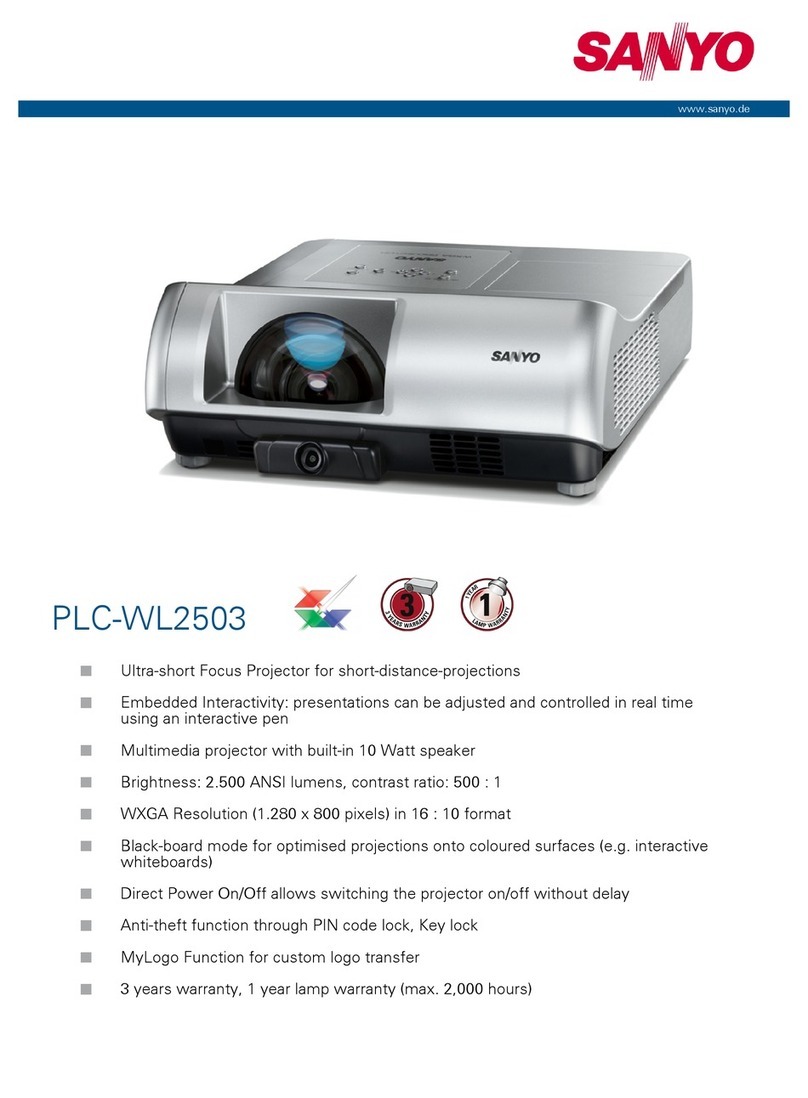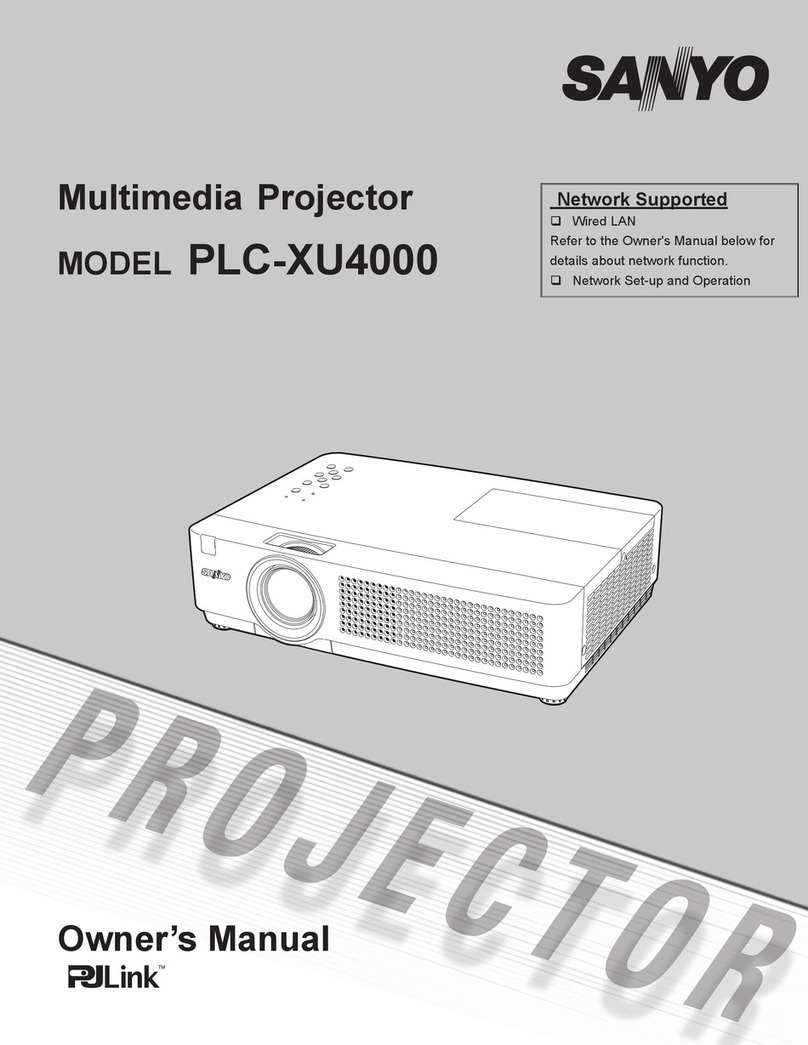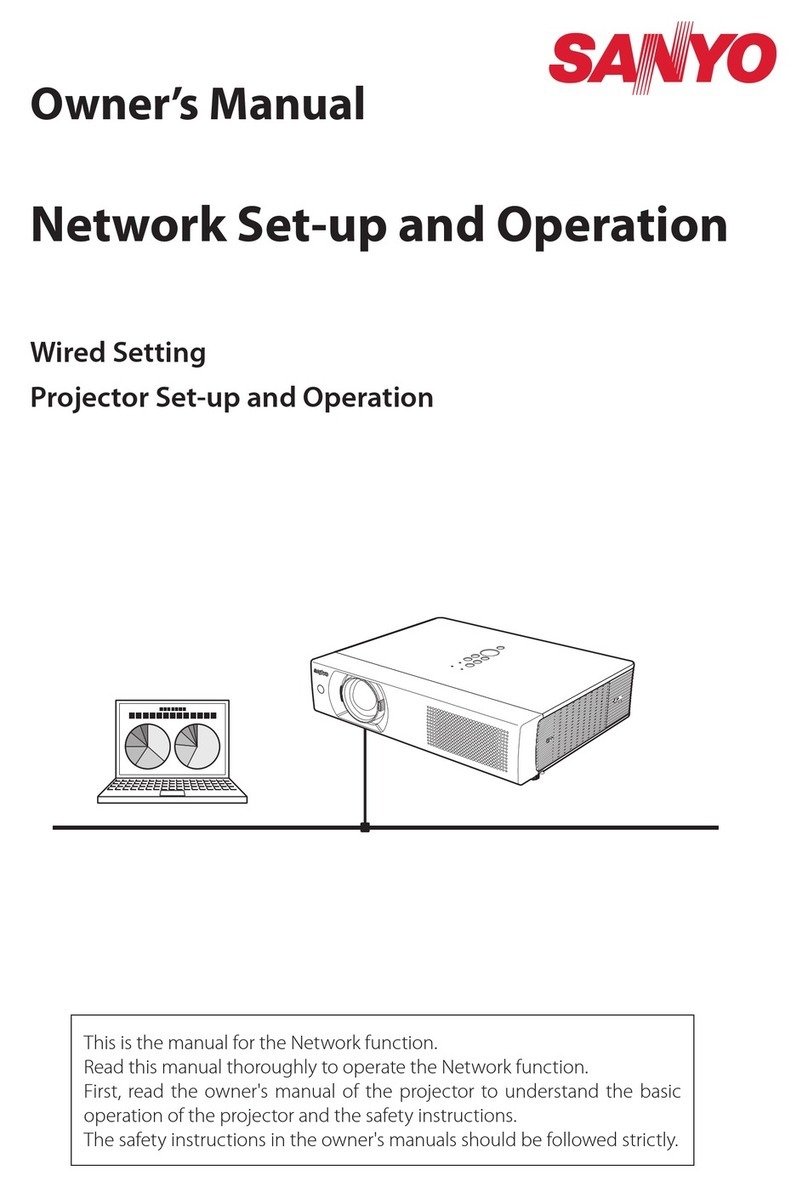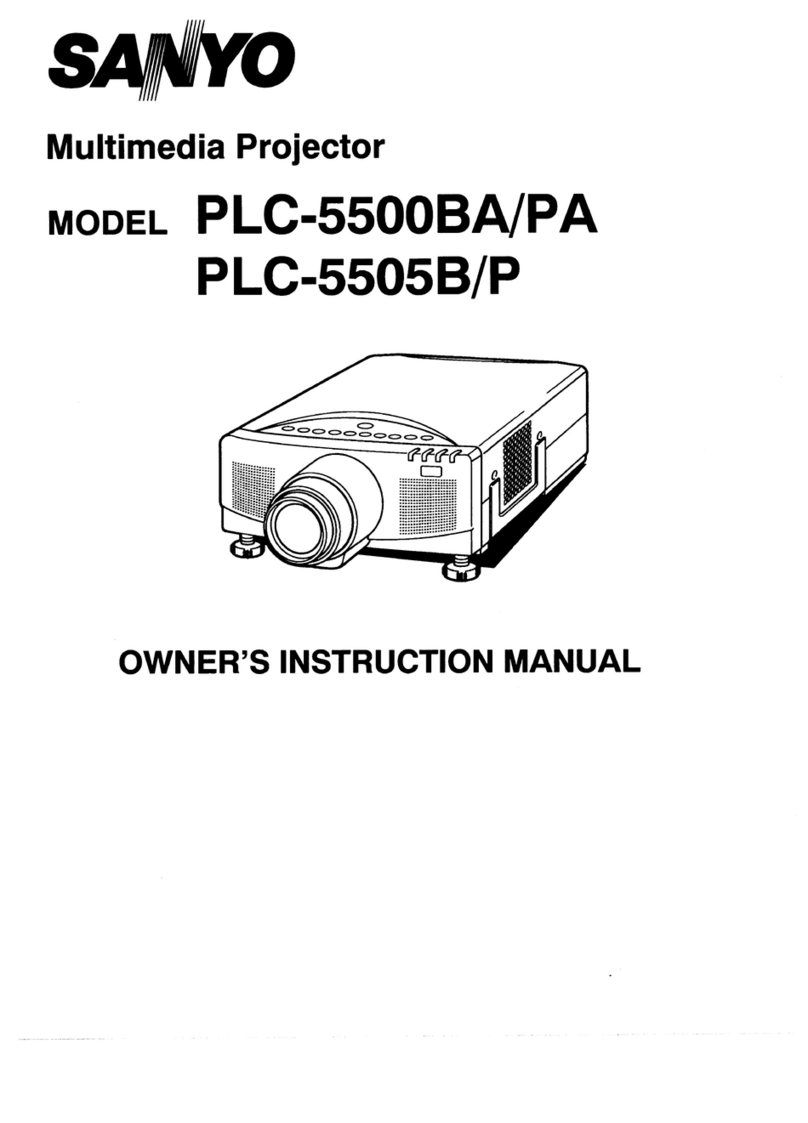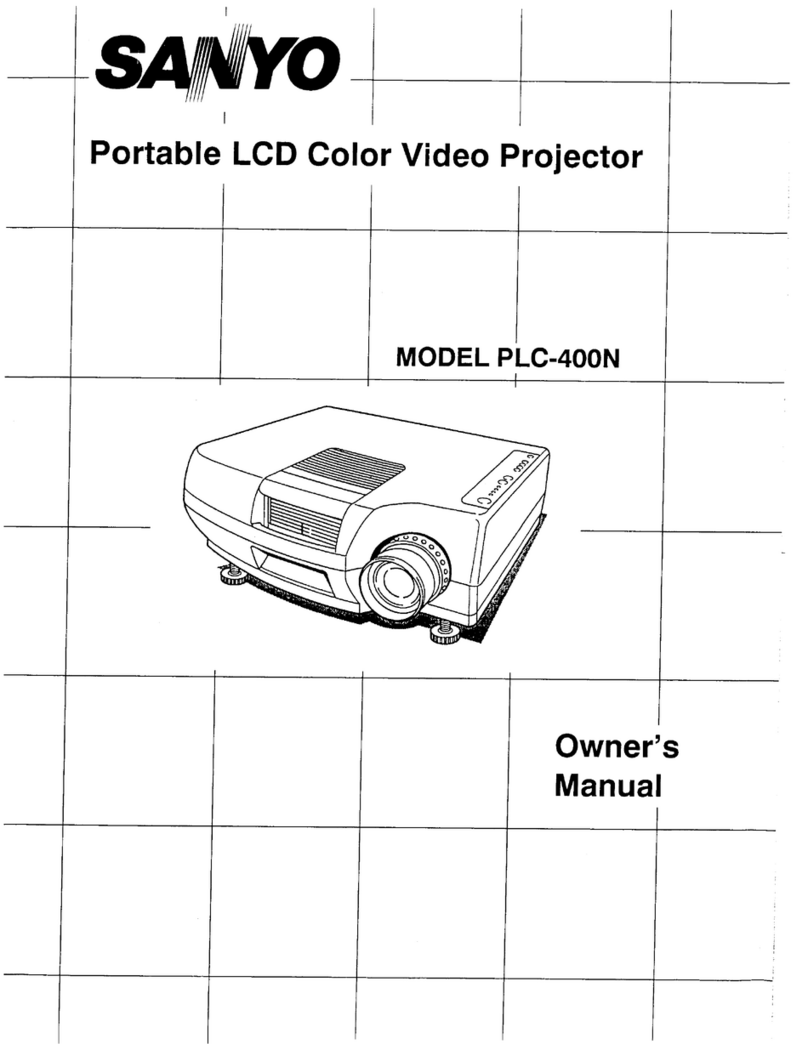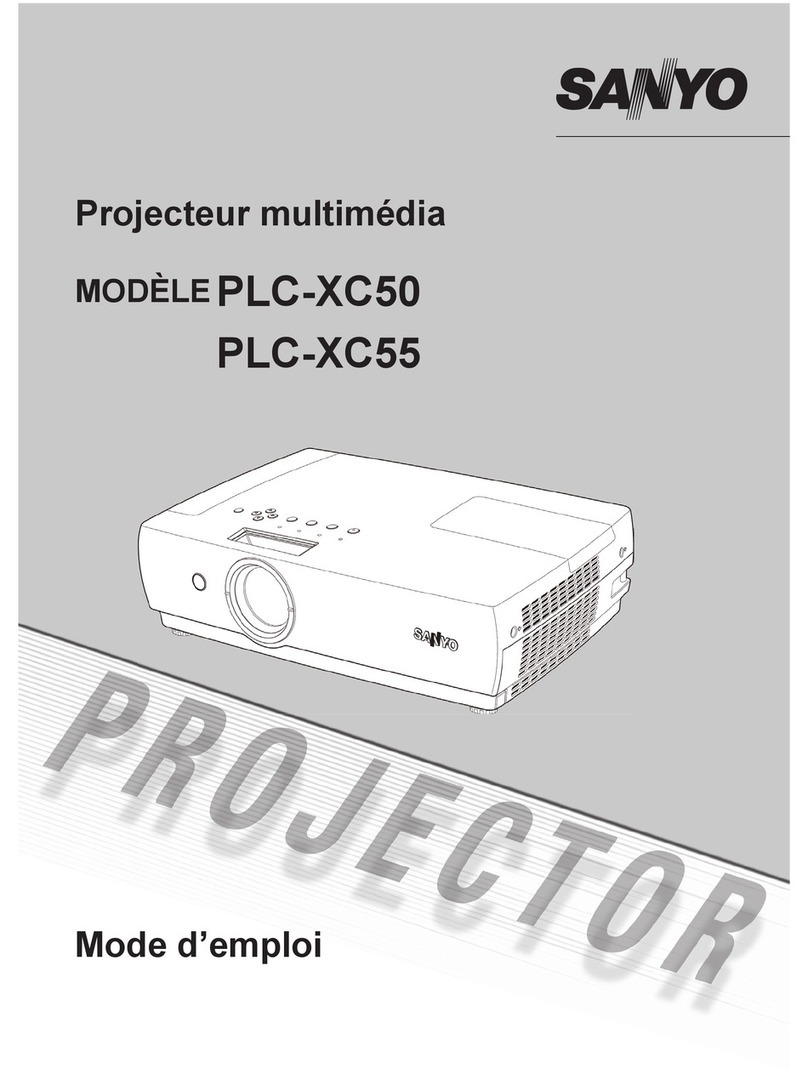DVI-D terminal
USB terminal
Miscellaneous
Component terminal
Shipping case
POA-CC-XP40
Low ceiling
mount bracket
POA-CHS302
High ceiling
mount bracket
POA-CHL302
Note: Comparative images used in this catalog are not actual projected images.
Installationexample
Exampleof POA-PN01connection
4100 ANSI lumens (XP46) – bright enough for large conference rooms
The high-performance 275-watt short-arc NSH lamp*1 light
source is enhanced by the built-in microlenses of the 1.3-inch
XGA polysilicon liquid crystal panels to
achieve an on-screen brightness level of
4100 ANSI lumens*2, making these pro-
jectors ideal for large meeting rooms,
conference halls or classrooms.
*1 XP46/XP41 only. *2 XP46brightness.
High-contrast optical system
Polarized scattering is corrected
as the light passes through the
panels, ensuring high-contrast
on-screen color reproduction with
solid black. A contrast ratio of
800:1* ensures that these projec-
tors offer more natural image re-
production with finer gradation.
*XP46/XP45
Intelligent sharpness control
This leading-edge signal processing technology analyzes the
incoming signal and controls the amount of correction accord-
ingly. The result is sharp yet natural-looking images.
Digital high-quality image technology
■3D-AUCC circuit
Compared with conventional methods, SANYO s new 3D
Automatic Uniformity Correction Control offers more than ten-
times the level of control over color problems caused by lack
of brightness conformity. This helps to ensure natural-looking
gradation.
■E-mail warning messages
A warning message is sent to the maintenance staff or user if
the projector malfunctions, or if it is time to replace a lamp.
■Automatic on/off timer
You can program the days and times of projector use (maxi-
mum 10 events) so that the projector will automatically
switch on and off. The timer can be programmed to run every
day or every week, or for specific days.
■Web management
Using a web browser application, you can check on the condi-
tion of the projector or adjust the controls in the following
ways: Projector condition: lamp use time, projector use time,
in-store condition, power supply, input information
Projector controls: power (on/off), input mode, PC, system,
image, and other settings
Saving/downloading of settings: input mode, system, im-
age and screen settings can be stored or downloaded
■Multiple control functions
Up to 99 projectors can be operated from a single computer
without the need for any special control boxes or software.
■Control of peripherals
PJ-Net Organizer is equipped with an RS-232C serial commu-
nications port. This allows control of peripheral appliances that
are similarly equipped with a serial port*.
*Serial port setting required. Special driver software, etc., may be needed (not provided with the POA-PN01).
■3D digital progressive circuit
SANYO technology enhances the video projection capabilities
of these models. 3D sampling for each pixel together with
SANYO s unique movement detection algorithm program lead
to increased horizontal resolution and increased diagonal
resolution on moving images.
■3D digital Y/C separation circuit
This circuit enhances resolution and reduces noise on moving
images to produce a clearer, finer picture.
■3D digital noise reduction
Luminance noise and chrominance noise in the video signal
are filtered out by this circuit to ensure finer on-screen colors
without flicker.
Enlargedsection
Max.49x(surfaceratio) Compressedimage
Max.1/4size(surfaceratio)
Actualimage
*Digital compression applies only to computer images
Power-driven lens shift for stress-free
setup
You can move the projected image up
and down on the screen without physi-
cally moving the projector thanks to the
power-driven lens shift. This makes it
easy to center the image on screen ready
for your presentation.
*Shift ratio (up/down) of 10:0 to 1:1. However 1:1 fixed with
LNS-W32 lens
11-language on-screen graphical user interface
Designed for straightforward use, the GUI provides a choice of
11 languages (English, German, French, Italian, Spanish,
Portuguese, Dutch, Swedish, Chinese, Korean, and Japanese).
Eco mode
Eco mode* offers quiet operation with low energy
consumption. If quietness is a prime concern, there is no
need to worry that loud bursts of fan activity will disturb the
presentation.
*XP46/XP41 only.
Brightness is approximately 80 percent of normal levels.
Optical and digital zoom for simpler setup
In addition to the 1.3x power-driven zoom focus, these
projectors feature digital zoom functions* that magnify a
section of the screen image by up to 49-times (surface ratio).
You can also compress the screen image down to a
maximum of 1/4 its original size (surface ratio) to
accommodate your setup parameters.
Up/down left/right keystone correction
In addition to up/down keystone correction (maximum –40
degrees), SANYO has added left/right keystone correction*
(maximum –10 degrees) to these new models. This makes it
possible to project correct-looking images even if the
projector is not directly in front of the screen.
*XP46/XP41 only
Left/right keystoning cannot be corrected beyond a 10:0 offset ratio.
*On screen image size after correction is smaller than that of the original.
*Correctable range varies according to input signal and digital zoom magnification, etc.
PJ-Net Organizer (option)
These projectors* can be connected to
a computer network via the PJ-Net
Organizer (POA-PN01, sold separately)
for management and control capabilities.
Projectors located in several different
locations can be controlled from a single
computer using your normal web
browser — there is no need for any
special software.
*XP46/XP41 only, connection terminal provided.
PJ-Net Organizer is not compatible with the XP45 and XP40.
Interchangeable optional lenses
SANYO offers three optional lens types for these projectors: a
fixed short-focus lens, a short-focus zoom lens, and a long-fo-
cus zoom lens. By replacing the original standard lens, you
can adapt the projector to your needs.
Fixedshort-focus
LNS-W32 Short-focuszoom
LNS-W31A Long-focuszoom
LNS-T31A
Input versatility
These projectors are equipped with an
extensive array of input terminals to
suit a range of projection sources.
DVI-D is optimized for PC input. A
USB port is included together with the
control port. And there is a
component input for high-definition
signals*.
*Digital compression
Main Options
Other Features
On start Presentation support features Digital resizing
Rear/ceiling-mounted projection Built-in stereo amplifier
and speakers Wireless/Wired remote control with mouse
functions and built-in laser pointer
Screens
Type
Hanging
Spring roll-up
Free-standing
Notes
DOS/Vcable
(1.8m,miniD-sub15-pin,male-maletype)
MacandPC-98adapters(male-femaletype)
10mlength,miniD-sub15-pin(male-female
type)
Macadapterforusewithincludedanalog RGB
cable,13”,16”,19”,21”modecompatible
Maccable,2.7m,miniDIN8-pin(male), mini
DIN4-pin(male)
Serialcable,2.7m,miniDIN8-pin(male), mini
D-sub9-pin(female)
10mlength,miniDIN8-pin(male),mini DIN 8-
pin(female)
Model number
KA-LCV-101KZ
KA-LCV-81KZ
KA-LCV-61KZ
KA-LCV-102SP
KA-LCV-82SP
KA-LCV-81RU
Model number
KA-CB-KIT
KA-MC-DB10
POA-MACAP
POA-MCMAC
POA-MCSRL
POA-MC10
Screen gain
0.88
0.88
0.88
1.8
1.8
2.2
Image size (inches)
100
80
60
100
80
80
Cables/Adapters
Products name
Computer connection
cable kit
RGB extension cable
Mac adapter
Mouse control cables
Mouse extension cable
SpecialI/O adapters may berequired for certainnotebook computers.
Type
Model
Focal distance
F value
Max. Diameter
Weight
Lens shift
Zoom/Focus
40”
60”
70”
80”
90”
100”
110”
120”
150”
170”
200”
250”
300”
350”
400”
Fixed short focus
LNS-W32
f=22.3mm
F2.5
ø175mm
1.6kg
1 : 1 (Fixed)
Fixed/Hand-operated
Throw distance
−
−
1.2m
1.3m
1.5m
1.7m
1.8m
2.0m
−
−
−
−
−
−
−
Short focus zoom
LNS-W31A
f=34–48mm
F2.5–F3.1
ø99mm
1.7kg
Approx. 10 : 0 – 1 : 1
Motor driven 1.4x/Motor driven
Long focus zoom
LNS-T31A
f=64–112mm
F2.0–F2.9
ø99.5mm
1.9kg
Approx. 10 : 0 – 1 : 1
Motor driven 1.8x/Motor driven
Approx. throw distance *1
Pcture size Max.
Zoom
1.0m
1.5m
1.8m
2.0m
2.3m
2.5m
2.8m
3.1m
3.8m
4.4m
5.1m
6.4m
7.7m
9.0m
10.3m
Max.
Zoom
1.8m
2.7m
3.2m
3.7m
4.2m
4.7m
5.1m
5.6m
7.1m
8.0m
9.5m
11.9m
14.3m
16.7m
19.1m
Min.
Zoom
1.4m
2.2m
2.5m
2.9m
3.3m
3.6m
4.0m
4.4m
5.5m
6.2m
7.3m
9.2m
11.0m
12.9m
14.7m
Min.
Zoom
3.3m
5.0m
5.9m
6.7m
7.6m
8.4m
9.3m
10.2m
12.7m
14.4m
17.0m
21.3m
25.6m
29.9m
34.2m
Lenses
*1 Lens throw distances quoted here are subject to 3%
variation.
* Performance may be affected outside the stack point range.
Dedicatedconnection terminal
(projector side)