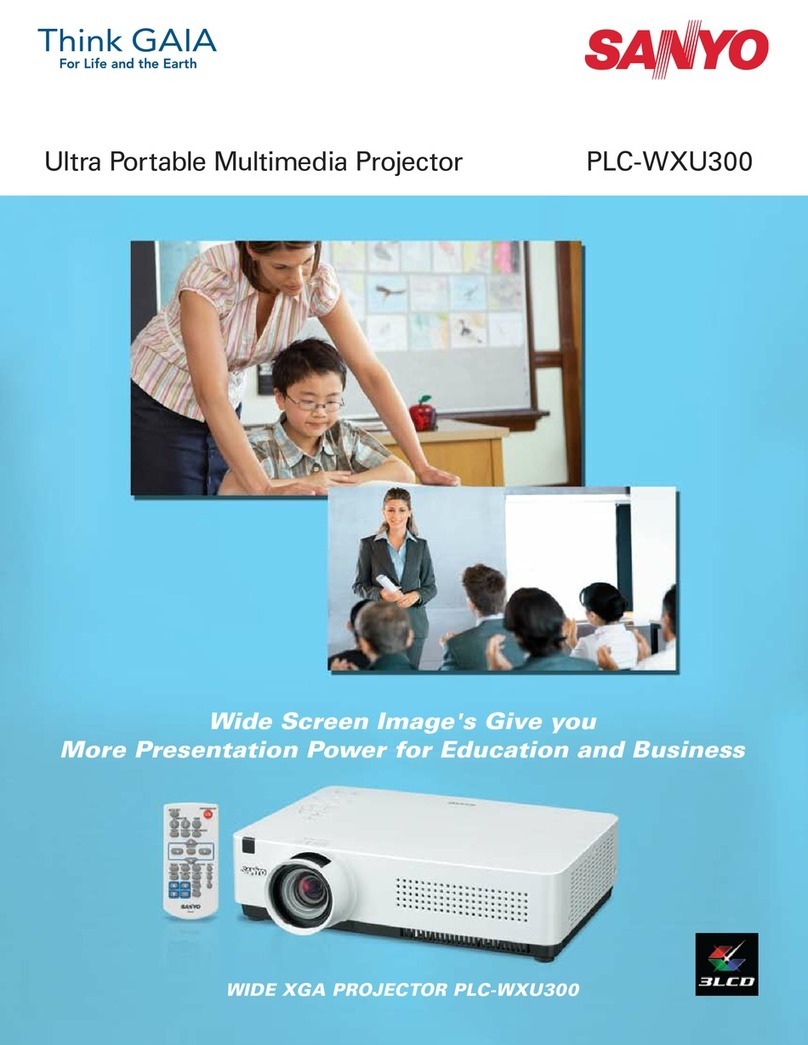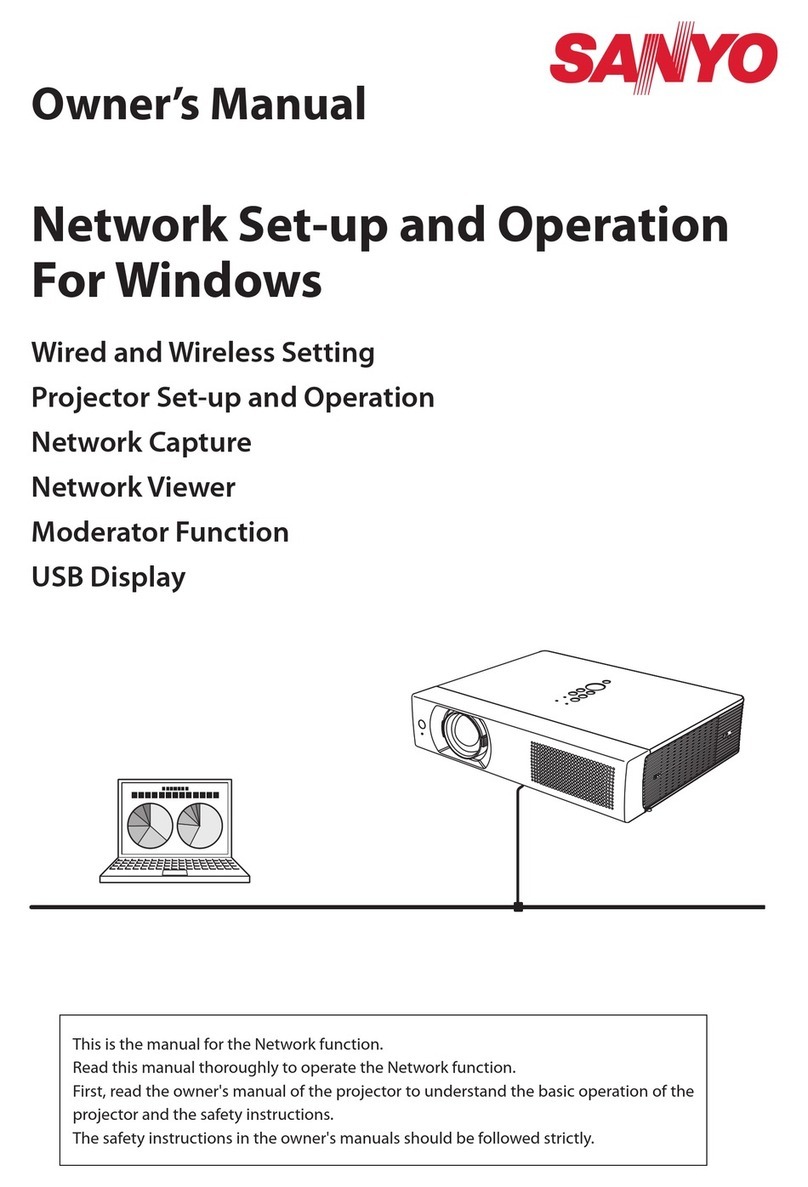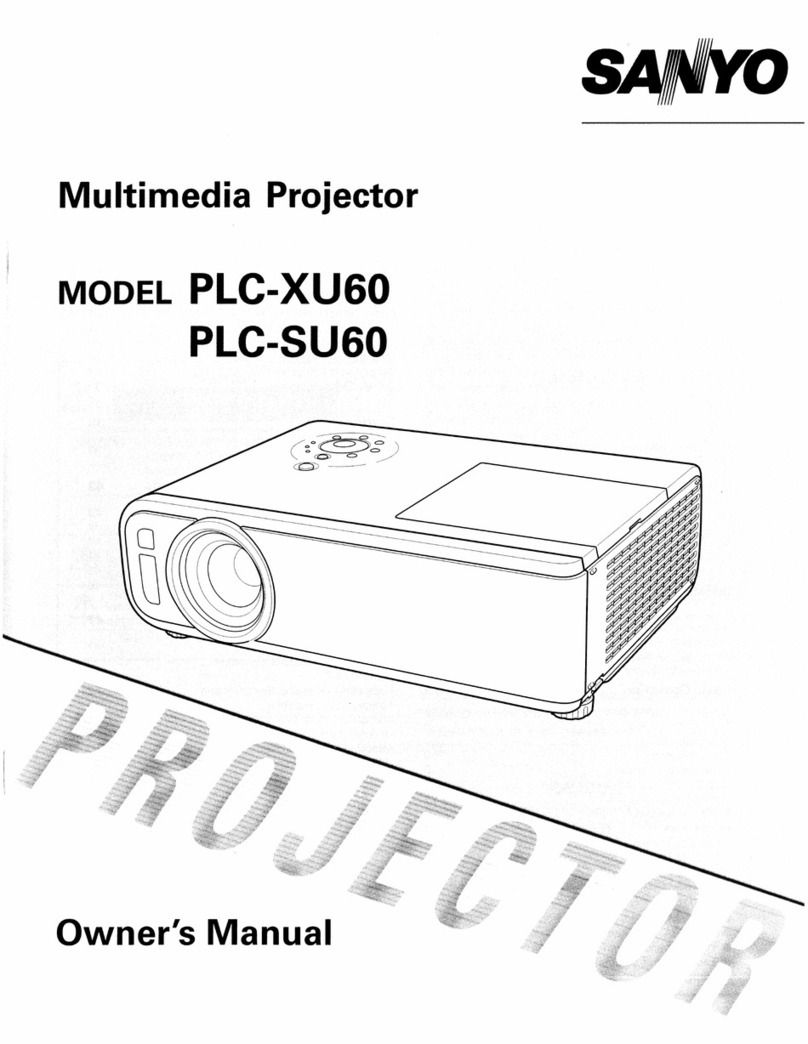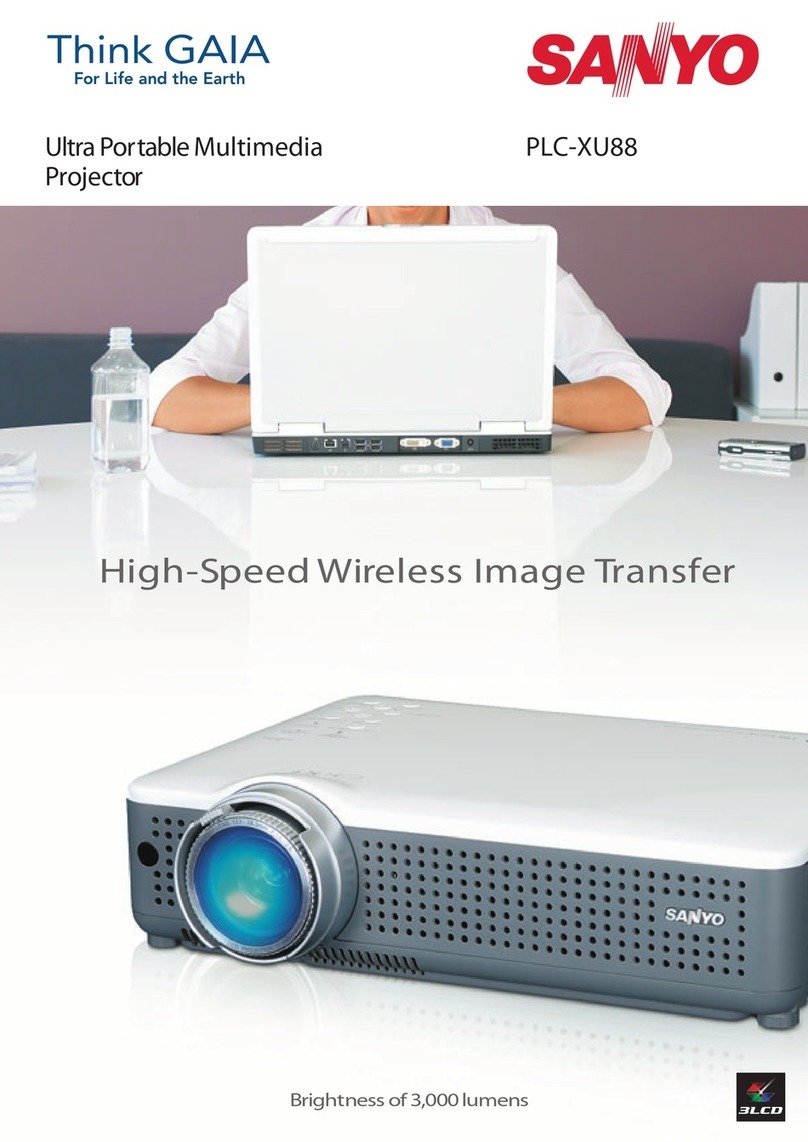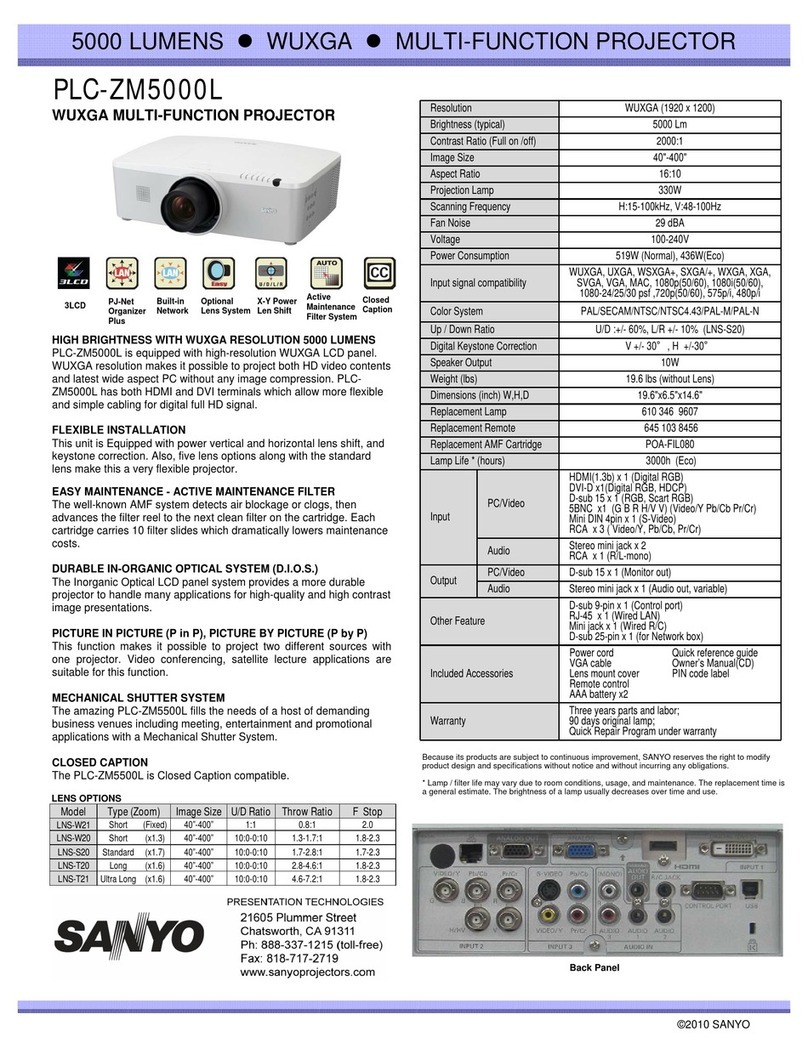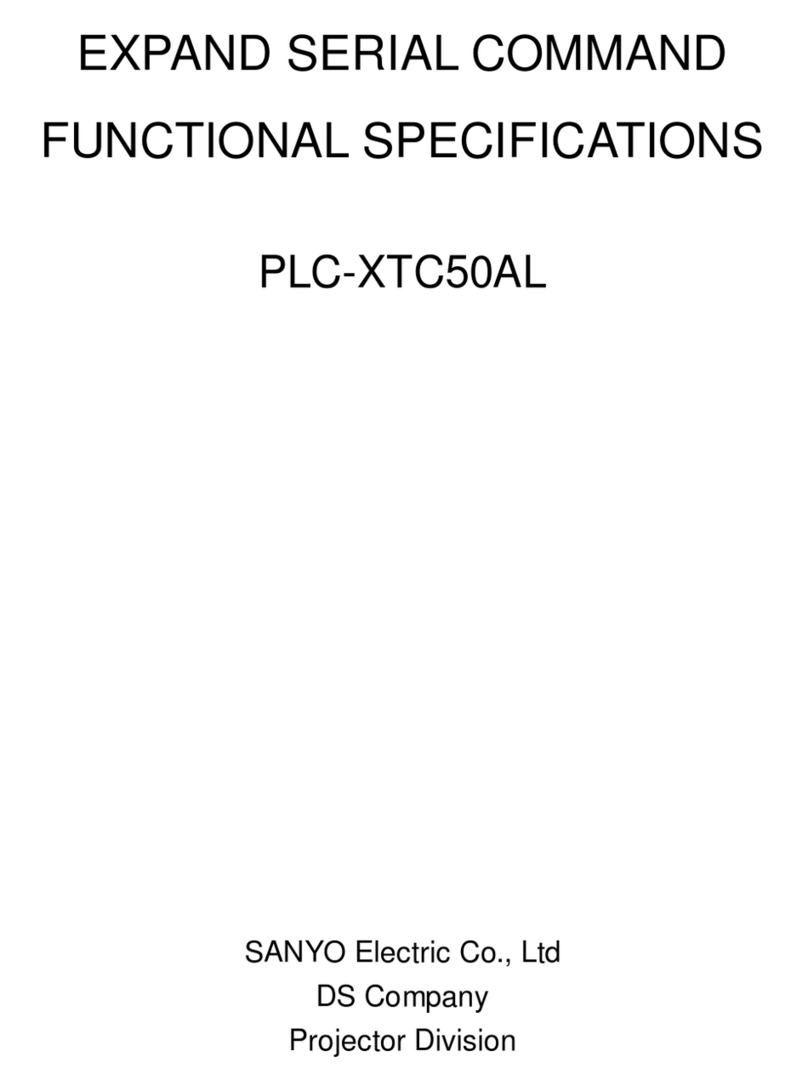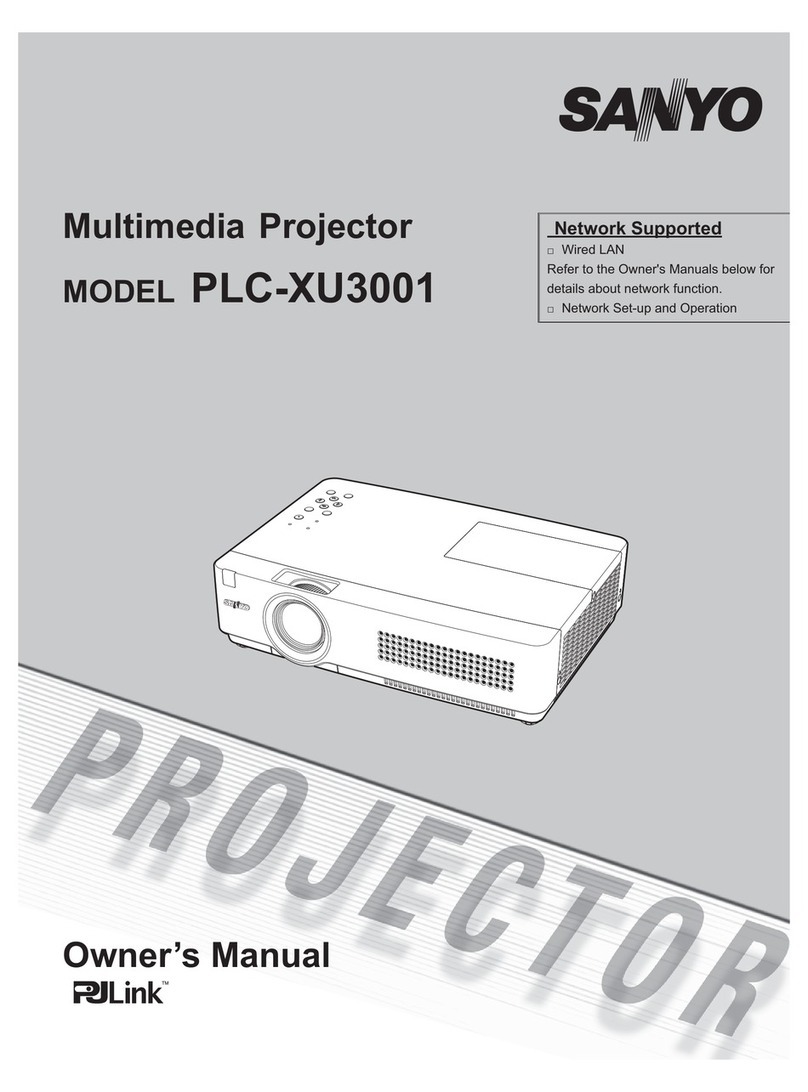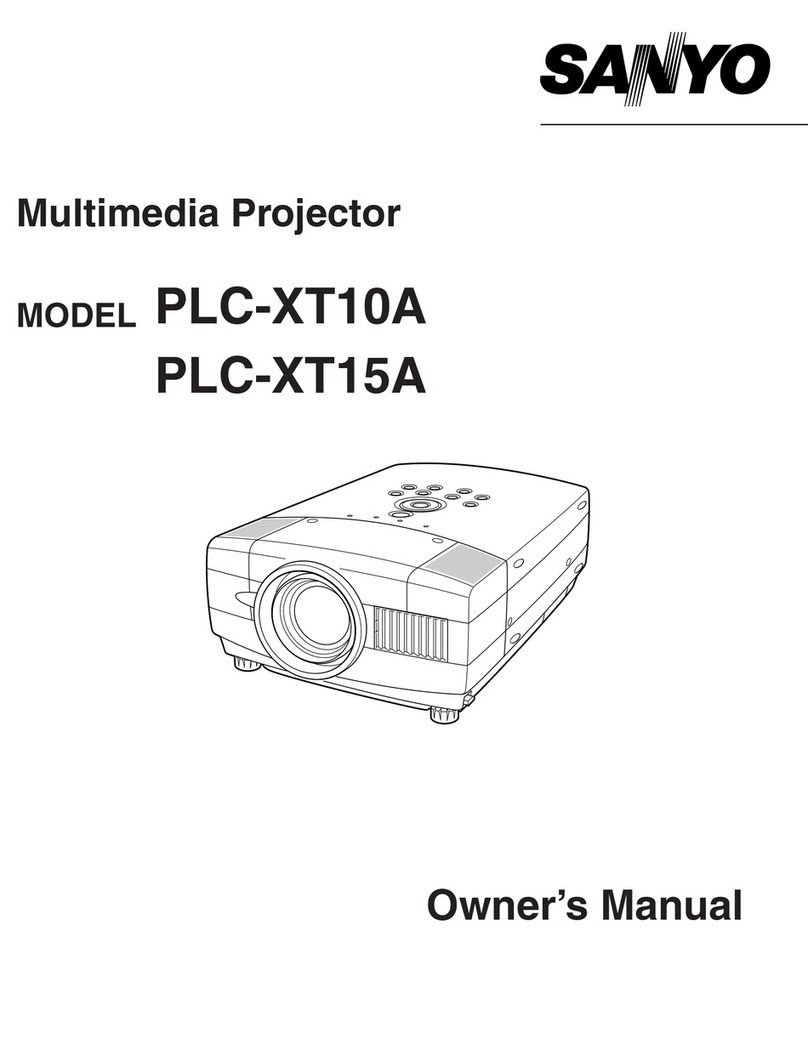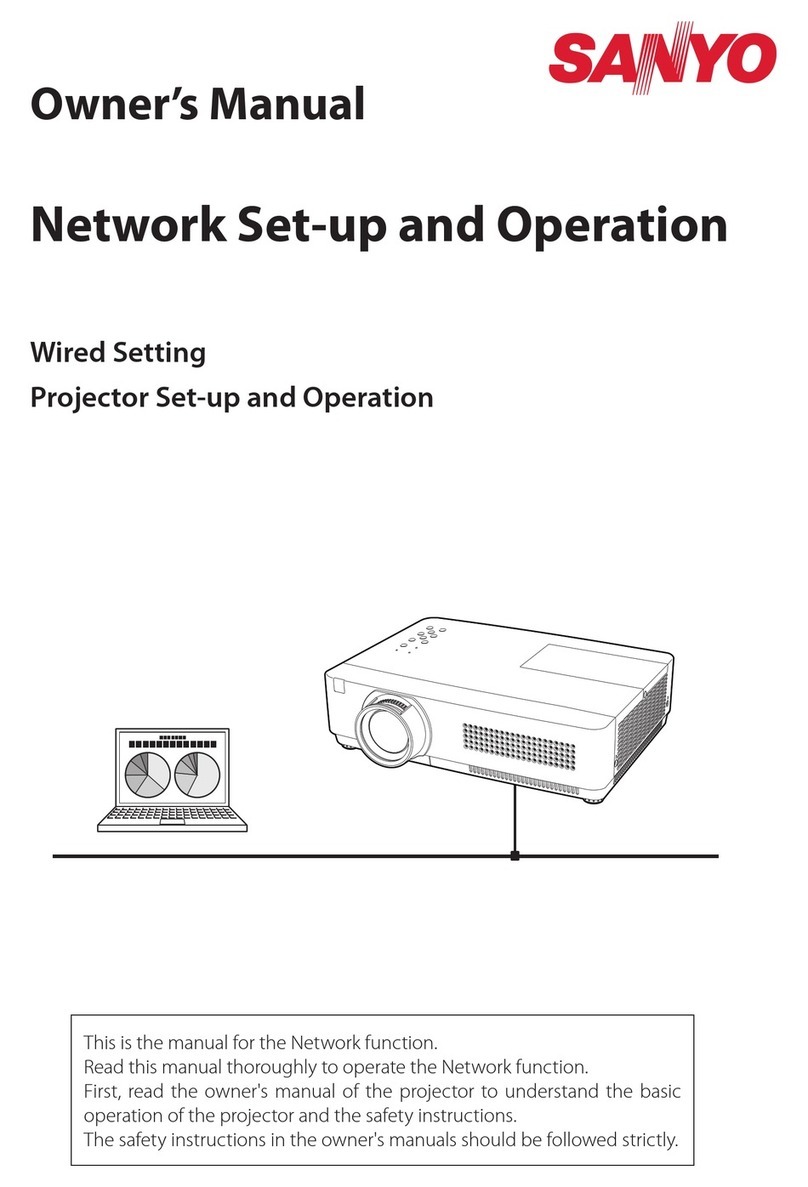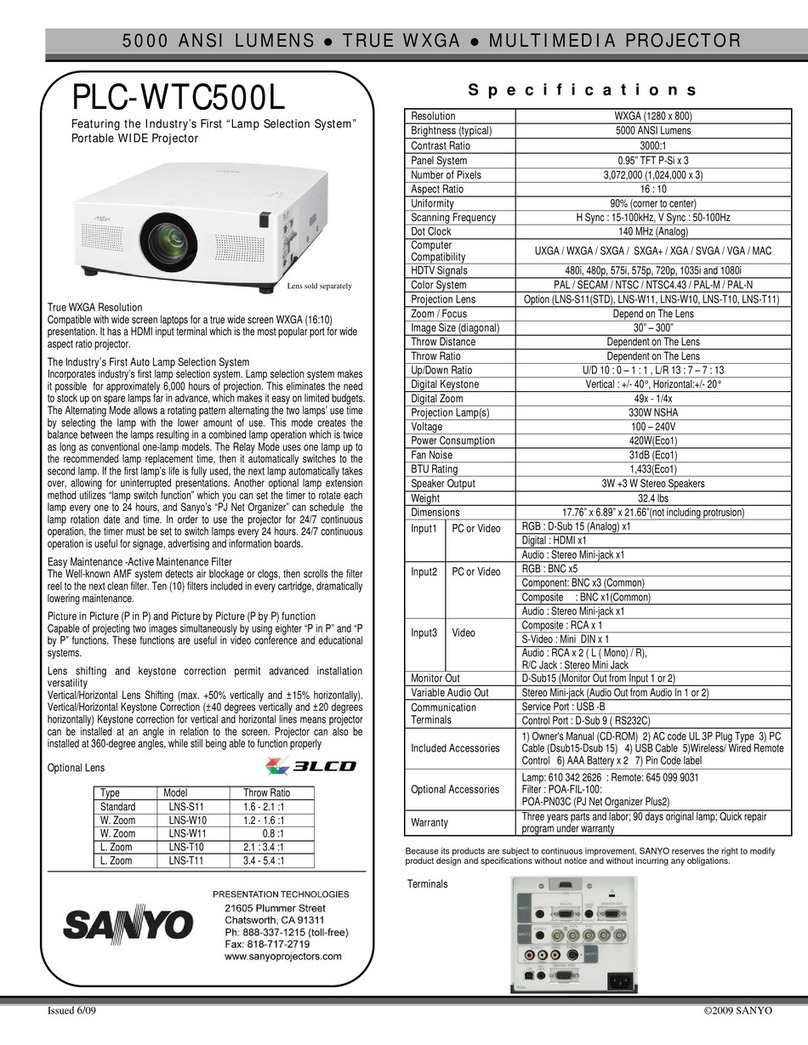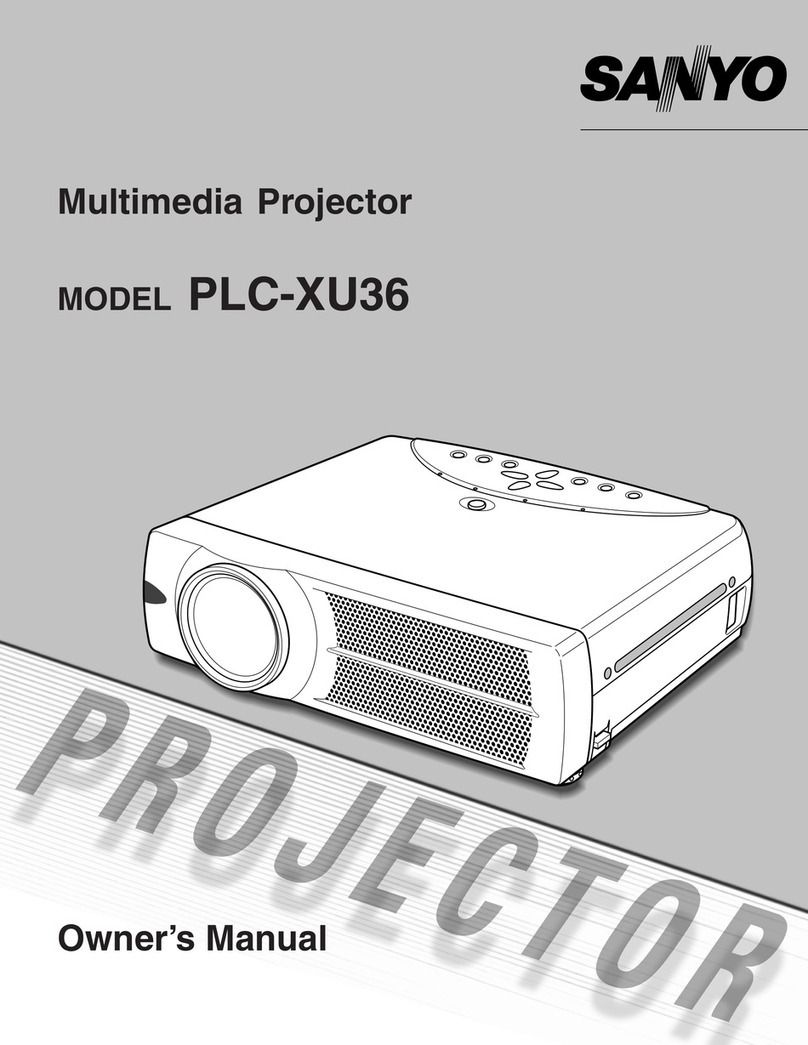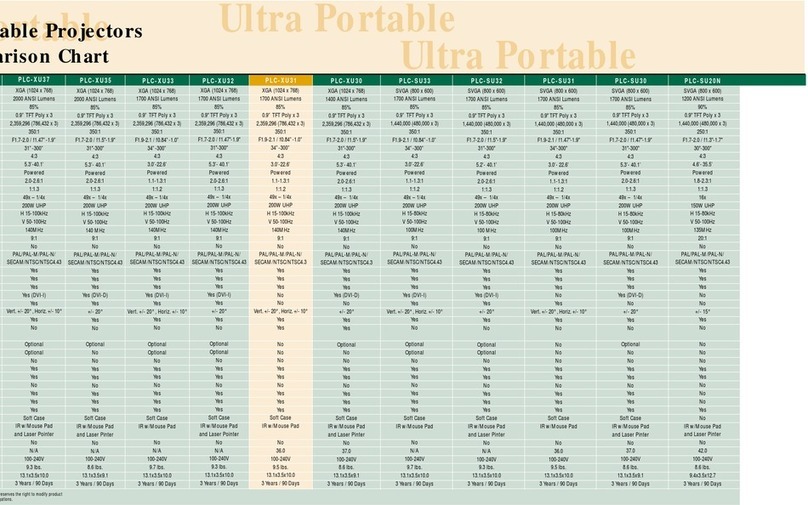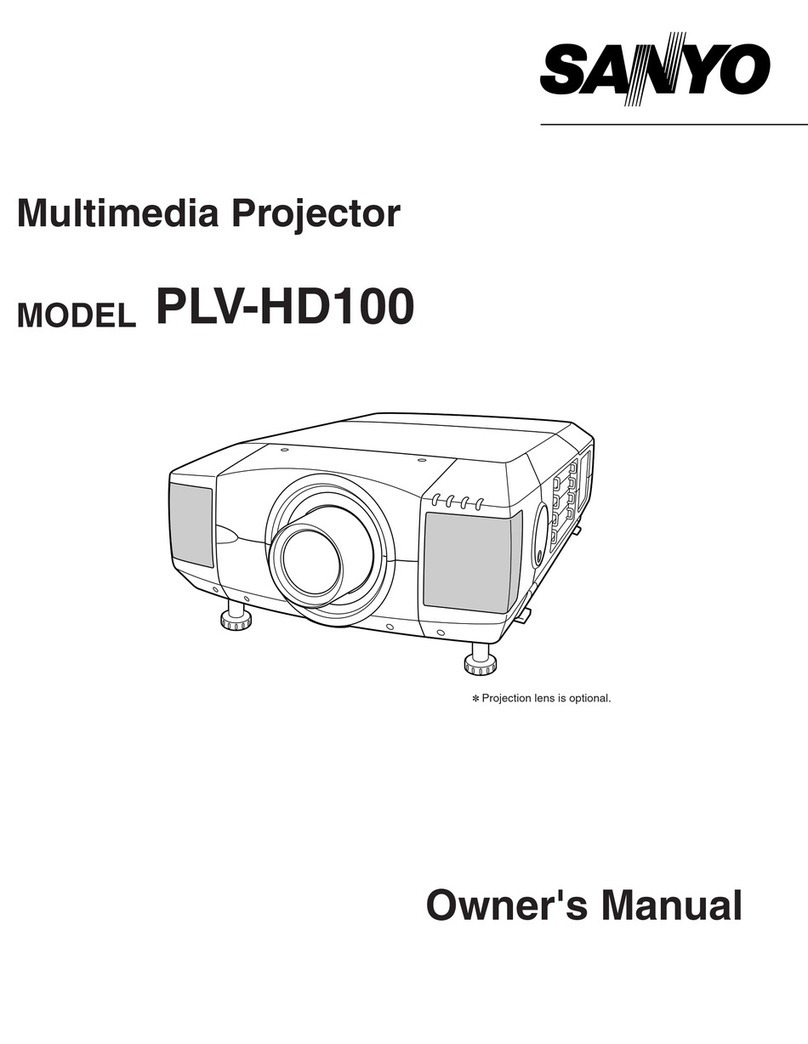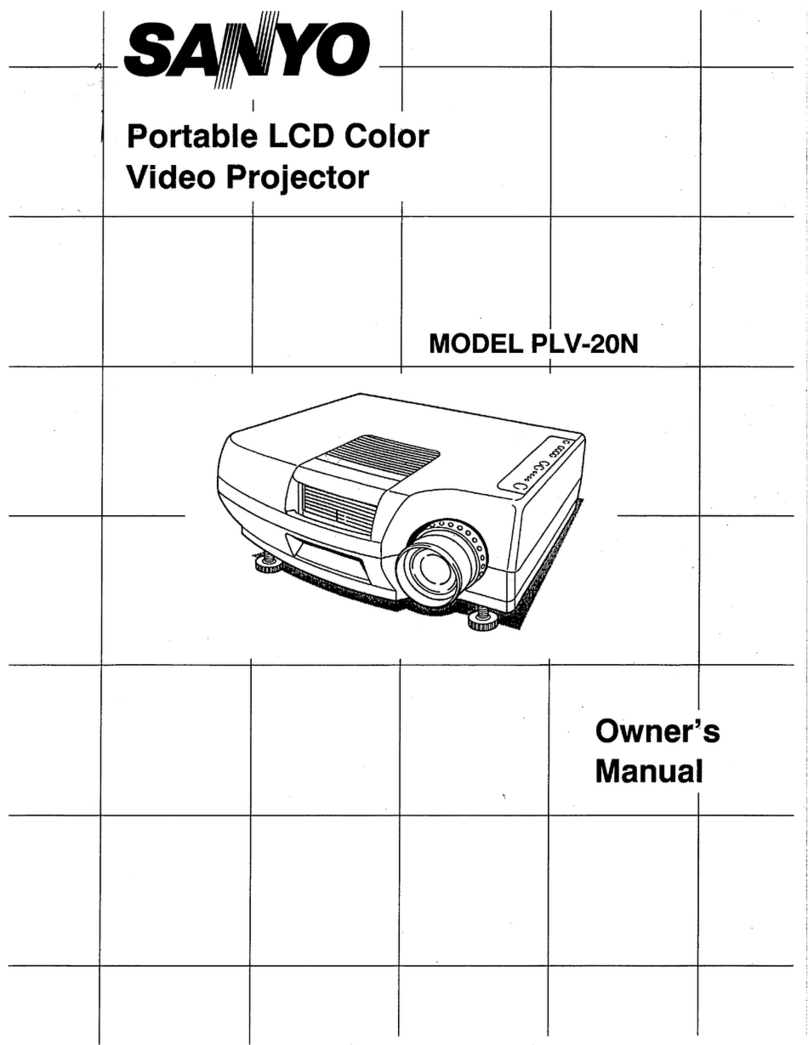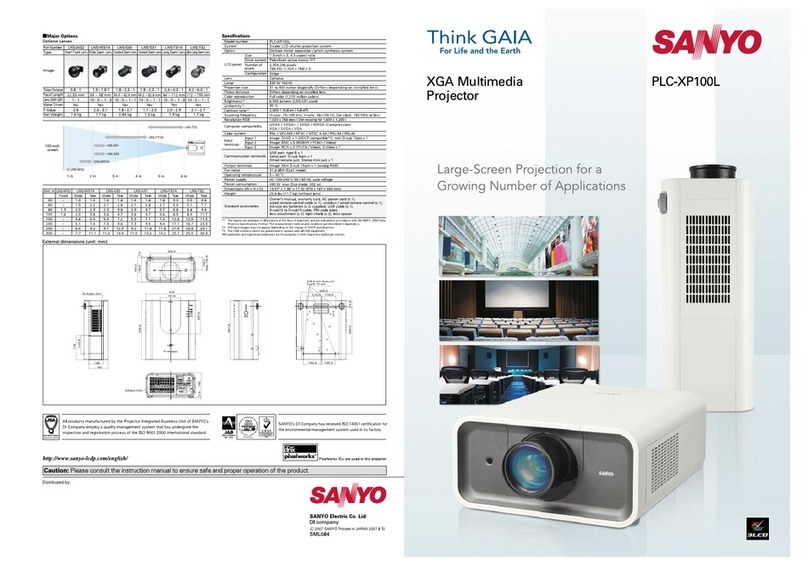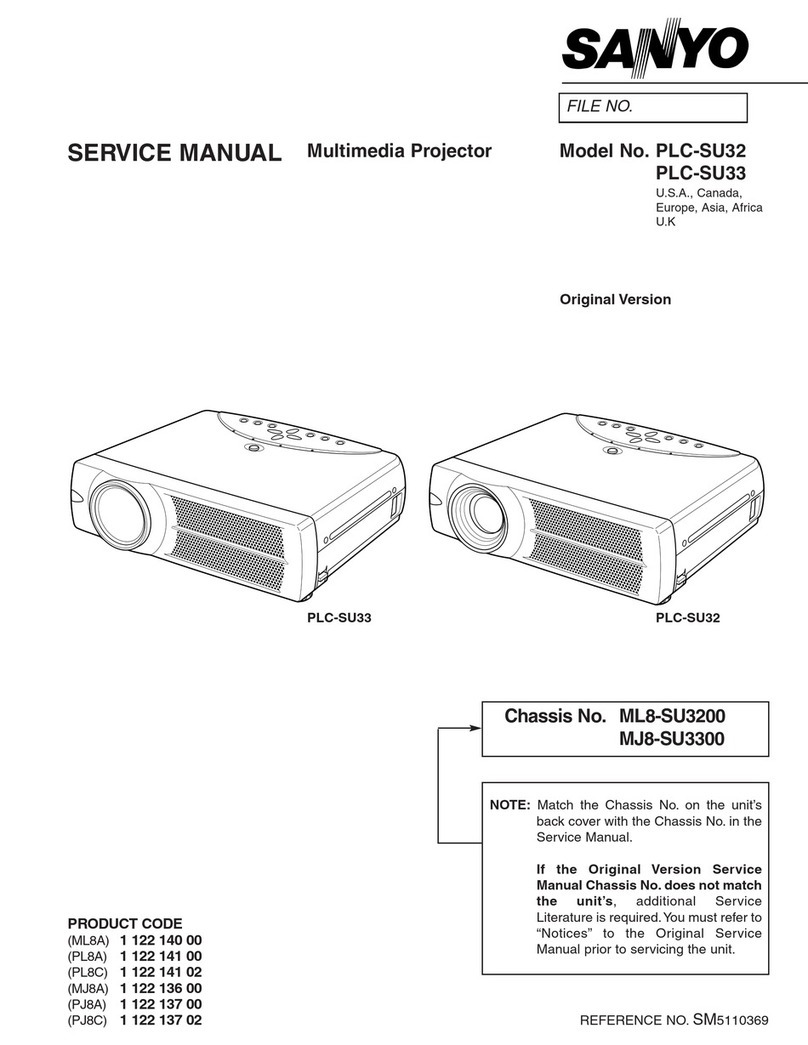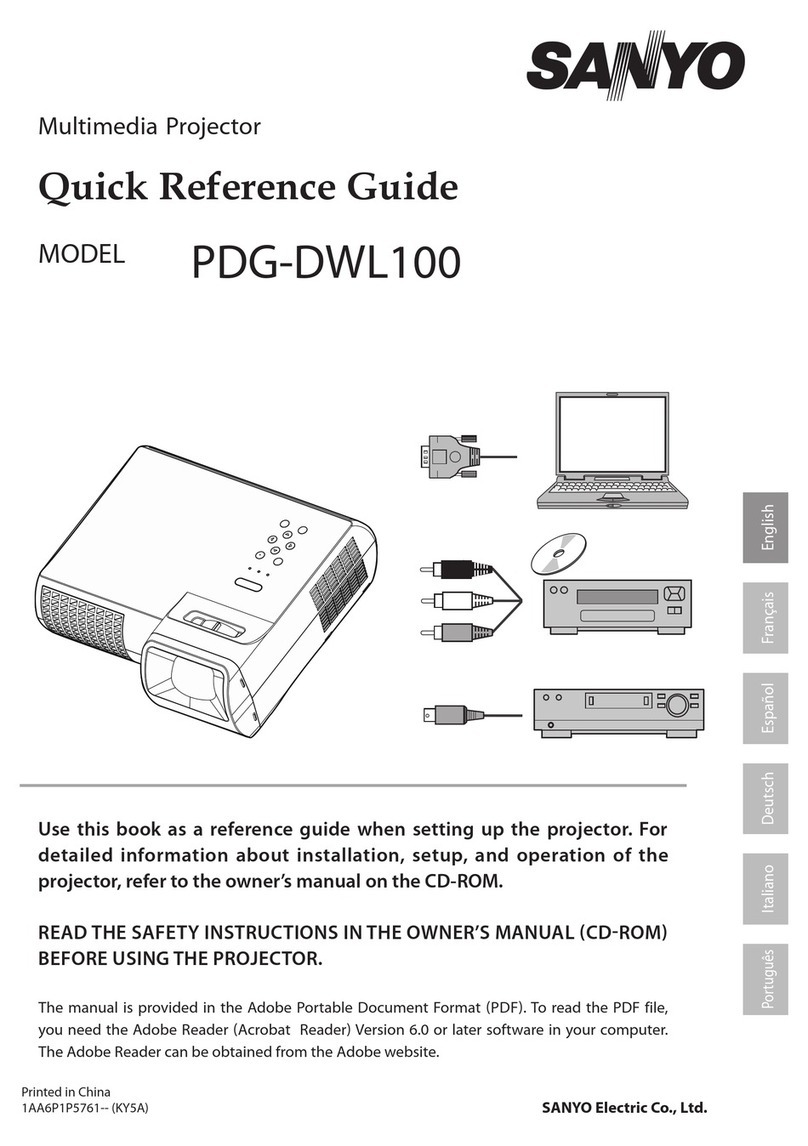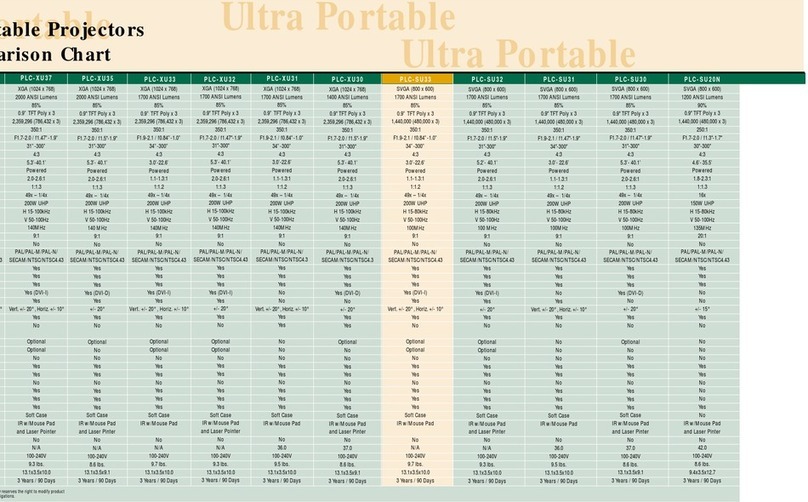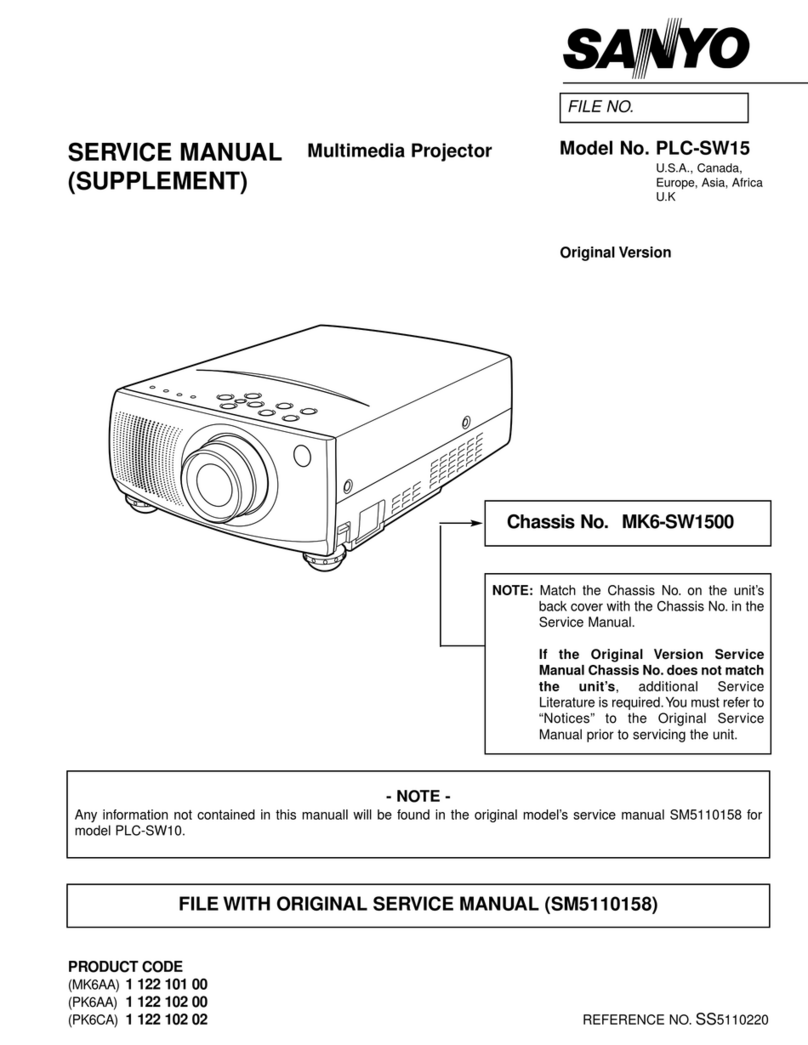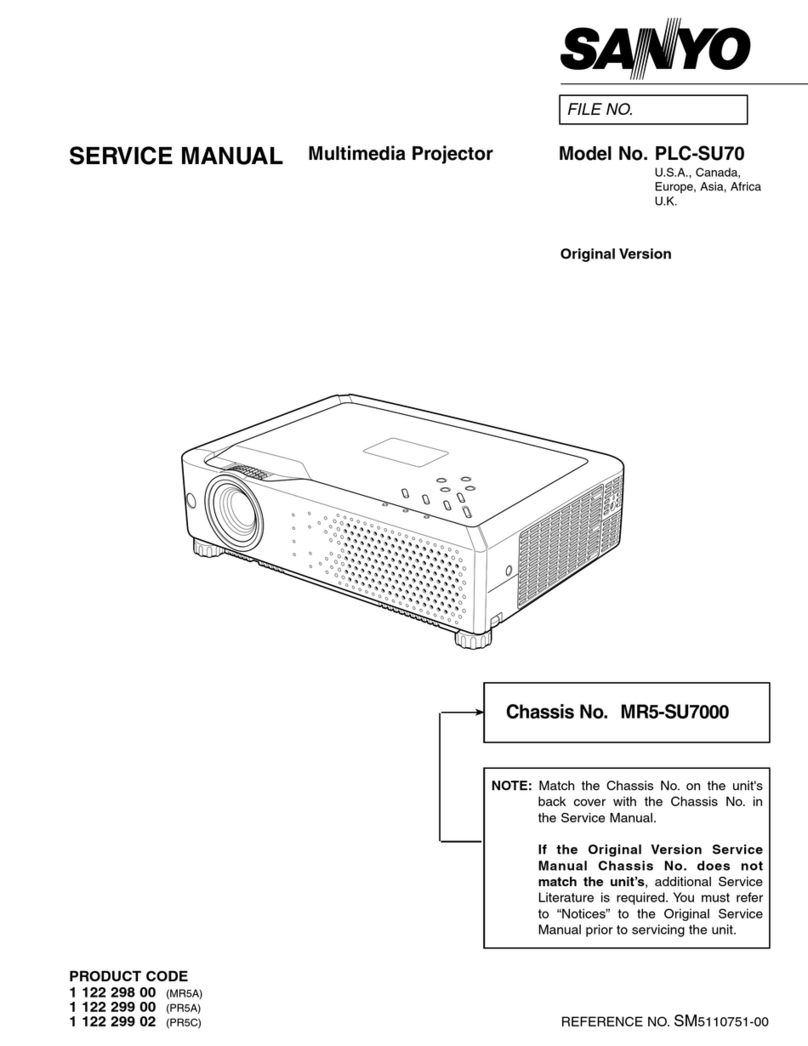Portability
The PLC-XU86 provides outstanding
brightness of 2,500 lumens, while the PLC-
XU83 delivers 2,000 lumens of brightness.
Light Weight and Compactness
The compact and lightweight body (294.5 x 69.5 x
208 mm and 2.6 kg) of the PLC-XU86/XU83
offers great portability.
No need to wait for the projector to cool
down. You can disconnect the power cord
right after your presentation.
The PLC-XU86/XU83 has two computer input
terminals— DVI-I input and D-sub input. The
D-sub terminal can be switched to a monitor
out for the DVI-I input.
SANYO's original Digital Realized Interpolation
Technology (DRIT) enhances projected images,
even if the resolution of the input signal differs
from that of the LCD panels.
The PLC-XU86/XU83 automatically
compensates for keystone picture distortion.
The correction range is up to ±20 degrees.
NOTE: On-screen image size after correction is smaller than that of
original. The correction range varies depending on the operation settings,
such as lens shift ratio and lens zoom magnification.
Bright Images Even in a Well-Lit Room
Power-Off and Go
T
wo
C
omput
e
r
I
nput
s
(
D
VI
-
I
a
nd
D
-
s
ub
)
Auto Vertical Keystone Correction
In addition to its 1.57x optical zoom, the PLC-
XU86/XU83 features a 1/2x to 16x digital zoom
that lets you easily enlarge or reduce the
screen display size as desired.
1.57x Optical and 16x Digital Zoom
This mode lets you use a blackboard as a
projection screen*. It adjusts the colors to
make images look similar to those projected
onto an ordinary white screen.
Blackboard Mode (for Green Color Boards)
When used together with the optional USB
memory, the PLC-XU86/XU83 lets you give
PC-free presentations.
USB Memory Viewer
* For blackboards of green color only.
Picture Quality
High-Quality UXGA Projection
Compressed with DRIT
To prevent unauthorized projection of data
stored in your PCs or servers, the PLC-
XU86/XU83 features WEP/LEAP-compatible
authentication.
WEP/LEAP Authentication
The intelligent Fan Operation Linear Control
System reduces cooling fan noise due to
changes in temperature.
Quiet Operation
You can select either mode at start-up.
Countdown mode ensures that the lamp has
reached sufficient brightness before
projecting the image. Immediate mode lets
you project the image as soon as the power is
• PJ Link compatibility
• 16-Language on-screen menu
• Custom startup logo
• User logo (screen capture)
• No show
• Freeze
• Presentation timer
Countdown/Immediate Projection Selectable
Security features include a PIN code lock, top
panel control lock and remote control lock.
Control Lock Functions
With the E-Mail Alert feature, the PJ-Net
organizer sends messages to registered
E-Mail addresses when an abnormality, such
as a lamp failure or power failure, occurs.
E-mail Alert
This mode lets you
capture a PC screen
and transmit it to up
to five projectors for
multiple projection.
Five-Unit Simultaneous Projection
You can operate the projector
from your PC using PJ
Controller software.
PJ Controller
You can operate the PC using
the remote controller.
Remote controllable
functions include mouse
(pointer) control, left click
and right click.
Remote Mouse Control
The progressive scan circuit makes moving
pictures smooth and clear, and 3-2/2-3
pulldown compatibility assures superior
image quality from film sources.
3-2/2-2 Pull-Down Progressive Scan
The 3D Automatic Uniformity Correction
Control (AUCC) circuit ensures a uniform
projected image, balancing uneven color and
brightness gradations for more natural image
displays.
3D AUCC
The PLC-XU86/XU83 employs three LCD
panels for true XGA (1024 x 768) resolution
images with a total of 2,359,296 pixels.
Separate RGB Panels
Convenience
Other Features
The PLC-XU86/XU83 is ready for wireless and
wired LAN connection to give you greater
projection versatility.
PLC-XU86/XU83
Ultra Portable Multimedia LCD Projector
Optional USB memory (POA-USB02)
Network Flexibility
Wireless/Wired LAN Capability This mode gives the presenter exclusive use
of the projector. It also allows presenters to
change smoothly because there is no need to
re-connect cables.
Real-Time Transmission
With Multi-Control, a single computer can setup
and control multiple projectors up to 64 units at
the same time. With the Web Management
feature, projector functions such as power status,
lamp status, input mode, signal condition, and
lamp-use time can be monitored through the
network by using a web browser.
Multi Control with Web Management
This function lets you choose which PC to use
for projection when several PCs are connected
to a projector. In a classroom, for instance, a
teacher or presenter can select which of the
students' PC images to project. It also prevents
unauthorized or accidental projection.
Moderator Function
Images from several PCs can be projected in
turn. This mode is handy for a meeting.
One-Shot Transmission
The PLC-XU86/XU83 comes supplied with an
USB wireless LAN adapter.
IEEE 802.11b/g Wireless Function
Connection settings for the projector and PC are
made automatically. After the presentation,
wireless settings are restored to their previous
status. This works for both the Adhoc, where the
data is sent directly from the PC to the projector,
and the infrastructure mode, where the data is
sent through an access point.
Easy Wireless Connection
Flexible Projection Power On the Go
* IEEE 802.11b only
*