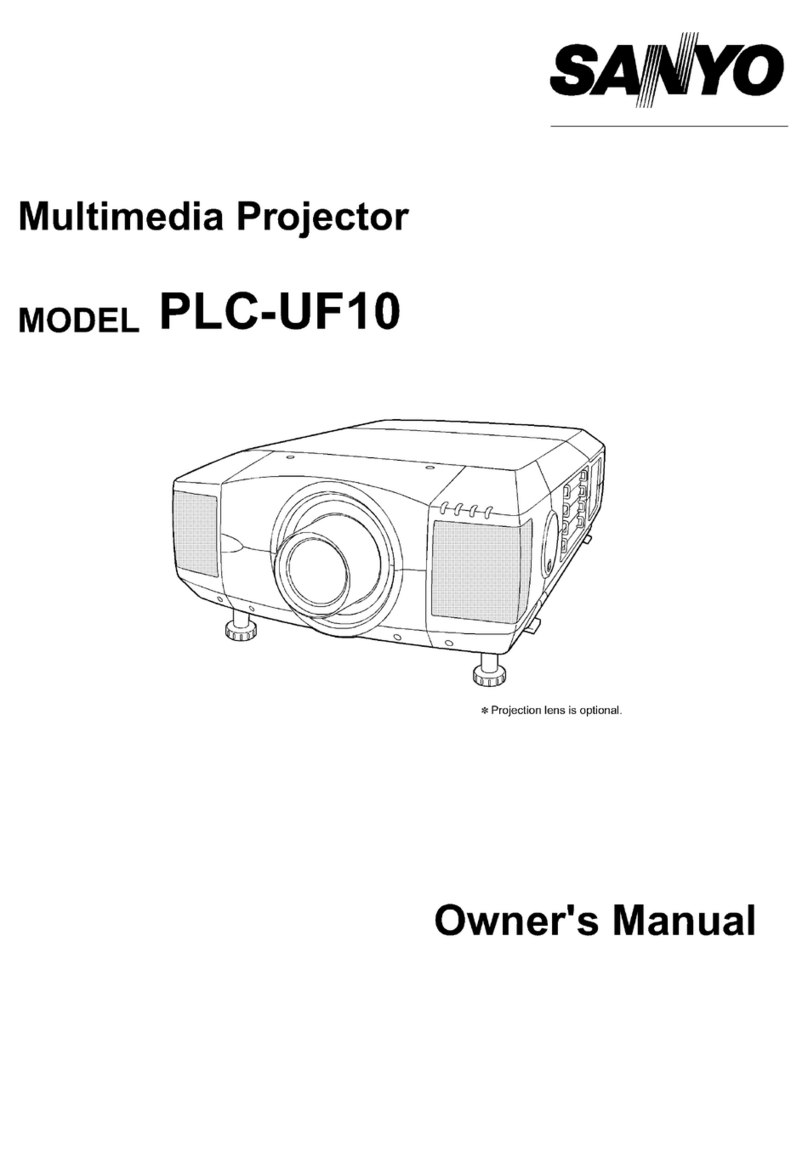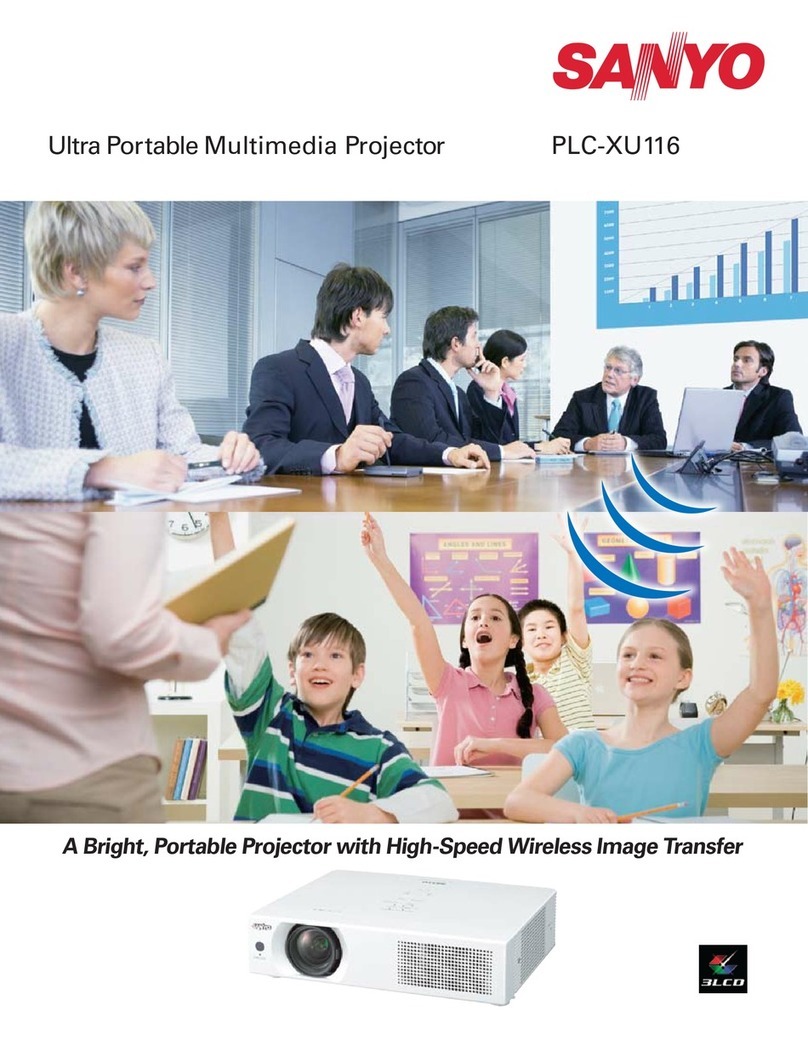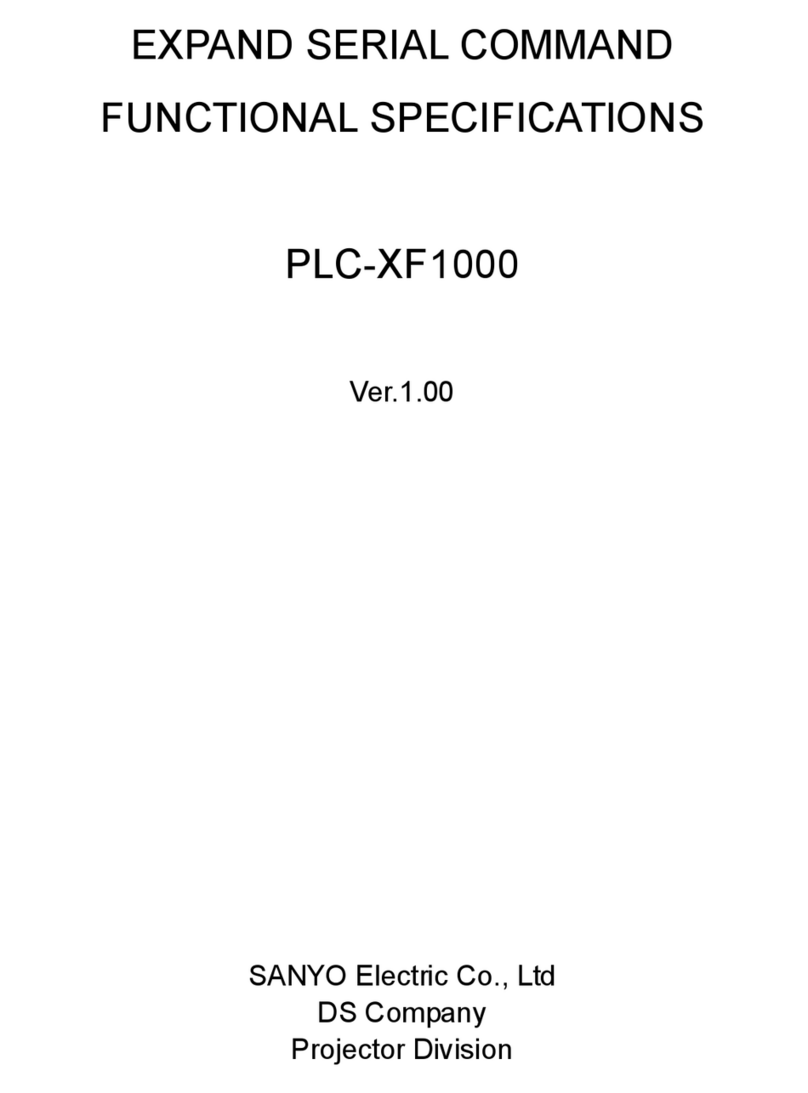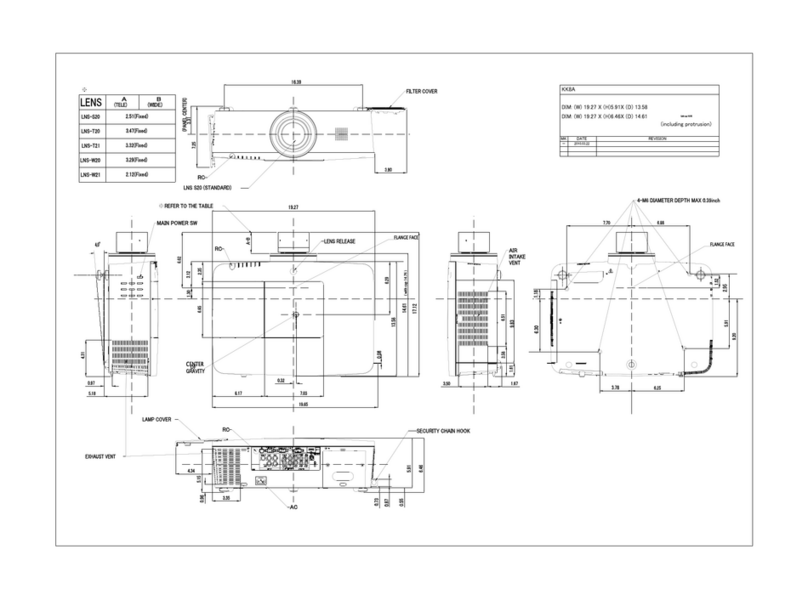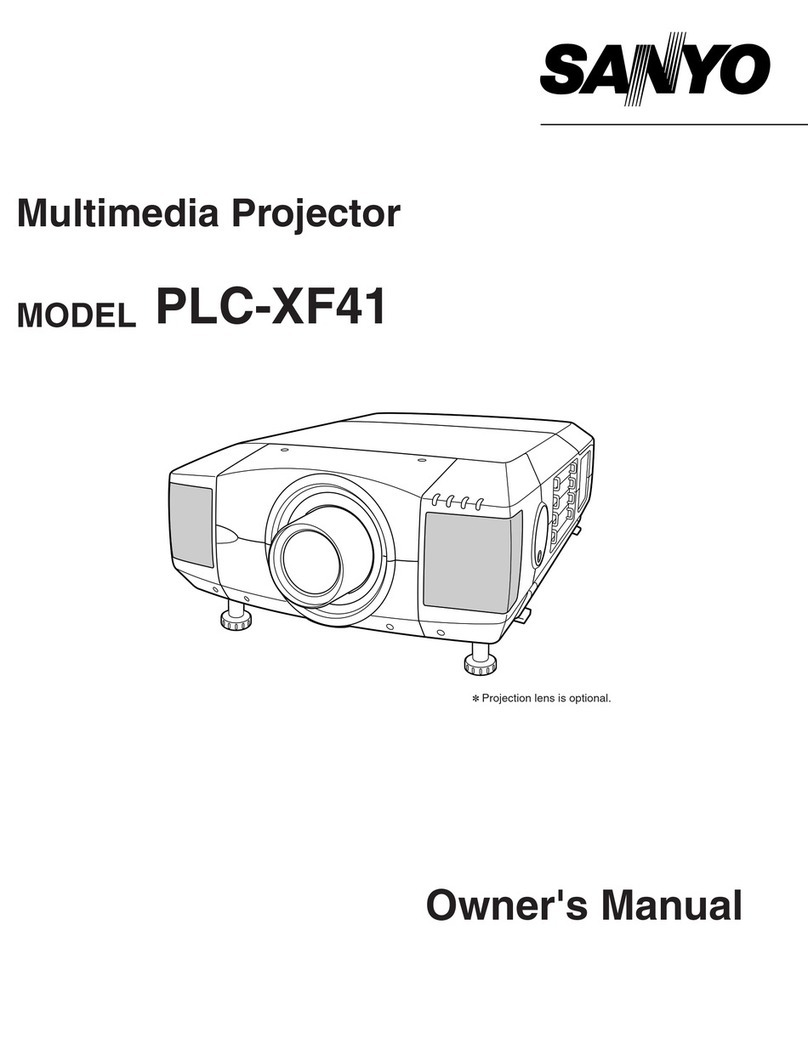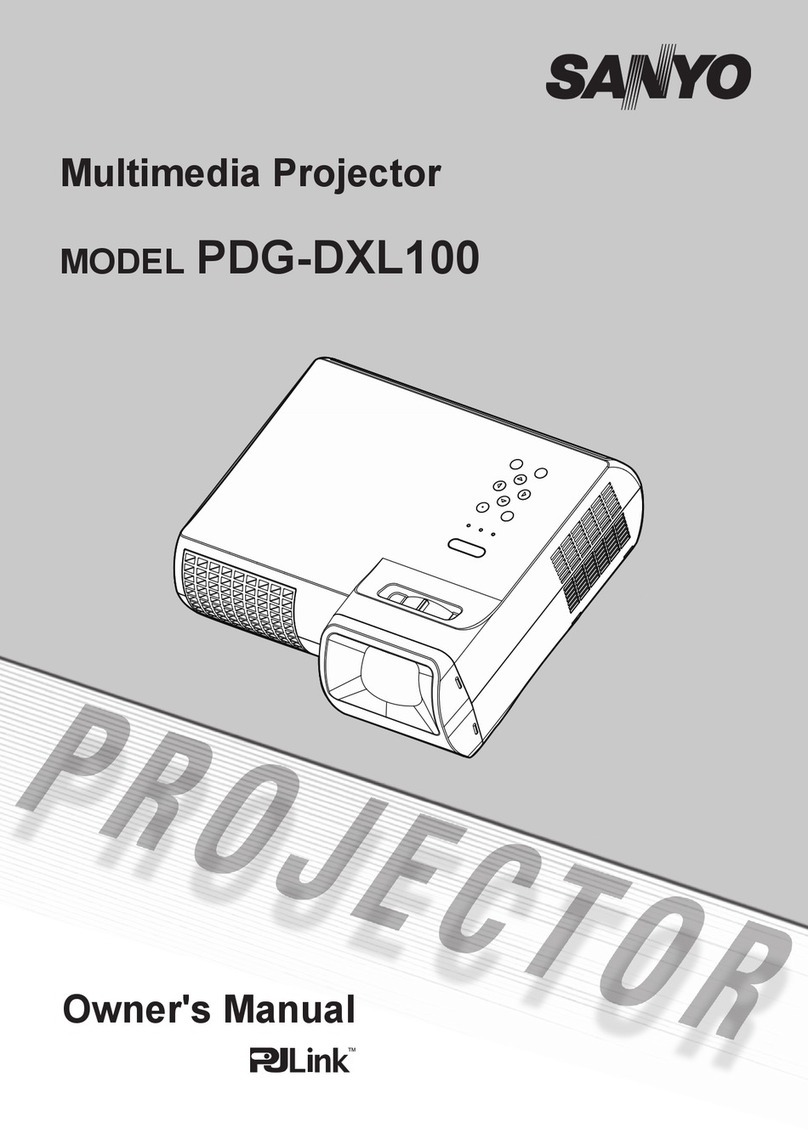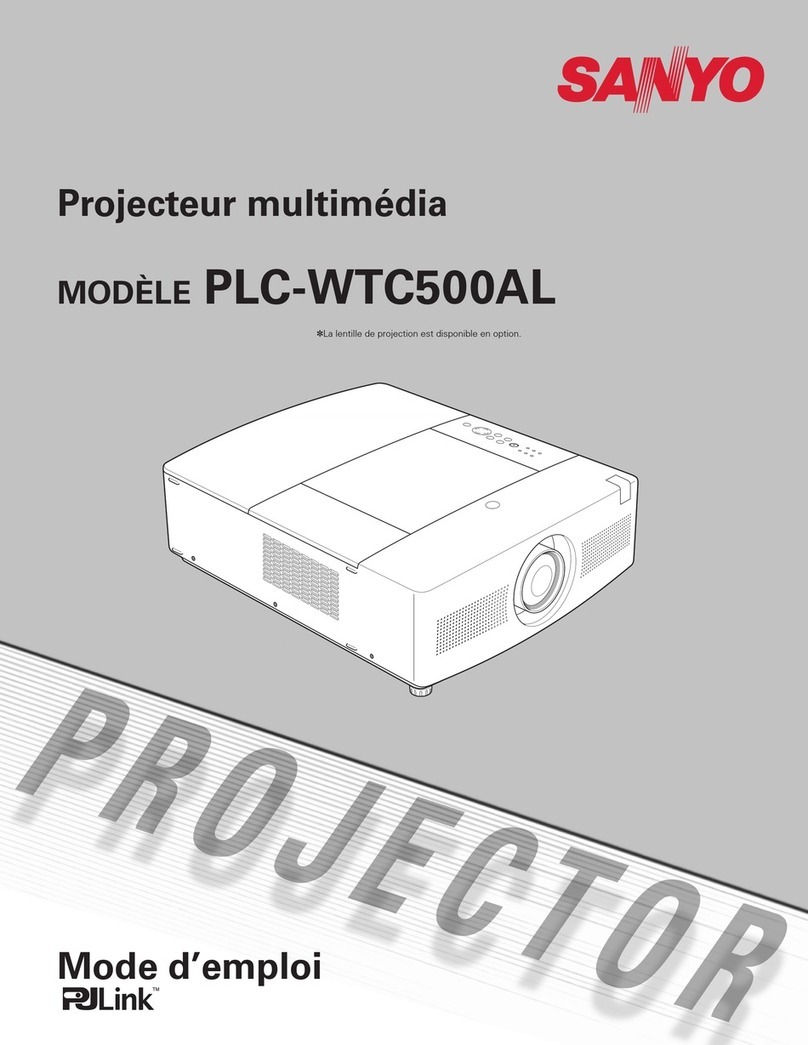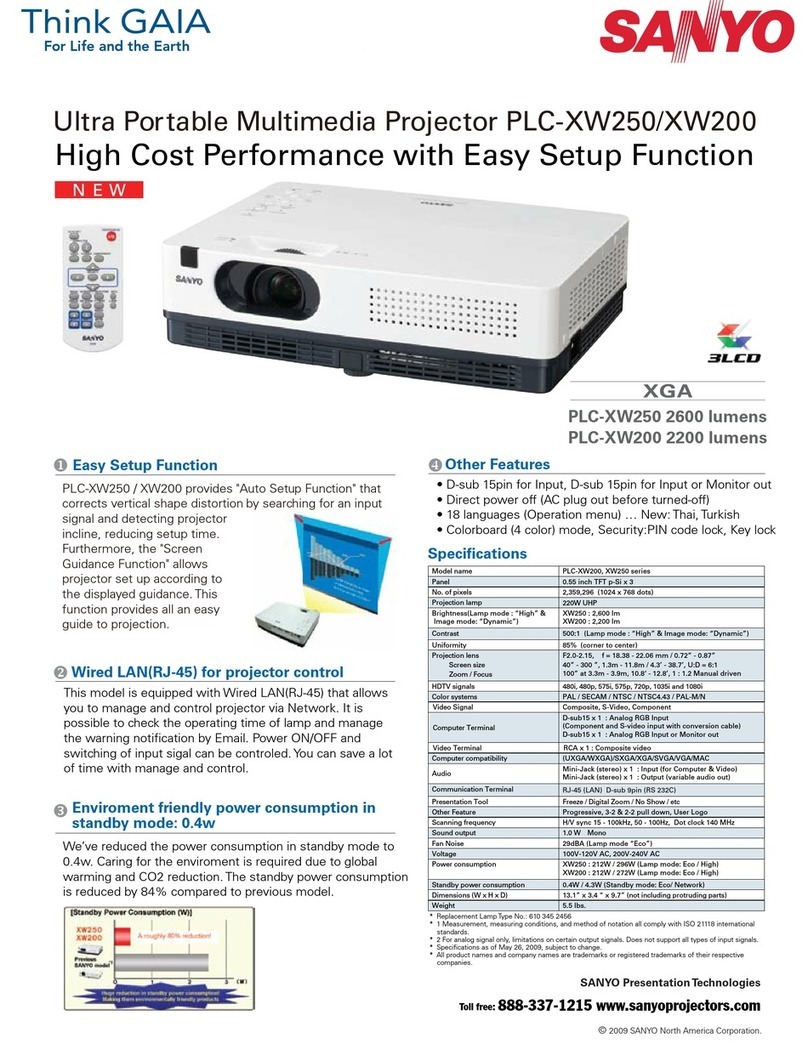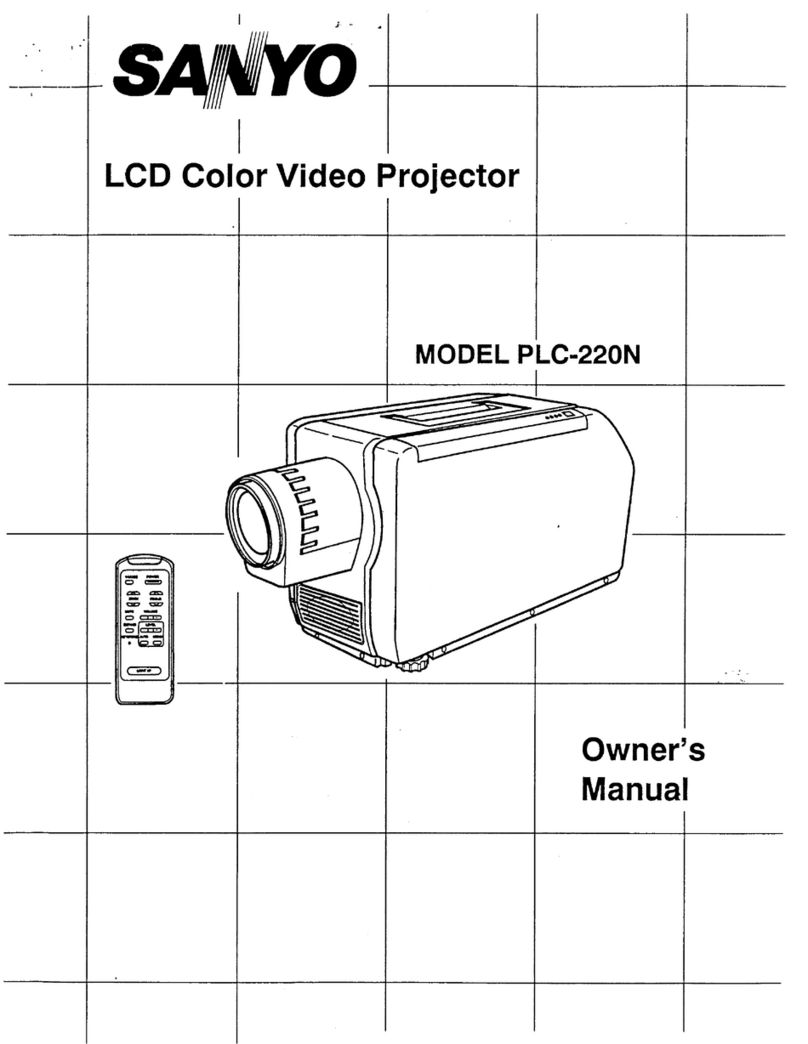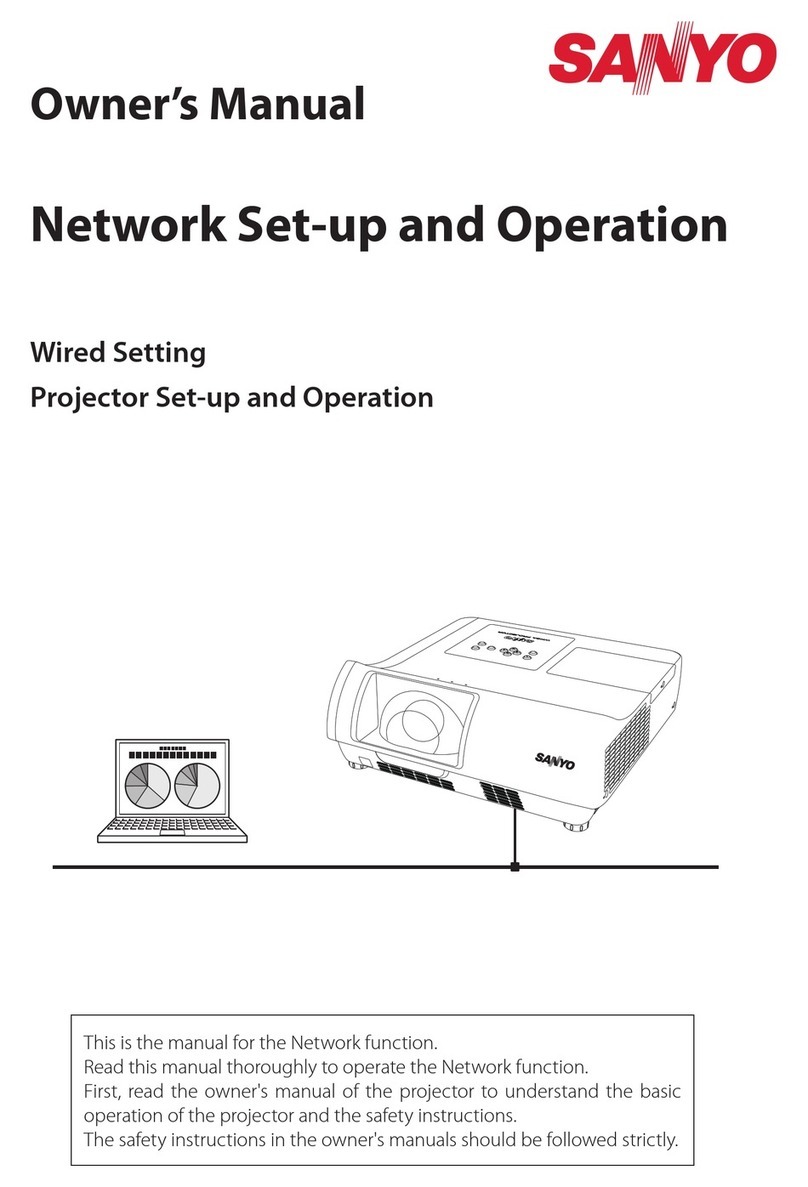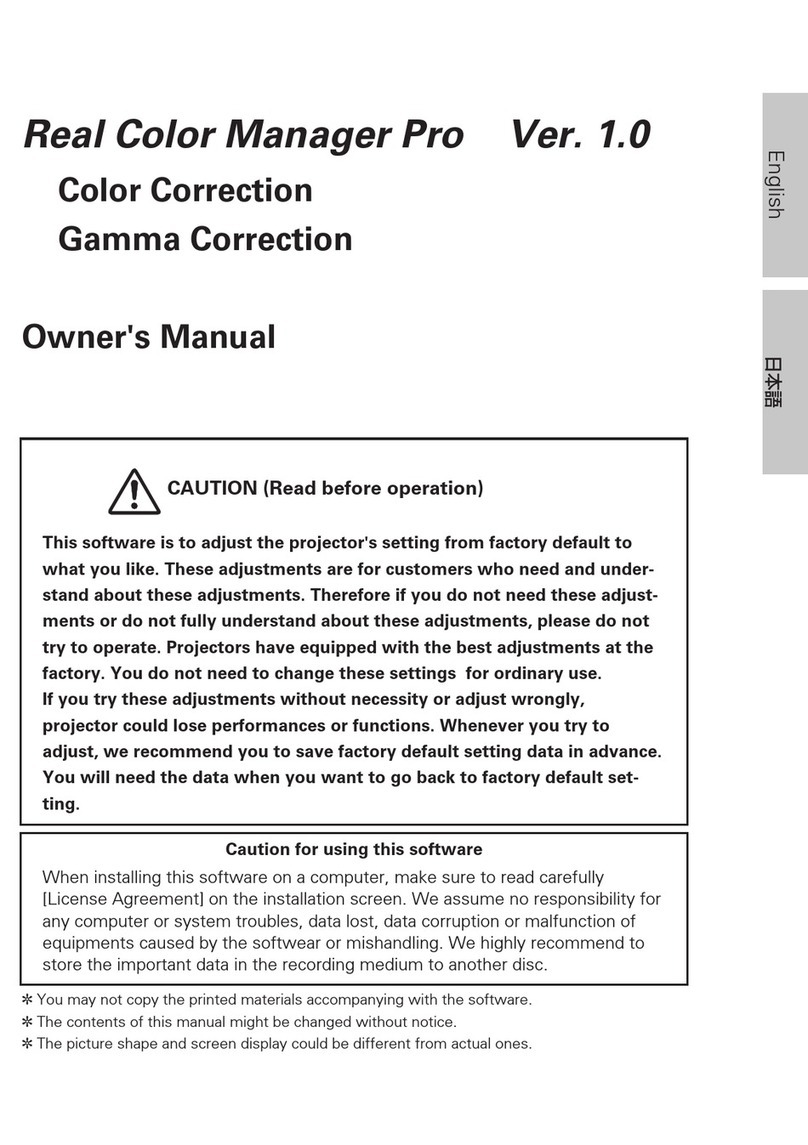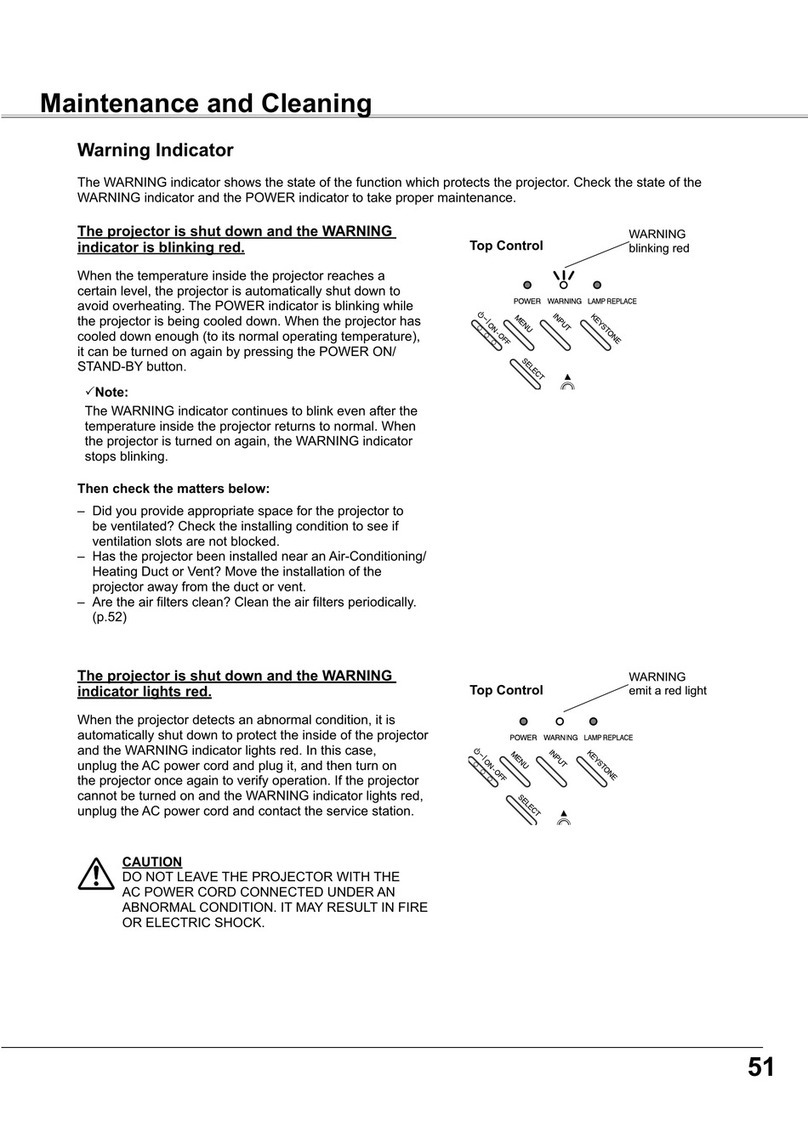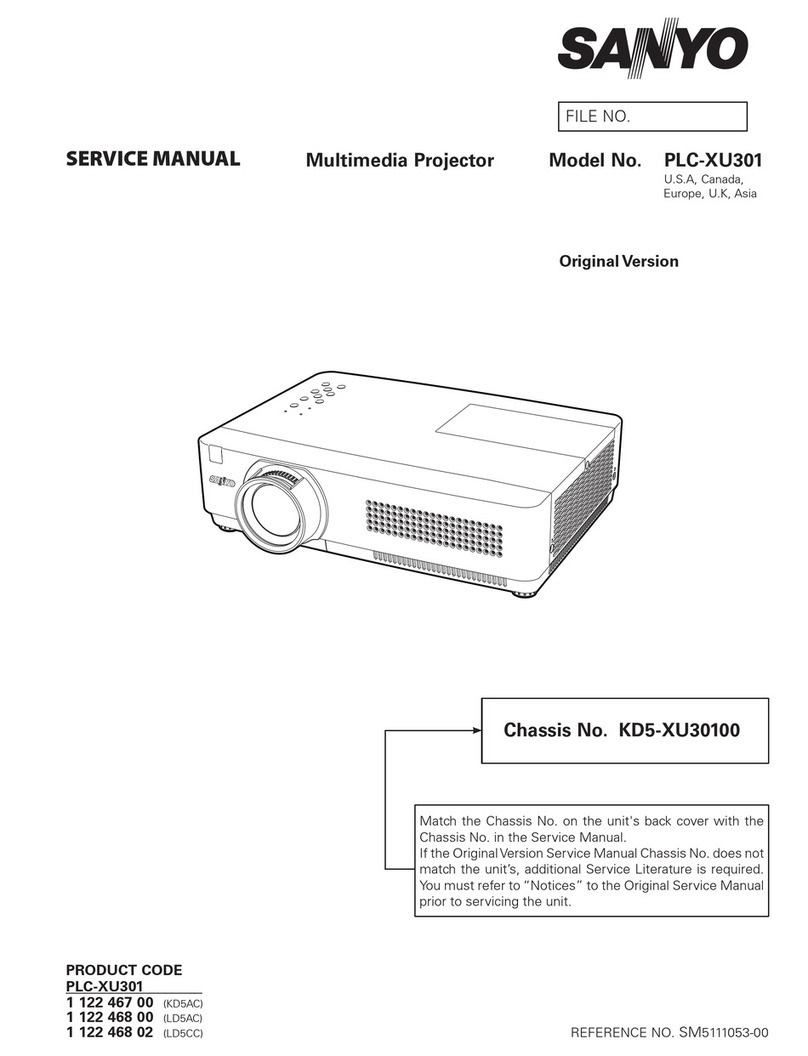Screen Size (W x H) mm
4 : 3 aspect ratio
Zoom (min)
Zoom (max)
40"
813 x 610
1.1 m
1.7 m
100"
2032 x 1524
2.8 m
4.4 m
150"
3048 x 2286
4.2 m
6.6 m
200"
4064 x 3048
5.6 m
8.8 m
300"
6095 x 4572
8.4 m
13.1 m
Approximate throw distance / picture size
100
150
200
300
??
192
128
96
64 40
??
A
A:B=9:1
8.4 m
5.6 m
4.2 m
2.8 m
1.1 m
B
ZOOM (min)
ZOOM (max)
SANYO Electric Co., Ltd.
DI company
2007 SANYO Printed in Japan 2007.10 SI.
SML100
Distributed by:
Caution: Please consult the instruction manual to ensure safe and proper operation of the product.
Pixelworks ICs are used in this projector
All products manufactured by the Projector Integrated Business Unit of SANYO’s DI
Company employ a quality management system that has undergone the inspection
and registration process of the ISO 9001:2000 international standard.
http://www.sanyo-lcdp.com/english/
SANYO’s DI Company has received ISO 14001 certication for the
environmental management system used in its factory.
*Specications as of June 13,2007, subject to change.
*All product names and company names are trademarks or registered trademarks of their respective companies
Specications
Model name
Panel
Number of pixels
Projection lamp
Brightness (typical)
Contrast
Uniformity
Projection lens
Screen size
Zoom / Focus
SD&HDTV signals
Color systems
Video Signal
Video Terminal
Computer compatibility
Computer Terminal
Audio
Communication Terminal
Presentation Tool
Other Feature
Scanning frequency
Sound output
Voltage
Dimensions (W x H x D)
Weight
220W UHP 1.0 mm (154 W ~ 220 W)
2,359,296 (1024 x 768 dots)
1.0 W Mono
0.63 inch TFT p-Si x 3 with Micro Lens
500:1 (Lamp mode “AUTO” & “Dynamic mode”)
3000 lm
85 % (corner to center)
F1.6 - 2.5, f=17.7 ~ 28.3 mm
40” ~ 300” 1.1(wide) ~ 13.1(tele) m, 100” at 2.8 ~ 4.4 m
PLC-XU88
480i, 480p, 575i, 575p, 720p, 1035i and 1080i
3.3 kg
335.0 x 80.0 x 238.4 mm (not including protrusion)
1:1.57 Manual driven U:D =9 : 1
H/V sync ~100kHz, ~100Hz Dot clock 140 MHz
Service Port (RS-232C), USB type B)
100V -240V AC (auto voltage)
• SD card viewer • PJ Link compatibility • 16-Language on-screen menu
• Custom startup logo • User logo (screen capture) • No show
• Freeze • Presentation timer
Other Features
• Real-Time Transmission • One-Shot Transmission
• Five-Unit Simultaneous Projection • E-mail Alert • WEP/ WPA/ WPA2
This function lets you choose which PC to use for projection when several PCs
are connected to a projector. In a classroom, for instance, a teacher or presenter
can select which of the students' PC images to project. It also prevents
unauthorized or accidental projection.
The wireless interface is compatible with IEEE802.11b/g standards, oering
transfer speeds up to 54Mbps and providing WEP 64/ 128-bit security.
IEEE 802.11b/ g Wireless Function
Connection settings for the projector and PC are made automatically. After the
presentation, wireless settings are restored to their previous status. This works
for both the Adhoc, where the data is sent directly from the PC to the projector,
and the infrastructure mode, where the data is sent through an access point.
Easy Wireless Connection
In addition to its 1.57x optical zoom, the PLC-XU88 features a 1/2x to 16x digital
zoom that lets you easily enlarge or reduce the screen display size as desired.
1.57x Optical and 16x Digital Zoom
External dimensions (unit: mm)
Bright Images Even In a Well-Lit Room
The PLC-XU88 series uses a 200-watt UHP lamp for outstanding
brightness and well-balanced color reproduction. The PLC-XU88 provides
3,000 lumens brightness.
High-Speed Wireless Image Transfer
Newly developed image / audio processor and new algorithm application
achieve high-speed wireless image transfer.
Wireless/Wired LAN Capability
The PLC-XU88 is ready for wireless and wired LAN connection to give you
greater projection versatility.
Multi Control with Web Management
Moderator Function
With Multi-Control, a single computer can setup and control multiple
projectors up to 64 units at the same time. With the Web Management feature,
projector functions such as power status, lamp status, input mode, signal
condition, and lamp-use time can be monitored through the network by using
a web browser. Progressive, 3-2 & 2-2 pull down, LTI & CTI, User Logo
Security : PIN code lock, Key lock, Audio Alarm
Freeze/ Digital Zoom/ No Show / Page Up-Down / etc
RCA (L / R) for Video Input
Mini-Jack (Stereo) for Computer Input
Mini-Jack (Stereo) for output (variable)
DVI-I for Input, D-sub15 pin for Input & Monitor Out
UXGA/ WXGA/ SXGA/ XGA/ SVGA/ VGA/ MAC … Analog
RCA : Composite Video Mini-DIN 4-pin : S-Video
Composite, S-Video, D-sub 15pin for Component
PAL/ SECAM/ NTSC/ NTSC4.43/ PAL-M/N