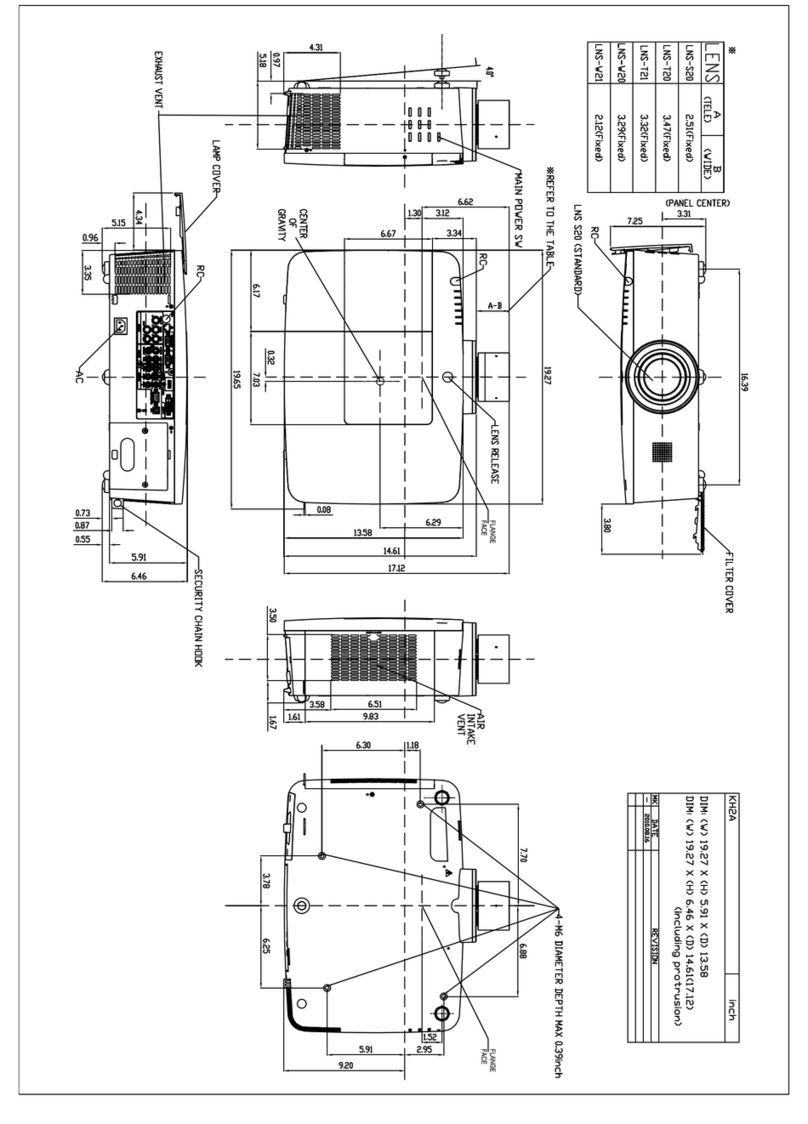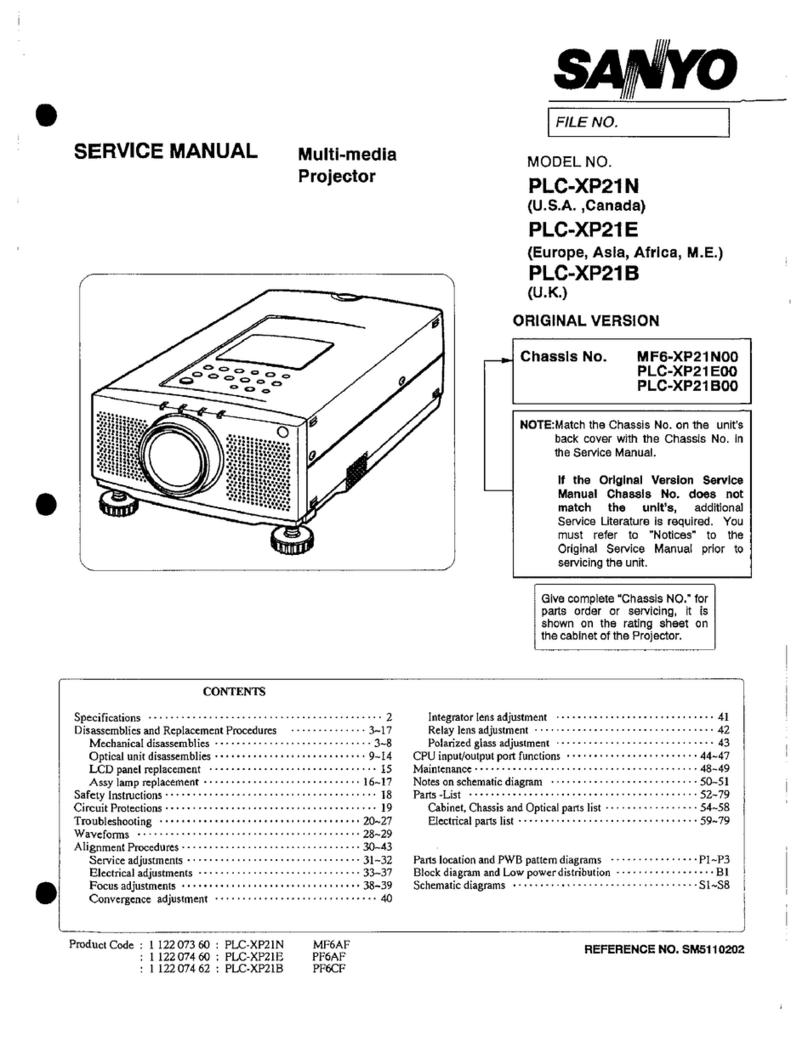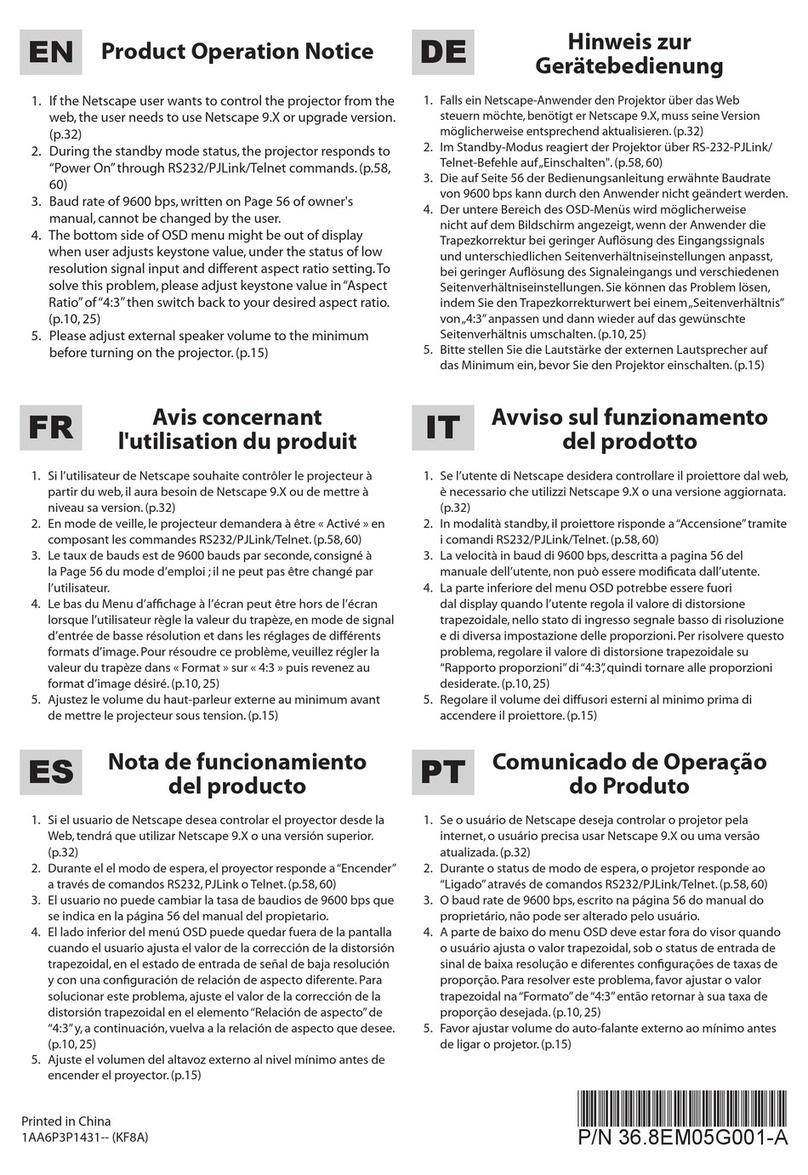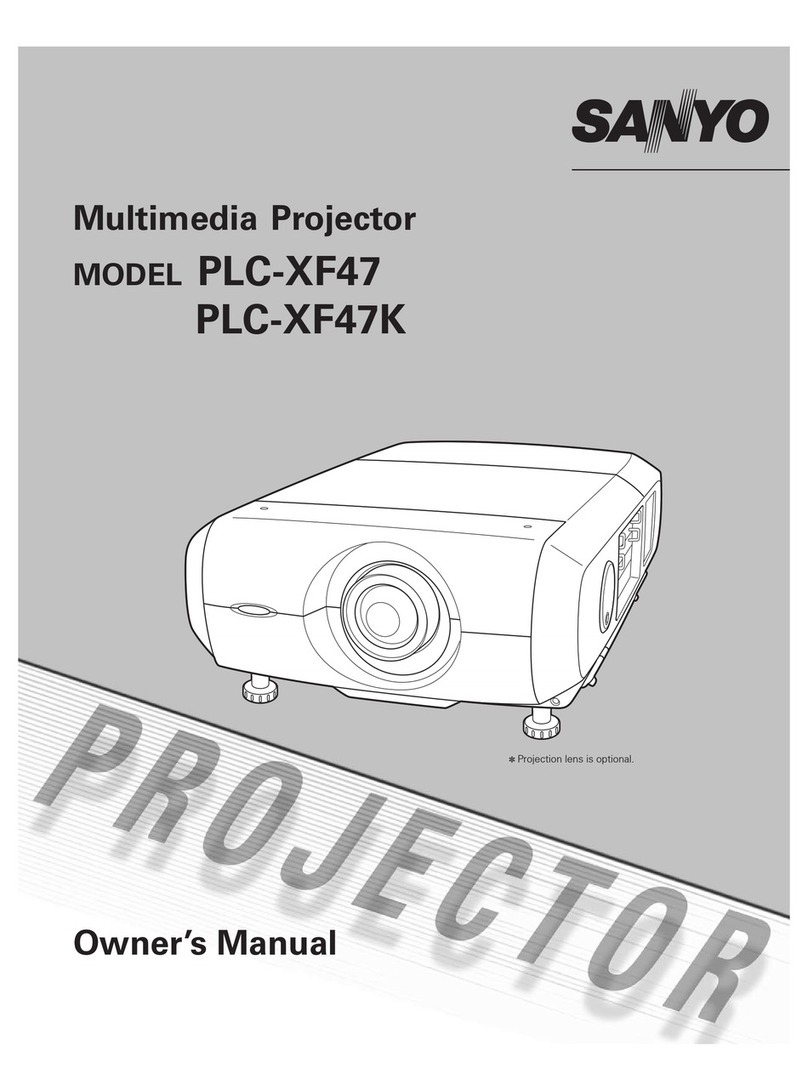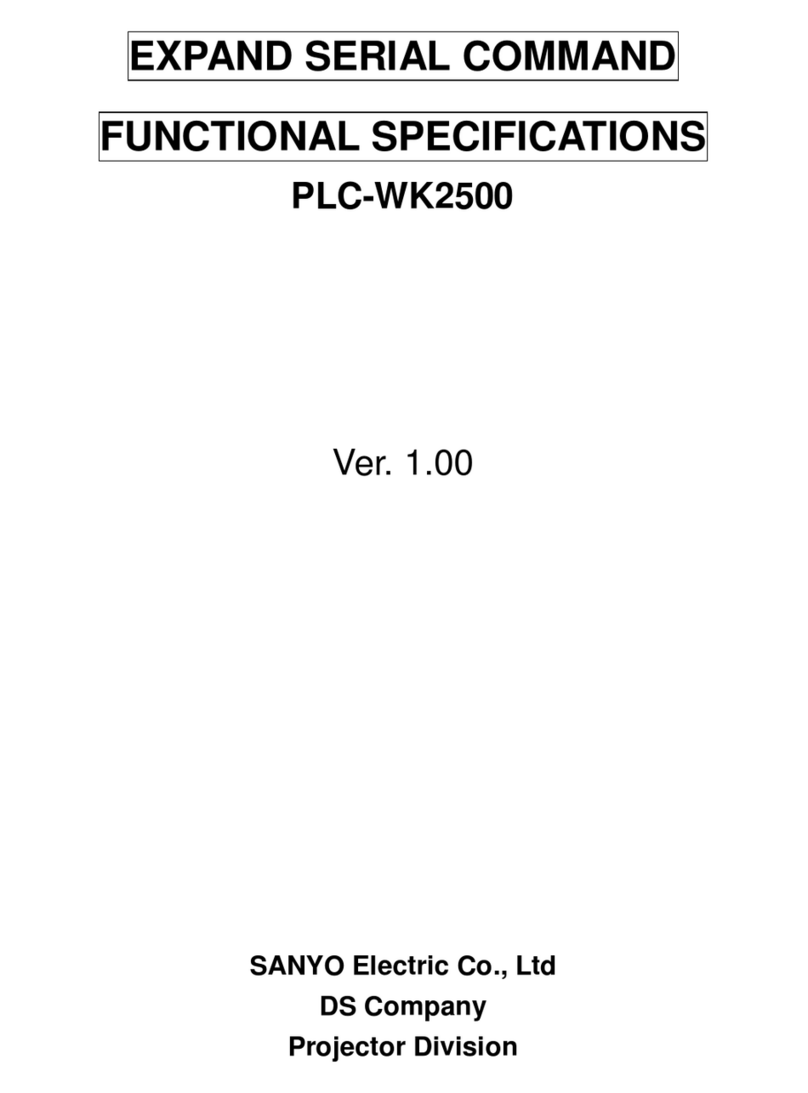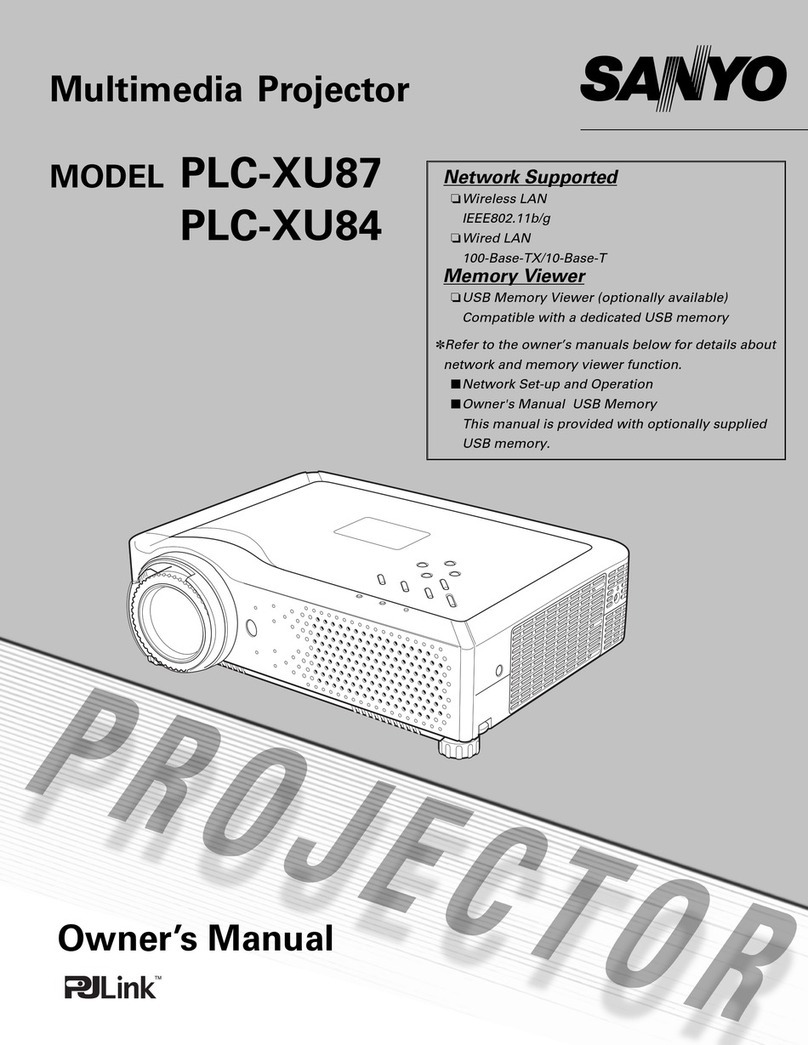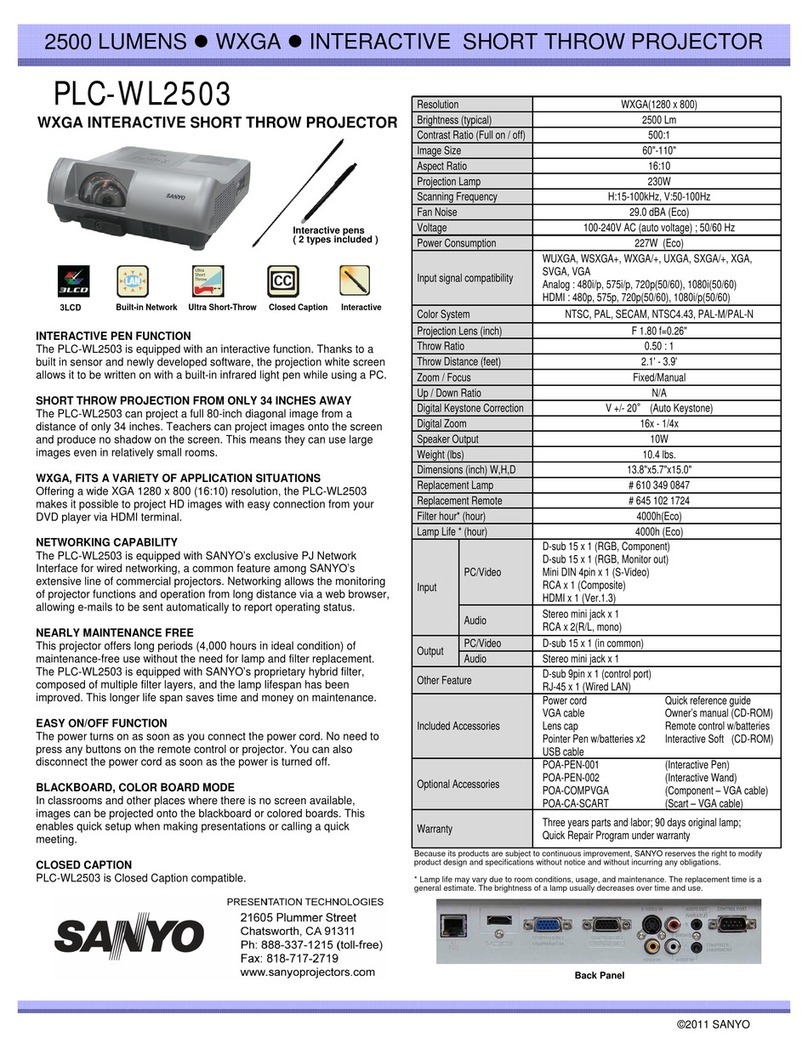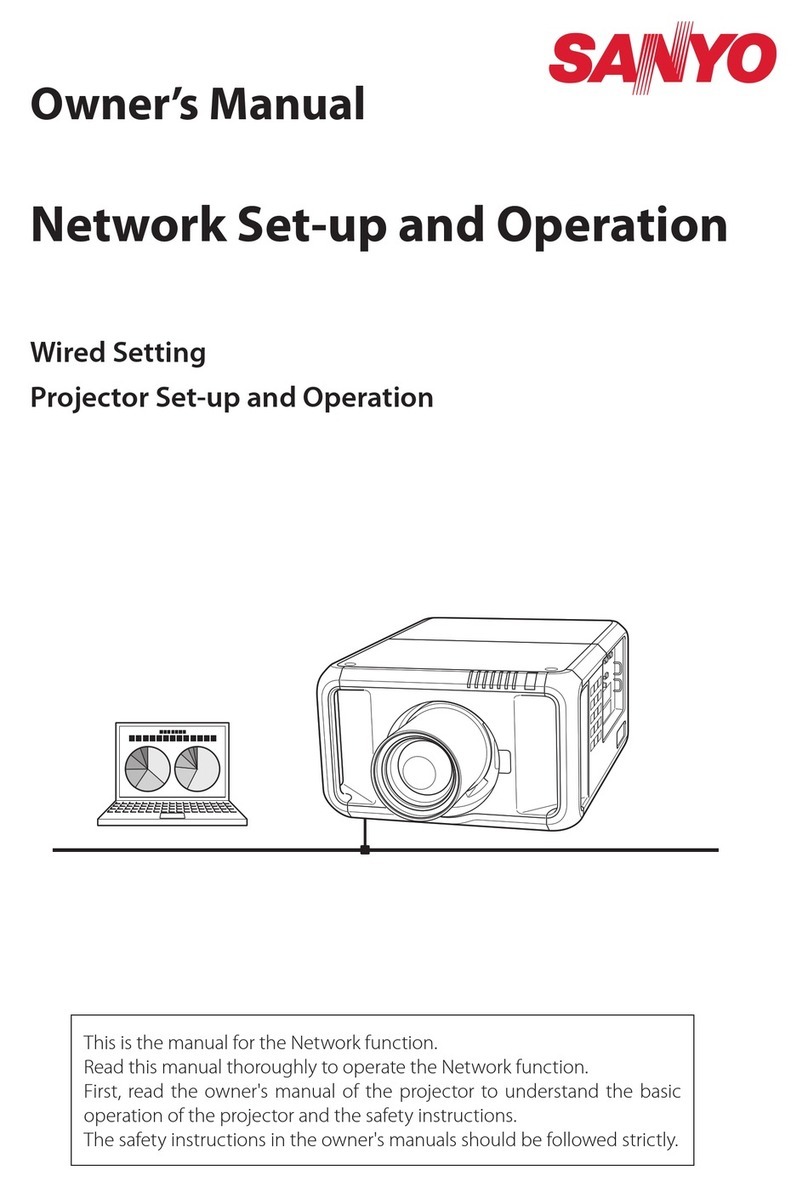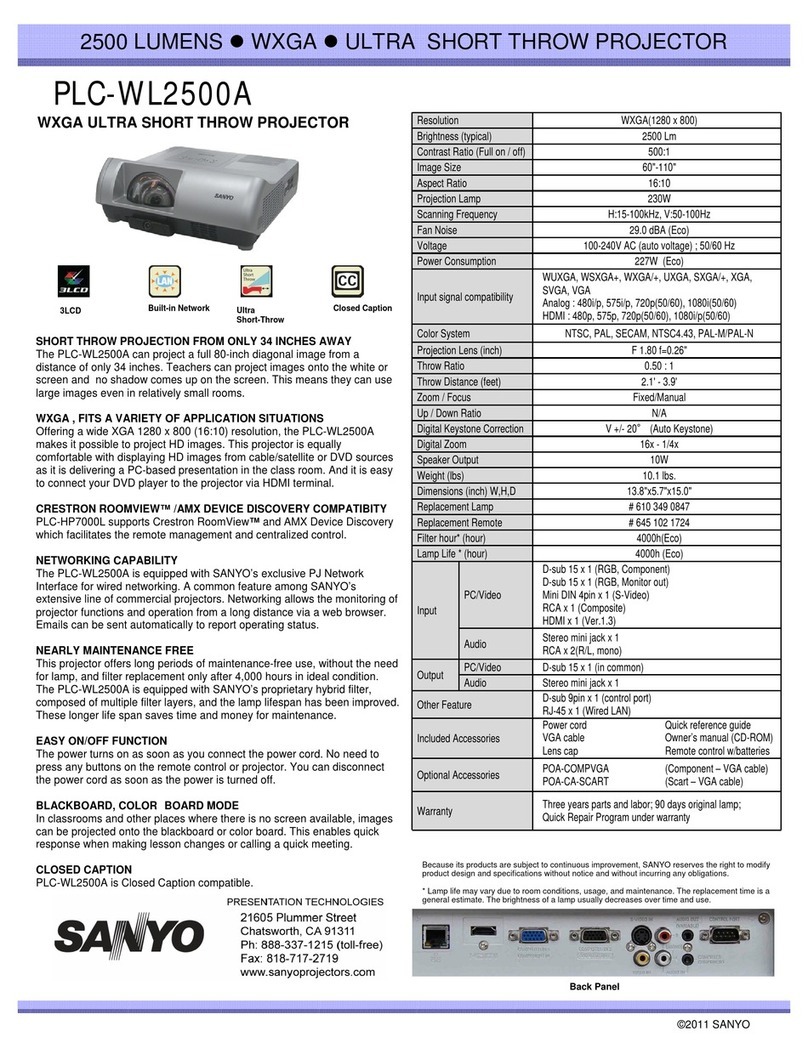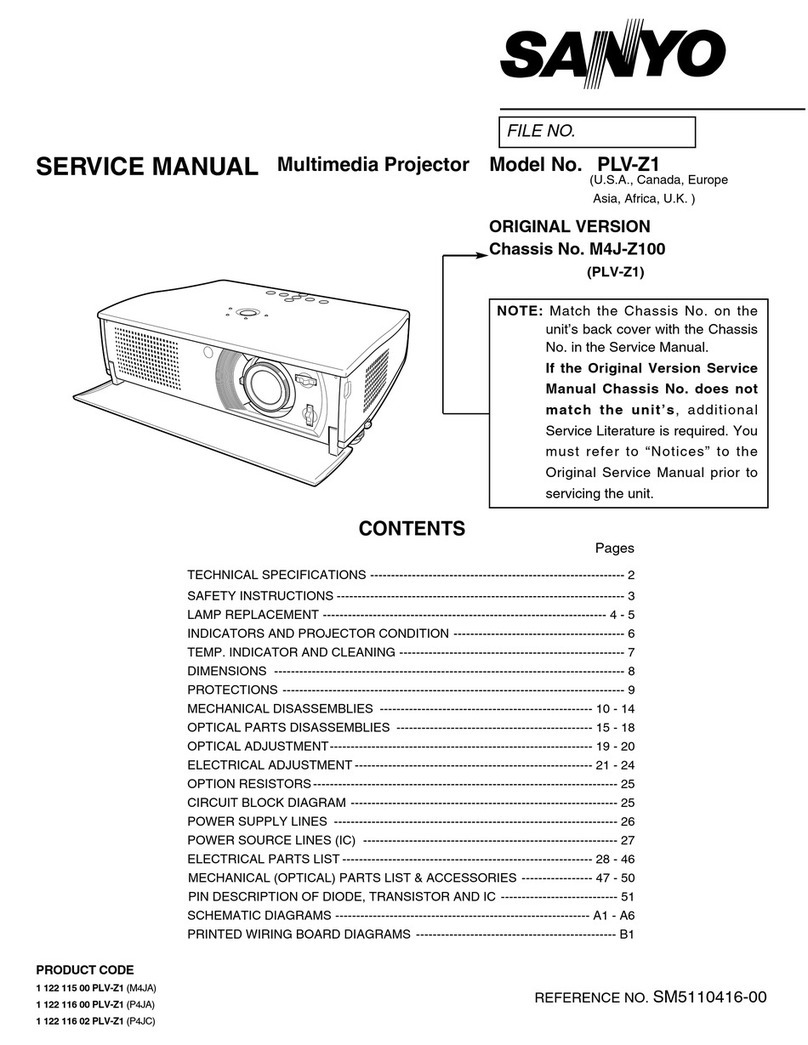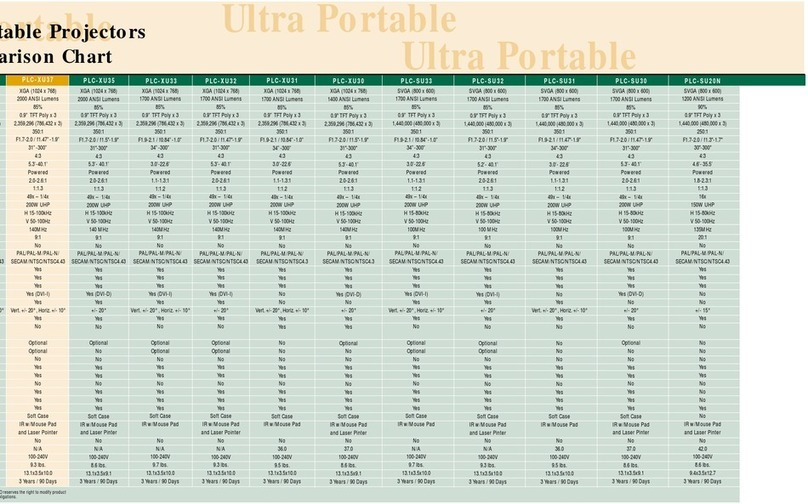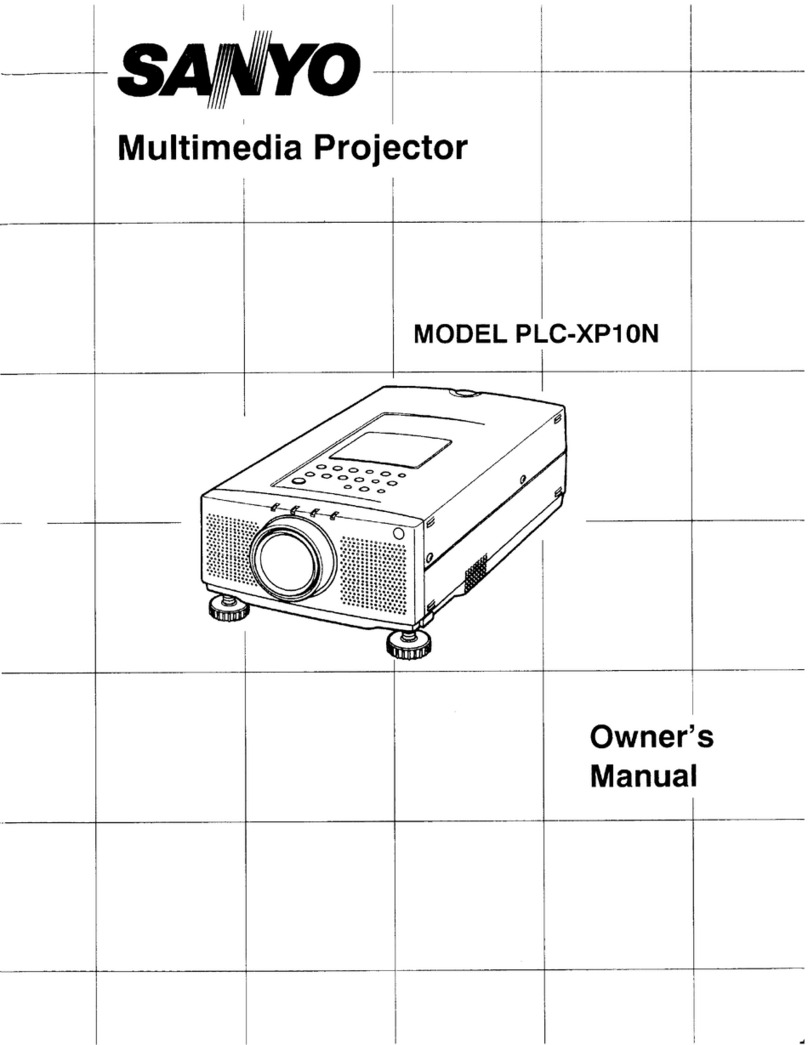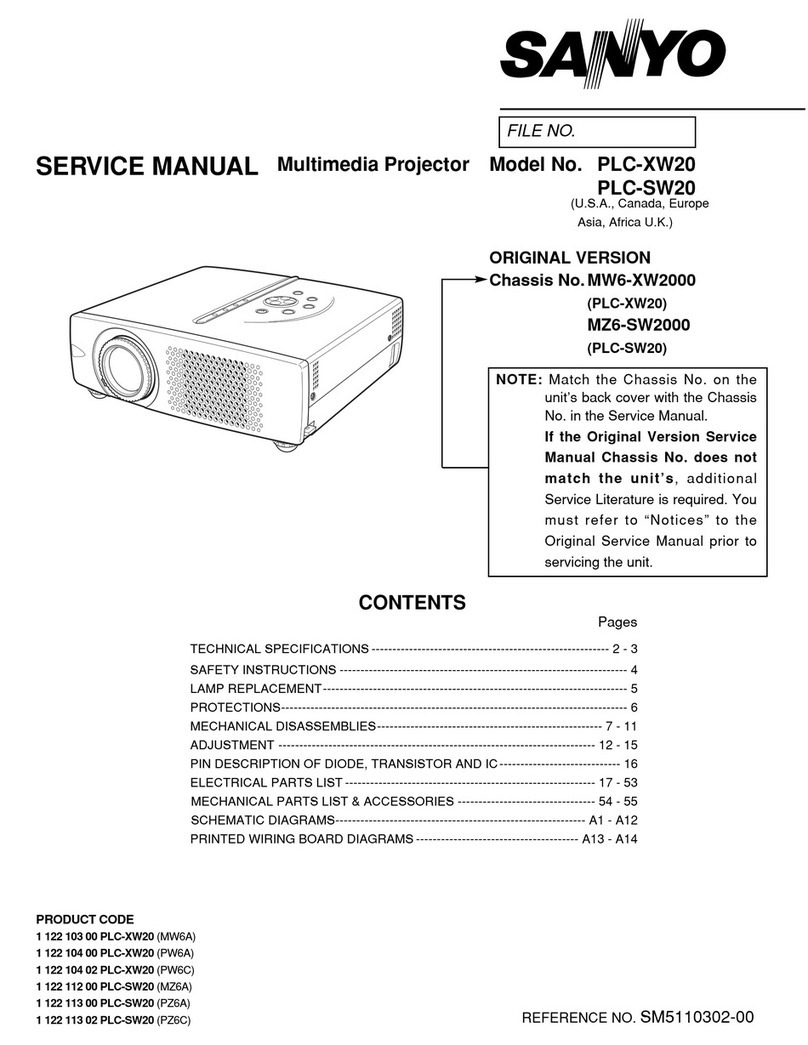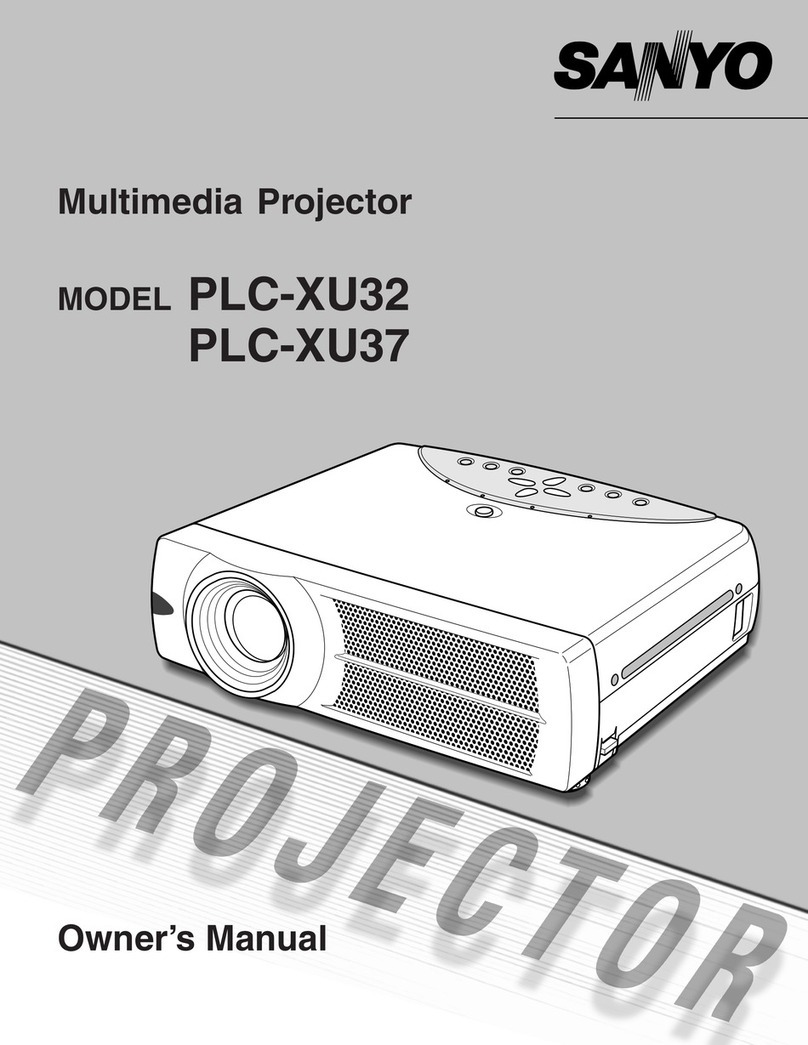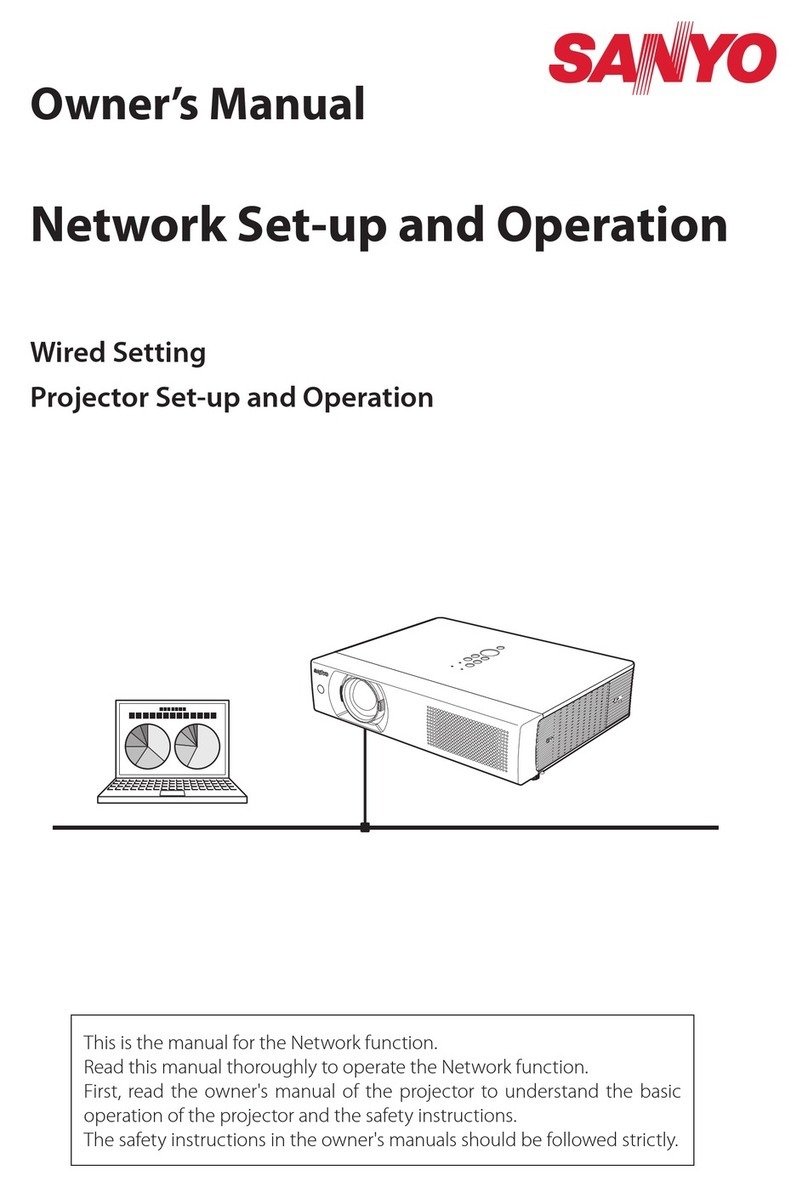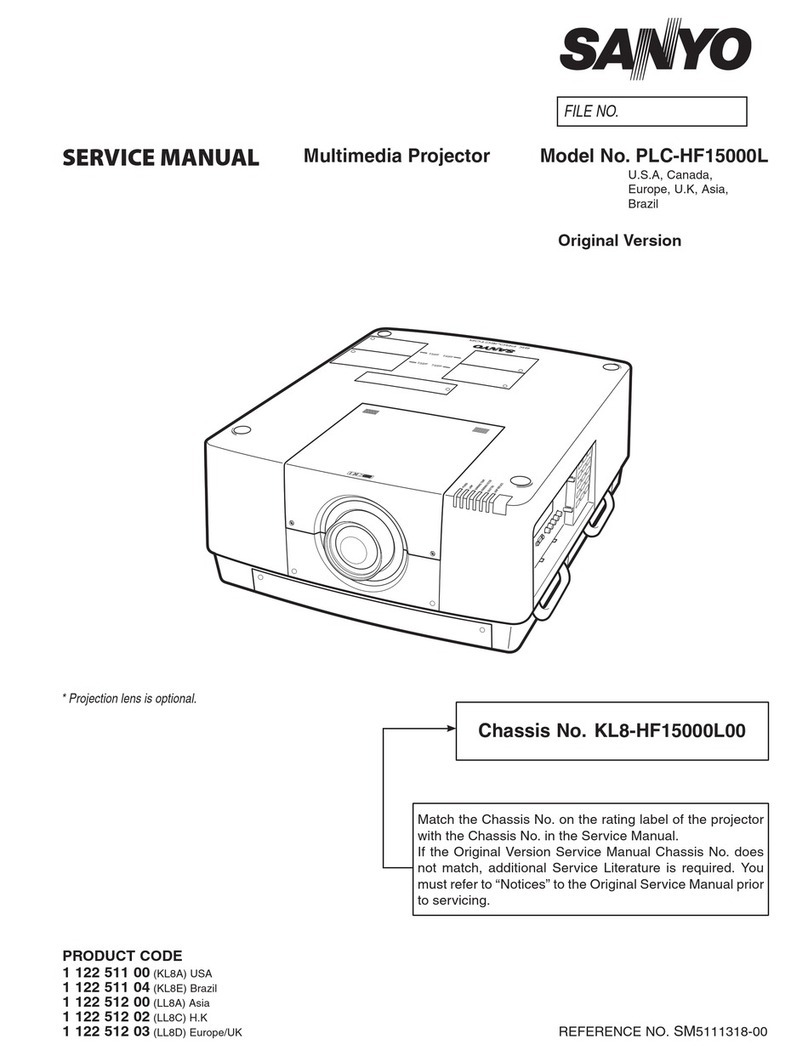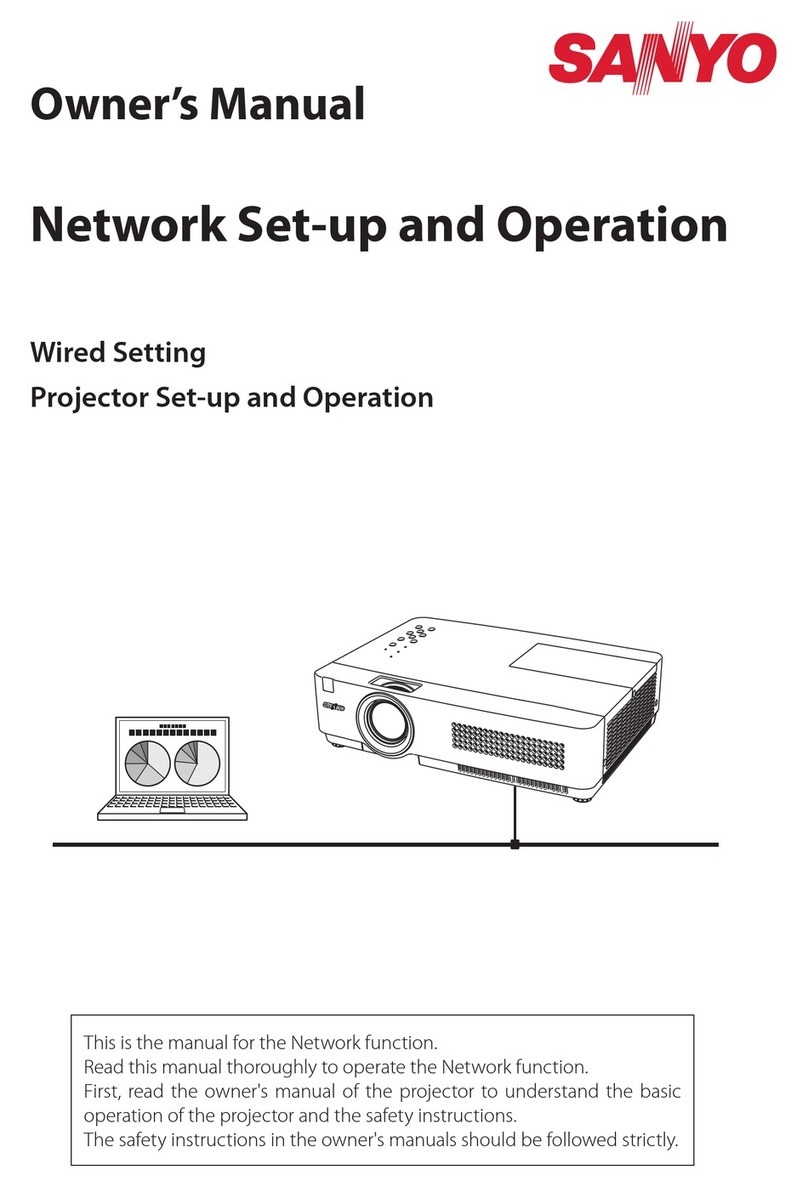2600/2200 ANSI LUMENS zTRUE XGA zMULTIMEDIA PROJECTOR
Issued 7/09 ©2009 SANYO
PLC-XW250/200
XGA Ultraportable Multimedia Projector
ULTRA-COMPACT, FULLY PORTABLE XGA DESIGN
Not much larger than a laptop PC, the PLC-XW250/200 weighs less than
5.7 pounds and delivers true XGA picture quality in a versatile, go-
anywhere system. Also the PLC- XW250/200 may be ceiling or inverse
mounted for enhanced versatility.
COMPLETE EASY AUTO SET UP FUNCTION, SMART AUTO INPUT
SEARCH AND AUTO VERTICAL KEYSTONE CORRECTION
PLC- XW250/200 provides "Auto Set Up Function" that corrects keystone
shaped distortion by searching for an input signal and detecting projector
incline, therefore reducing set up time. PLC- XW250/200 automatically
compensates for keystone picture distortion. Auto Keystone Correction,
Auto Input Search and Auto PC Adjustment make it a really smart
projector.
Wired LAN (RJ-45) for projector control
This model is equipped with Wired LAN (RJ-45) that allows you to manage
and control the projector via Network. It is possible to check the operating
time of lamp and manage the warning notification by email. Power ON/OFF
and switching of the input signal can be controlled. You can save a lot of
time in manage and control.
Environment friendly power consumption in standby mode: 0.4w
The power consumption is reduced in standby mode to 0.4w. Caring for the
environment is required due to global warming and CO2 reduction. The
standby power consumption is reduced by 84% compared to the previous
model.
DUAL D-SUB15 INPUTS
The PLC-XW250/200 offers excellent flexibility via a pair of D-Sub 15
input terminals. Using an optional adapter cable, it can even accept
component video signals. One of the D-Sub 15 terminals can even be
switched between input and monitor output for greater programming
flexibility.
BLACK BOARD / COLOR BOARD MODE
What could be more right for education? A black board mode. The PLC-
XW250/200 are compatible with four variously colored (red, blue, green,
and yellow) projection surfaces via ‘Color Board Mode’.
without a screen.
CLOSED CAPTION
PLC-XW250/200 Closed Caption compatible.
Specifications
Resolution
XG
Brightness (typical)
2600(XW250) / 2200( XW200)
NSI lumens
Uniformity
85%
Panel System
0.55" TFT Poly x3
Number of Pixels
2,359,296
Contrast Ratio (Full on / off)
500:1
Image Size
40" -
300"
spect Ratio
4:3
Projection Lamp (s)
220W UHP
Scanning Frequency
H sync : 15 ~ 100 kHz ,
V sync : 50 ~ 100 Hz
Dot Cloc
140MHz
Fan Noise
29 dBA (Eco)
Voltage
100V~240V
BTU Rating
723( Eco)
Power Consumption
212W (Eco)
Input signal compatibility UXGA / WXGA / SXGA+ / SXGA
XGA / SVGA / VGA
/ MAC, 480i, 480p, 575i, 575p, 720p, 1035i and 1080i
Color System
PAL / SECAM / NTSC / NTSC4.43 / PAL-M/ N
Projection Lens (inch)
F 2.00 - 2.15 f 0.72" -
0.87"
Throw Ratio
1.62 -
1.92
Throw Distance (feet)
4.3' -
38.7'
Zoom / Focus
manual
Zoom Ratio
1:1.2
Up / Down Ratio
6:1
Digital Keystone Correction
uto ±30 deg (Vertical)
Digital Zoom
16x -
1/4
Speaker Output
1W
Weight (lbs.)
5.5
lbs
Dimensions (inch) W,H,D
13.1" x 3.4" x 9.7"
Lamp Life
* (hours Normal / Eco) 4000h / 5000h (Normal / Eco)
Replacement Lamp
610 345 2456
Replacement Remote
645 099 3213
Computer Terminal D-sub15 x 1 : Analog RGB Input
(Component and S-video input with conversion cable)
D-sub15 x 1 : Analog RGB Input or Monitor out
Video Terminal
RCA x 1 : Composite video
Audio Mini-Jack (stereo) x1 : Input (for Computer & Video)
Mini-Jack (stereo) x 1 : Output (variable audio out)
Communication Terminal RJ-45 (LAN) D-sub 9pin (RS 232 C)
Included Accessories
Quick reference guide, Owner's manual (CD-ROM),
CD-ROM read me note, CD-ROM (PJ-Net Manager
application software), PIN code Label,Lamp
replacement label, UL cable card, Warranty card,
Power cord, Remote control, AAA Battery x 2, Lens
cap, Strap for lens cap , VGA cable
Optional Accessories POA-CACOMPVGA, POA-CAVGAS, POA-CASCART
User Maintenance Clean air filters, replace lamp assembly
Warranty Three years parts and labor; 90 days original lamp;
Quick Repair Program under warranty
Because its products are subject to continuous improvement, SANYO reserves the right to modify product design and
specifications without notice and without incurring any obligations.
* Lamp life may vary due to room conditions, usage, and maintenance. The replacement time is a general estimate.
The brightness of a lamp usually decreases over time and use.
Rear Back Panel