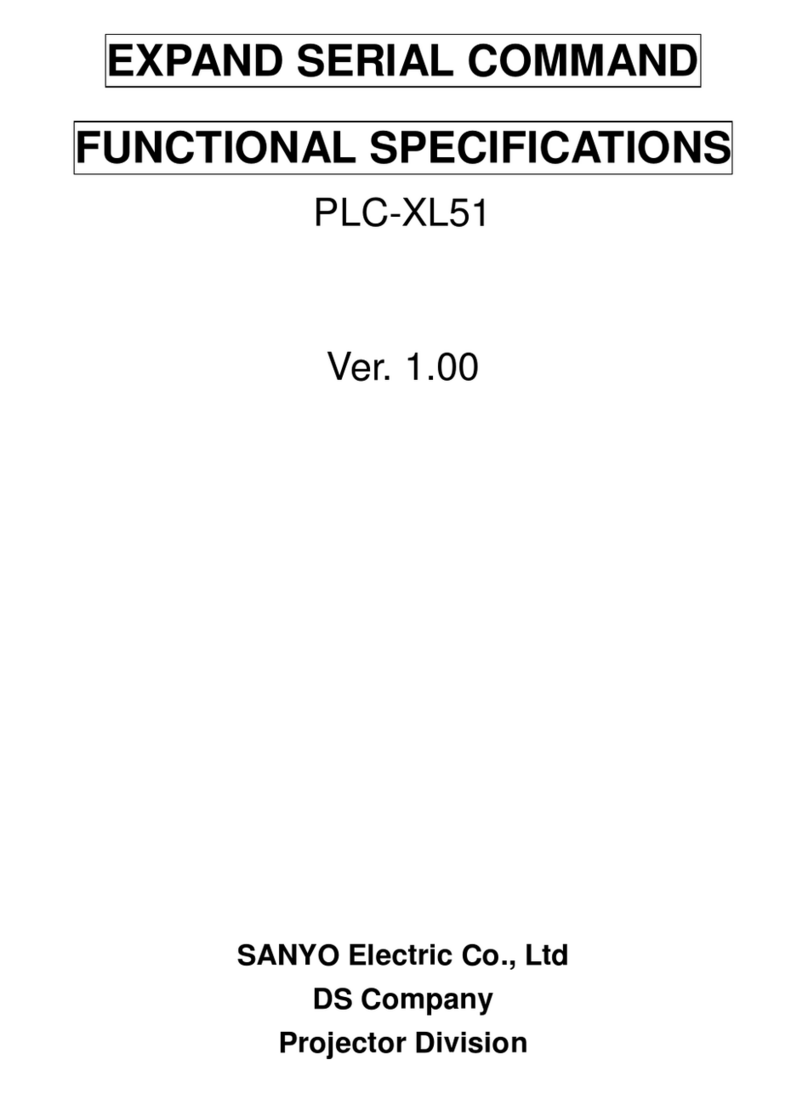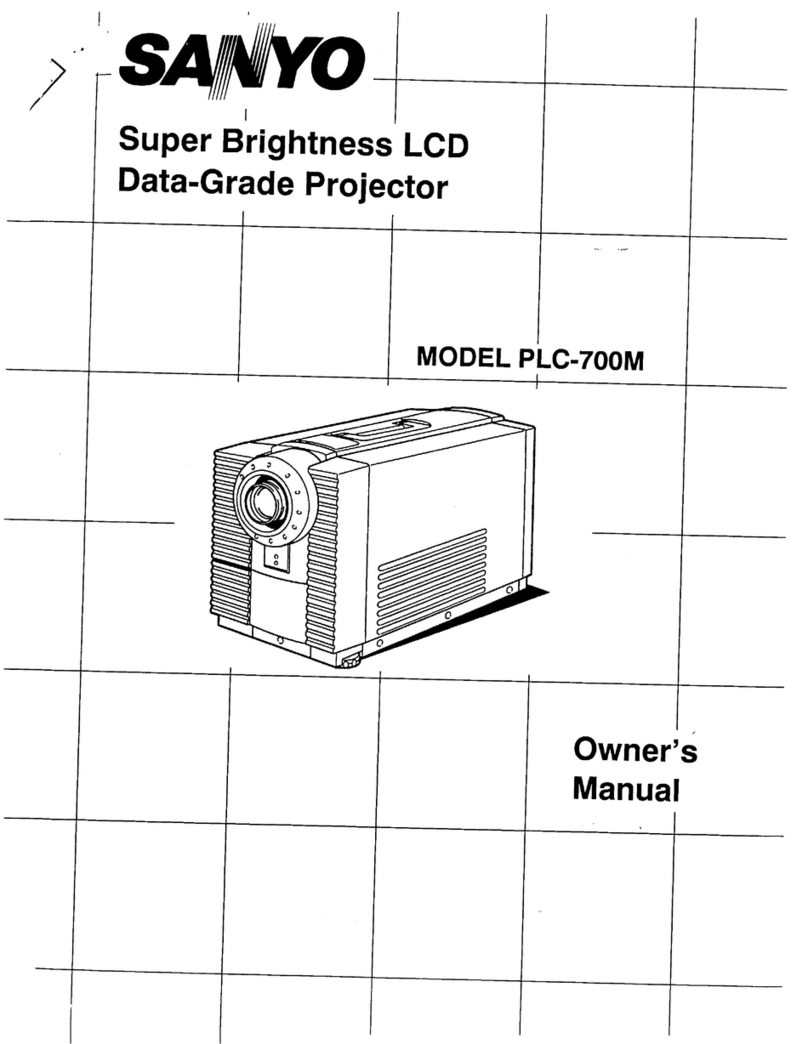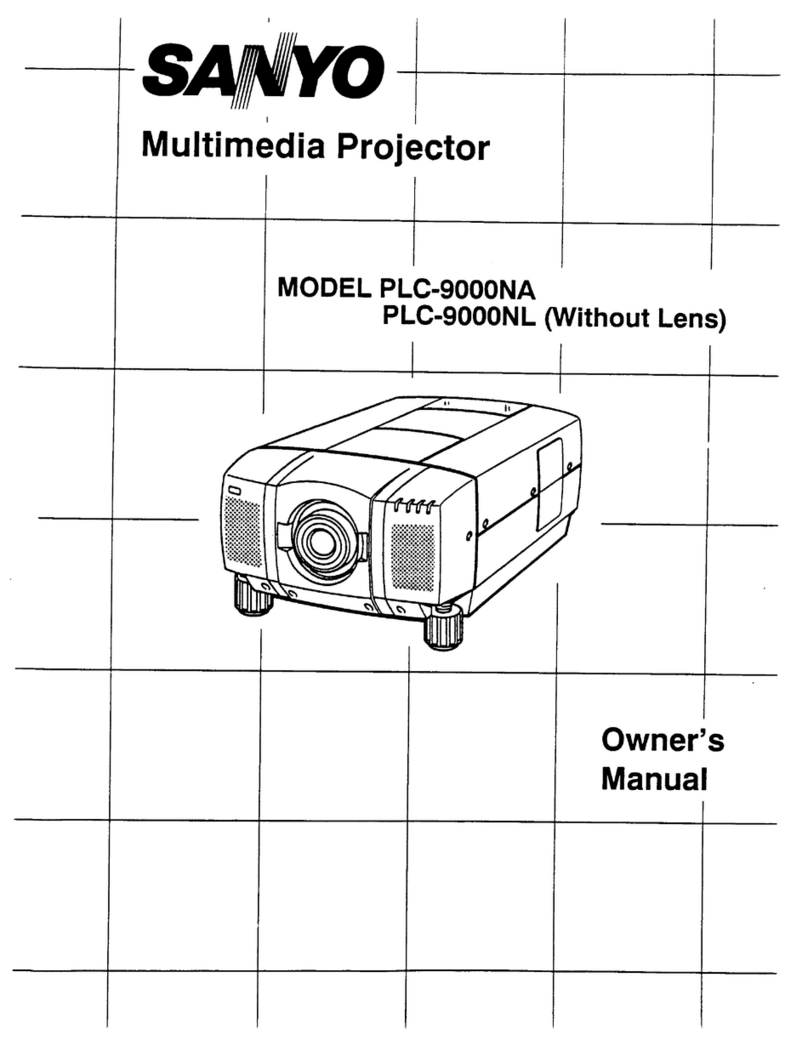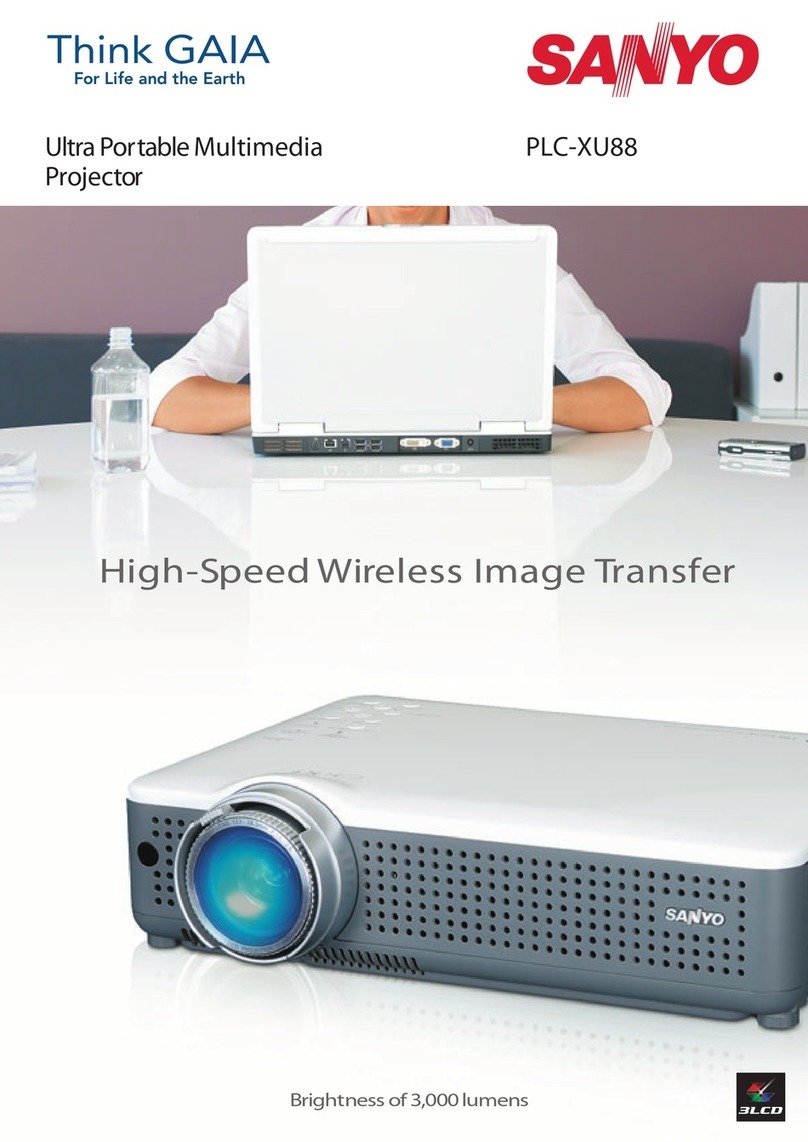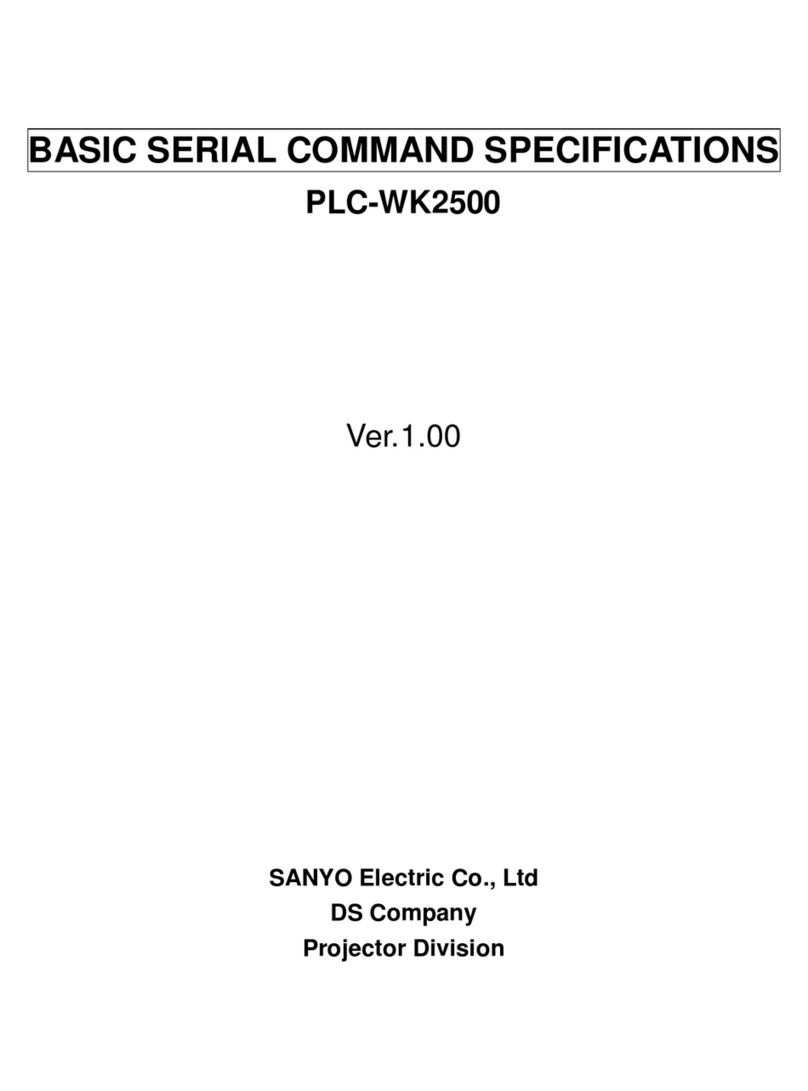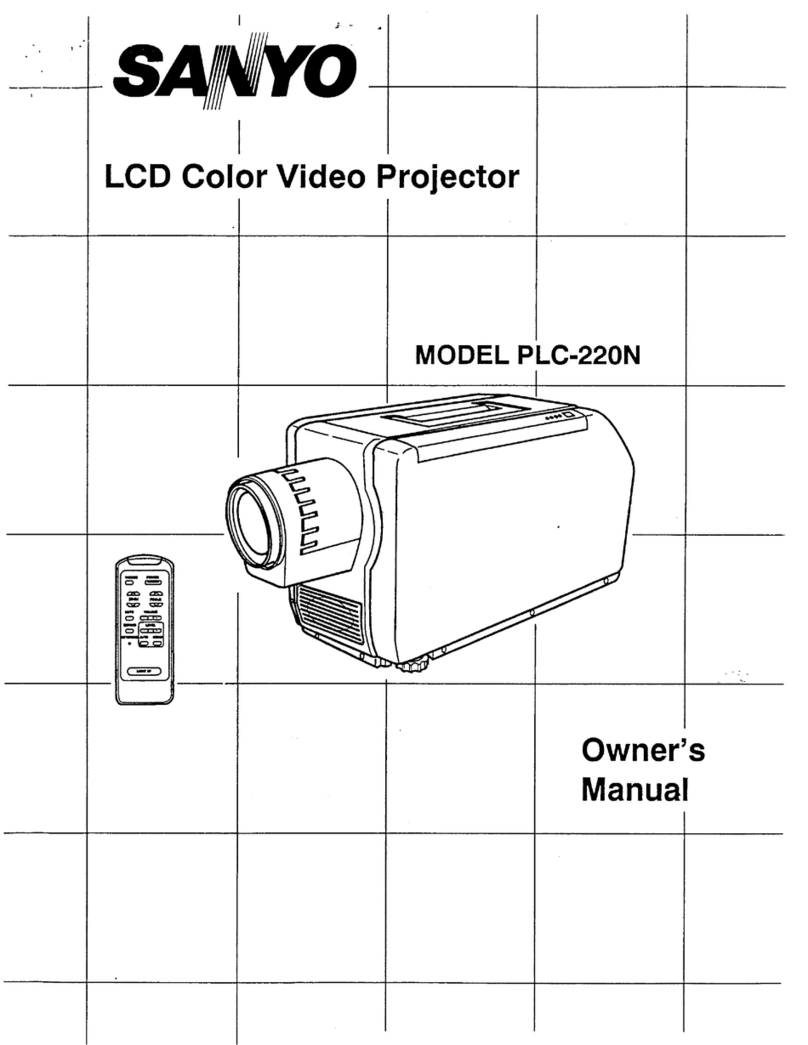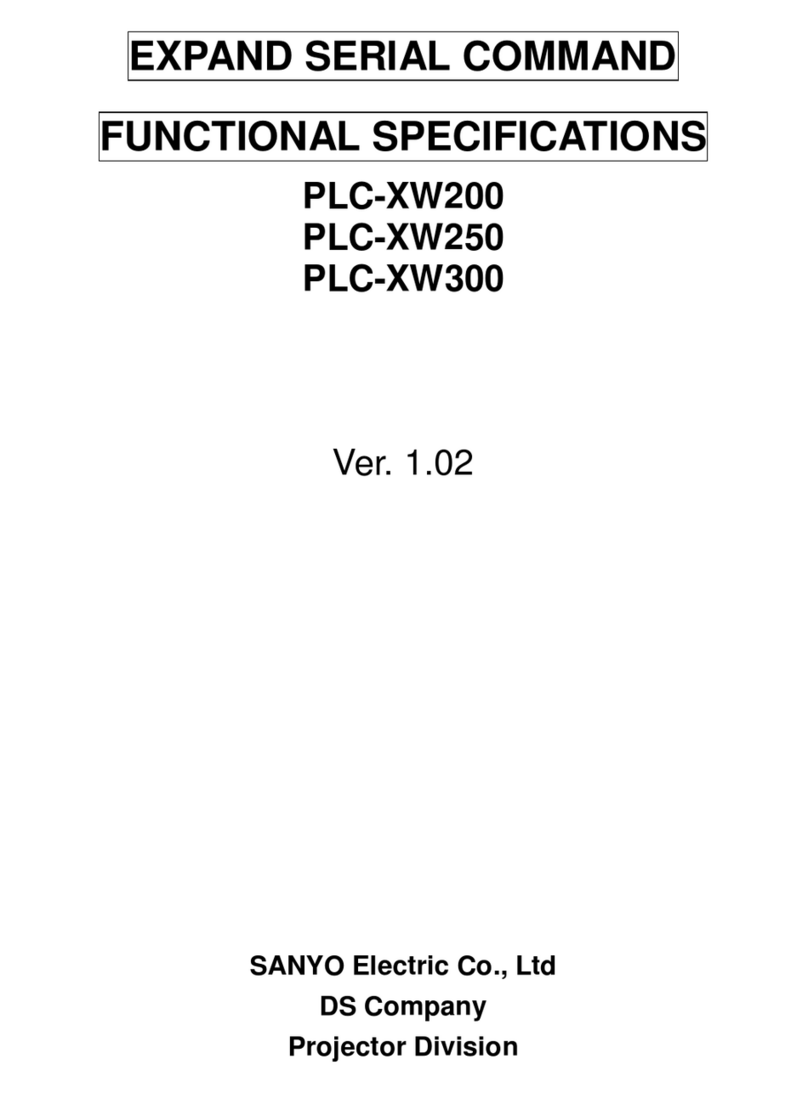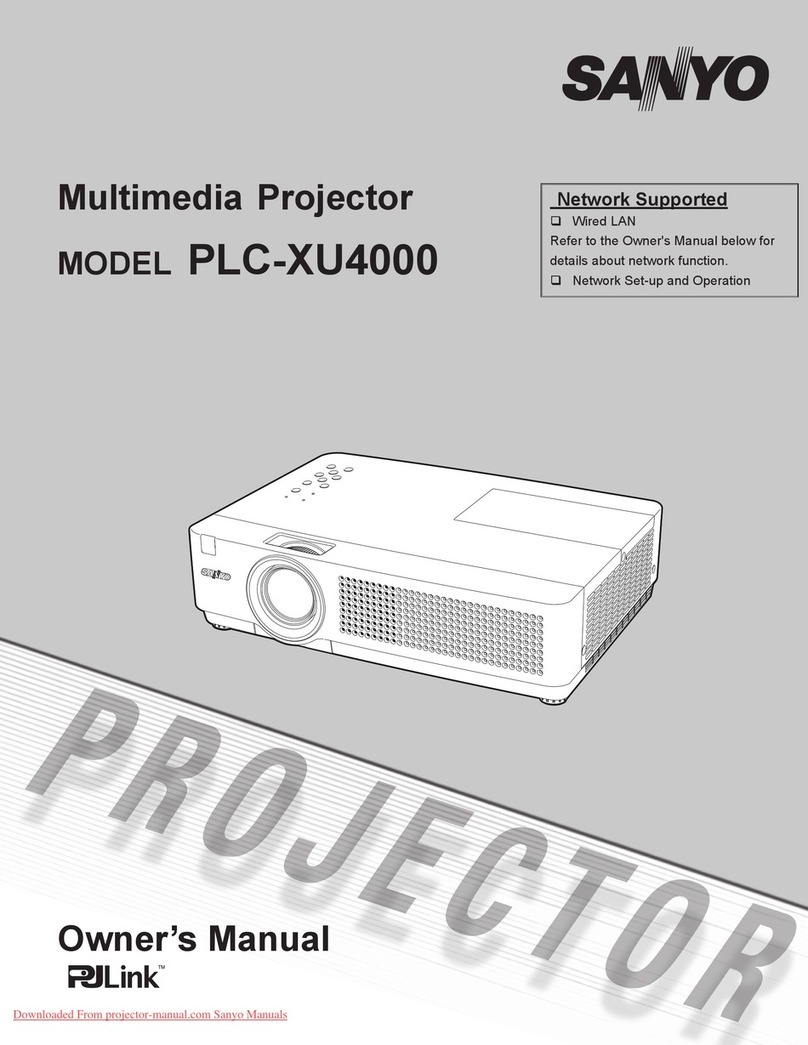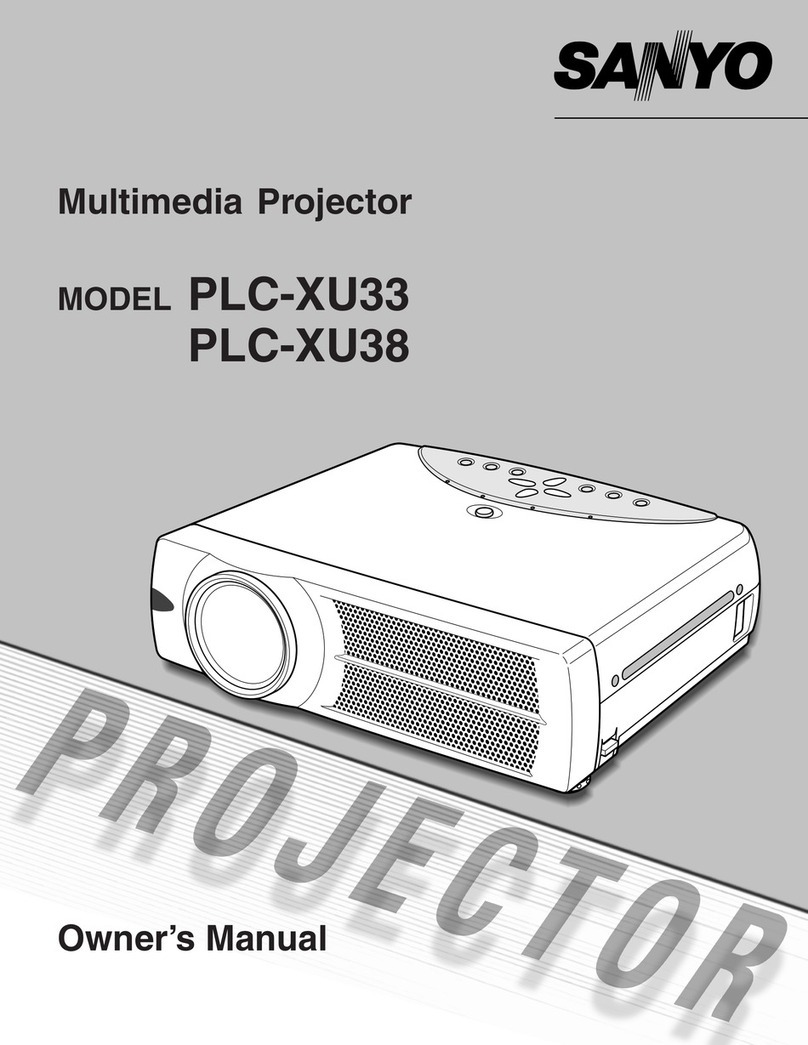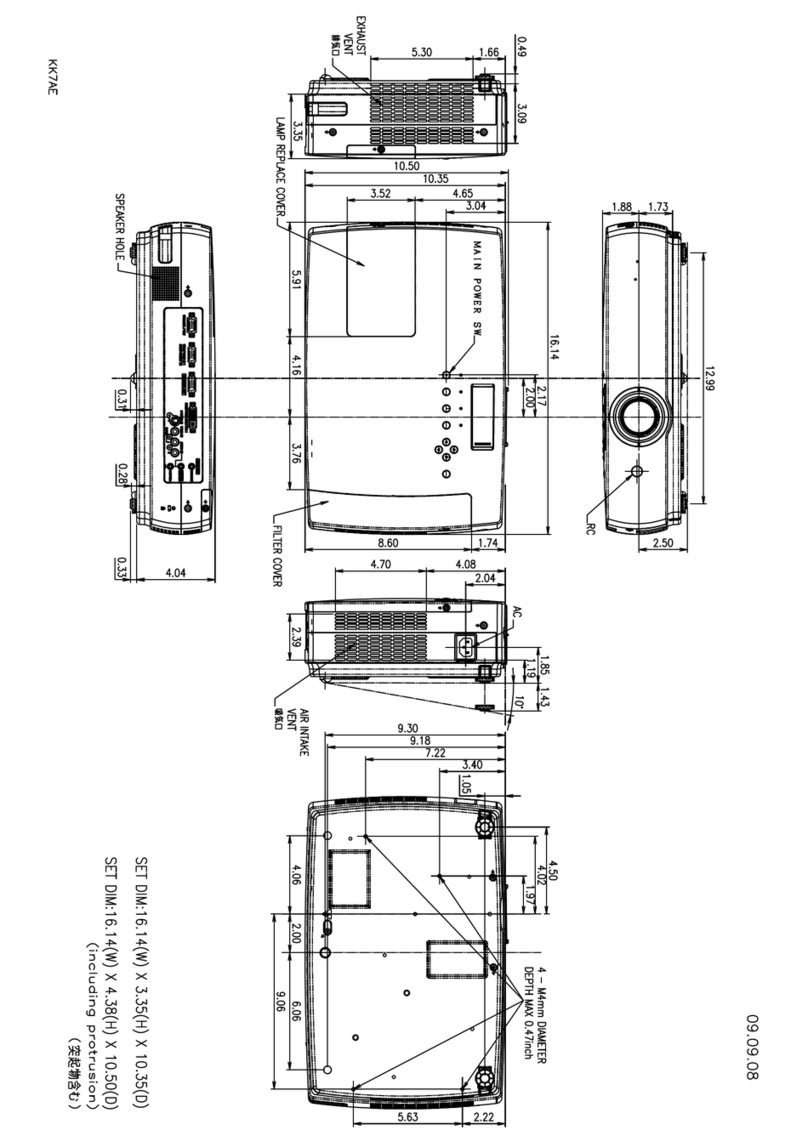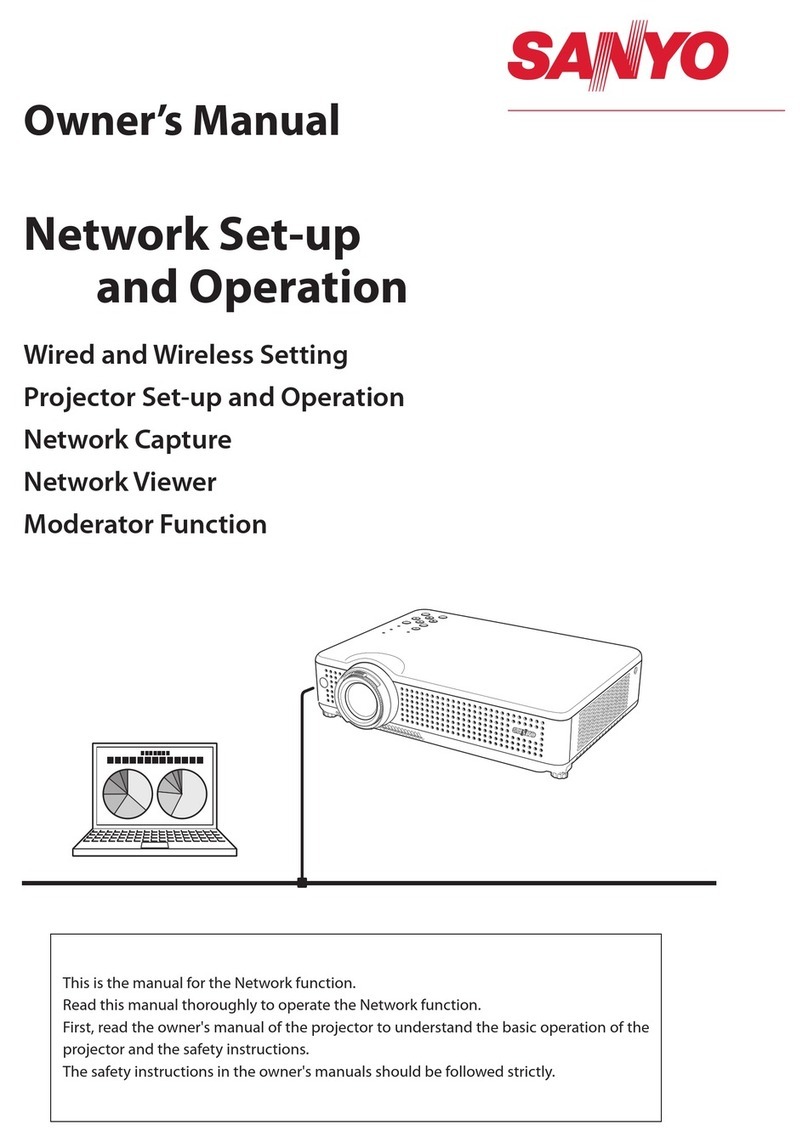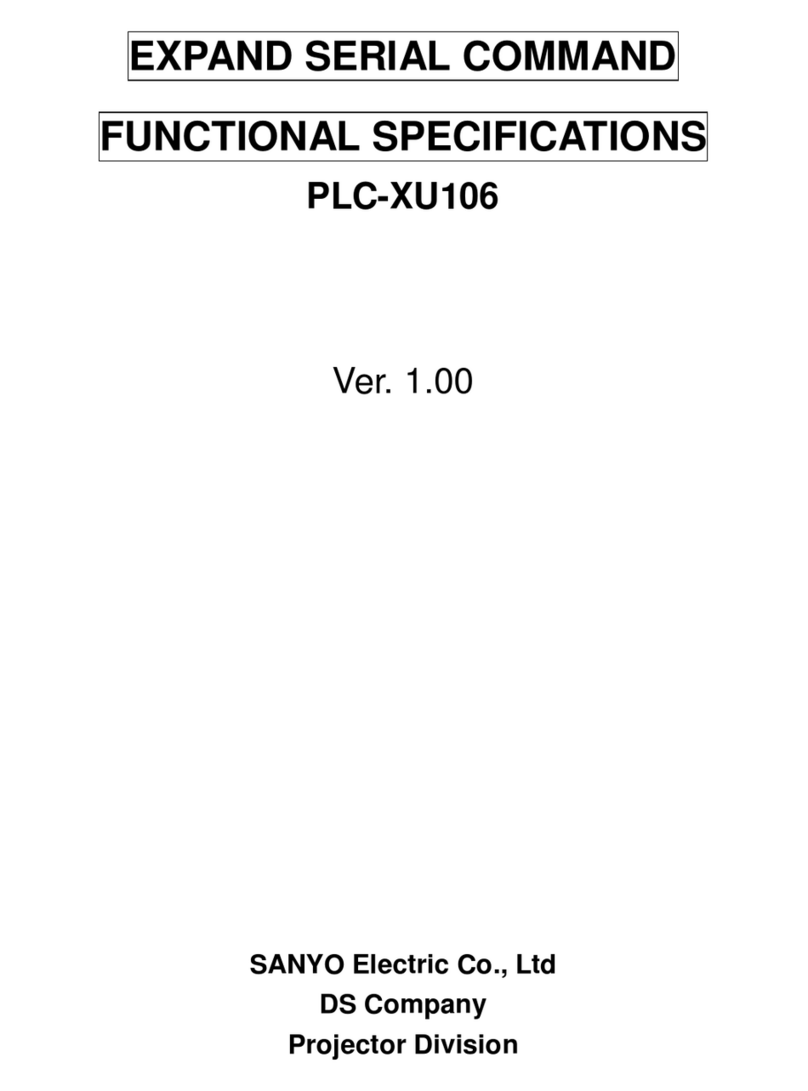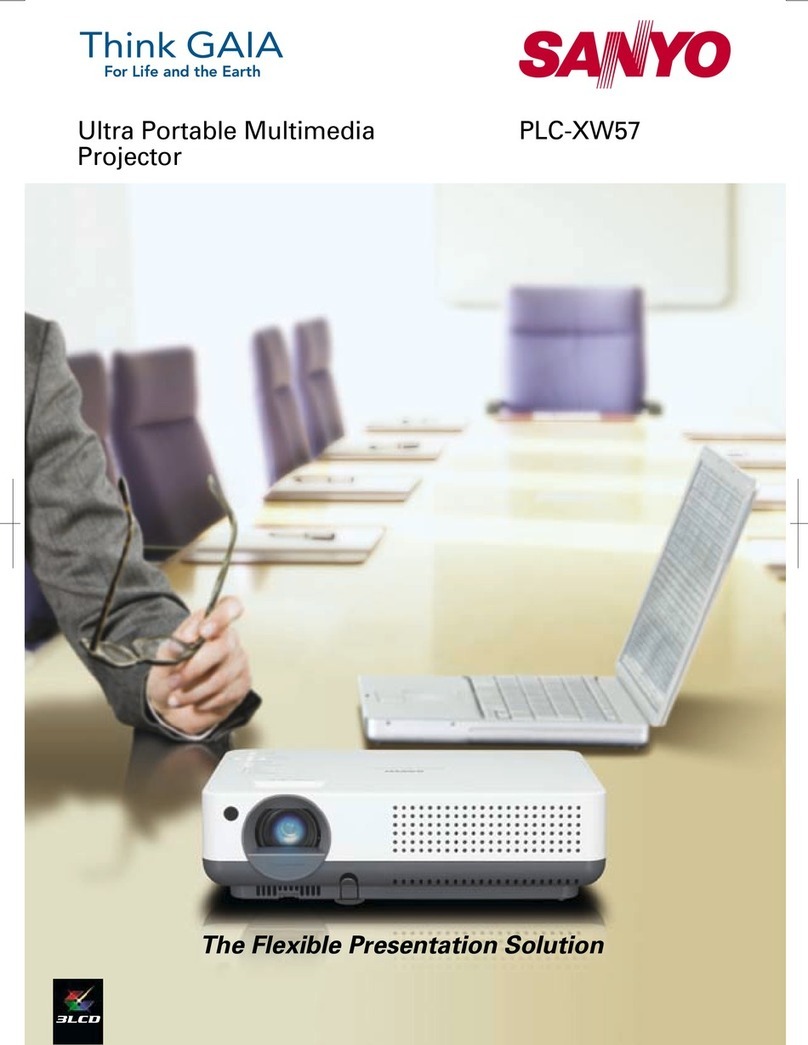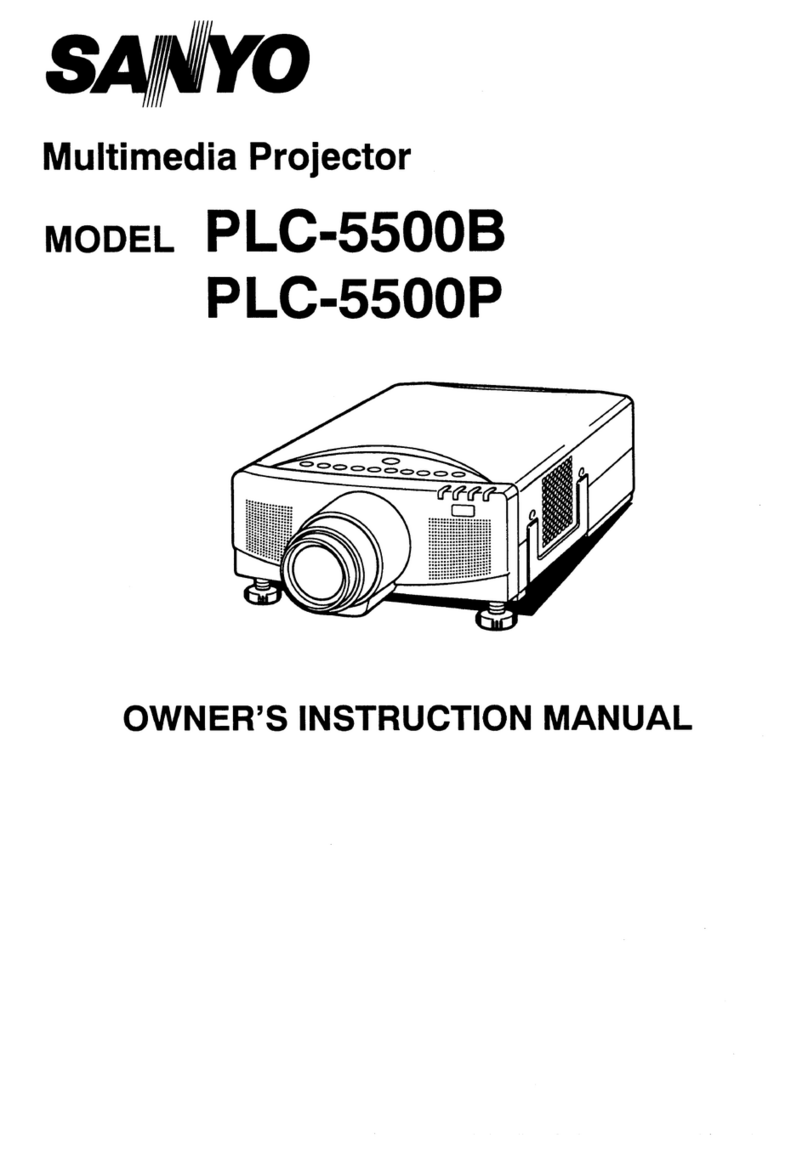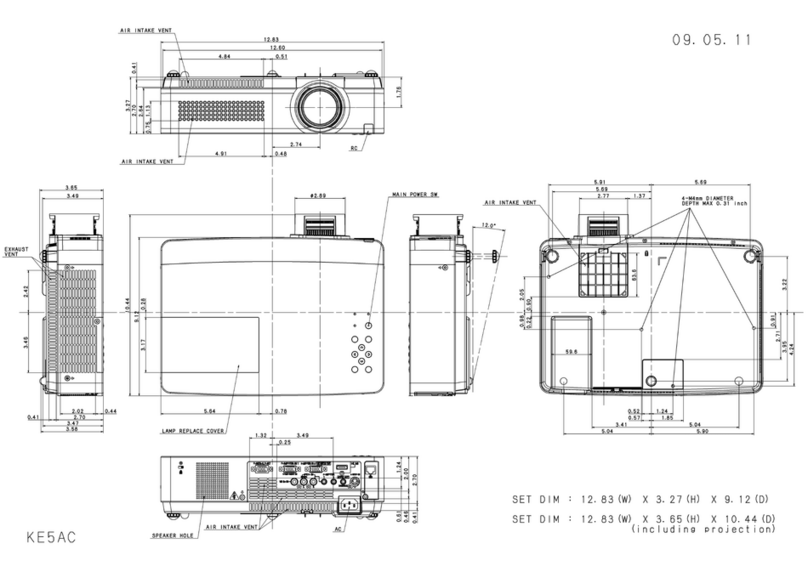A centralized management and control system can be easily congured.
A Wired LAN Network
control function is included
as standard equipment.
The PJ-Net Organizer (POA-PN03C) is provided as optional
equipment, for centralized control of projectors over a wired
network. Installing the optional PJ Master into a PC or server
also lets you manage the PJ-Net Organizer-mounted projectors
over a network.
Featuring the PJ-Net Organizer (OPTION ITEM)
Conventions and Other Events
Theaters and Halls
Monitor Control
To display the screen image of the
computer by the projector through
the network in real time.
Real Time Capture function*
PC 1 PC 1
PC 3 PC 4 PC 6
PJ1 PJ2
PC 5
Video Signal(Digital)
Interface
PC 1
CS/BS
Tuner
Security
Camera
System
DVD
Player BD
Player
Teleconference
System
Video Switcher
ZM5000
Video Signal(Analog)
ControlSignal
TBC
Interface
Signal Center
PC 2
Interface
VOD
Document Camera
PC for SystemControl
Screen
To acquire the JPEG image data
from the le servers placed in the
network and project them by the
projector.
Network Viewer function* PJ1
PC 1
PC 3 PC 4 PC6
PC 5
PC 2
PJ2
* Image transmission is compatible up to WXGA.
To communicate by sharing the
captured image of a computer
with multiple computers and a
projector. User can draw the text
and gure on the captured image
by using a drawing tool.
Network Communication function* PJ1
PC 1 PC2 PC 5 PC 6
Capture a screen
image of PC5
and make marking
with a tool.
BD Player
DVD Player
Lighting Control
S-VHSV TR
Scan Converter
RGB Switcher
ZM5000 x 2
Video Signal(Digital)
Video Signal(Analog)
ControlSignal
TBC
PC for
System
Control
RGB Switcher
Server
Screen
ZM5000ZM5000
Interface
CS/BS
Tuner
Security Camera
System
DVD
Player
VideoSwitcher
Video Signal(Analog)
ControlSignal
TBC
Double Speed
Converter
Interface
RGB Matrix Switcher
Workstation1
(Monitoring)
Workstation2
(Monitoring)
Workstation3
(Monitoring)
Interface
PC for SystemControl
Interface
PC 1
Screen Screen
Stack two PLC-ZM5000 units, and you can project images from high-denition sources onto a large
screen at an even higher brightness level. Using a system control PC, all facetsof the presentation -
from start-up and brightness adjustment to image source switching - can be handled
automatically. The PLC-ZM5000 is also ideal for "Cinema Advertising" -- Works such as business
commercials can be easily projected before or between movies.
You can congurea large -screen monitorsystem by using multiple PLC-ZM5000's in a rear
projection system to project images onto a multi-screen display. Use it toreproduce complex
visual information, such as network control schematics, maps, and images from surveillance
cameras. Using a system control PC makes it easy to operate and manage this kind of system.
Project crisp, sharp images from a variety of sources - PCs, document cameras, BD Playerand more.
With the PLC-ZM5000's high output and brightness, there's no need to dim the roomlights - so
viewers can read handouts and take notes comfortably during the presentation. Using a PC gives
you total control over image source switching,for easy, exible large-screen presentations.
Projector-1·········ON
Projector-2·········OFF
Projector-3·········ON
Temp A·········****°C
Standard function
Network
Responding to a Hos t of Large-Screen Needs
External Dimensions (unit: mm (inch))
Terminals
84.0 (3.3)
416.2 (16.4)
164.0 (6.5)
150.0 (5.9)
14.0 (0.6)
489.5 (19.3)
184.2 (7.3)
499.0 (19.7)
84.7
(3.3)
169.5
(6.7)
2.0 (0.1)
371.1 (14.6)
434.8 (17.1)
96.6 (3.8)
109.4 (4.3)
24.5
(1.0)
131.4
(5.2)
131.4
(5.2)
110.3 (4.3)
88.9 (3.5)
42.5 (1.7)
40.9
(1.6)
249.7 (9.8)
4°
344.9 (13.6)
Replacement Lamp TypeNo. : 6103469607
*1 Measurement, measuring conditions, and method of notationall comply with ISO 21118 international standards. Measurement method / conditions are based on Appendix 2. *2 USB interface does not guarantee that every USB device is compatible. * All product names and company names are
trademarks or registeredtrademarks of their respective companies. * Product appearance and specications are subject to change without notice.
Specications
Product Number
Panel
Projection Lens
Projection Lamp
Brightness *1
Uniformity *1
Screen Size
Contrast Ratio *1
Speaker
Power Lens Shift (Max)
Keystone Correction (Max)
Signal Compatibility
Color Systems
Terminal
Fan Noise
Operating Temperature
Scanning Frequency (input)
Power Source
Power Consumption
Dimensions (W x H x D)
Weight
Main Accessories
Size
No. of pixels
Video
Computer
100-120 V
200-240 V
0.76 inch TFT p-Si x 3 (inorganic)
6,912,000 (1920 x 1200 dots x 3)
NSHA 330 W
5,000 lm (Lamp mode: Auto / Normal, Image mode: Dynamic)
90 % (corner to center)
40 - 400 inch (Dependent on Lens)
2000 : 1 (Iris: on, Lamp mode: Auto / Normal, Image mode: Dynamic)
10 W, Monaural x 1
Up / Down: +/- 60 %, Left / Right: +/- 10 %
Vertical +/- 30 degrees, Horizontal +/- 30 degrees
1080p/50,1080p/60,1080i/50, 1080i/60, 720p/50,720p/60,480i, 480p, 575i, 575p
WUXGA / UXGA / WSXGA+/SXGA+/ SXGA / WXGA / XGA / SVGA / VGA / MAC
NTSC / PAL / SECAM / NTSC4.43 / PAL-M / PAL-N
Signal input DVI-D(HDCP) x 1, HDMI (Ver.1.3 with Deep color ) x 1 (Digital), Signal input D-sub15 x 1 (Analog RGB) (with SCART RGB)
Signal input 5-BNC x 1 (G,B,R,H/V,V) (VIDEO/Y,Pb/Cb,Pr/Cr)
Signal input RCA x 1 Yellow( VIDEO/Y), Signal input RCA x 1 Blue (Pb/Cb), Signal input RCA x 1 Red (Pr/Cr), Signal input Mini DIN 4-pin x 1 (S-Video)
Analog RGB Signal Output D-sub15 x 1 (*Analog input only, *Except several signals)
: Mini jack x 1 (stereo), : Mini jack x 1 (stereo), : RCA x 2 (stereo, L (Mono) / R) x 1
Mini jack x 1 (stereo) (*Variable out)
LAN (RJ-45) x 1,D-sub9pin x 1
D-sub25pin for Optional Network box (Back of cabinet), USB*2: Type-B x1, WiredR / C: Mini jack x 1
29 dBA (Eco1)
5 - 40 celsius degrees
Horizontal: 15 kHz - 120 kHz, Vertical: 48 Hz - 100 Hz, Dot Clock162 MHz (Analog)
AC 100 - 240 V, 50/60 Hz
Normal: 519 W Standby: 0.4 W (Eco) / 24 W (Network)
Normal: 488 W Standby: 0.6 W (Eco) / 26 W (Network)
Removable power cord x 1, D-sub 15 cable x 1, PIN code-locking label, Owner's manual (Quick Manual & CD-ROM), Remote control x 1 (AAA battery x 2)
PLC-ZM5000L
Input 1
Input 2
Input 3
Monitor Out
Audio Input
Audio Output
Control
Other
Optional Lenses
19.3 inch x 6.5 inch x 14.6 inch
19.8 lbs
Remote Control
Throw Ratio
H1:H2
W1:W2
2.0
1:1 (Fixed)
1:1 (Fixed)
0.8:1
13.05 0.51
101.6
1.08
4.00
2.38
mftThrow Distance
* Approximate projection distances are calculated based on lens specications.I ndividual lenses maydiverge from this
gureby up to 5% due to slight variations in lens size and shape.
Fixed
Wide Tele Wide Tele
1.8-2.3
11:-1 - -1:11(approx.)
3:2-2:3 (approx.)
1.3-1.7:1
20.4-27.6 0.80-1.09
115.0
1.20
4.53
2.64
mft
Wide Tele Wide Tele Wide Tele Wide Tele
1.7-2.3
11:-1 - -1:11(approx.)
3:2-2:3 (approx.)
1.7-2.8:1
26.9-45.4 1.06-1.79
93.5
0.85
3.68
1.87
mft mft
Wide Tele Wide Tele
mft
1.8-2.3
11:-1 - -1:11(approx.)
3:2-2:3 (approx.)
2.8-4.6:1
45.6-73.8 1.80-2.91
88.5
1.18
3.48
2.60
1.8-2.3
11:-1 - -1:11(approx.)
3:2-2:3 (approx.)
4.6-7.2:1
73.9-117.1 2.91-4.61
88.5
1.20
3.48
2.64
W x H (m)
0.9 x 0.5
1.3 x 0.8
1.7 x 1.1
2.2 x 1.3
2.6 x 1.6
3.2 x 2.0
4.3 x 2.7
5.4 x 3.4
6.5 x 4.0
7.6 x 4.7
8.6 x 5.4
Inch
40
60
80
100
120
150
200
250
300
350
400
0.63
0.97
1.32
1.66
2.00
2.52
3.38
4.24
5.10
5.95
6.81
2.07
3.19
4.32
5.45
6.57
8.26
11.08
13.90
16.72
19.54
22.35
1.0
1.6
2.1
2.7
3.2
4.0
5.3
6.7
8.0
9.4
10.7
1.4
2.1
2.8
3.6
4.3
5.4
7.2
9.0
10.9
12.7
14.5
3.3
5.2
6.9
8.9
10.5
13.1
17.4
22.0
26.2
30.8
35.1
4.6
6.9
9.2
11.8
14.1
17.7
23.6
29.5
35.8
41.7
47.6
1.4
2.1
2.8
3.5
4.2
5.3
7.0
8.8
10.6
12.3
14.1
2.3
3.5
4.7
5.9
7.1
8.9
11.9
14.9
17.9
20.9
23.9
4.6
6.9
9.2
11.5
13.8
17.4
23.0
28.9
34.8
40.4
46.3
7.5
11.5
15.4
19.4
23.3
29.2
39.0
48.9
58.7
68.6
78.4
2.3
3.5
4.7
5.9
7.1
8.9
11.9
14.9
17.9
20.9
24.0
3.8
5.7
7.7
9.6
11.6
14.5
19.4
24.3
29.2
34.1
39.0
7.5
11.5
15.4
19.4
23.3
29.2
39.0
48.9
58.7
68.6
78.7
12.5
18.7
25.3
31.5
38.1
47.6
63.6
79.7
95.8
111.9
128.0
3.7
5.7
7.7
9.6
11.6
14.5
19.5
24.4
29.3
34.2
39.1
6.0
9.1
12.2
15.3
18.5
23.1
30.9
38.7
46.5
54.3
62.1
12.1
18.7
25.3
31.5
38.1
47.6
64.0
80.1
96.1
112.2
128.3
19.7
29.9
40.0
50.2
60.7
75.8
101.4
127.0
152.6
178.1
203.7
Throw Distance: unit (m, ft) (Aspect ratio horizontal: vertical = 16:10)
Part Number
Type
Image
LNS-W21 LNS-W20
LNS-S20
LNS-T20 LNS-T21
Short Fixed Lens ShortZoom Lens
Standard Zoom Lens
Long Zoom Lens LongZoom Lens
Zoom / Focus
Focal Length (mm / inch)
F value
Lens Aperture (ømm / øinch)
Lens Weight(kg / lbs)
Projection
Light Axis
Fixed / Power x1.3 / Power x1.7 / Power x1.6 / Power x1.6 / Power
PLC-ZM5000L
WUXGA Portable Projector
Ultra Portable Multimedia Projector
PLC-ZM5000L
5,000 lumens of Brightness
Multimedia Projector
WUXGA
SANYO Presentation Technologies
© 2010 SANYO North America Corporation.
Toll free: 888-337-1215 www.sanyoprojectors.com