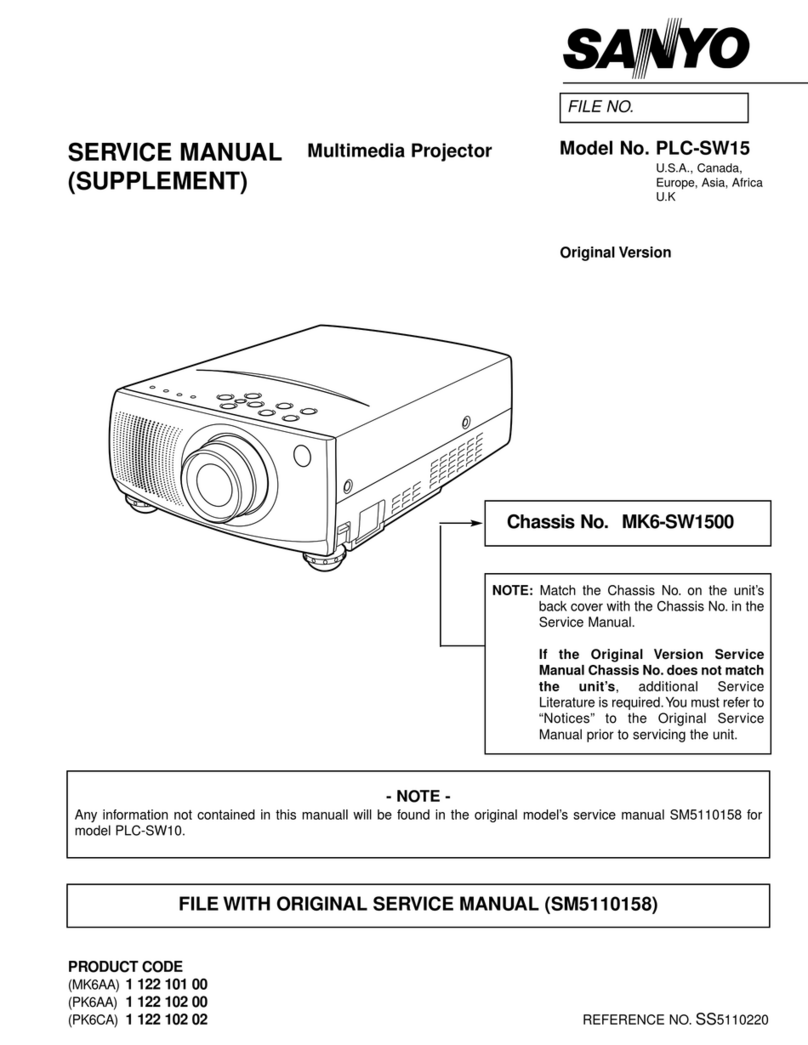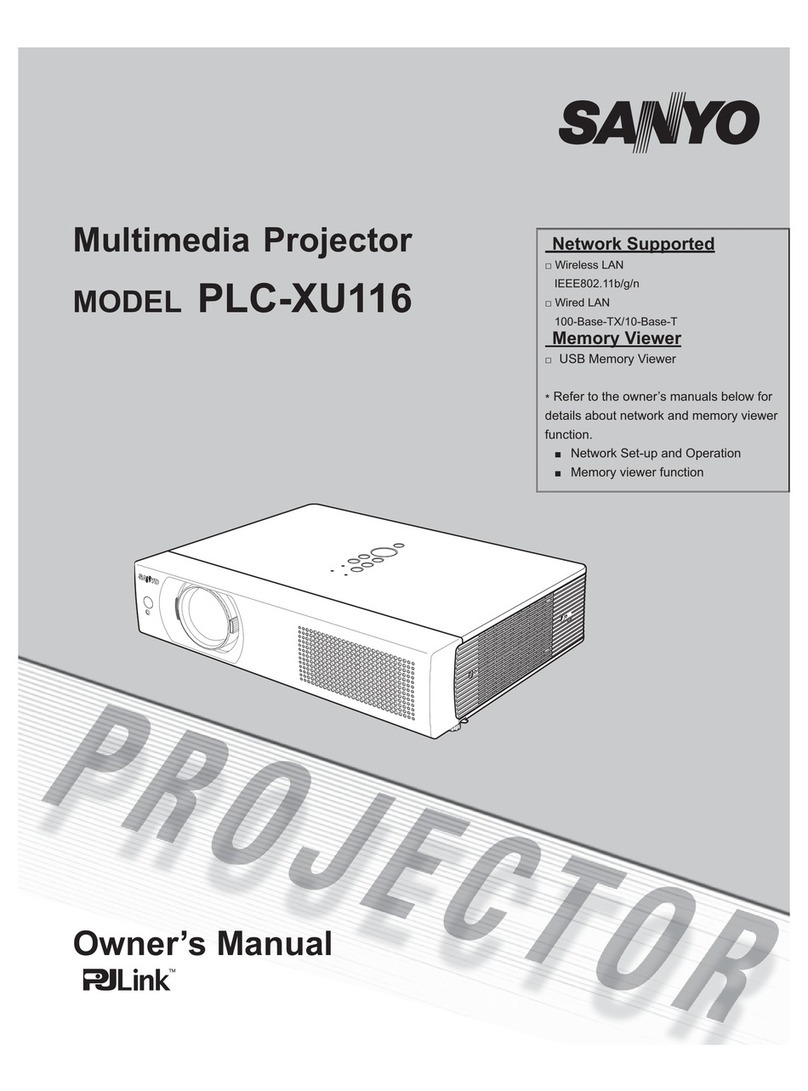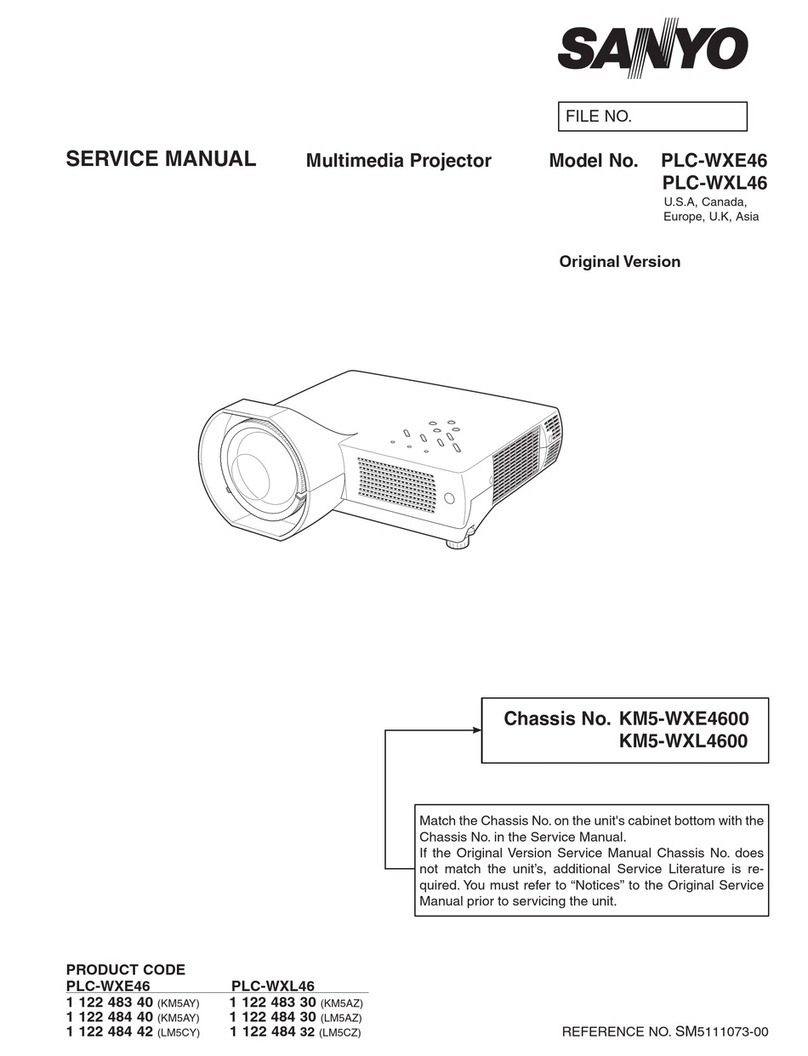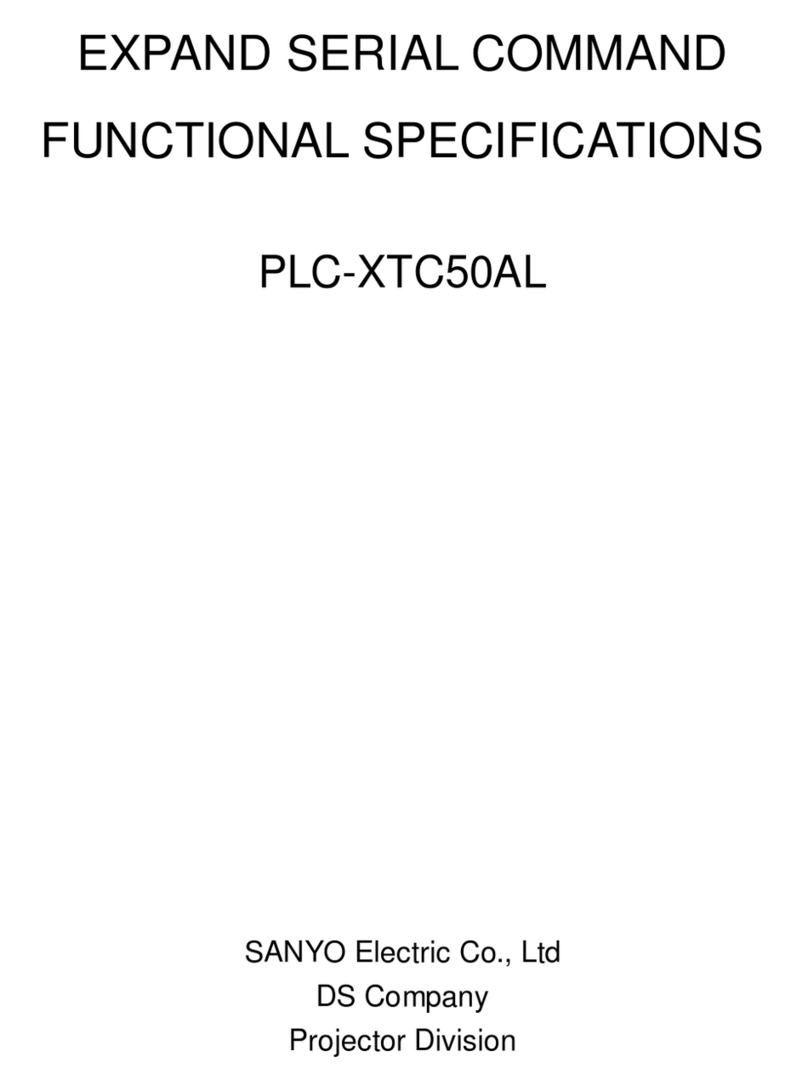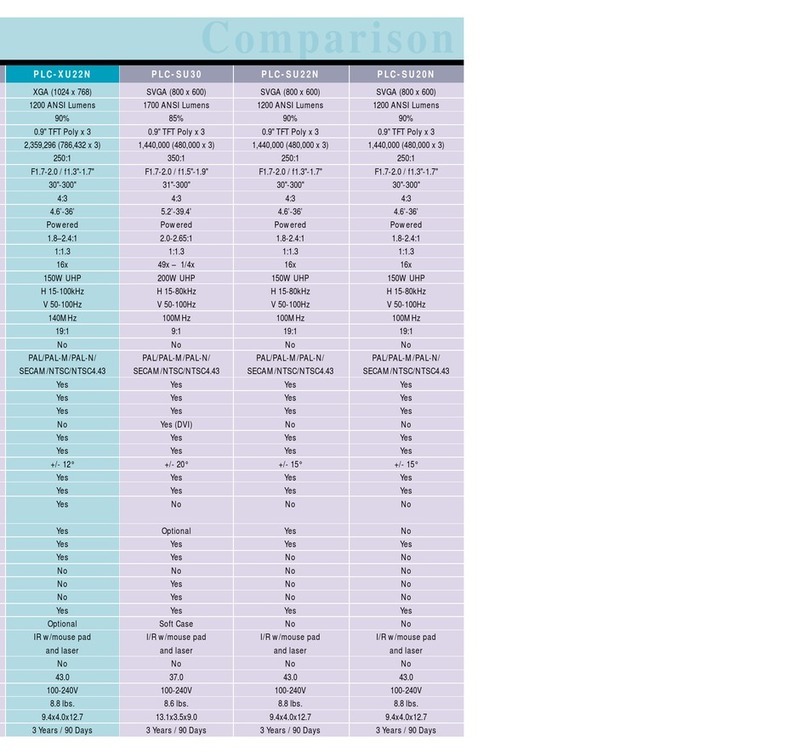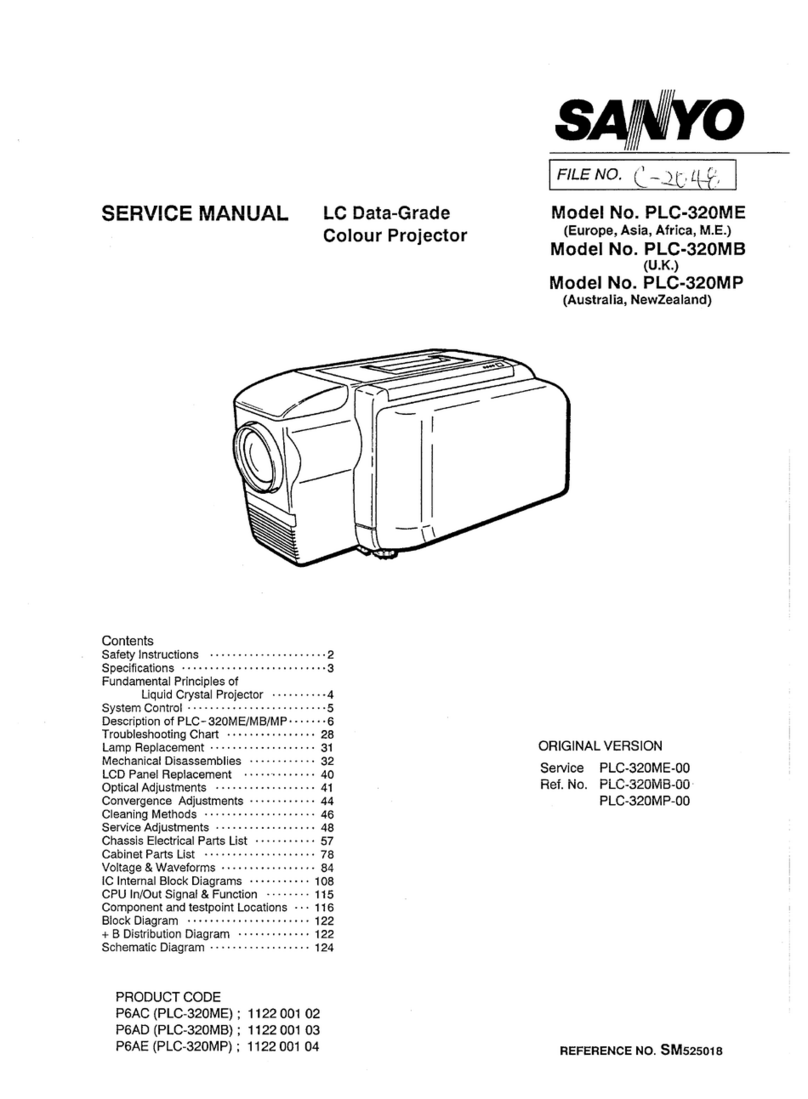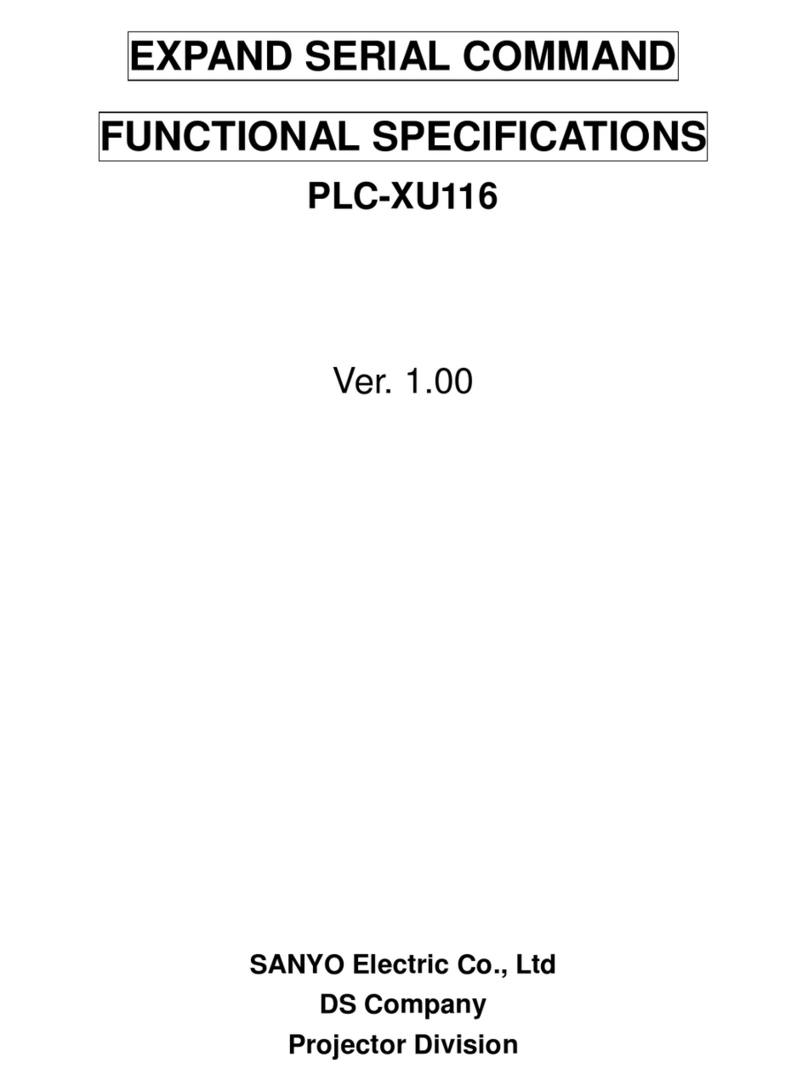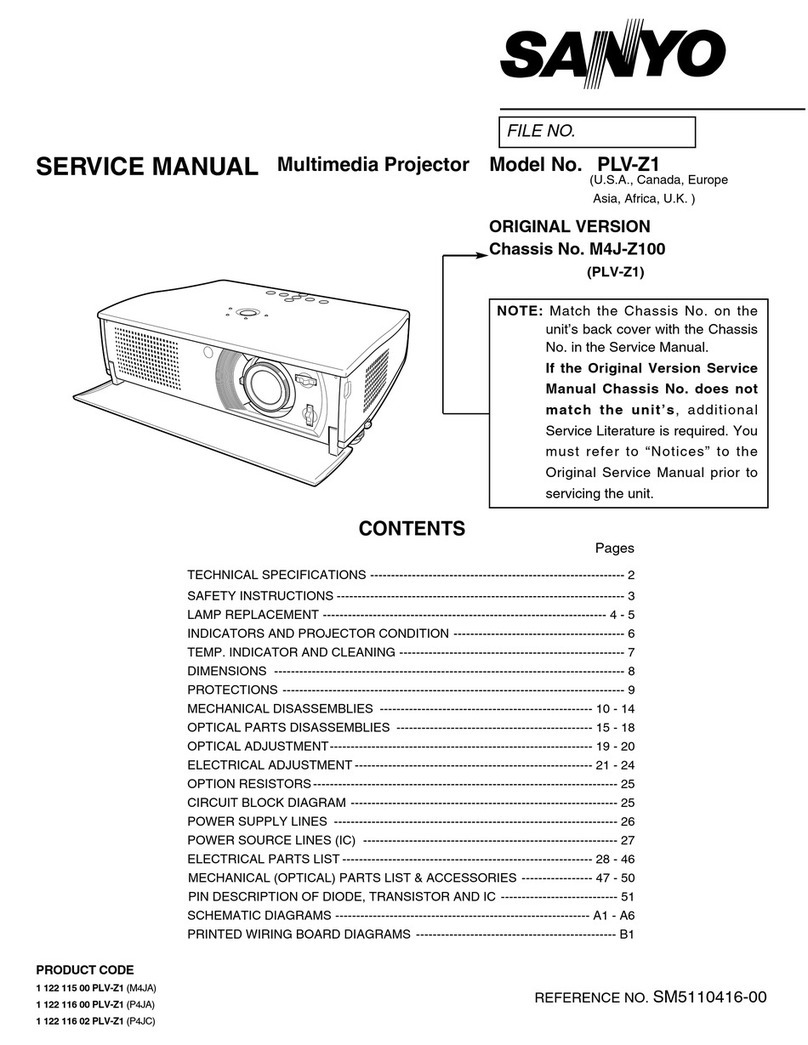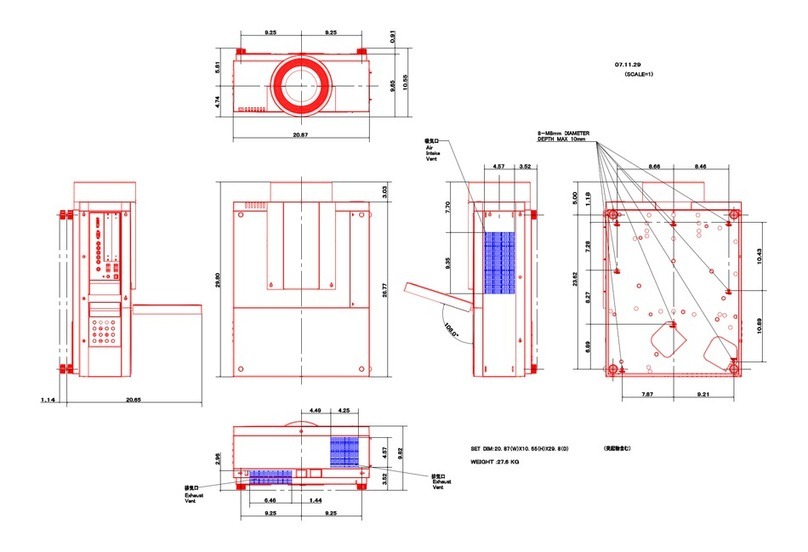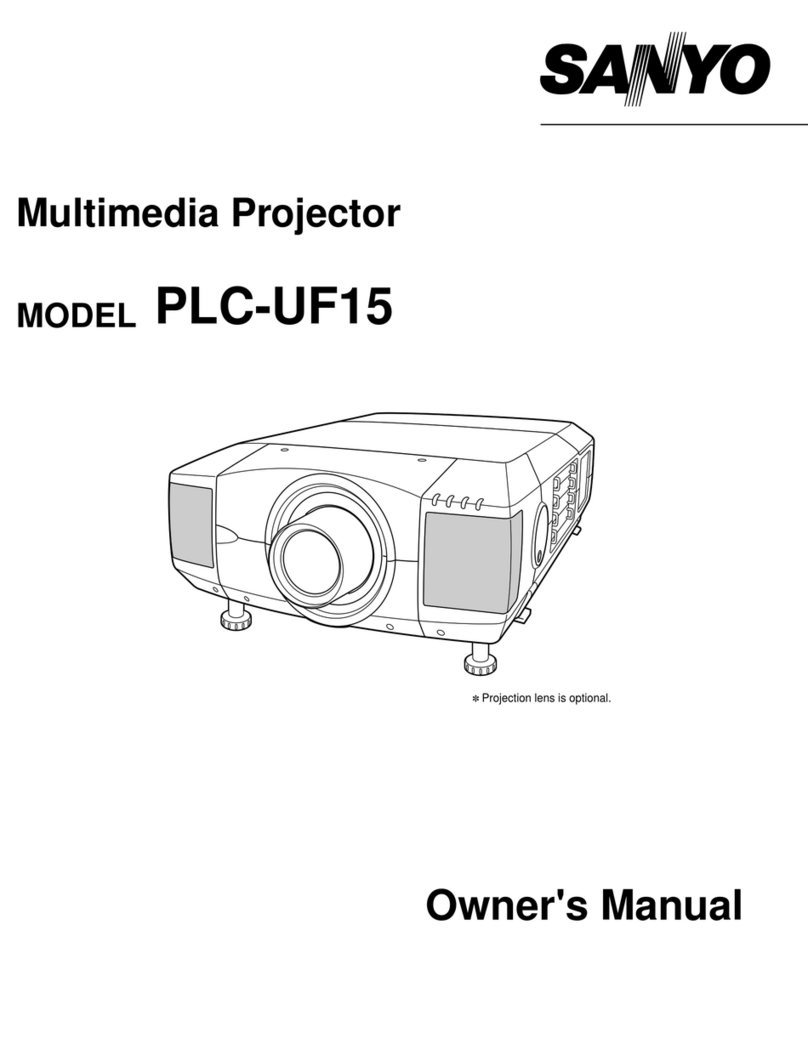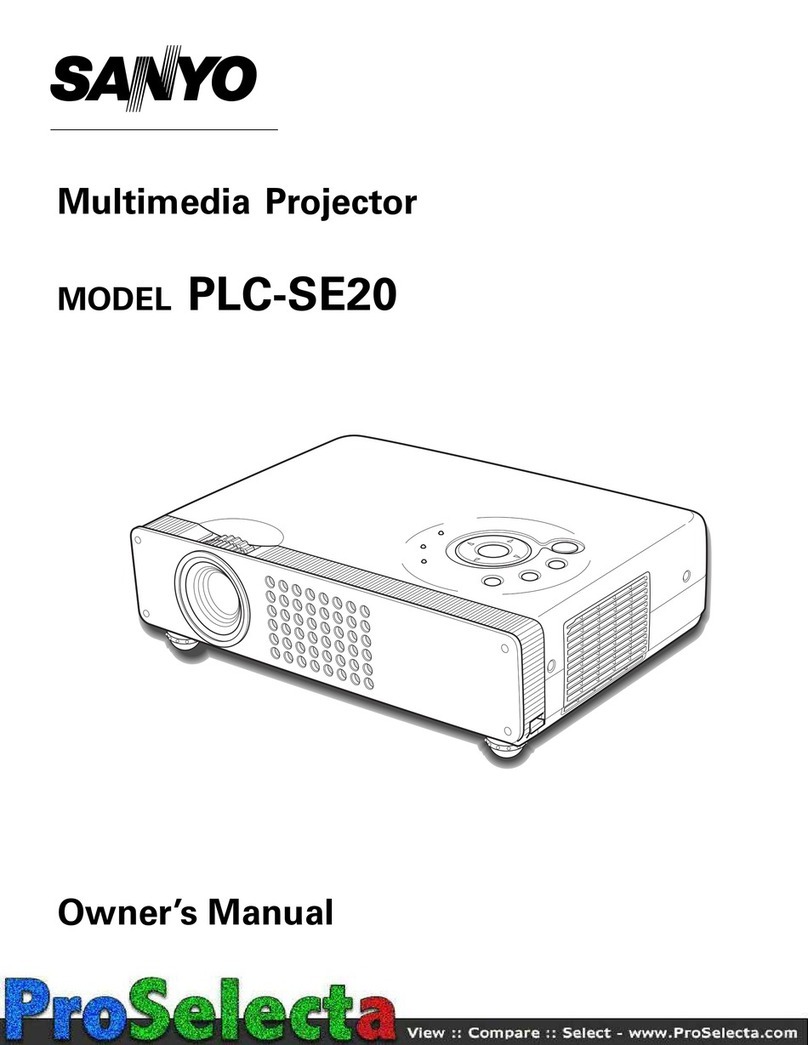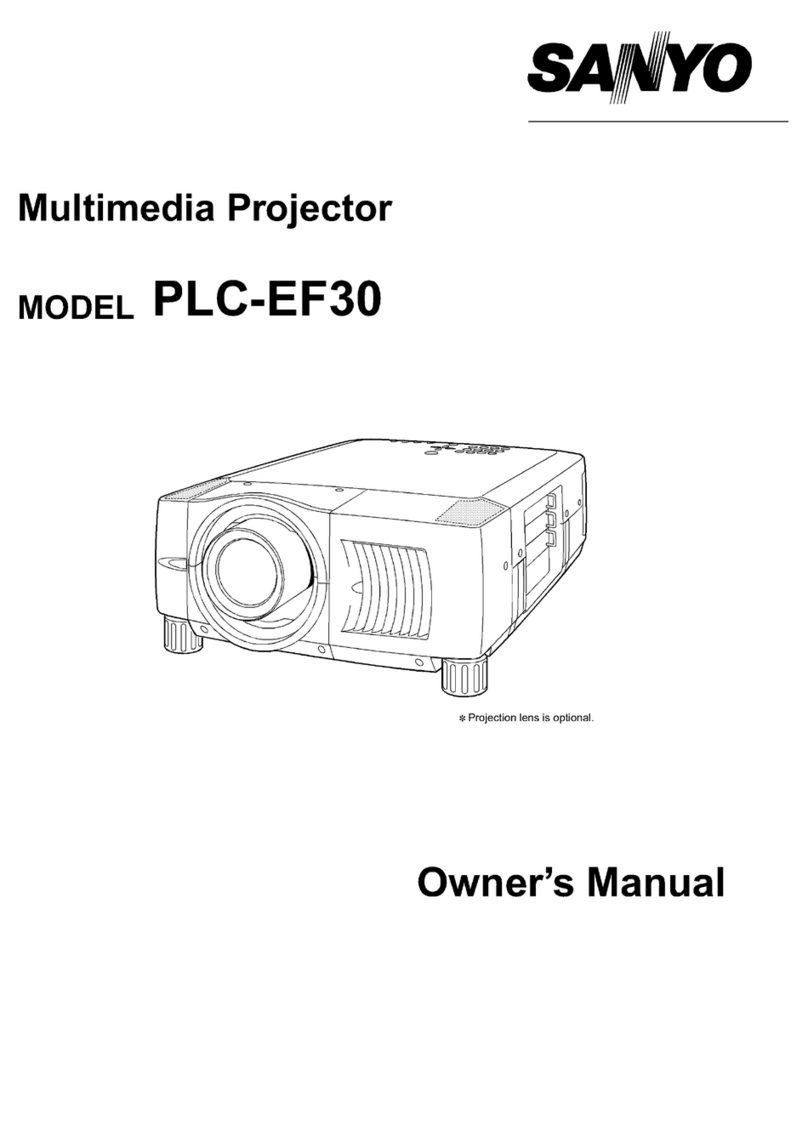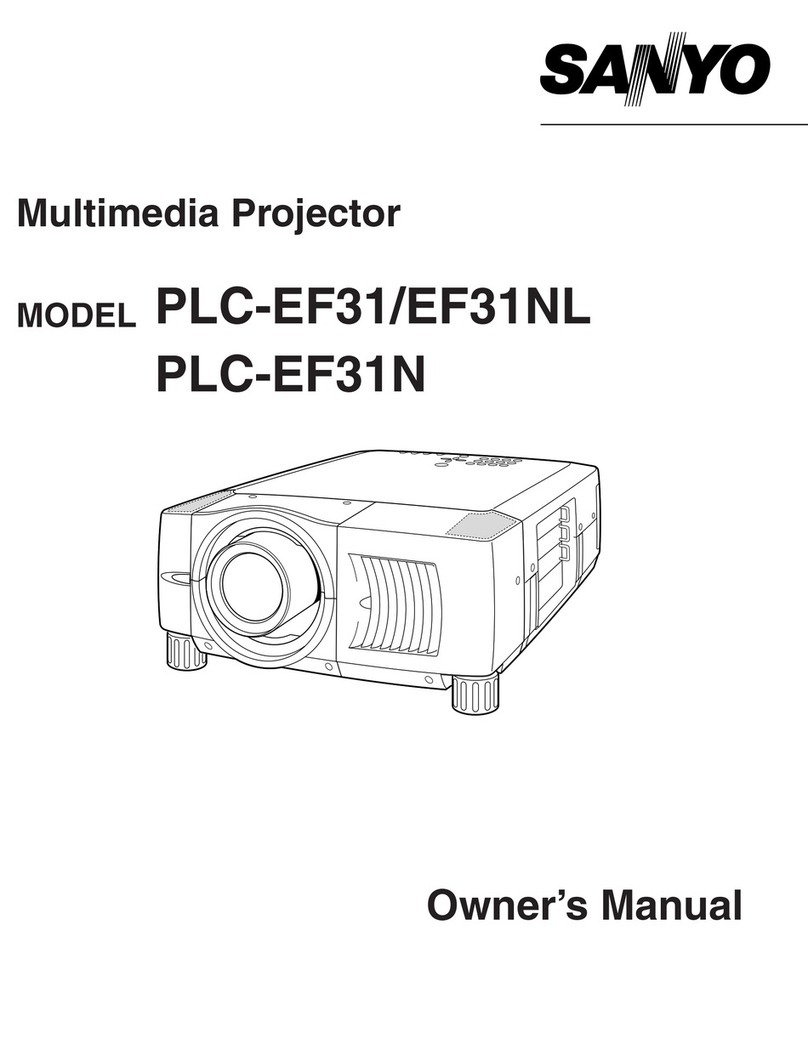3000 ANSI LUMENS zTRUE XGA zMULTIMEDIA PROJECTOR
Issued 1/08 ©2008 SANYO
PLC-XU88
XGA Ultraportable Multimedia Projector
ULTRA-COMPACT, FULLY PORTABLE XGA DESIGN
Not much larger than a laptop PC, the PLC-XU88 weighs less than 7.5 pounds
and delivers true XGA, 3000 A. L. picture quality in a versatile, go-anywhere
system. May also be ceiling or inverse mounted for enhanced versatility.
AUTO VERTICAL KEYSTONE CORRECTION
The PLC-XU88 automatically compensate for keystone picture distortion.
F1.6-2.5 ZOOM LENS WITH 1/2X TO 16X DIGITAL ZOOM
Comes with its own 1:1.57 zoom lens which can throw a crisp bright 100”
diagonal image from a distance of only 9.2′. The 1/2X to 16X digital zoom helps
highlight important program segments. Also auto vertical keystone and keystone
correction (vertical + 20 degrees), allow for optimal set-up.
TWO COMPUTER INPUTS (DVI-I AND D-SUB)
The PLC-XU88 has two computer input terminals – DVI-I input and D-sub input.
The D-sub terminal can be switched to be used as an analog RBG monitor out
for the DVI-I input. This terminal outputs only incoming RGB analog signals from
COMPUTER IN 1 / DVI-I terminal.
NETWORKING CAPABILITY
The PLC-XU88 is equipped with SANYO’s exclusive PJ-Net Master Network
Interface software for wired and wireless networking, a common feature among
SANYO’s extensive line of commercial projectors. Networking allows the
monitoring of projector functions and operation from a long distance via a web
browser for up 15,000 Sanyo projectors. Emails can be sent automatically to
report operating status. The wireless interface is compatible with IEEE802.11b/g
standards, offering transfer speeds up to 54Mbps and providing WEP 64/128-bit
security as well as, WPA and WPA2 security.
MEMORY VIEWER ALLOWS SD CARD
The PLC-XU88’s built-in Memory Viewer can use an SD card memory dedicated
to the projector. With Memory Viewer, projected images can be edited with a
slide converter (Index data), bitmap data and JPEG data.
SECURITY FEATURES
A PIN code lock provides a setting for security. The PLC-XU88 projector cannot
be operated without a four digit number.
USER-SPECIFIED START-UP SCREEN
To create a smoother, more professional presentation, logo and image files may
be captured for display during the projector’s countdown sequence at start-up.
POWER-OFF AND GO
No need to wait for the projector to cool down. You can disconnect the power
cord right after your presentation.
VARIABLE AUDIO OUT
This convenient feature allows the user to control the audio level right from the
projector. The centralization of video and audio controls from the projector helps
in educational applications by ensuring the technical quality of the presentation
and eliminating the fuss of separate outside audio controls.
Specifications
Resolution
XGA (1024 x 768)
Brightness
3000
NSI Lumens
Uniformity
85% (Corner to Center)
LCD Panel System
0.63” TFT p-Si
x 3
w/Micro Lens
Number of Pixels
2,359,296 (786,432 x 3)
Contrast Ratio
500:1
(Lamp Mode ”Auto”, Image Mode ”Dynamic”)
Image Size (diagonal)
40”
300”
spect Ratio
4:3
Throw Distance
3.6’
43.0’
Zoom/Focus
Manual
Zoom Ratio
1:1.57
Up/Down Ratio
9:1
Digital Keystone Correction
Vertical: +/- 20 w/Auto Keystone correction
Projection System
Dichroic mirror & X prism system w/PBS
Projection Lens
F1.6-2.5 / f0.70”-1.11”
Lens Throw Ratio
1.38-2.17:1
Projection Lamp
220W UHP
Scanning Frequency
H Sync: 15-100kHz, V Sync: 50-100Hz
Dot Clock
140MHz
Color System
PAL/PAL-M/PAL-N/SECAM/NTSC/NTSC4.43
Computer Compatibility
UXGA, WXGA, SXGA, XGA, SVGA, VGA, MAC
Sound Output
One-piece, 1-watt Mono
oltage
100-120 200-240V AC
(auto Voltage) ; 50/60 Hz
BTU Rating
938 / 665 (Eco mode)
dB Rating
29 dB (Eco mode)
Power Consumption
275W / 195W (Eco mode)
Dimensions (WxHxD)
13.2” x 3.1” x 9.4” (not including protrusion)
Net Weight
7.5 lbs
User Maintenance
Clean air filters, replace lamp assembly
PC Input Terminals
DVI-I x 1 (Digital with HDCP / Analog)
•D-sub15 x 1(In/Monitor out)
•Audio x 1 (Stereo mini-jack : common)
ideo Input Terminals
Composite Video (RCA x 1)
S-Video (Mini-DIN 4-pin)
•R & L/mono audio (RCA x 2)
•Component Video (D-Sub15 input w/optional cable)
•Audio for Component Video(stereo mini-jack)
Output Terminals
D-Sub15 x 1 (switchable In/monitor out)
•Variable Audio (stereo mini-jack)
Service Port
Terminal
Mini DIN 8-pin
Mouse Control Port
USB Type B x 1
Other Terminals
•RJ45 for Wired LAN
SD Card Slot for Viewer
Included Accessories
I/R Remote Control
2 AAA Batteries
•Owner’s Manual(CD-ROM & Quick Reference Guide)
•VGA Cable •Strap & Screw for Lens Cap •PIN Code
Label •AC Power Supply Cord •Lamp replace Label
Optional Accessories
610 334 9565 – Replacement Lamp
•645 093 6951 – Replacement Remote
•POA-CA-COMPVGA – VGA/Component Video Cable
•POA-RCKIT04 – Presentation Kit (Remote Control w/USB
Infrared Receiver)
Warranty
Three years parts and labor; 90 days original lamp;
Quick Repair Program under warranty
Because its products are subject to continuous improvement, SANYO reserves the right to
modify product design and specifications without notice and without incurring any obligations.
Remote Control
21605 Plummer Street
Chatsworth, CA 91311
Ph: 888-337-1215 (toll-free)
Fax 818.717.2719
www.san
opro
ectors.com
PRESENTATION TECHNOLOGIES
Rear Back Panel