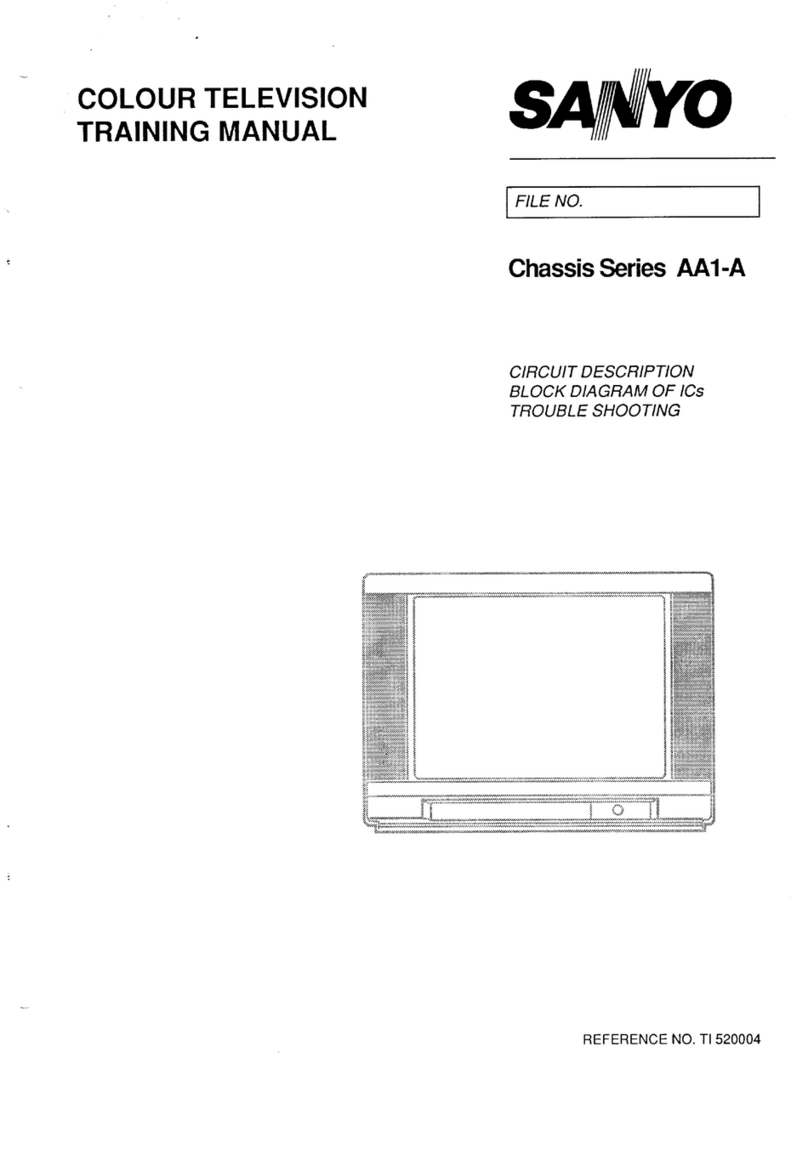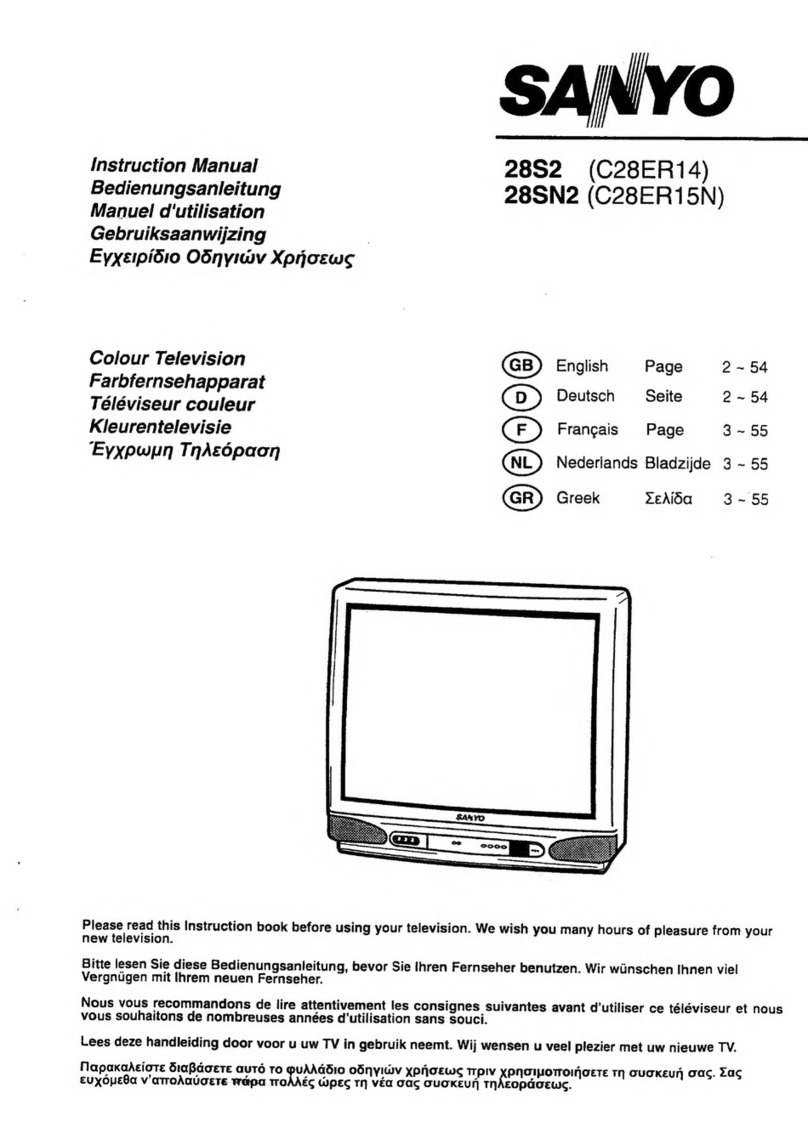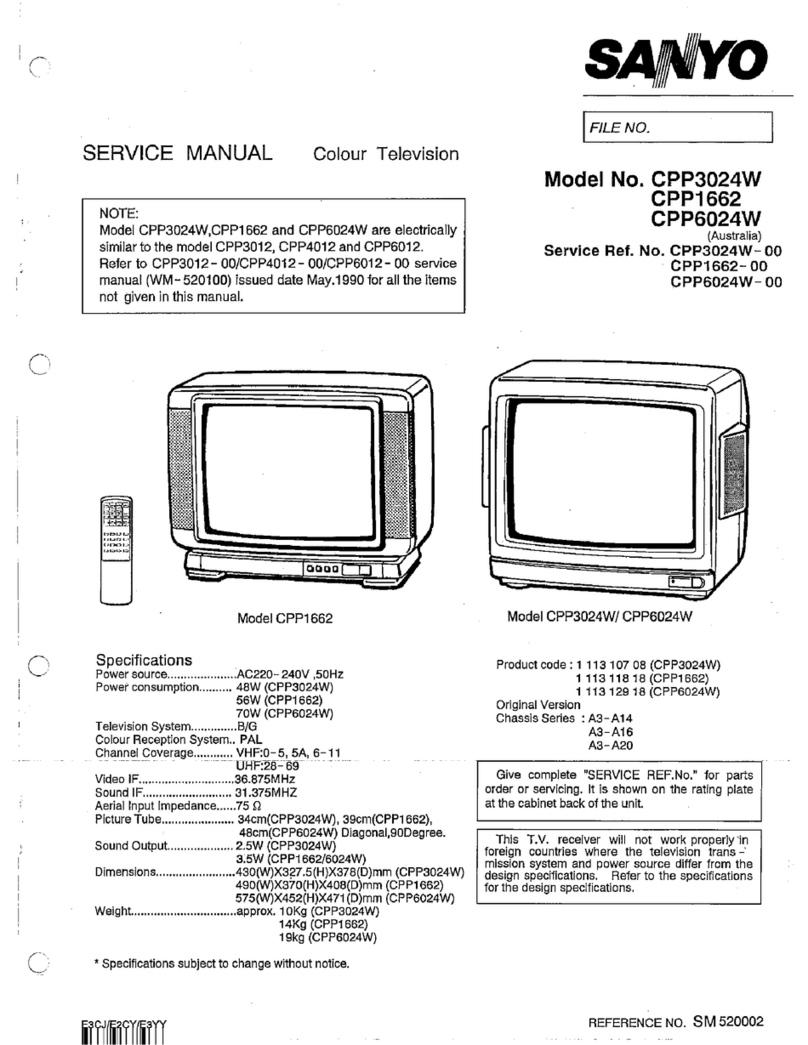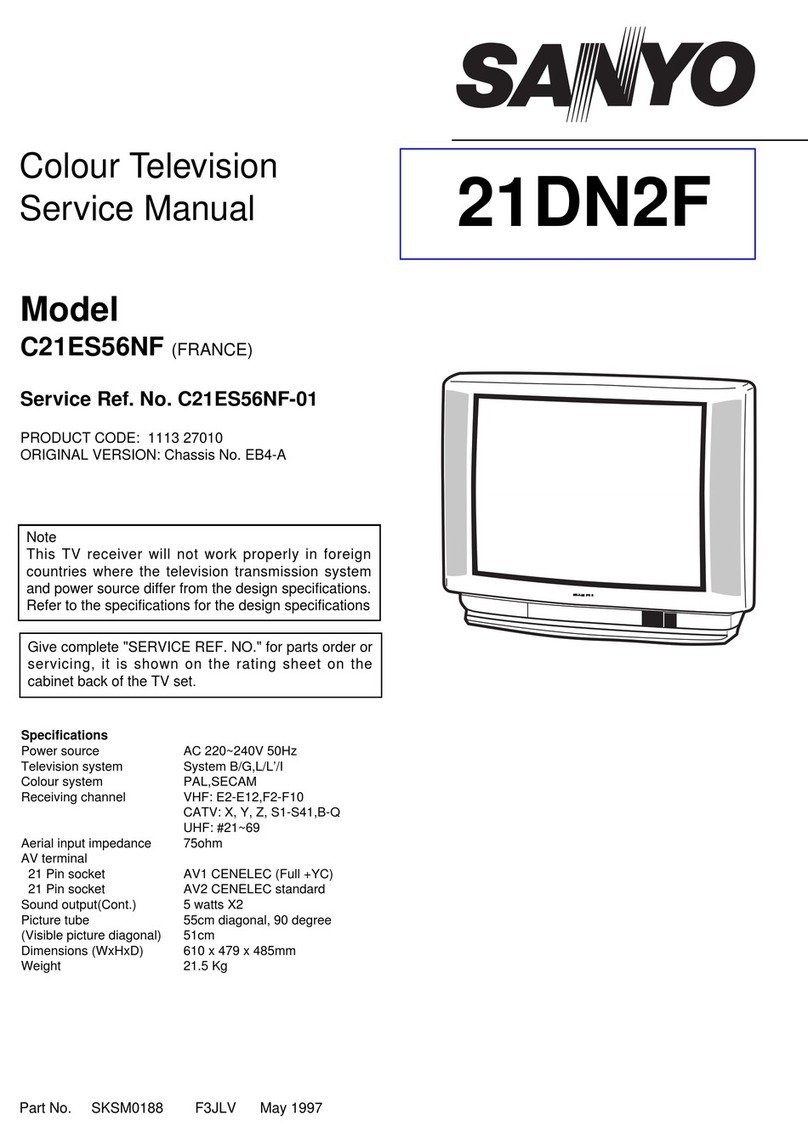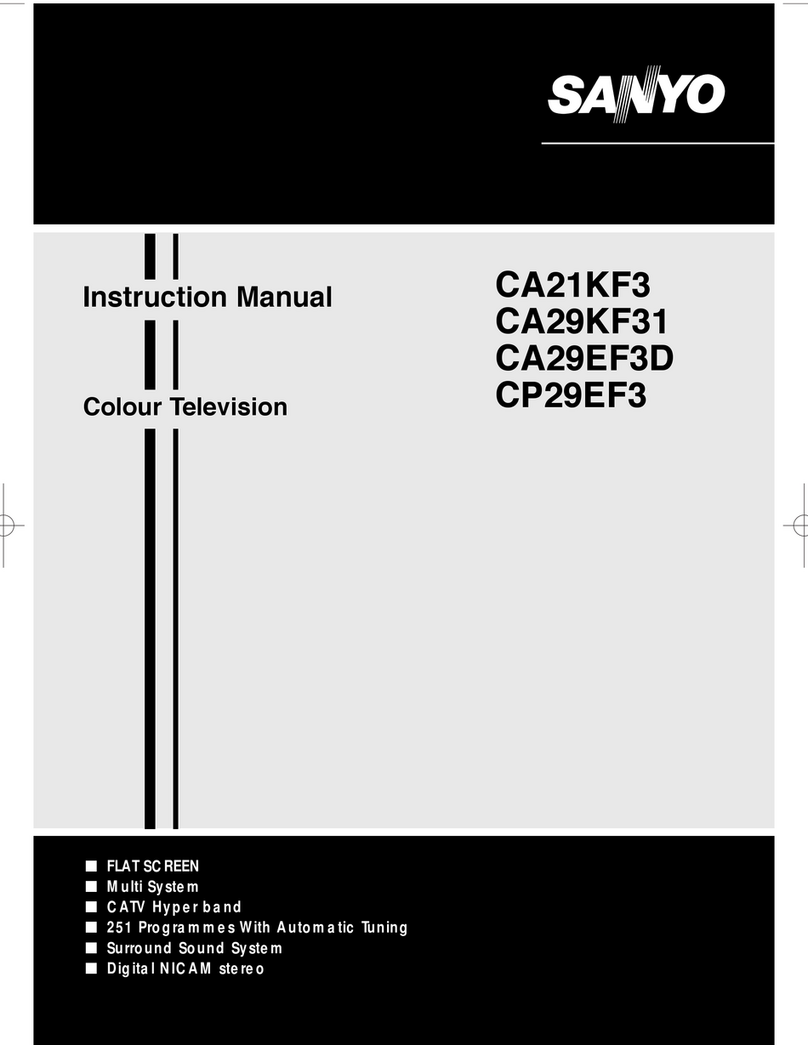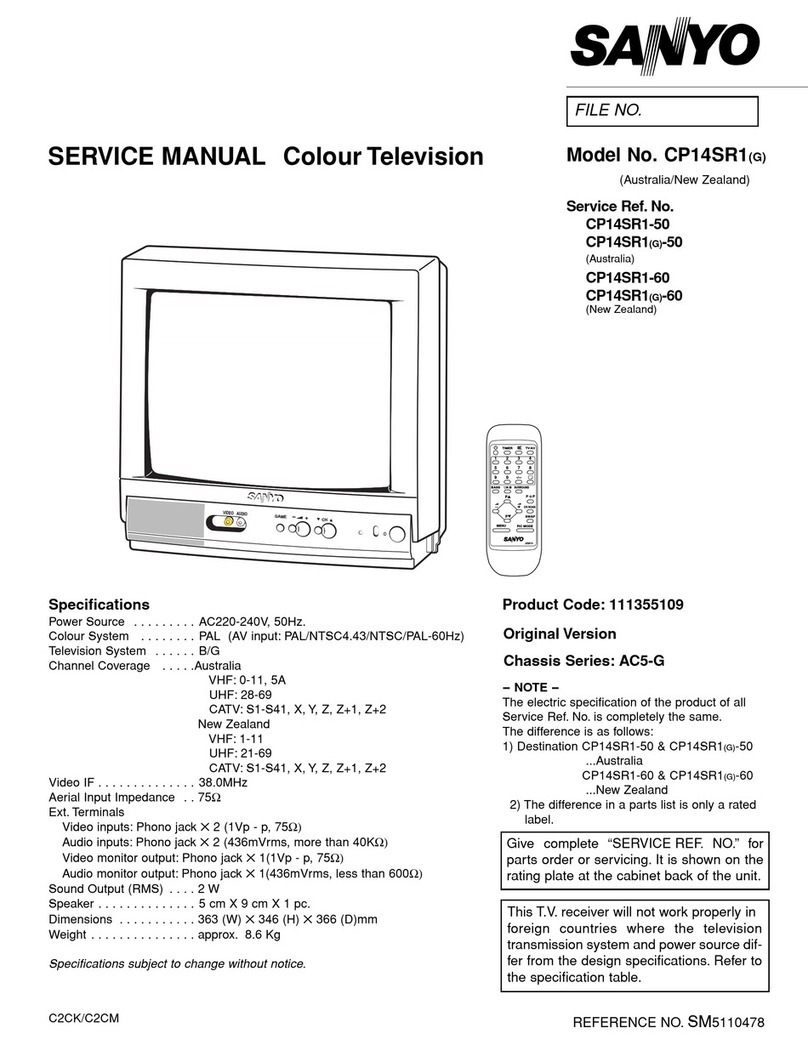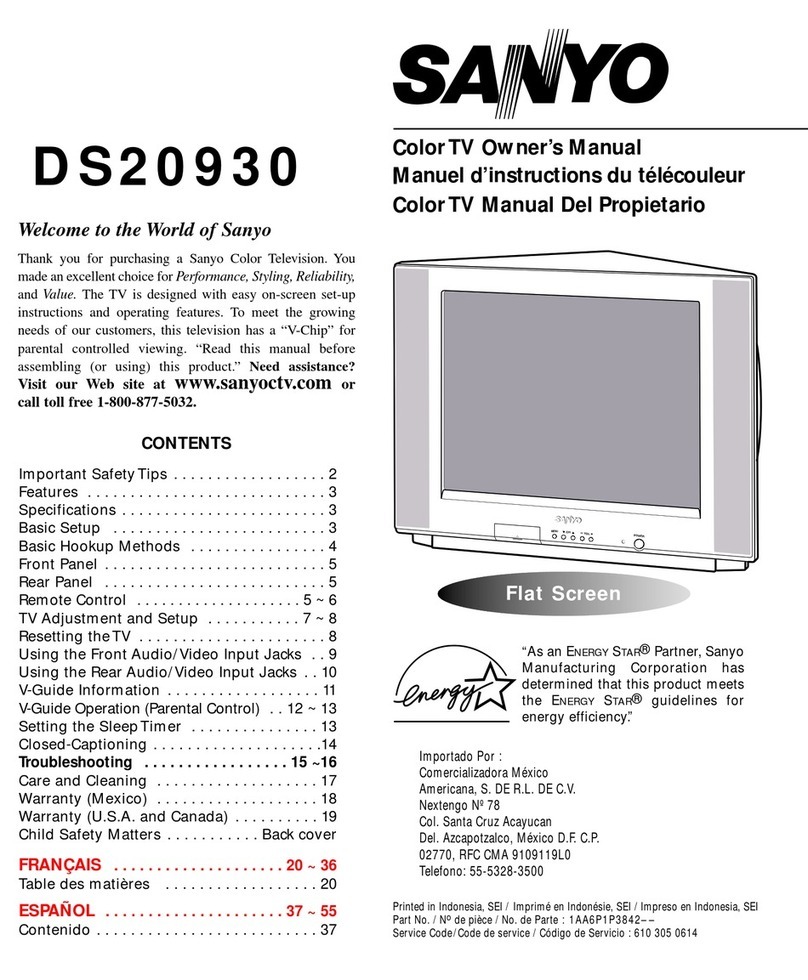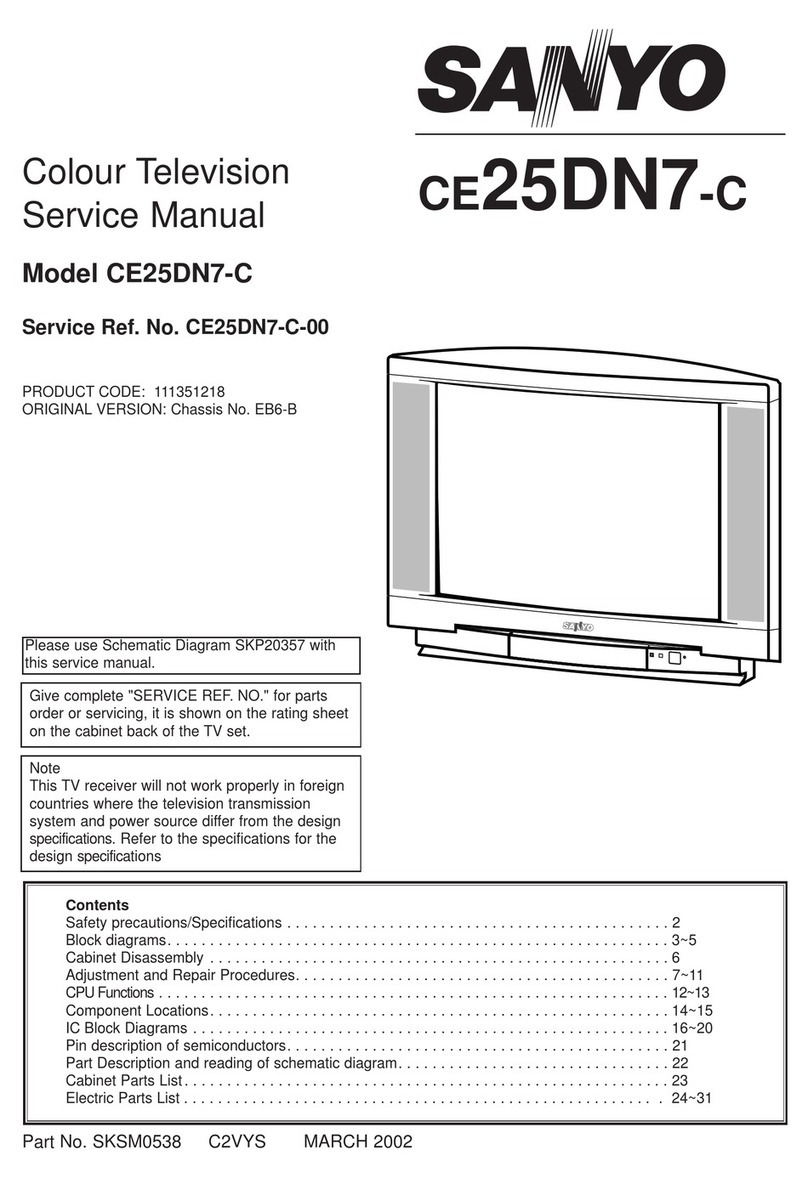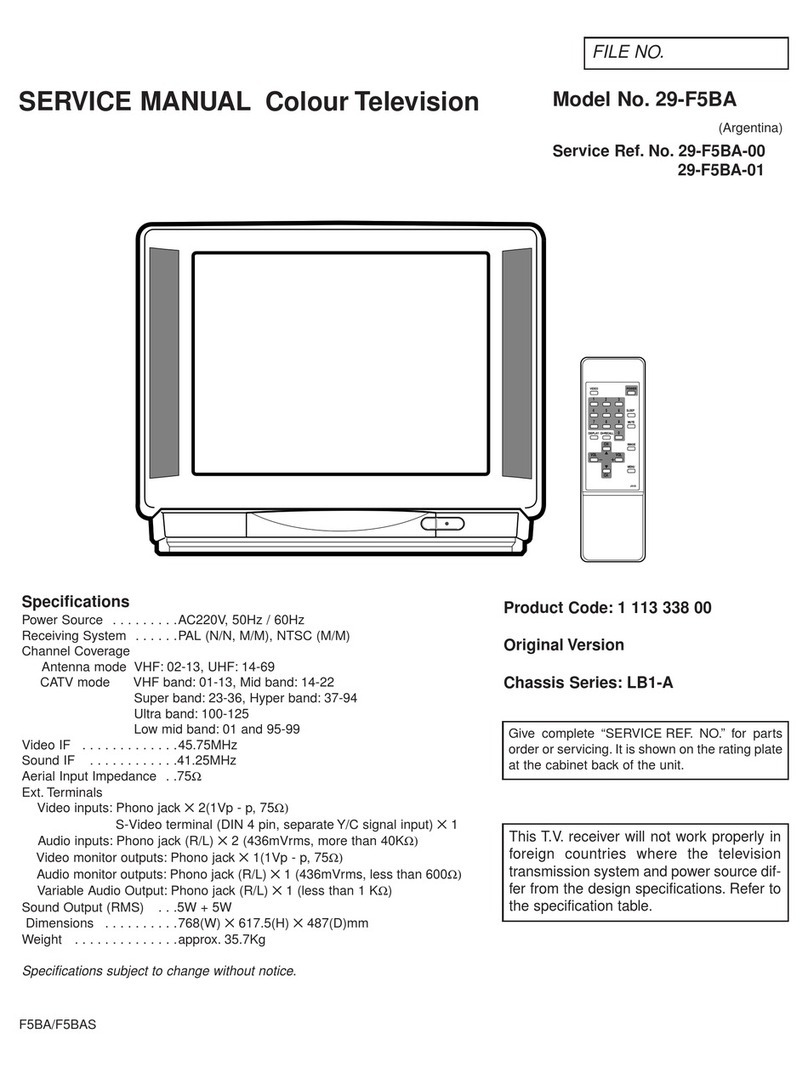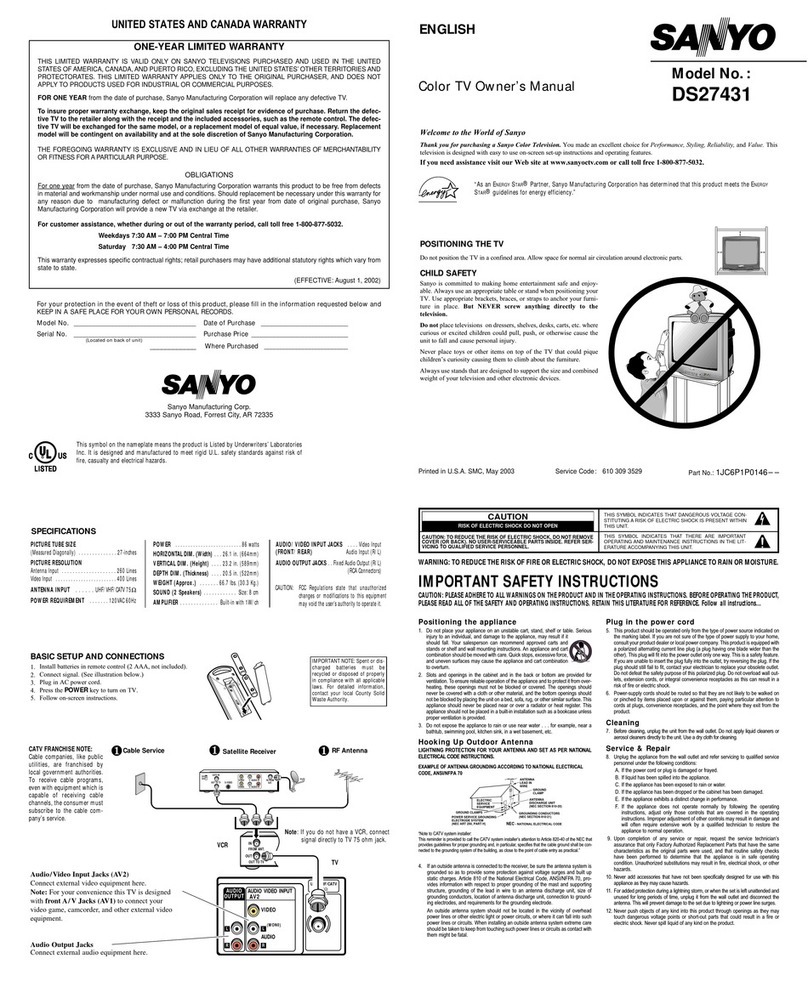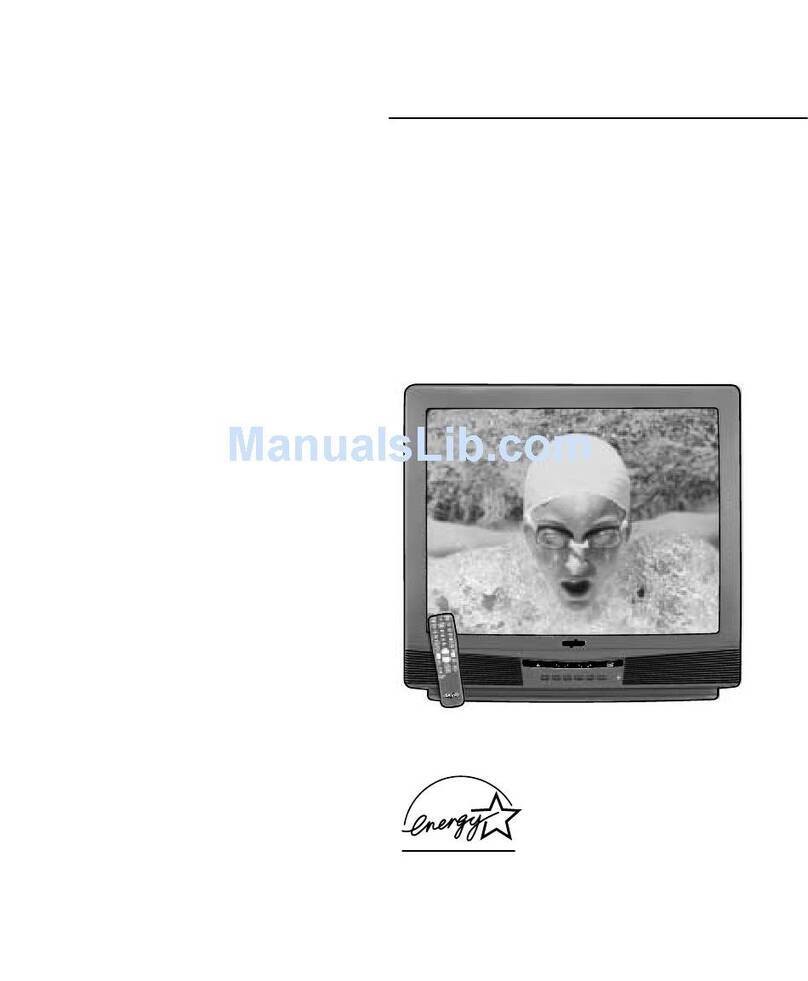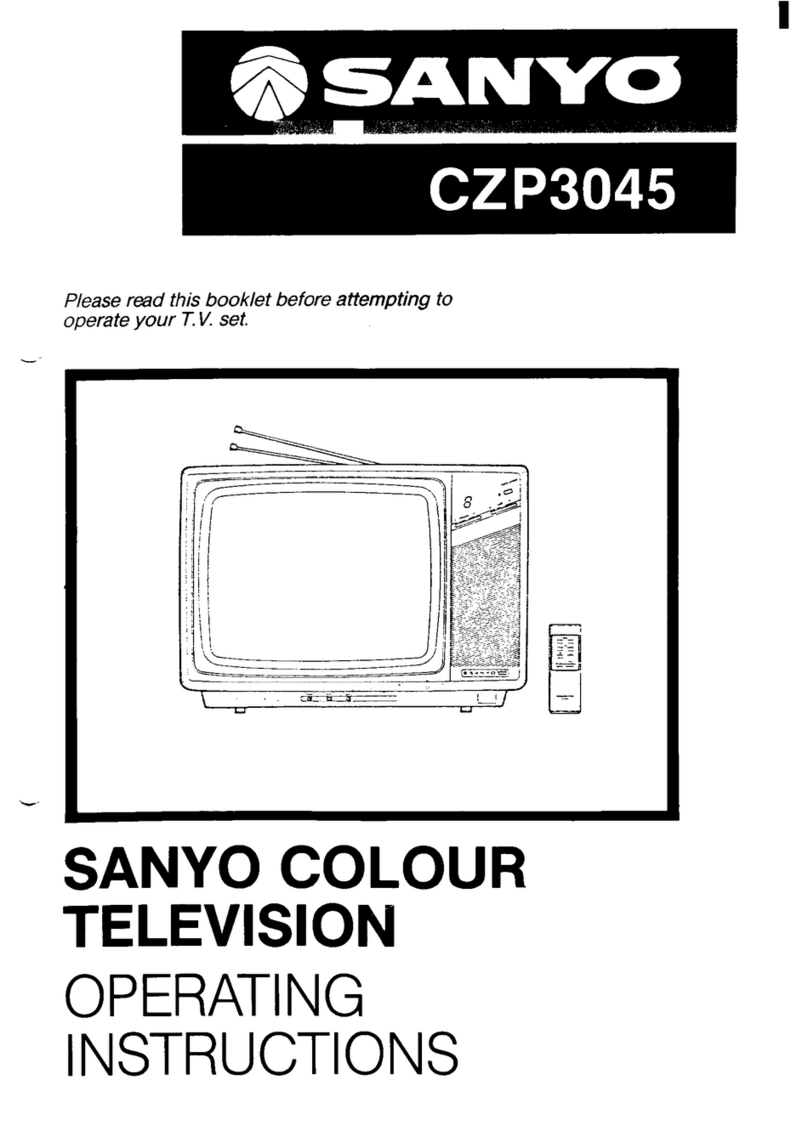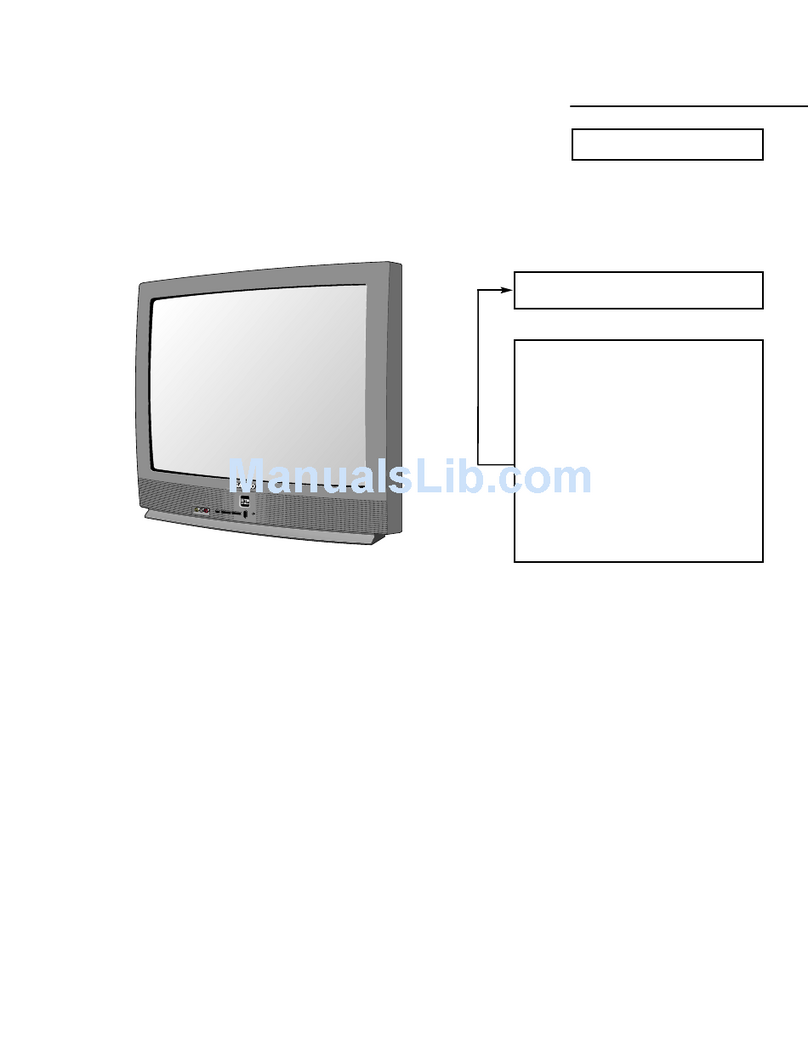F7YLV
1: An isolation transformer should be connected in the
power line between the receiver and the AC line
when a service is performed on the primary of the
converter transformer of the set.
2: Comply with all caution and safety-related notes
provided on the cabinet back, inside the cabinet, on
the chassis or the picture tube.
3: When replacing a chassis in the cabinet, always be
certain that all the protective devices are installed
properly, such as, control knobs, adjustment covers
or shields, barriers, isolation resistor-capacitor
networks etc. Before returning any television to the
customer, the service technician must be sure that
it is completely safe to operate without danger of
electrical shock.
-2-
SAFETY PRECAUTION
X-RADIATION PRECAUTION
The primary source of X-RADIATION in the television receiver is the picture tube. The picture tube is specially
constructed to limit X-RADIATION emissions. For continued X-RADIATION protection, the replacement tube must
be the same type as the original including suffix letter. Excessive high voltage may produce potentially hazardous
X-RADIATION. To avoid such hazards, the high voltage must be maintained within specified limit. Refer to this
service manual, high voltage adjustment for specific high voltage limit. If high voltage exceeds specified limits,
take necessary corrective action. Carefully follow the instructions for +B1 volt power supply adjustment, and high
voltage adjustment to maintain the high voltage within the specified limits.
PRODUCT SAFETY NOTICE
SPECIFICATIONS
Product safety should be considered when a component replacement is made in any area of a receiver.
Components indicated by mark in the parts list and the schematic diagram designate components in which
safety can be of special significance. It is particularly recommended that only parts designated on the parts list in
this manual be used for component replacement designated by mark . No deviations from resistance wattage or
voltage ratings may be made for replacement items designated by mark .
Power source AC 220~240V, 50Hz
Television system System B/G, D/K, I, L/L’
Colour system PAL/SECAM/NTSC4.43 on air
NTSC3.58 in AV mode
Channel coverage VHF: E2-E12, A-H, H1, H2, F2-F10, R1-R12
UHF: 21-69, F21-F69
CATV: X, Y, Z, Z+1, Z+2, S1-S41, B-Q
Aerial input impedance 75ohm
AV terminal
21-pin terminals AV1: CENELEC Standard with RGB
AV2: CENELEC Standard with S-inputs
AV3: CENELEC Standard
Front AV terminals AV3: RCA Terminal, Video and Audio(L/R) Input
Sound output Main L/R 10.0 x 2
(Continuous)(watts)
Picture tubes(inches) 32
Dimensions(WxHxD mm) 876 x 584 x 556
Weight (kg) 50kg