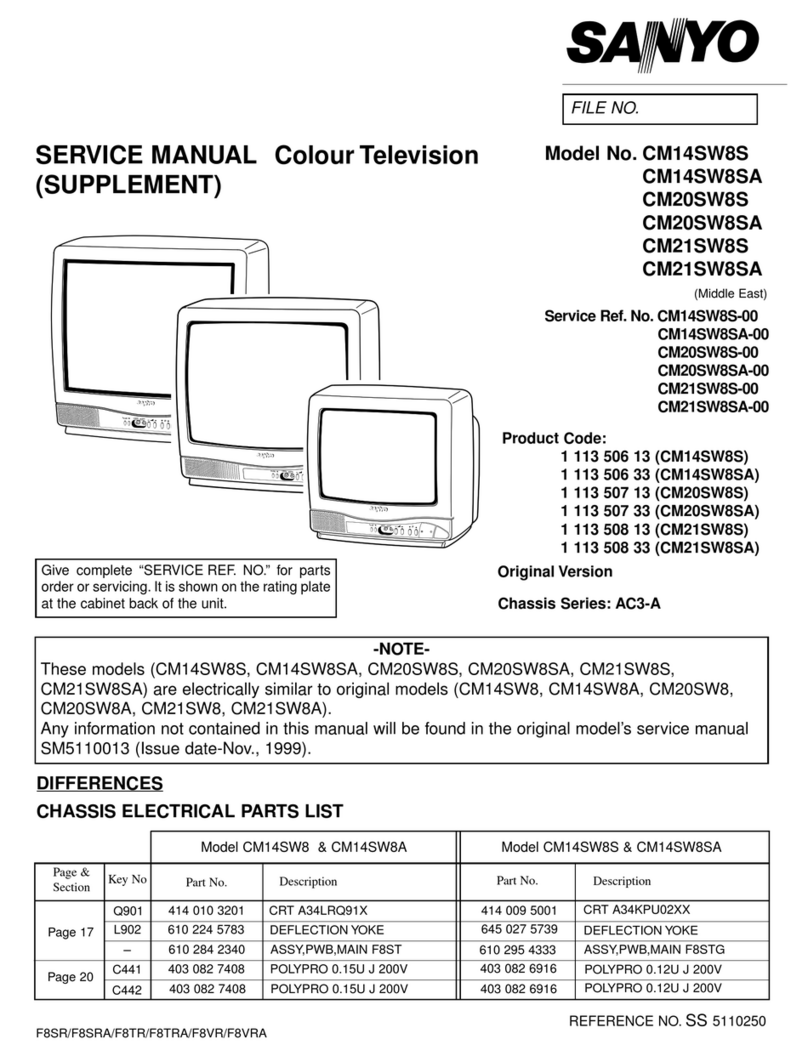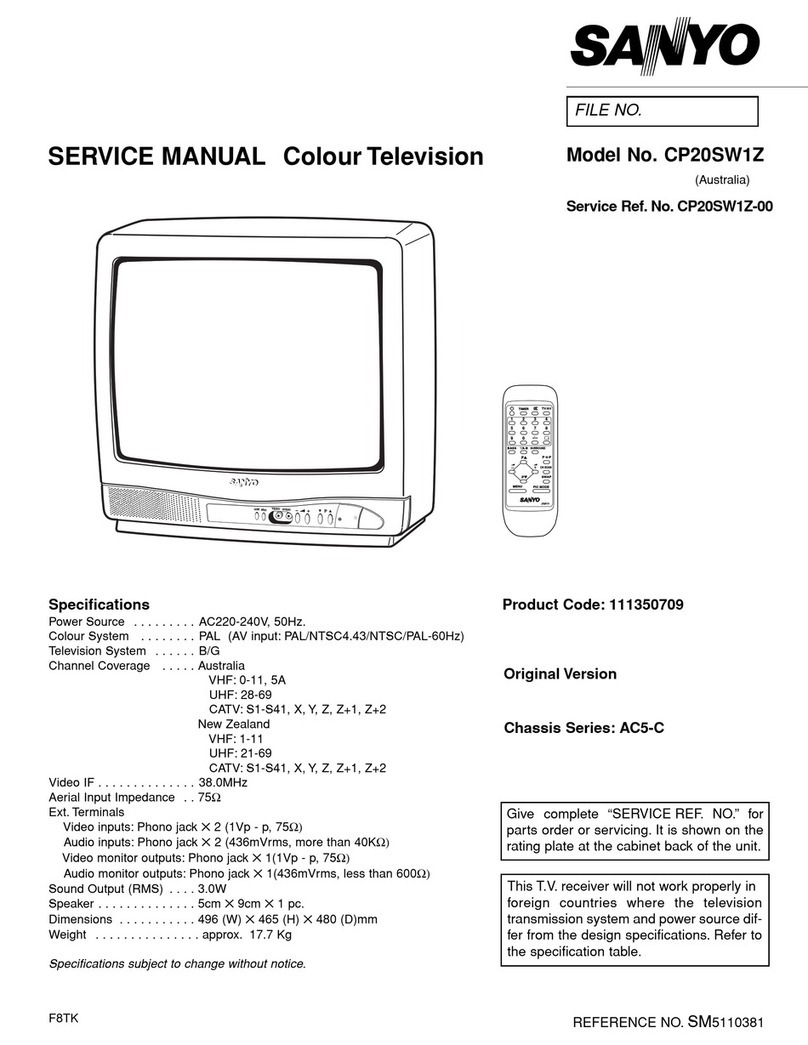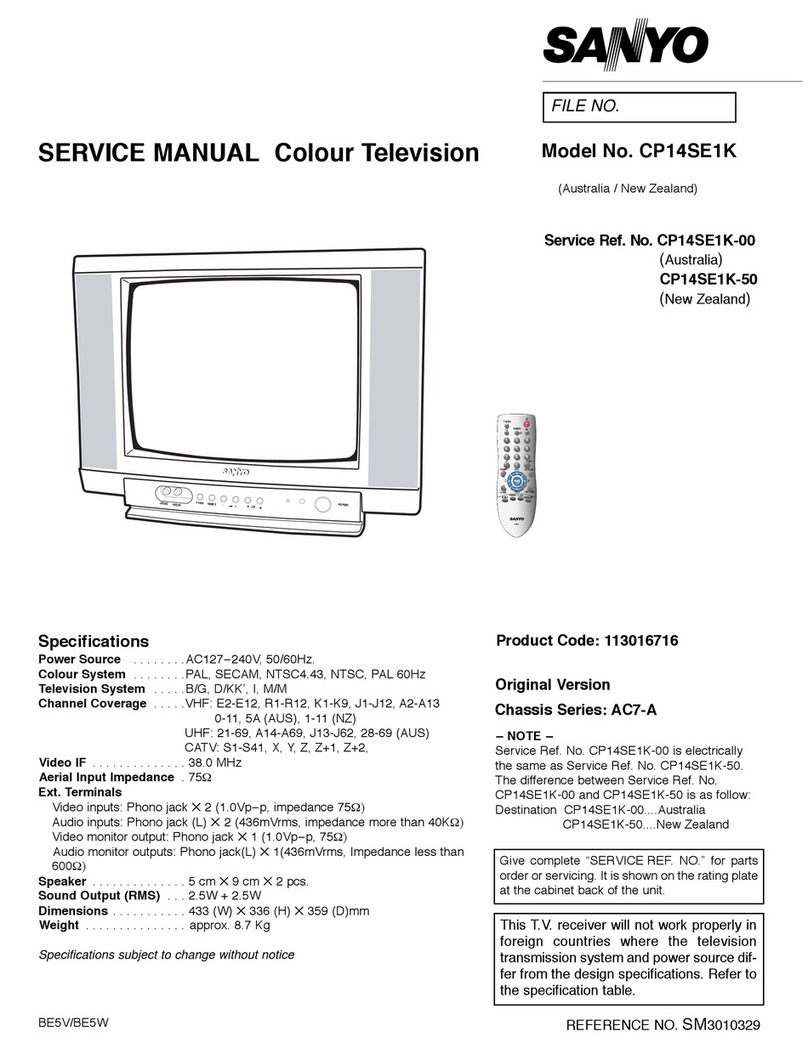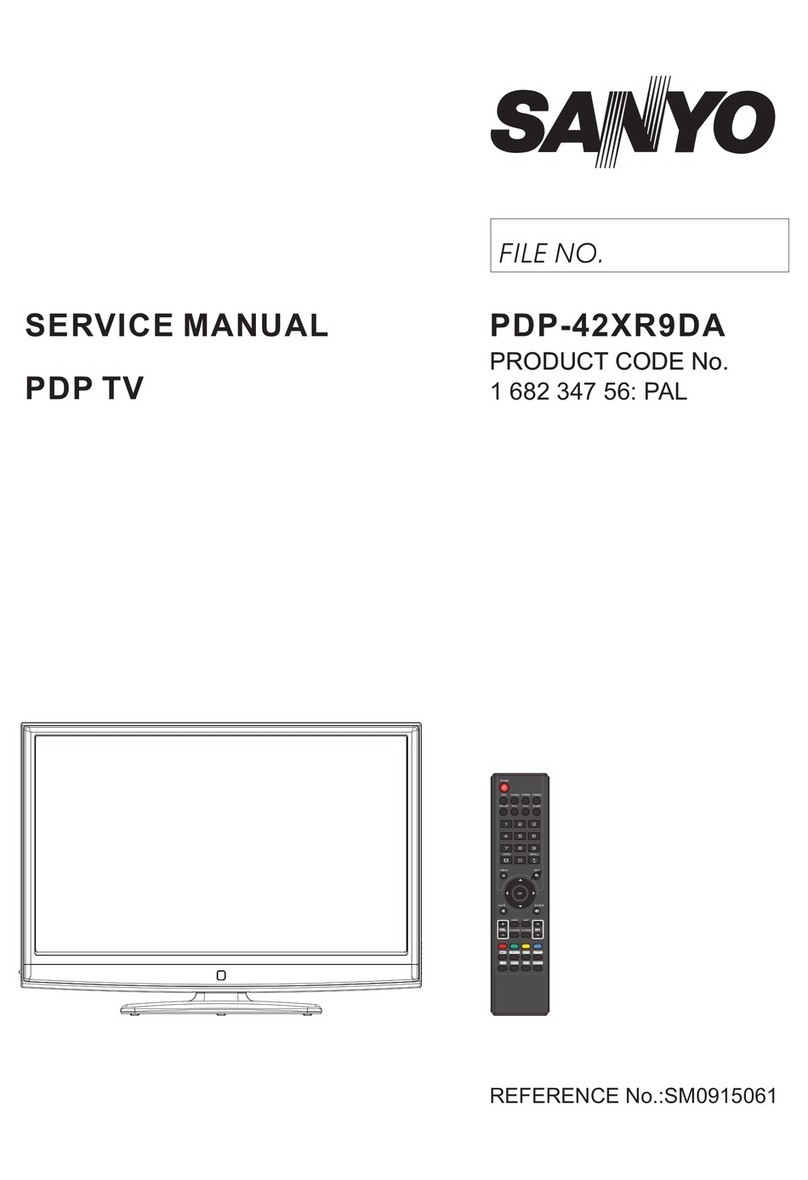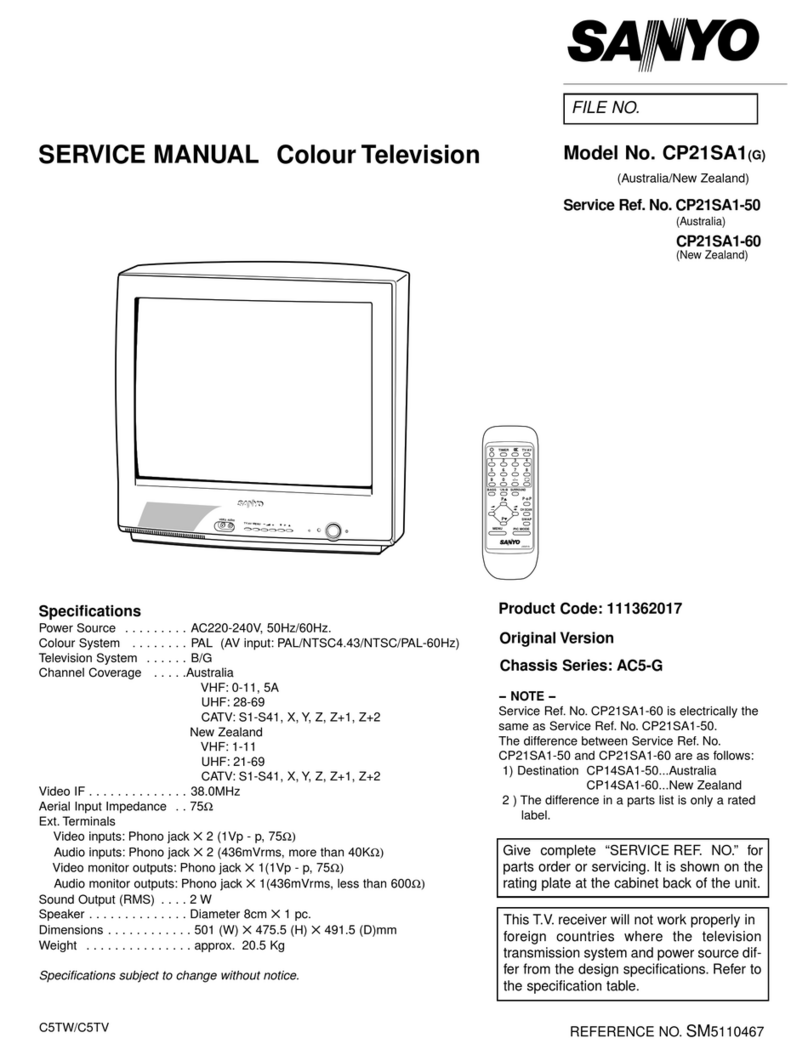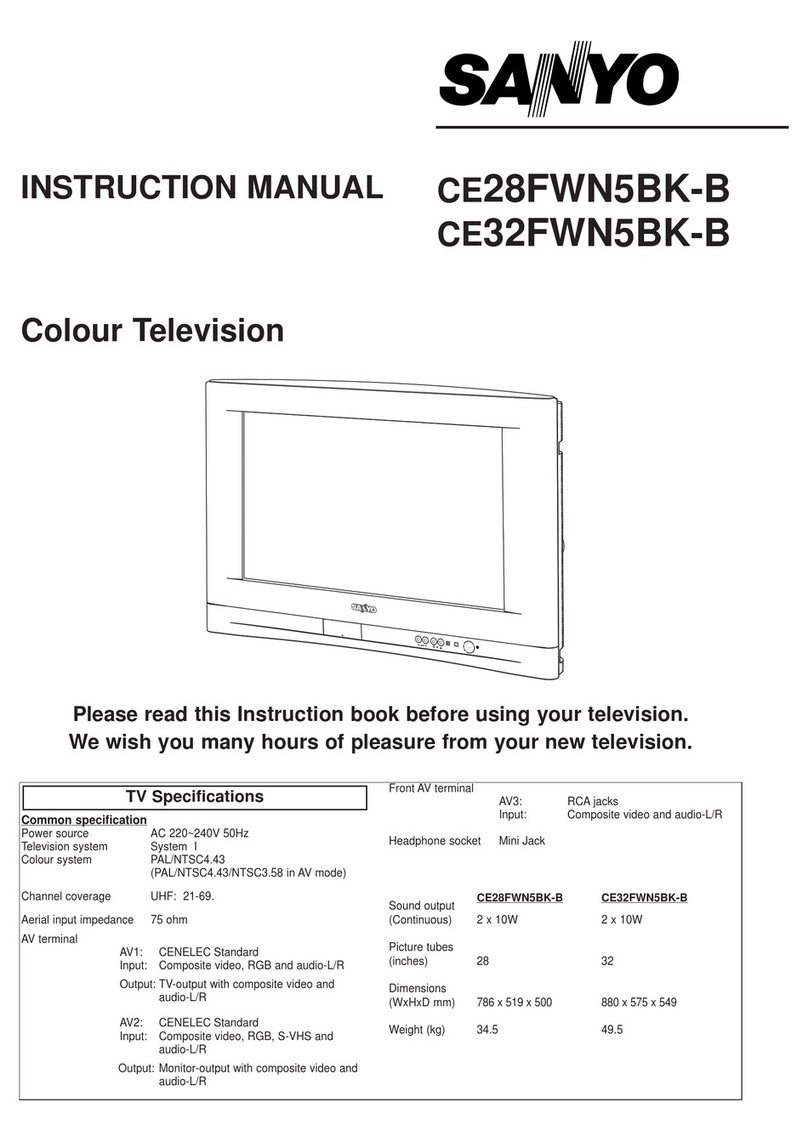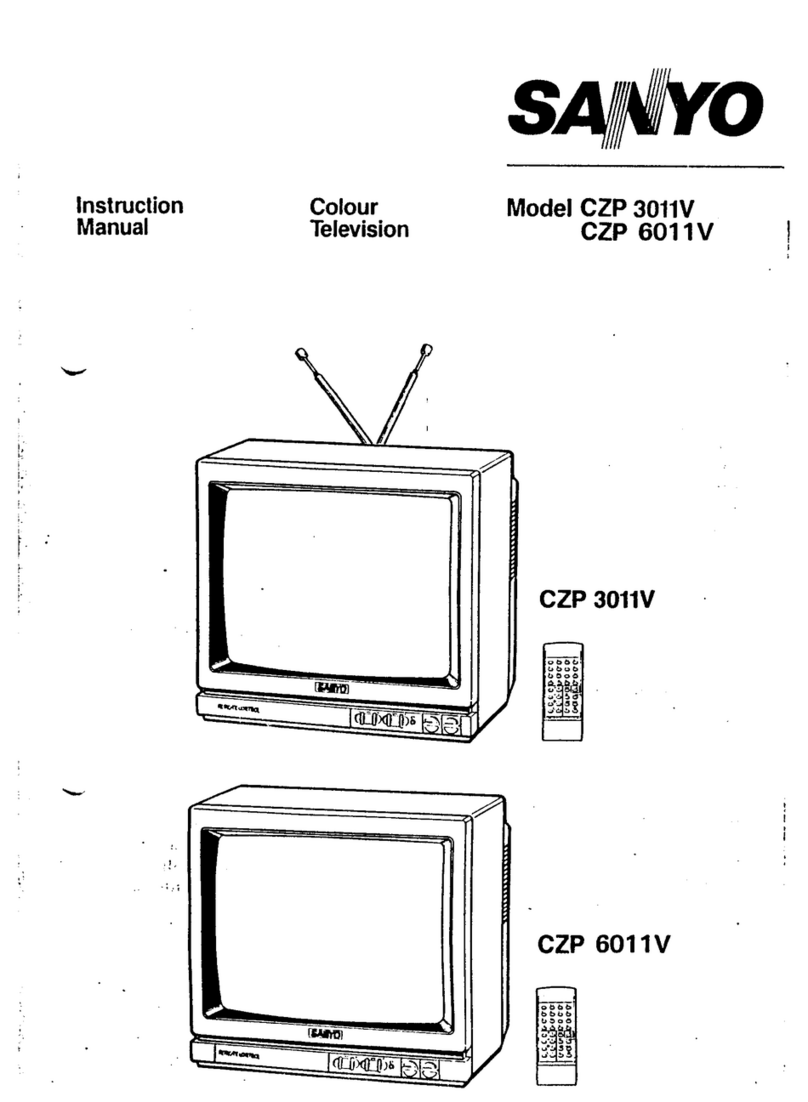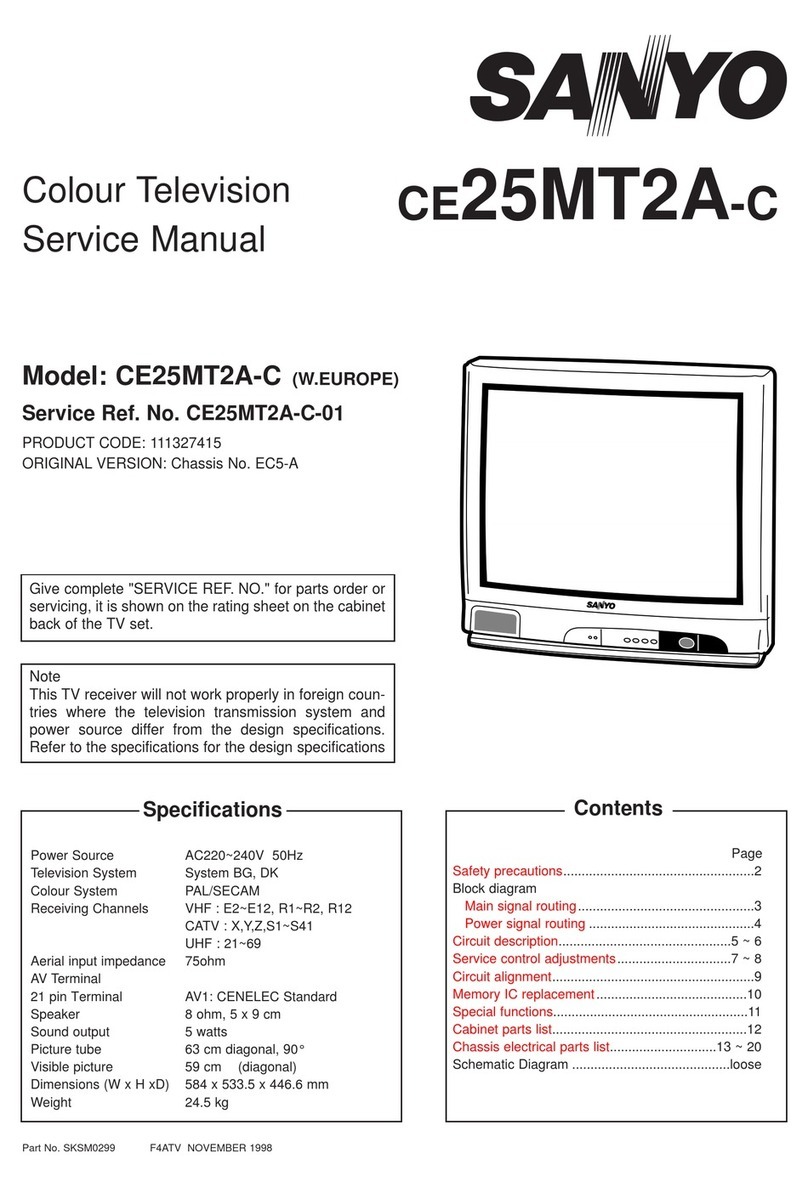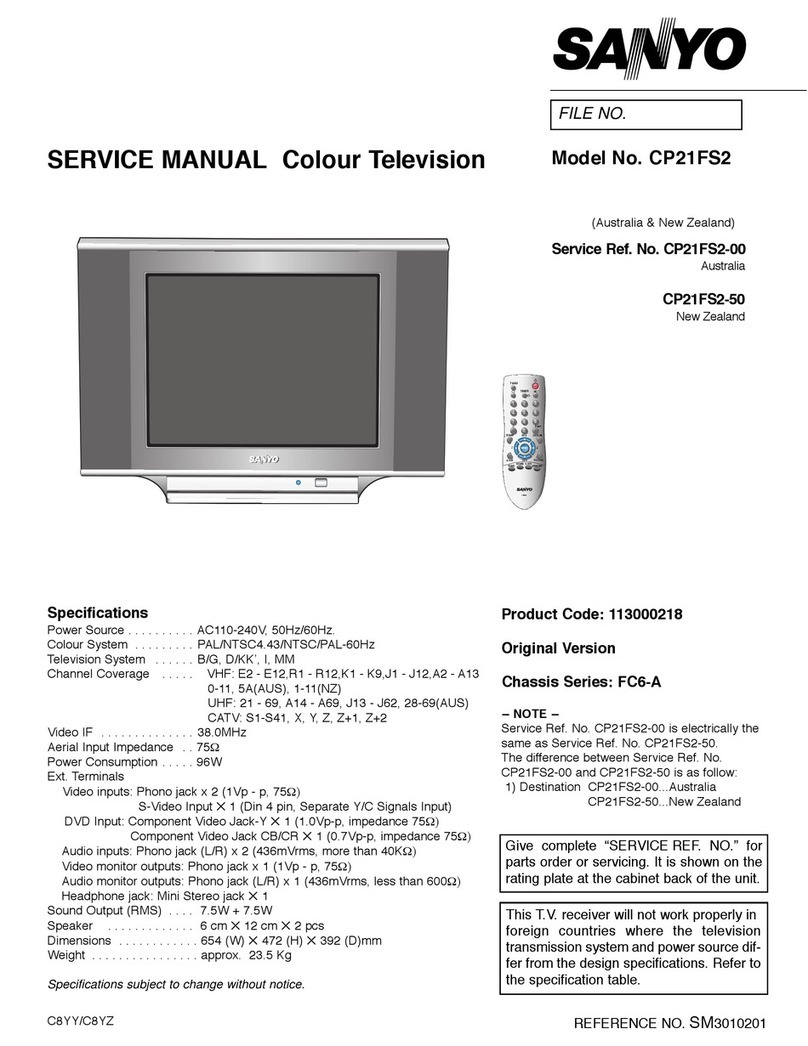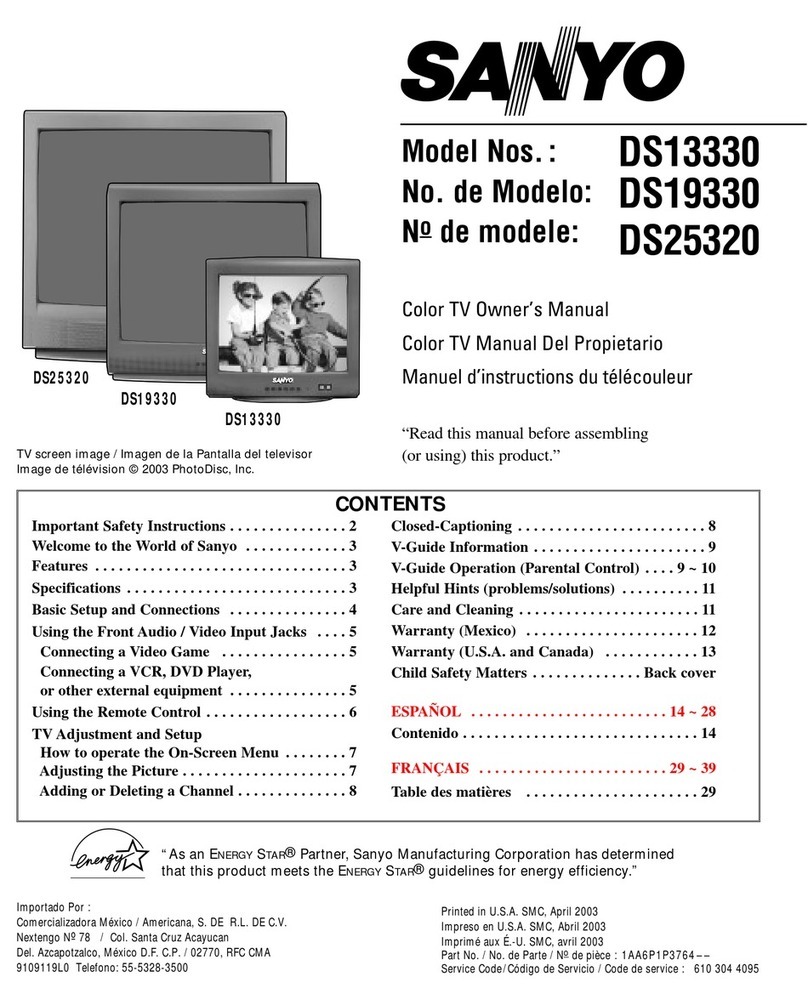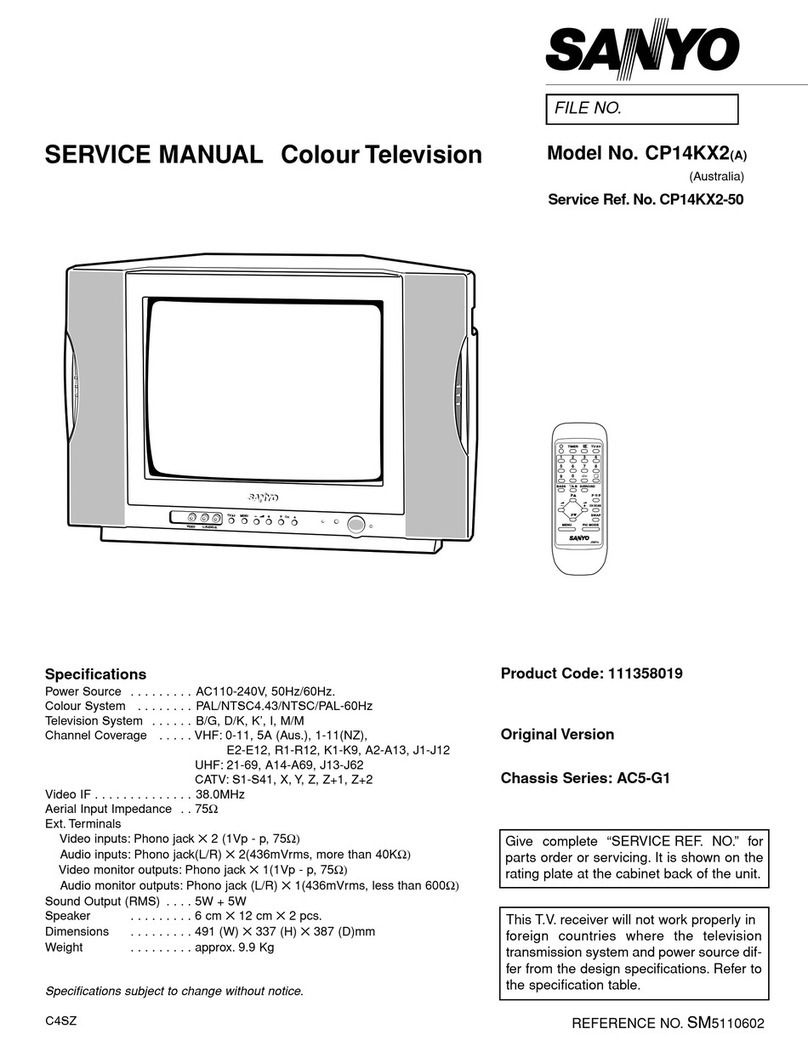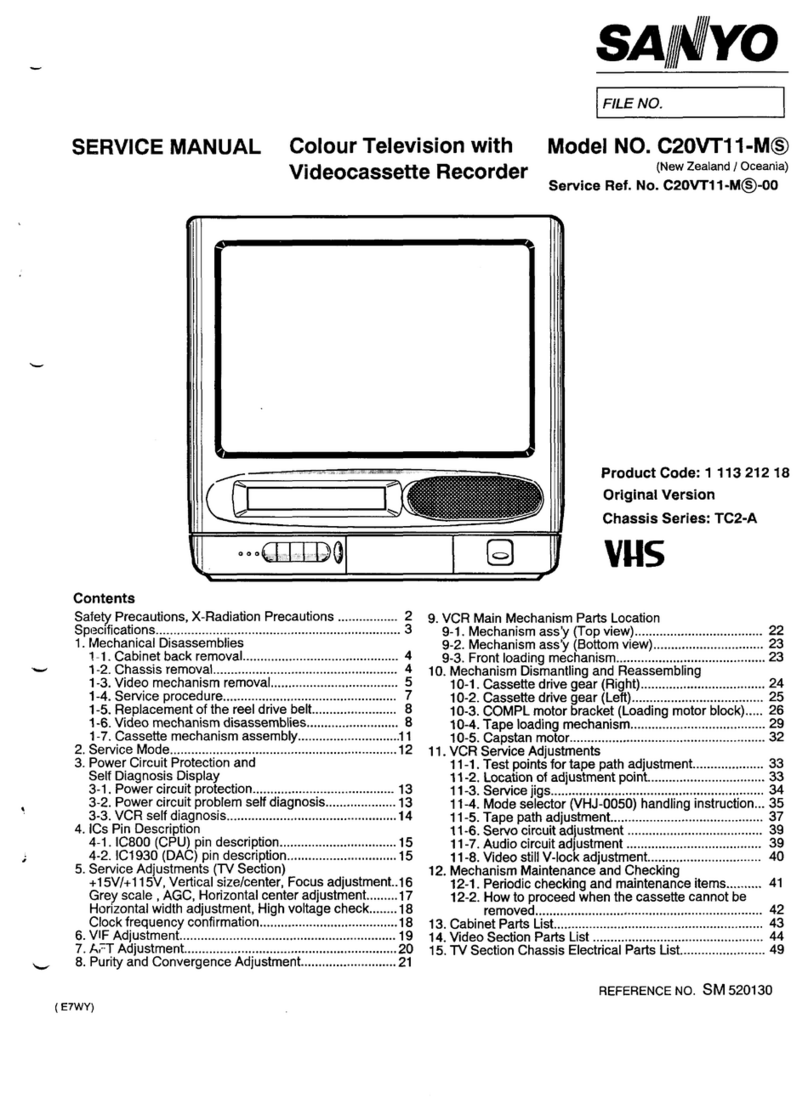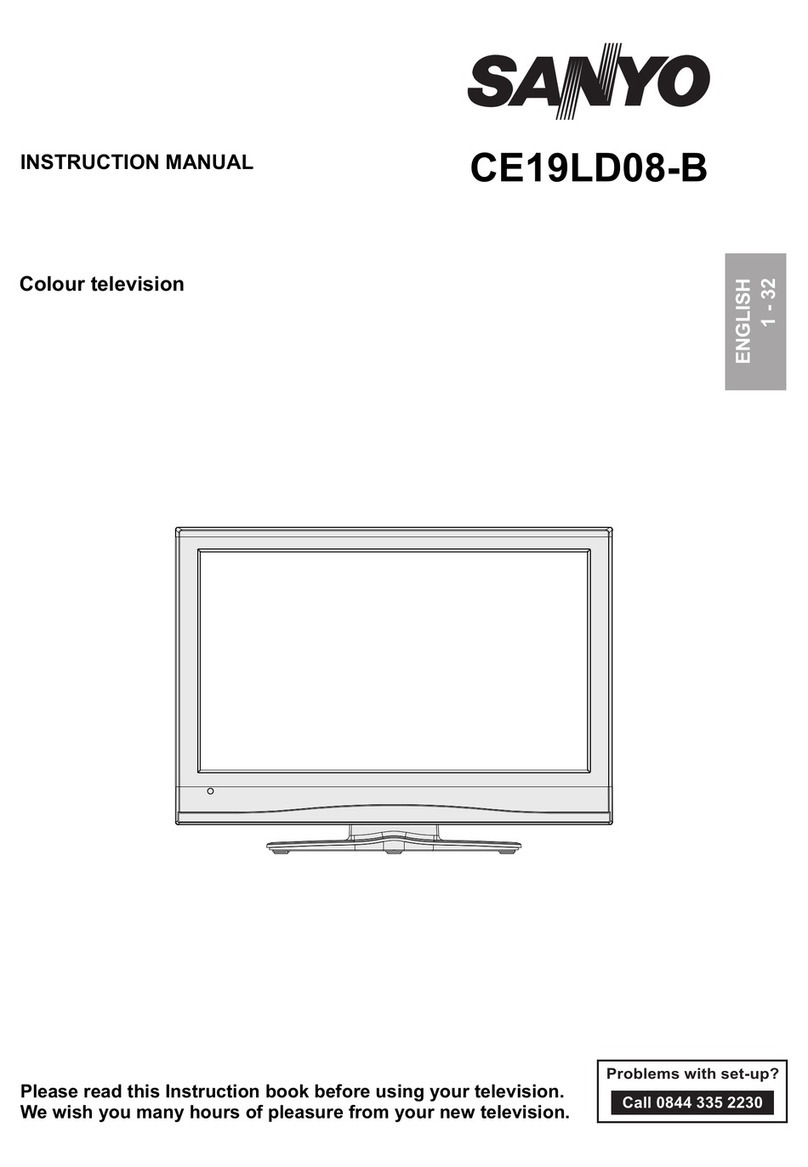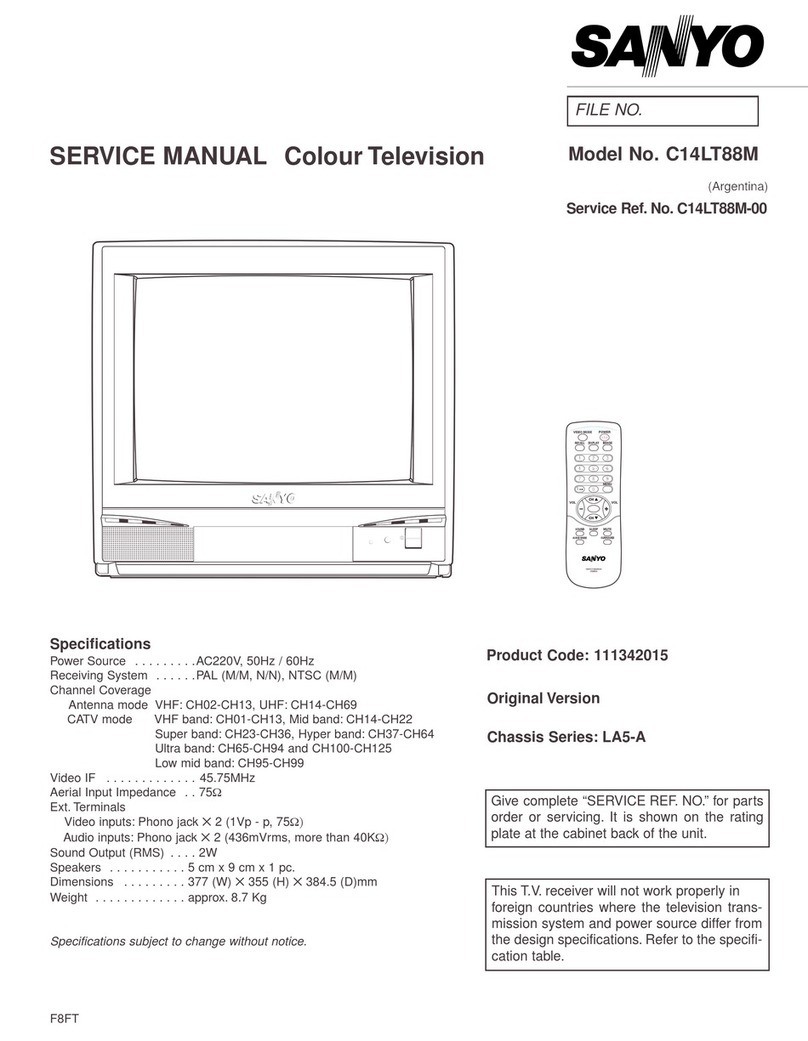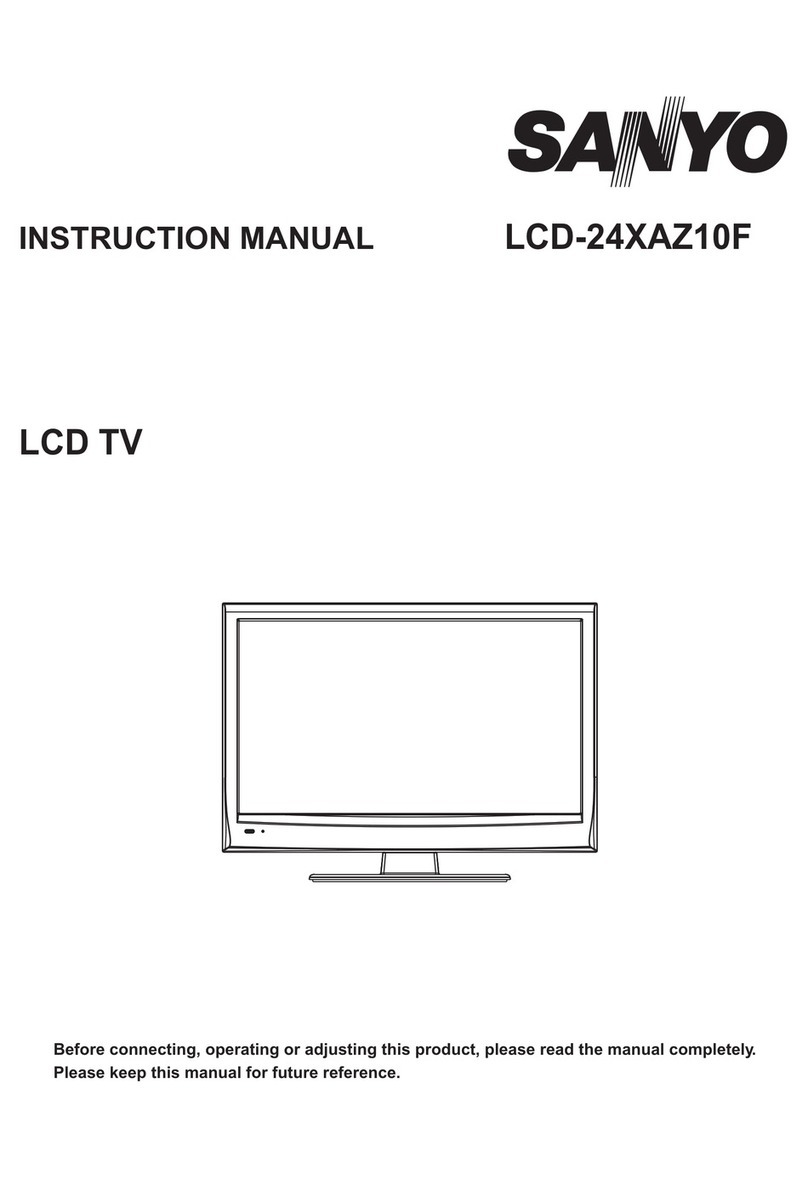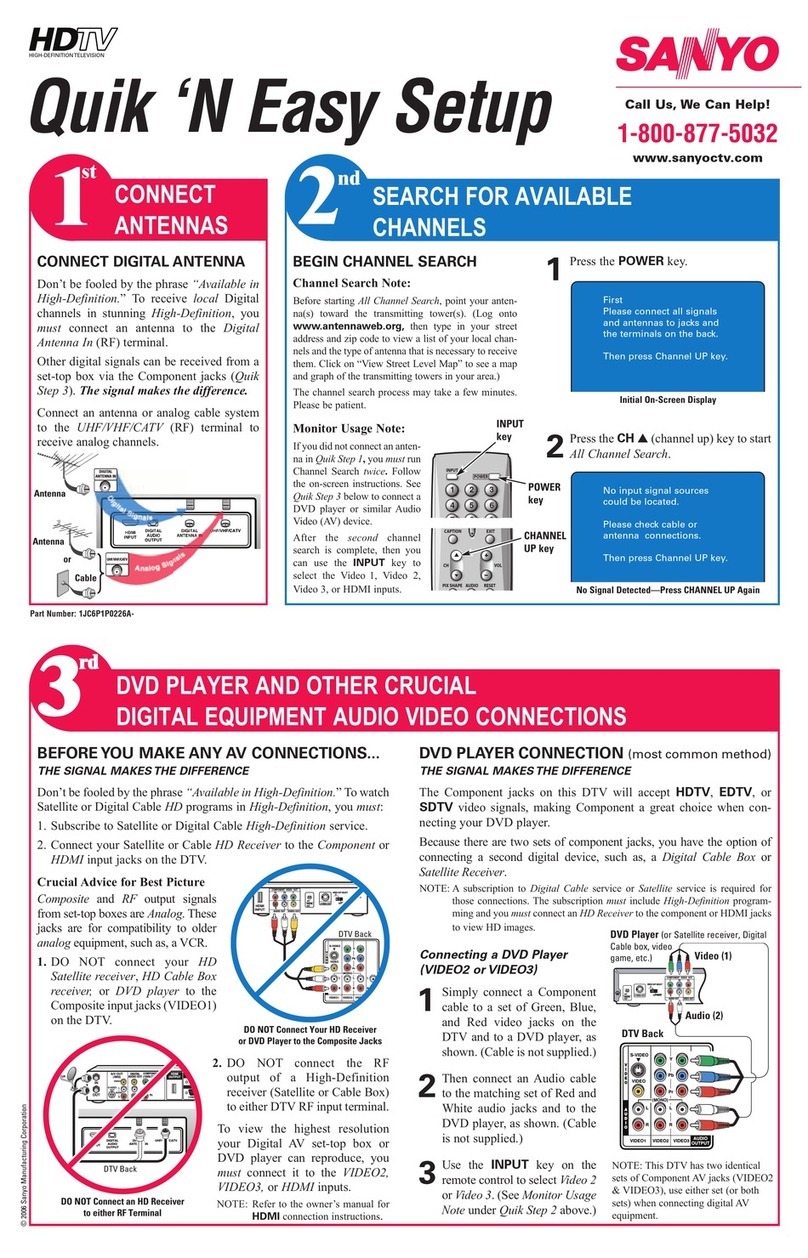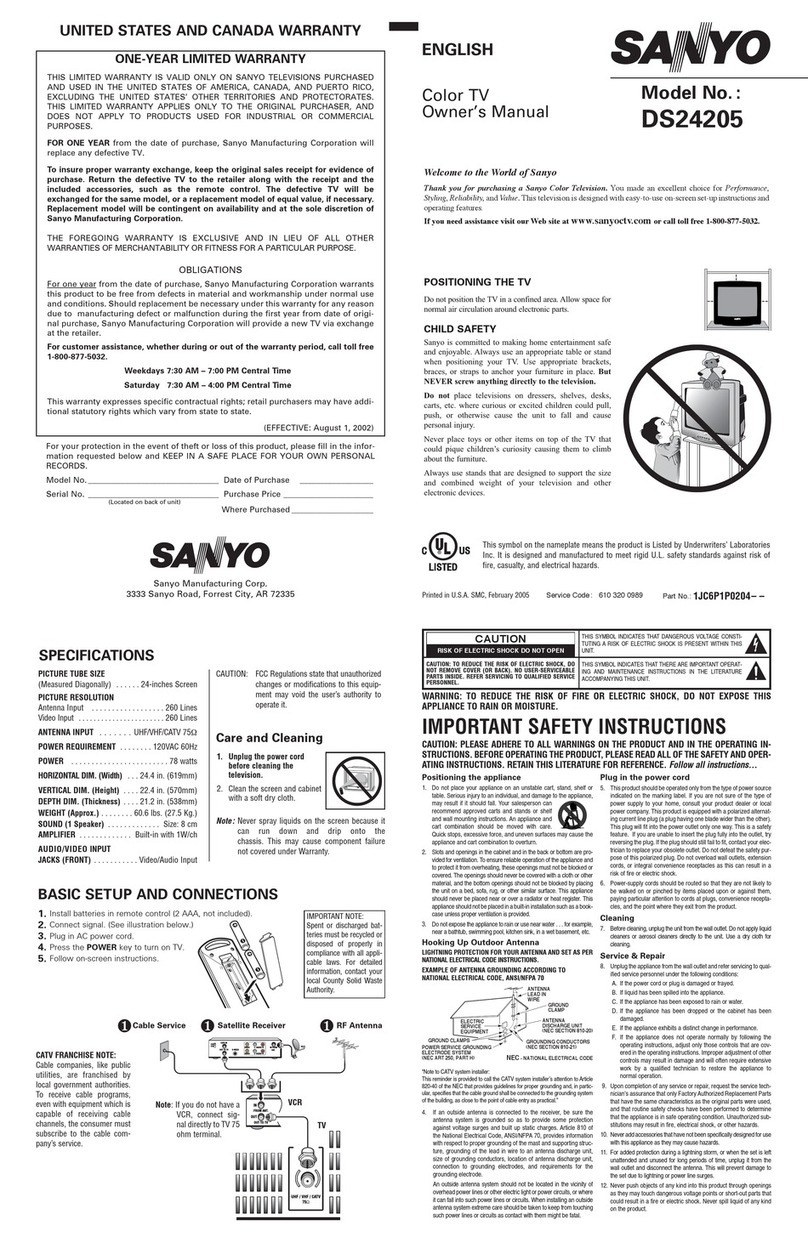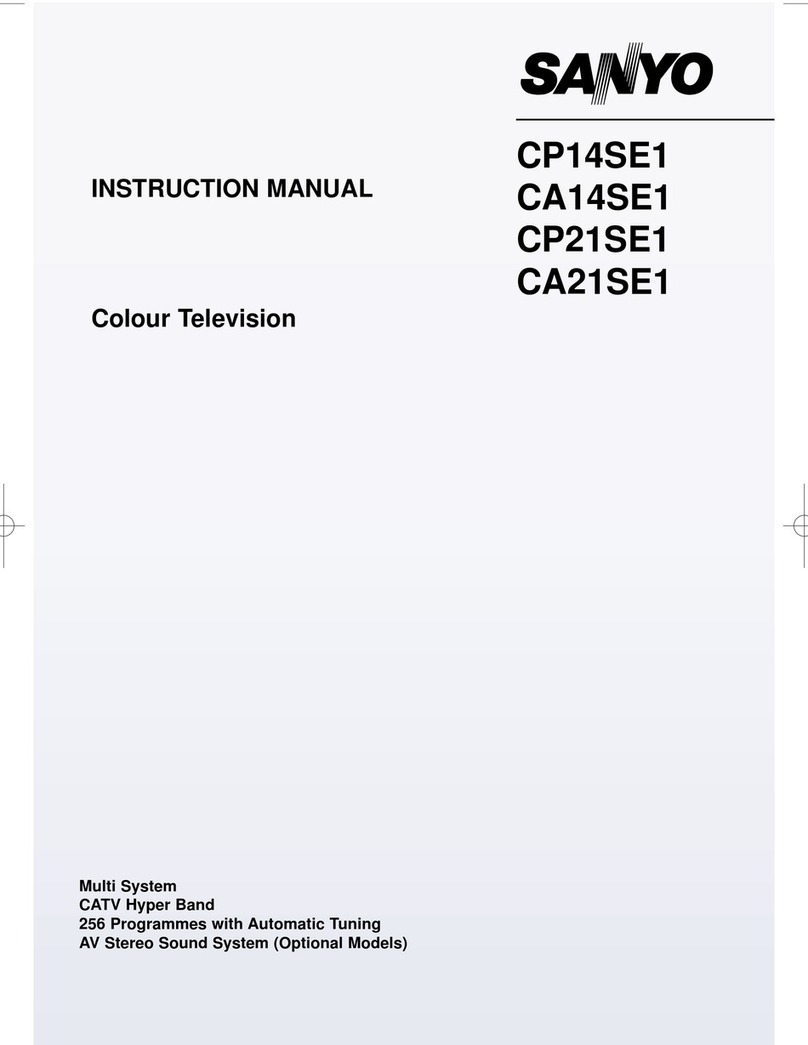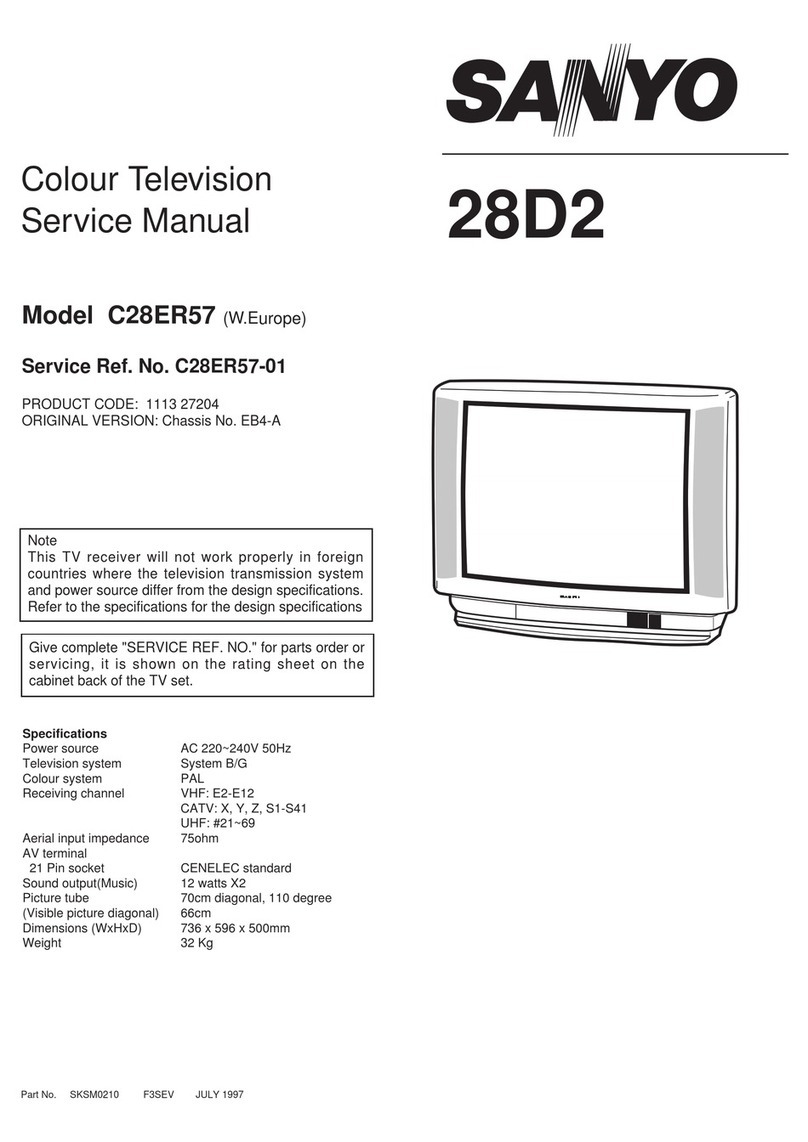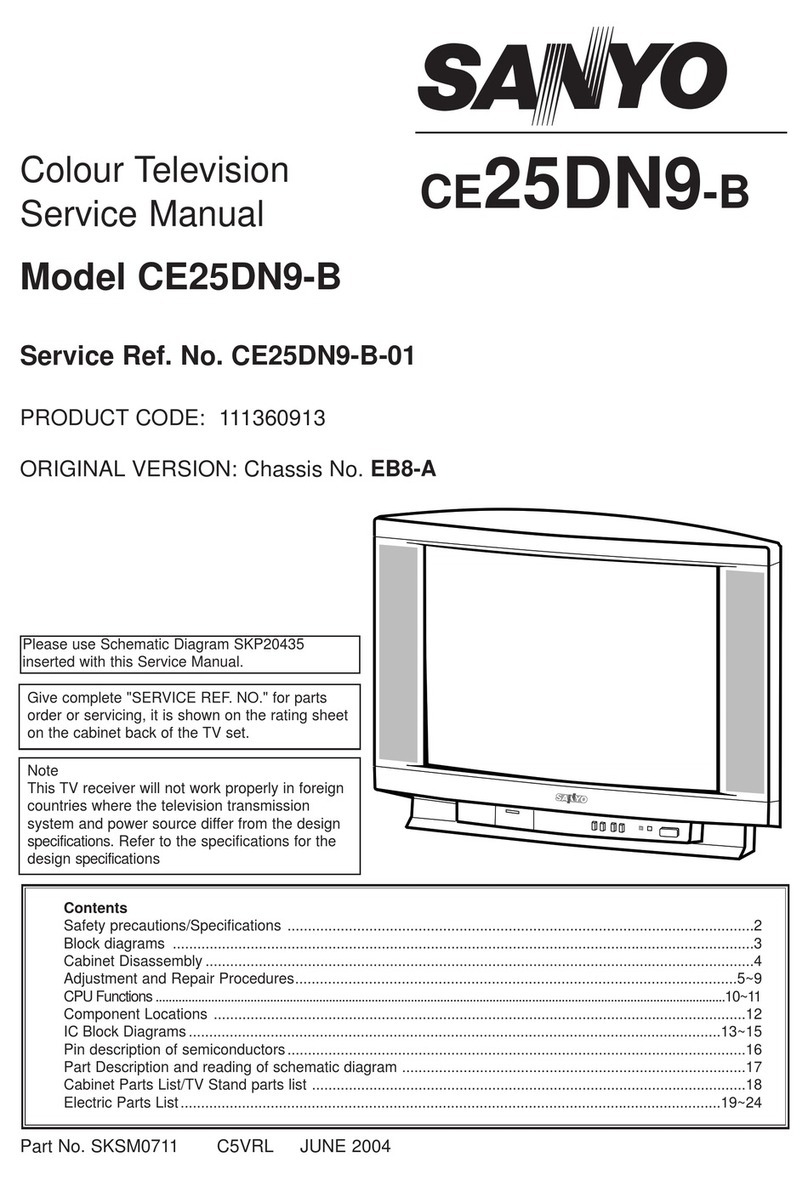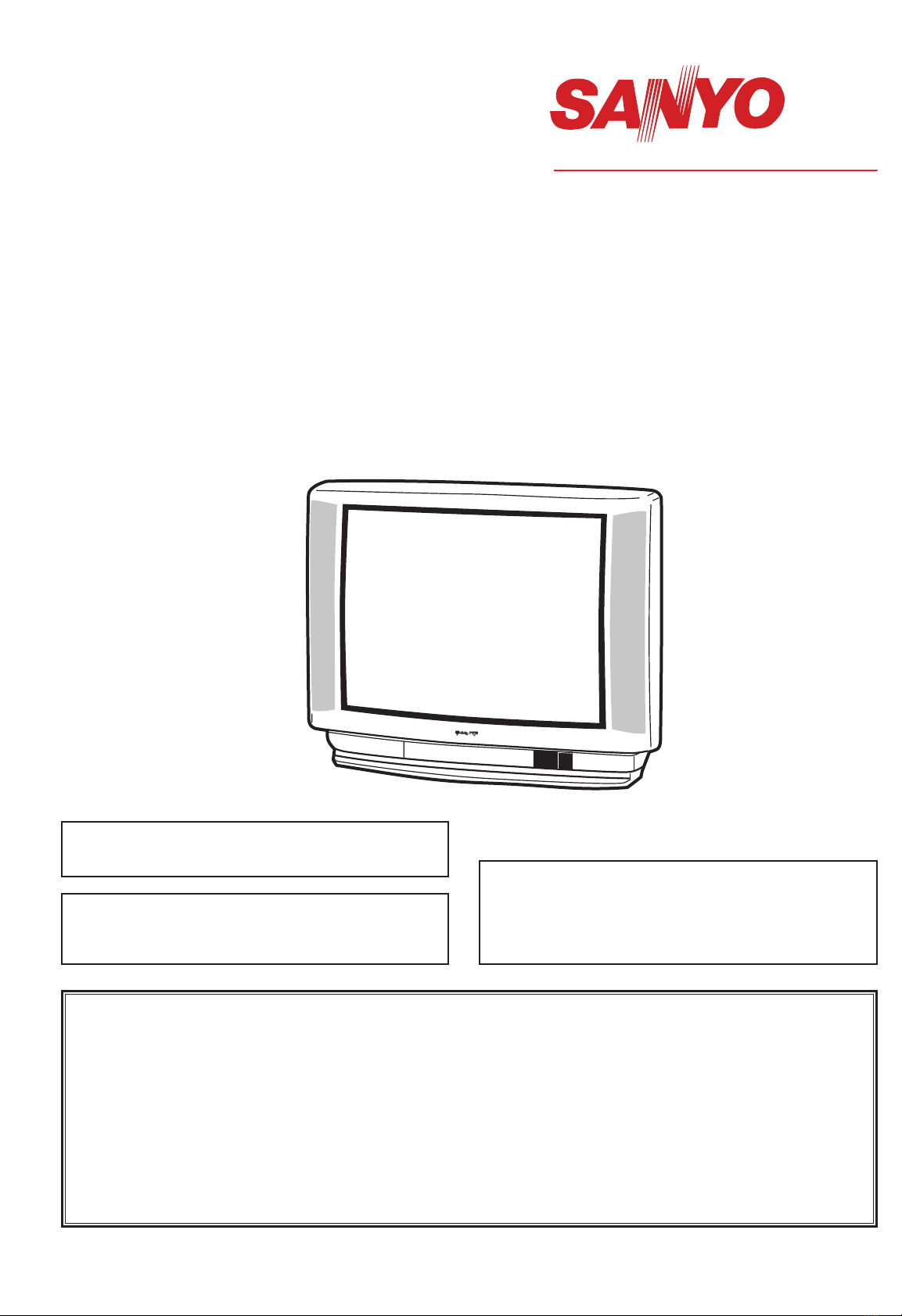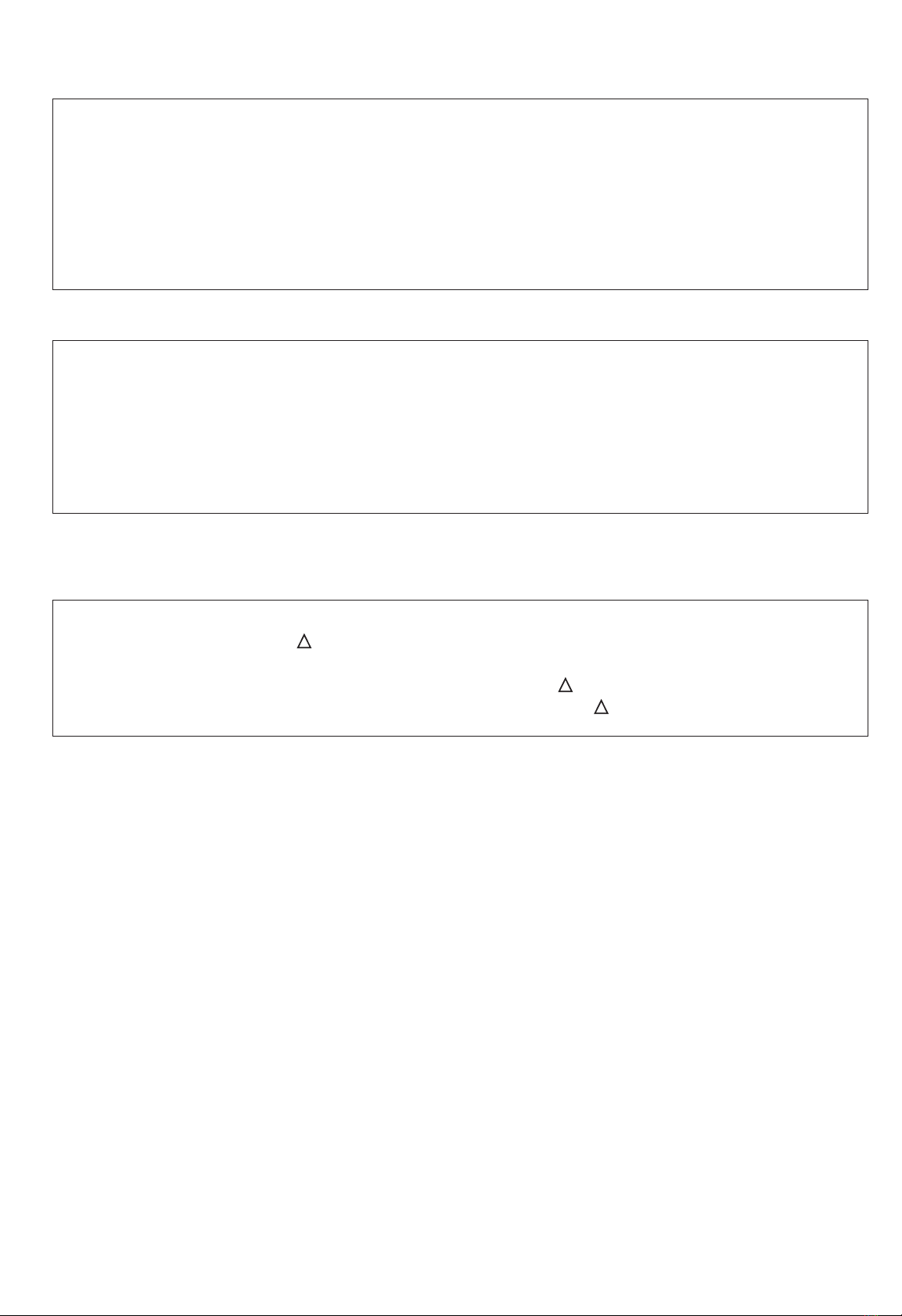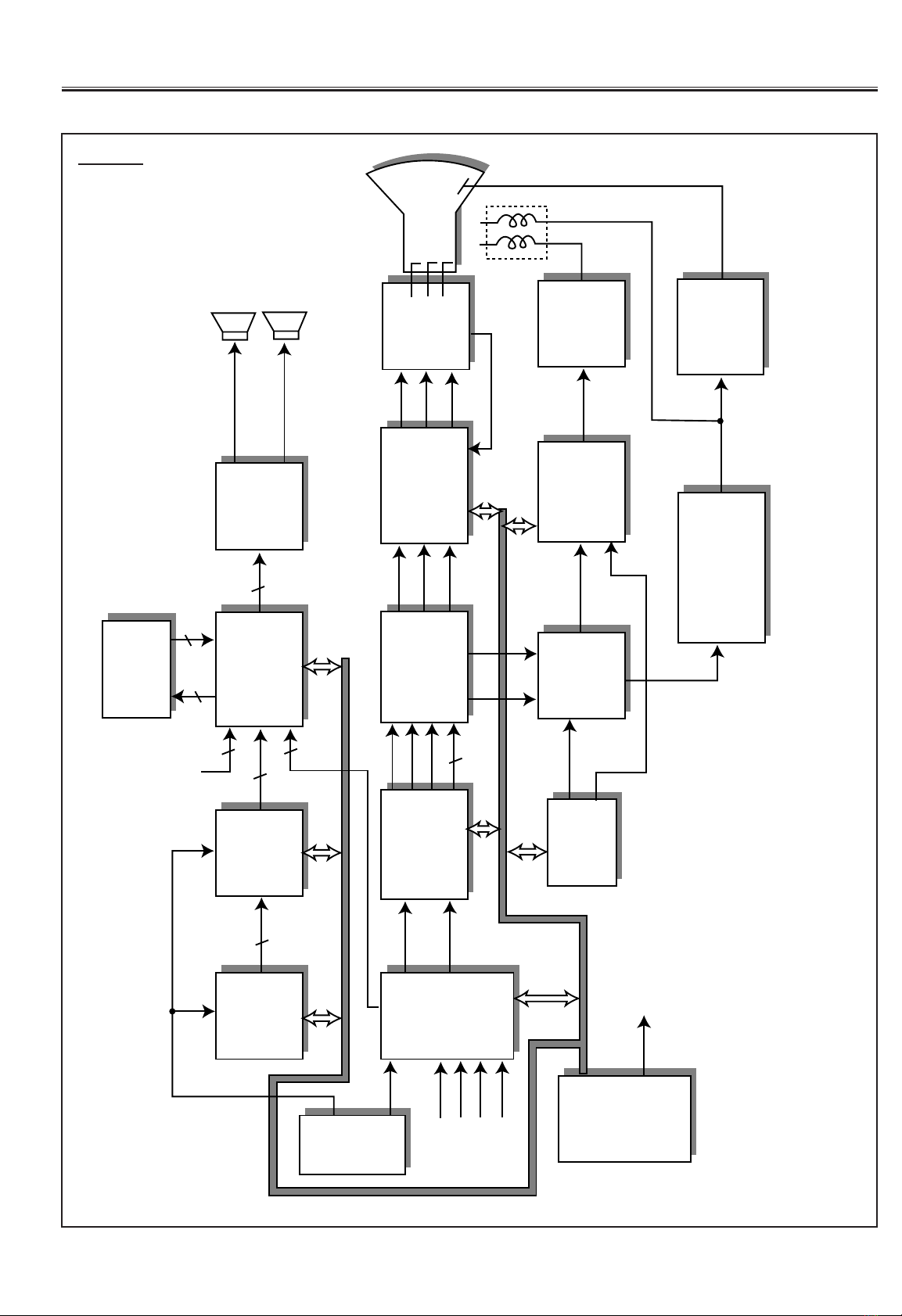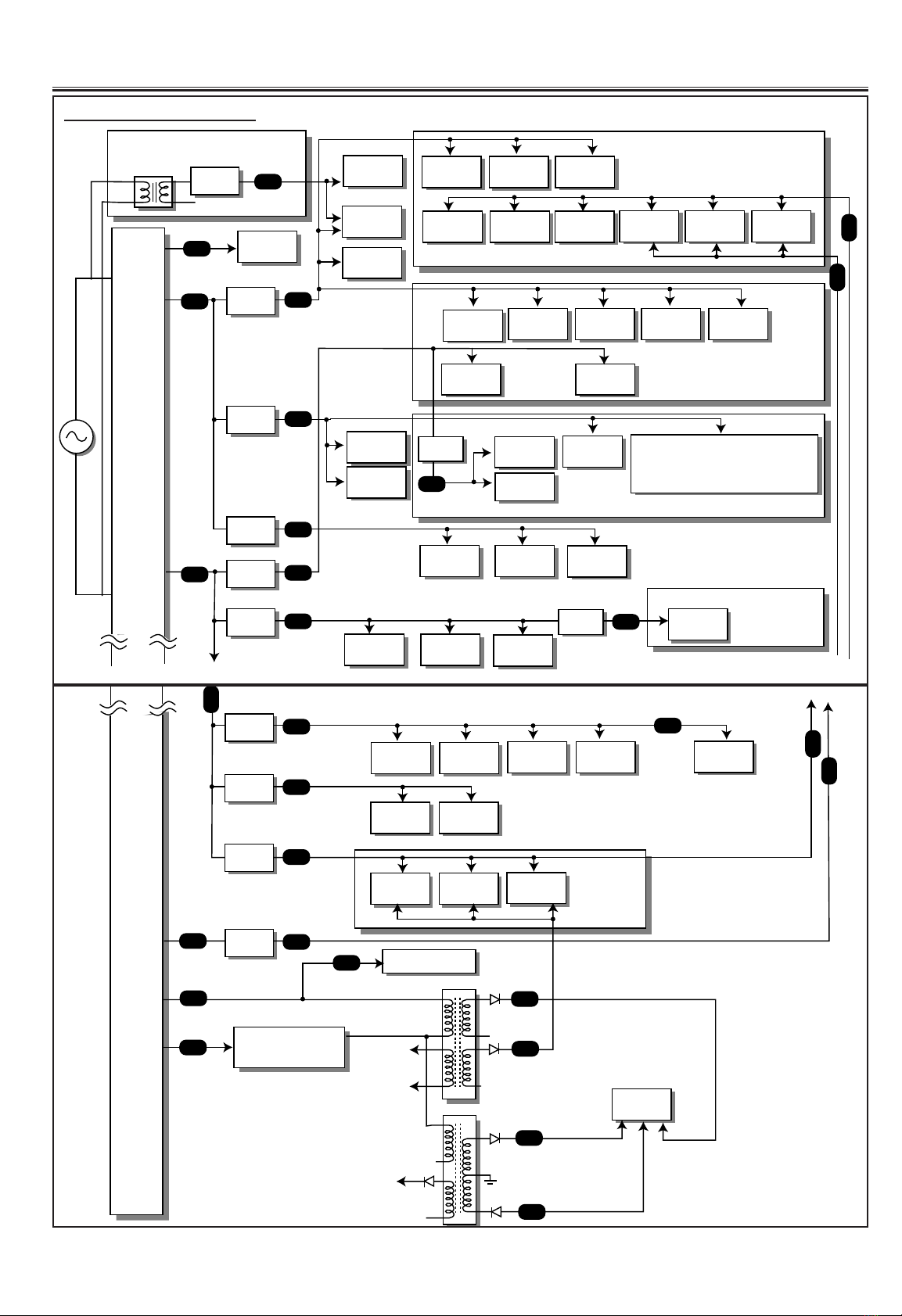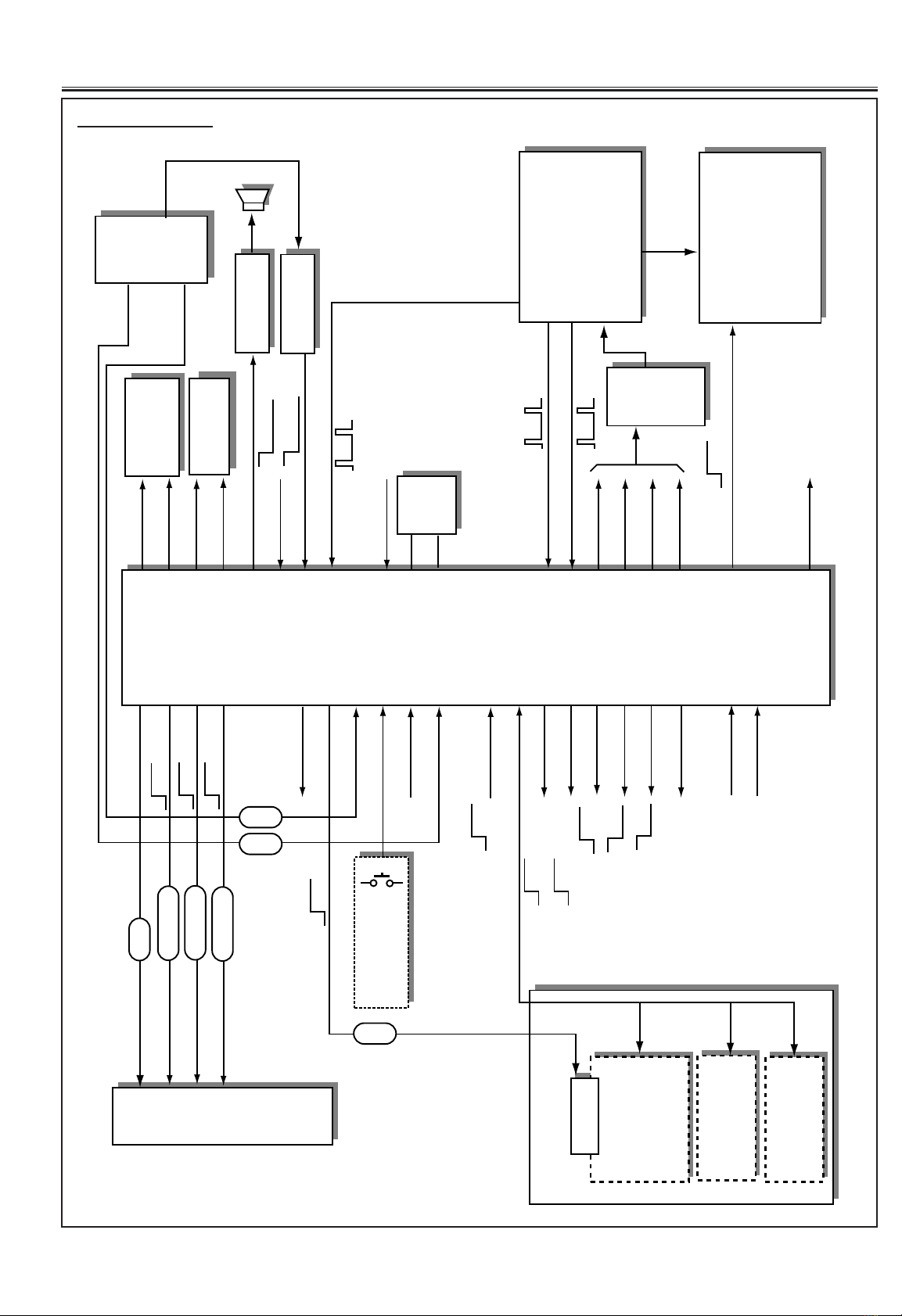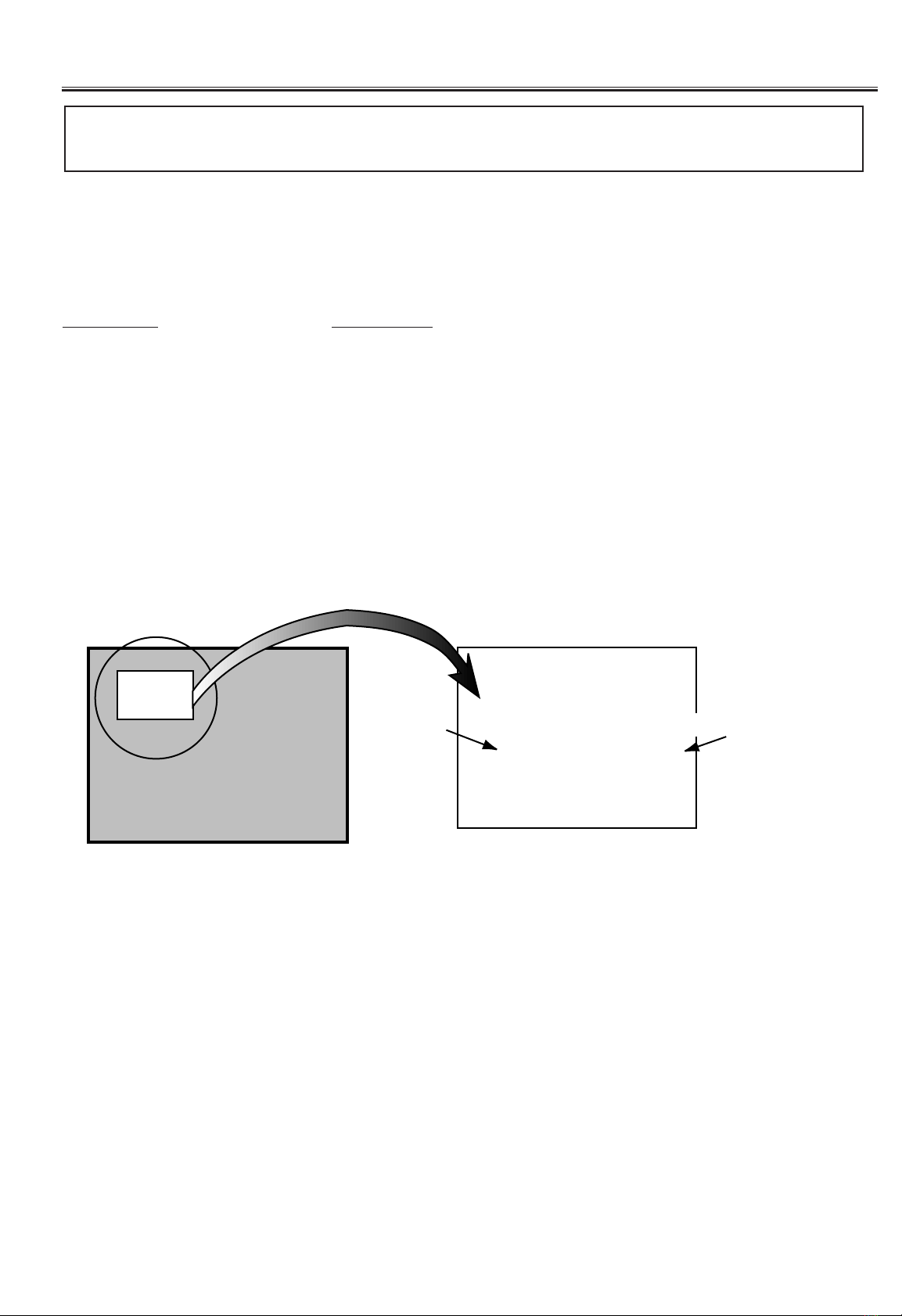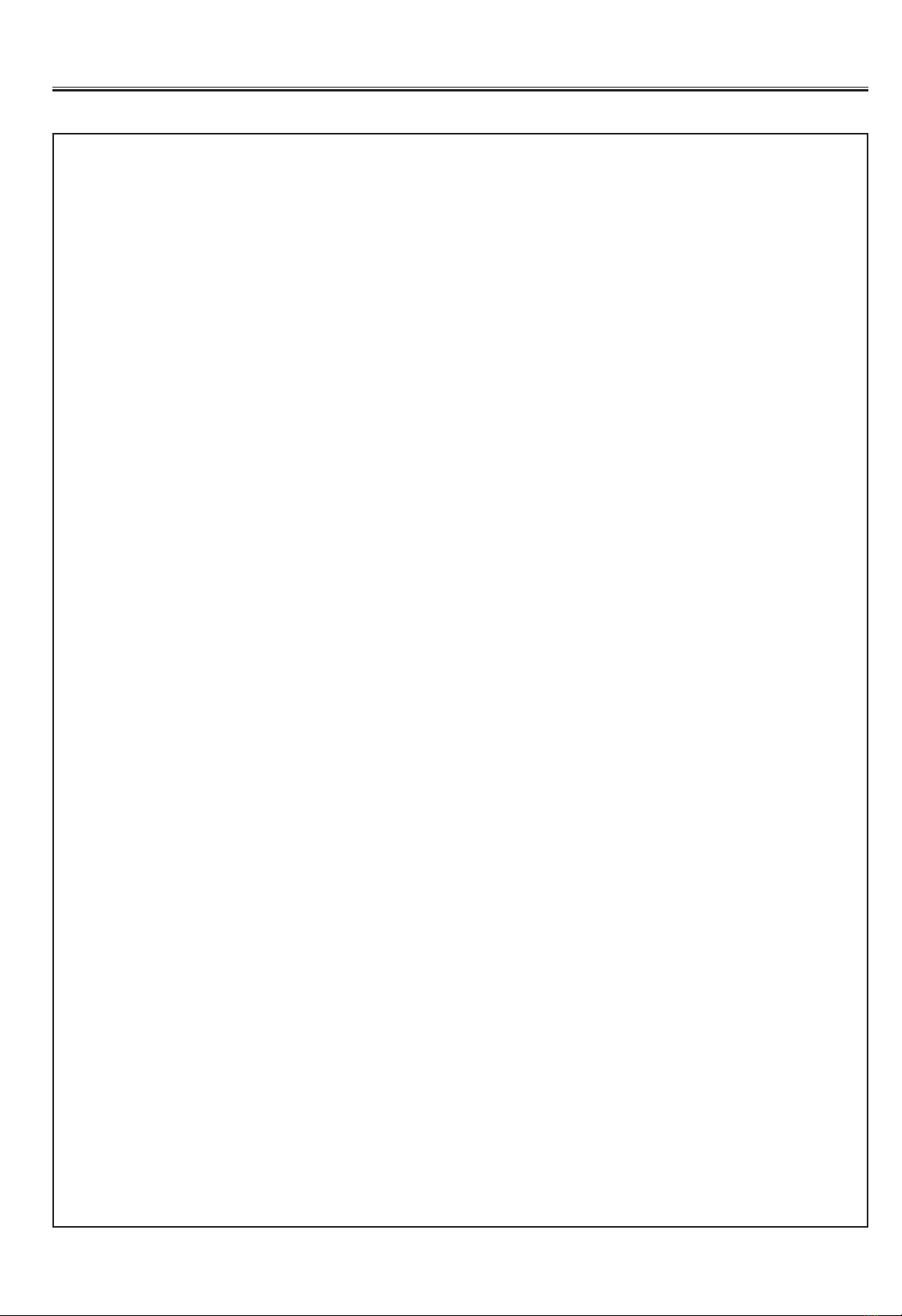-10- Service Manual EH1 chassis
Adjust. items Initial value Status Description
+000 K1 +000 ADJSTBL Signal level adjustment for A2 stereo, 500mVrms at 54% dev. on pin 1 of SCART 1
+001 K2 -006 ADJSTBL Separation adjustment for A2 stereo, minimise R signal on pin 3 of SCART 1
+002 STID +000 Fixed Judgement algolizum for A2 stereo, 0: FAST 1:NORMAL 2:FAST -> NORMAL
+003 ATT +004 Fixed Sound level adjustment between A2 stereo and NICAM stereo decoded output
+004 VFreq +130 Fixed Not used
+005 VCent +086 ADJSTBL Vertical centre adjustment for 50Hz
+006 VSize +028 ADJSTBL Vertical size adjustment for 50Hz
+007 SCore +010 RECOMD Vertical linearity adjustment (centre, top/bottom part), common data of 50/60Hz
+008 VLner +009 RECOMD Vertical linearity adjustment (top and bottom part), common data of 50/60Hz
+009 HCent +175 ADJSTBL Horizontal centre adjustment for 50Hz
+010 HSize +032 ADJSTBL Horizontal width adjustment for 50Hz
+011 PinAmp +023 RECOMD Horizontal pincushion adjustment for 50Hz
+012 Tilt +022 RECOMD Trapezoid distortion correction adjustment for 50Hz
+013 UCoPin +010 RECOMD Upper corner pincushion adjustment, common data of 50/60Hz
+014 LCoPin +010 RECOMD Lower corner pincushion adjustment, common data of 50/60Hz
+015 VBow +011 RECOMD Vertical line correction adjustment, common data of 50/60Hz
+016 VAngle +007 RECOMD Parallelogram distortion correction adjustment for 50Hz
+017 HVCmpV +007 Fixed Vertical size correction due to beam current, common data of 50Hz/60Hz
+018 HVCmpH +007 Fixed Horizontal width correction due to beam current, common data of 50/60Hz
+019 VFreq60 +000 Fixed Setting of vertical osc. frequency for 60Hz (Not used)
+020 VCent60 -002 Fixed Vertical centre adjustment for 60Hz (difference to ITEM 5)
+021 VC16950 +000 Fixed Vertical centre adjustment on 16:9 mode for 50Hz (difference to ITEM 5)+00
+022 VC16960 +000 Fixed Vertical centre adjustment on 16:9 mode for 60Hz (difference to ITEM 5)
+023 VSize60 +000 Fixed Vertical size adjustment for 60Hz (difference to ITEM 6)
+024 VS16950 +000 Fixed Vertical size adjustment on 16:9 mode for 50Hz (difference to ITEM 6)
+025 HCent60 +003 Fixed Horizontal centre adjustment for 60Hz (difference to ITEM 9)
+026 HCentTX -010 Fixed Horizontal centre adjustment on teletext mode (difference to ITEM 9)
+027 HSize60 +002 Fixed Horizontal width adjustment for 60Hz (difference to ITEM 10)
+028 PinAmp60 +001 Fixed Horizontal pincushion adjustment for 60Hz (difference to ITEM11)
+029 Tilt60 +003 Fixed Trapezoid distortion correction for 60Hz (difference to ITEM12)
+030 Colour +023 Fixed Sub colour setting
+031 TintAN +069 Fixed Tint setting for AN5390
+032 Cont +027 Fixed Sub contrast setting
+033 Bright +022 Fixed Sub brightness setting
+034 DriveR +152 ADJSTBL R-drive adjustment of white-balance
+035 DriveB +160 ADJSTBL B-drive adjustment of white-balance
+036 CutofG +050 RECOMD G-cut off adjustment of white-balance
+037 CutofR +063 RECOMD R-cut off adjustment of white-balance
+038 CutofB +042 RECOMD B-cut off adjustment of white-balance
+039 BYGinPA +035 Fixed B-Y gain setting (PAL)
+040 RYAnglPA +000 Fixed R-Y angle setting (PAL)
+041 MatrxPA +003 Fixed G-Y matrix ratio setting (PAL)
+042 BYGinNT +037 Fixed B-Y gain setting (NTSC)
+043 RYAnglNT +000 Fixed R-Y angle setting (NTSC)
+044 MatrxNT +002 Fixed G-Y matrix ratio setting (NTSC)
+045 BYGinSE +037 Fixed B-Y gain setting (SECAM)
+046 RYAnglSE +000 Fixed R-Y angle setting (SECAM)
+047 MatrxSE +002 Fixed G-Y matrix ratio setting (SECAM)
+048 TintSW +009 Fixed Tint setting for AN5390
+049 ABLACL* +000 Fixed ABL/ACL defeat switch and other setting
+050 Black +104 Fixed Setting of operational point and gain for black expansion function
+051 Gamma +240 Fixed Setting of gamma compensation (o: minimum, 240: maximum)
+052 White +032 Fixed Setting of slice level for white peak and adder value to B signal
+053 ABL +095 Fixed Setting of ABL operational point and gain
+054 ACL +207 Fixed Setting of ACL operational point and gain
+055 VMGain +012 Fixed Gain setting of VM
+056 SW12 +000 Fixed Y/C delay value setting for AN5390
+057 DCSGain +220 ADJSTBL Gain setting of DSC
+058 Sharp +004 Fixed Sub sharpness adjustment
+059 DGain +120 Fixed Sharpness setting of small signal part
+060 DCore +125 Fixed Coring setting of Dgain
+061 DCoreSNR +000 Fixed Change Dcore value according to TDA9143 noise detection (0: No correction)
+062 Sepetn +100 Fixed Setting of Dgain and aperture control value
Adjustment Items and data Table