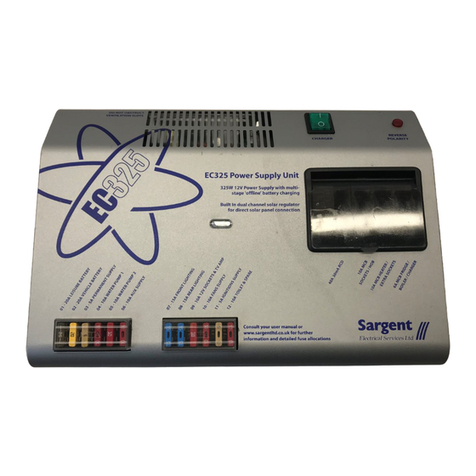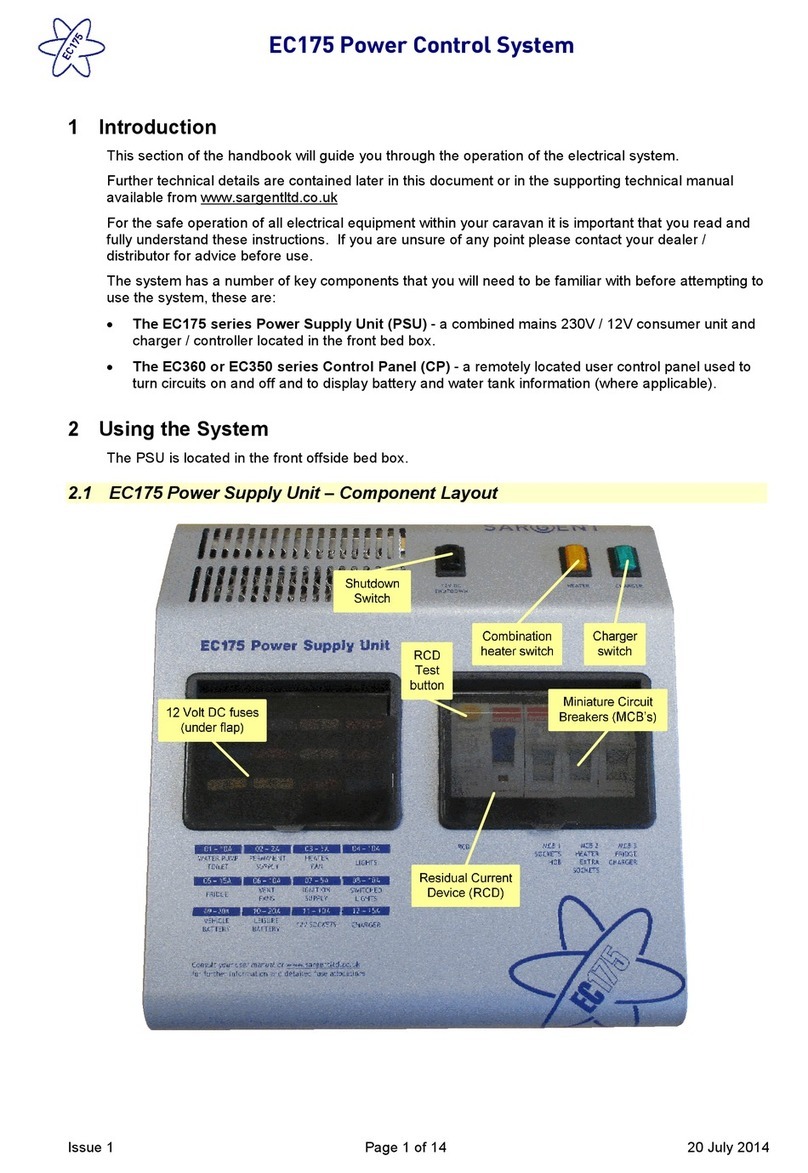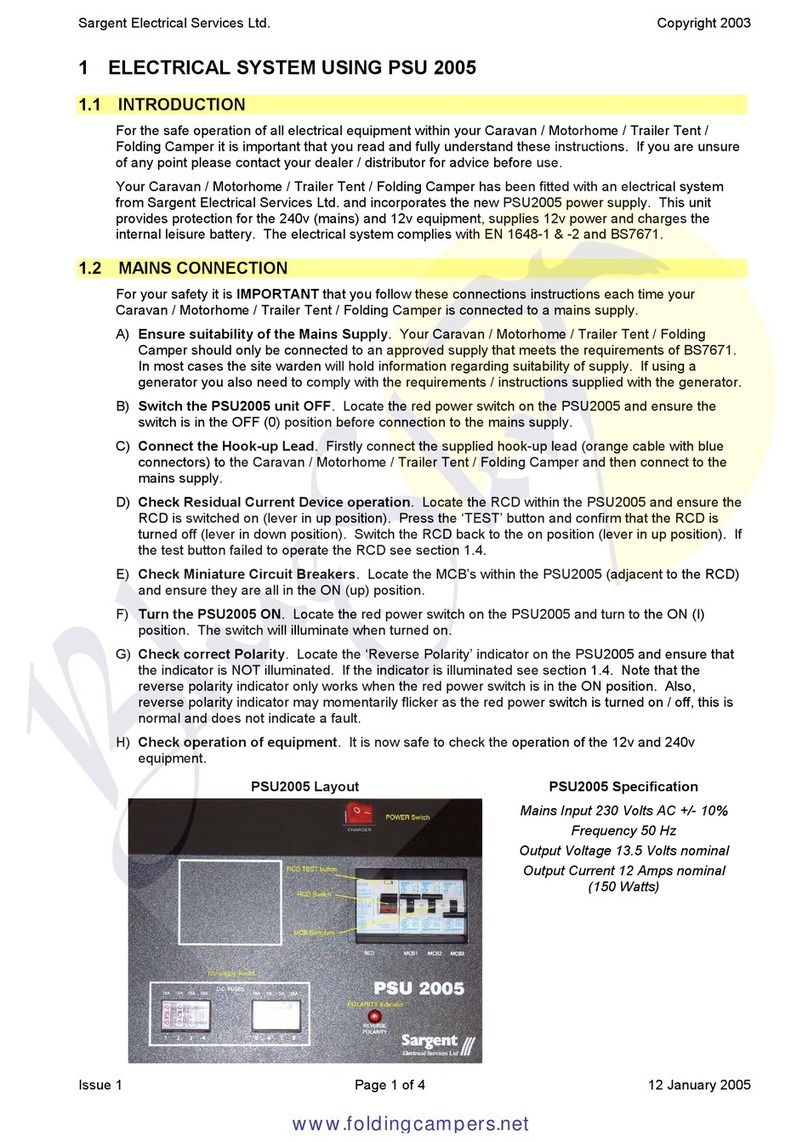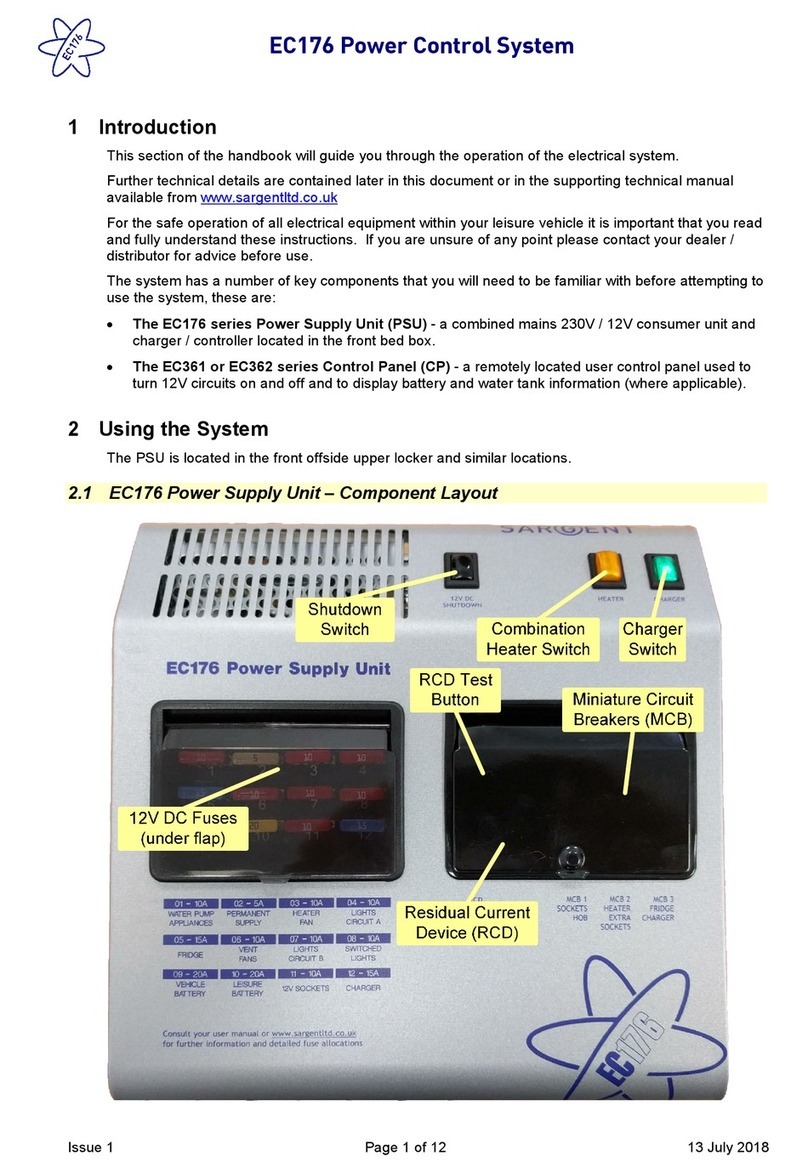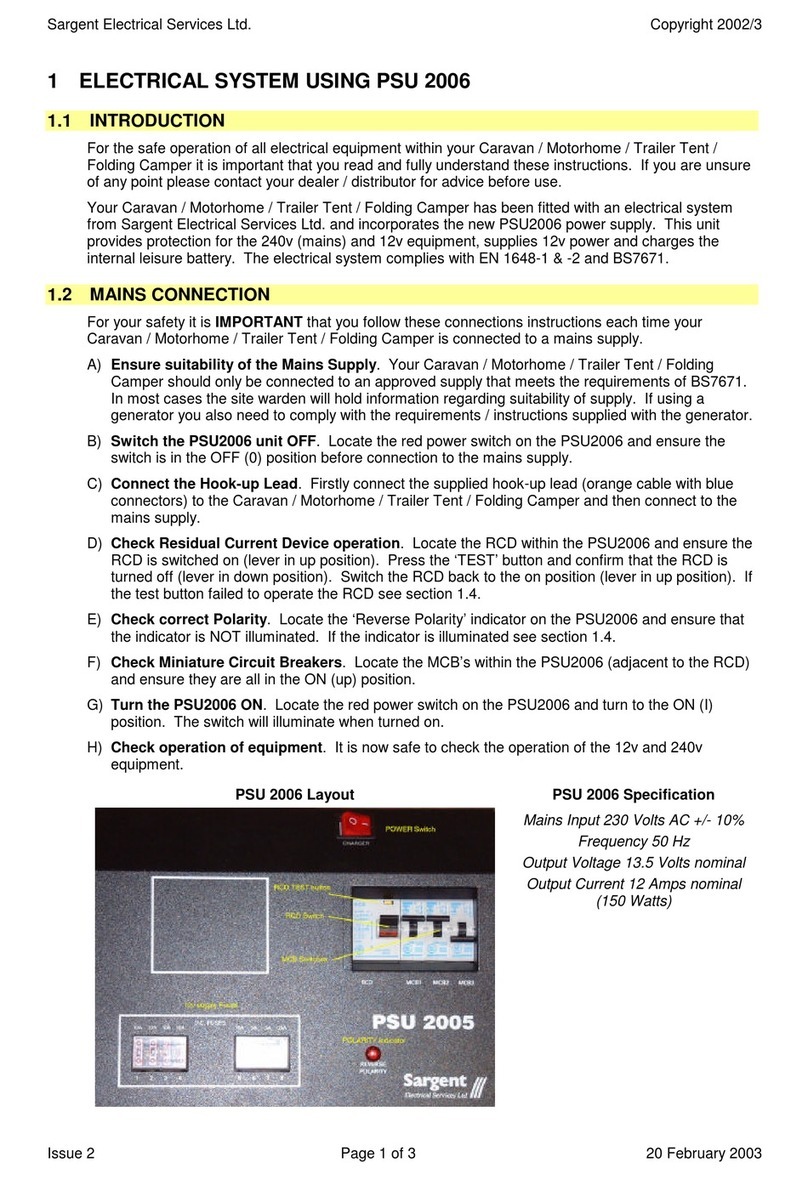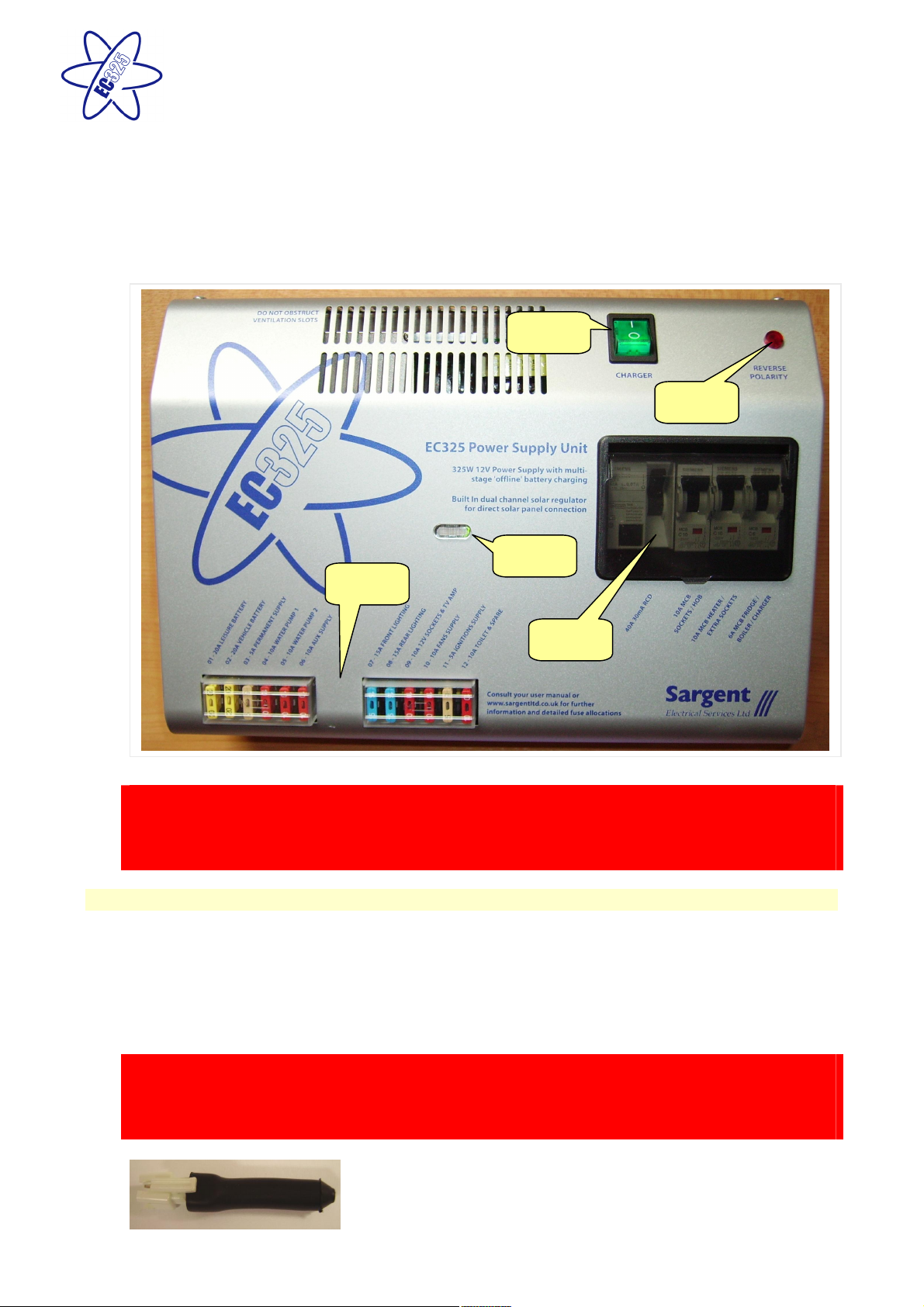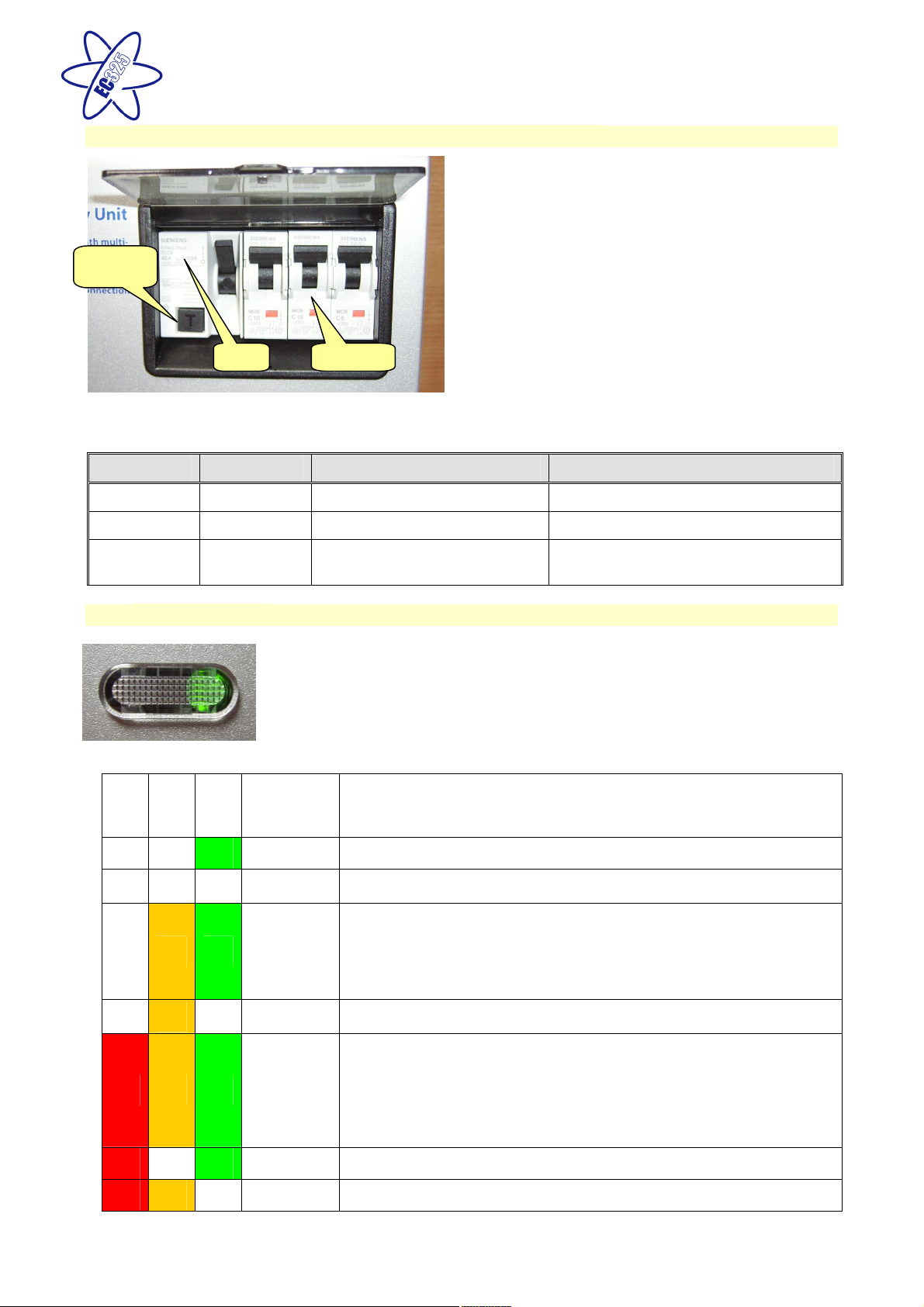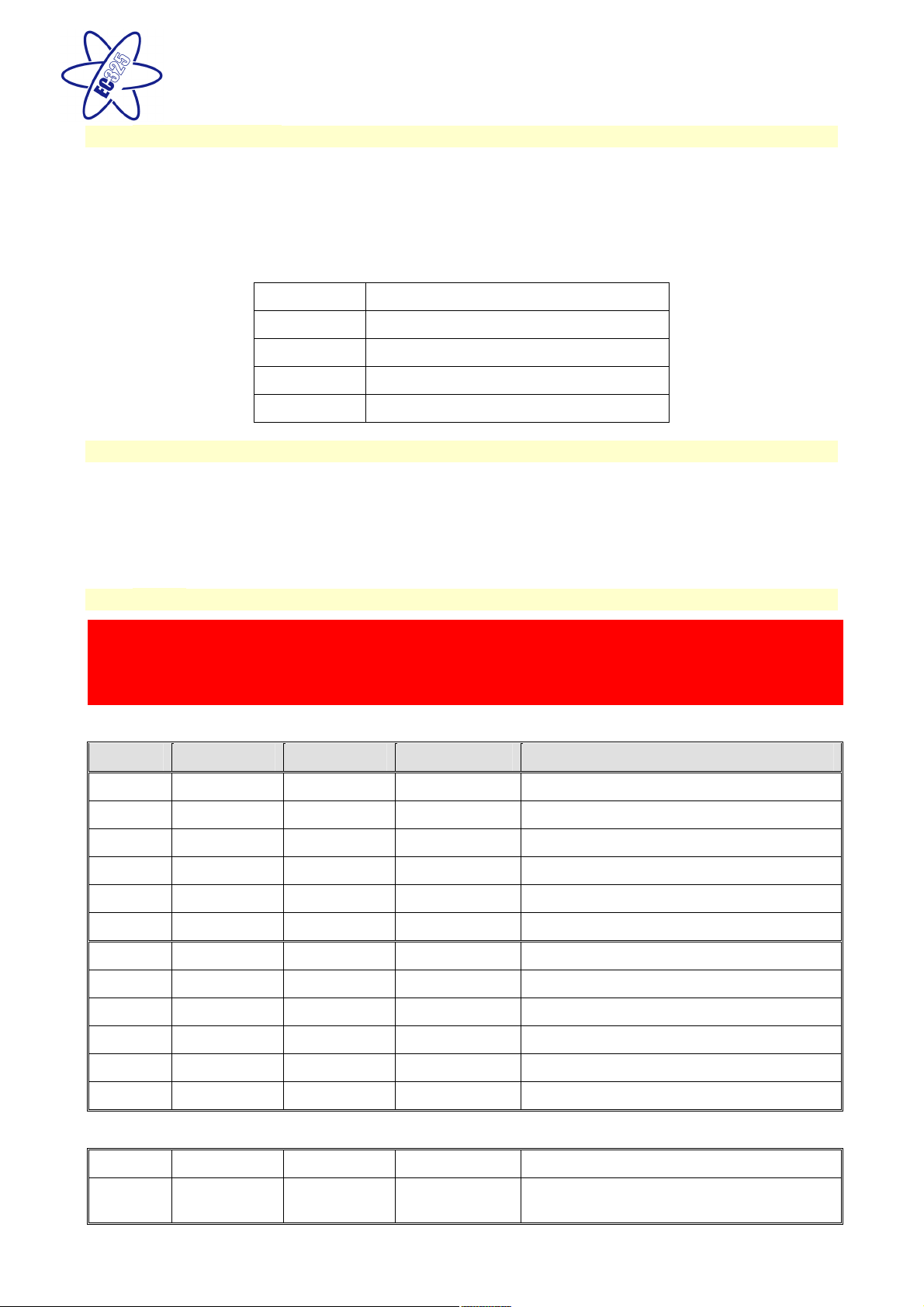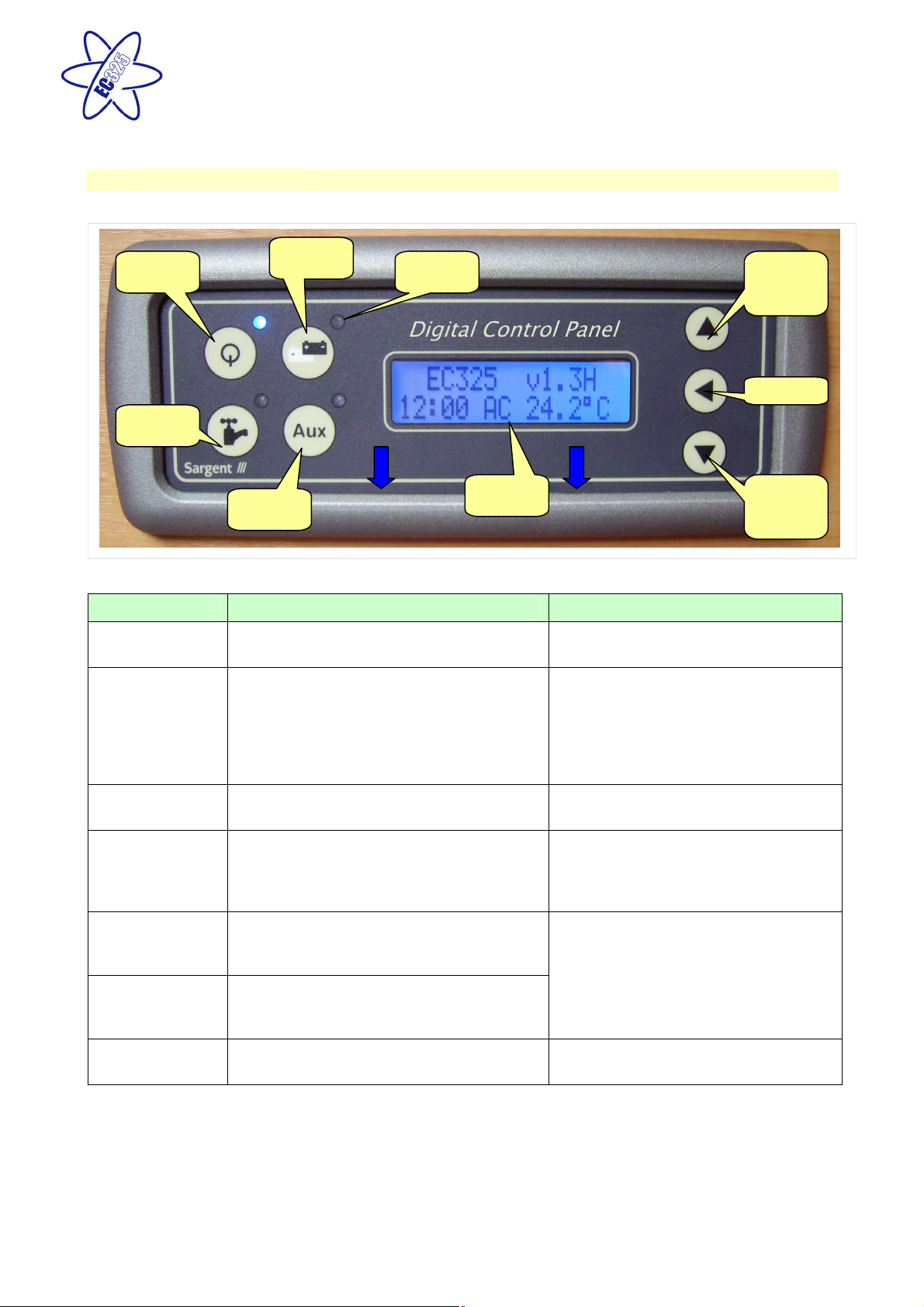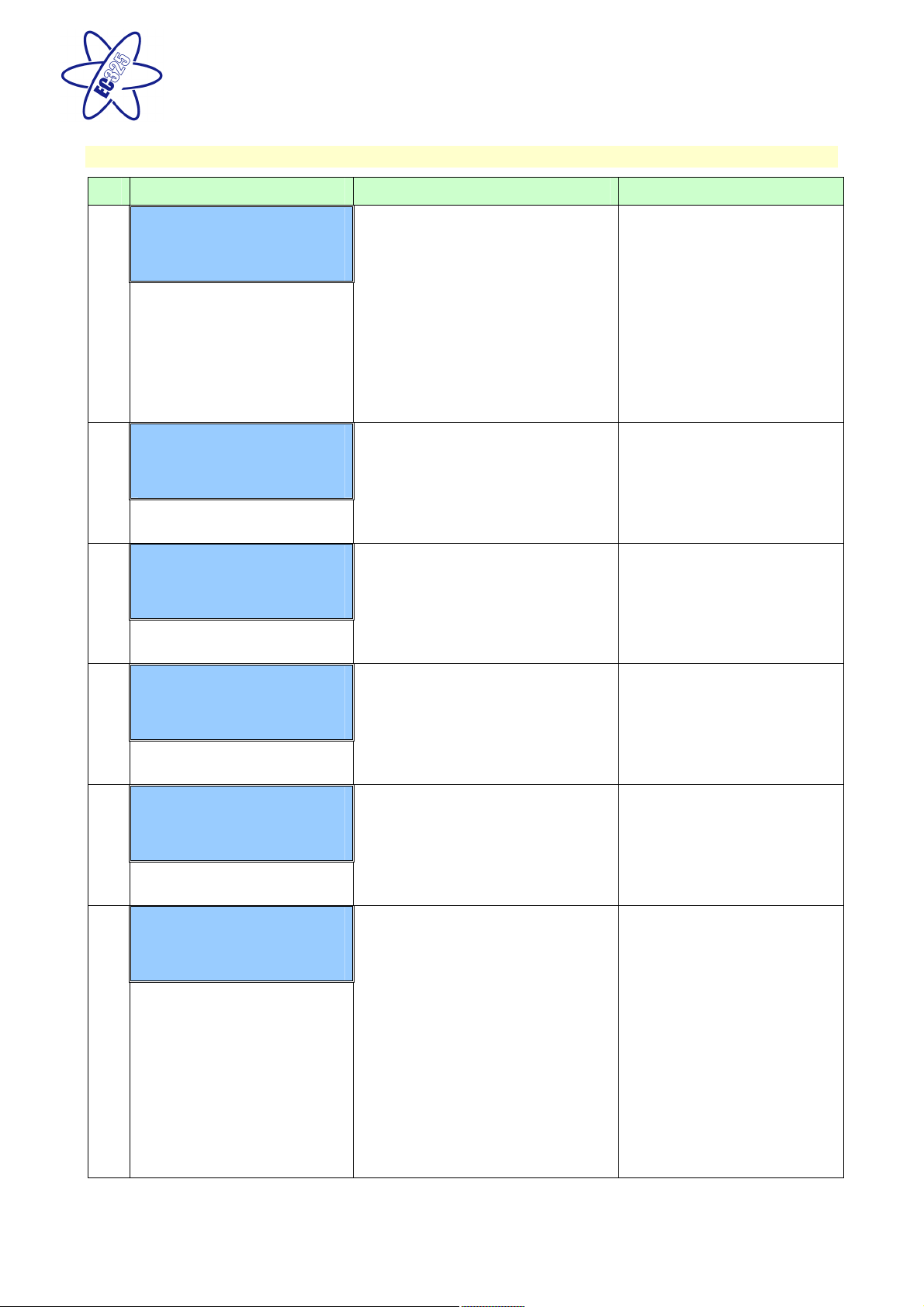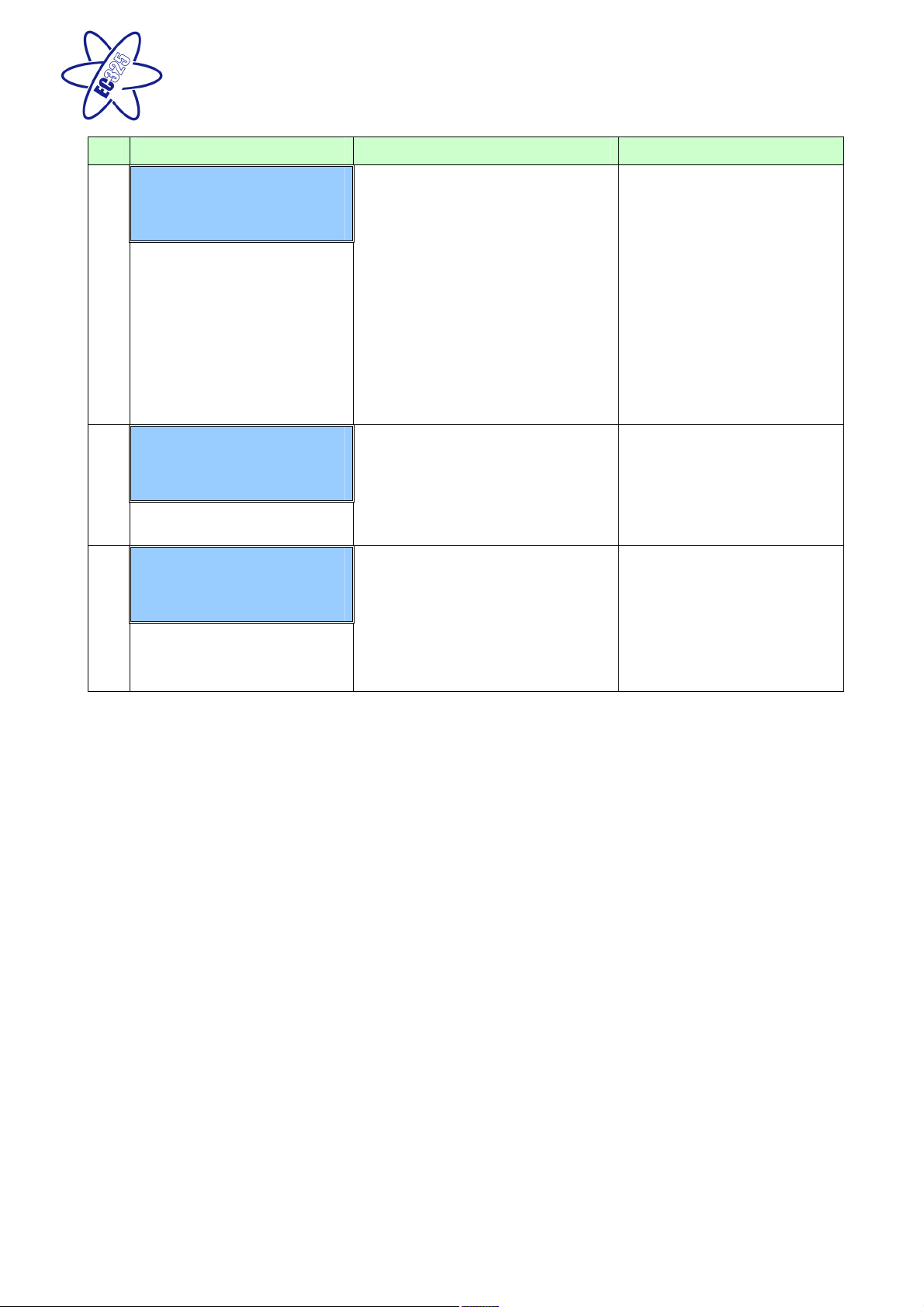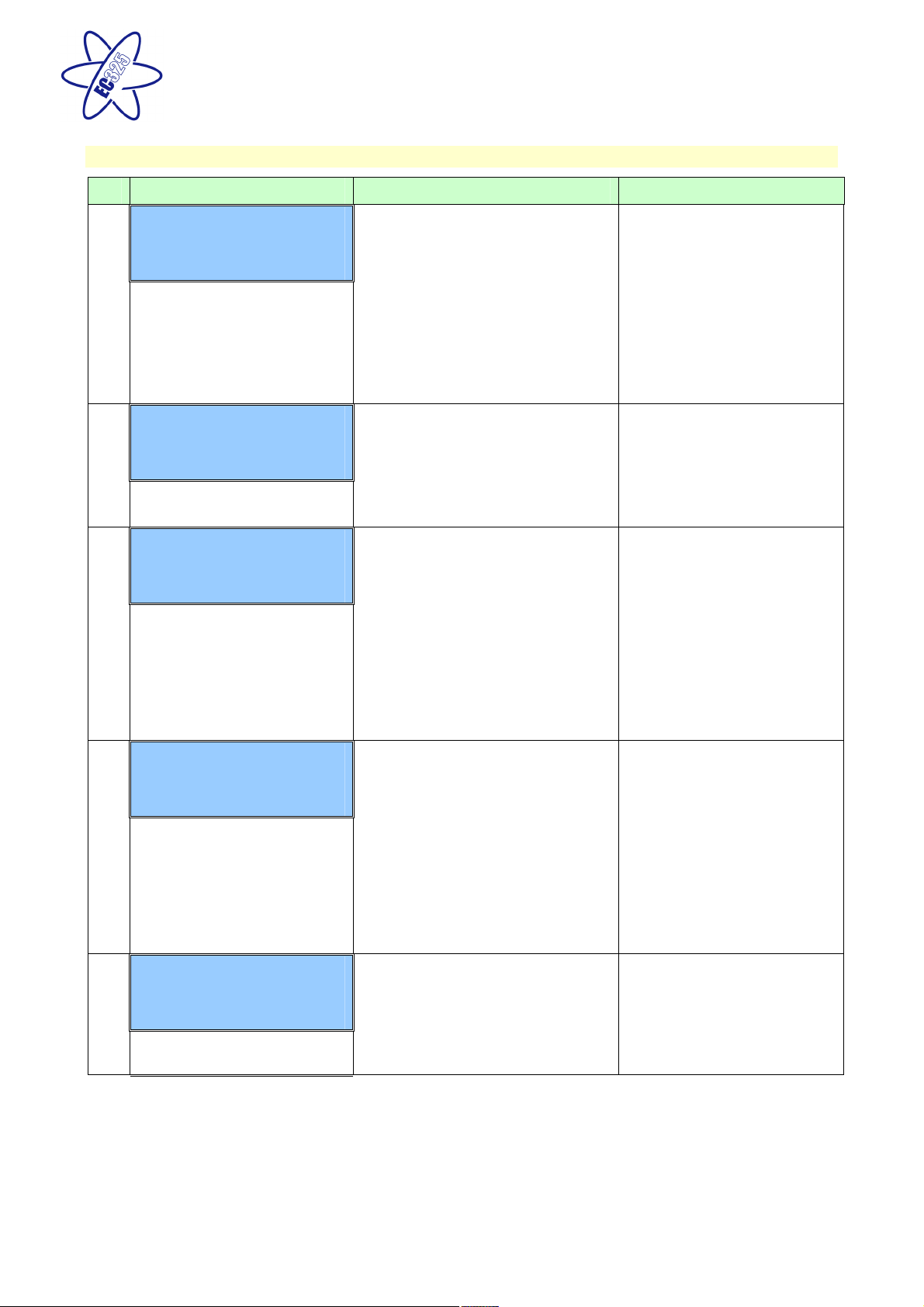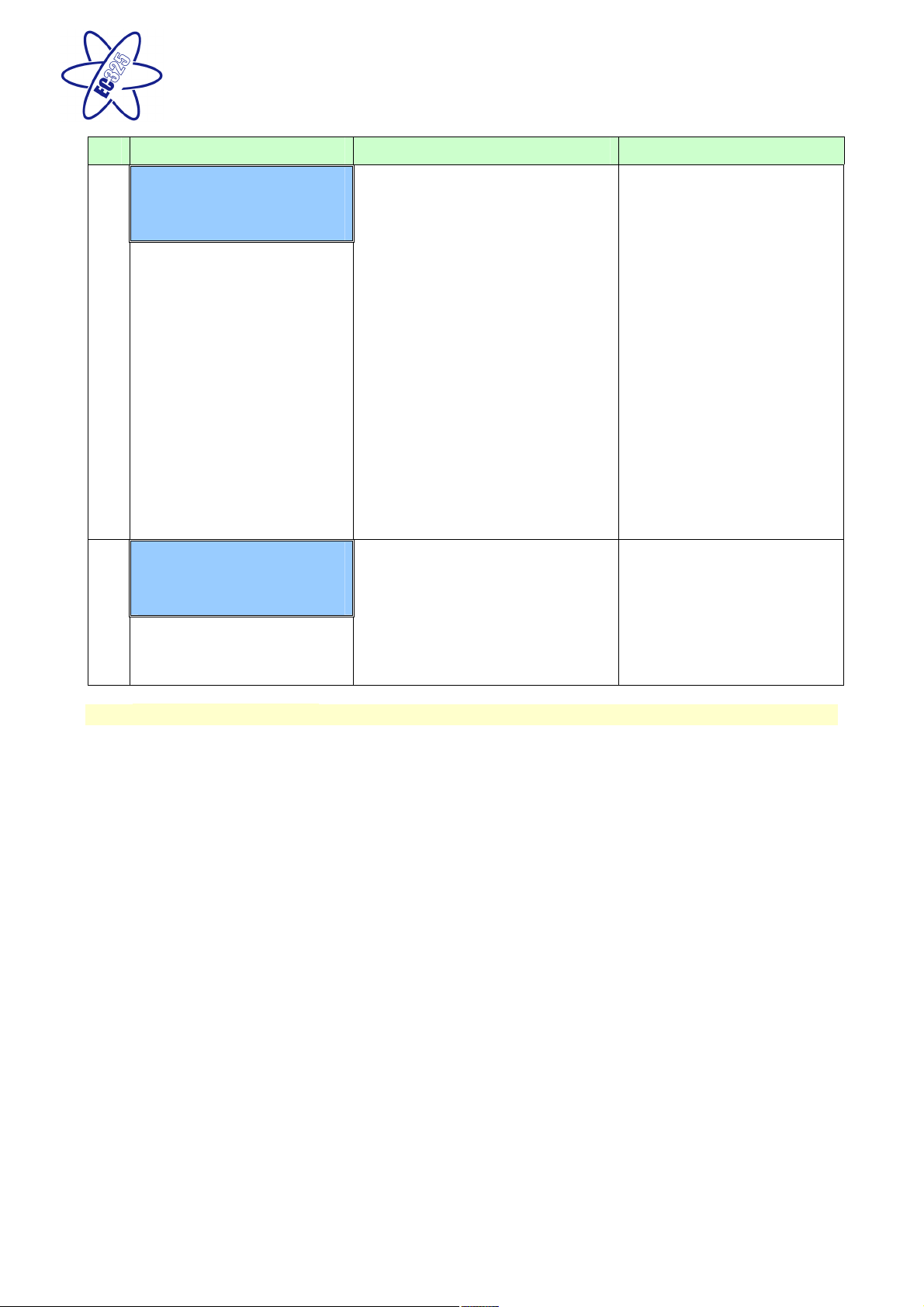EC325PowerControlSystem
Issue 02 Page 5 of16 12 December2008
1 Template
Instructions
<<Deletebefore
use>>
3.7Battery
A)Type / Selection
Foroptimumperformance and safetyitisessentialthat onlya proprietarybrand LEISUREbatteryis
used with a typicalcapacityof75 to 120Ah(Ampere / hours). AnormalcarbatteryisNOTsuitable.
Thisbatteryshouldalwaysbe connected when the systemisin use.
The EC325PSUisconfigured atthefactoryforstandard lead acidleisure batteries, howeveryour
dealercan reconfigurethe unitto workwithGelbatteriesifrequired. The dealermaymake a small
charge forundertaking thiswork.
Some vehicleinstallationscan caterfortwoleisure batteriesconnected in parallel. In these casesit is
recommended that two identicalbatteriesare used.
The batteryfeed isfitted with an inline fuse between the batteryandtheelectricalharness, andis
usuallylocated immediatelyoutside the batterycompartment orwithin 500mmofthe battery. The
maximumrating ofthisfuse is20Aperbattery.Iftwo ormore batteriesare fitted the maximumtotal
fusing value must not exceed 40A.
B)Installation & Removal
Alwaysdisconnect the 230vmainssupplyandturn theEC325PSU chargerswitchto the OFF (0)
position before removing orinstallingthebattery.
When connecting the battery,ensure that the correct polarityisobserved (blackis negative[-] and red
ispositive [+])and that the terminalsare securelyfastened. Crocodile clipsmustnot be used.
WARNING
Explosive gasesmaybe present at the battery.Takecare to prevent flamesand sparks in thevicinity
ofthe batteryand do not smoke.
C)Operation / Servicing
Undernormalcircumstancesit shouldnot be necessaryto remove thebatteryotherthanforroutine
inspection ofthe terminalsand “toppingup”ofthe batteryfluidwhere applicable. Please see
instructionssupplied withthe battery.
Note: Do not overdischarge thebattery.One ofthe most common causesofbatteryfailureiswhen
the batteryisdischarged below therecommended levelofapproximately10v. Discharginga battery
belowthisfigure can causepermanent damage to one ormore ofthe cellswithin the battery.
To preventoverdischarge, the EC325 systemincorporatesa batteryprotect circuit that warnsand
then disconnectsthebatterieswhentheyfallbelow the followingconditions:
Battery
Voltage
cut off Action aftercut off Notes
Vehicle 10.9v
Batteryselection is
changed fromVehicle
batterytoLeisure
battery. Ifthe leisure
batteryisbelow6v
then a furtherwarning
willoccur(see below).
Thiscut off levelisdesigned to protect the vehicle
batteryfromoverdischarge. The 10.9vlevel
ensuresthere issufficient powerin the batteryto
run thevehicleelectronics and startthe vehicle.
Thiscut off onlyappliestopowerdrawn fromthe
batterybythe leisure equipment; itwill not protect
the batteryif youleave thevehiclelightson.
Leisure 9v Poweristurned off
Thisisan emergencycutoff leveltoprotectthe
batteryfromsevere damage. You should not rely
on thiscut off levelduring normaloperation, but
manage yourpowerconsumption to a discharge
levelof10v.
Thiscut off onlyappliestopowerdrawn fromthe
batterybythe leisure equipment that iscontrolled
bythe controlpanelpowerswitch; itwillnotprotect
the batteryfromdischarge bythe radioorother
permanentlyconnectedequipment.