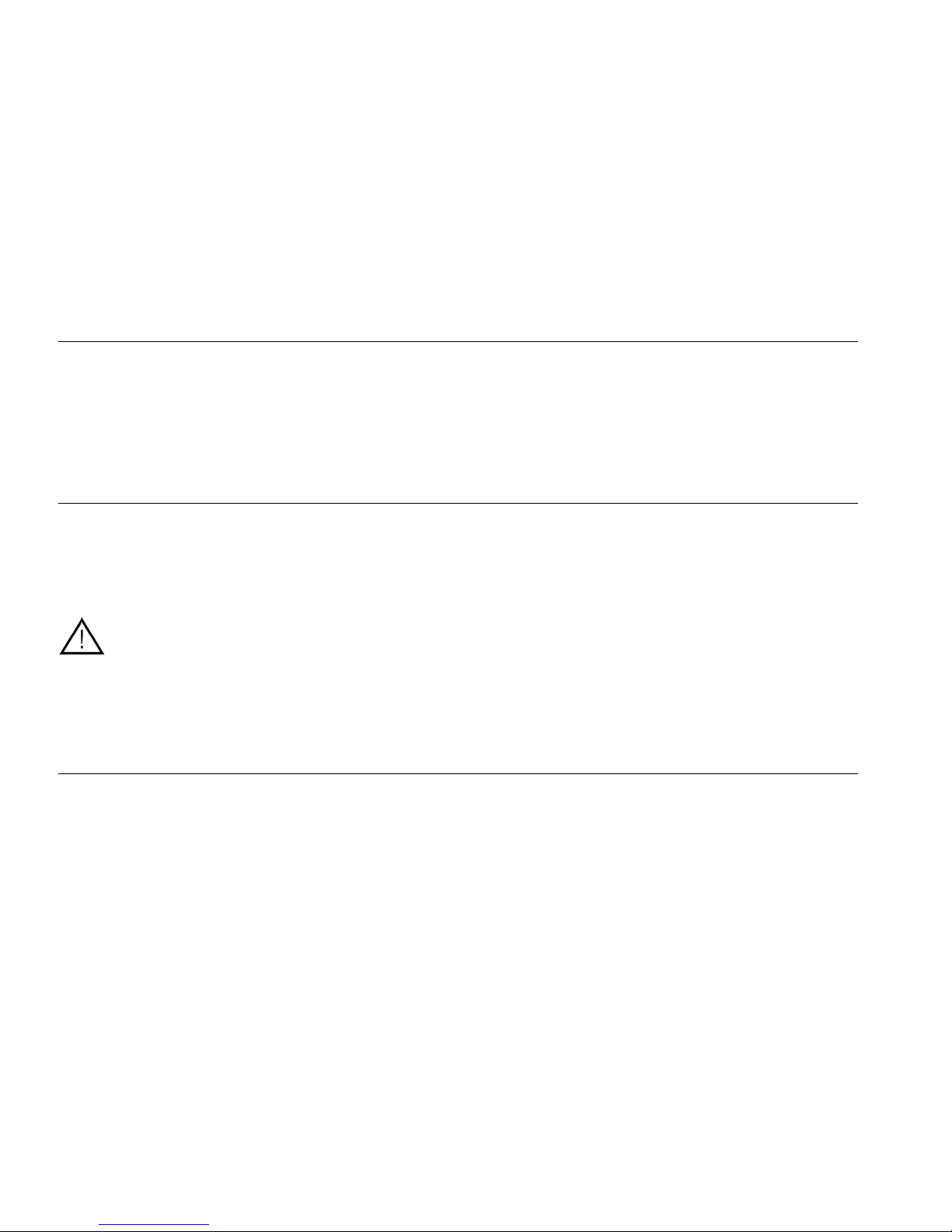2.
2.2.
2.
Introduction
IntroductionIntroduction
Introduction
The BioWelder® is working with a
thermal welding cycle that does not
require the use of a laminar flow.
In this welding process the blade
is kept sterile and endotoxin free
throughout the whole process
in accordance to the reaction
equation and the Arrheniussatz
through the use of constant time
and temperature (Wallhäuser, the
D-Value resistence indicator for
bacillus subtilis, is less than 1 sec
at 200° dry heat). The inserted
hoses will be cut by a blade and
then fused together through the
unit. The total process will take
place under sterile conditions.
The cycling process is completely
automated and will only be
released after a complete cycle.
Different programmable holders
make it possible to weld
thermoplastic hoses of the same
type together(such as -Flex®,
Sanipure®, Pharmed®) with
diameters of 6.4 mm (1/4”) up to
19.0 mm (3/4”).
2.1
2.12.1
2.1
Feature
FeatureFeature
Feature
– Fully automated operation
– Welds thermoplastic tubing up to
3/4 inch O.D
– Preinstalled settings for -Flex®,
Raumedic® FluiSoftTM, AdvantaPure
AdvantaFlex®, Pharmed® and
Sanipure® tubing
– True thermal weld provides
exceptional strength
– Aseptic connection without
a laminar flow hood
– Data output by a printer
– ompact design, portable
– Easy to validate, with validation
equipment
– an weld many different tube
diameters
2.2
2.22.2
2.2
Safety
SafetySafety
Safety
The device may be used
by children over the age of
8 years of age and by people
with reduced physical,
sensory or mental
capabilities, but only after
they have been instructed
about how to use the device
safely in order to understand
the associated hazards.
hildren must not be
allowed to play with the
appliance. leaning and
maintenance of the
equipment should not be
done by children without
adult supervision.
The blade reaches over 400°
during the welding cycle! To avoid
possible burns DO NOT open the
access door unless it is released.
There will be an automatical
release of the cover as soon as the
blade cooled down sufficiently.
Make sure that the unit is
unplugged before performing
any maintenance or adjustments.
Use only tubing that is compatible
with the unit. Please consult
Sartorius Stedim Biotech for a list
of tubing types that have been
tested. Only use BioWelder® cutting
blades. For optimal operation, do
not reuse blades. Do not attempt
to connect liquid-filled tubing, or
drop liquid into the unit.
2.3
2.32.3
2.3
Re triction
Re trictionRe triction
Re triction
The BioWelder® has been tested to
produce welds of sufficient quality
and strength to permit sterile
transfers.
Example validation protocols and
test results are provided for
reference. However, it is the
responsibility of the end user to
verify and validate the suitability
of this device for their application.
Under no circumstances can data
in this manual be submitted to any
regulatory agency in support of a
clinical product without specific
written permission from the
manufacturer.
The connection made by the
BioWelder® may not be satisfactory
for your application. It is the user’s
responsibility to determine the
suitability of the machine.
onnections should be carefully
inspected before use, as even the
best equipment always has the
possibility of mechanical or
electrical failure.
The BioWelder® has been
programmed for use in room
temperature (20-30° )
The Biowelder unit can be
programmed with maximum
3 parameter sets. When ordered
without any mention, the
Biowelder comes with -Flex®,
PHARMED® BPT and Sanipure® 60.
The unit can be ordered with other
parameter sets. In that case, please
specify the parameter sets you
want to have in the unit and the
ones you want to have removed.