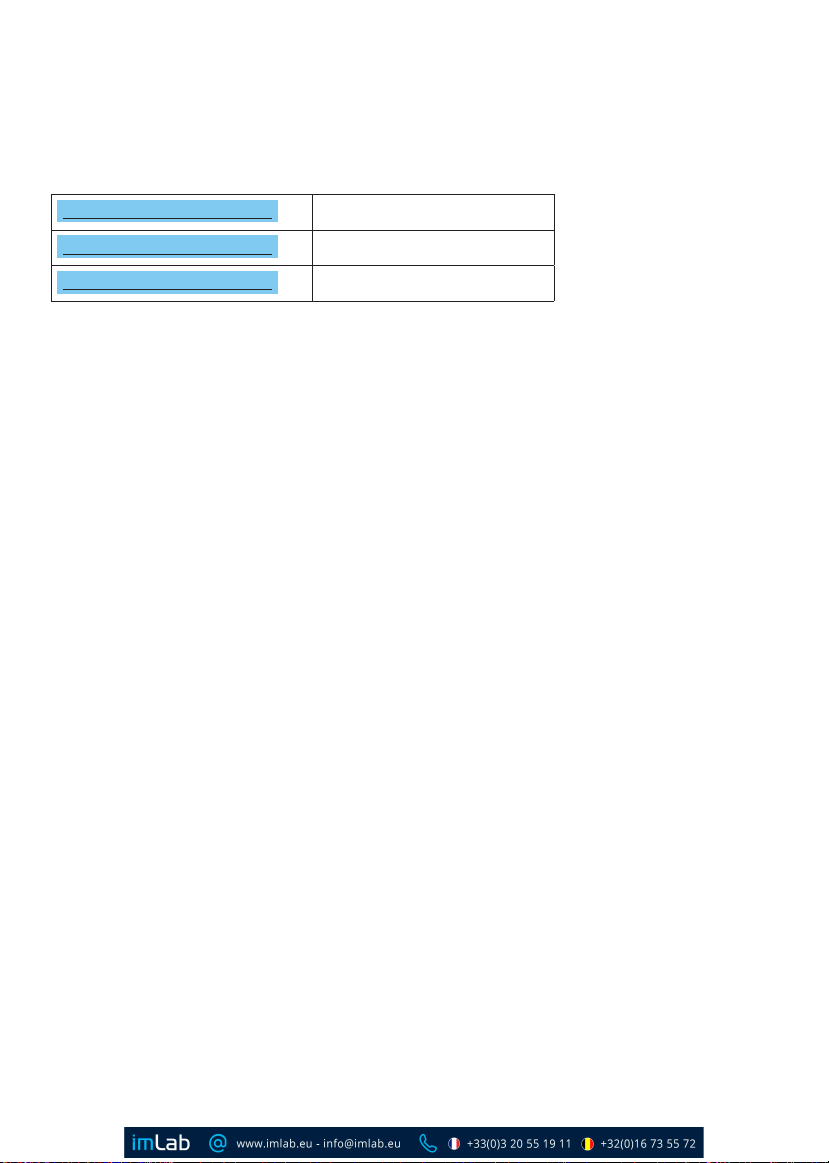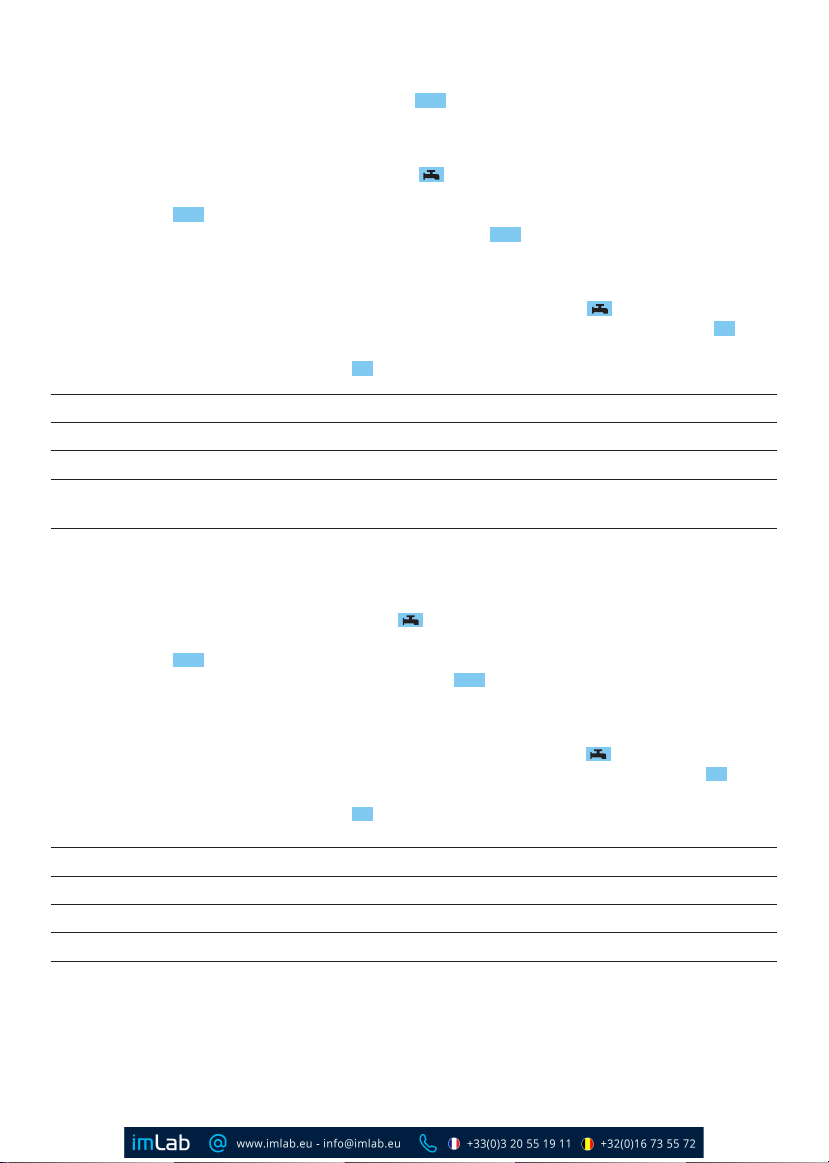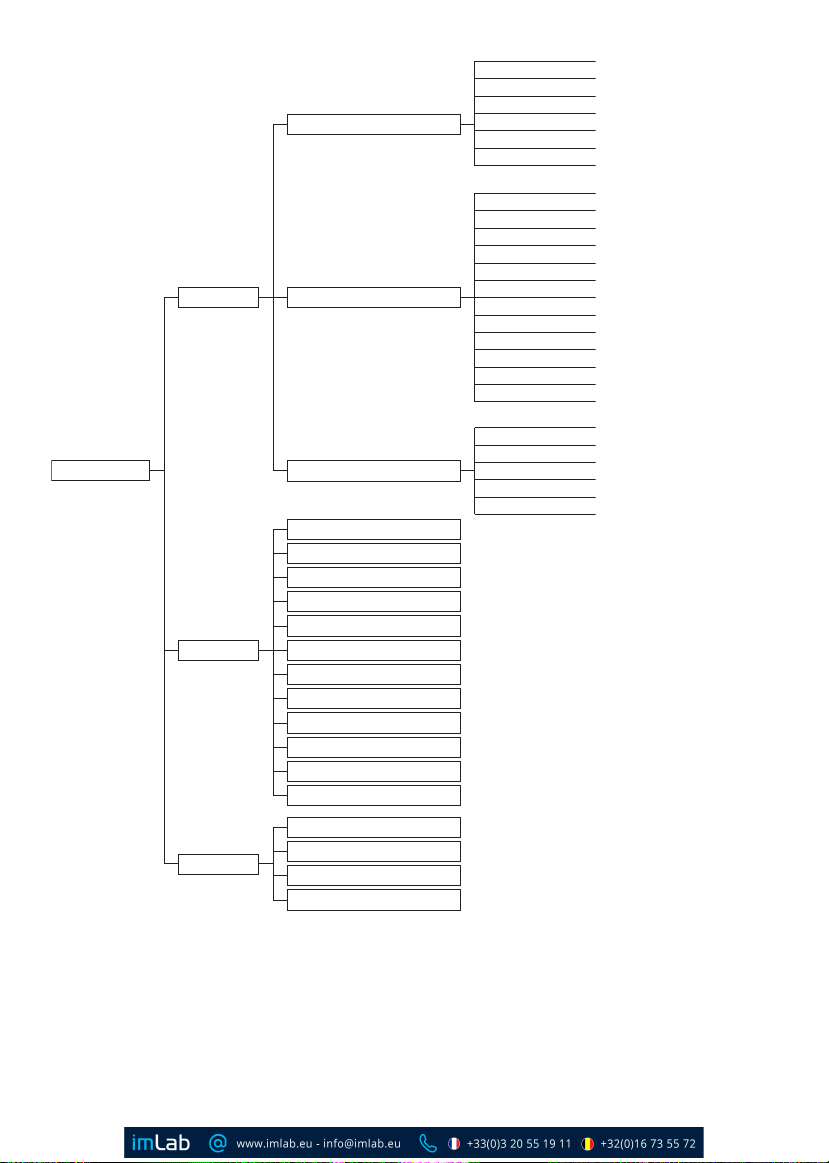Display
The display is organized into the following three main areas:
1. Header: — Display of current time and date or
— Display of the open menu item
— Display of the menu level
Menu t Settings 1. Submenu level
t t Display 2. Submenu level
t t t Conductivity 3. Submenu level
Tab. 1: Menu levels
2. Work area: — Display of the measurement values and flow diagram
— Display of menus (e.g. Limits)
3. Footer: — Display of the current key assignment for L, M, and R keys
Operating Mode
In operating mode, the L key is assigned to Menu, the M key to Care (service functions), and the R key
to Dispense (for controlled water dispensing).
“Menu” key (L) Go to the system menu with this key.
“Care” key (M) Go to the service area with this key. This area contains menu items for
maintenance (such as Sanitization, Change Cartridges, etc.)
“Dispense” key (R) Go directly to controlled dispensing of water with this key. This area provides
the option of time-controlled or volume-controlled dispensing. In this screen
you can enter the favorite mode.
Slider bar Slider bar for dispensing water manually.
“Eco/Home” key An eco function and home function are assigned to this key.
Use the home function to go back to the operating display from wherever you
are in the display menu. During processes such as water dispensing or
cleaning, the home function cannot be used. Use the eco function to switch
the system from operating mode to recirculation mode. In recirculation mode,
the water in the system is recirculated for 15 minutes every hour. This process
helps to ensure good quality of water even during long periods of operation.
To switch to eco mode, hold down the key for three seconds. To switch back to
operating mode, press the Eco key again.
Dispensing
Water dispensing can be manual, volume-controlled, or time-controlled.
Manual Dispensing
Water can be manually dispensed using the dispenser slider bar on the right side of the display. Slide your
finger down the slider bar to increase the volume flow, or up the slider bar to reduce the volume flow.
Tap the top of the slider bar (symbol of a crossed-out drop of water) to stop dispensing, or tap the
bottom of the slider bar (symbol of three drops of water) to set the volume flow to its maximum.
Dispensing can also be stopped by pressing the (R) Stop key.
Volume-Controlled Dispensing
y For volume-controlled dispensing, press the (R) key in operating mode and switch to
volume-controlled.
y Press the (R) Start key to start dispensing.
y The remaining dispense volume is displayed. Press the (R) Stop key to stop dispensing.
Setting the Dispense Volume:
y To change the dispense volume, go to dispense mode by pressing the (R) key.
y Use the (M) qkey to select the displayed volume, confirm your selection by pressing the (R) key,
and set the desired volume using the (L) pand (M) qkeys.
y Confirm your entry by pressing the (R) key.
Dispense Volume Interval
0.05 L – 2.0 L 0.1 L
2.0 L – 20.0 L 1.0 L
20.0 L – 60.0 L
(depends on Arium®Bagtank, max. 100 L)
5.0 L
Tab. 2: Configurable dispense volume
Time-Controlled Dispensing
y For time-controlled dispensing, press the (R) key in operating mode and switch to
timer-controlled dispensing.
y Press the (R) Start key to start dispensing.
y The remaining dispense time is displayed. Press the (R) Stop key to stop dispensing.
Setting the Dispense Time:
y To change the set dispense time, go to dispense mode by pressing the (R) key.
y Use the (M) q key to select the displayed time, confirm your selection by pressing the (R) key,
and set the desired time using the (L) pand (M) qkeys.
y Confirm your entry by pressing the (R) key.
Dispense Time Interval
30 sec – 10 min 30 sec
10 min – 30 min 1 min
30 min – 60 min 5 min
Tab. 3: Configurable dispense time