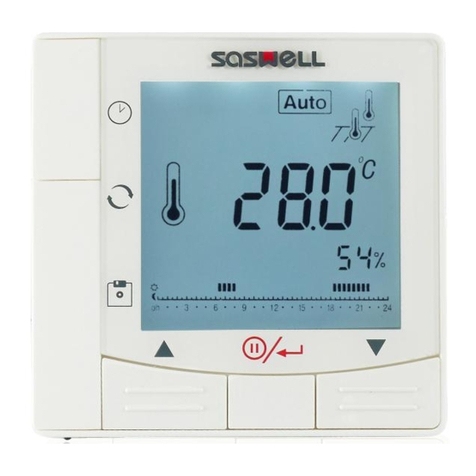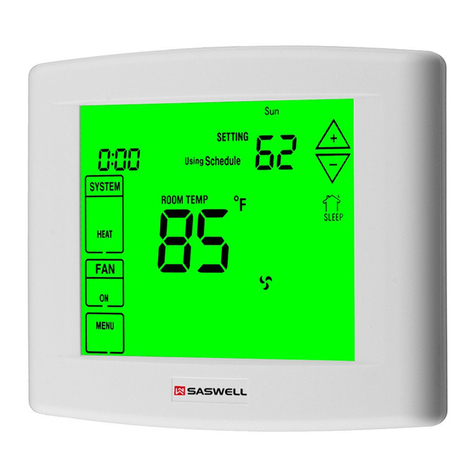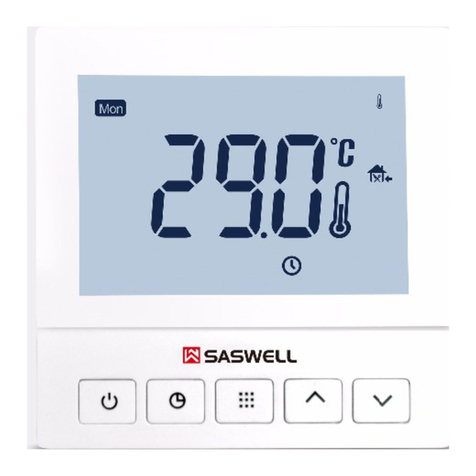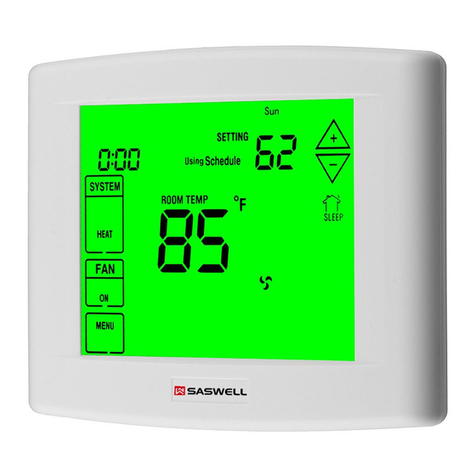T510-45(Electric Control Module)
* Power supply: 24VAC(18-30VAC) 60Hz
* Ambient temperature : 32°F~122°F(0°C~50°C)
* Shipping temperature:14°F~140°F(-10°C~60°C)
* Output: Relay Load Imax 24V/(1A)
* IP rating: IP 21
* Color:white
* Size: 67.1*47.5*30.3mm
67.1mm
47.5mm
30.3mm
Five-core lead length 500mm (18#AWG) input: R,C,G,Y,G
R: Air conditioning equipment 24VAC power input
C: Air conditioning equipment 24VAC power supply public input
G: Air conditioner fan input
Y: Air conditioning equipment refrigeration compressor input
W: Air conditioning equipment heating input
Terminal output: R,C,S,W
R: Converter 24VAC power output
C: Converter 24VAC power supply common output
S: Converter control terminal (with G and Y collinear control)
W: Converter heating terminal
T18UTW-7-WIFI Intelligent voice control thermostat
Power supply: 24VAC (18-30VAC) power supply through RC or RH, C terminal
(no C line can be transferred through four-wire to five-wire module)
Support stages: 1H/0C,0H/1C,1H/1C,2H/1C,2H/2C,3H/2C,4H/2C
Terminal 1:RT+,RT-,S,G,Y1,Y2,O/B
RT+: External sensor + terminal input
RT-: External sensor - terminal input
S: Control terminal input (with G and Y collinear input)
G: Fan output
Y1: One stage cooling or heat pump heating output
Y2: Two stage cooling or heat pump heating output
O/B: Four-way directional valve output
Terminal2: C,RC,RH,W1,W2,AC-,AC+ (, AC-, AC+ function software and hardware design are
reserved, not standard, follow-up optional)
C: 24VAC power supply common input
RC: 24VAC cooling or single power input
RH: 24VAC heating power input
W1: One stage heating output
W2: Two stage heating output
AC-: Single wire is empty, two wires are passive common output
AC+: Humidification or dehumidification, fresh air auxiliary equipment output (only one of the three
types of equipment can be selected for control, 24VAC output when single wire)
0605