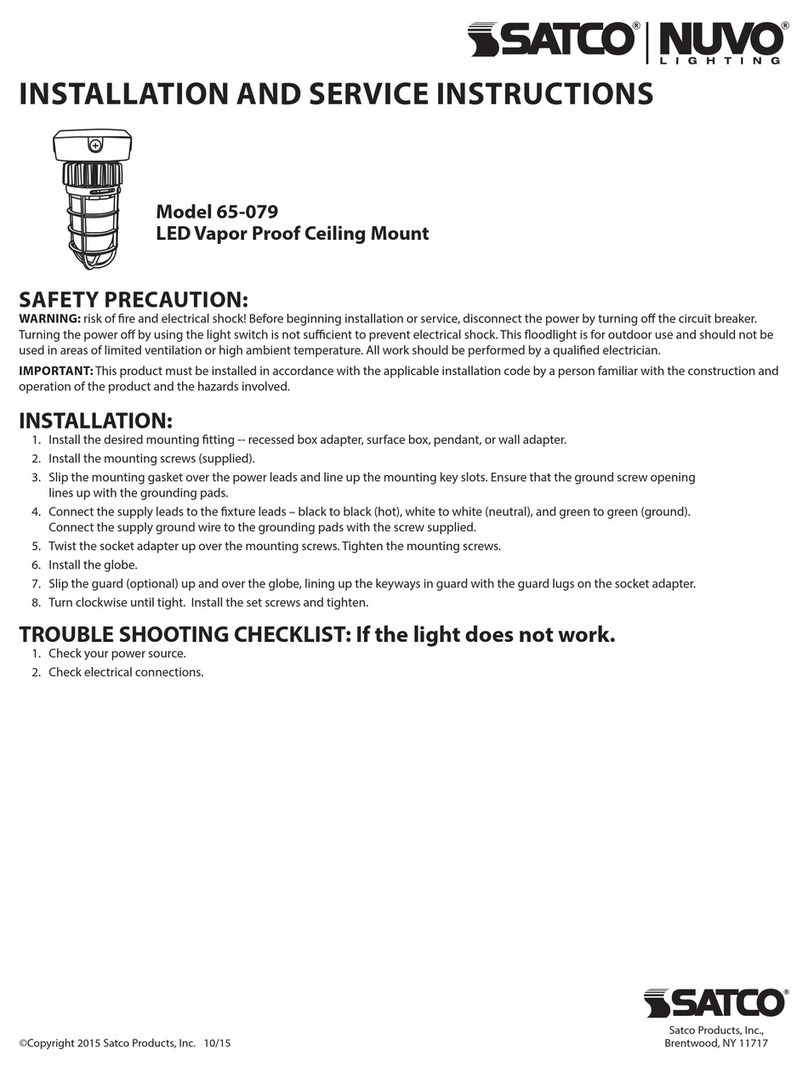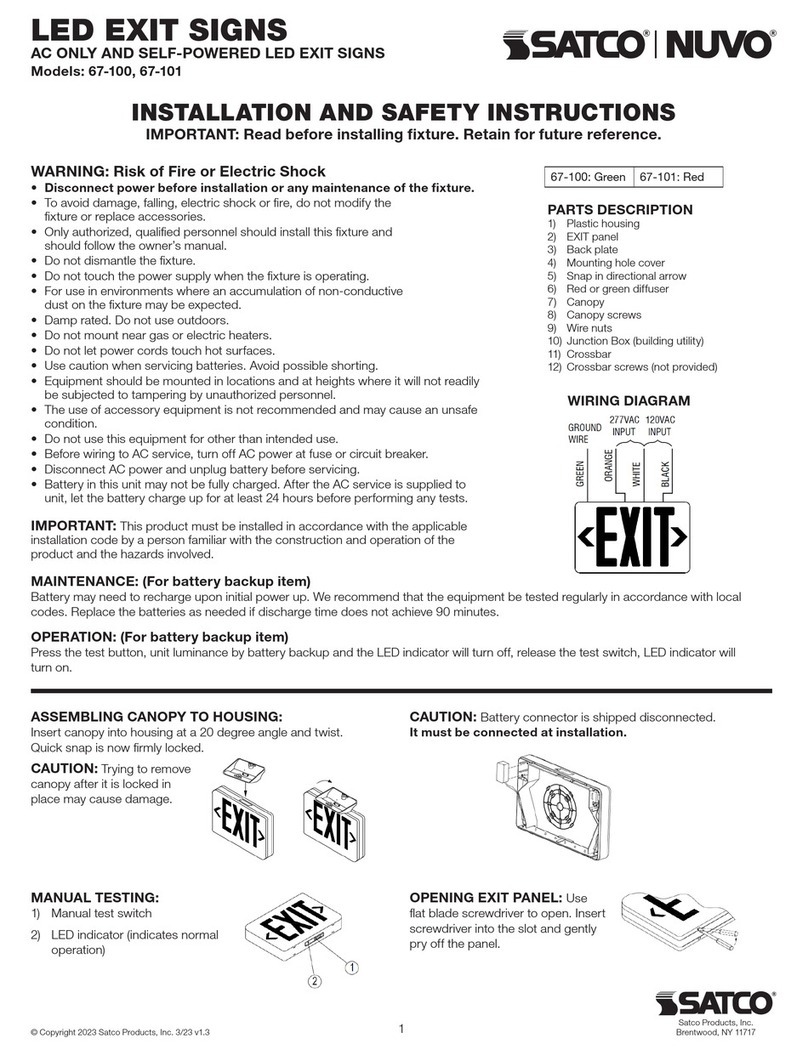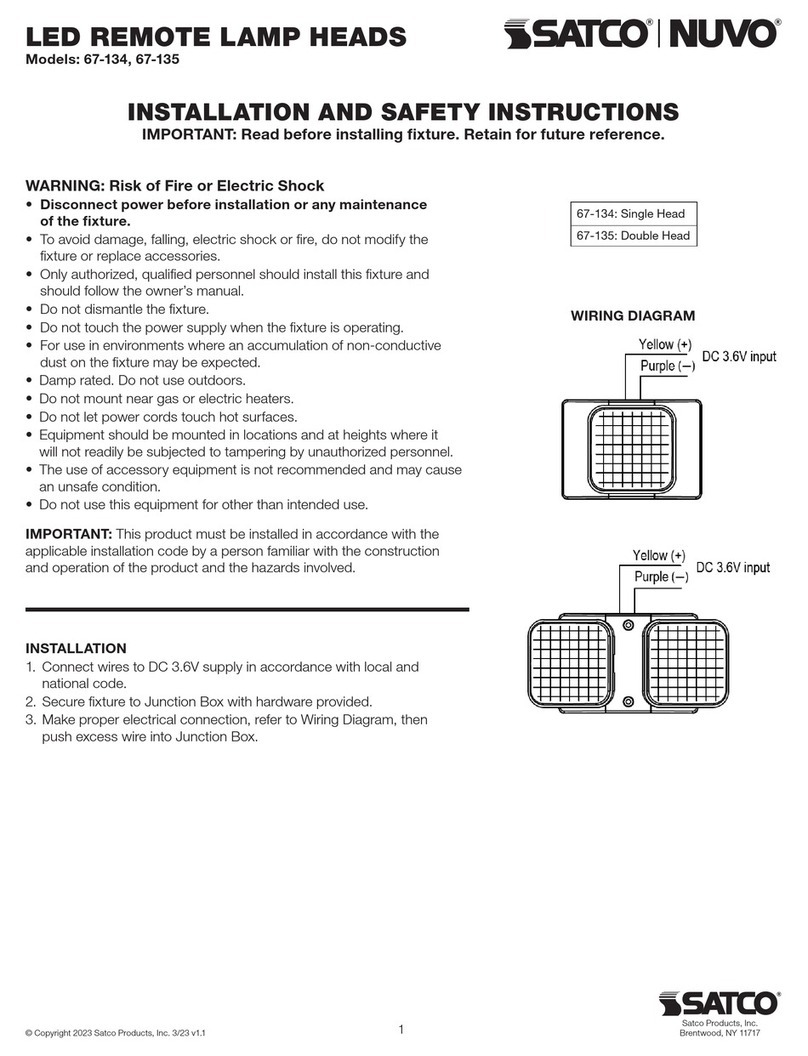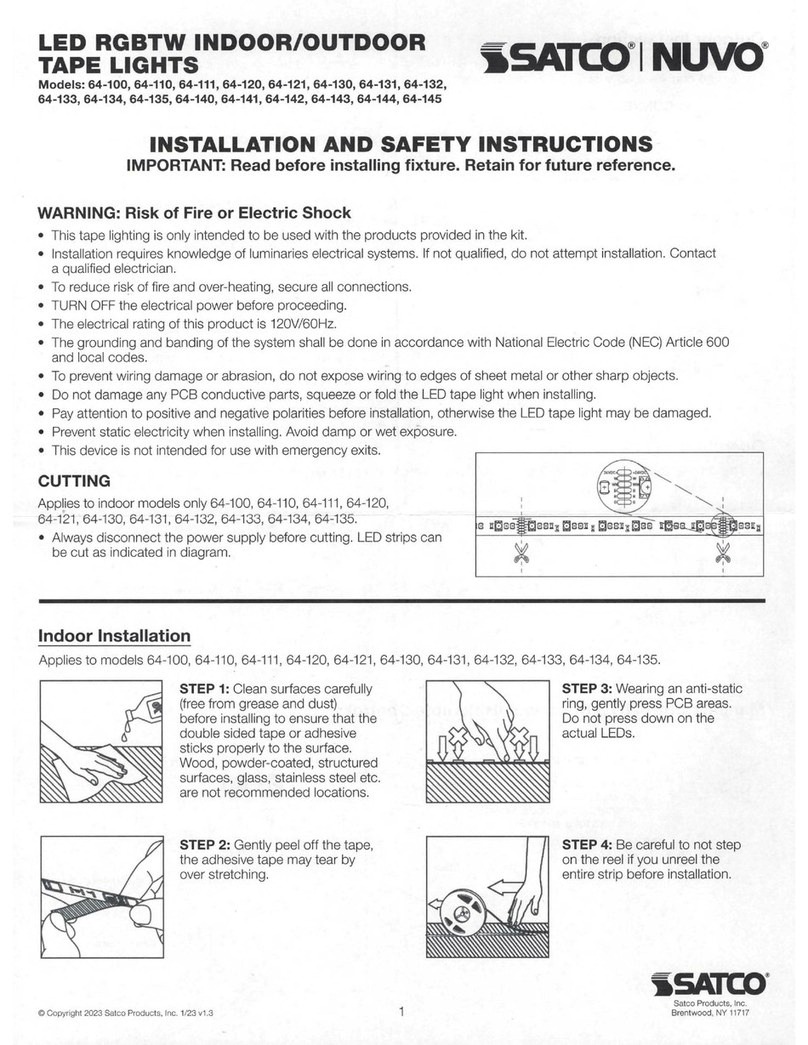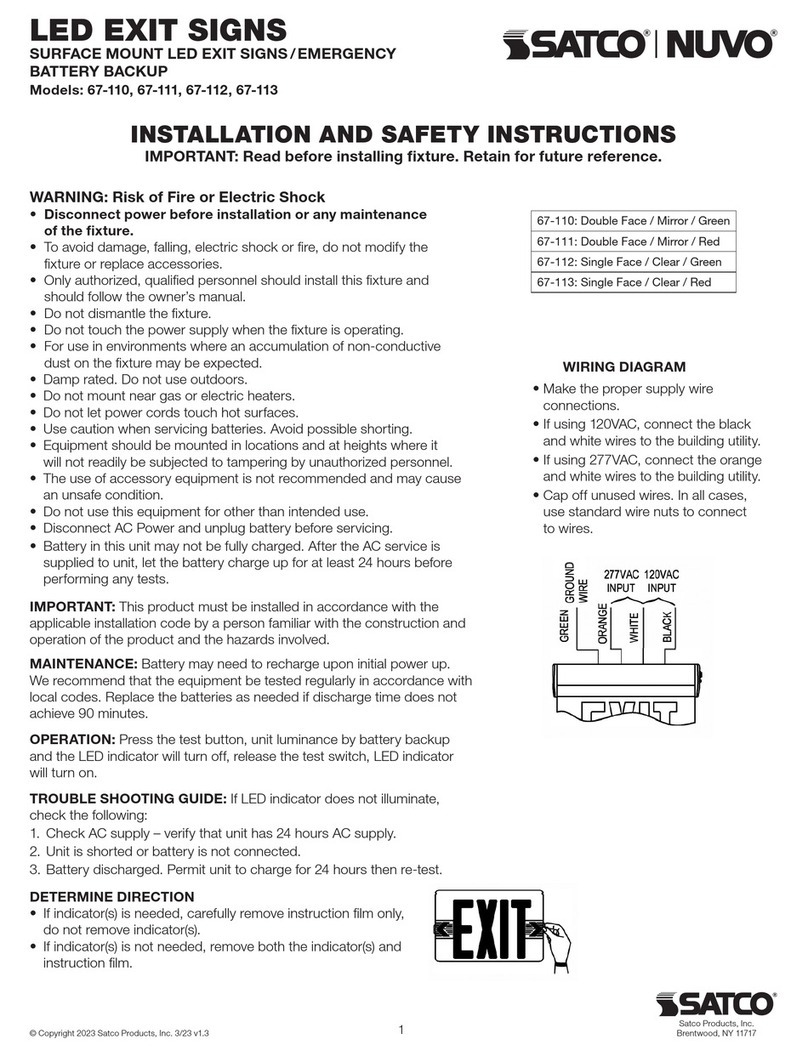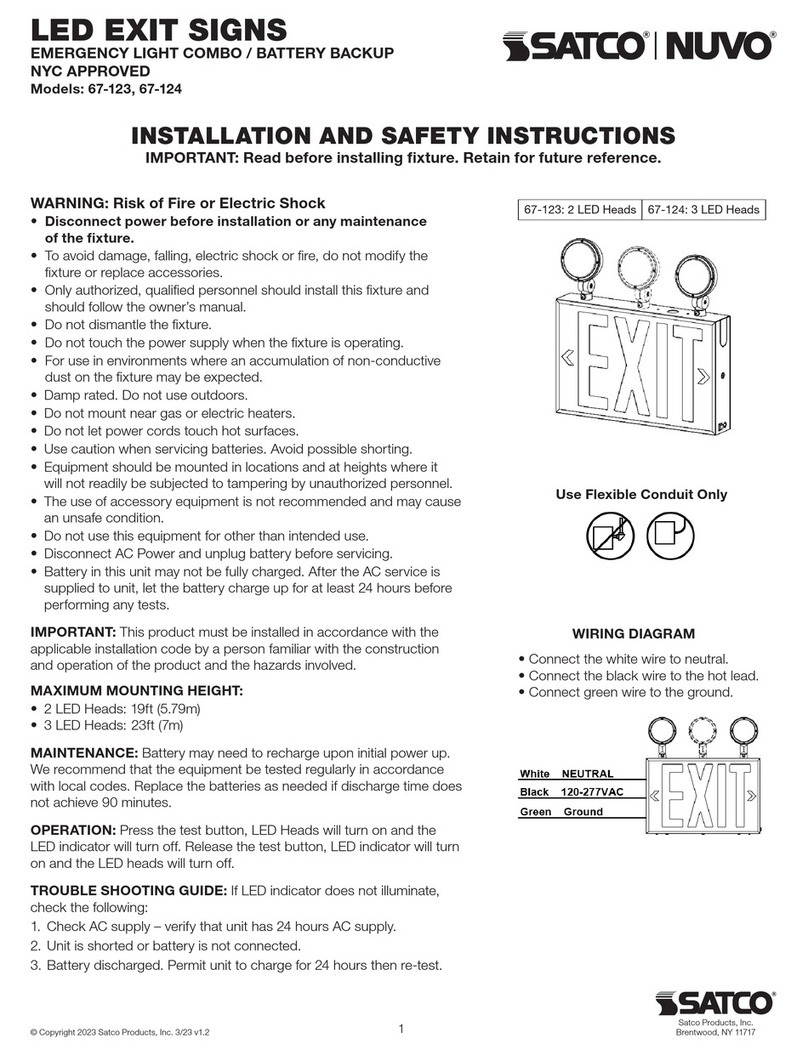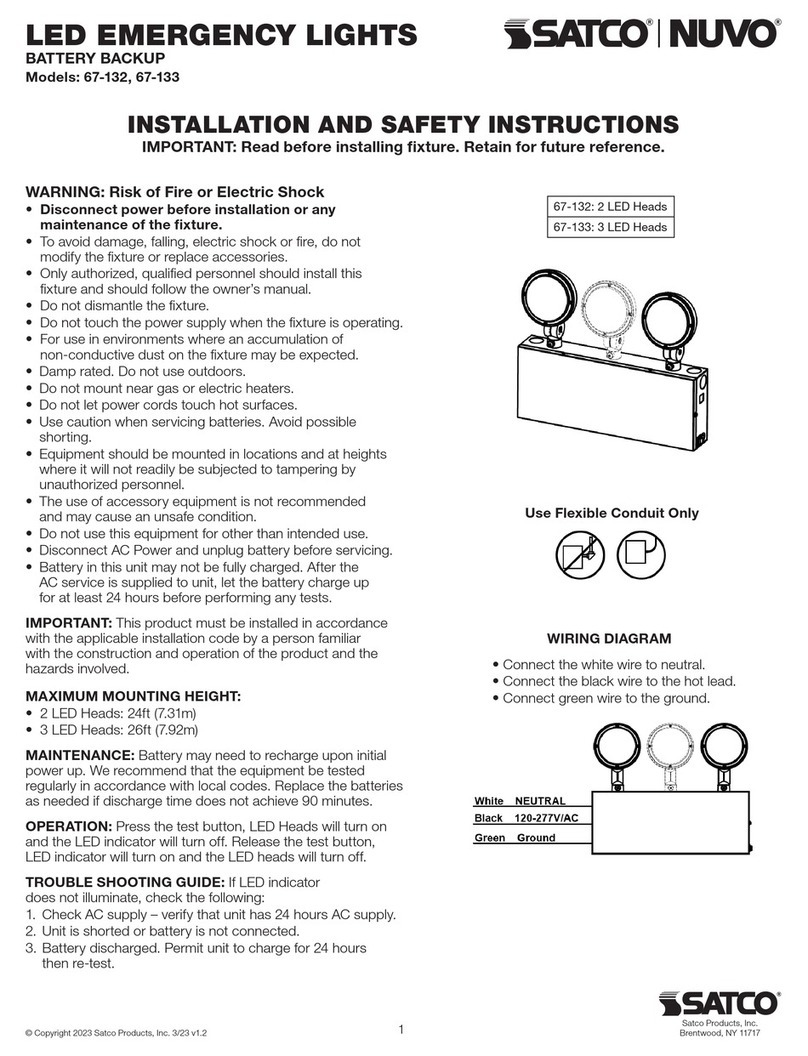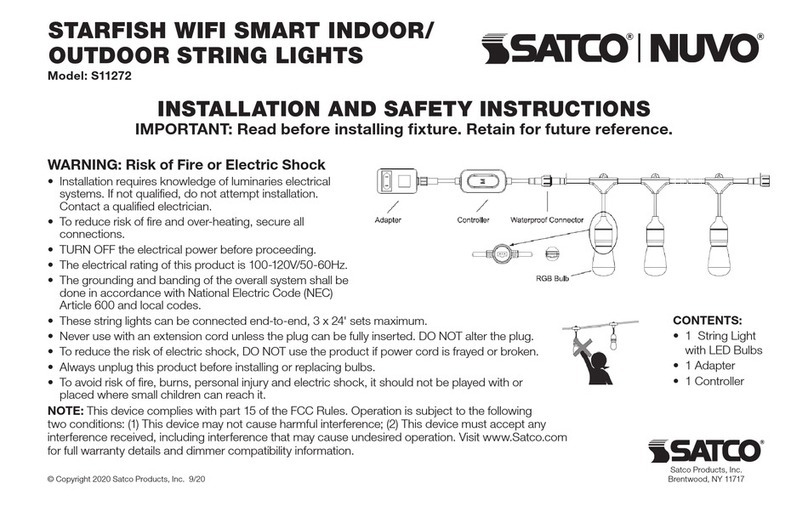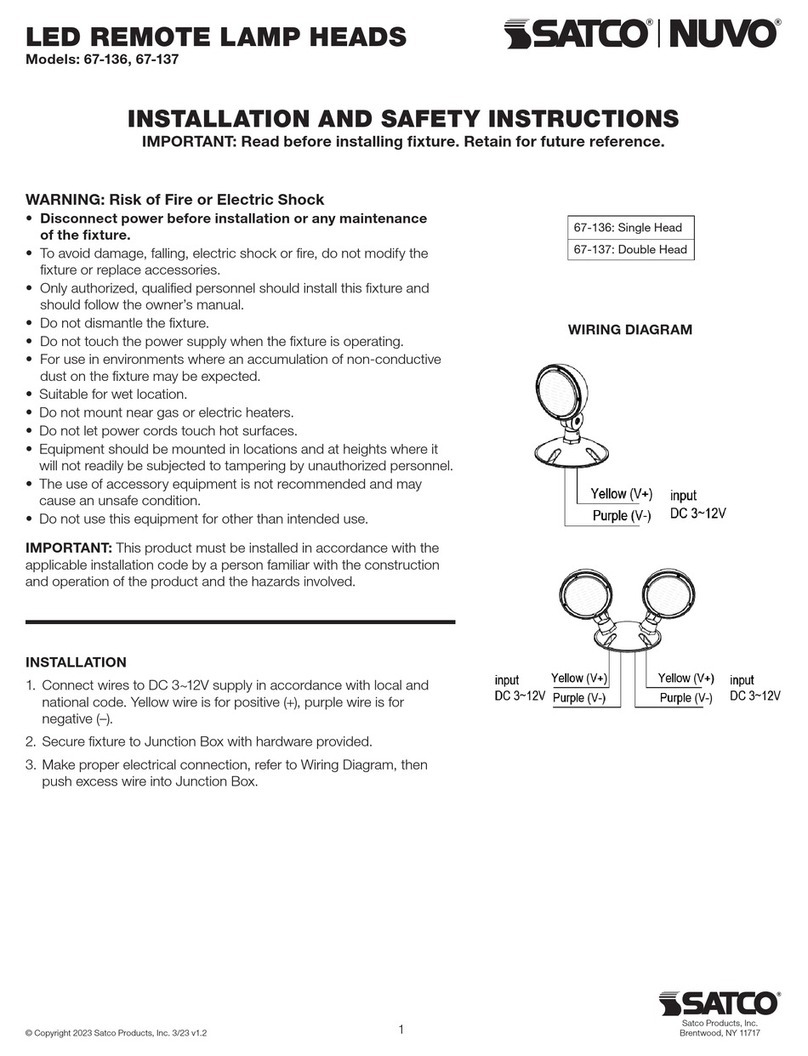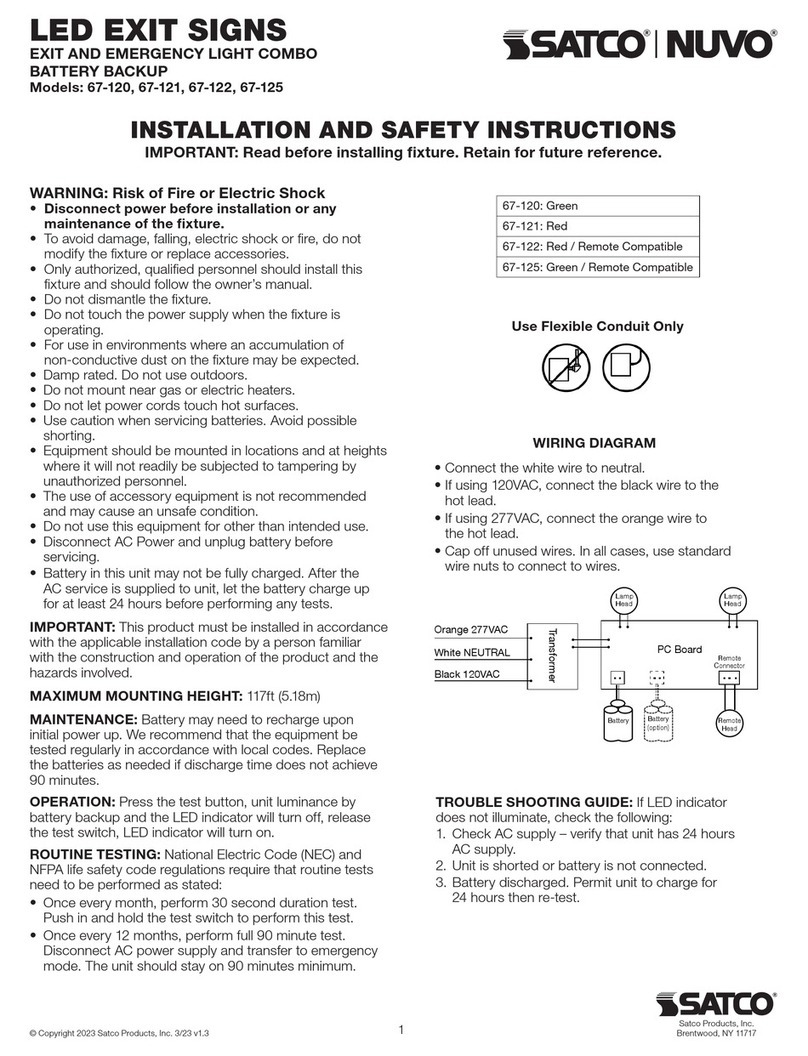Satco Products Inc.
110 Heartland Blvd.,
Brentwood, NY 11717
PH 631-243-2022
FX 631-243-2027
Distribution Centers:
New York, Florida,
Texas, Washington,
California, Puerto Rico
National Toll-Free:
800-43-SATCO
(800-437-2826)
www.nuvolighting.com
Copyright © 2016
Satco Products, Inc.
All Rights Reserved.
5/16 NU1311
50
1966–2016
L
e
a
d
e
r
s
i
n
l
i
g
h
t
i
n
g
f
o
r
5
0
y
e
a
r
s
Specications:
Model: S9299
Light Fixture Wattage: 20W
Input Voltage: 110V-120V
Input Current: 230mA Max
Installation: 3" or 4" Junction box
Patent pending
Operation manual
Emergency battery backup disk
Model: S9299
Test Button and LED Indicator
Test Button functions
1. While main power is on:
A quick press of the test button, (3 seconds), simulates the “main power outage”or
“emergency mode”. The light xture will come on in this case – it will be running on
battery power. Pressing test button for 3-6 seconds puts the unit into the monthly
self-check routine. (approx. 3 minutes runtime).
Press test button again any time to stop the routine.
As the system runs its check on the battery power and circuit connections, the LED
indicator will ash green @ 1 cycle/second.
Pressing test button for 6 seconds puts the unit into the annual self-check routine
(up to 9 minutes runtime).
NOTE:
The system will completely discharge the battery during this routine.
Press test button again any time to stop the routine.
As the system runs its more detailed annual check on the battery power and circuit
connections, the LED indicator will quickly ash green @ 3 cycle/second.
2. While in Emergency Status (main power outage):
Pressing test button for 6 seconds shuts o the unit. Press again to turn it back on.
Pressing test button for 6 seconds complete shuts o emergency output. In this state,
the system will not function unless the main power is reset.
LED indicator colors/functions:
Red: Battery is charging.
Green: Battery at full charge
Yellow: Check system - possible battery replacement needed or system
maintenance required.
Green Flashing: Monthly or annual checking mode is running.
O: Indicates a power outage. When the Battery Backup unit is in “Emergency Mode”
the LED indicator will be “O”.
Minimum charge time: 24 hours
ONE YEAR LIMITED WARRANTY
The purchased product is covered with a 1 year
warranty in respect of any defect in material or
workmanship after purchase date. SATCO shall
bear no responsibilty on account of guarantee,
as well as shall bear no liability for the unit, or if
any unauthorized alteration or repair followed.
CLEANING AND STORAGE
• Clean with a soft or damp cloth. While cleaning
with damp cloth make sure the power is o.
• Do not clean with liquids or abrasives.
• Store at room temperature.
Thank you for purchasing our product. This device has
been manufactured from components with advanced
optoelectronics to ensure high reliability and long life.
Before assembling please read this Operation Manual
carefully and save in a safe place for future reference.
Please note that all electrical connections must be in
accordance with local and National Electrical Code
standards as well as local building codes. In case you are
not familiar with proper wiring connections and building
codes, consult a qualied electrician.
Safety recommendations
1. The lighting shall be mounted at a height of maximum 4.0m.
2. Do not use outdoors.
3. Do not mount near gas or electric heaters. Do not let power supply cords touch
hot surfaces.
4. Use caution when changing batteries - TURN ALL POWER OFF, BOTH WALL SWITCH
AND MAIN POWER! Use only designated battery as supplied with original unit or as
listed for use with this product. Dispose of old battery in designated disposal location.
5. Equipment should be mounted in locations at heights where it will not be subjected
to tampering by unauthorized personnel.
6. This product is design for use with the series lighting. Must not be used with any
other xture.
7. Do not use this product for other than its intended use.
All serving should be performed by professional personnel.
SAVE THESE INSTRUCTIONS.