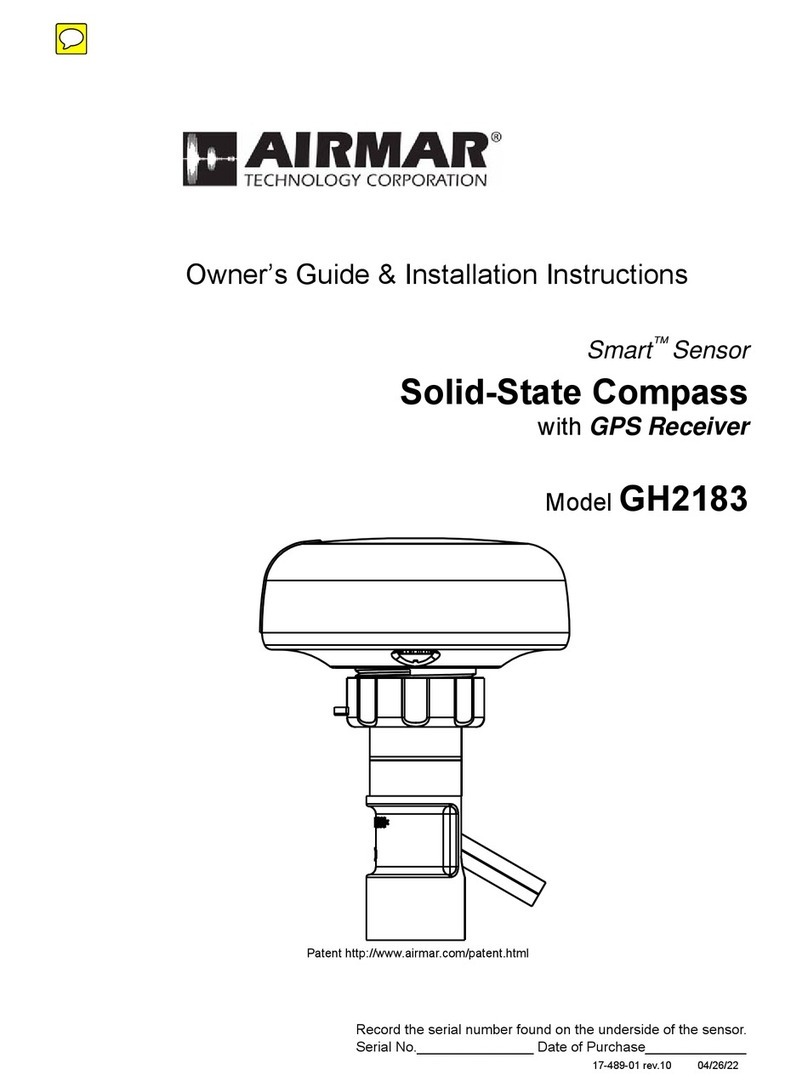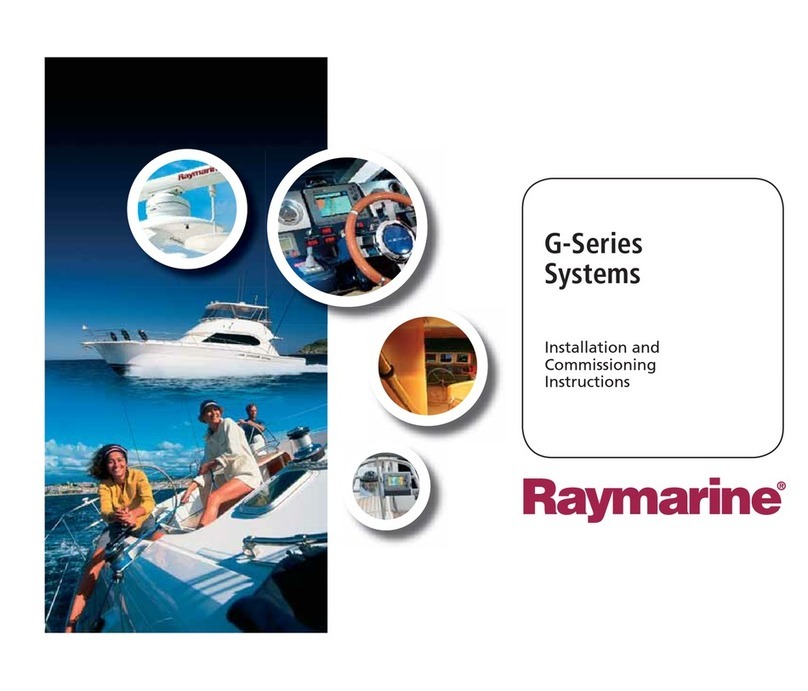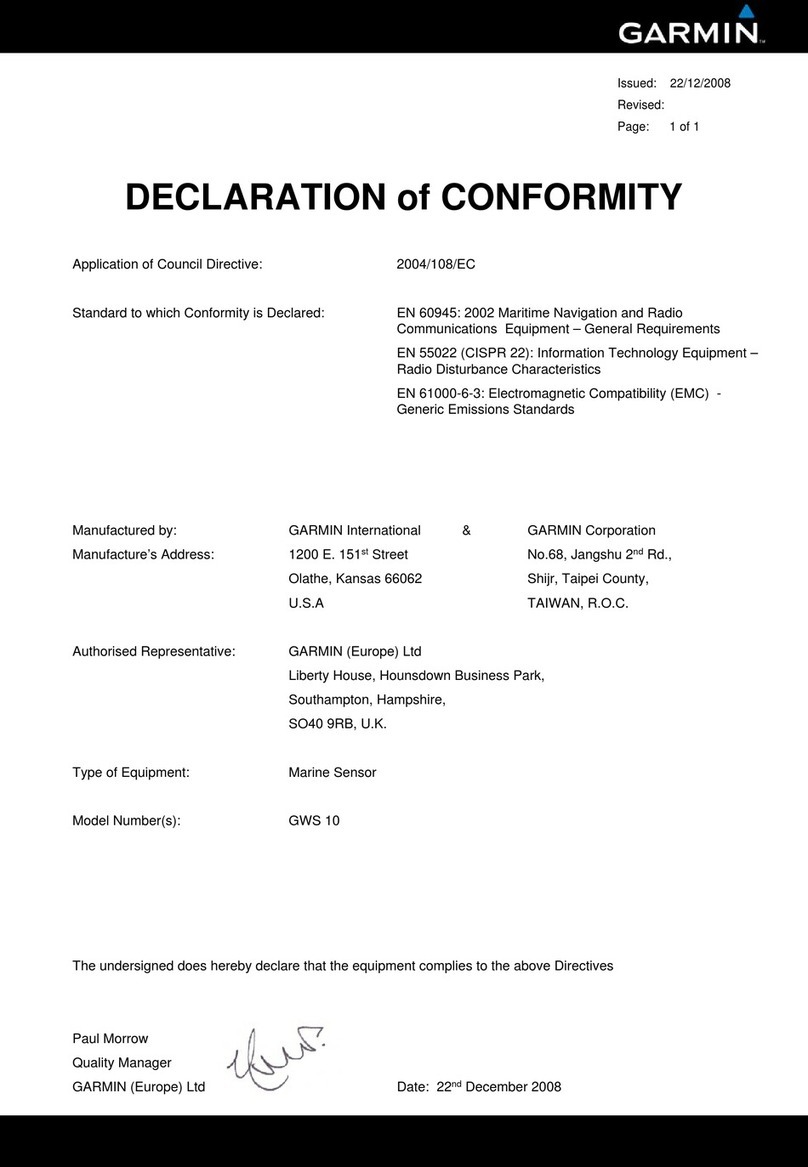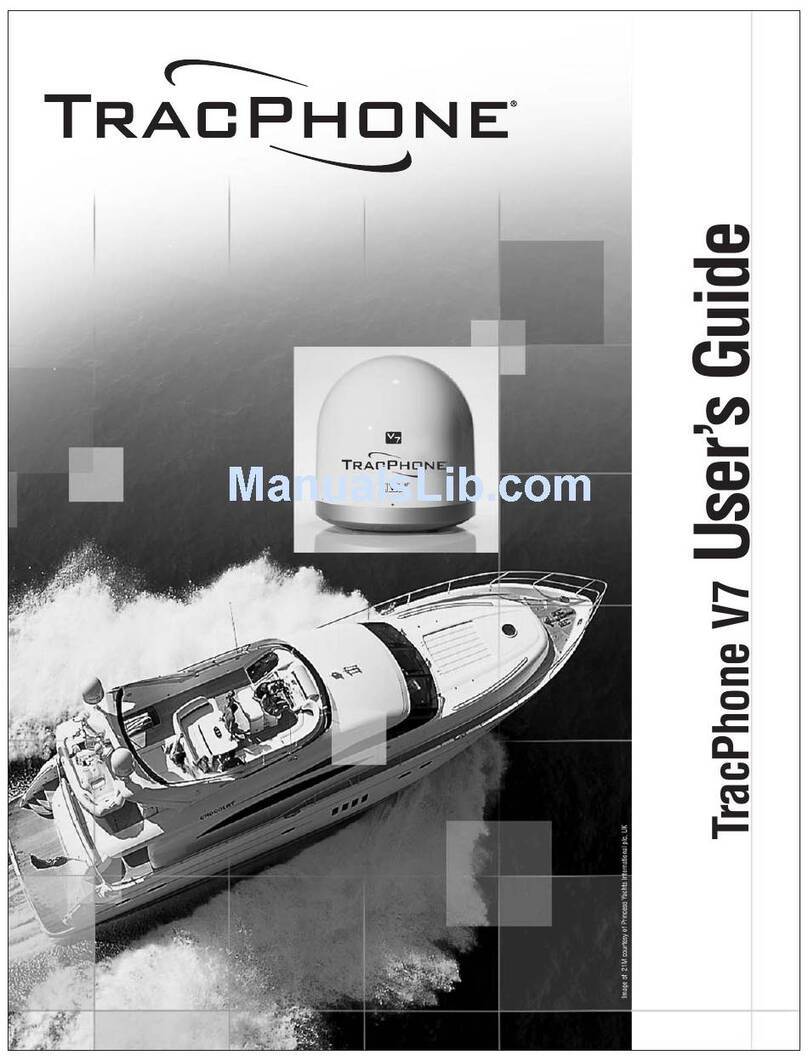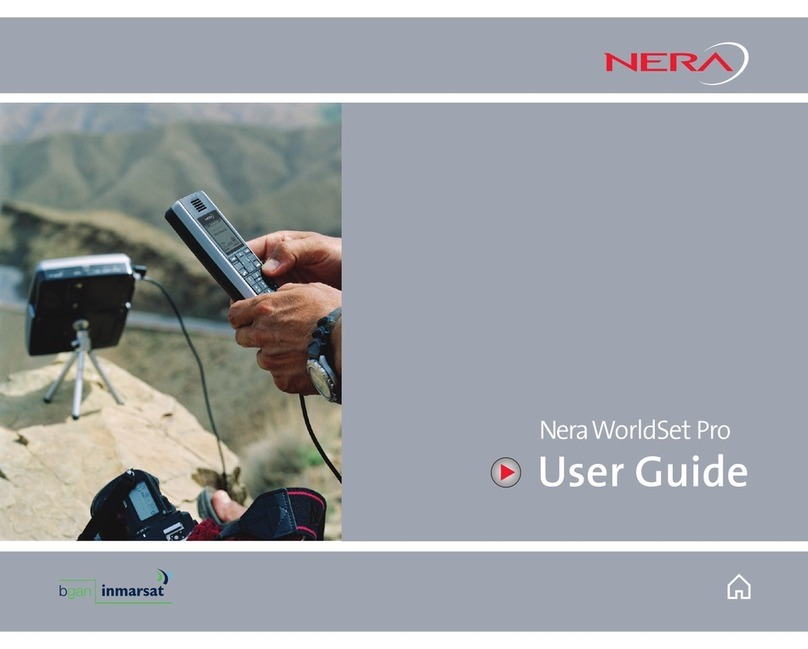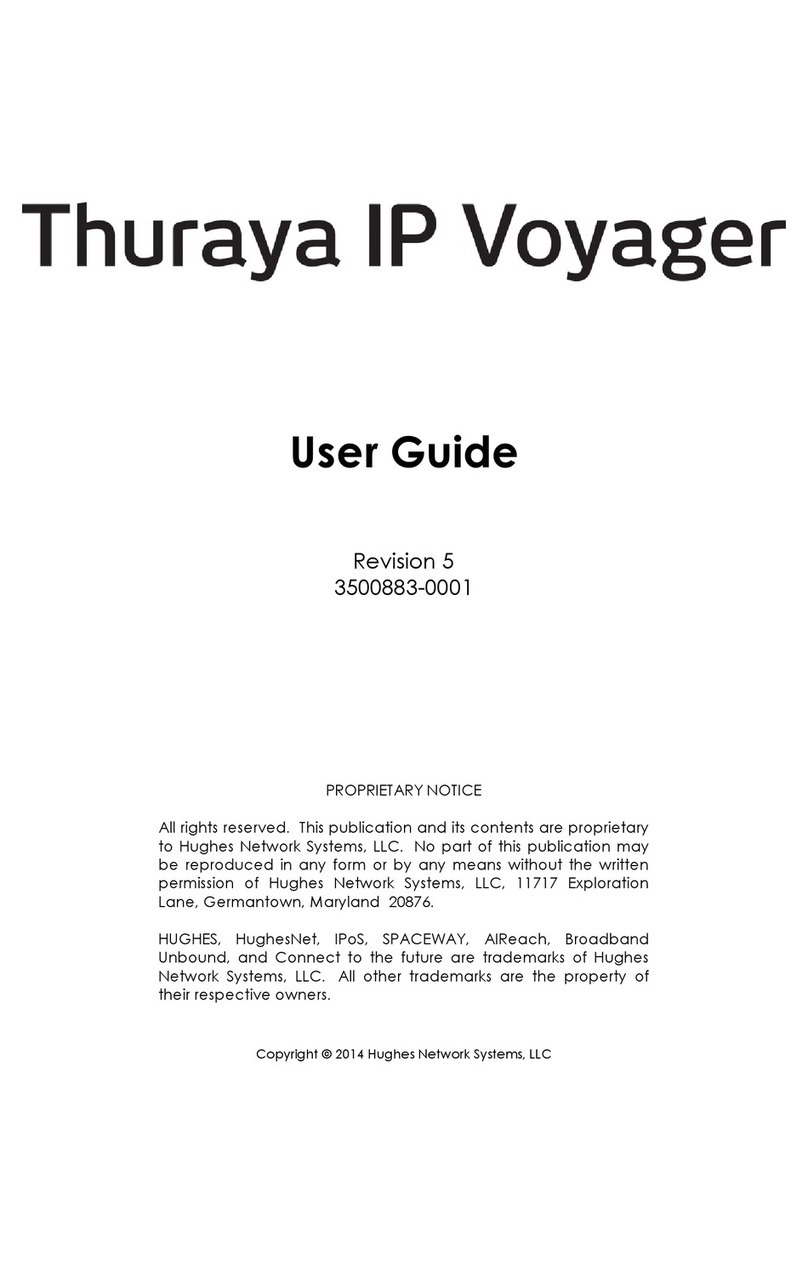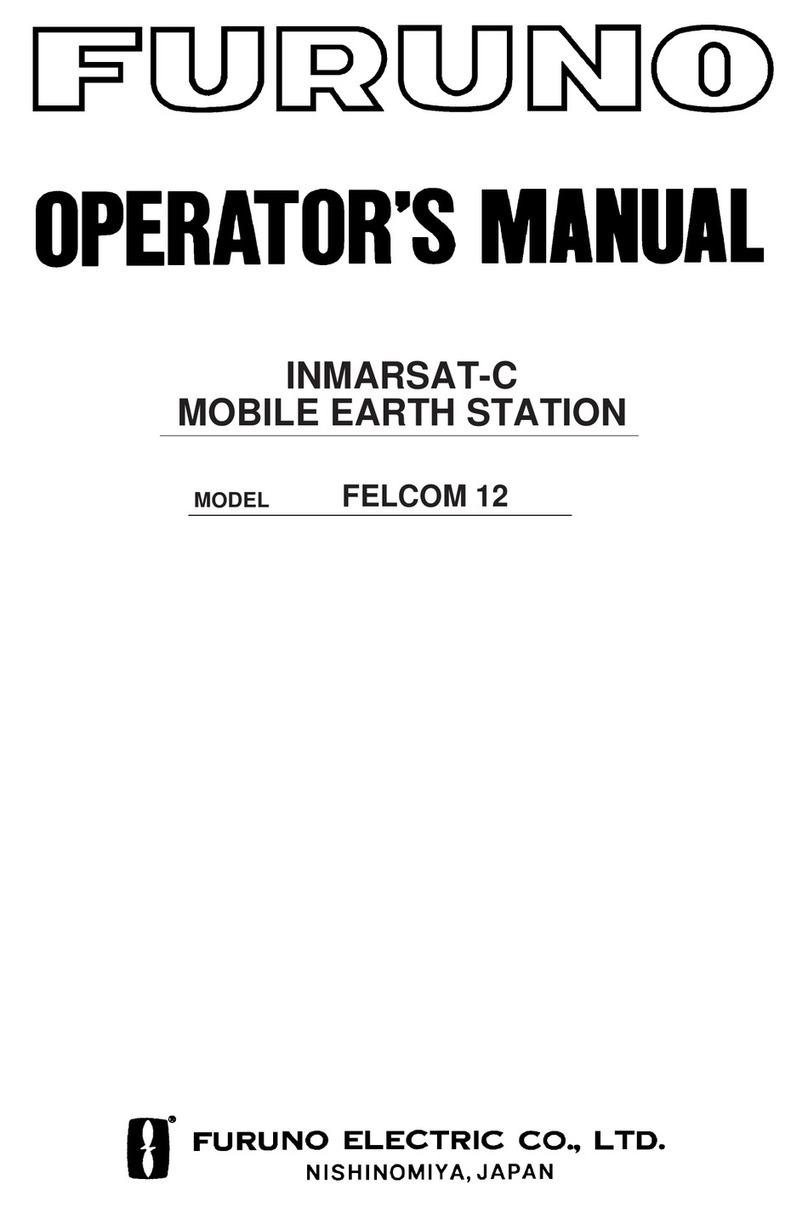2. Usethepointingsoundtondthehighest
possible signal strength, while slowly rotating
and tilting the EXPLORER 510 in the direction
of the satellite
3. PushthepowerbuttonbrieyorselectOKinthe
EXPLORER Connect App to accept when you have
obtained the highest possible signal strength.
The ideal signal strength should be between 45 - 55BHz.
TO START A DATA CONNECTION
Via App (smartphone and tablet only)
1. From the Connect app, choose ‘Terminal Access’
2. Click on Standard Data connection
3. Locate the connection you want
4. Click to start the connection
5. Click to stop the connection
Via Web Interface - EXPLORER 510
Dashboard
1. From your browser (Chrome, Safari, Firefox),
enter web interface address: 192.168.0.1 as the
URL to access the dashboard.
2. Choose the data icon and then select ‘Standard
Data, start’.
Once connected and registered, use the app to
make phone calls and start data connections.
BGAN Explorer 510
©2020 Satcom Direct, Inc. All rights reserved. 03/2020
OUTGOING CALLS
Call from the EXPLORER 510:
Dial ‘00’ <country code> <phone number>
(ex. 00 1 321 777 0771)
INCOMING CALLS
Using your Inmarsat phone number:
Caller can dial directly to Inmarsat phone number:
(Note: Caller will be charged international rates)
Using your Global One Number®(GON):
Caller can dial directly to Global One Number®(GON):
1. Connect your smartphone to
the wireless access point of the
EXPLORER 510. You will need to
register with the BGAN Network
forthersttime.Startthe
Explorer Connect APP , select
“Satellite Phone” and register
1. Turn on the antenna by
pressing the power button
on the side of the device.
2. Place your device (computer,
tablet or smartphone) within
10 feet from the Explorer
510, but not in front of the
antenna.
3. On your device, search for
available networks.
4. Select the Explorer 510
access point when it appears
in your list of available net-
works. The default name is
EXPLORER510.
5. By default, the password is
the serial number of your
Explorer 510 and is located
on the back part of the unit.
REGISTER SMARTPHONE
FOR VOICE CALLS
CONNECT YOUR DEVICE VIA WIFI
POINTING THE ANTENNA
1. Withaclearviewofthesky,ndtheapproximate
direction of the satellite. Inmarsat satellites are
xedononepositionontheEquator(pointthe
antennatowardstheEquatorasagoodstarting
point).
Before you travel, download and install the Cobham Explorer
Connect App from the App Store or the Google Play store.