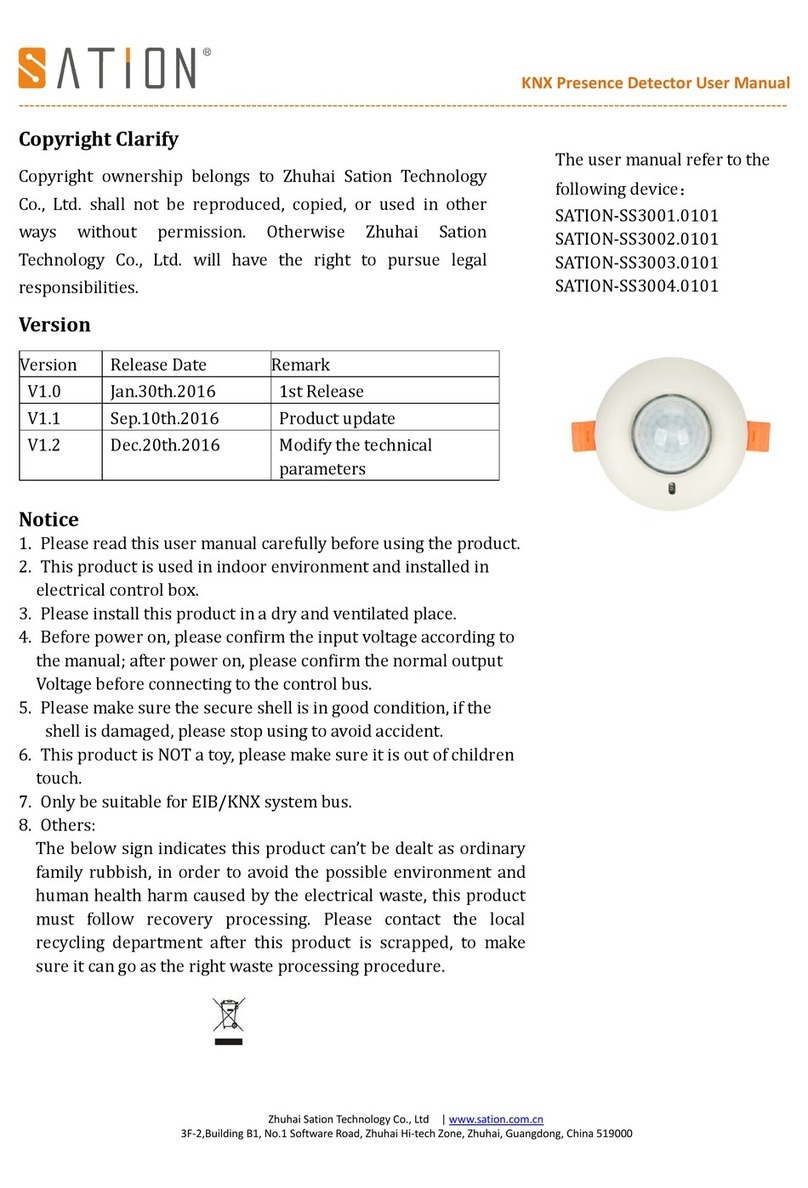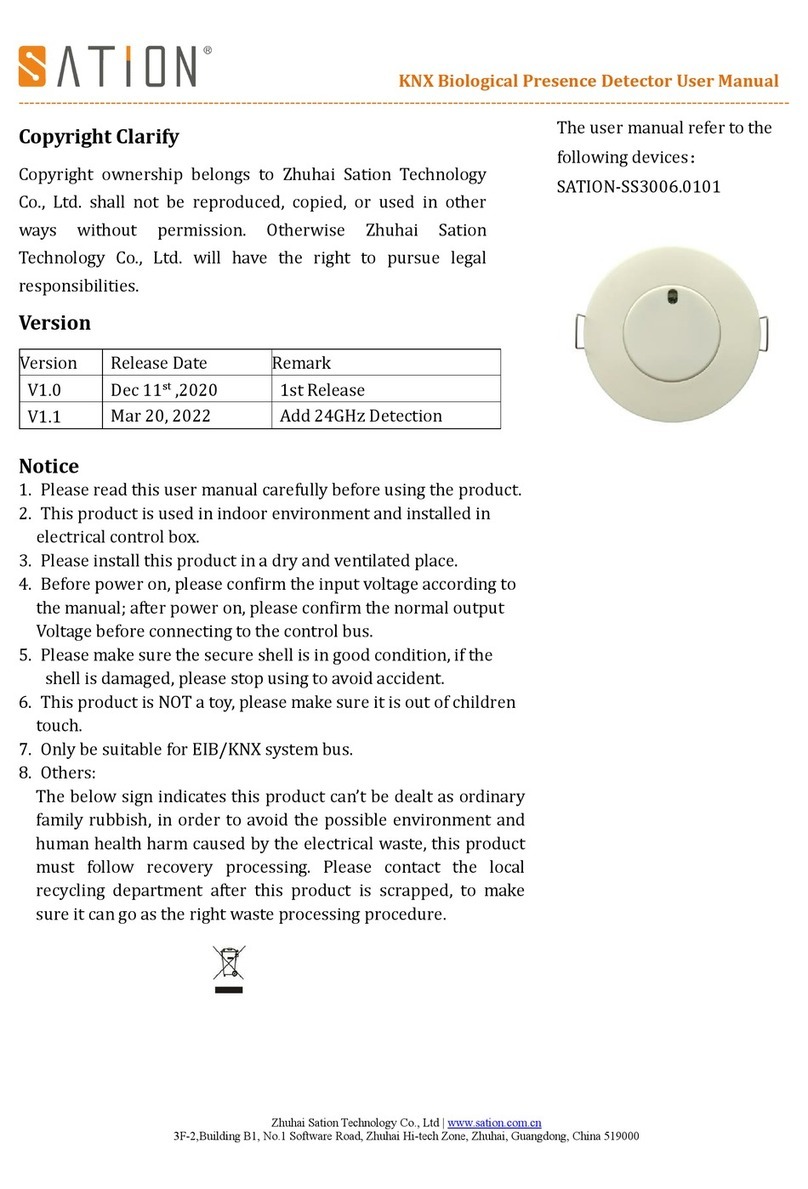1 Content
1 Content................................................................................................................................................................... 2
2 Overview................................................................................................................................................................ 3
2.1 Overview Devices........................................................................................................................................ 3
2.2 Exemplary circuit diagram........................................................................................................................... 3
2.3 Usage & Areas of use................................................................................................................................... 4
2.4 Detection area...............................................................................................................................................4
2.5 Functions...................................................................................................................................................... 5
2.6 Overview functions..................................................................................................................................... 6
2.7 Starting up................................................................................................................................................... 6
3 Communication objects.......................................................................................................................................... 7
3.1 Overview...................................................................................................................................................... 7
3.2 Default-settings of the communication objects............................................................................................ 7
4 ETS-Parameter....................................................................................................................................................... 9
4.1 General......................................................................................................................................................... 9
4.2 light / HCV................................................................................................................................................. 11
4.2.1 Sensor configuration.........................................................................................................................12
4.2.2 Communication object settings........................................................................................................ 15
4.3 Brightness................................................................................................................................................... 18
4.3.1 Brightness settings............................................................................................................................18
4.3.2 Brightness critical value................................................................................................................... 19
4.4 Calibration brightness value....................................................................................................................... 20
4.4.1 Calibration brightness value............................................................................................................. 20
4.4.2 Approach at Teach-In ......................................................................................................................22
4.5 Master/Slave............................................................................................................................................... 22
4.5.1 Light groups......................................................................................................................................22
4.5.2 HCV Channel................................................................................................................................... 23