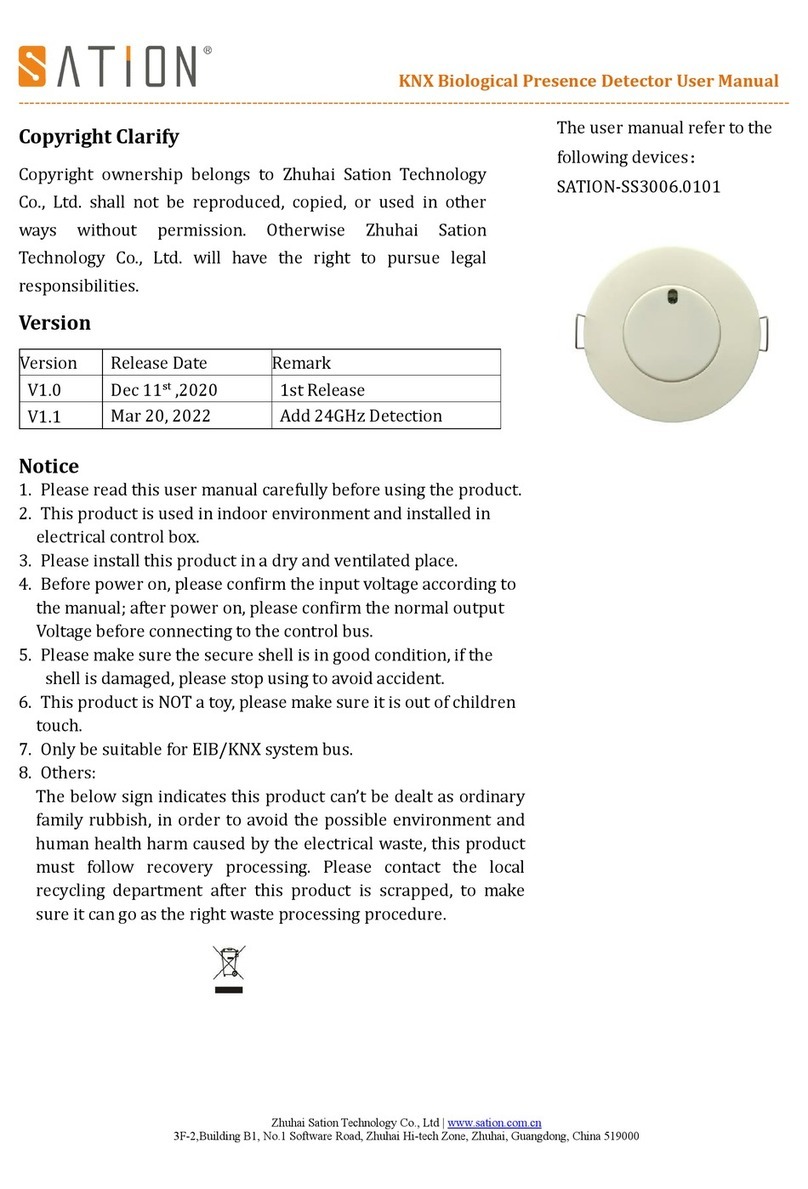KNX Presence Detector User Manual
----------------------------------------------------------------------------------------------------------------------------------------------
Zhuhai Sation Technology Co., Ltd | www.sation.com.cn
3F-2,Building B1, No.1 Software Road, Zhuhai Hi-tech Zone, Zhuhai, Guangdong, China 519000
1. Technical Parameters
KNX Bus Supply DC 21V~31V
AUX auxiliary power
supply DC 12V~31V
Supply current < 12mA
Power consumption <360mW
Program button Push shell cover or Fresenel lens to
distribute physical address and program
LED Display LED
Detection range High sensitivity area: 4~6m
Low sensitivity area:6~10m
Detection angle PIR:100°; MW:160°
Adjustable sensitivity
level 10 level
Installation height PIR :2m~4m, recommend:2.7m
MW:2m~10m;
Installation Ceiling
Environment light
Measurement range 1 lux~60k lux
Temperature
measurement range 20℃~55℃ ±1.5℃
Operation
temperature 5℃~+45℃
Storage temperature 25℃~+55℃
Transport
temperature 30℃~+70℃
2. Function Overview
According to the brightness, Presence Detector via human body
motion to control load automatically.realizing a comfortable,
save energy, security purpose of intelligent building,It can be
applied in many occasion, such as Office, Meeting room,
Rest room, corridor, warehouse,staircase.etc.
SATION Presence Detector functions are as follows:
1) Brightness detection range: 1 lux ~ 60k lux
2) Day/Night function can be configured independently and also
can switching externally
3) Support motion monitor function of 3 kinds of output data.
Such as switching value,
dimming value, scene value.
4) Operating mode: manual
mode; Full-automatic mode;
semi-automatic mode; support
stand by mode when input
dimming.
5) Support setting work load
brightness threshold.
6) Support motion detector
from 0-10 level sensitivity.
7) Support setting work load
cycle and idle cycle.
8) Support master-slave
function. Master have 3 kinds
of output data.
9) Support brightness value
output , the value can be send
in circle mode at scheduled
time.
10) Support the changing
brightness value output to
toggle to switching mode.
11) Support correct brightness
value via external or internal.
12) Support constant level
light function.
13) Support measured
temperature value cycle send.