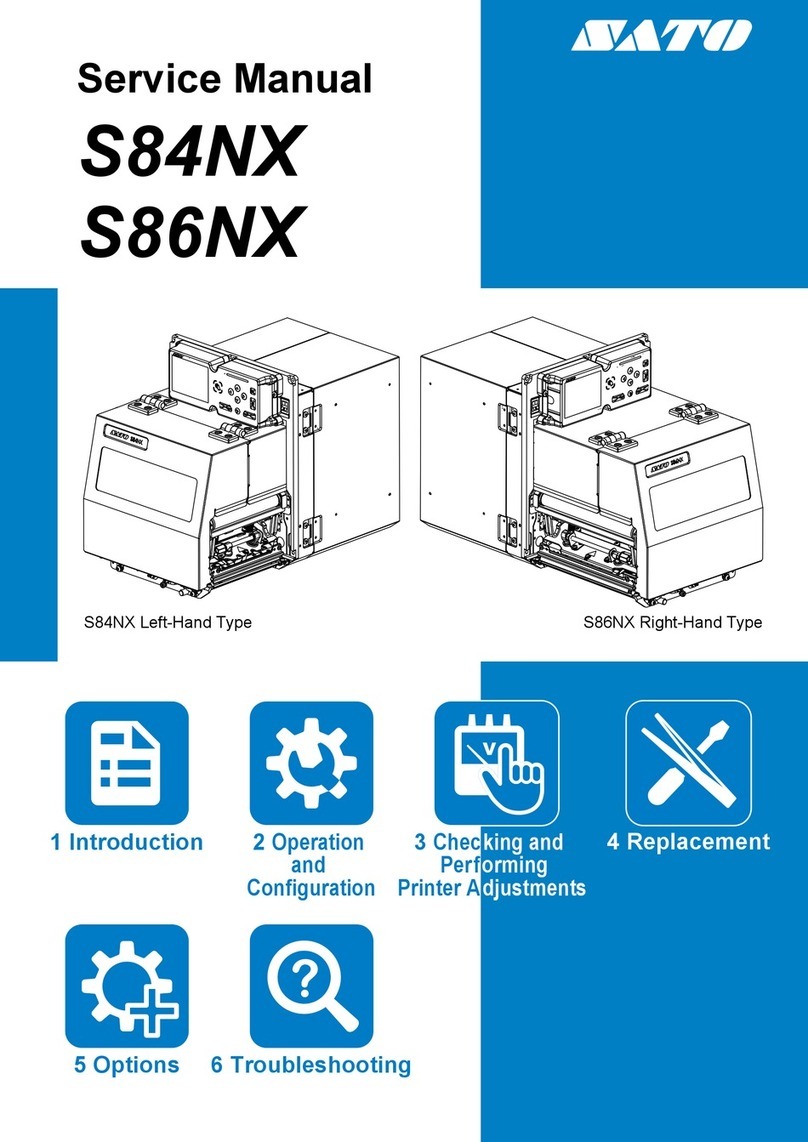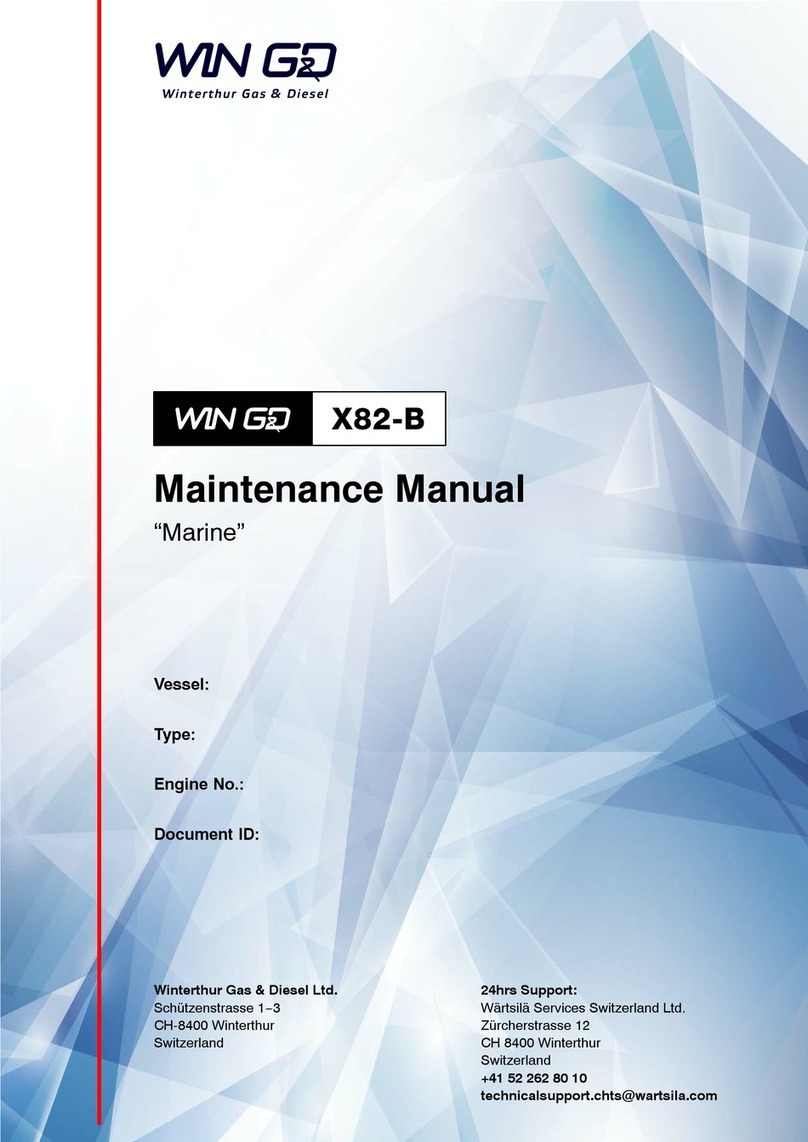SATO S84NX User manual

FX3-LX

Table of Contents
2
Table of Contents
Before You Start......................................................................................................... 8
About This Manual............................................................................................................................. 8
Safety Precautions............................................................................................................................. 9
Copyrights.........................................................................................................................................14
Trademarks....................................................................................................................................... 15
What You Can Do with This Product..................................................................... 16
Features of the Product................................................................................................................... 16
Various Ways to Output................................................................................................................... 17
Outputting with General-purpose Software.................................................................................17
Outputting and Controlling with Dedicated Command................................................................18
Controlling the Product with External Signal.............................................................................. 19
Outputting with Standalone (AEP) Applications..........................................................................20
Outputting with Simple Standalone Application.......................................................................... 21
Basic Information..................................................................................................... 26
Bundled Accessories........................................................................................................................ 26
Optional Devices.............................................................................................................................. 27
Product Orientation...........................................................................................................................28
Parts Identification............................................................................................................................ 29
Parts Identification for the Product............................................................................................. 29
Parts Identification for the Operator Panel................................................................................. 33
Using the Operator Panel................................................................................................................ 35
LED Indicator...............................................................................................................................35
Operations in Online/Offline Mode..............................................................................................36
Status Icon...................................................................................................................................39
Operations When Errors Occur...................................................................................................45
Adjusting the Print Settings During Printing................................................................................46
Canceling the Print Job...............................................................................................................48
Guidance Videos.............................................................................................................................. 50
List of the Guidance Videos........................................................................................................51
Playing the Guidance Video from the Error Screen................................................................... 52
Getting Access to the Guidance Video in Online Mode............................................................. 53
Operating the Guidance Video....................................................................................................56
Settings Mode...................................................................................................................................57
Settings Mode Menus................................................................................................................. 58
Changing to the Settings Mode.................................................................................................. 59
Logging In to/Logging Out of the Settings Mode........................................................................61
Item Selection..............................................................................................................................62
Setting Value Input or Selection................................................................................................. 64
Customizing the [Shortcut] Menu................................................................................................67
Registering Items to the [Shortcut] Menu.............................................................................. 67
Unregistering Items from the [Shortcut] Menu.......................................................................68
Product Memory and USB Memory................................................................................................. 70
Getting Started......................................................................................................... 71
Installation.........................................................................................................................................71
Installation Space........................................................................................................................ 72

3
Front View.............................................................................................................................. 72
Rear View...............................................................................................................................72
Media Dispensed View...........................................................................................................73
Top View.................................................................................................................................74
Installing the Product onto a Support Structure/Applicator.........................................................77
Powering On/Off the Product........................................................................................................... 78
Connecting the Power Cord........................................................................................................78
Powering On the Product............................................................................................................79
Powering Off the Product............................................................................................................81
Initial Setup (Startup Guide).............................................................................................................83
Startup Guide Flow..................................................................................................................... 84
Startup Guide Cancelation.......................................................................................................... 89
Manually Setting the Print Mode......................................................................................................90
Connecting the Product to a Computer........................................................................................... 93
Procedure for Connecting the Product to a Computer............................................................... 94
Connecting Interfaces..................................................................................................................95
Available Interfaces................................................................................................................ 95
USB Interface Connection (Standard)................................................................................... 96
LAN Interface Connection (Standard)....................................................................................97
NFC Interface Connection (Standard)................................................................................... 97
RS-232C Interface Connection (Standard)............................................................................ 98
Wireless LAN Interface Connection (Optional)...................................................................... 99
Configuring the Interface Settings.............................................................................................101
Interface Setting Methods.................................................................................................... 101
Configuring the Interface Settings from the Interface Menu of the Product.........................101
Configuring the Interface Settings Using the All-In-One Tool.............................................. 103
Installing the Printer Driver....................................................................................................... 105
All-In-One Tool Features........................................................................................................... 106
Loading Media and Ribbon................................................................................... 107
Media, Ribbon and Print Methods................................................................................................. 107
Loading Media................................................................................................................................ 108
Usable Media.............................................................................................................................108
Adjusting the Position of the Media Sensor..............................................................................109
Winding Direction of the Media.................................................................................................110
Precautions for Loading the Media........................................................................................... 111
Loading Media with Dispenser..................................................................................................112
Loading Media without Using Dispenser.................................................................................. 118
Loading Ribbon (Thermal Transfer Only)...................................................................................... 122
Checking the Ink Side of the Ribbon........................................................................................123
Loading the Ribbon...................................................................................................................125
Replacing the Ribbon................................................................................................................130
Settings to Match the Media.......................................................................................................... 135
Print Method (Combined Direct Thermal/Thermal Transfer Model Only)..................................135
Media Sensor Type................................................................................................................... 138
When to Replace Media and Ribbon.............................................................................................141
Checking the Remaining Amount of Media and Ribbon...........................................................141
Conditions That Trigger Paper End.......................................................................................... 142
Conditions That Trigger Label Near End.................................................................................. 147
Conditions That Trigger Ribbon End (Thermal Transfer Only)................................................. 148
Conditions That Trigger Ribbon Near End (Thermal Transfer Only)........................................ 149
Various Settings of the Product........................................................................... 150
The Product's [Settings] Menu.......................................................................................................150
[Shortcut] Menu......................................................................................................................... 151
[Printing] Menu.......................................................................................................................... 152

Table of Contents
4
[Label Length].......................................................................................................................152
[Label Width]........................................................................................................................ 152
[Auto Measure]..................................................................................................................... 153
[Printing Mode]..................................................................................................................... 154
[Ribbon Near End]............................................................................................................... 154
[Speed]................................................................................................................................. 154
[Sensor Type]....................................................................................................................... 155
[Micro Label Print Mode]......................................................................................................155
[Print Mode].......................................................................................................................... 157
[Backfeed].............................................................................................................................157
[Darkness].............................................................................................................................158
[Imaging]............................................................................................................................... 158
[Advanced]............................................................................................................................161
[Interface] Menu.........................................................................................................................179
[Network]...............................................................................................................................179
[RS-232C]............................................................................................................................. 219
[USB].................................................................................................................................... 222
[NFC].................................................................................................................................... 223
[Ignore CR/LF]......................................................................................................................223
[Ignore CAN/DLE].................................................................................................................223
[External I/O]........................................................................................................................ 223
[RFID] (S84NX Only)........................................................................................................... 228
[Applications] Menu................................................................................................................... 238
[Protocol]...............................................................................................................................238
[Auto Switch Group]............................................................................................................. 239
[SBPL]...................................................................................................................................241
[SZPL]...................................................................................................................................246
[SIPL].................................................................................................................................... 248
[STCL]...................................................................................................................................250
[SDPL].................................................................................................................................. 250
[SEPL]...................................................................................................................................258
[AEP].....................................................................................................................................258
[System] Menu...........................................................................................................................260
[Regional]..............................................................................................................................260
[Notifications]........................................................................................................................ 262
[Sound]................................................................................................................................. 264
[LCD Brightness].................................................................................................................. 265
[LED Indication].................................................................................................................... 265
[Cover Open Sensor]........................................................................................................... 265
[Show Total Count]...............................................................................................................266
[Password]............................................................................................................................ 266
[Tools] Menu.............................................................................................................................. 269
[Test Print]............................................................................................................................ 269
[HEX-Dump]..........................................................................................................................279
[Reset].................................................................................................................................. 283
[Profiles]................................................................................................................................285
[Service]................................................................................................................................286
[Factory]................................................................................................................................286
[Certificates]..........................................................................................................................286
[Barcode Checker]................................................................................................................287
[Clone].................................................................................................................................. 293
[Clone Notice Setting].......................................................................................................... 293
[Support Info]........................................................................................................................294
[Logging Function]................................................................................................................295
[Startup Guide]..................................................................................................................... 296
[Information] Menu.....................................................................................................................297
[Help].................................................................................................................................... 297
[Build Version]...................................................................................................................... 298
[Applications]........................................................................................................................ 299

5
[Installation Log]................................................................................................................... 299
[Print Module]....................................................................................................................... 299
[FPGA Version].....................................................................................................................300
[Counters]............................................................................................................................. 300
[IPv4 Address]...................................................................................................................... 301
[IPv6 Address]...................................................................................................................... 301
[LAN MAC]........................................................................................................................... 301
[Wi-Fi MAC].......................................................................................................................... 301
[Wi-Fi Region].......................................................................................................................301
[Wi-Fi Status]........................................................................................................................302
[Wi-Fi Direct].........................................................................................................................302
[Wi-Fi Versions].................................................................................................................... 302
[Wi-Fi Module]...................................................................................................................... 302
Configuring the Product Settings from a Web Browser................................................................. 303
Accessing to the Web Configuration Page............................................................................... 303
Dashboard................................................................................................................................. 305
Settings...................................................................................................................................... 307
Tools...........................................................................................................................................309
Certificates................................................................................................................................. 311
Adjusting the Product............................................................................................312
Printable Area.................................................................................................................................312
Media Sensor Positions and Media Stop Positions....................................................................... 315
Flow of Printing Operations............................................................................................................318
Printing Operations....................................................................................................................318
Operations in Continuous Mode............................................................................................... 319
Operations in Dispenser Mode................................................................................................. 327
Operations in Dispense & Print Mode...................................................................................... 335
Operations in Linerless Mode................................................................................................... 340
Operations for RFID Write (S84NX Only).................................................................................342
Operations When the Barcode Check Function Is Enabled..................................................... 350
Adjusting the Base Reference Point.............................................................................................. 351
About the Base Reference Point.............................................................................................. 351
Adjusting the Print Position.......................................................................................................352
Adjusting the Dispenser Stop Position......................................................................................355
Adjusting the Print Quality..............................................................................................................358
Adjusting the Print Darkness.................................................................................................... 358
Adjusting the Print Speed......................................................................................................... 361
Adjusting the Product's Buzzer Volume......................................................................................... 364
Adjusting the Head Pressure Balance........................................................................................... 366
Print Head Balance................................................................................................................... 366
Pressure Balance Setting..........................................................................................................367
Adjusting the Head Position...........................................................................................................369
Left - Right Pressure Balance Setting...................................................................................... 369
Front - Rear Head Alignment....................................................................................................372
Adjusting the Ribbon Tension Balance.......................................................................................... 374
RFID Settings (S84NX Only)......................................................................................................... 376
Usable RFID Standards............................................................................................................ 376
Configuring the Product to Encode Inlays................................................................................ 377
Loading the RFID Tag Model....................................................................................................379
Printing RFID Tag Errors...........................................................................................................382
RFID Printing Tips..................................................................................................................... 387
Configuring Optional Barcode Check Function..............................................................................388
Basic Specifications of the Barcode Check Function............................................................... 388
Setting Up the Barcode Checker.............................................................................................. 392
Operational Settings for the Barcode Checker and Installation...........................................392

Table of Contents
6
Doing a Test Read with the Barcode Checker.................................................................... 392
Enabling the Barcode Check.................................................................................................... 396
Selecting the Barcode Check Mode.................................................................................... 396
Contents of the Check for Readable Mode and Comparison Mode.................................... 398
Restrictions for the Barcode Check Function........................................................................... 401
Initializing the Product.................................................................................................................... 403
Procedures for Initializing..........................................................................................................403
List of Initial Values................................................................................................................... 407
[Printing] Menu..................................................................................................................... 407
[Interface] Menu................................................................................................................... 412
[Applications] Menu.............................................................................................................. 425
[System] Menu..................................................................................................................... 430
[Tools] Menu......................................................................................................................... 431
[Information] Menu............................................................................................................... 435
Maintenance............................................................................................................ 437
Cleaning the Product......................................................................................................................437
Cleaning.....................................................................................................................................437
Cleaning Intervals......................................................................................................................438
Cleaning Using the Cleaning Kit...............................................................................................439
Cleaning Using the Cleaning Sheet..........................................................................................447
Replacing Consumable Parts.........................................................................................................450
Replacing the Print Head..........................................................................................................450
Replacing the Platen Roller...................................................................................................... 454
Replacing the Pressure Roller.................................................................................................. 458
Replacing the Pressure Plate................................................................................................... 462
Replacing the Feed Roller........................................................................................................ 466
Replacing the Fan Filter............................................................................................................470
Operating the Notification Screen of the SOS (SATO Online Services) On-Demand Mode (SOS
users only)...................................................................................................................................... 471
SOS (SATO Online Services) Application (SOS users only)......................................................... 473
When You Are in Trouble...................................................................................... 474
When an Error Message Appears................................................................................................. 474
Error Message Indication and Operating Procedure When the SOS (SATO Online Services) Is
Enabled (SOS users only)............................................................................................................. 530
Contact Information for When You Are in Trouble.........................................................................532
Product Specifications...........................................................................................533
Hardware........................................................................................................................................ 533
Interface.......................................................................................................................................... 538
Supported Interfaces................................................................................................................. 538
USB Interface............................................................................................................................ 539
LAN Interface.............................................................................................................................540
NFC Interface............................................................................................................................ 541
RS-232C Interface.....................................................................................................................542
External Signal (EXT) Interface................................................................................................ 544
Basic Specifications of External Signal (EXT) Interface...................................................... 544
Connector Pin Specifications of External Signal (EXT) Interface........................................ 544
Timing Chart of the EXT Input/Output Signal...................................................................... 550
Wireless LAN Interface............................................................................................................. 551
Printer Languages.......................................................................................................................... 553
Standards........................................................................................................................................554
Usable Media..................................................................................................................................555

7
Media Size for Each Print Speed.................................................................................................. 558
Usable Ribbon................................................................................................................................ 559
Usable Fonts.................................................................................................................................. 560
Usable Barcodes............................................................................................................................ 584
Support and Warranty............................................................................................586
SOS (SATO Online Services) (SOS users only)........................................................................... 586
Warranty for Consumables within the Product Warranty Period....................................................587

About This Manual
8
Before You Start
About This Manual
Thank you for purchasing the SATO S84NX/S86NX (hereafter referred to as "the product").
This manual supplies basic information on how to operate the product. Read the manual carefully to
understand each function of the product before operation.
Symbols
This operator manual uses following symbols:
Item Description
Warning
The Warning symbol indicates that you can cause death or serious injury
if you do not follow the instructions or procedures.
Caution
The Caution symbol indicates that you can cause injury or property
damage if you do not follow the instructions or procedures.
Note
The Note symbol indicates useful and supplemental information that you
should know.
Reference
The Reference symbol indicates the link of relevant information.
• Reproduction in any manner of all or part of this manual is prohibited.
• The content of this manual is subject to change without notice.
• Great care has been taken in the preparation of this document, but if any problems,
mistakes, or omission are found, please contact your SATO reseller or technical
support.
• The illustrations and screens in this manual are of the S84NX (Standard/Left-hand
type), unless otherwise noted.

9
Safety Precautions
This topic describes how to use the product safely.
Be sure to read the following information carefully before using the product.
Pictographic Symbols
This operator manual and the product labels use a variety of pictographic symbols. These symbols
emphasize the safe and correct use of the product and to prevent injury to others and property
damage. The explanation of the symbols is as follows. Be sure to understand these symbols well
before you read the main text.
Ignoring the instructions marked by this symbol and
erroneously operating the product could result in death or
serious injury.
Ignoring the instructions marked by this symbol and
erroneously operating the product could result in injury or
property damage.
Example Pictographs
The pictograph means "Caution is required".
The pictograph means "Should not be done".
The pictograph means "Must be done".

Safety Precautions
10
Do not use the voltage
other than specified
• Do not use the power supply voltage other than the one specified.
Doing so could result in a fire or electric shock.
Do not use in
hazardous locations
• The product is not explosion proof certified. Do not use in a
potentially explosive environment or atmosphere. Doing so could
result in a fire or explosion.
Do not set on an
unstable area
• Do not set the product on an unstable area, such as a wobbly table
or slanted area or on an area subject to strong vibration. The product
could fall or topple over, possibly resulting in injury.
Do not place in high-
temperature locations
• Do not place the product near heating equipment such as cooking
appliances or a heater, or in high-temperature locations. Doing so
could damage the product or result in a fire or electric shock.
When the product is
dropped or breaks
• If the product is dropped or breaks, immediately power it off, unplug
the power cord from the outlet, and contact your SATO reseller or
technical support. Using the product in one of these conditions could
result in a fire or electric shock.
Handling the power
cord and other cables
• Do not damage, break, or alter the power cord and other cables.
Also, do not place heavy objects on the power cord or other cables,
apply heat to them, place them in high-temperature locations, or
forcibly bend, twist, or pull them. Doing so could result in a fire or
electric shock.
• Do not splash water on the power cord or other cables or get them
wet. Doing so could result in damage or electric shock.
• If the power cord and other cables become damaged (core is
exposed, wires broken, deformed, etc.), contact your SATO reseller
or technical support. Using the power cord and other cables in this
condition could result in a fire or electric shock.
• The dedicated power cord included in the package is to be used
specifically for this product. Do not use it for other electronic
products. Also, do not use the power cord of other products for this
product. Doing so could result in a fire or electric shock.

11
Always ground the
connections
• Always connect the product's ground wire to a ground. Not grounding
the ground wire could result in electric shock. Also, product
operations could be affected by interference from electrical noise.
Do not use the product
when something is
abnormal
• Do not use the product if any abnormality such as smoke or an
unusual odor is detected. Doing so could result in a fire or electric
shock. Immediately power off the product, unplug the power cord
from the outlet, and contact your SATO reseller or technical support
for repairs.
Do not place
containers holding
water or other liquid
near the product
• Do not place flower vases, cups, or other containers holding liquids,
such as water or chemicals, near the product. If water or chemicals
get inside the product, immediately power it off, and contact your
SATO reseller or technical support. Using the product in this condition
could result in a fire or electric shock.
Do not drop the
product in water
• Do not use the product near a container holding liquid. If the product
is dropped into water, immediately power it off, and contact your
SATO reseller or technical support. Using the product in this condition
could result in a fire or electric shock.
Do not put objects
inside the product
• Do not insert or drop any metal or flammable objects down the
opening (cable port, etc.) of the product. If a foreign object gets inside
the product, immediately power it off, unplug the power cord from the
outlet, and contact your SATO reseller or technical support. Using the
product in this condition could result in a fire or electric shock.
Connecting cables or
optional devices
• When connecting a cable or optional device to the product, be sure
to turn off each of the devices. If they are connected with the power
on, an optional device could move unexpectedly, resulting in injury,
electric shock, or damage.
• When installing a cable or optional device, be sure not to make a
mistake in the orientation and steps to install. Otherwise, it could
result in injury, fire, electric shock, or damage.
• Do not use cables other than the ones supplied with the product or
recommended by us. Doing so could result in smoke, fire, electric
shock, or damage.
Do not operate with
wet hands
• Do not power on/power off the product or plug/unplug the power cord
and other cables with wet hands. Doing so could result in electric
shock or damage.
• Do not disassemble or modify the product. Doing so could result in a
fire or electric shock. Ask your SATO reseller or technical support to
conduct internal inspections, adjustments, and repairs.

Safety Precautions
12
Do not disassemble
the product
Using the cleaning
fluid
• Do not use cleaning fluids other than the ones supplied with the
product or recommended by us.
• The cleaning fluid is to be strictly kept away from the fire. Never apply
heat or place it in the fire.
• Keep the fluid out of reach of children to prevent them from
accidentally drinking it. If a child accidentally drinks the fluid,
immediately consult with a physician.
Do not place the
product in areas with
high humidity
• Do not place this product in an area with high humidity or where
condensation occurs. If condensation has occurred, immediately
power off the product, and avoid using it until it is dried. Using the
product while condensation is on it could result in a fire, electric
shock, or damage.
Power cord and other
cables
• Grab a power cord and other cables by the plug when removing from
the outlet or connector port. Removing a power cord and other cables
by grabbing the cord/cable area could result in exposure of wires,
breakage, fire, electric shock, or damage.
• Do not place the power cord and other cables near a heater or other
sources of heat. Doing so could result in melting of the power cord
and other cables sheathing, fire, electric shock, or damage.
Loading media roll
• When loading a media roll, be careful not to get your fingers trapped
between the media roll and the supply spindle.
Print head
• The print head is hot after printing. Be careful not to get burned when
replacing media or cleaning immediately after printing.
• Do not touch the print head with your bare hands. Doing so could
result in injury or damage.
• To replace the print head, follow the procedure in the Operator
Manual. If the Operator Manual does not contain this procedure,
avoid trying to replace it on your own terms, and contact your SATO
reseller or technical support.
• When opening and closing the print head, make sure that objects
other than media do not get caught. Otherwise, it could result in injury
or damage.
• When opening and closing the cover, be careful not to get your
fingers trapped in between. Also, firmly hold the cover to prevent it
from closing unexpectedly.

13
Cover
When not using the
product for a long time
• When not using the product for a long time, unplug the power cord
from the outlet to maintain safety.
During maintenance
and cleaning
• When maintaining and cleaning the product, unplug the power cord
from the outlet to maintain safety.

Copyrights
14
Copyrights
Any unauthorized reproduction of the contents of this document, in part or whole, is strictly prohibited.
© 2022 SATO Corporation. All rights reserved.

15
Trademarks
• The following are registered trademarks of SATO Holdings Corporation and its subsidiaries in
Japan, the U.S. and other countries.
◦ SATO
◦ Stylized SOS (SATO Online Services)
•NiceLabel® is a trademark or registered trademark of Euro Plus d.o.o.
•Bartender® is a trademark of Seagull Scientific, Inc.
• QR Code is a registered trademark of DENSO WAVE INCORPORATED.
•Wi-Fi® is a registered trademark of Wi-Fi Alliance.
• The following are trademarks of Wi-Fi Alliance.
◦Wi-Fi DirectTM
◦Wi-Fi Protected SetupTM
◦WPATM
◦WPA2TM
• Windows and Microsoft Edge are registered trademarks of Microsoft Corporation in the United
States.
• Bluetooth is a trademark of Bluetooth SIG, Inc., U.S.A.
• Android, YouTube, the YouTube logo, and Google Chrome are trademarks of Google LLC.
• The following are registered trademarks of Apple Inc., registered in the U.S. and other countries.
◦ iPad
◦ iPhone
• IOS is a trademark or registered trademark of Cisco in the U.S. and other countries and is used
under license.
• Atheros is a registered trademark of Qualcomm Atheros, Inc.
• All other trademarks are the property of their respective owners.

Features of the Product
16
What You Can Do with This Product
Features of the Product
The main features of the product are as follows:
• Rugged design stands up to rigorous operation in harsh environments
• Stable high-speed printing achieved by combining maximum 16 ips print speed with adjustable
backfeed speed
• Equipped with highly legible TFT color 3.5-inch display and LEDs. Quickly identify product status
and errors
• Print head and rollers, like platen roller, are easy to replace
• Help videos explain easy operations including loading paper and ribbons as well as replacing
consumables
• Supports 31 languages for display and 47 languages for printing scalable fonts
• SBPL (SATO Barcode Printer Language) supported as well as many other printer commands like
SZPL
• IPv6, SNMP, NTP, and other protocols supported in various communication interfaces
• Remotely verify product information and change settings via network connection
• Use All-In-One Tool to help control and set up the product
• AEP (Application Enabled Printing) equipped. Simple Standalone mode is standard feature for
outputting labels without a computer
• Equipped with One Display mode to operate the product from the applicator's screen
• SOS (SATO Online Services) equipped to monitor product remotely for preventive maintenance
and troubleshooting

17
Various Ways to Output
Outputting with General-purpose Software
Labels can be easily output by using software, such as the NiceLabel series.
• NiceLabel series
This software has multiple functions and is easy to operate so you can create and print labels
with richly versatile layouts.
• For details of the products, contact your SATO sales representative.

Outputting and Controlling with Dedicated Command
18
Outputting and Controlling with Dedicated Command
A variety of labels and tags can be printed from simple formats to complex formats by sending an
SBPL (SATO Barcode Printer Language) command to the product.
In addition, you can print characters, barcodes, and graphics in various styles by combining multiple
SBPL commands. There are many functions for modifying the printed items, such as enlarging fonts,
specifying a print direction, ruled line, and black and white reverse printing.
For programming references, contact your SATO sales representative or technical support.

19
Controlling the Product with External Signal
By using the external signal (EXT) interface, you can connect the product to an external device and
print. With the control signal, you can control print operations; such as monitoring the condition of the
product, starting printing, and reprinting.

Outputting with Standalone (AEP) Applications
20
Outputting with Standalone (AEP) Applications
Labels can be printed by running standalone (AEP) applications within the product.
• For details of the standalone applications, contact your SATO sales representative.
Other manuals for S84NX
1
This manual suits for next models
1
Table of contents
Other SATO Engine manuals
Popular Engine manuals by other brands

Airone
Airone AMR09 Instructions for using, maintaining and installing

Kohler
Kohler KT610 owner's manual

Mercury
Mercury BRAVO Service manual
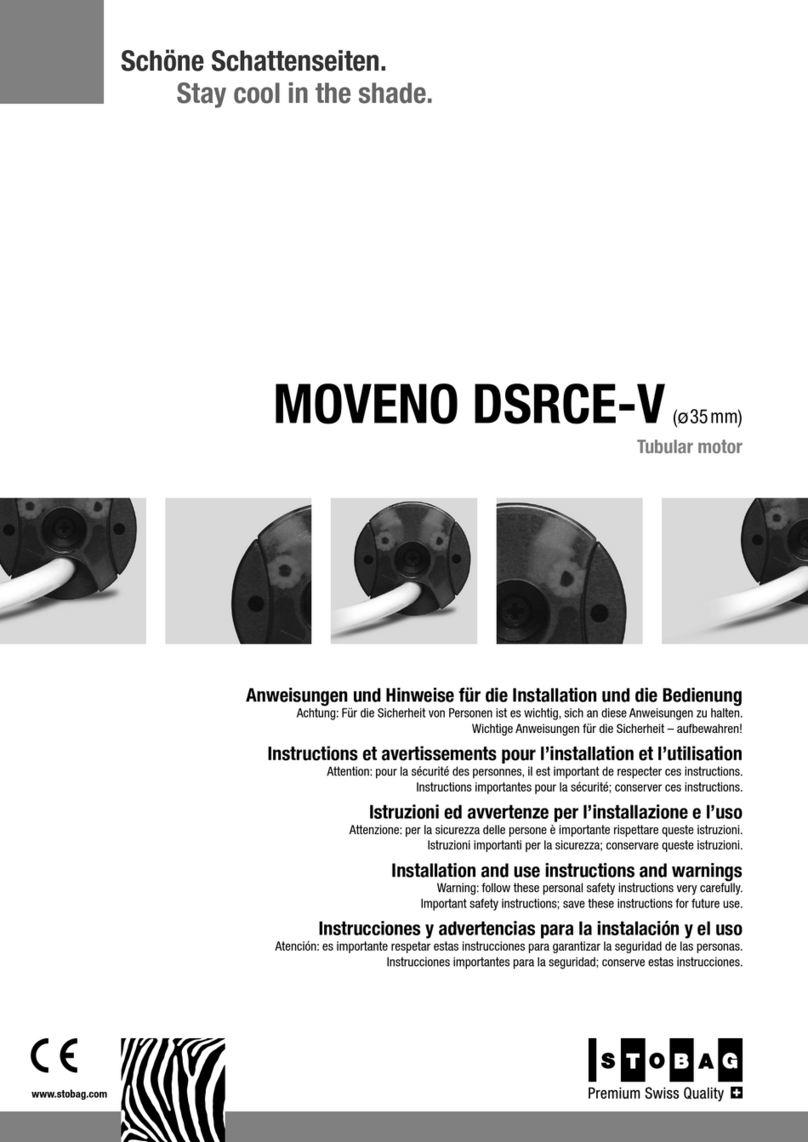
Stobag
Stobag MOVENO DSRCE-V Installation and use instructions and warnings
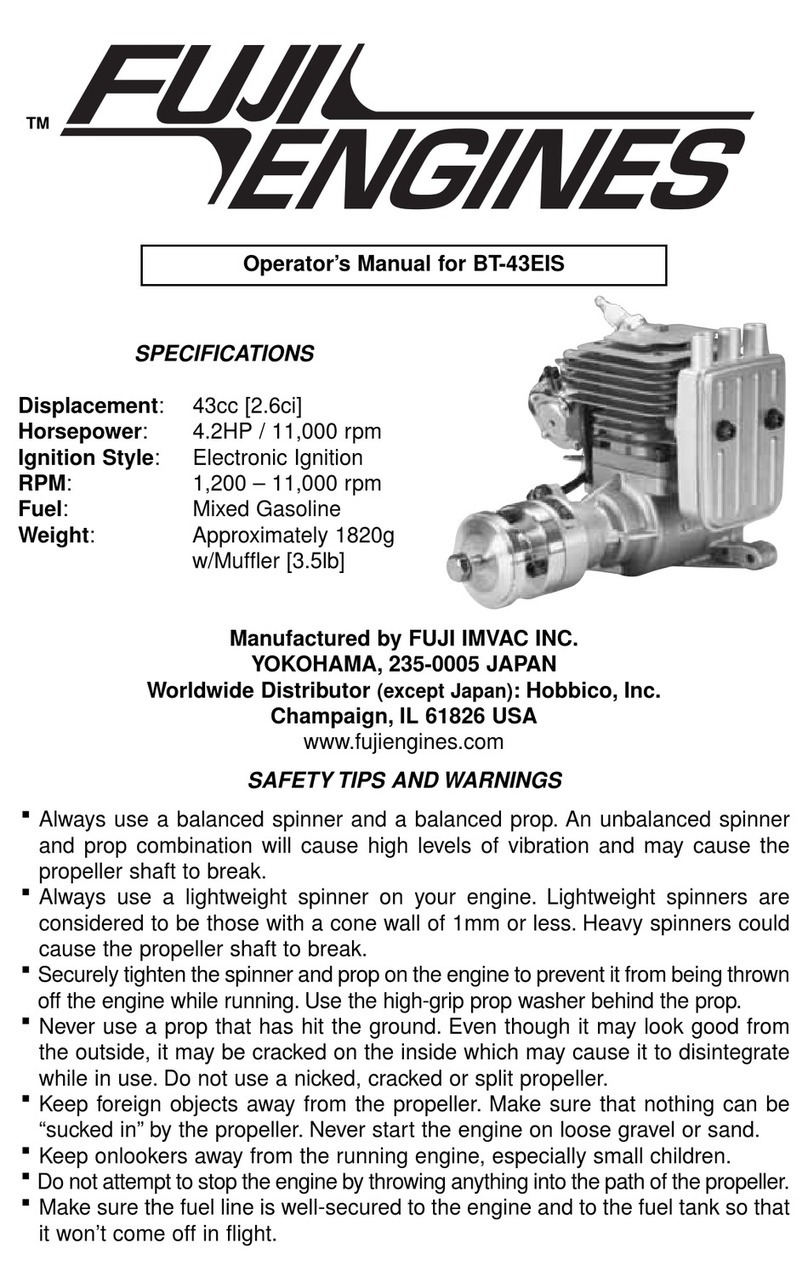
Fuji Imvac
Fuji Imvac BT-43EIS Operator's manual
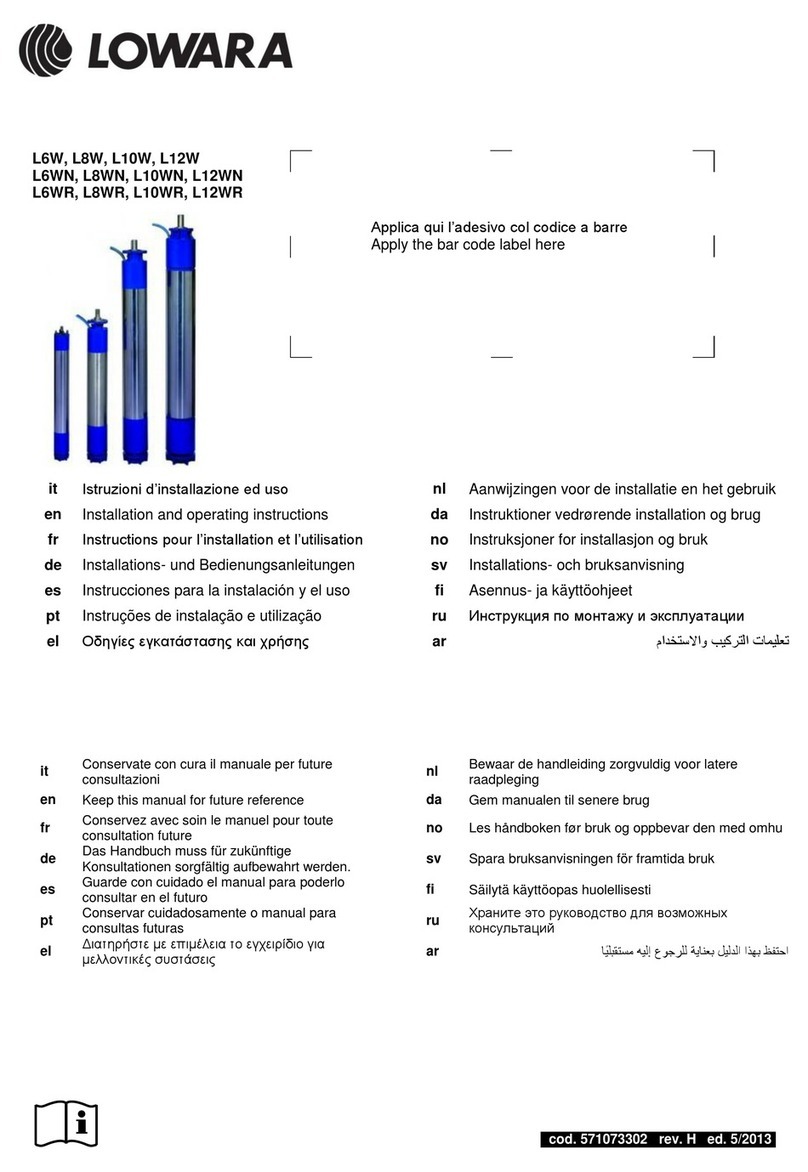
Lowara
Lowara L6W Installation and operating instructions
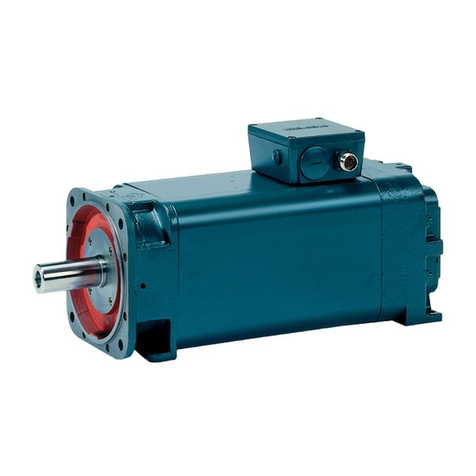
Siemens
Siemens 1PM4 101 instructions
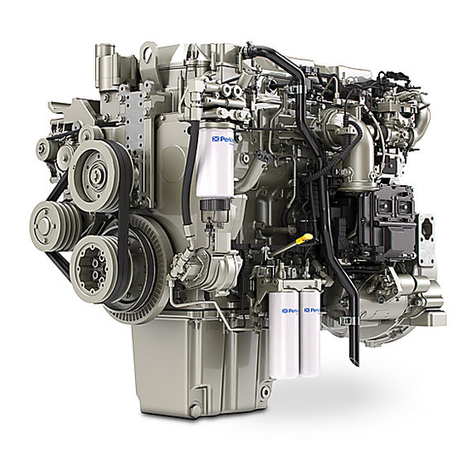
Perkins
Perkins 2206J-E13TA Operation and maintenance manual

Crusader
Crusader 5.7L Carburetor Owner's operation and maintenance manual

Corsair
Corsair BLACK BULL user manual
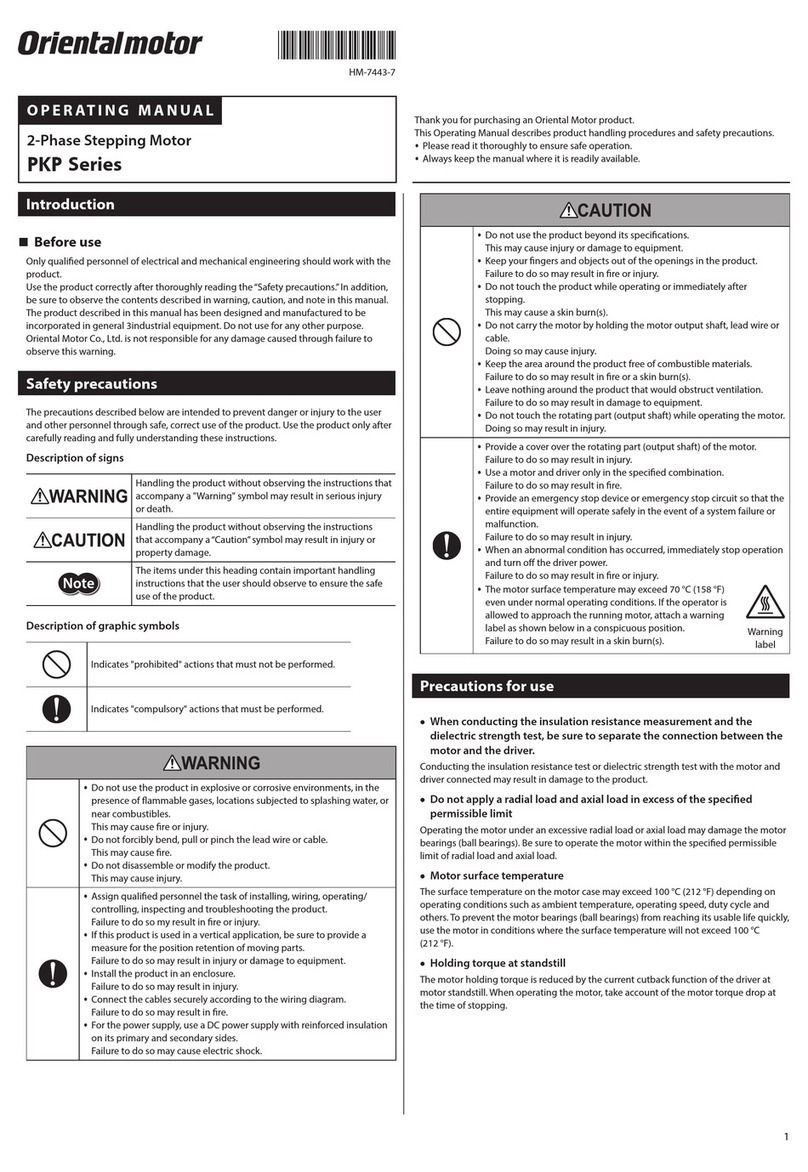
Oriental motor
Oriental motor PKP Series operating manual

Elite
Elite EN46275900 installation guide