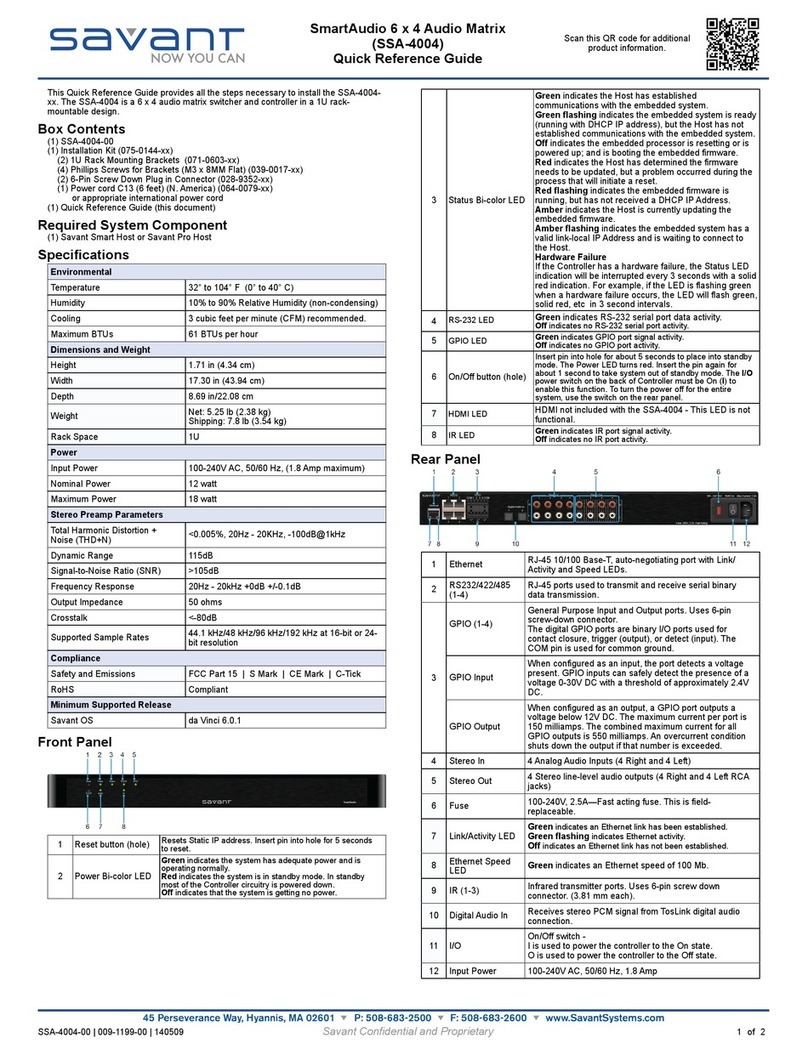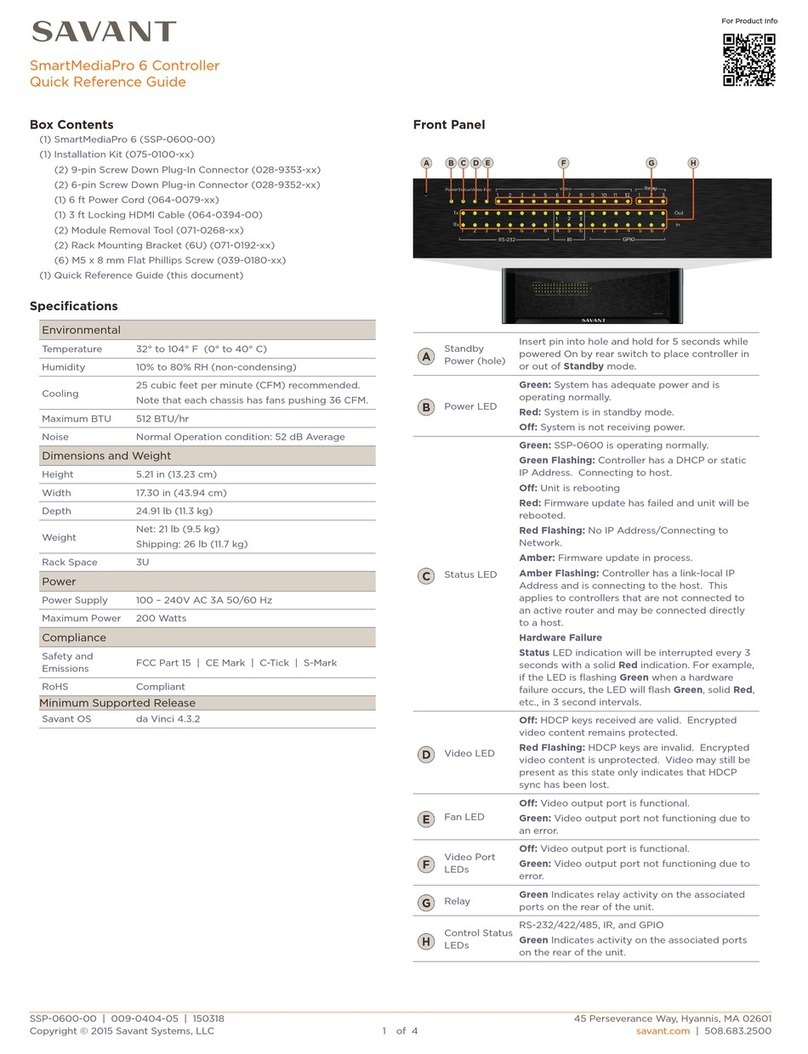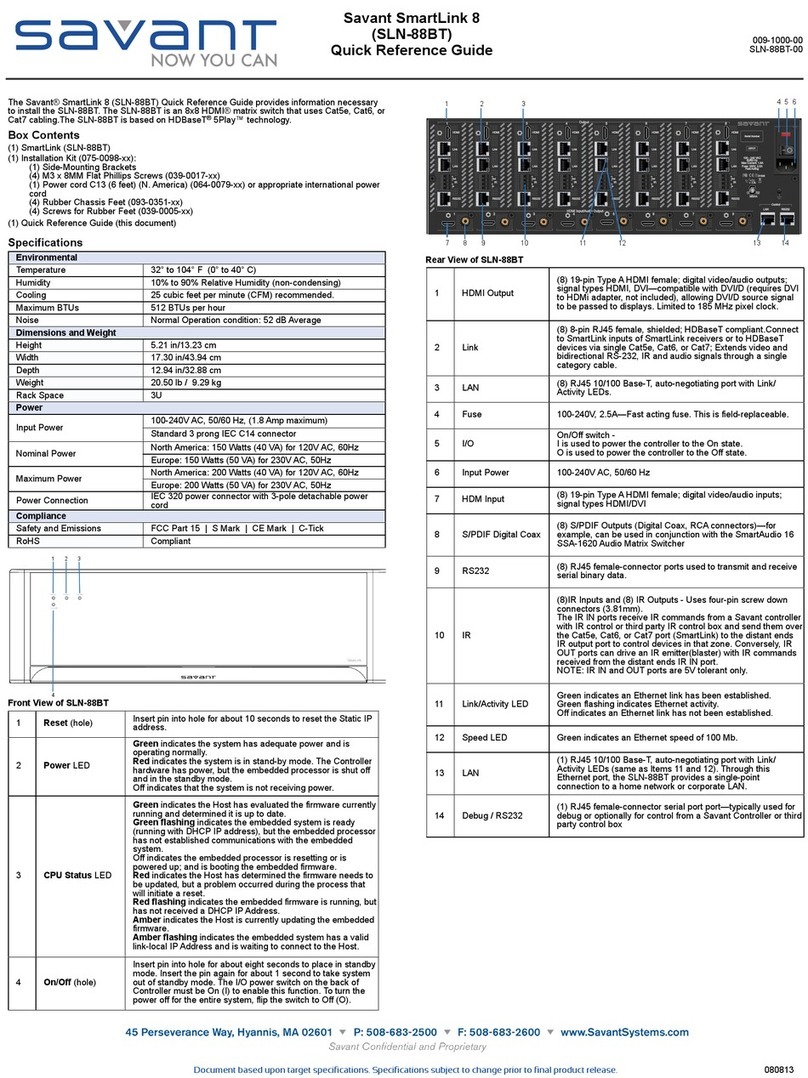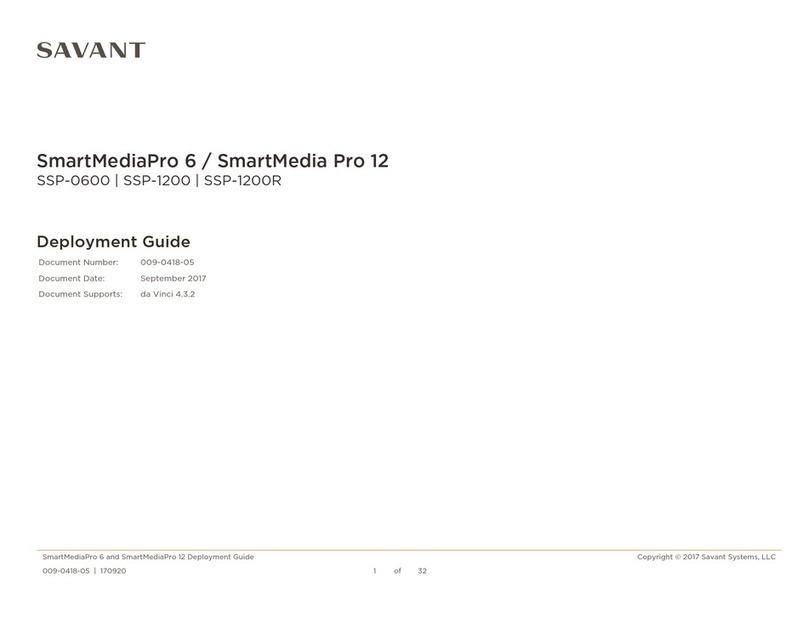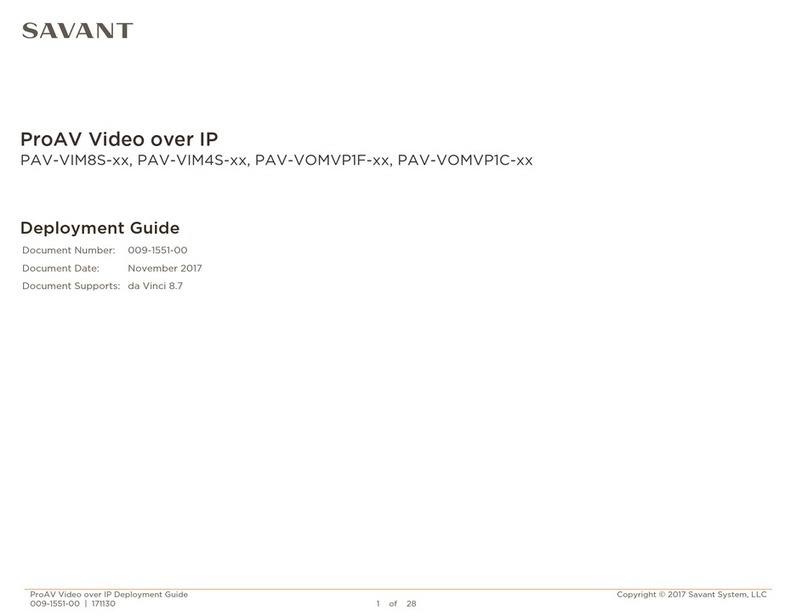SLN-xxVLC4K Quick Reference Guide | 009-1874-02 45 Perseverance Way, Hyannis, MA 02601
Copyright © 2021 Savant Systems, Inc. | 210607 2 of 2 Savant.com | 508.683.2500
Further Product Information
To view available documentation, detailed product specs, and more:
–Visit the Savant Knowledge tab via the Savant Customer
Community to search all Savant documentation.
Rear Panel
Power Input 100/240V AC (50/60 Hz).
Ethernet 8-Pin RJ-45 female connection. Used to
communicate with the Savant System Host.
RS-232 Input Serial Control from a control system.
Not used in a Savant Deployment.
IR In
Receives IR Signals from a Savant or 3rd party
controller to be transmitted to an HDBaseT
receiver located at the endpoint.
IR Out
Sends IR signals transmitted from an HDBaseT
receiver located at the endpoint to a Savant or
3rd party controller. This port can connect to an IR
Flasher directly to an IR IN port on a device.
HDBaseT
Out
8-pin RJ-45 female connection. Connects to
compatible HDBaseT receivers via Cat 5e/6/7
cable to extend audio, video, and IR signal up to
100m. Also supplies power to the receiver.
Ground Chassis Ground (optional)
HFirmware Not Used
IHDMI In
(4 or 8) 19-Pin Type A HDMI female digital audio/
video input. Supports HDMI 2.0a
HDMI 2.0 compliant cable is required for 4K
content.
JHDMI Out
(4) 19-Pin Type A HDMI female digital audio/video
output. Supports HDMI 2.0a. HDMI 2.0 compliant
cable is required for 4K content.
Mirrors HDBaseT output of the same number.
SPDIF Out
(4 or 8) Digital optical preamp output (TOSLINK),
line-level 96kHz/24-bit output, fixed volume.
These audio outputs are linked to the HDMI input
of the same number.
NOTE: This port supports up to Dolby 5.1, DTS 5.1.
A B C D E
G H I J K
IR Wiring
IR Control is pass-through only.
IR Connector Cable
Connect to 3.5 mm IR In to pass-through IR control from a Savant
Controller.
Installation
The SLN-xxVLC4K can be mounted in any standard 19-inch National
Electrical Manufacturers Association (NEMA) rack.
To install the mounting brackets do the following:
1. Align the mounting bracket with the treaded holes on the side as
shown below.
2. Secure with the included Bracket Screws.
3. Repeat steps 1 and 2 for the other side of the device.
HDBaseT Cable Information
Category 6 or greater twisted pair cable with RJ45 connectors
between the transmitter and the receiver is recommended.
TIA/EIA-568B straight-through wiring connections must be used.
HRX-4KVLC100
Transport Distance (4K)
Cat5e/6 230ft (70m)
Cat6a/7 328ft (100m)
Transport Distance (1080P)
Cat5e/6 328ft (100m)
Cat6a/7 328ft (100m)
HRX-4KVLC40
Transport Distance (4K)
Cat5e/6 115ft (35m)
Cat6a/7 131ft (40m)
Transport Distance (1080P)
Cat5e/6 197ft (60m)
Cat6a/7 230ft (70m)
RJ-45 Connector
(Gold pins facing up)
TIA/EIA-568B
3
2
1
Pin 1
IR - (Black)
Pin 2 IR + (Red)
Pin 3
Not Used