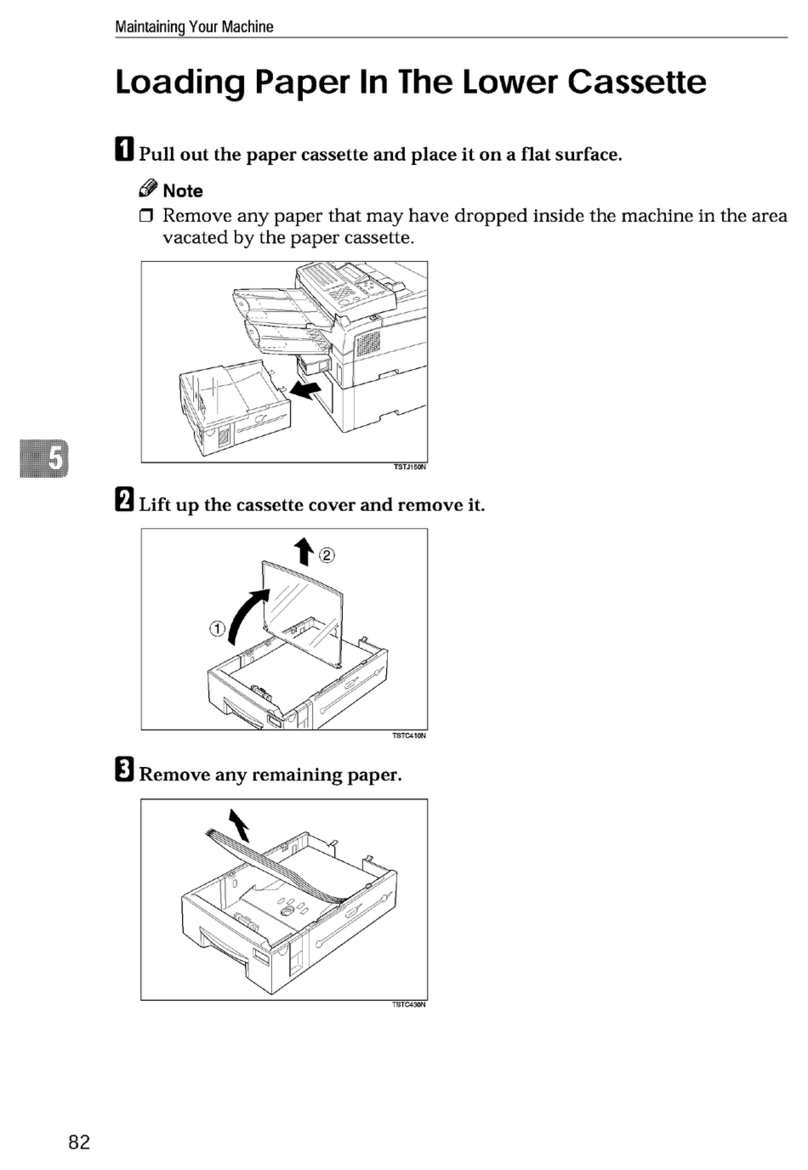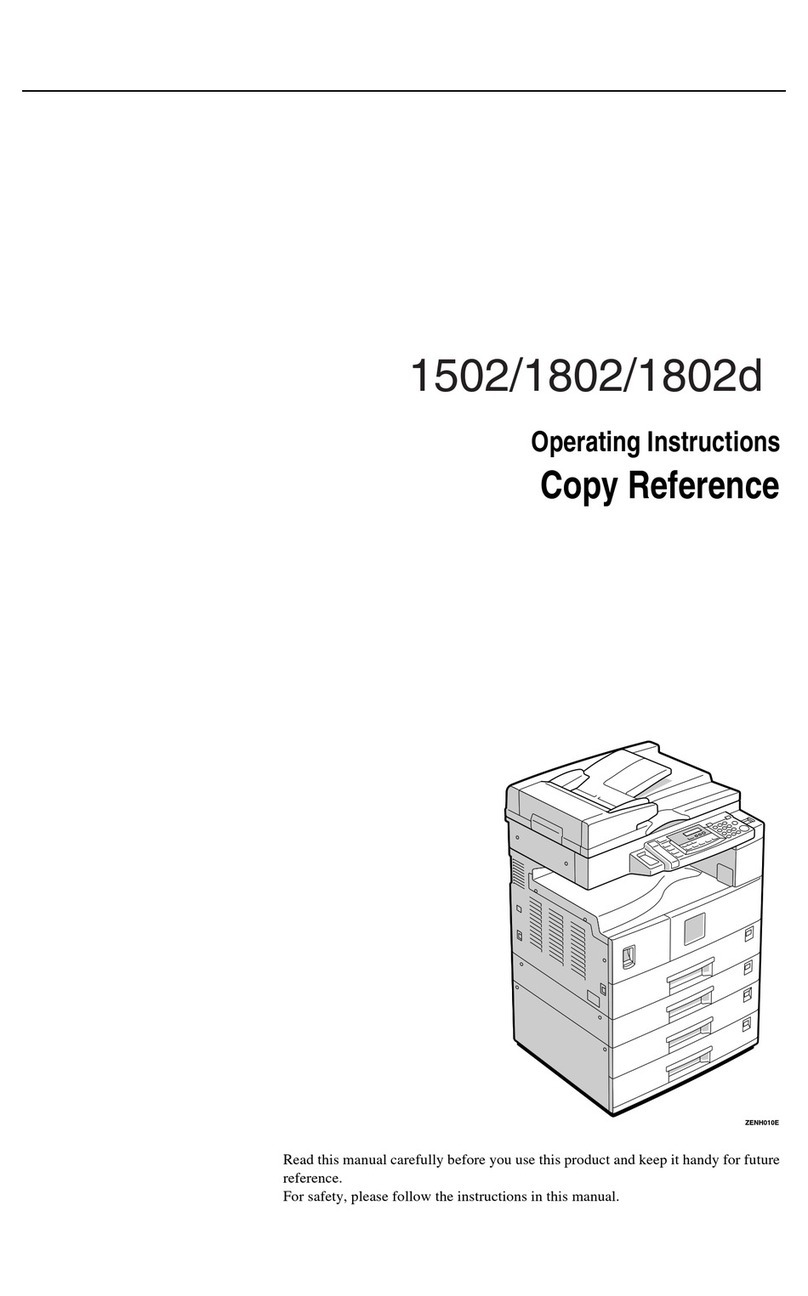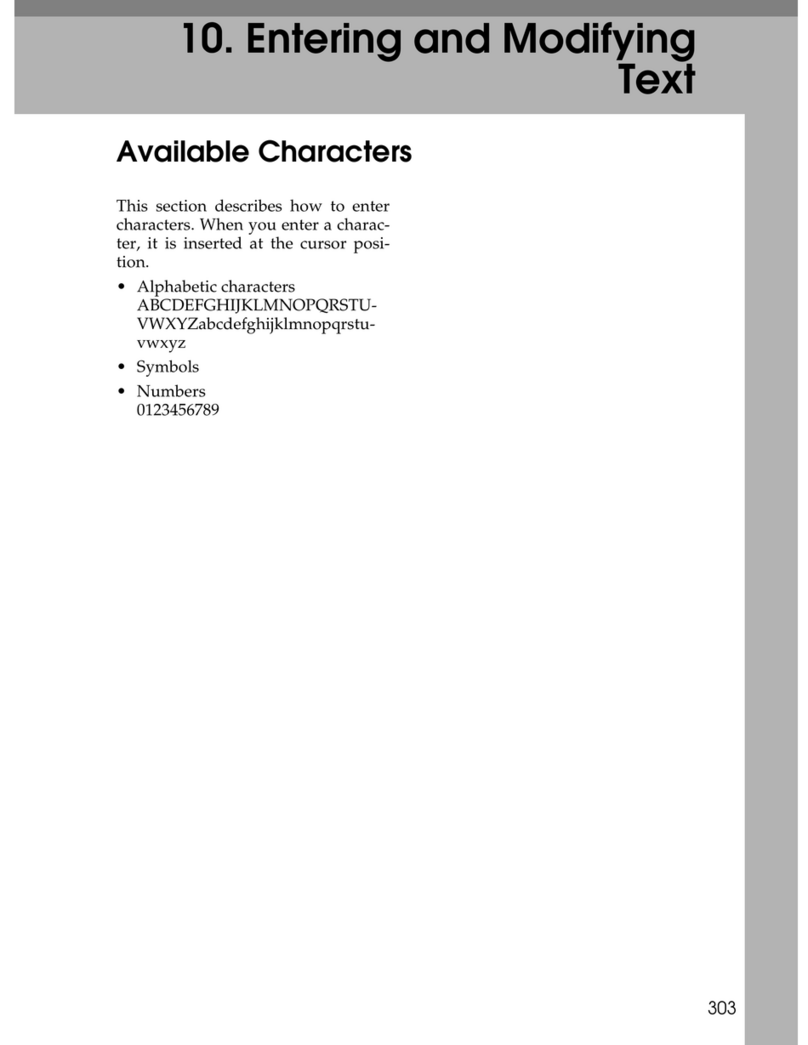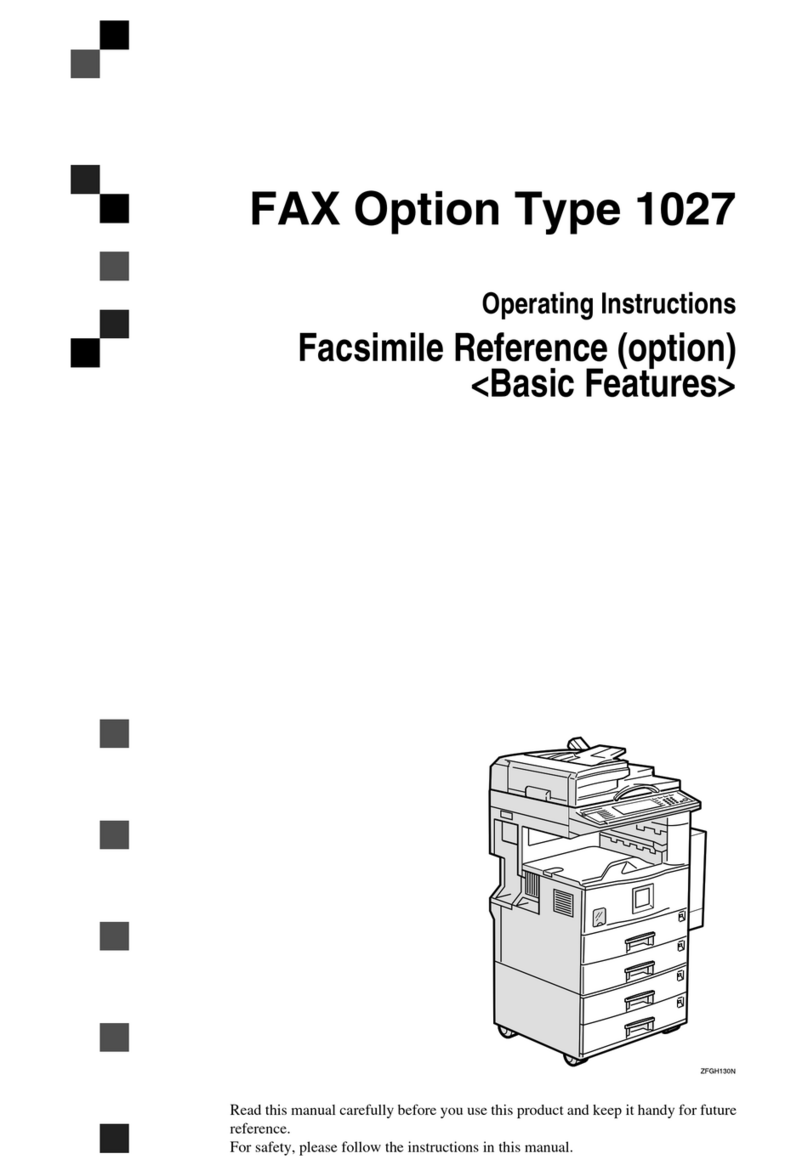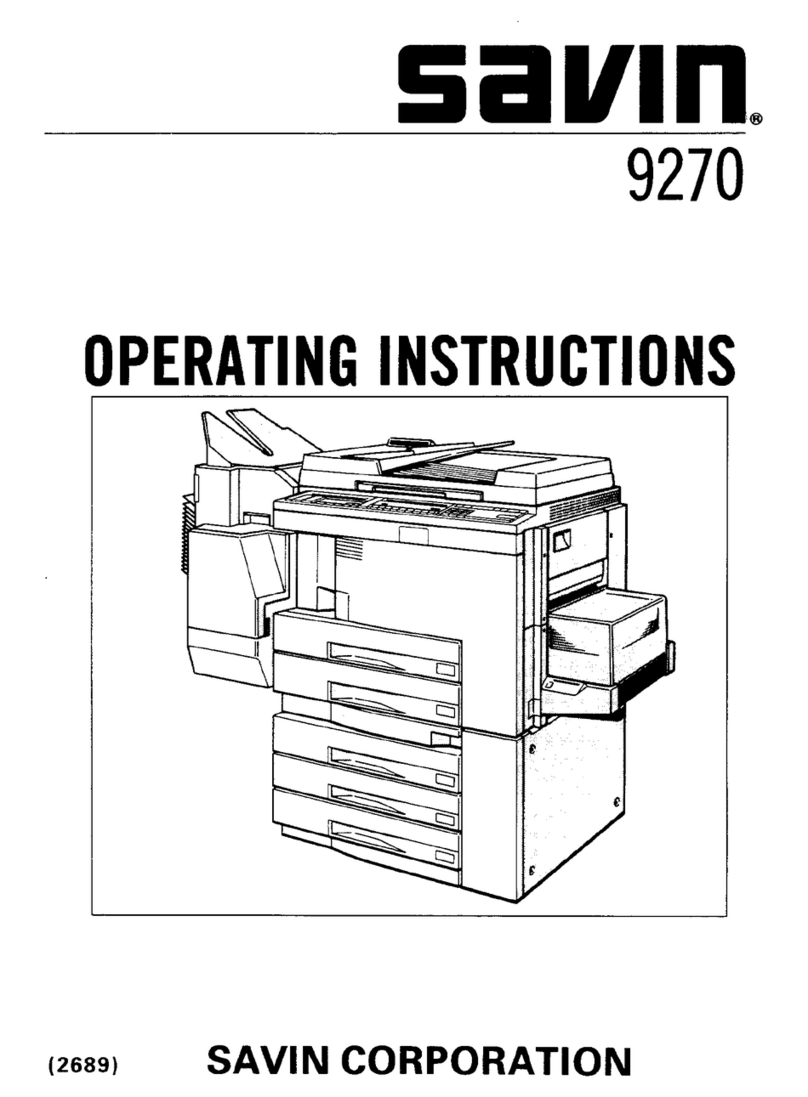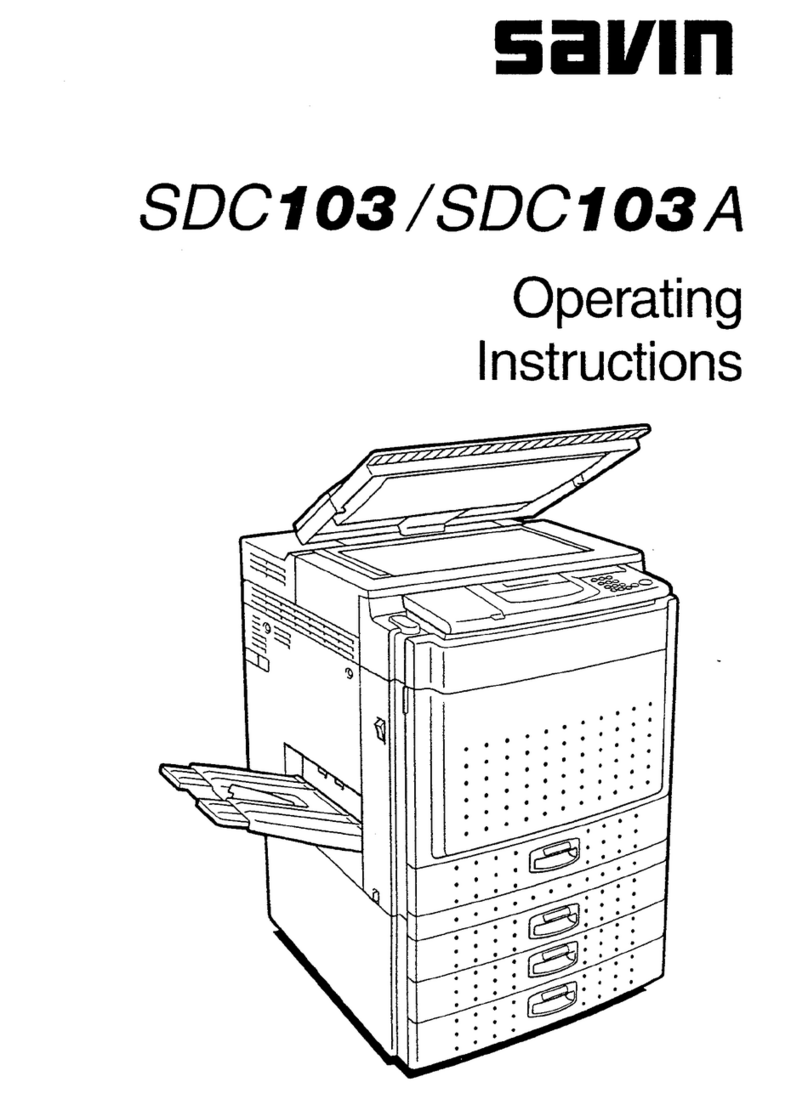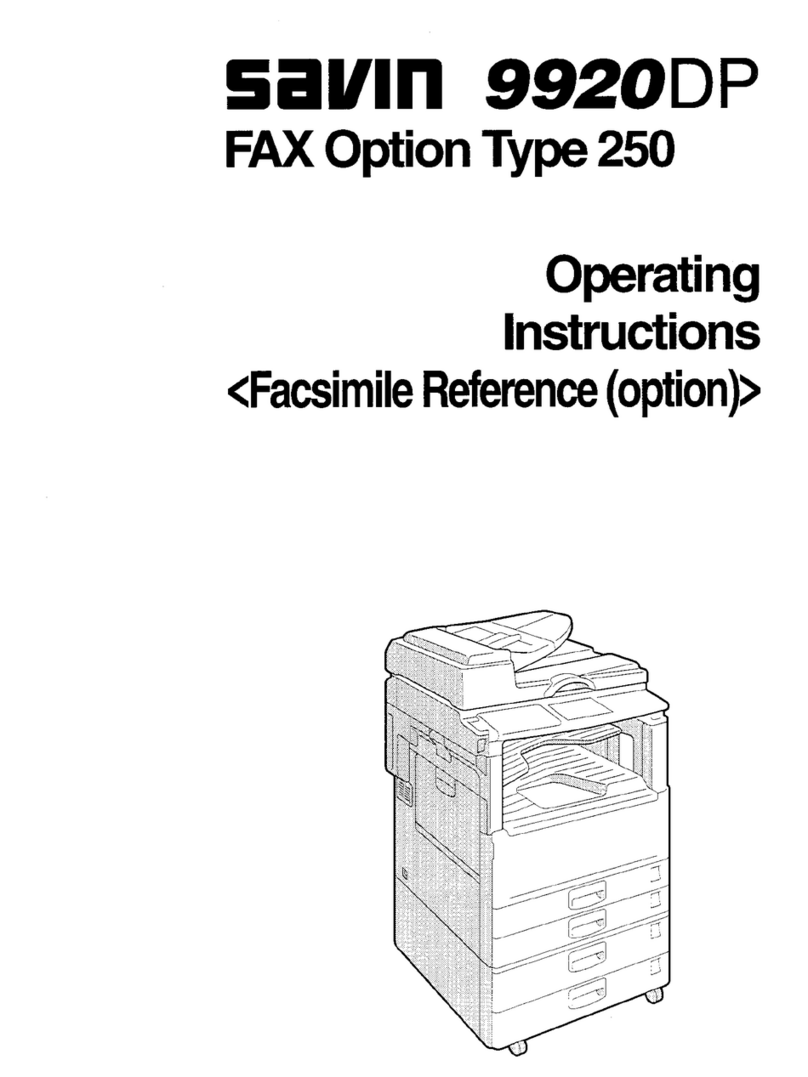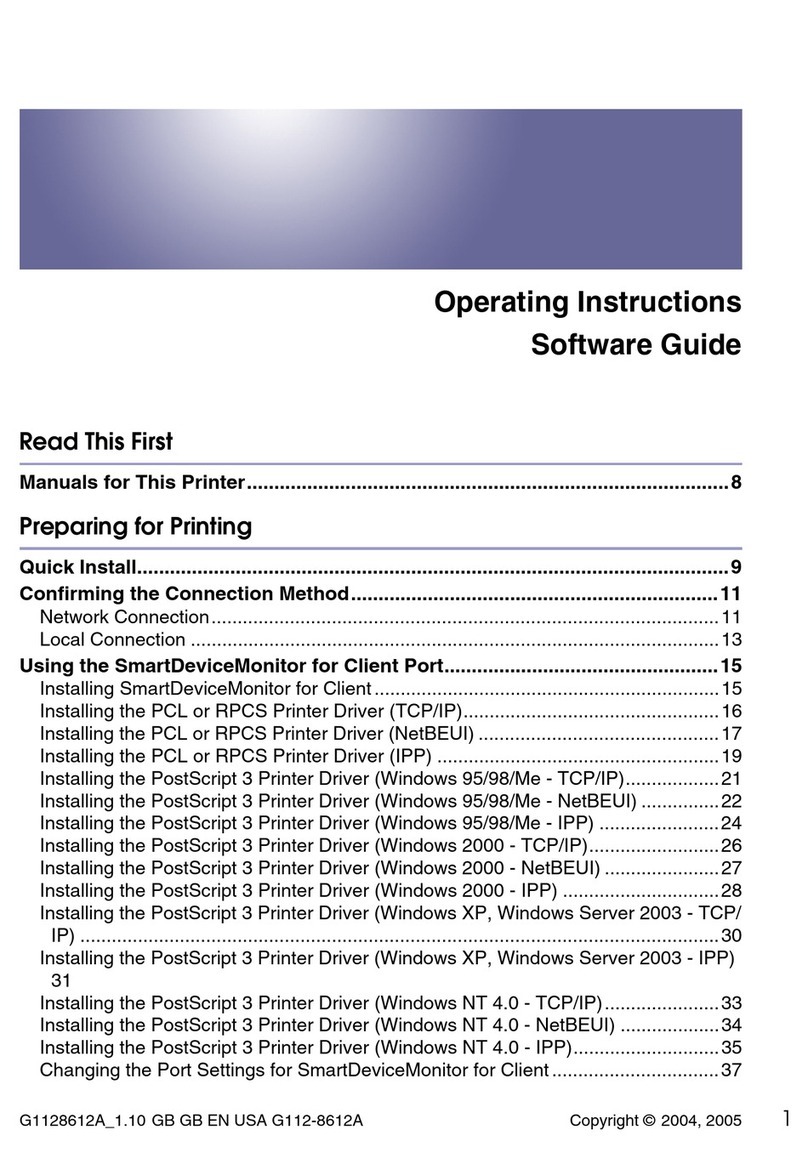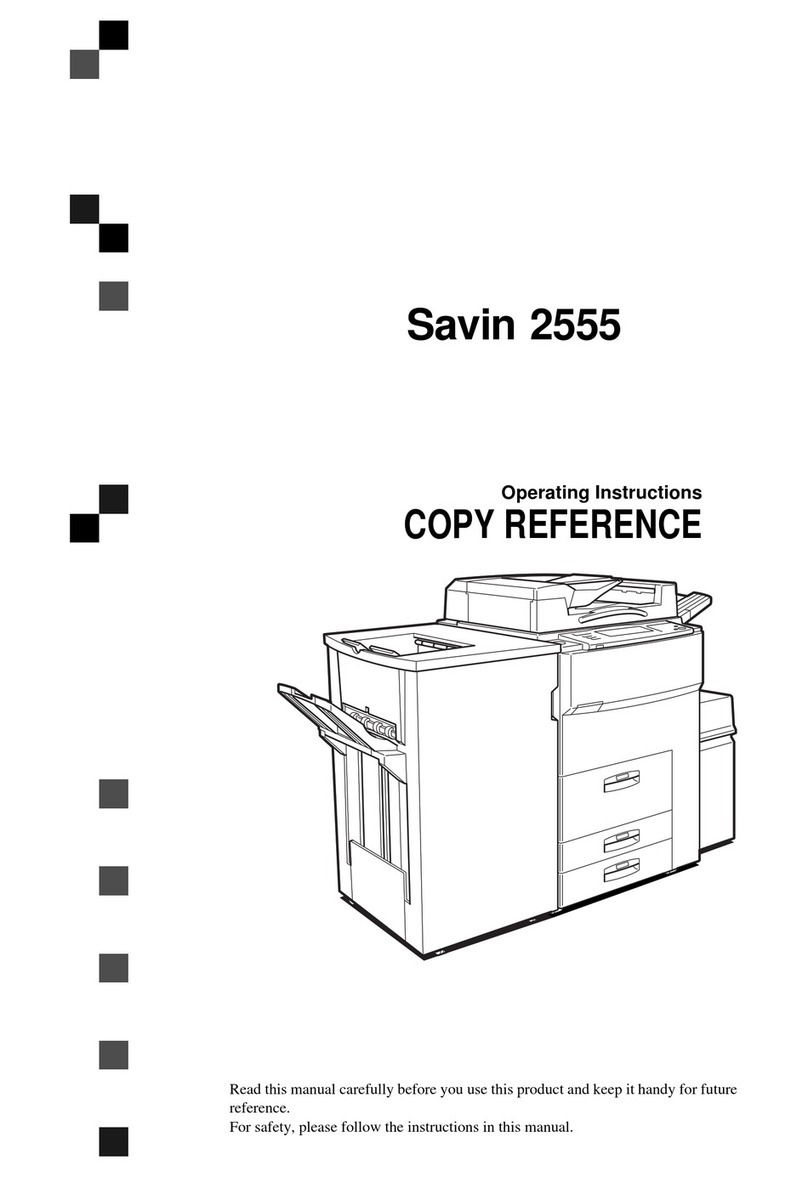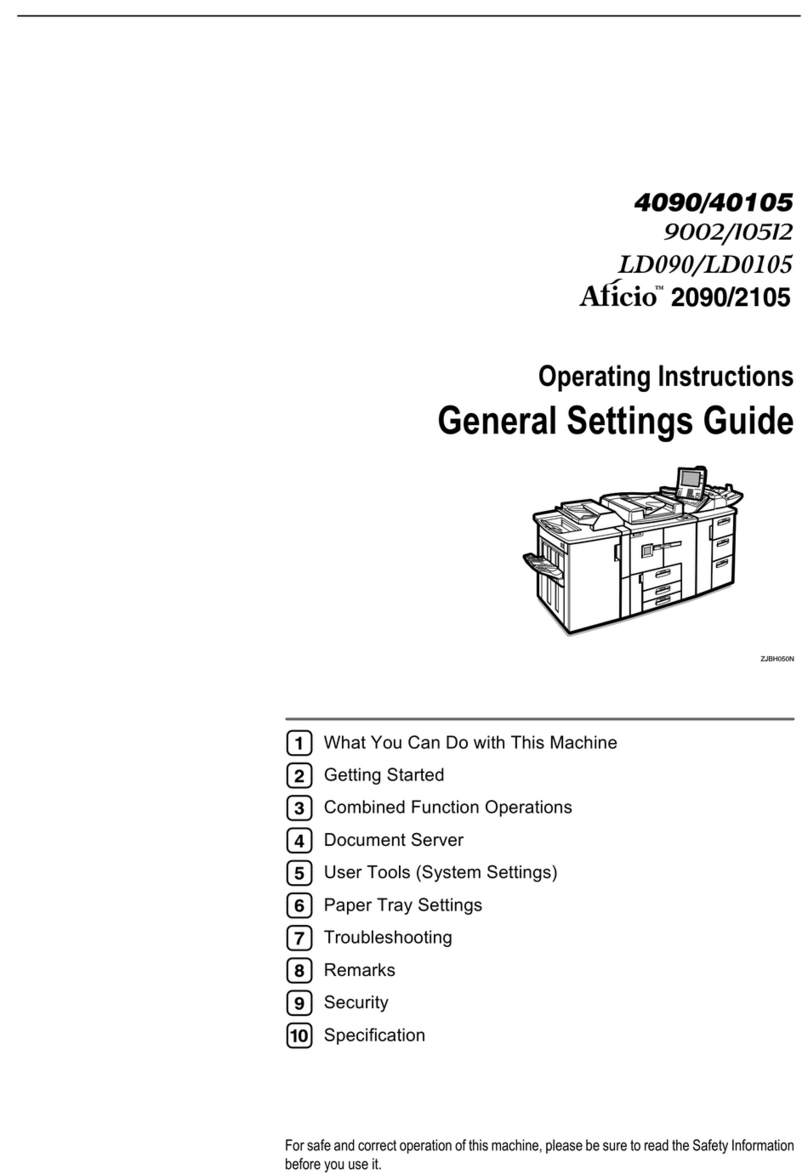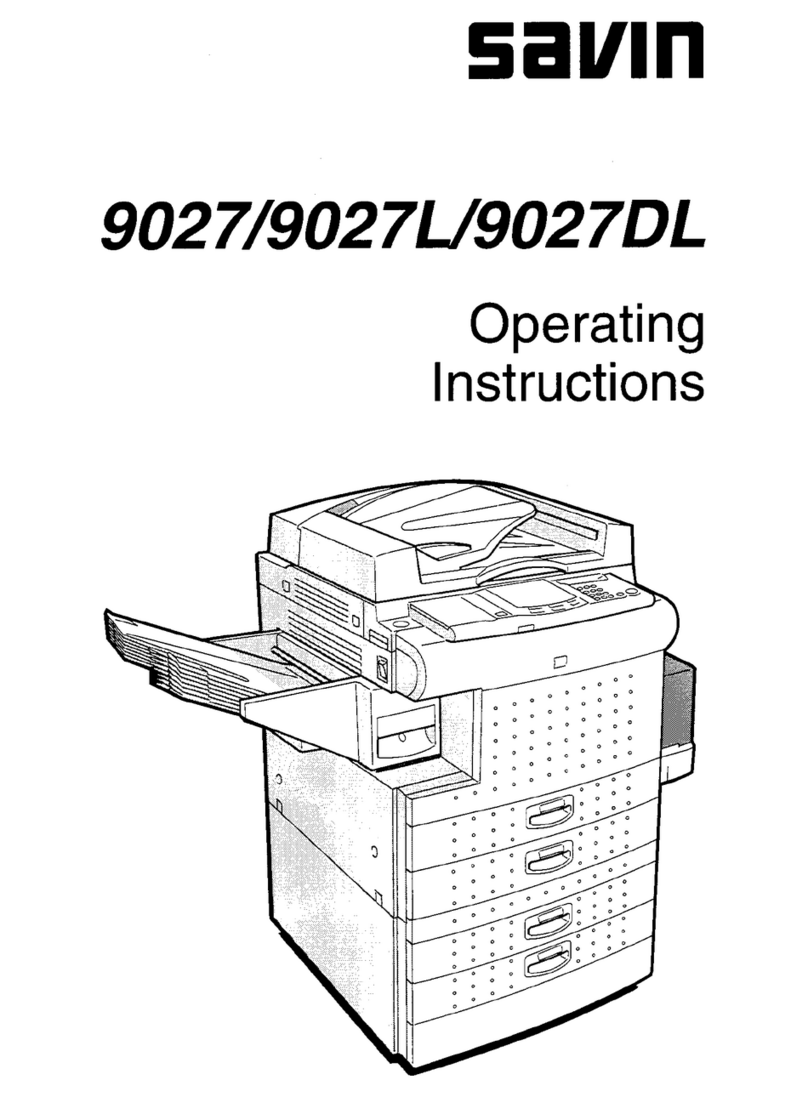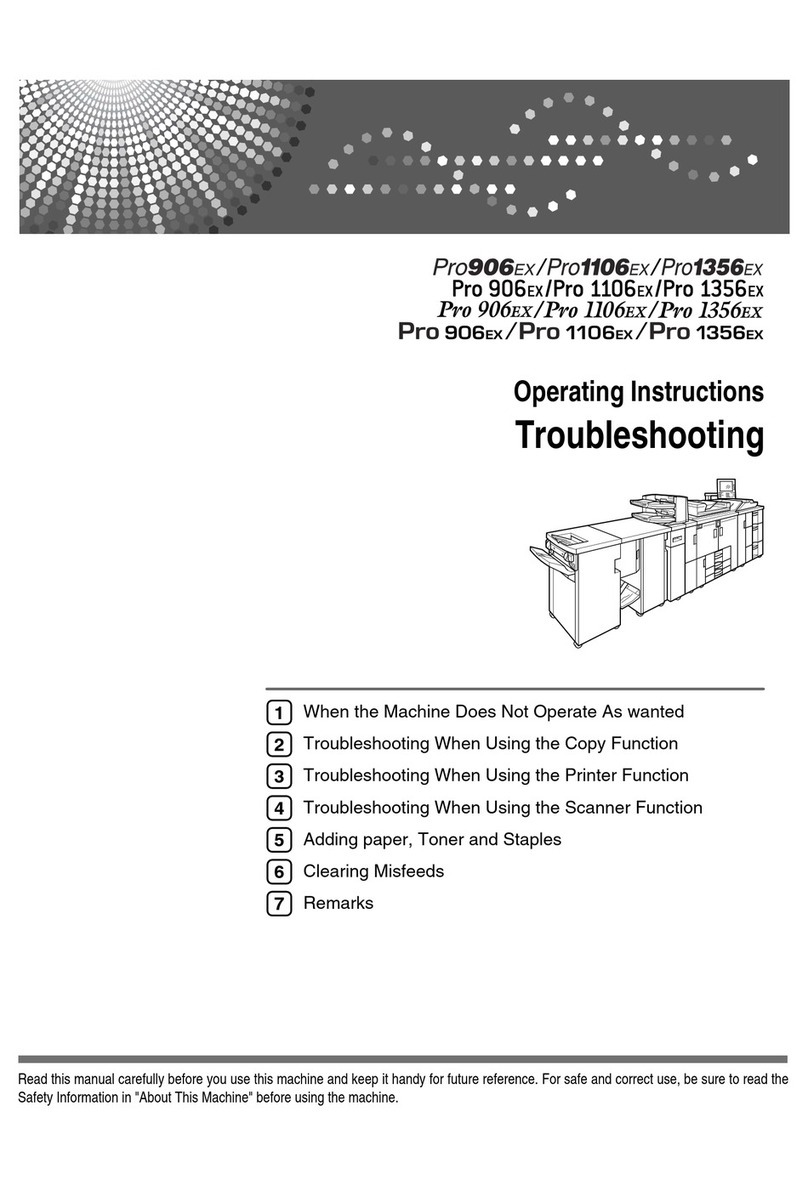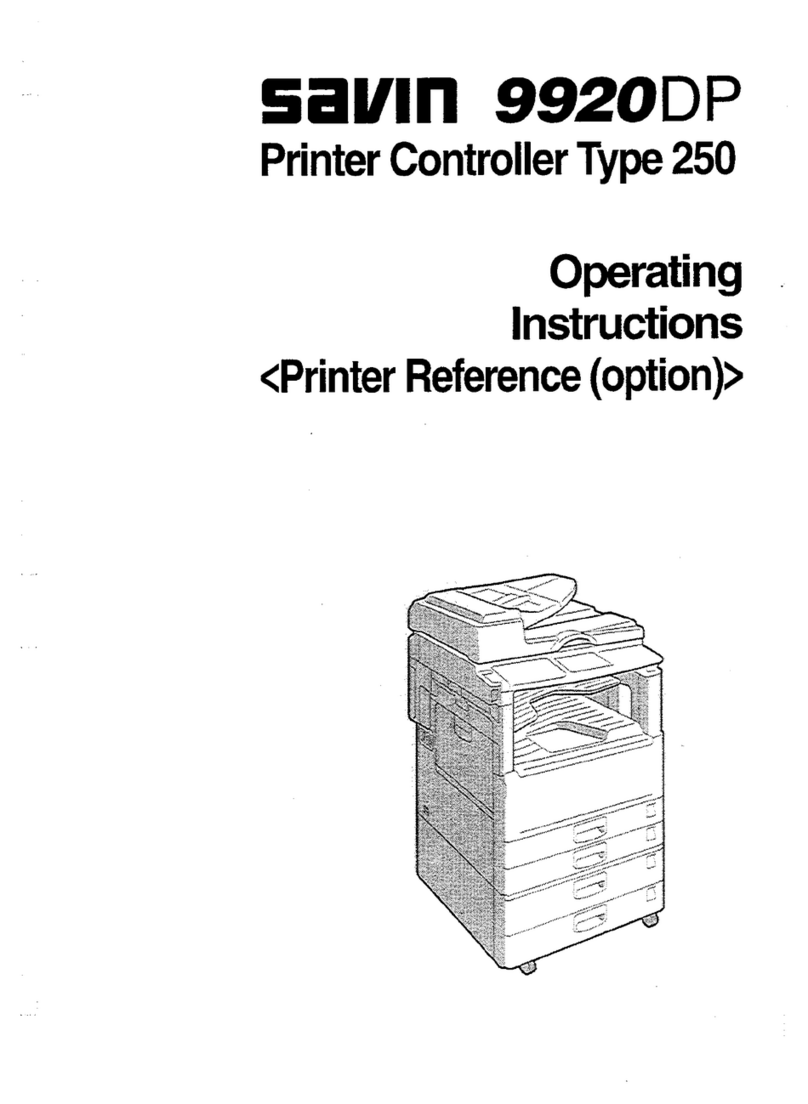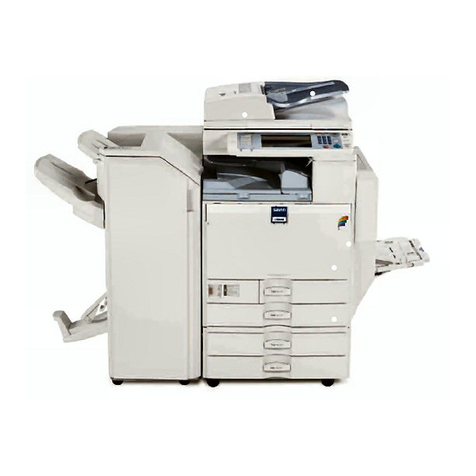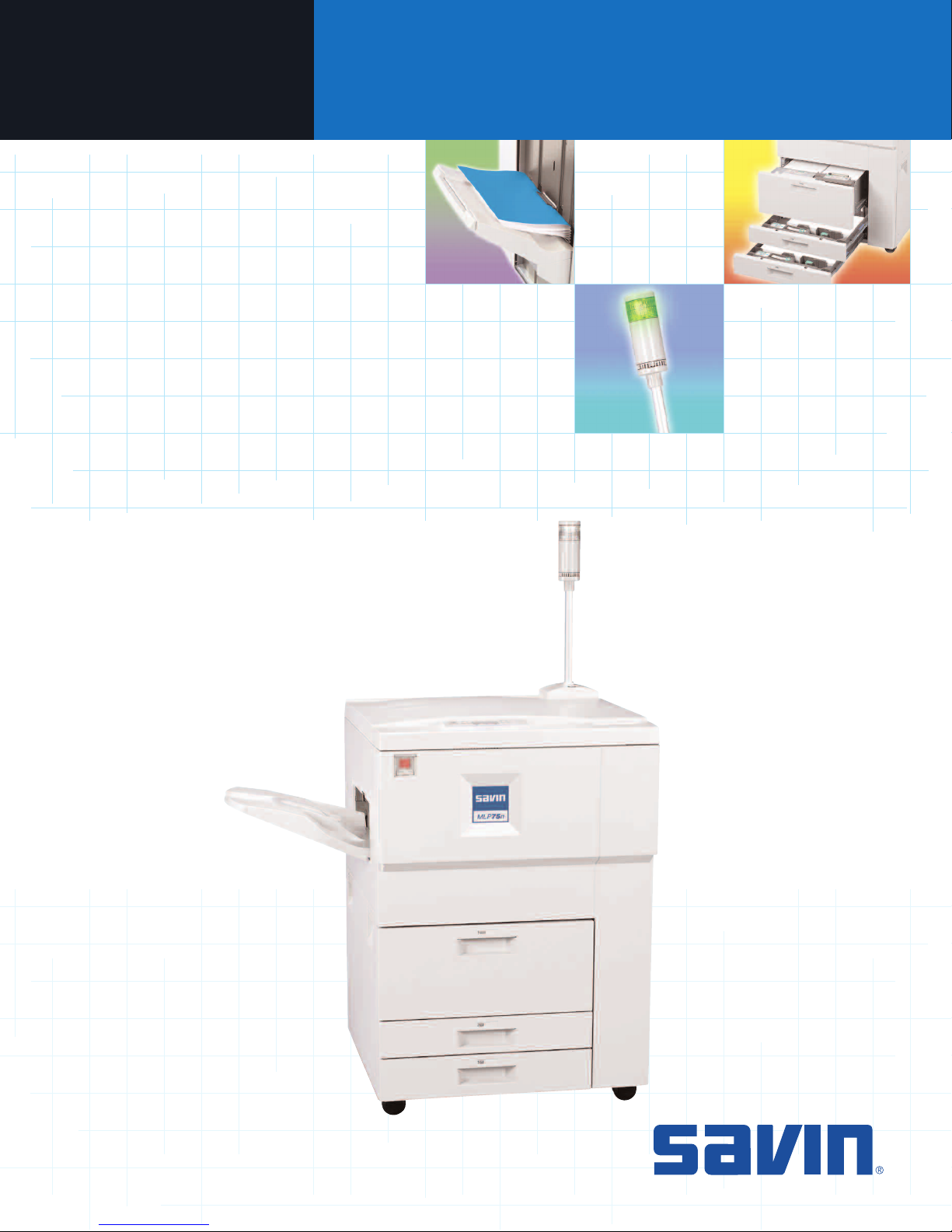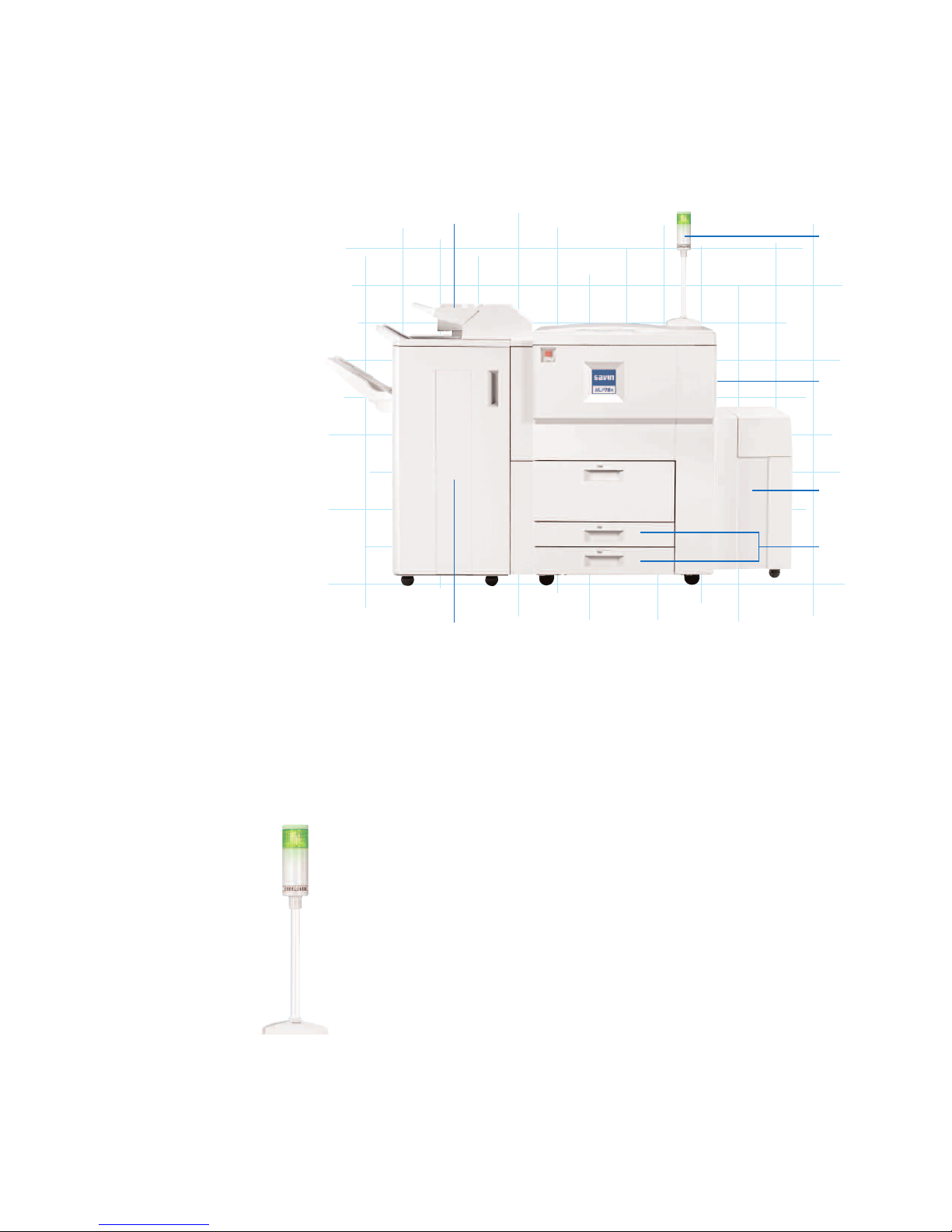SPECIFICATIONS
Configuration Console
Technology Laser-beam scanning, electro-photographic printing
with dual-component toner development
Resolution PCL 5e: 300 x 300, 600 x 600 dpi
PCL 6: 600 x 600, 1200 x 1200 dpi
RPCS: 300 x 300, 600 x 600, 1200 x 1200 dpi
PS 3: 600 x 600, 1200 x 1200 dpi
Printing Speed 75 ppm
Duplex Speed Approximately 100% productivity of simplex speed
First Print Speed 5.5 seconds or less
Dimensions (WxDxH) 27.17" x 29.92" x 57.72" (690 x 760 x 1466 mm)
without finisher
Weight 407.86 lbs (185 kg)
Warm-up Time Less than 300 seconds
Power Source 120V/60Hz/20A (Requires Dedicated 20A Outlet)
Power Consumption Less than 1.85 KW
Energy Saver Mode 50 W
Paper Capacities Up to 8,300 Sheets
1st Tray: 1,550 x 2 = 3,100 sheets
2nd and 3rd Tray: 550 sheets each
Bypass Tray: 100 sheets
Optional Large Capacity Tray (LCT): 4,000 sheets
Output Capacity 500 sheets
Paper Sizes 5.5"x8.5" to 11" x17" (12" x 18" through
Bypass Tray)
Paper Weight Standard: 14 - 34 lb. (52 - 128 g/m2)
Bypass: 14 - 58 lb./80 lb. Cover (52 - 216 g/m2)
LCT:14 - 34 lb. (52 - 128 g/m2)
Acceptable Paper Plain paper, recycled paper*, thick paper,
Types laser printer qualified transparencies* and tabs**
*Only available with optional LCT and Bypass
**Only available with the Tab Sheet Option
Safety Regulations UL UL60950, FCC Part 15 Class B
CONTROLLER SPECIFICATIONS
CPU Duron 800 MHz
Printer Languages RPCS, PCL 5e/PCL 6, Adobe PostScript 3, PDF
Fonts Adobe PostScript 3: 136 Type 1 fonts;
PCL: 45 Intellifonts; 10 TrueType fonts; 1 bitmap font;
Memory 384 MB/40 GB HDD
StandardInterfaces 10/100 Base TX, Parallel IEEE 1284
Optional Interfaces Wireless LAN Interface IEEE 802.11b, USB 2.0
Network Protocols TCP/IP, IPX/SPX, Apple Talk, SMB
Drivers PCL 5/6 and RPCS:Windows 95/98SE/NT4.0/2000/
Me/XP/Server 2003; PS3:Windows 95/98SE/NT4.0/
2000/Me/XP/Server 2003; Macintosh 8.6-9.2x
(OS X Classic), Mac OS X Native (v. 10.1 or later)
UNIX: Solaris, HP-UX, Red Hat Linux, SCO, IBM AIX
Print Utilities SmartDeviceMonitor for Administrator and Client
Web SmartDeviceMonitor; Web Image Monitor;
DeskTopBinder Lite; Printer Utility for Mac;
Agfa Font Manager 2000
CONTROLLER OPTIONS
USB 2.0 Interface Type B*
IEEE 802.11b Wireless LAN Type H*
*Only one additional interface can be installed.
SECURITY FEATURES
Network Data Protection Unit Type B
Enables data encryption to prevent information theft.
Other Security Features
Authentication
Locked Print
Encryption
OPTIONAL PAPER HANDLING ACCESSORIES
Large Capacity Tray (LCT) (RT43)
Original Size 8.5" x 11" LEF
Original Paper Weight 14 - 34 lb.
Paper Capacity 4,000 sheets (20 lb. bond)
8.5" x 14" Option for LCT Type 1075
Enables the feeding of legal-size (8.5 x 14) paper through LCT
Original Size 8.5" x 14", 8.5" x 11" SEF
Paper Capacity 2,500 sheets (20 lb. Bond)
11" x 17" Paper Size Tray Type 1075
Enables the feeding of 11" x 17" and 8.5" x 14" paper from Tray 1,
which is normally tandem 8.5" x 11" only.
Paper Size 11" x 17" SEF, 8.5" x 14" SEF, 8.5" x 11"
Paper Capacity 1,000 sheets
Tab Sheet Unit (Tab Sheet Holder Type 1075)
Necessary to feed tab sheets from Tray 2 or Tray 3 (Both trays cannot
feed tabs)
OPTIONAL FINISHERS
3000 Sheet Finisher w/100 Sheet Stapler (SR841)
Proof Tray: Stack Capacity 250 sheets (8.5" x 11" or smaller)
Shift Tray: Stack Capacity 3,000 sheets (8.5" x 11")
Paper Size* 5.5"x 8.5" - 11" x 17"
Paper Weight* 14 lb. Bond - 80 lb. Cover (216 g/m2)
*For both Proof Tray and Shift Tray
Staple Capacity per Set 100 sheets (L8.5" x 11");
50 sheets (11" x 17", 8.5" x 14", 8.5" x 11" SEF)
Staple Positions Top, Bottom, 2 staples, Top Slant
Hole Punching Option (Punch Unit Type 1075)
Hole Positions 2or 3 holes switchable
Output Jogger Unit Type 1075
Secures each finished set in an orderly fashion. Available with SR841 only
3000 Sheet Finisher with Saddle Stitch (SR861 Finisher)
Proof Tray: Stack Capacity 250 sheets (8.5" x 11"or smaller)
Upper Shift Tray:
Stack Capacity 500 sheets (8.5" x 11")
Paper Size* 5.5"x8.5" -11" x 17"
Paper Weight* 14 lb. Bond - 90 lb. Index
*For both Proof Tray and Upper Shift Tray
Lower Shift Tray:
Stack Capacity 2,500 sheets (8.5" x 11" LEF)
Paper Size 5.5"x 8.5" - 11" x 17"
Paper Weight 14 lb. Bond - 80 lb. Cover (216 g/m2)
Staple Capacity 50 sheets (8.5" x 11"or smaller)
30 sheets (8.5" x 14" or larger)
Saddle Stitch 15 sheets (8.5" x 11 - 11" x 17")
Staple Position Top, Bottom, 2 staples, Top Slant
Saddle Stitch Position Center 2 positions
Center Folding w/o stitch 1sheet
Hole Punching Option (Punch Unit Type 1045)
Hole Positions 2or 3 holes (switchable)
Cover Interposer Tray (Type 1075)
Available with both finishers.
Paper Capacity 200 sheets (20 lb. Bond)
Copy Tray (Copy Tray Type 1075)
Copy Tray is an option to receive output when configured without a finisher.
Paper Capacity 500 sheets
CONSUMABLES
Black Toner Cartridge Yield: 43,000 pages/bottle pages @ 5%
Savin MLP75n
Savin Five Dedrick Place, West Caldwell, NJ 07006
SAVIN®is a registered trademark of Ricoh Corporation. Windows®and Windows®95/98/Me/NT4.0/2000/XP/Server 2003 are registered trademarks of Microsoft Corporation. Macintosh®, Mac®OS
and AppleTalk®are registered trademarks of Apple Computer, Inc. Adobe®and PostScript®are registered trademarks of Adobe Systems, Inc. PCL®is a registered trademark of Hewlett-Packard Company.
RPCS™,SmartDeviceMonitor™,DeskTopBinder™and Web Image Monitor™are trademarks of Ricoh Company, Ltd. All other trademarks are the property of their respective owners.
Product specifications subject to change without notice.
Printed in U.S.A. on recycled paper. (S2085) 00M 3/05