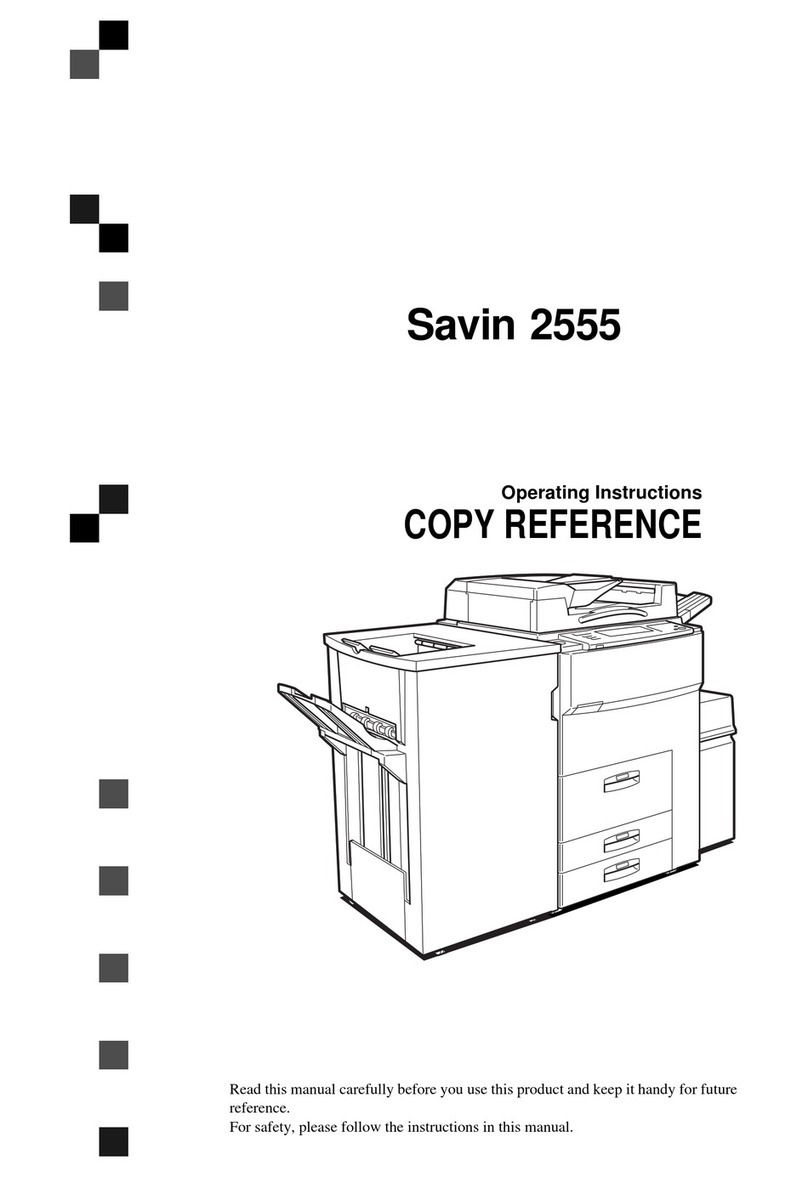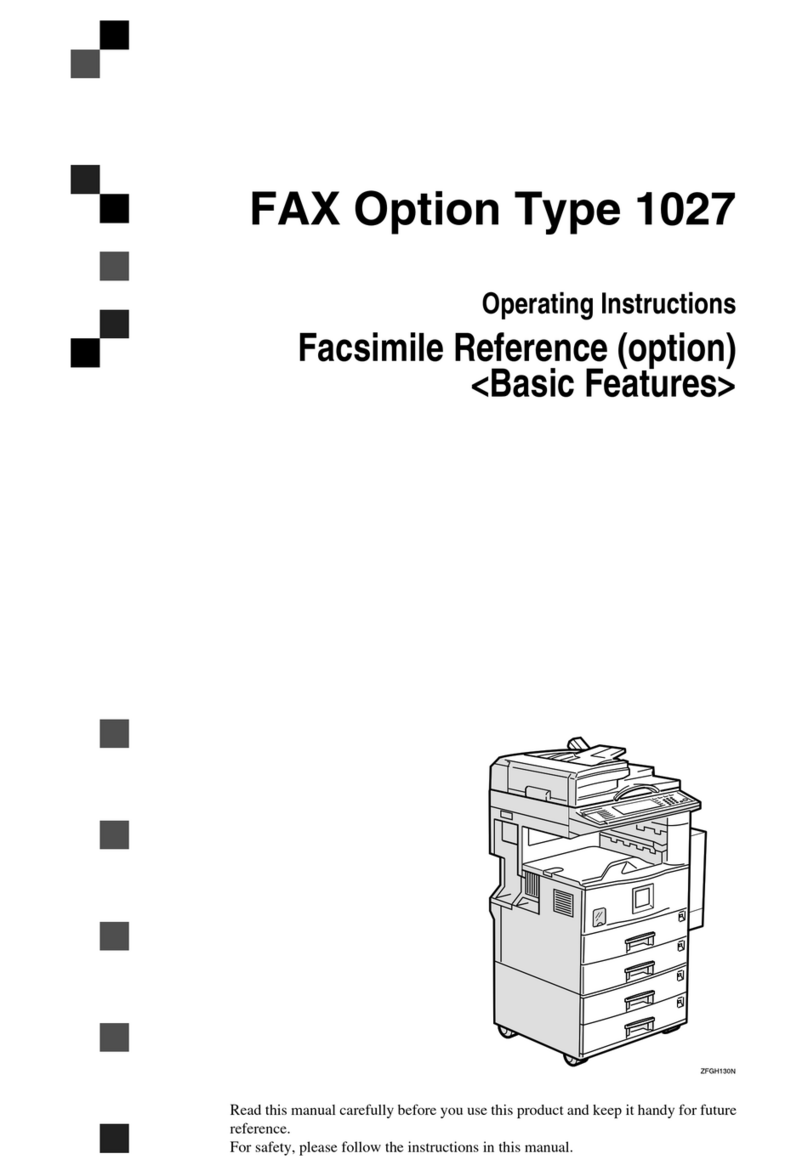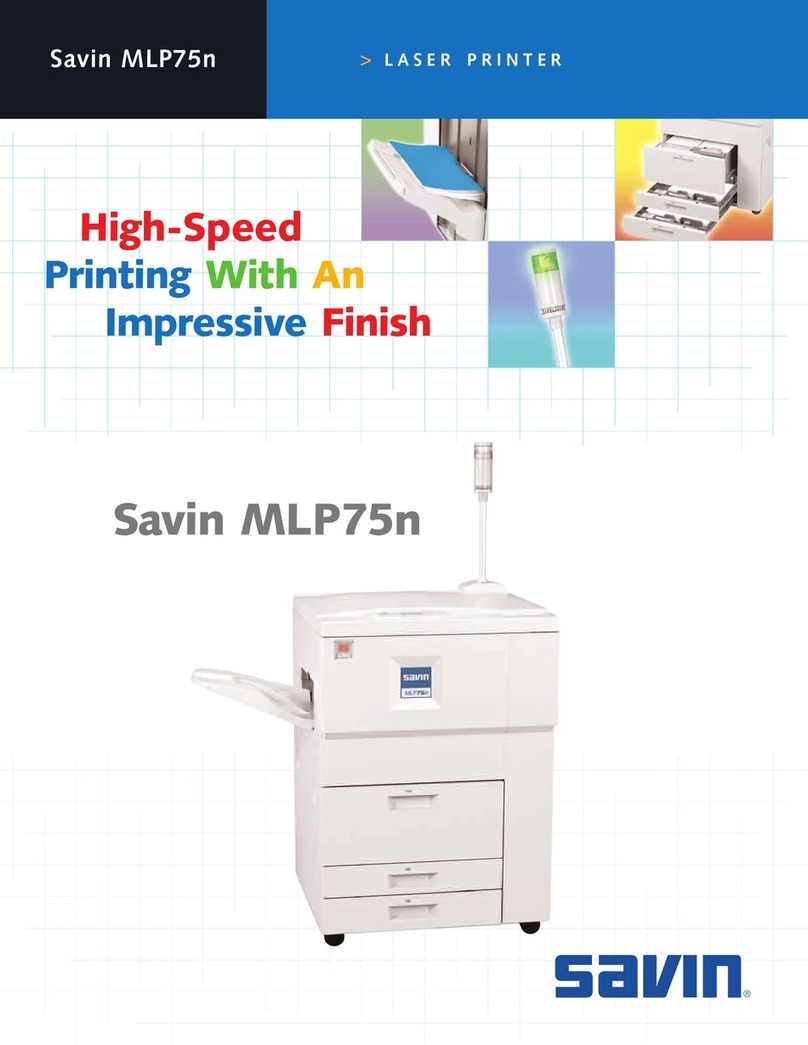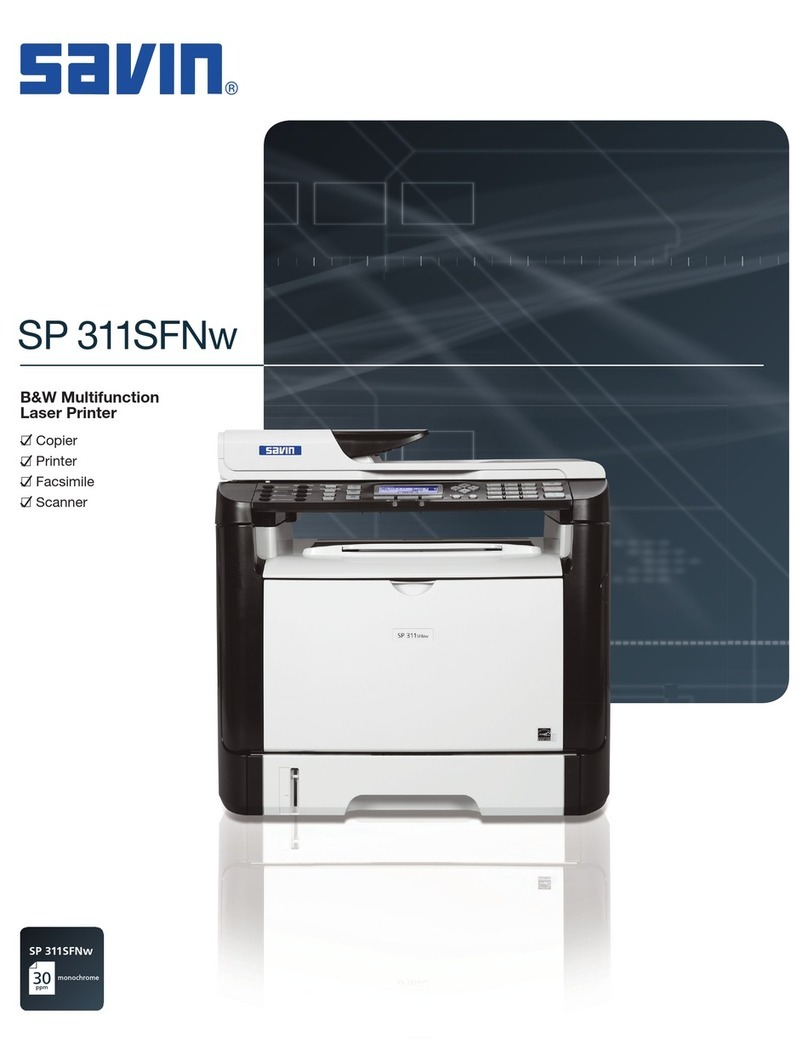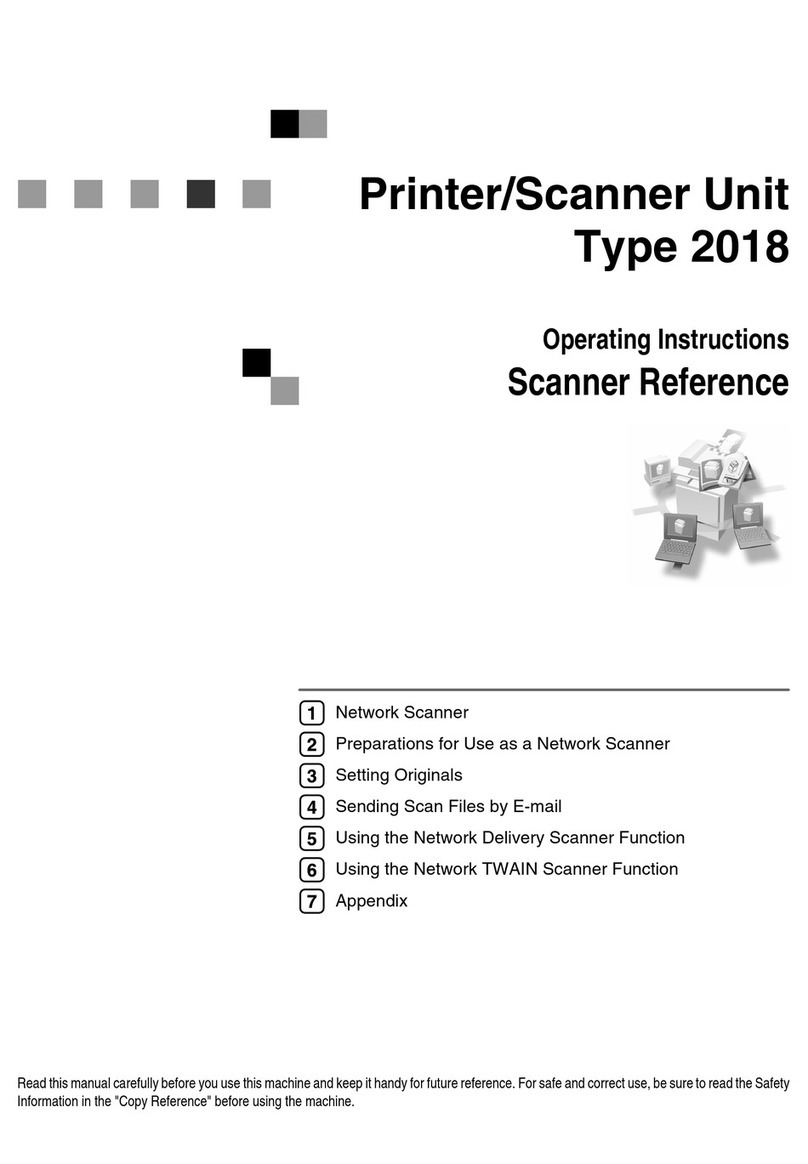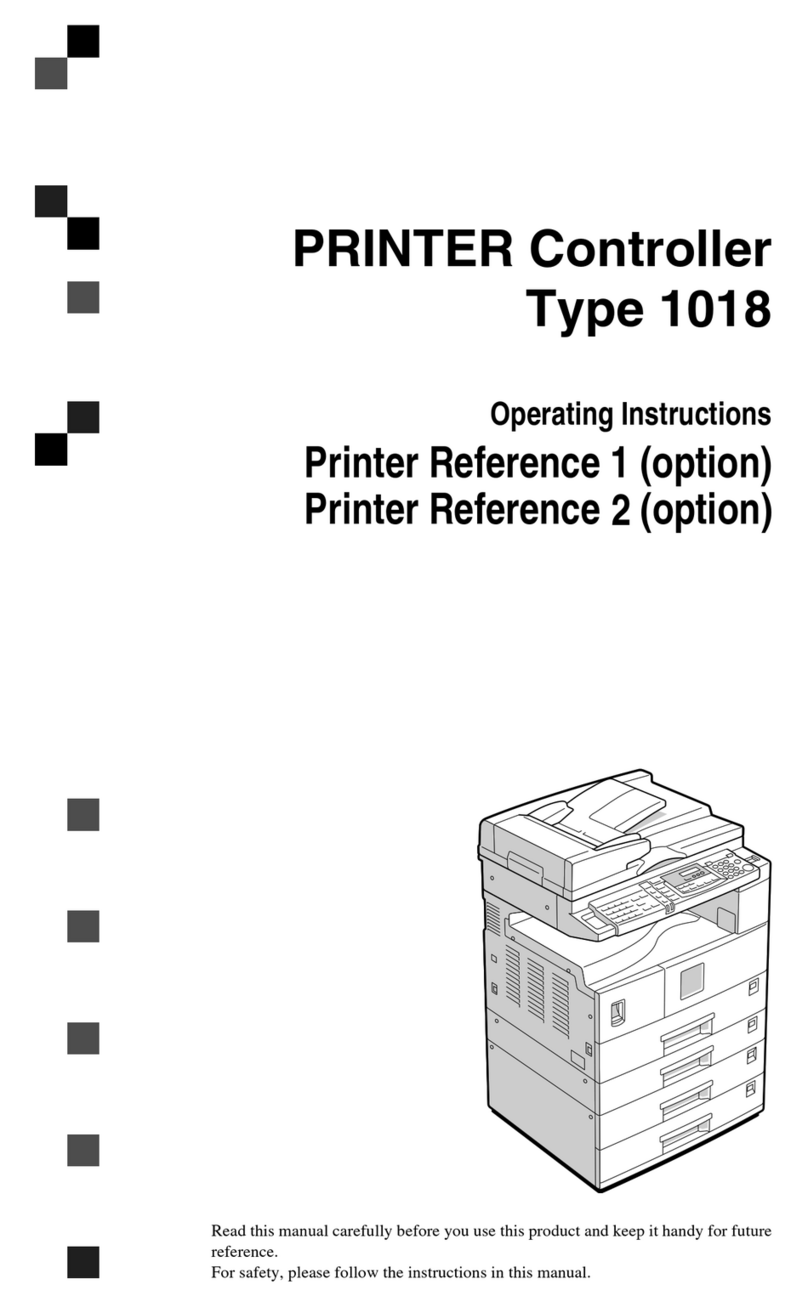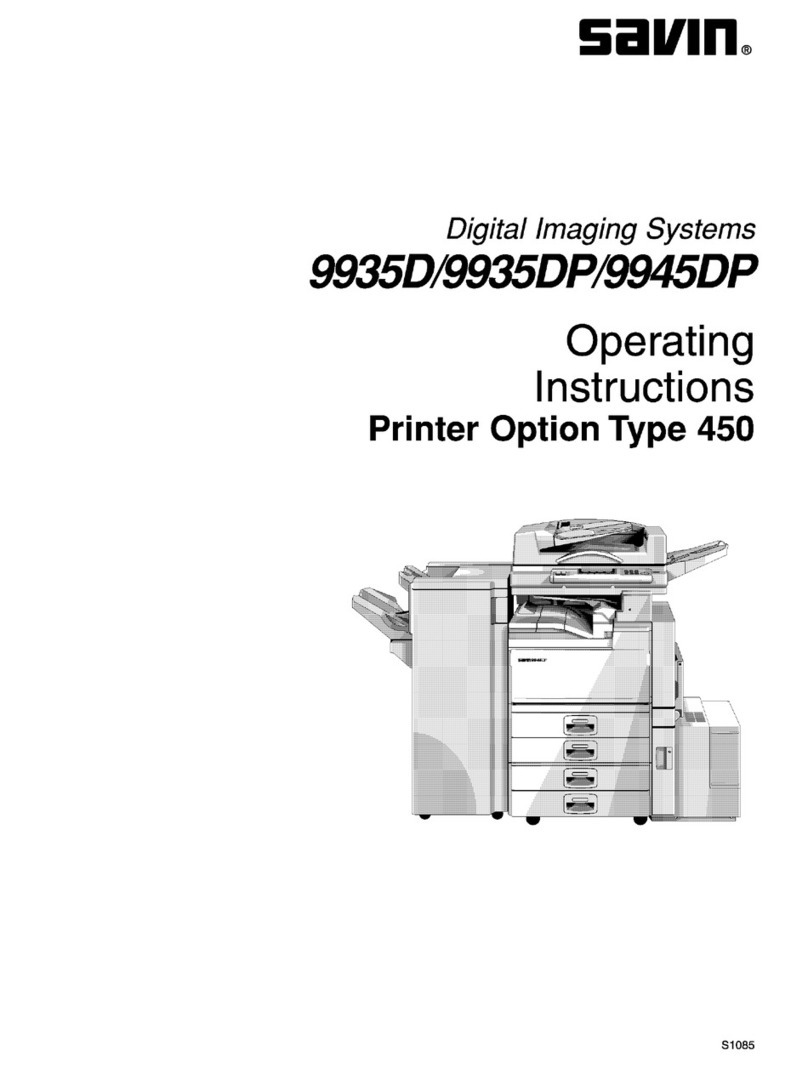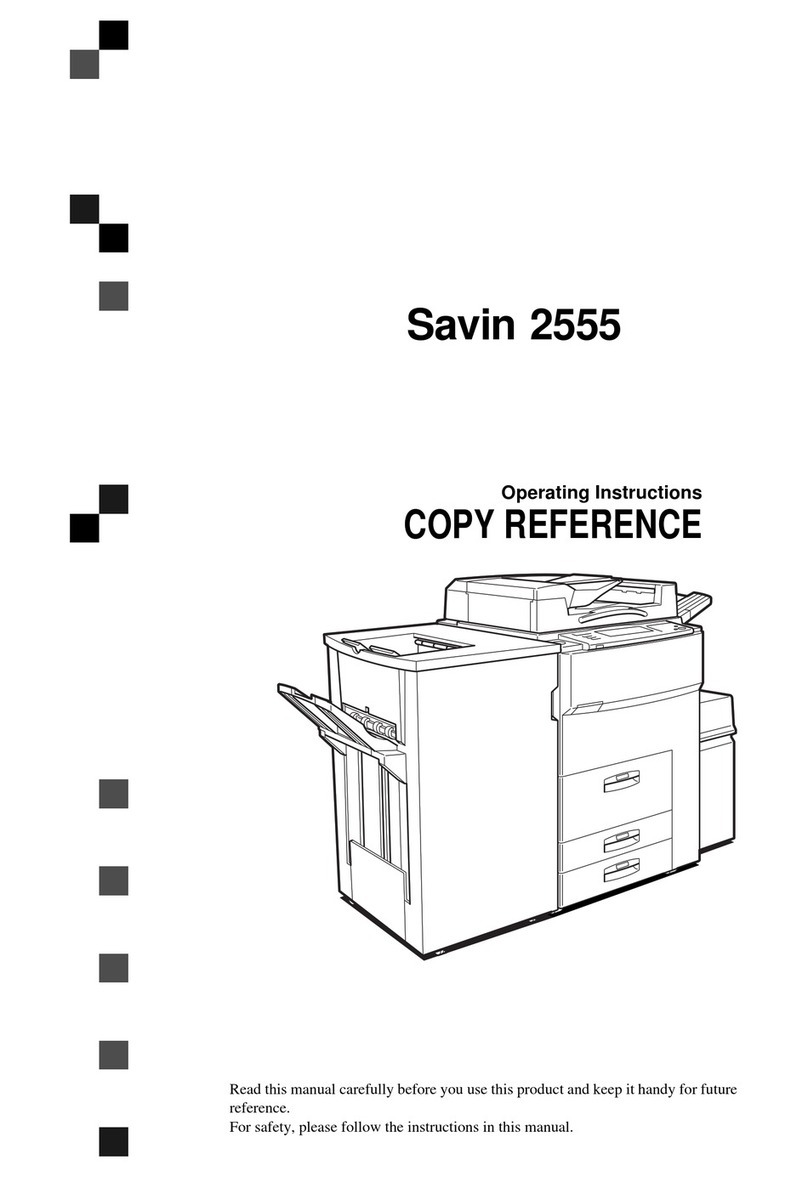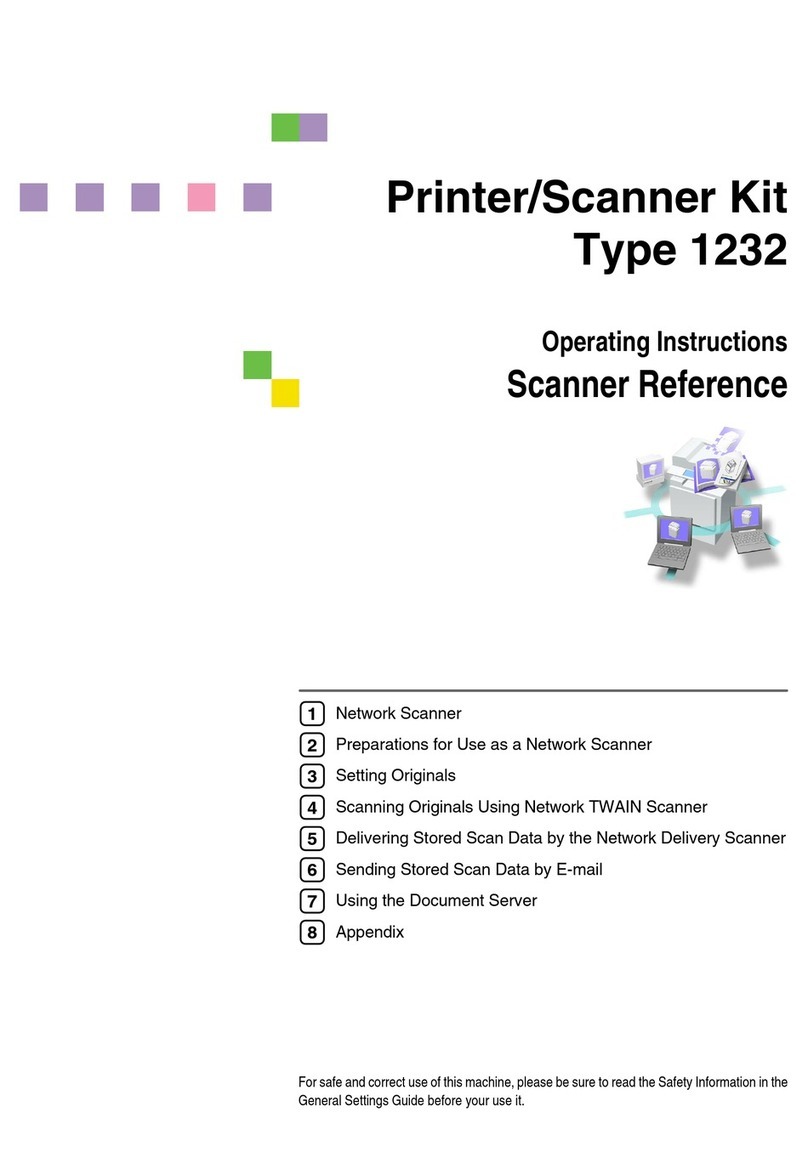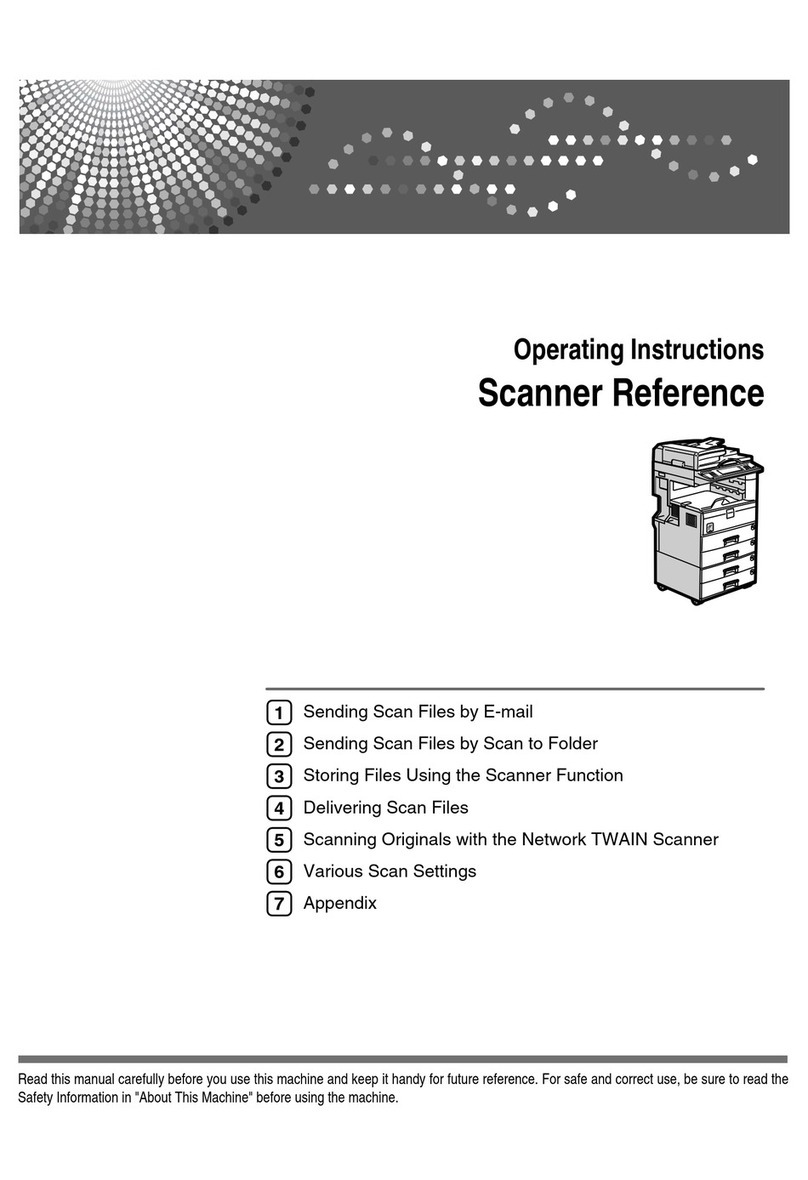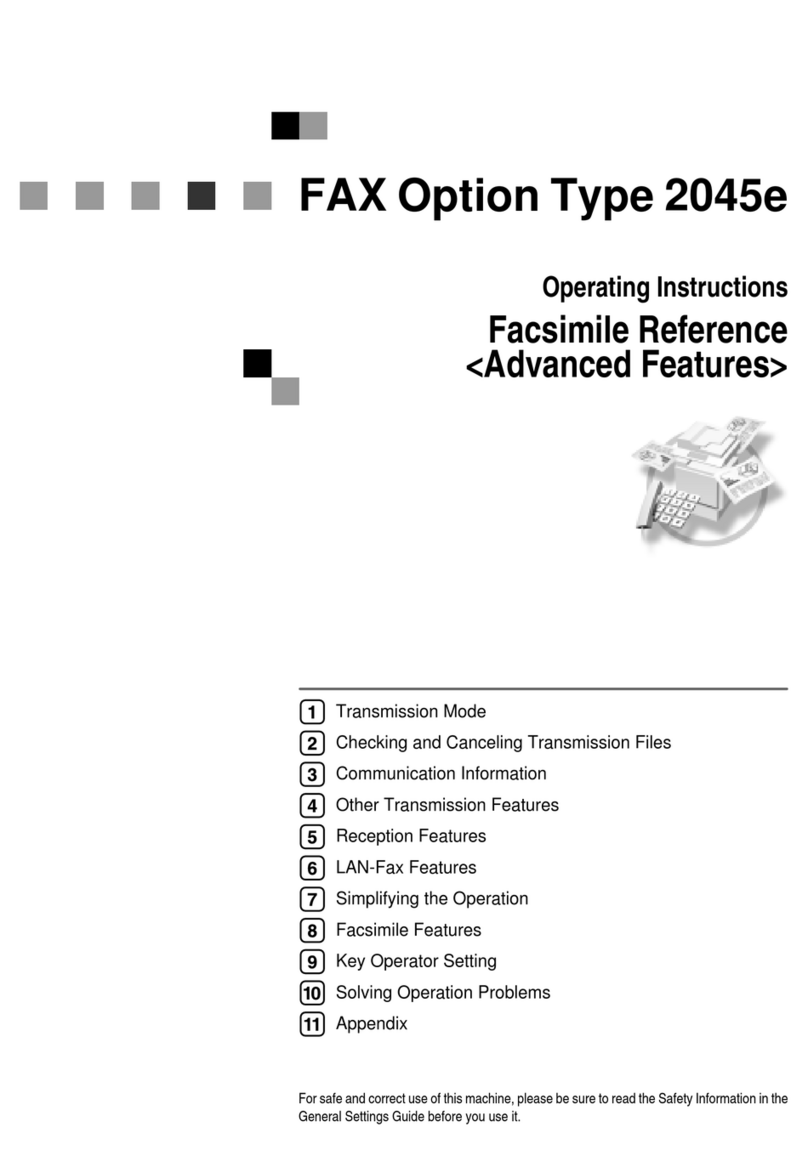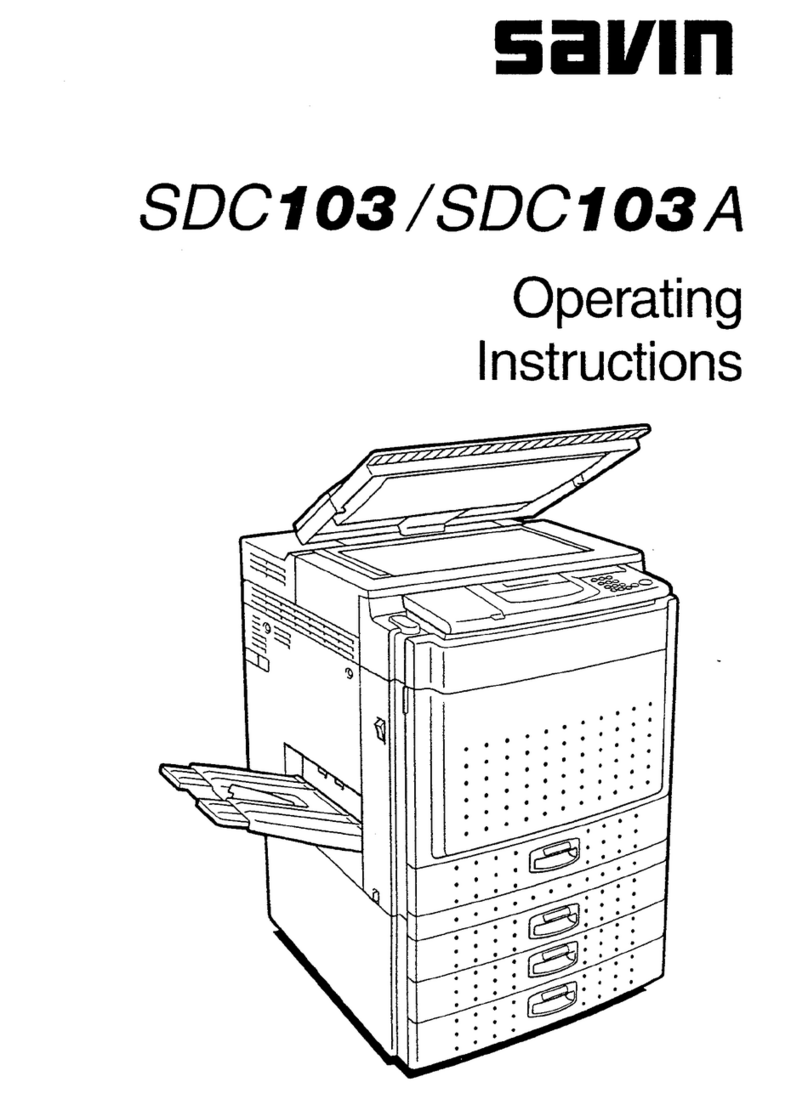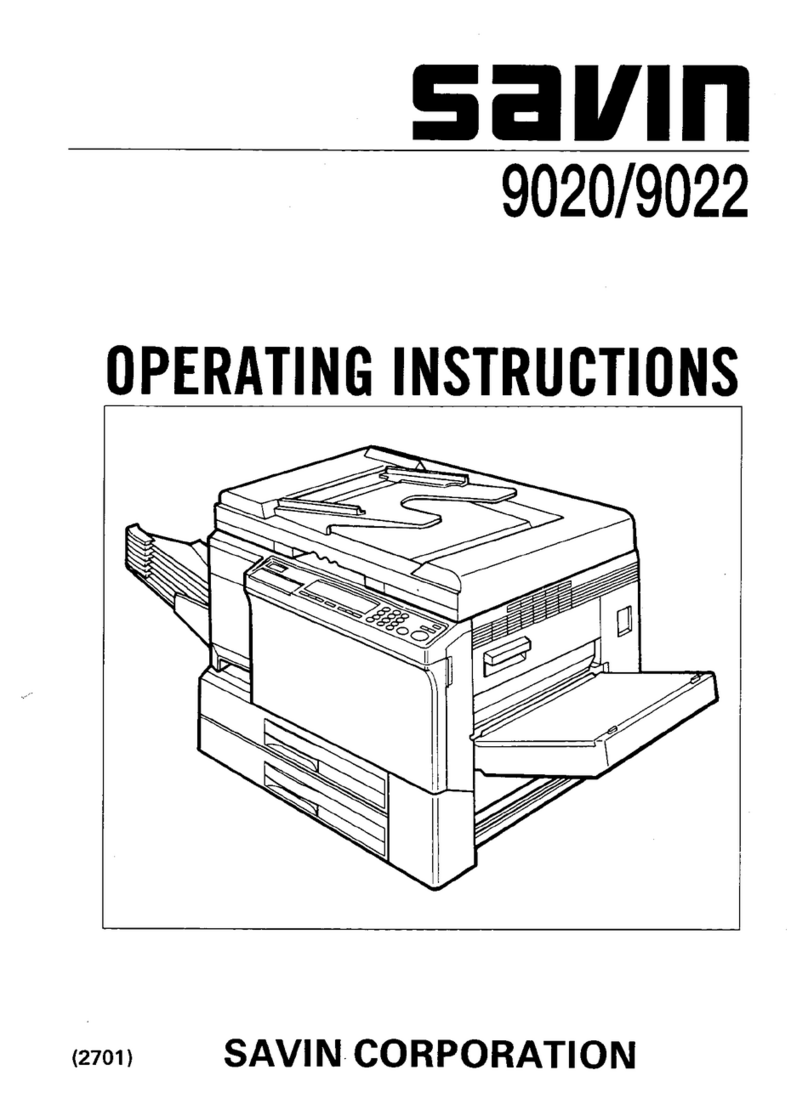iv
4. Document Server
5HODWLRQVKLSEHW HHQ'RFXPHQW6HUYHUDQG2WKHU)XQFWLRQV
'RFXPHQW6HUYHU'LVSOD\
8VLQJWKH'RFXPHQW6HUYHU
6WRULQJ'DWD
&KDQJLQJWKH)LOH1DPH8VHU1DPHRU3DVVZRUG
7R&KHFN'HWDLOVRI6WRUHG'RFXPHQWV
6HDUFKLQJIRU6WRUHG'RFXPHQWV
3ULQWLQJ6WRUHG'RFXPHQWV
3ULQW6HOHFWHG3DJHV
(GLW)LOH
'HOHWLQJ6WRUHG'RFXPHQWV
9LHZLQJ6WRUHG'RFXPHQWVRQWKH:HE%URZVHU
'RZQORDGLQJ6WRUHG'RFXPHQWV
)XQFWLRQV$YDLODEOHLQ'RFXPHQW6HUYHU0RGH
6HWWLQJVIRUWKH'RFXPHQW6HUYHU
5. User Tools (System Settings)
8VHU7RROV0HQX6\VWHP6HWWLQJV
$FFHVVLQJ8VHU7RROV6\VWHP6HWWLQJV
&KDQJLQJWKH'HIDXOW
([LWLQJ8VHU7RROV
6HWWLQJV<RX&DQ&KDQJH LWK8VHU7RROV
*HQHUDO)HDWXUHV
7LPHU6HWWLQJ
.H\2SHUDWRU7RROV
8VHU&RGHV
5HJLVWHULQJD1HZ8VHU&RGH
&KDQJLQJD8VHU&RGH
'HOHWLQJD8VHU&RGH
'LVSOD\LQJWKH&RXQWHUIRU(DFK8VHU&RGH
3ULQWLQJWKH&RXQWHUIRU(DFK8VHU&RGH
&OHDULQJWKH&RXQWHU
(PDLO'HVWLQDWLRQ
5HJLVWHULQJDQ(PDLO$GGUHVV
&KDQJLQJD5HJLVWHUHG(PDLO'HVWLQDWLRQ
'HOHWLQJD5HJLVWHUHG(PDLO$GGUHVV
5HJLVWHULQJ(PDLO'HVWLQDWLRQVWRD*URXS
5HJLVWHULQJD1HZ*URXS
5HJLVWHULQJ(PDLO'HVWLQDWLRQVWRD*URXS
'HOHWLQJDQ(PDLO'HVWLQDWLRQIURPD*URXS
'LVSOD\LQJWKH'HVWLQDWLRQV5HJLVWHUHGLQ*URXSV
&KDQJLQJD*URXS1DPH
'HOHWLQJD*URXS
(QWHULQJ7H[W
$YDLODEOH&KDUDFWHUV
.H\V
(QWHULQJ7H[W