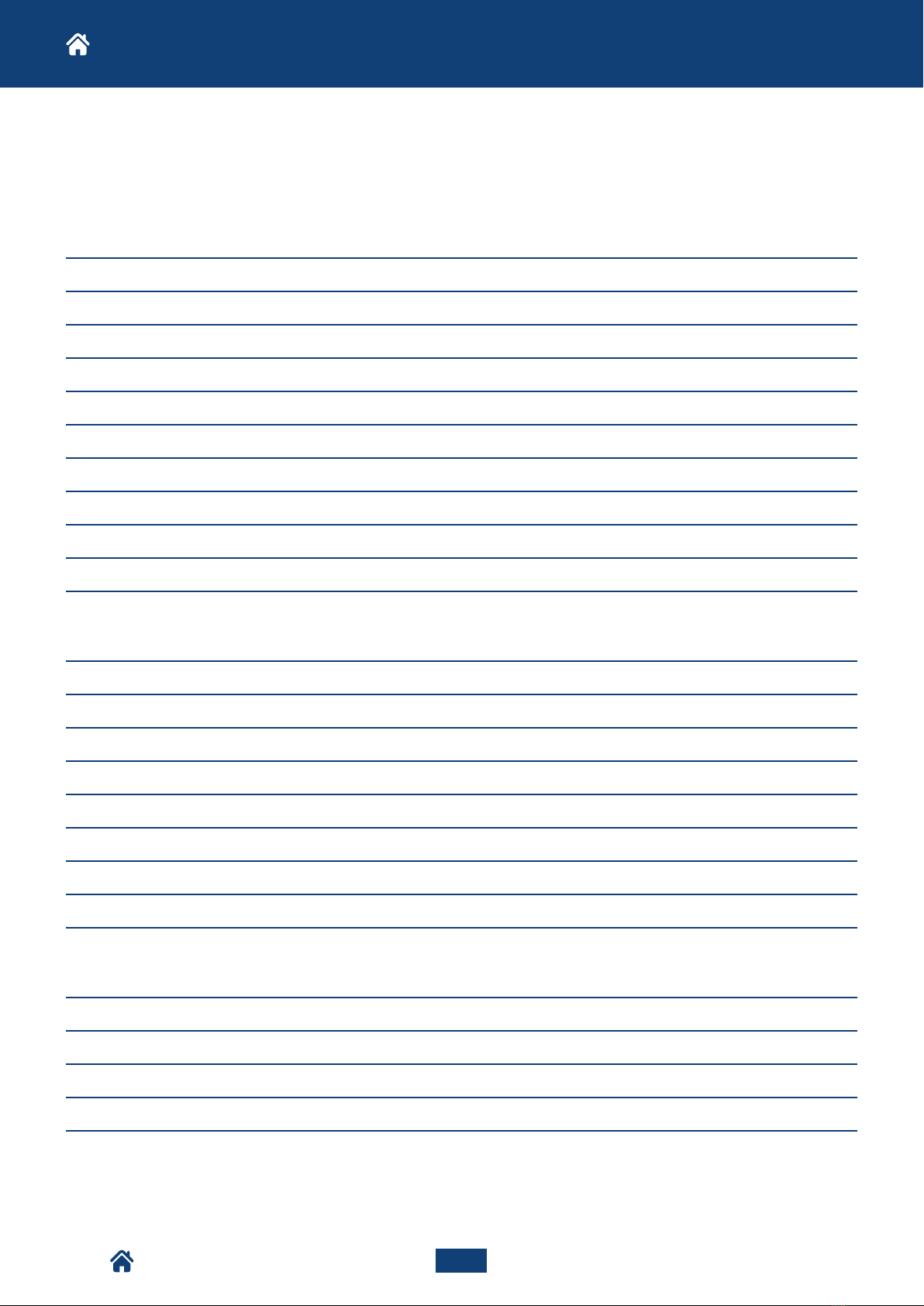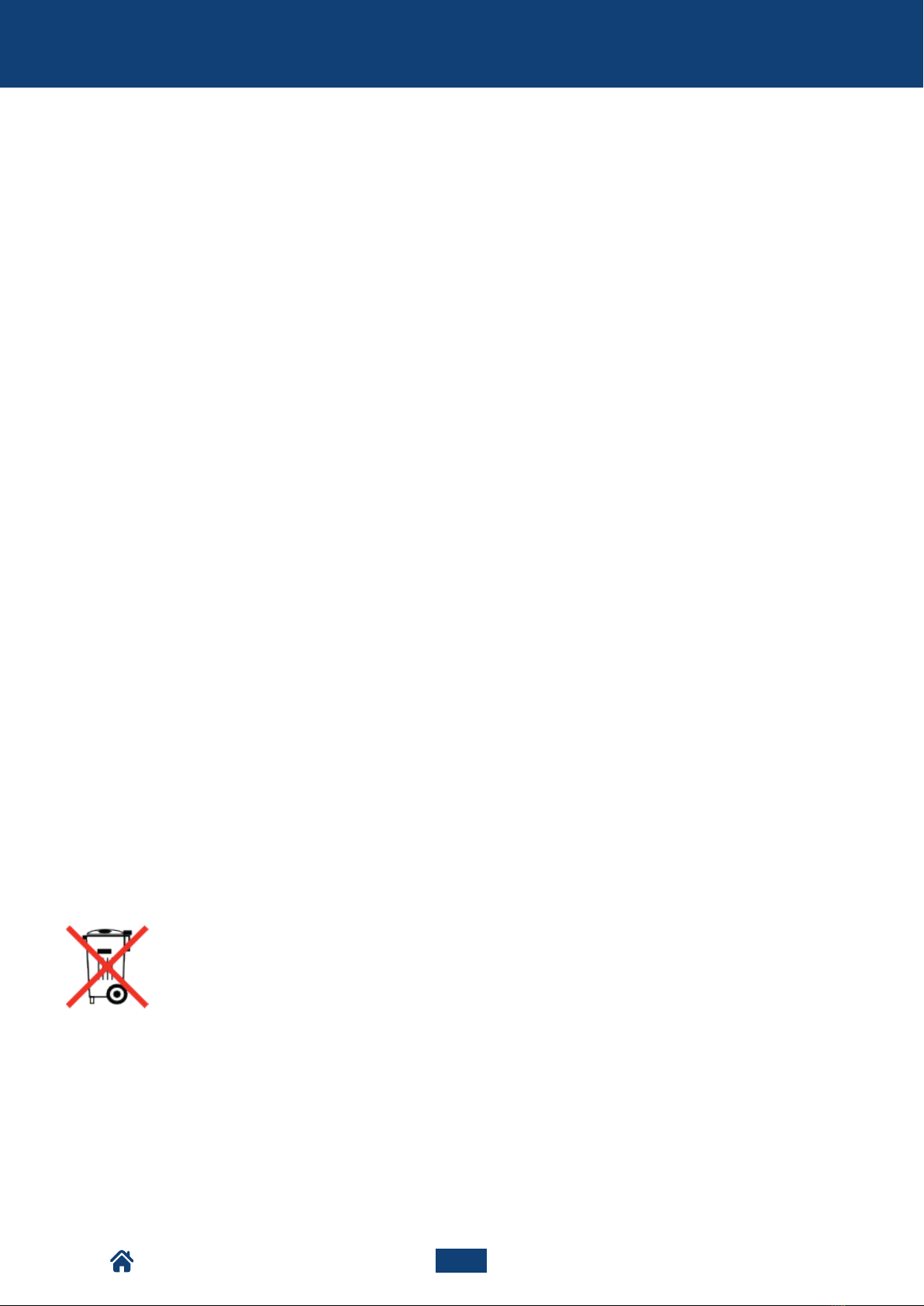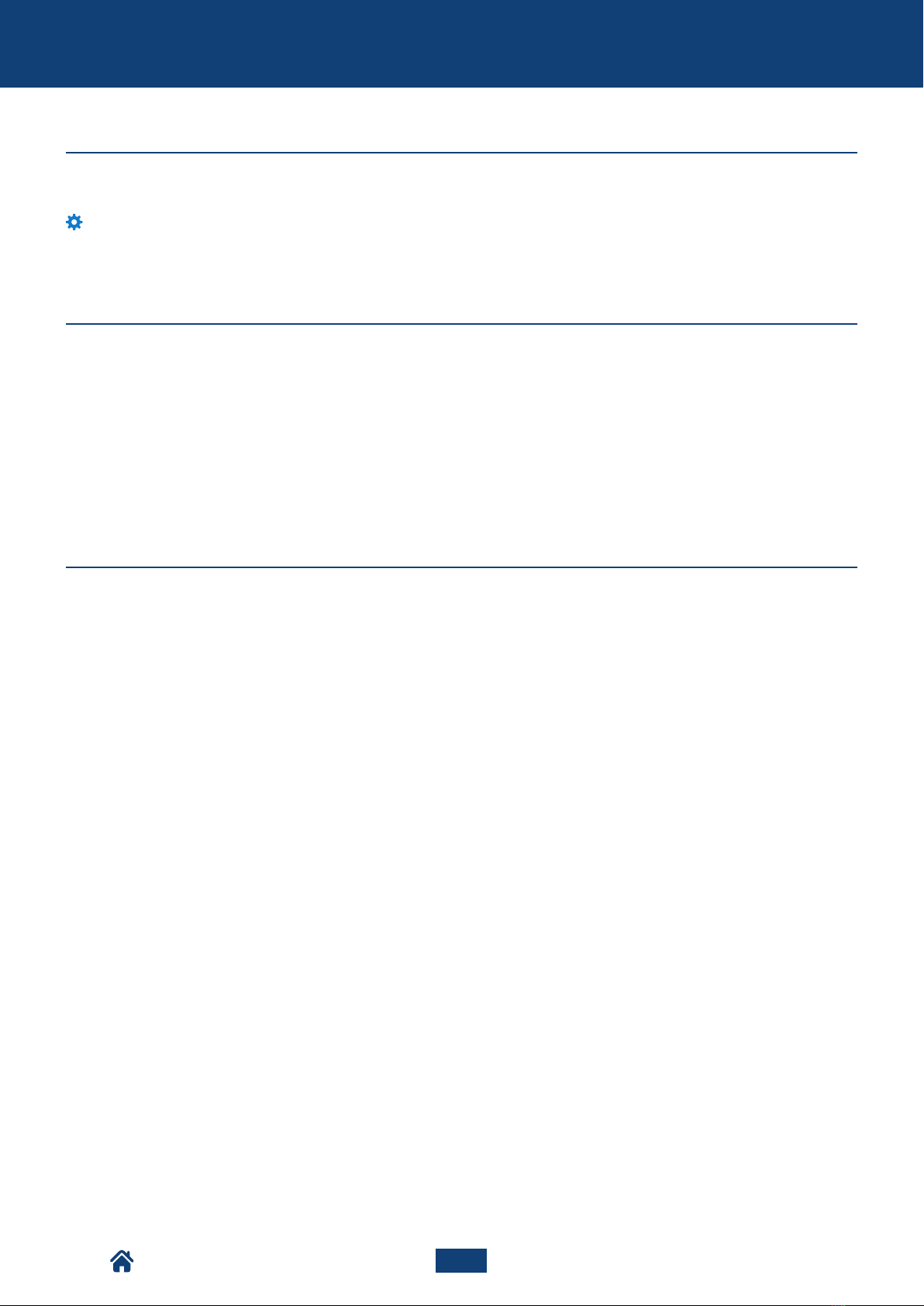5
WARNINGS
The purpose of this manual is to familiarise the user with the different weight indicator operating modes, key functions and display
instructions.
We recommend carefully following the instructions when programming the weight indicator, as to do otherwise could jeopardise
proper scale operation.
In addition to having all the conventional features of a high precision scale, the indicator offers extra user features such as the fun-
ction of converting the unit of measurement into pounds, converting net weight/gross weight, gross weight or net weight setpoint,
in-out truck weighing, single scale universal repeater, multi-scale repeater, approved weight transmission to PC with alibi memory,
+/- checkweighing, sample weight percentage, weight hold on display, peak sensor, weighing accumulator, piece counting.
These features make it suitable both for industrial use as well as for legal use with third parties and in trade, meeting the most up to
date needs as far as transmission and data printing via the two bidirectional serial ports.
This manual was written with the utmost care but we always welcome feedback on any inaccuracies you may find.
The instrument is covered by warranty and MUST NOT BE OPENED BY THE USER for any reason. Any attempt to repair or modify
the unit could expose the user to the risk of electrical shock and will render all warranty conditions null.
All problems with the unit or the system must be communicated to the manufacturer or the dealer from which it was purchased. In
any case, DISCONNECT POWER before any operations.
The instrument is insulated between the dangerous voltage area and the parts that are accessible to the user.
• Do not pour liquids onto the indicator (eccept for models with IP65 protection or higher).
• Do not use solvents to clean the indicator.
• Do not expose the instrument to direct sunlight or sources of heat.
• Set or secure the indicator and the platform on a base with no vibrations.
• All the indicator connections must be made respecting the applicable standards in the installation area and environment.
Whatever is not explicitly described in this manual is to be considered improper use of the equipment.
Do not install in atmospheres with the risk of explosion.
The crossed out wheelie bin symbol on the product shows that it must be brought to appropriate separate waste
collection centres at the end of its life cycle or returned to the dealer when purchasing a new equivalent product.
Proper separate collection to then send the product to recycling contributes to preventing possible negative effects
on the environment and to health and promotes recycling. Users who dispose of the product illegally shall face
administrative sanctions as provided for by law.
INTRODUCTION
NU2-IPC20_50-E-0918