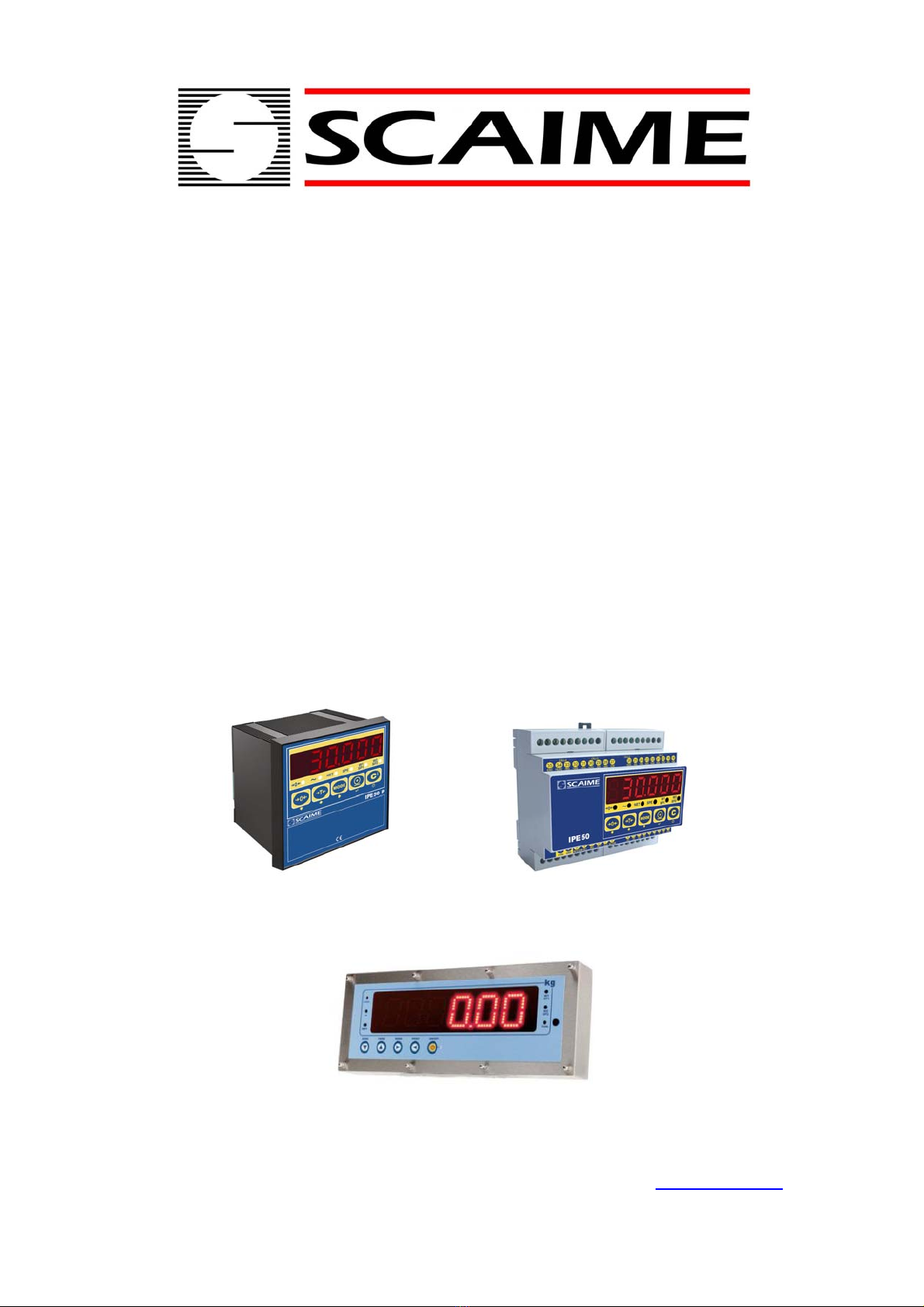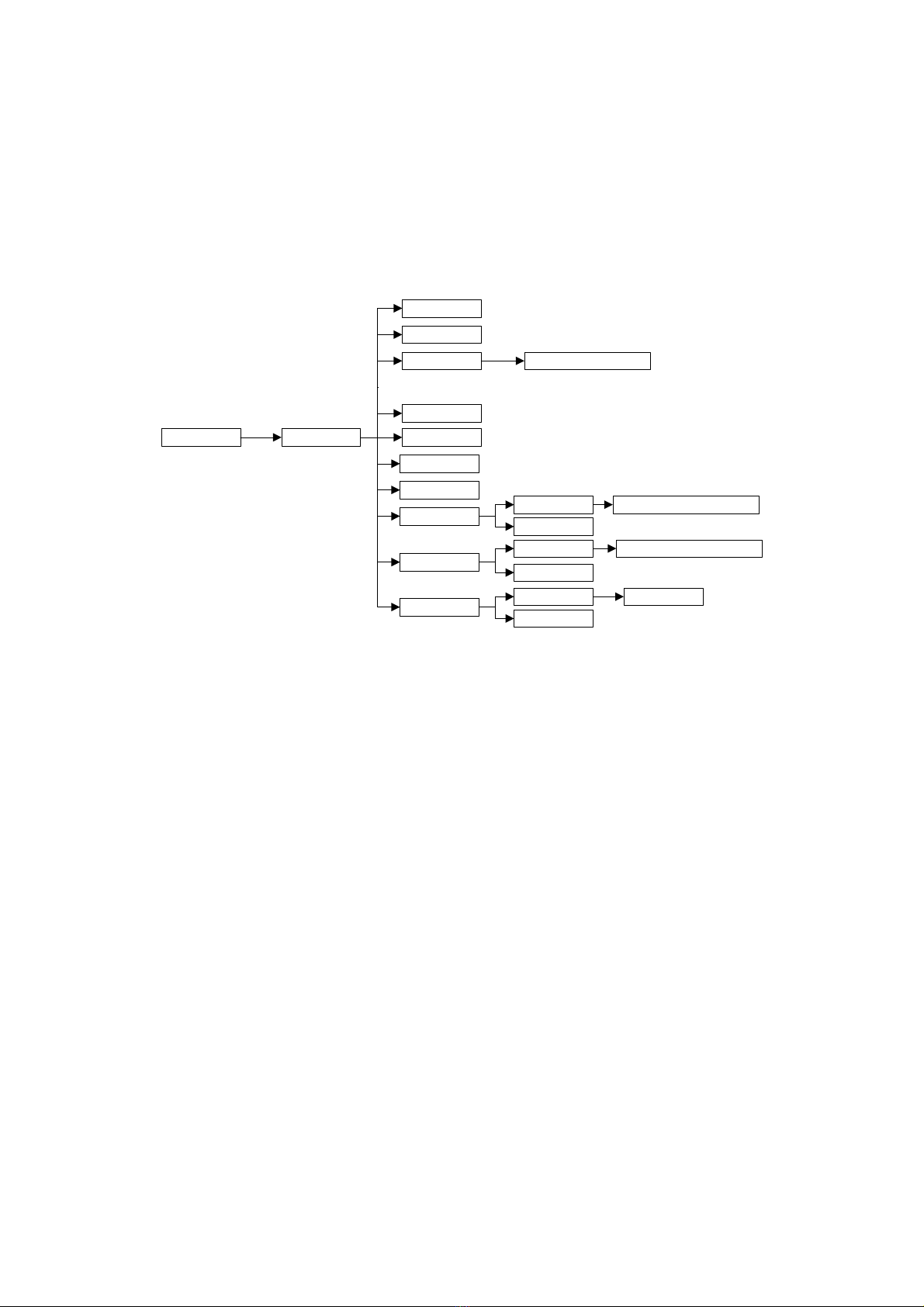6
-The instrument automatically goes to the following step.
-Press many times the C key until the display shows the message “SAVE?”.
-Press ENTER to confirm the changes made or another key to not save.
-
17.1 HOLD: FREEZING THE WEIGHT ON THE DISPLAY (HLd)
By pressing MODE, the value of the weight is held on the display, and the display shows HoLd
alternately with the weight held value (every 5 sec). To release the weight value on the display, press
MODE key again.
17.2 PEAK : WEIGHT MAX DETECTION (PEaK)
It is possible to use the instrument to store the maximum weight value measured during the weigh
(PEAK), useful to measure, for example, the breaking load of the materials.
By pressing MODE the peak mode is enabled, and the display shows “PEAK” alternating with the held
weight value (every 5 sec).
To stop the test and return to standard operation press MODE key again, (for an instant “PEAkoF” is
displayed).
The detected weight value will be:
•The maximum before a rapid decrease of the weight (measurement of the ultimate load).
•The maximum and persistent weight detected on the scale.
SETTING SAMPLING TIME
It is possible to set the minimum time period of the peak impulse beyond which the measuring is
accepted. This time is set by keeping “ENTER/PRINT” pressed for a few seconds when the indicator is
not in the peak mode: the message tPI C then -tP- appears on the display followed by a number which
corresponds to the minimum time length of the impulse expressed in hundredths of seconds.
By pressing “->0<- or ->T<-” the following settable values are proposed: 1, 2, 3, 4, 5, 10, 20, 50, 100,
and 127; press “ENTER/PRINT” to confirm the desired value (value in 1/100 of second), the indicator
will return to weighing.
The default value is 1.
(If the setpoints are operational, the fact of pressing on the key ENTER/PRINT also makes it possible to
modify the value of the setpoints, the choice is done by the keys - >0<- or - >T<- when appears the
PiC.tiM message. (see paragraph of the setpoints). Attention with the value of the filter.
17.3 ALIBI MEMORY (ALibi) - option
The alibi memory allows to record the displayed weight in the memory for data processing and/or
integration. The recorded values may then be recalled from the PC serial line or directly on the
indicator’s display for a following check.
The storage of a weigh takes place either following the reception of the serial command or following the
pressure of the ENTER key: the indicator transmits on the PC serial line the gross and tare weights and
an ID which clearly identifies the weigh.
The storage of a weigh in the alibi memory is possible only if the weight is stable; (it can not be in
underload or in overload) and the gross must be equal or greater than zero. In case these conditions are
not respected:
_in the response to the PID serial command there will be “NO” instead of the ID;
_there is no transmission in the case that the ENTER key is pressed.
When one presses the ENTER key, the weight and the ID is transmitted and the display shows the
"tr.id" message for about 2 seconds.
The ID has the following format:
<Rewriting number> — <Weigh number>