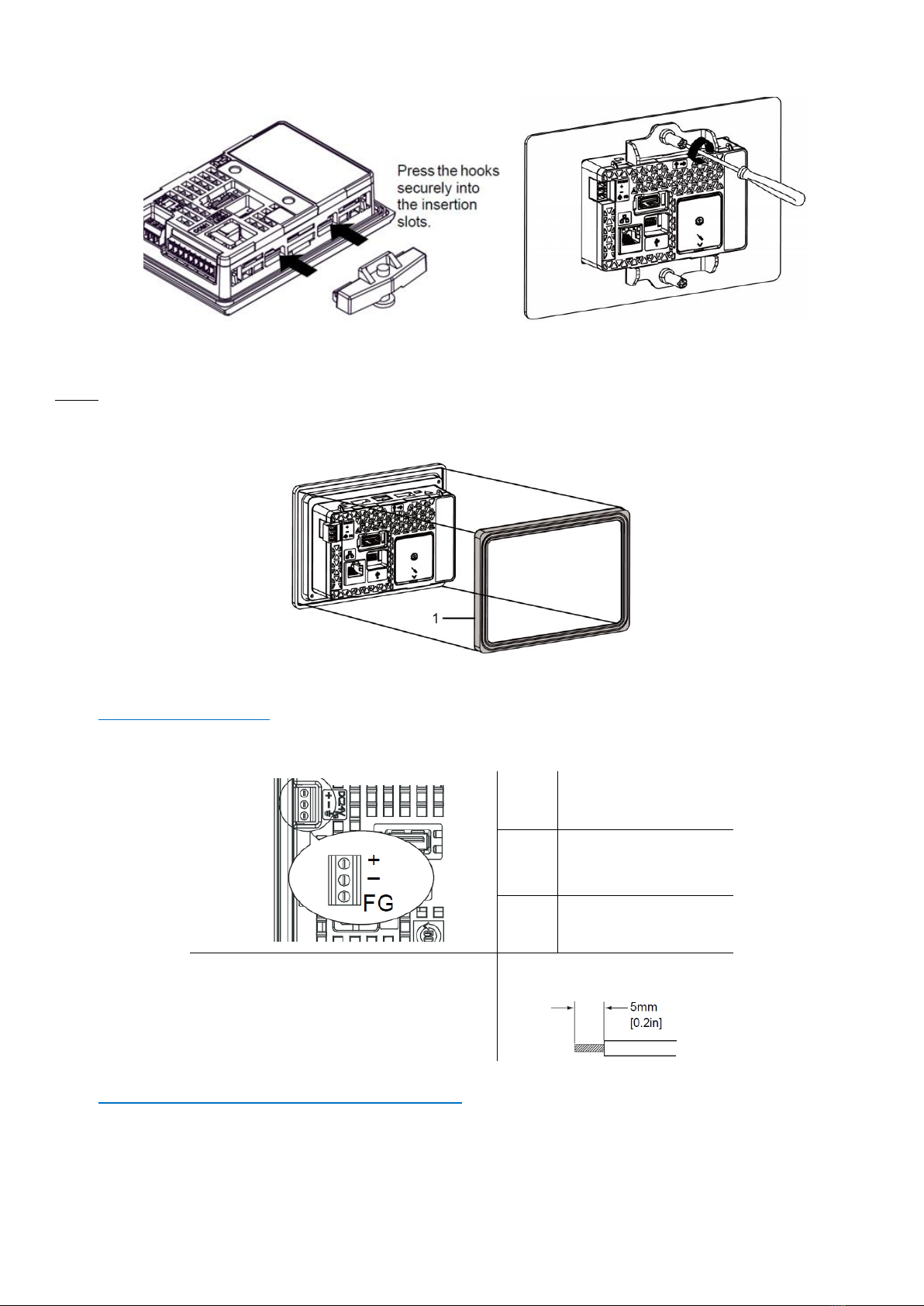2
Quick Start Guide SCAIME: NUSG-eNodTouch-MS-FE_196776_D.docx
SOMMAIRE / CONTENT
Français
Présentation.................................................................................................................................... 3
Installation ...................................................................................................................................... 4
Conditions d’installation ............................................................................................... 4
Installation d’eNodTouch ............................................................................................. 5
Alimentation électrique................................................................................................ 5
Interface RS485 pour la connexion à l’eNod4 ........................................................... 6
Entrer dans le mode Offline en fonctionnement......................................................................... 7
English
Presentation.................................................................................................................................... 8
Installation ...................................................................................................................................... 9
Installation requirements.............................................................................................. 9
eNodTouch installation................................................................................................. 9
Electrical powering ..................................................................................................... 10
RS485 interface for connection to eNod4................................................................. 10
Entering Offline mode when Operating.....................................................................................11