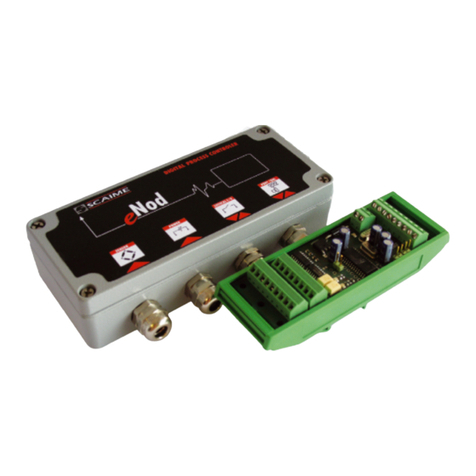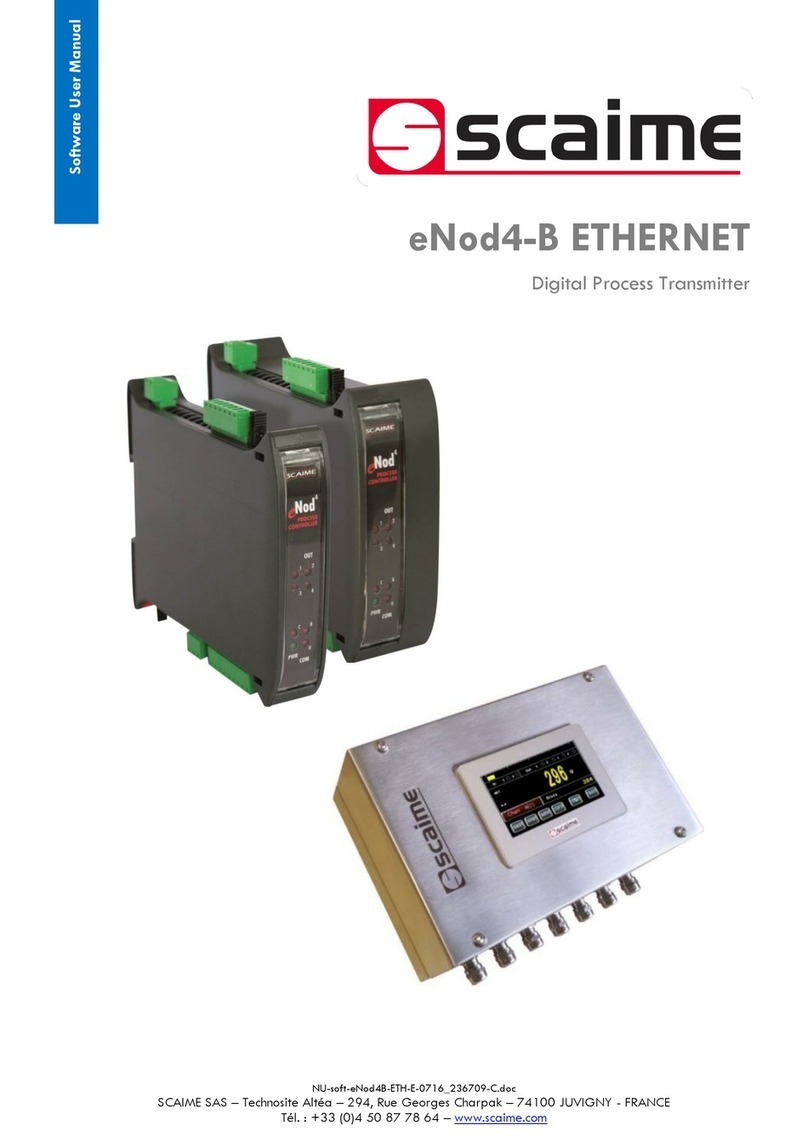4/90
User manual SCAIME: NU-Soft-eNod4F-E-0716_235704-C.doc
7.5.3 Fail-safe.................................................................................................. 34
7.5.4 Profibus DP standard and extended diagnoses................................. 34
7.6 Product identification................................................................................... 35
7.7 Measurement transmission.......................................................................... 35
7.8 EEPROM error management........................................................................ 35
8 PROFIBUS MODULES LIST ...................................................................................... 36
9 MEASUREMENT AND STATUS ................................................................................ 38
9.1 Measurement transmission.......................................................................... 38
9.1.1 Gross measurement.............................................................................. 38
9.1.2 Net measurement ................................................................................. 38
9.1.3 Tare value .............................................................................................. 38
9.1.4 Factory calibrated points ..................................................................... 38
9.1.5 Preset Tare value ................................................................................... 38
9.1.6 Measurement status.............................................................................. 39
9.2 Weighing diagnosis...................................................................................... 40
9.2.1 Global weighing diagnosis .................................................................. 40
9.2.2 Sensor input control .............................................................................. 41
10 PROCESSING FUNCTIONAL COMMANDS ......................................................... 42
10.1 Principles ..................................................................................................... 42
10.2 Functional commands list.......................................................................... 43
10.3 Functional commands description........................................................... 44
10.3.1 Reset ..................................................................................................... 44
10.3.2 EEPROM storage .................................................................................. 44
10.3.3 Restore default settings....................................................................... 44
10.3.4 Zero....................................................................................................... 44
10.3.5 Tare ....................................................................................................... 45
10.3.6 Cancel tare.......................................................................................... 45
10.3.7 Cancel last command........................................................................ 45
10.3.8 Theoretical scaling.............................................................................. 45
10.3.9 Zero adjustment .................................................................................. 45
10.3.10 Start physical calibration.................................................................. 45
10.3.11 Calibration zero acquisition ............................................................. 45
10.3.12 Segment 1 acquisition ...................................................................... 45
10.3.13 Segment 2/3 acquisition .................................................................. 45
10.3.14 Store calibration ................................................................................ 45
10.3.15 Logical outputs 1-4 activation/deactivation.................................. 45
10.3.16 Zero offset adjustment ...................................................................... 46
10.3.17 Dynamic zero acquisition................................................................. 46
10.3.18 Preset tare .......................................................................................... 46
10.3.19 Sensor input reference...................................................................... 46
10.3.20 Sensor input control .......................................................................... 46
10.3.21 Clear totalization & errors counter................................................... 46
10.3.22 Dosing / batch start / resume .......................................................... 46
10.3.23 Dosing stop / batch cancel ............................................................. 46
10.3.24 Suspend batch .................................................................................. 46
10.3.25 Emptying hopper (cleaning)............................................................ 47
10.3.26 Refilling start....................................................................................... 47
10.3.27 Refilling stop....................................................................................... 47
10.3.28 Learning cycle on next cycle.......................................................... 47