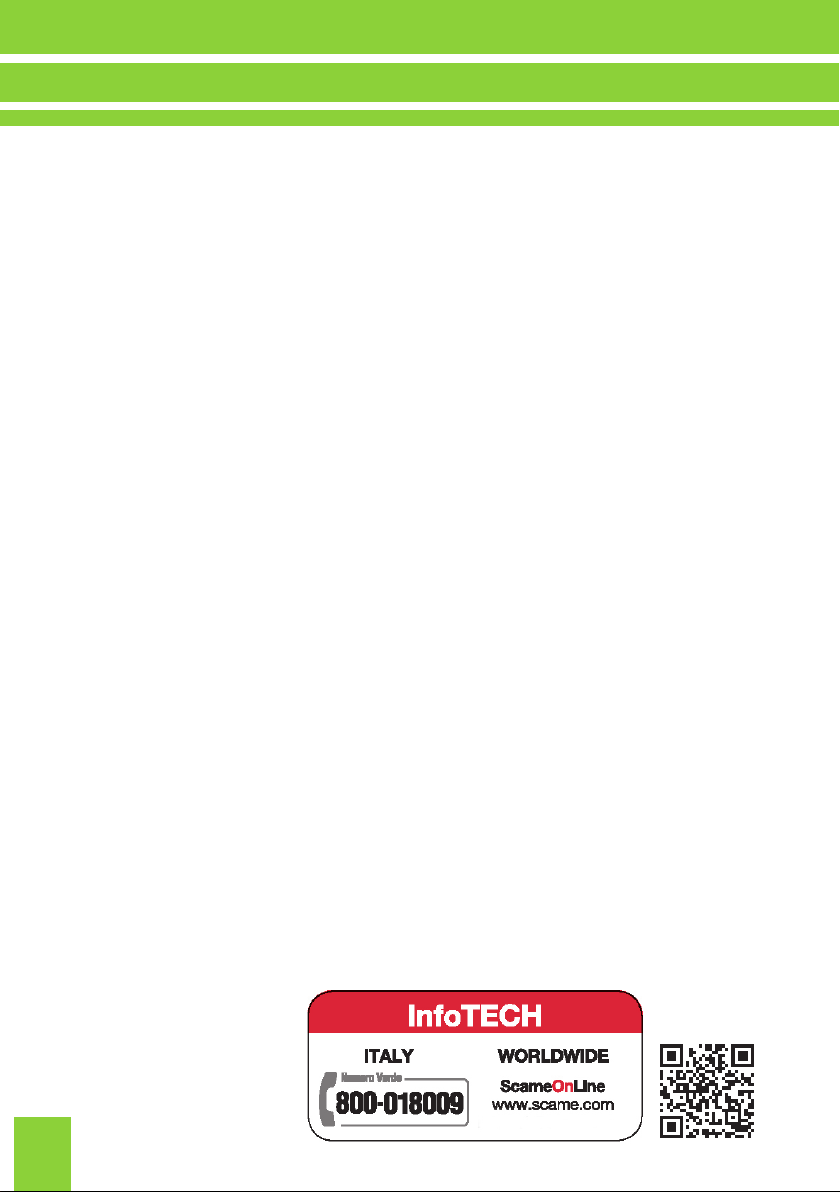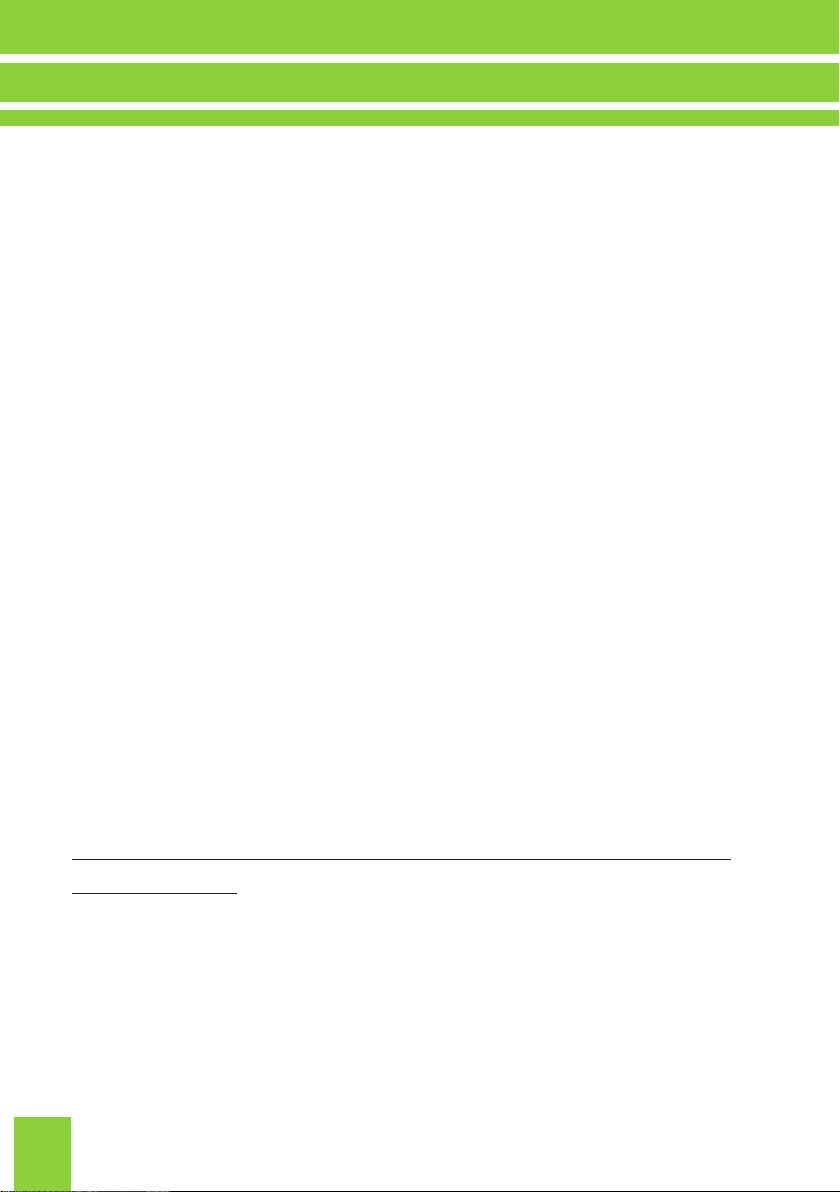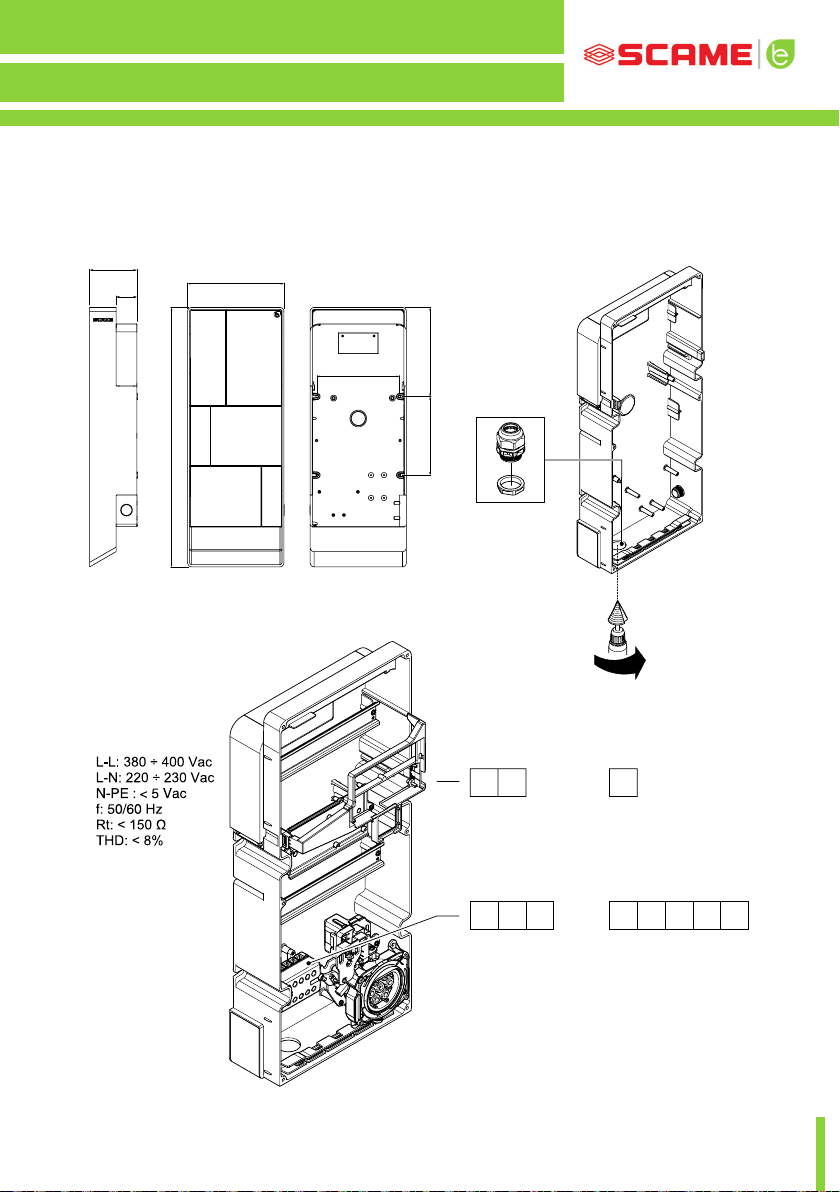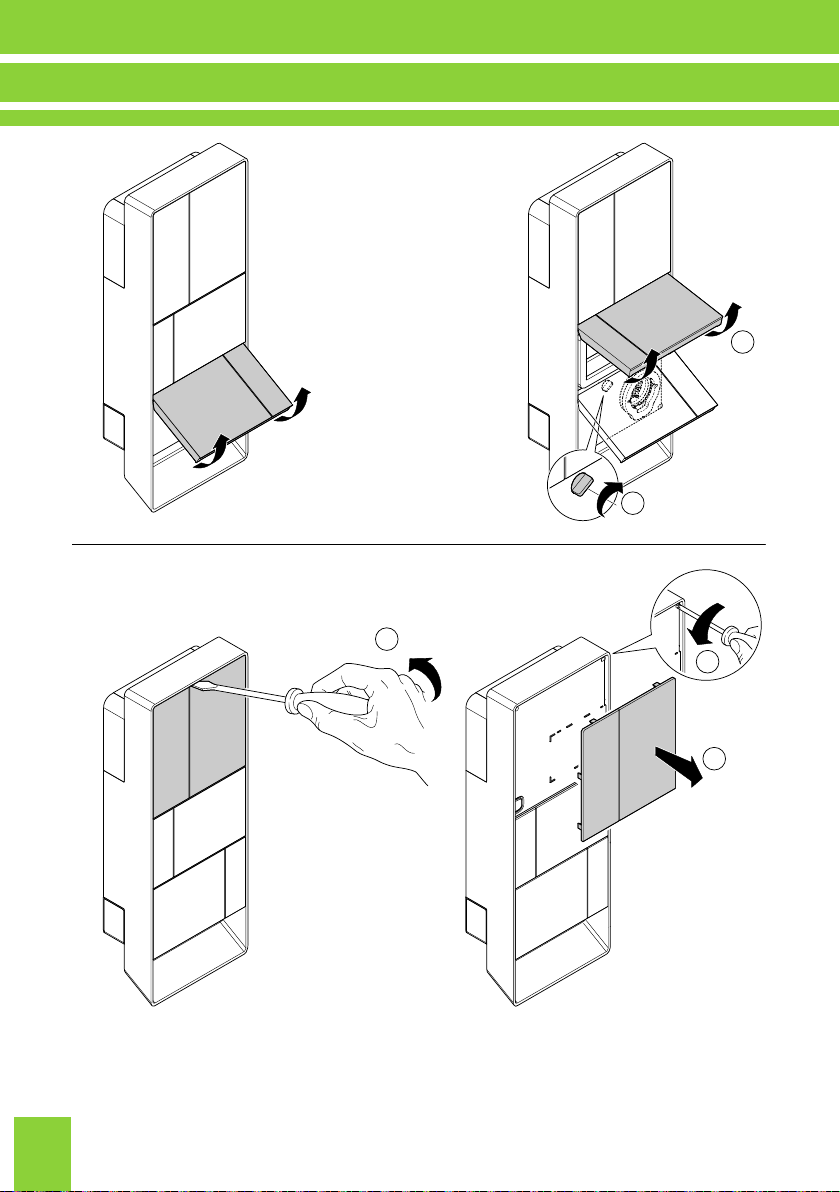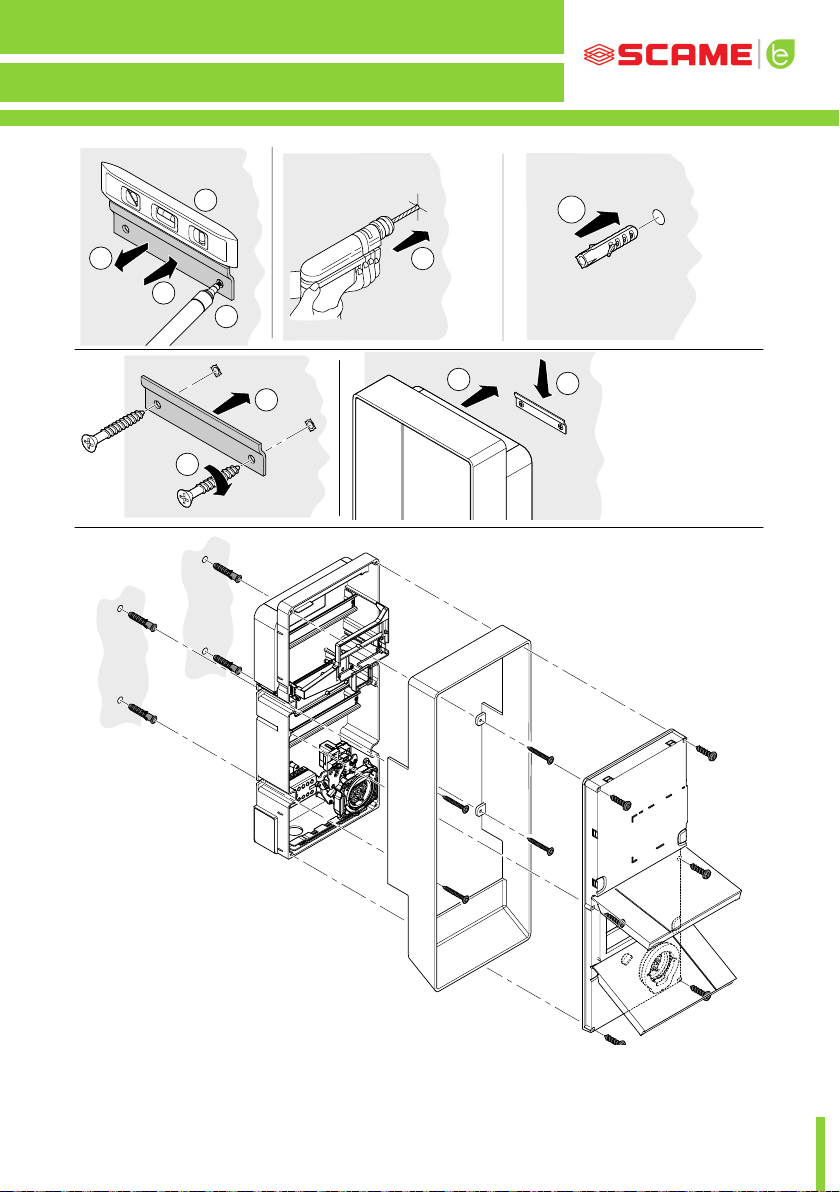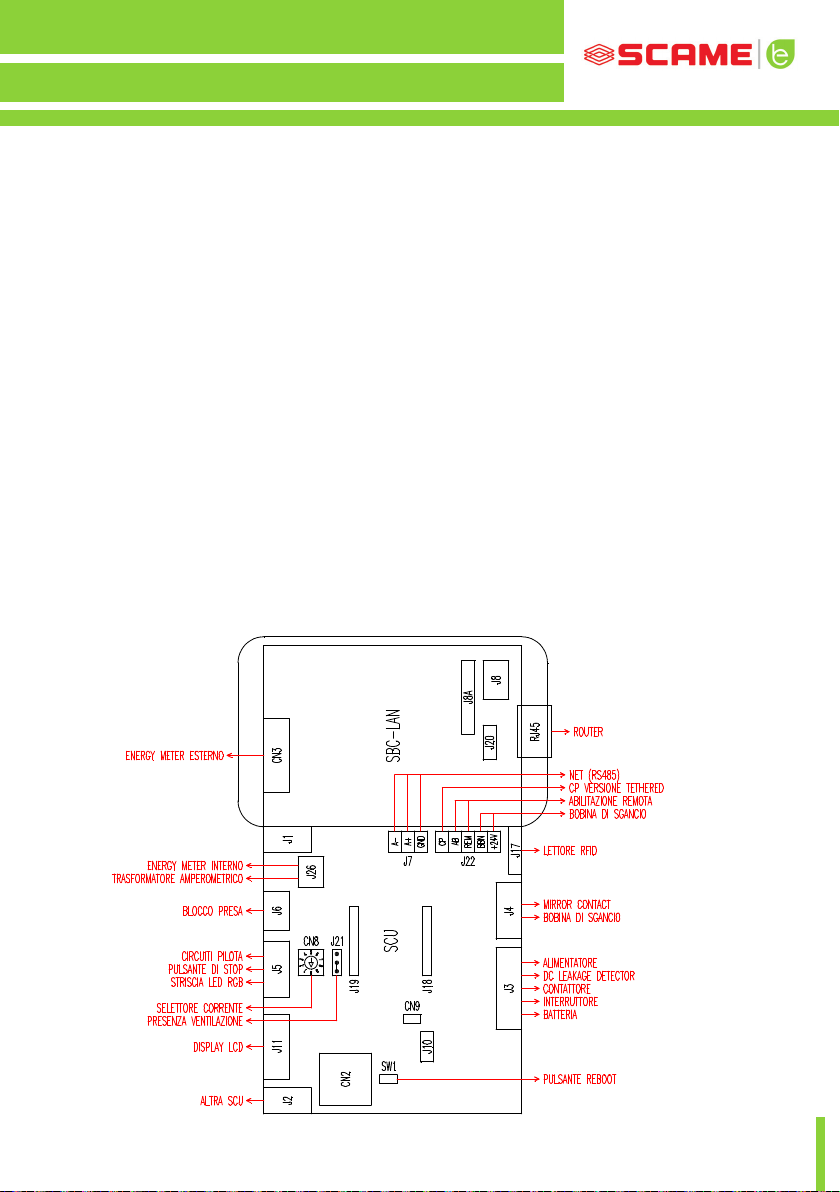3
GENERAL INFORMATION
Scame charging stations use the mode 3 charging technique (as per IEC/EN 61851-1 standard), which
involves connecting an electrical or hybrid vehicle to a power network in AC using specic connectors (as
per standards IEC/EN 62196-1 and 2).
• This manual contains warnings and instructions that must be followed for the installation, use and
maintenance of the charging station and which must be available for consultation by authorised
personnel.
• Station installation and start-up, together with maintenance operations, must be carried out
by qualied and specically authorised personnel in compliance with current safety standards,
regulations and legislation.
• The manufacturer of the station shall not be held liable for any damage to persons, animals and/or
property resulting from failure to comply with the instructions in this manual.
• Given that improvement is continuous, we reserve the right to make changes to the product and
this manual at any time.
• The total or partial reproduction of this manual without the prior consent of Scame Parre S.p.A. is
prohibited.
HAZARD: Risk of electrical shock, explosion or electric arcs
• Prior to performing any operations on the charging station, disconnect the power and use suitable
tools to check that the power is disconnected from all parts.
• Before starting up the station, check that the metal structure is earthed by way of the yellow-green
conductor and protect the power line using an automatic safety device and dierential switch
coordinated with the grounding system.
• Before connecting the vehicle to the station, make sure it is rmly secured.
• Power cables, sockets and plugs used to connect the vehicle must comply with safety requirements
laid down by current legislation.
• It is prohibited to use extension cords to connect the vehicle.
• Failure to comply with safety precautions may cause serious injury and even death.
CAUTION: Risk of damaging the station
• Donottouchtheprintedcircuit boardsand/orusesuitableinstrumentswhenaccessingcomponents/
parts subject to electrostatic discharges.
• If necessary due to the environmental conditions, install devices to protect against atmospheric
discharges in the upstream power distribution board (e.g. surge arrester type 2, Up = 1.5 kV, In = 20 kA).
• If the station is damaged it should not be installed or used.
• To clean, use a damp cloth or neutral detergent compatible with plastic.
WARRANTY
• The charging station referred to by this manual is covered by a two-year manufacturer’s warranty in
accordance with the Consumer Code (articles 128 and following), which includes reimbursement,
necessary repairs or replacement to rectify any manufacturing defects encountered during normal
use for a period of 24 months from the date of delivery of the product.
• Any modications to the station, or installations and start-ups not compliant with the instructions
reported in this manual shall result in the nullication of the warranty and the invalidation of the
product certicates.