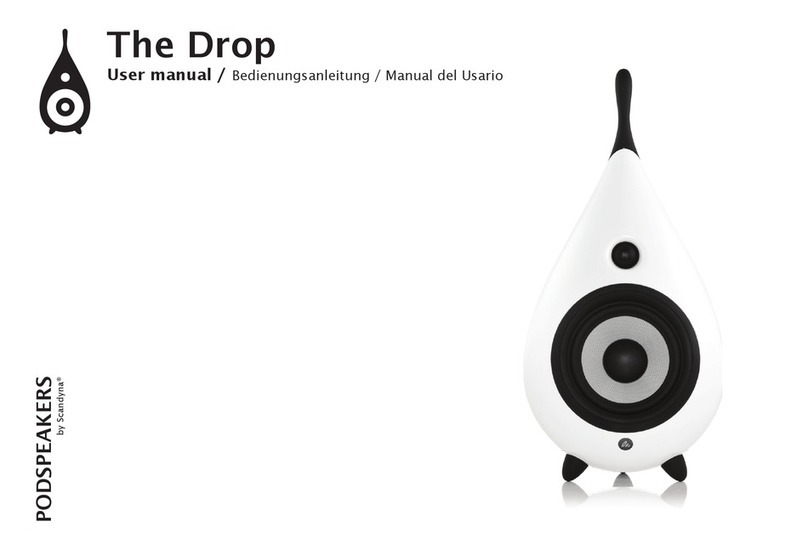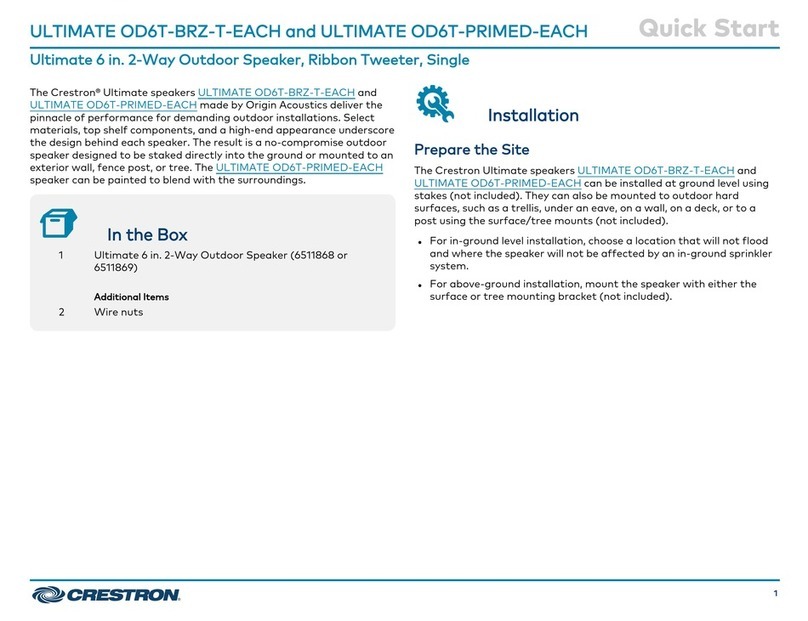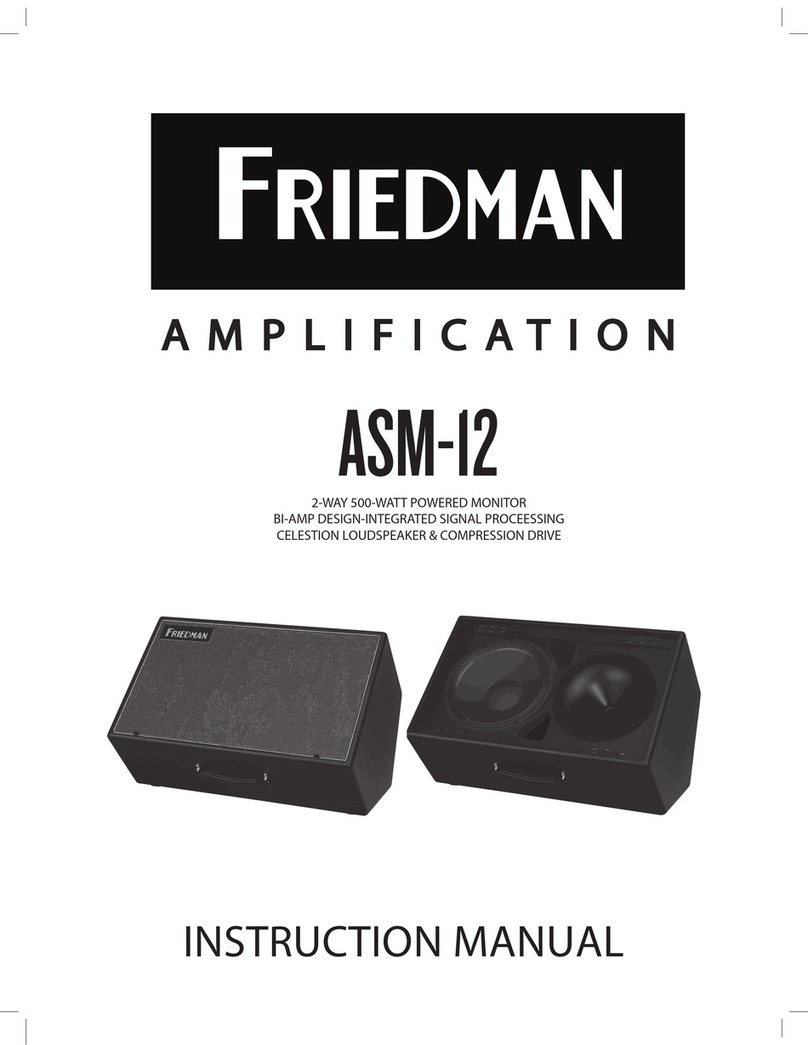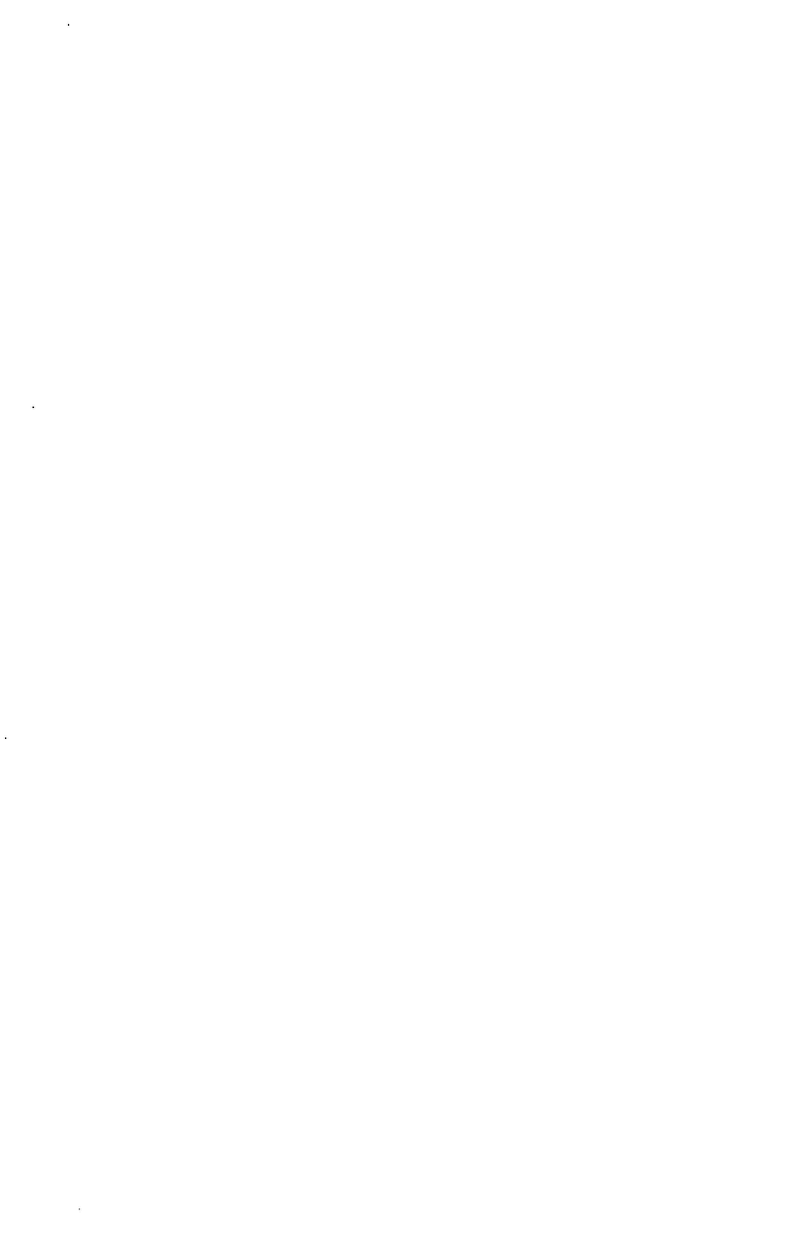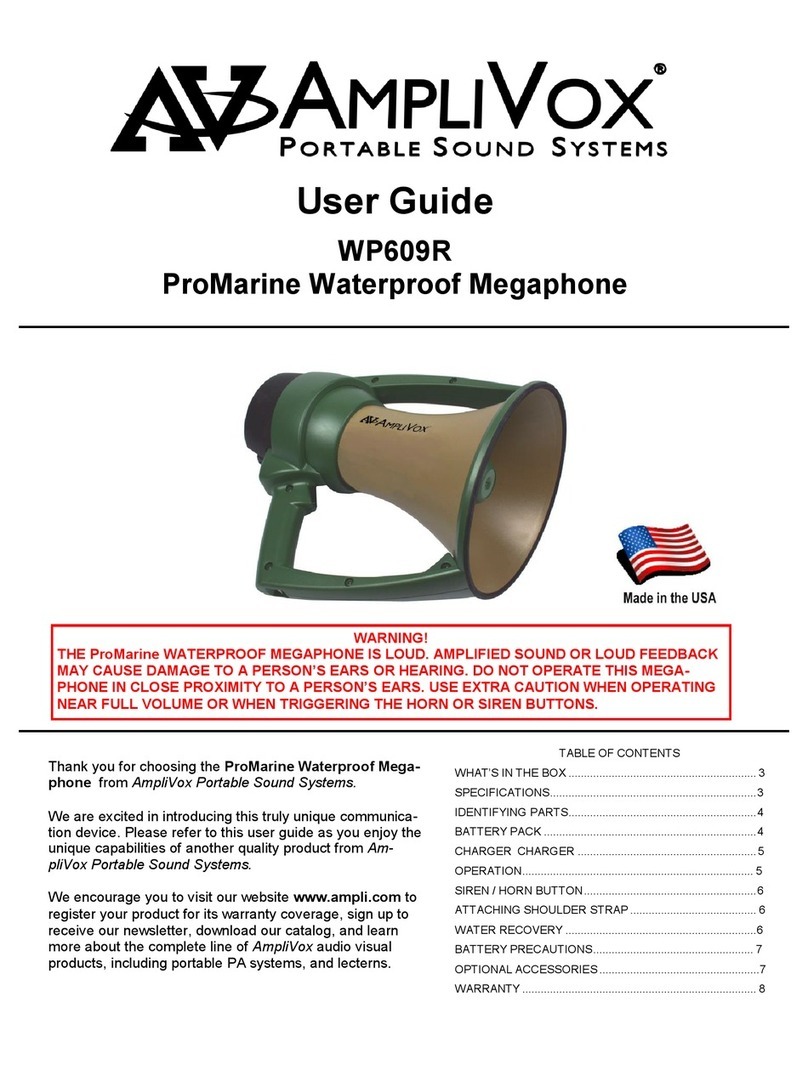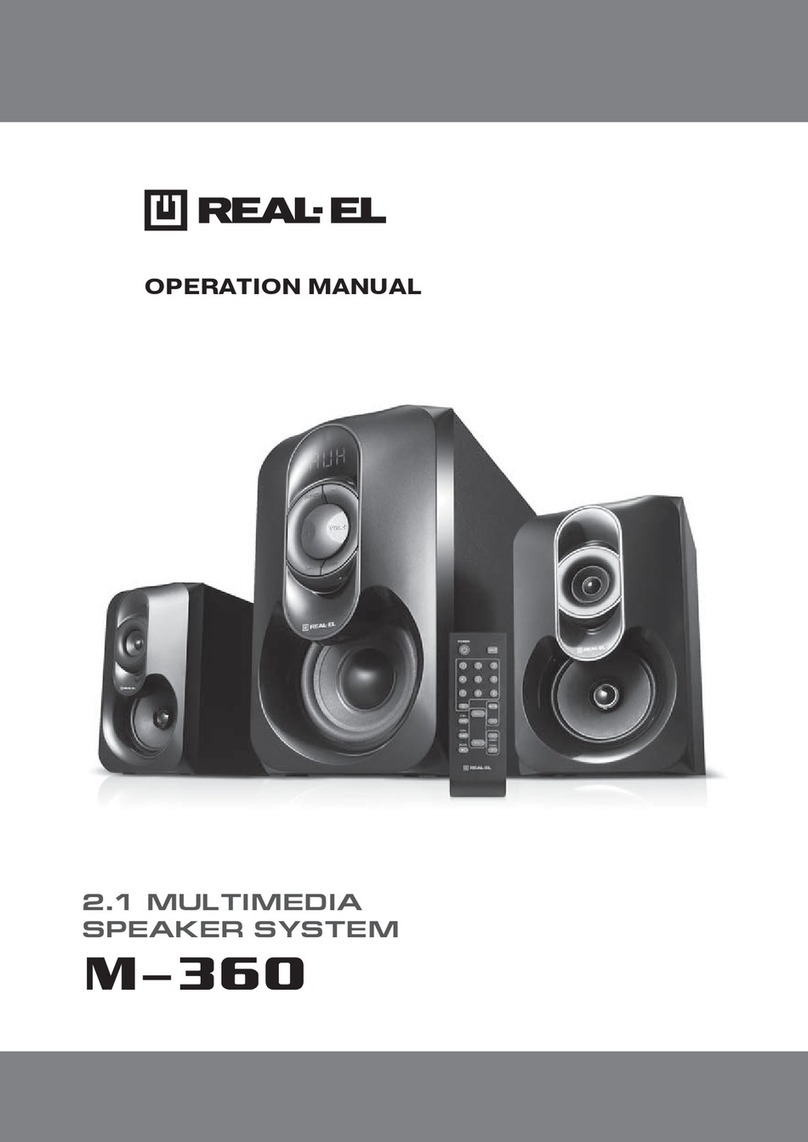// 6 // 7
ENGLISH / Connection and operation
1 Connect the two speakers with the included speaker cable, then plug in
the power adaptor.
2 After connecting the speakers and the power adaptor, turn the volume
knob to the right to turn the speakers on.
3 Turn the volume knop to the right to increase the volume and to the
left to decrease the volume. To turn the power off, the volume knob
must be turned all the way to the left.
4 The MicroPod Bluetooth have two input options; AUX IN and
Bluetooth connection. You can not use both inputs at the same time.
If the MicroPod Bluetooth gets a signal from both lines, the signal will
be mixed. We therefore recommend that only one line input is used.
5 When you turn the MicroPod Bluetooth on, the Bluetooth function will
automatically search for devices to connect to.
The Bluetooth is always searching when it is not connected via
Bluetooth.
To match the MicroPod Bluetooth and your device, you need to switch
the Bluetooth on, on your device. You will then see MicroPod Bluetooth.
Note! On some devices you will be asked for password to connect.
The password is 0000
6 When a device is connected via the Bluetooth connection you can not
connect other devices. If you want to connect a new device to your
MicroPod Bluetooth, you need to disconnect the Bluetooth on the
connected device first.
7 Some devices will automatically reconnect to your device when it is
turned on again after it has been turned off.
If you have more devices searching when you turn on your
MicroPod Bluetooth it will choose one of the devices randomly.