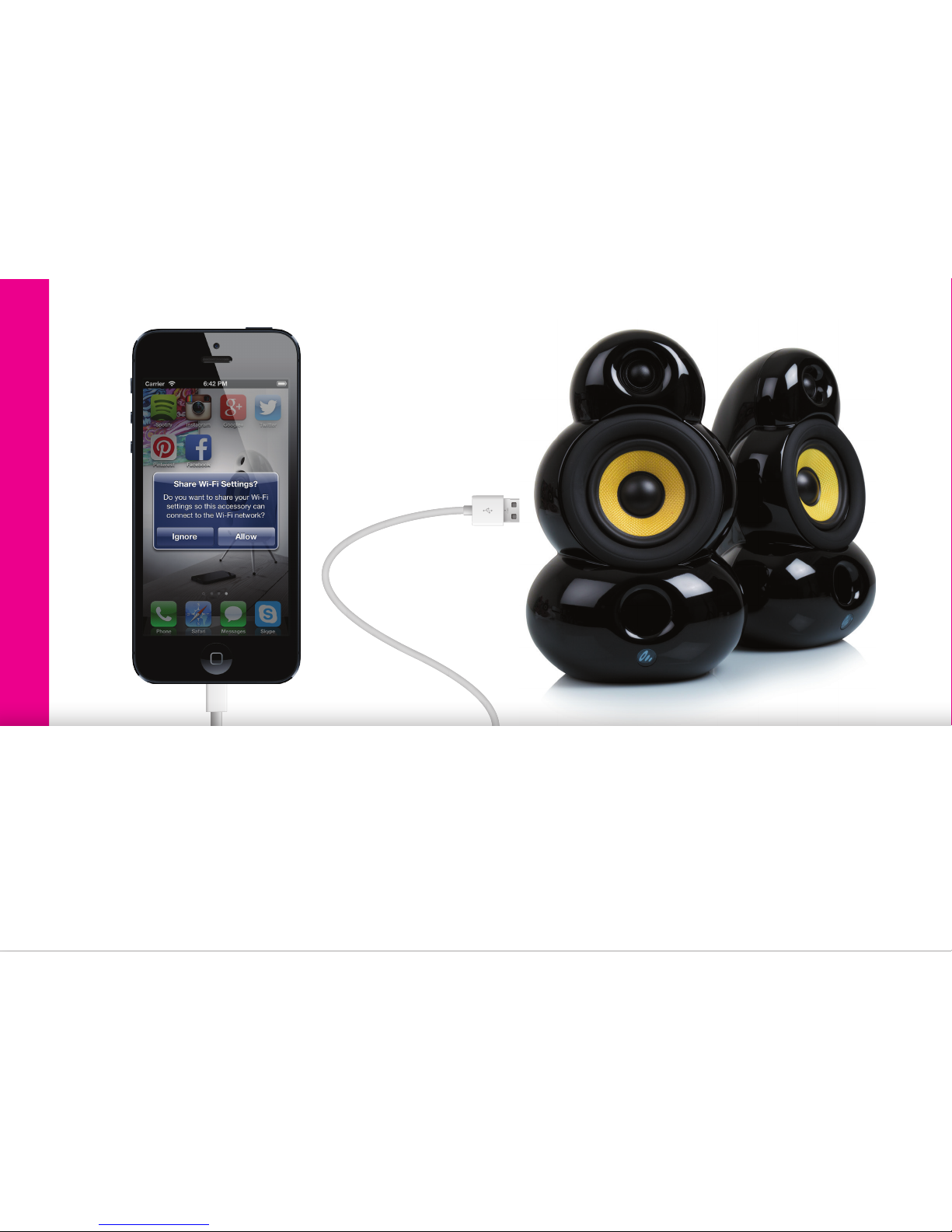Scandyna SmallPod Air User manual
Other Scandyna Speakers manuals
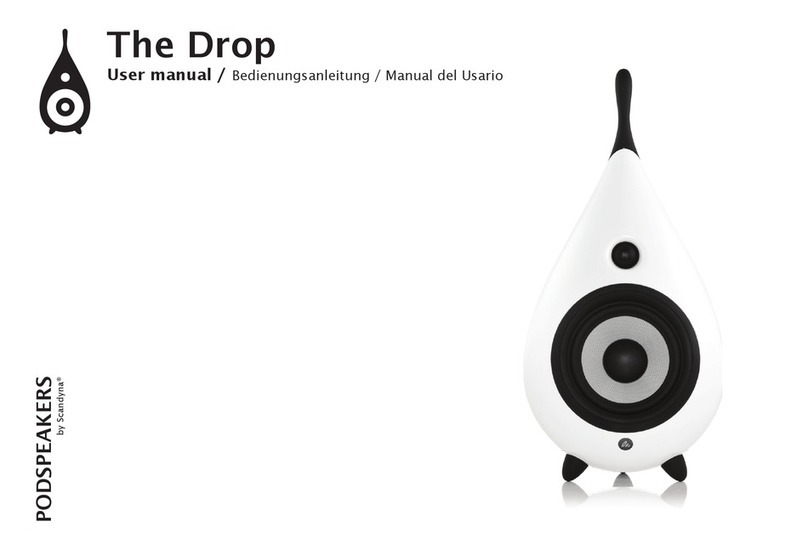
Scandyna
Scandyna The Drop User manual

Scandyna
Scandyna MiniPod User manual

Scandyna
Scandyna MiniPod User manual

Scandyna
Scandyna MicroPod Bluetooth User manual

Scandyna
Scandyna MicroPod Air User manual

Scandyna
Scandyna Podspeakers BassStation User manual

Scandyna
Scandyna MiniPod User manual

Scandyna
Scandyna Podspeakers The Ball User manual

Scandyna
Scandyna CinePod User manual