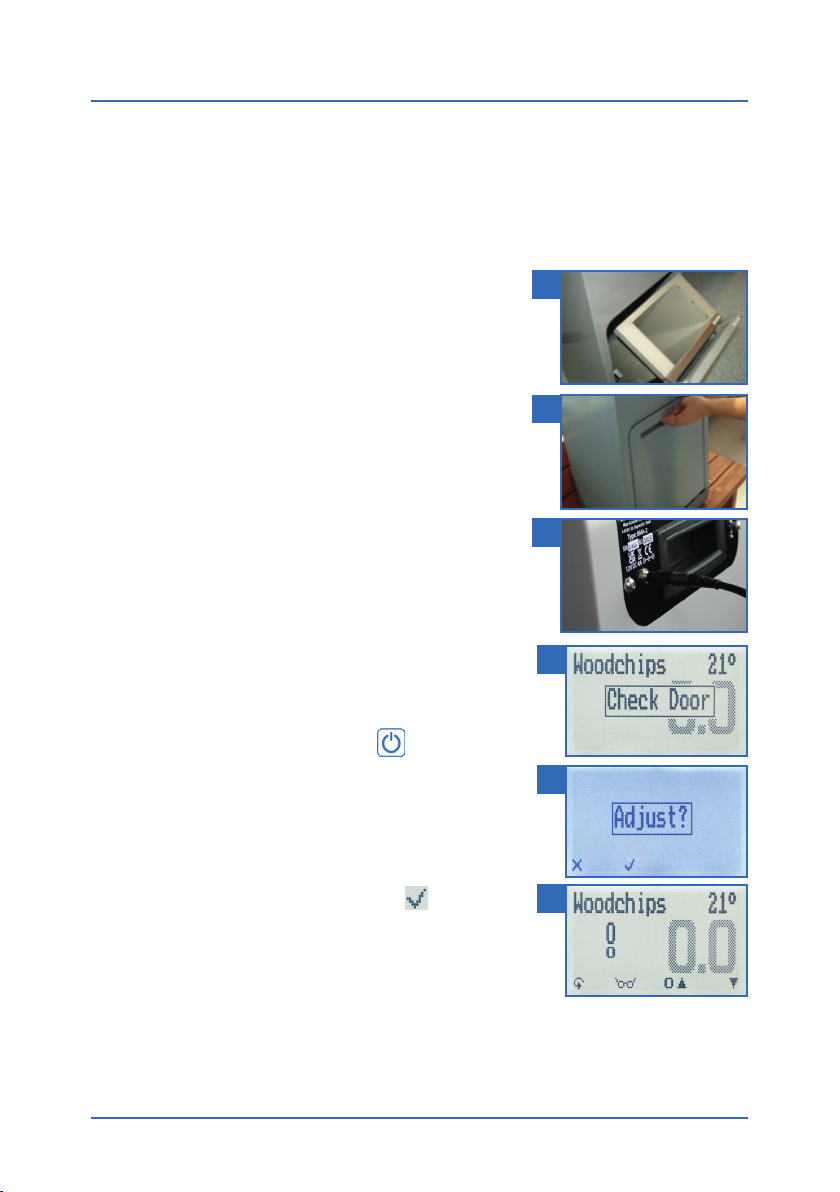Operating manual testing equipment
Page 4
Table of contents
Introduction .............................................................................................................2
1.1 Information about this operating manual ................................................2
1.2 Limitation of liability ................................................................................ 2
1.3 Symbols used in this manual ...................................................................3
1.4 Customer service ....................................................................................3
1. Test equipment for the humimeter BMC ...................... 6
1.1 Verication process .................................................................................6
2. Test equipment for the humimeter BMA-2 ................... 8
2.1 Verication process .................................................................................8
3. Checking the calibration of the humimeter FSG ........ 10
3.1 Checking the scale ................................................................................10
3.2 Checking the device .............................................................................. 10
4. Checking the calibration of the humimeter FS2 ......... 12
4.1 Checking the scale ................................................................................12
4.2 Checking the device .............................................................................. 12
5. Checking the calibration for the humimeter FS3 ....... 14
5.1 Checking the scale ................................................................................14
5.2 Checking the device .............................................................................. 14
6. Checking the calibration for the humimeter FS4 ....... 16
6.1 Checking the scale ................................................................................16
6.2 Checking the device .............................................................................. 16
7. Checking the calibration for the humimeter BP1 ....... 18
7.1 Checking the scale ................................................................................18
7.2 Checking the device .............................................................................. 18
8. Checking the calibration of the FSA ............................ 20
8.1 Sensor test ............................................................................................20