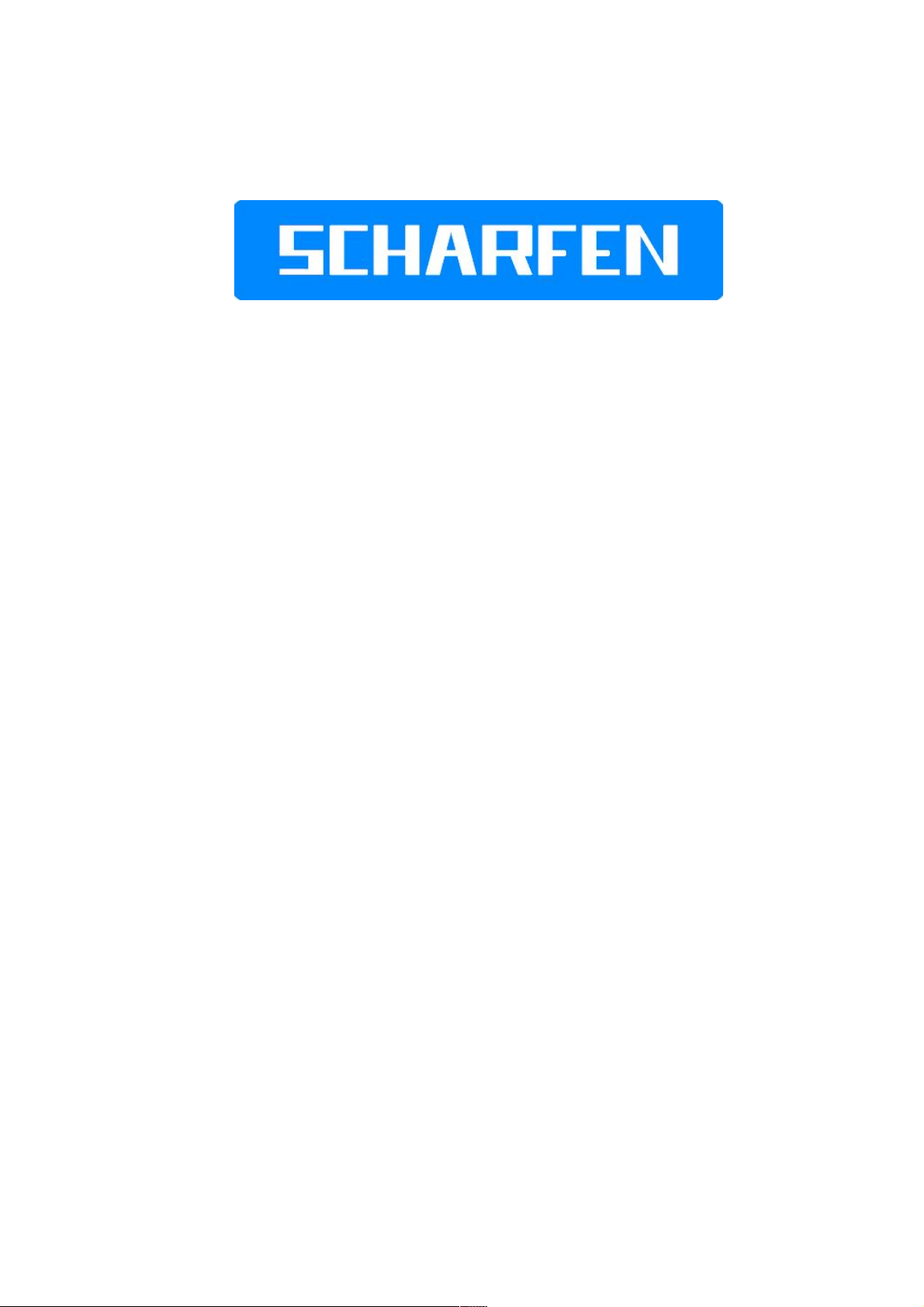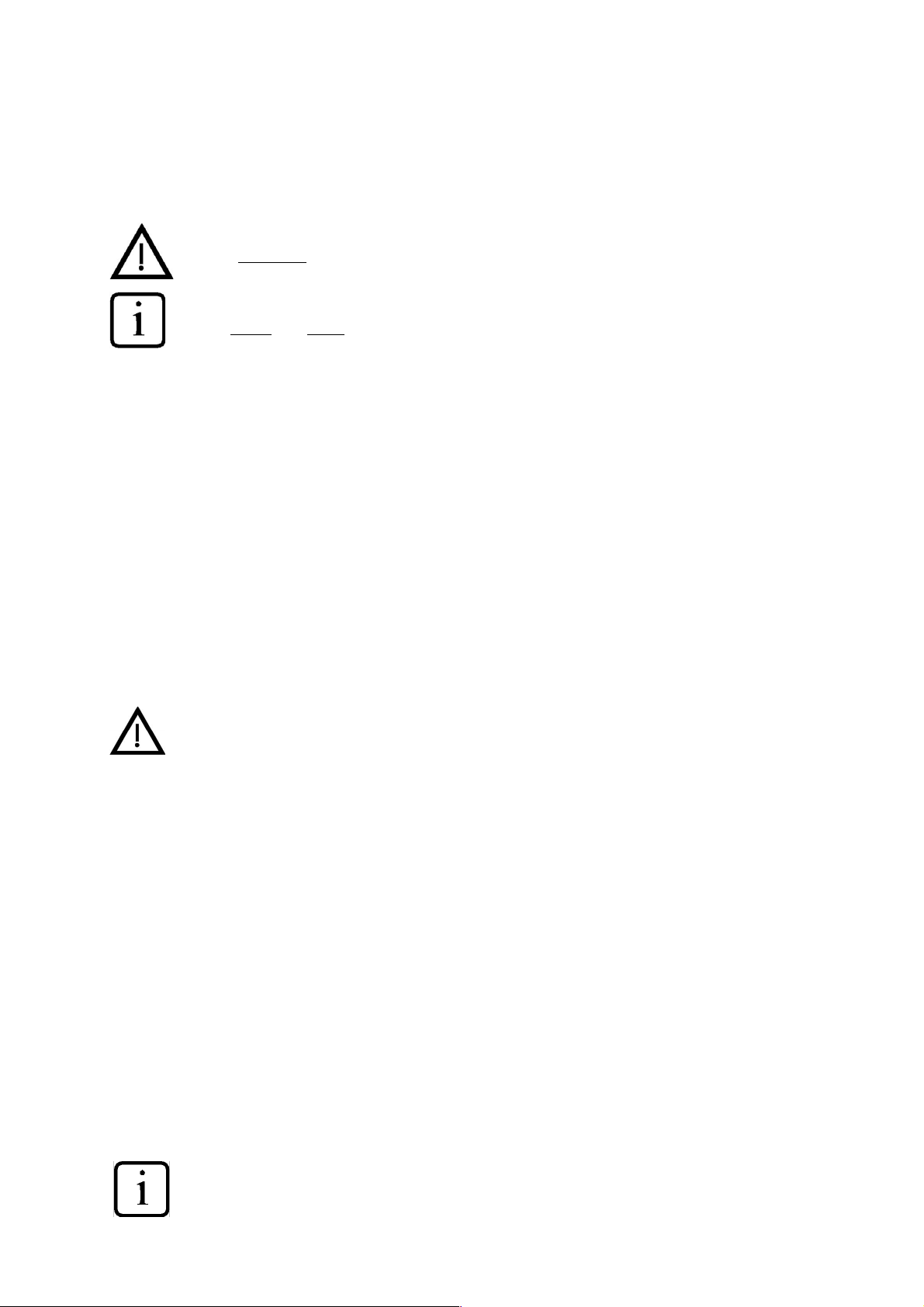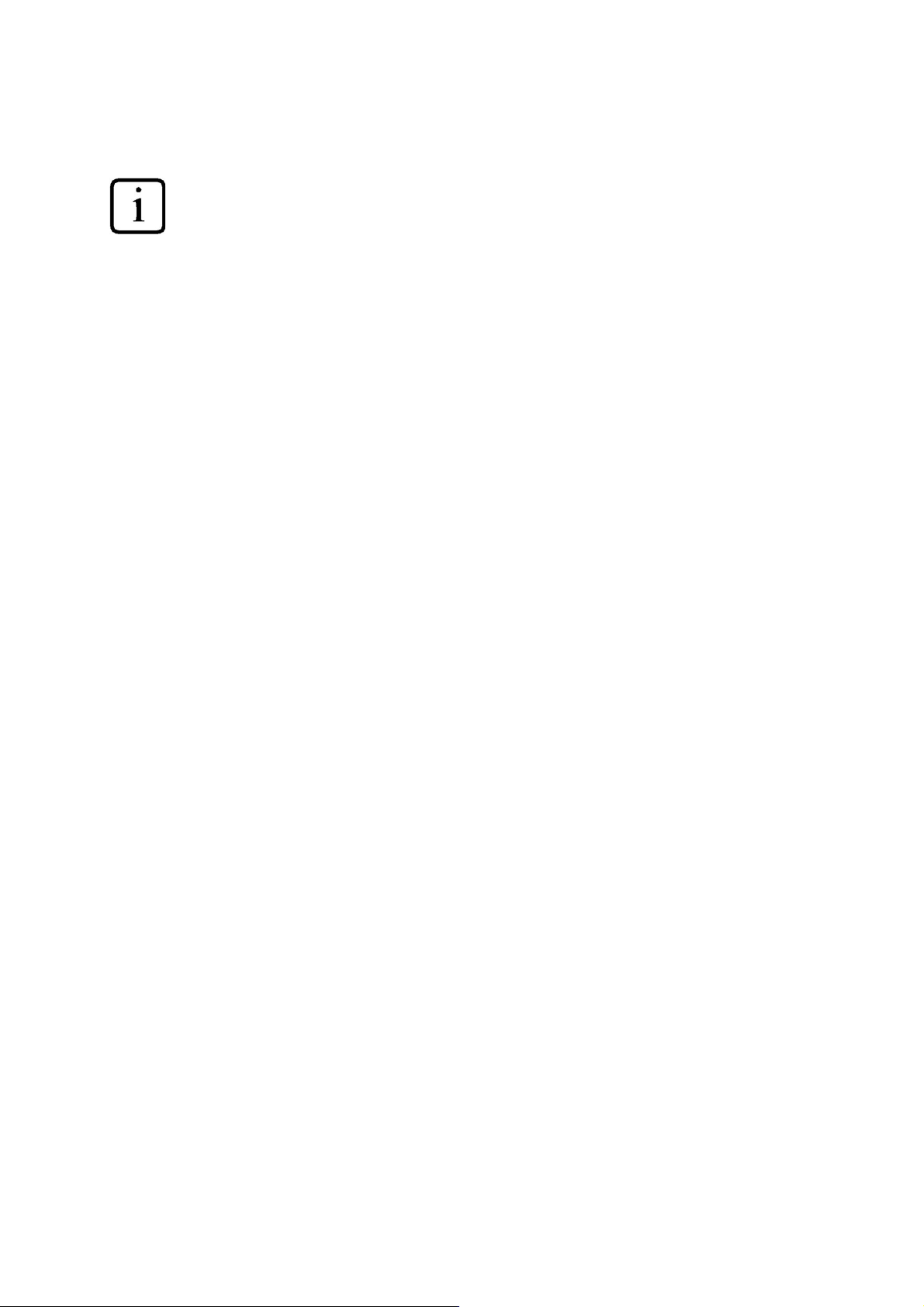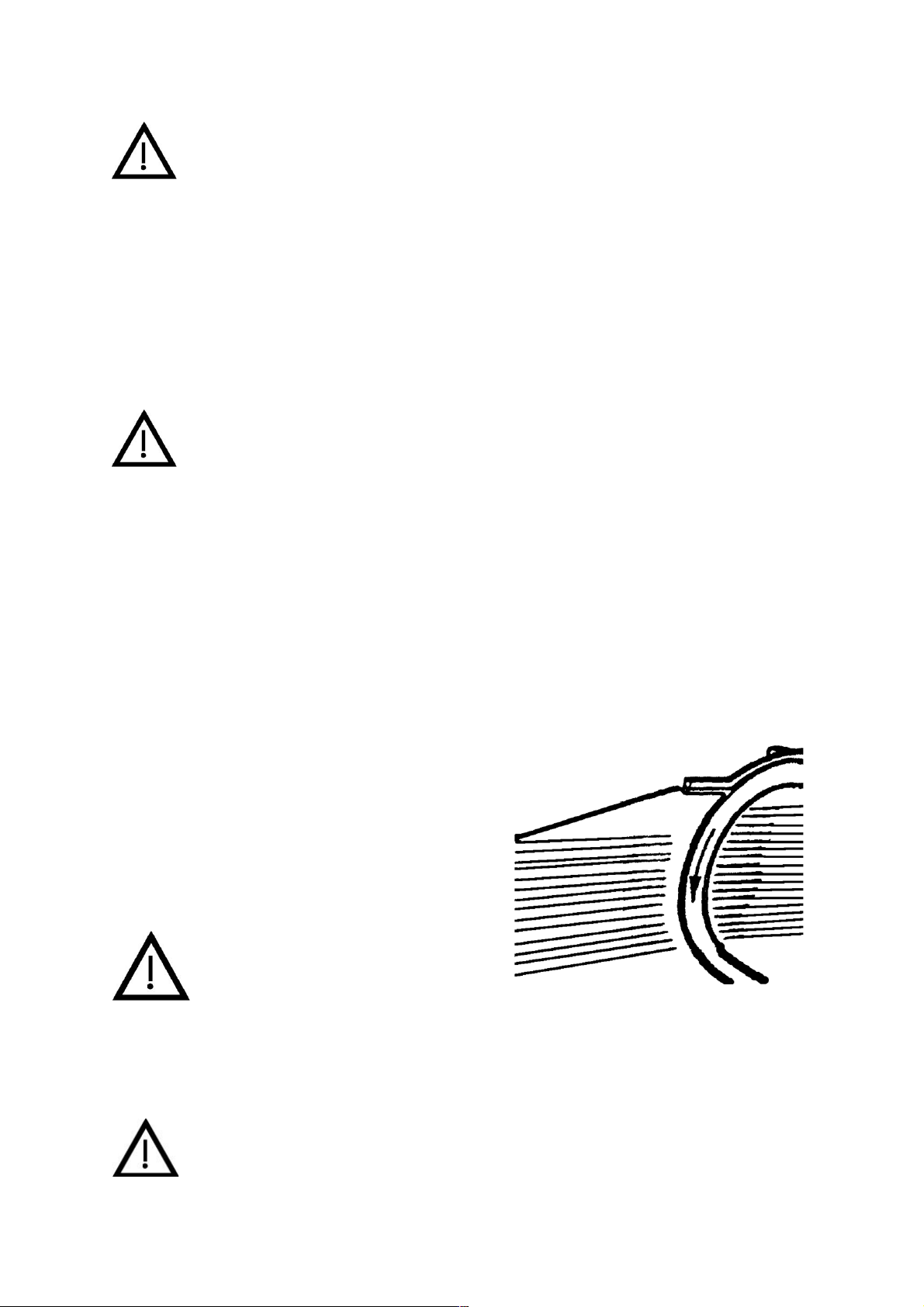Seite 10
In case the carriage will not be moved the blade stops turning automatically after about
15 seconds. In order to restart keep pushing the yellow pushbutton 1 until the blade
starts turning again. Think of the automatic stop when sharpening the blade.
Automatic movement of the carriage:
Pull lever at the bottom of the carriage arm to the front. Move the carriage backward and forward until you
hear the that the automatic carriage drive has been engaged.
3.5.1. adjusting the slicing functions
Model G330D / G350D is equipped with a counter. You can adjust the number of slices you want to slice.
The slicing process will be stopped after reaching the adjusted number of slices.
3.5.1.1. Adjusting the number of slices Modell G330D / G350D
Switch on the machine on the main switch. The operating status is indicated by the illuminated display. The
display shows Σ000 = 000 30
Press the pushbutton 3 & 4 to set the desired number of slices. The pushbutton 4 is used to count upwards
starting with 1 and pushbutton 3 is used to count downwards starting with 200. Pressing and holding the
respective button causes a correspondingly fast change in the numbers. For example with a set number of
100 slices the display shows Σ100 = 000 30.
If no pre-selection is desired, do not change the setting or set the value to zero. The display then shows
Σ000 = 000 30 and the machine cuts after the start until it is switched off by pressing the yellow button 1.
Press the blue pushbutton 2 to start the cutting process. Operating status is indicated by the upper right
LED.
Speed can be decreased or increased by pressing pushbuttons 3 & 4. After the machine has been switched
on at the main switch, it always runs at 30 strokes per minute. This cutting speed is displayed in the display
as the last number. For example, Σ100 = 000 30 where the 30 indicates the speed. Then the speed set is
maintained until the machine is switched off at the main switch.
During the cutting process, the speed can be changed by pressing the pushbuttons 3 or 4. Pushbutton 3
reduces the speed to a minimum of 15 strokes per minute pushbutton 4 increases the speed up to the
maximum speed indicated by 50.
When there is adjusted a higher speed level (> 30 strokes per minute) the first movement always is effected
with a speed of 30 strokes per minute when the automatic movement is started. After this first stroke the
higher chosen speed will be effected.
The speed of the machine can not be adjusted when the machine is not in operation.
During the cutting process, the display shows beside the preset number of slices the sliced slices and the
set speed. For example, a display of Σ040 = 015 46 means the following: desired number of slices 40,
already cut 15, cutting speed 46 stroke / minute.
In order to stop the automatic carriage movement push the yellow pushbutton 1 shortly. The speed of the
carriage is set on slowest speed and the carriage stops in starting position. The display then always shows
the slices already sliced in the second number block during the standstill.
Press the blue button 2 again to restart. Then the second number block is reset to zero and the counting
process starts again. The preset number of slices as well as the set speed are retained until the values are
changed or the machine is switched off at the main switch.
In case the carriage is disengaged during operation and it will not be moved backward and forward, the
blade and the automatic drive will be stopped automatically after 15 seconds.
3.5.2. adjusting the scale functions for Model G330DW /G350DW
The model G330 DW / G350DW is equipped with a built-in scale in addition to the above-described disk
counter. The required weight can be pre-set. The cutting operation is stopped as soon as the adjusted
weight is reached.
3.5.2.1. Switching between slice counter and scale
If the machine is not in operation you can switch between slice counter and scale by pushing the yellow
pushbutton 1 shortly. Pushing this pushbutton again causes another changeover. The display shows the
following when the slice counter is set: Σ000 = 000 30 and with the set scale: gr 0000 = 0000 30
All the description below refer to the selected scale mode.