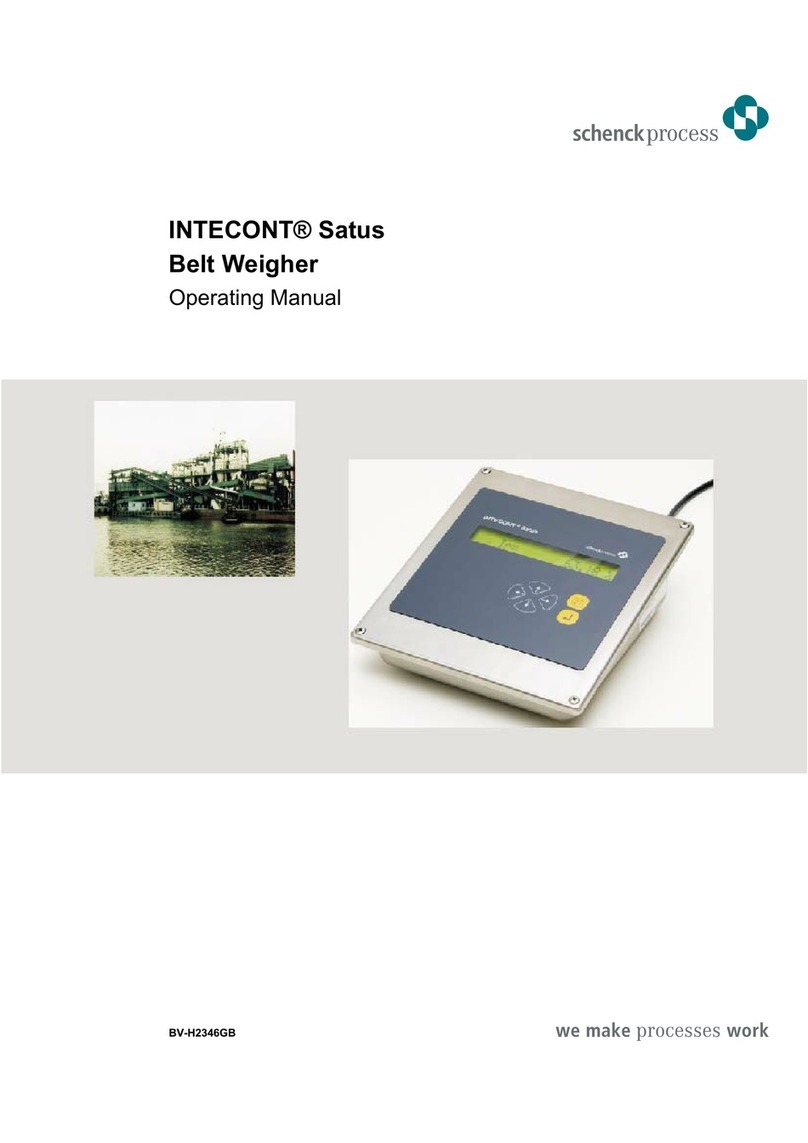Contents
1 Overview......................................................................1
2 Control .......................................................................4
Power ON ··································································4
Signal Lamps································································4
Normal Displays ·····························································5
Control In Normal Mode ·······················································5
Event Messages ·····························································6
Function Distributor ···························································8
Display Test and Version Number ···············································8
Batching Mode ······························································9
Visual Make-up ·····························································11
Keyboard Mode ····························································11
Activate/Deactivate EasyServe ················································12
Prefeeder··································································12
Printing ···································································12
Zero Setting································································16
Read Parameters ···························································17
3 Control Overview ..............................................................19
4 Operating Principle ............................................................21
5. Technical Data ................................................................25
6. Characteristics ................................................................29
7 Setting Programs..............................................................33
Function Distributor ··························································33
Calibrating Functions·························································34
Belt Circuit LB ······························································34
TareTW···································································35
Weight Check CW ···························································36
SetTime ··································································38
Simulation Mode ····························································38
8 Service Values ................................................................39
9. Parameterization .............................................................43
Preselect Parameters .....................................................44
Enter Parameters ........................................................44
Hardware Configuration ...................................................45
Parameters Overview......................................................46
10 Event Messages ..............................................................85
System Messages S.......................................................85
Electrics E ..............................................................85
Calibration C.............................................................86
Maximum H .............................................................87
Minimum L ..............................................................87
Batching ................................................................88
Signal Lamps ............................................................88
11 Commissioning ...............................................................85
0837
INTECONT PLUS VBW
CONTENTS
BV-H2214 GB I - 1
Transmission to third parties and reproduction of
this documentation are not permitted. Schenck
Process GmbH reserves all rights of ownership
and copyrights.
Technische
Redaktion PDE-RD