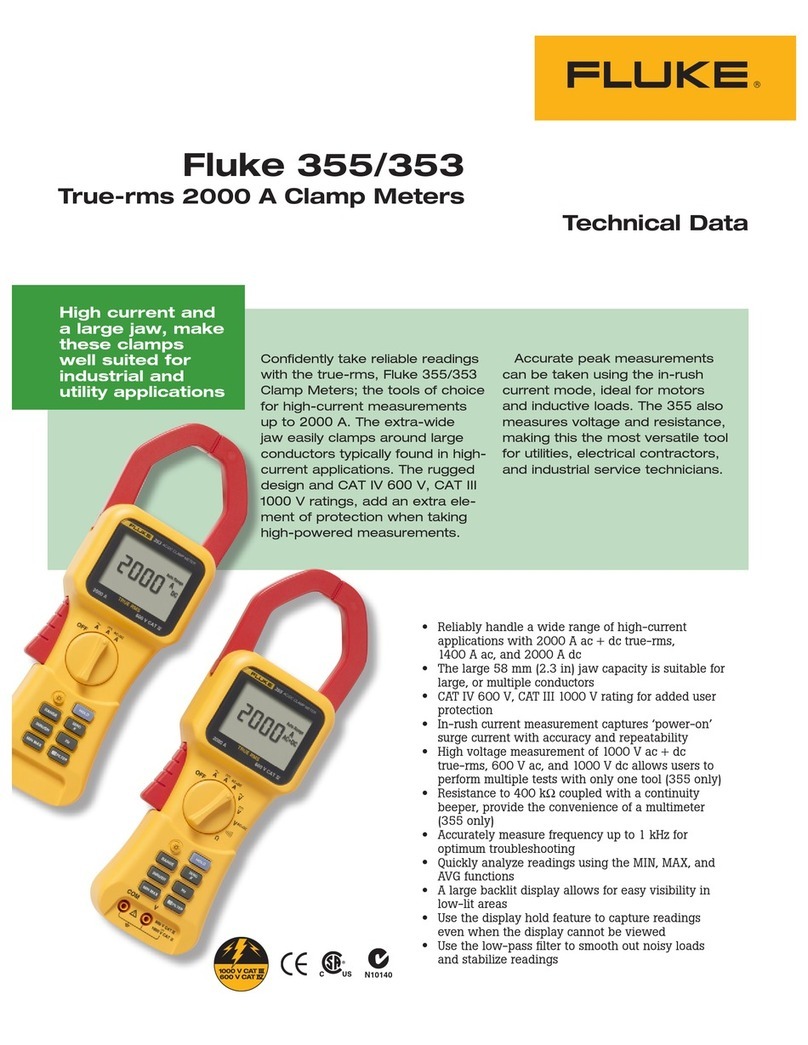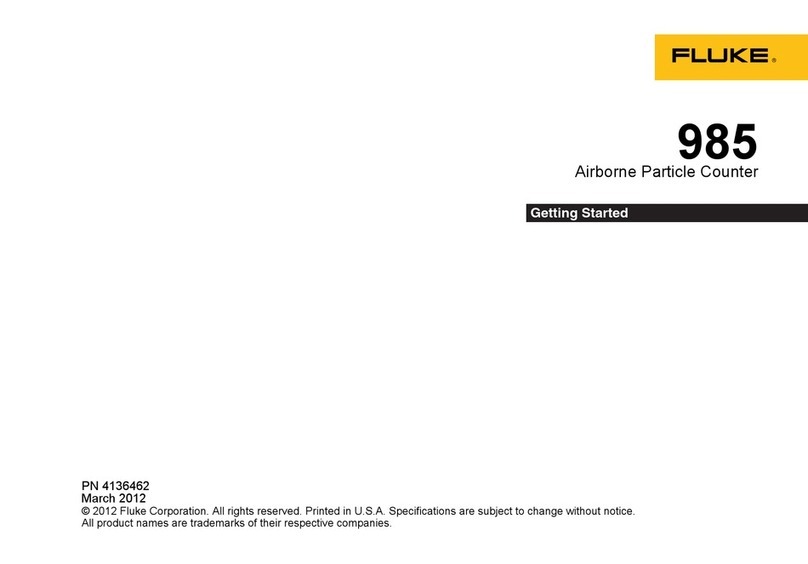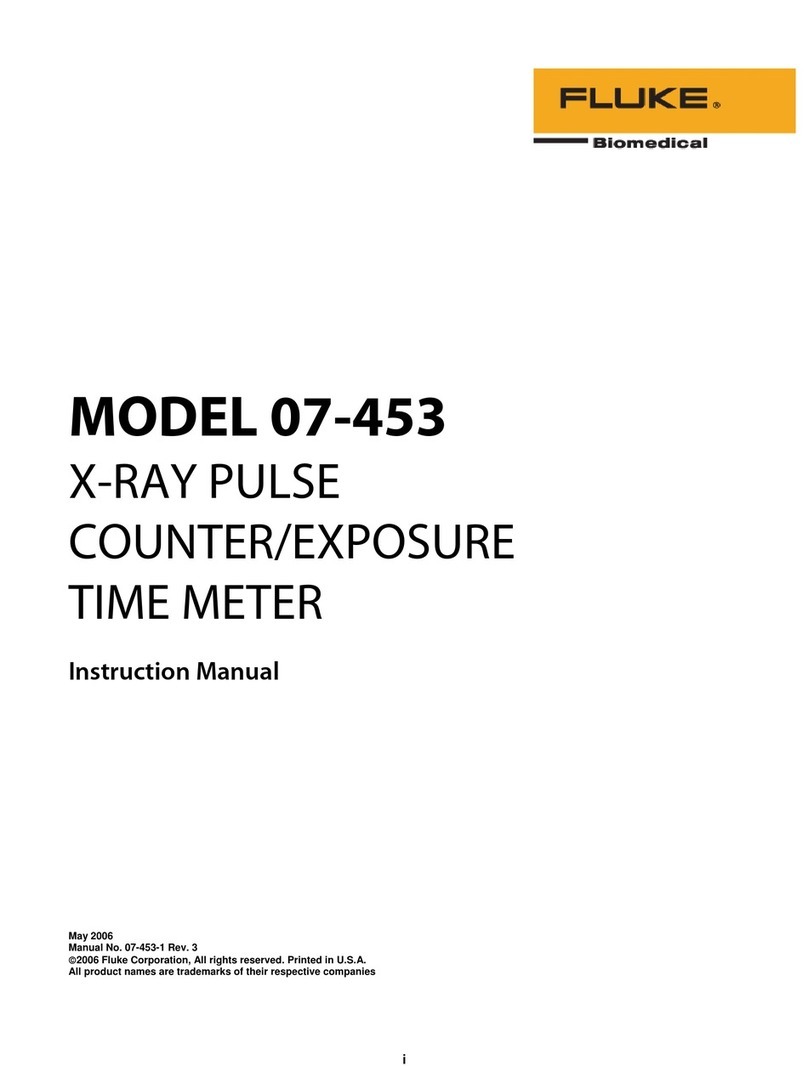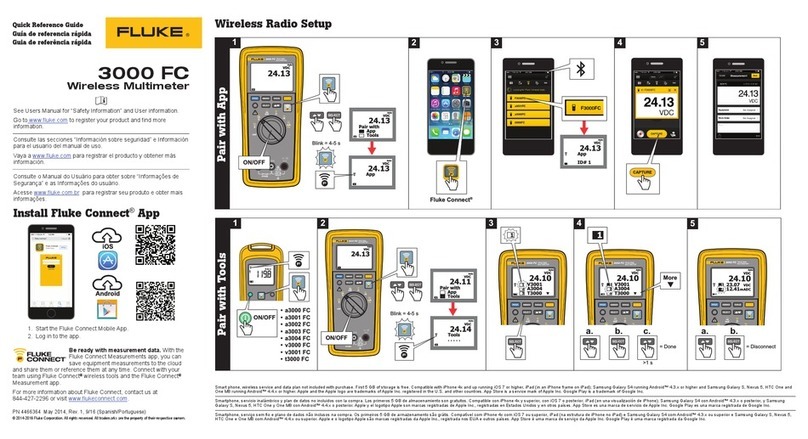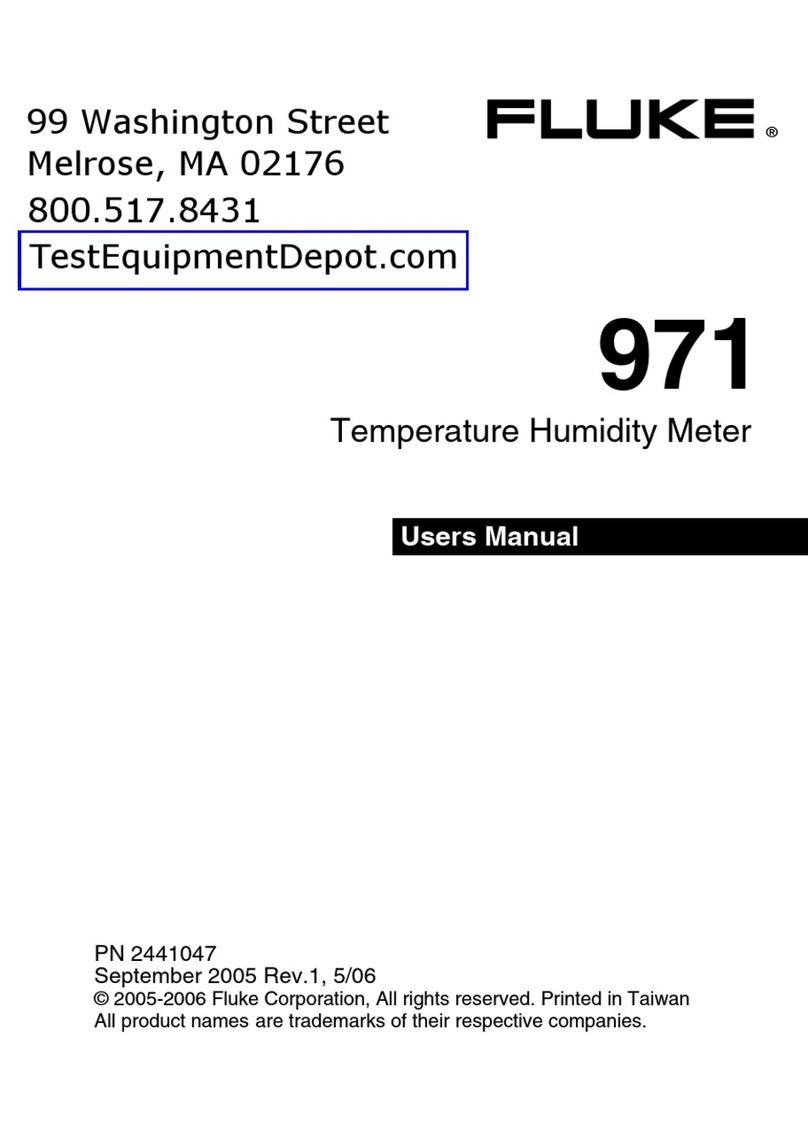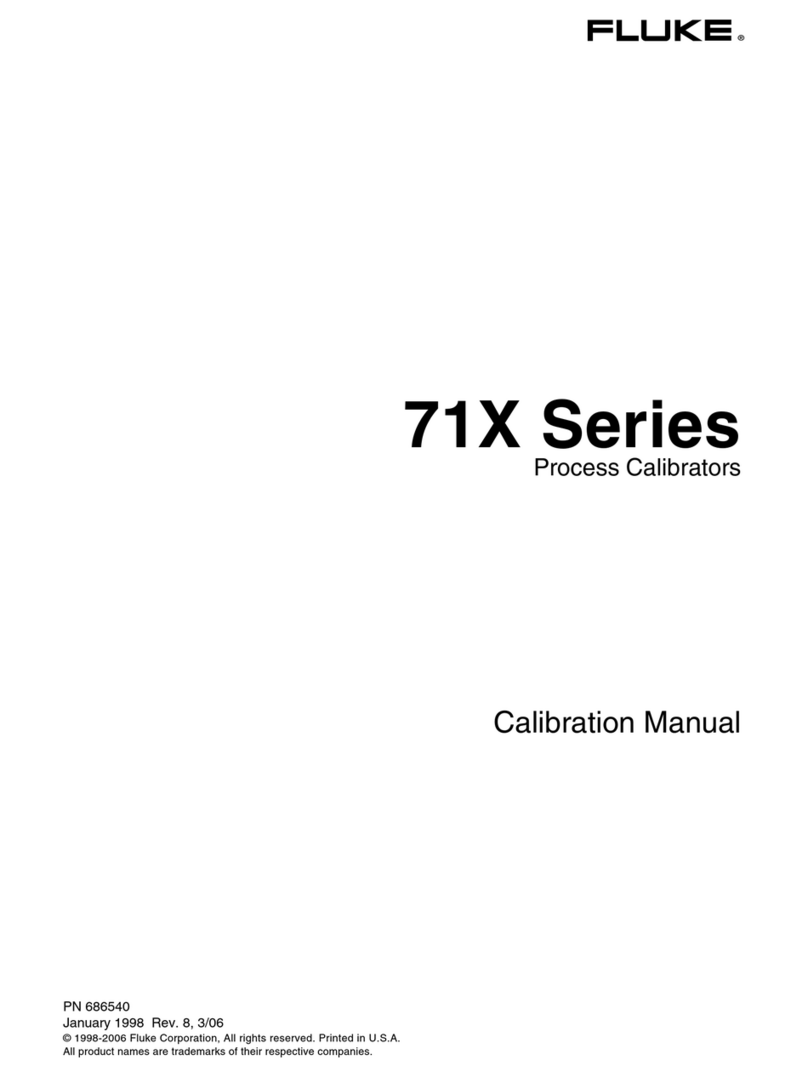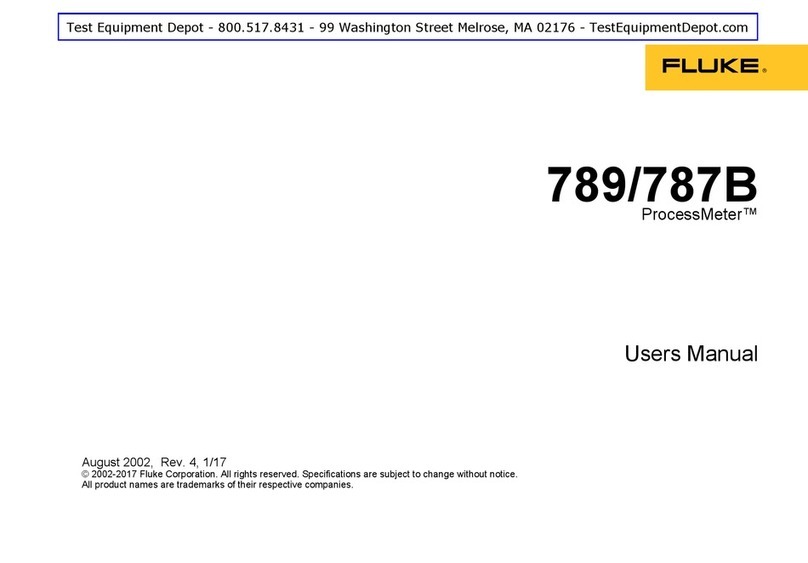REFLOW TRACKER Introduction 7
Introduction
Datapaq
®Reflow Tracker
®, incorporating Insight™software, is a complete
system for monitoring and analyzing the temperature profiles of products within
all types of soldering processes. Power and flexibility make it a perfect tool for
process temperature monitoring, from commissioning and troubleshooting to
process optimization, ensuring consistent quality of product, consistent oven
performance and maximum efficiency. Innovative analysis techniques help in
identifying problems, fine-tuning the process and reducing running costs.
Insight is available for the reflow industry in different levels of sophistication to
meet the requirements of all applications.
•Reflow Tracker Professional – A high-end system, including the
functionality of Surveyor (see below).
•Reflow Tracker – The standard system for wide application, including
ability to perform hardwired telemetry and (with additional hardware and
software) radio telemetry, Easy Oven Setup, and analysis of oven trends
using Statistical Process Control (see below).
•Reflow Tracker Basic – A reduced feature set, but with full analysis
options and wizard-driven procedures.
•Reflow Lite – Essential features for profile-gathering and simple analysis.
Reflow Tracker is equally useful for other soldering applications such as wave solder,
vapor phase, curing ovens and rework stations.
Telemetry options allow full monitoring of temperatures in real time while a
job is actually in the oven: hardwired telemetry is part of the standard system
(see the dedicated User Manual supplied with your data logger), and Reflow
Tracker can be specified to include the TM21 radio-telemetry system.
Statistical Process Control (SPC) allows easy analysis of the results of
profile runs over time, highlighting trends in the performance of your process,
and allowing potential problems to be identified and dealt with before they
occur.
Easy Oven Setup (not available in Insight Reflow Tracker Basic and Reflow Lite)
enables users rapidly and accurately to set up their ovens for new products and/
or new solder formulations by predicting the recipes that should be used to
achieve given temperature profiles – and with the Surveyor option (Insight
Reflow Tracker Professional only) you can compare a reference profile (baseline
survey) of your oven’s ideal performance against a profile which has been
obtained subsequently – by a relatively unskilled operator – in order to check
whether the oven performance has deteriorated.