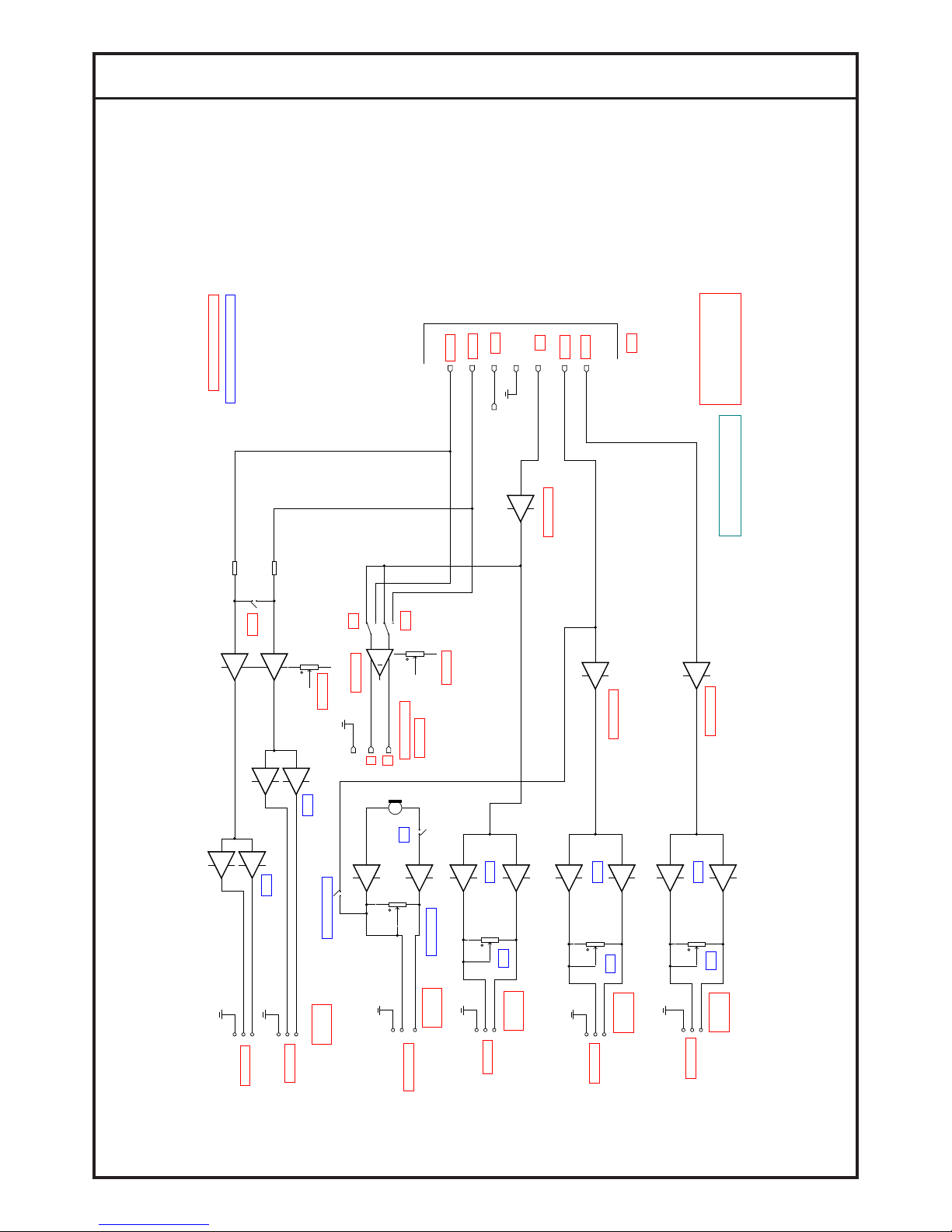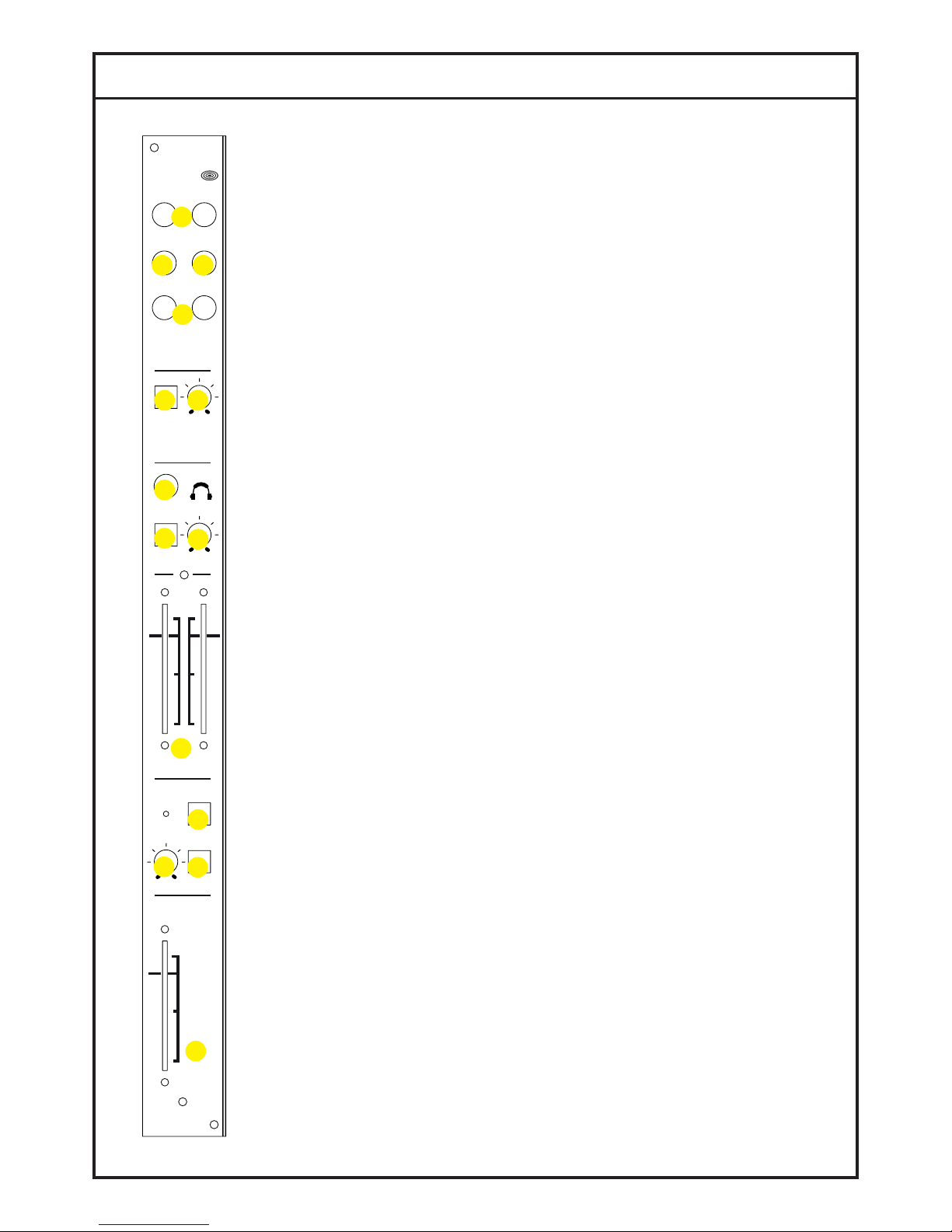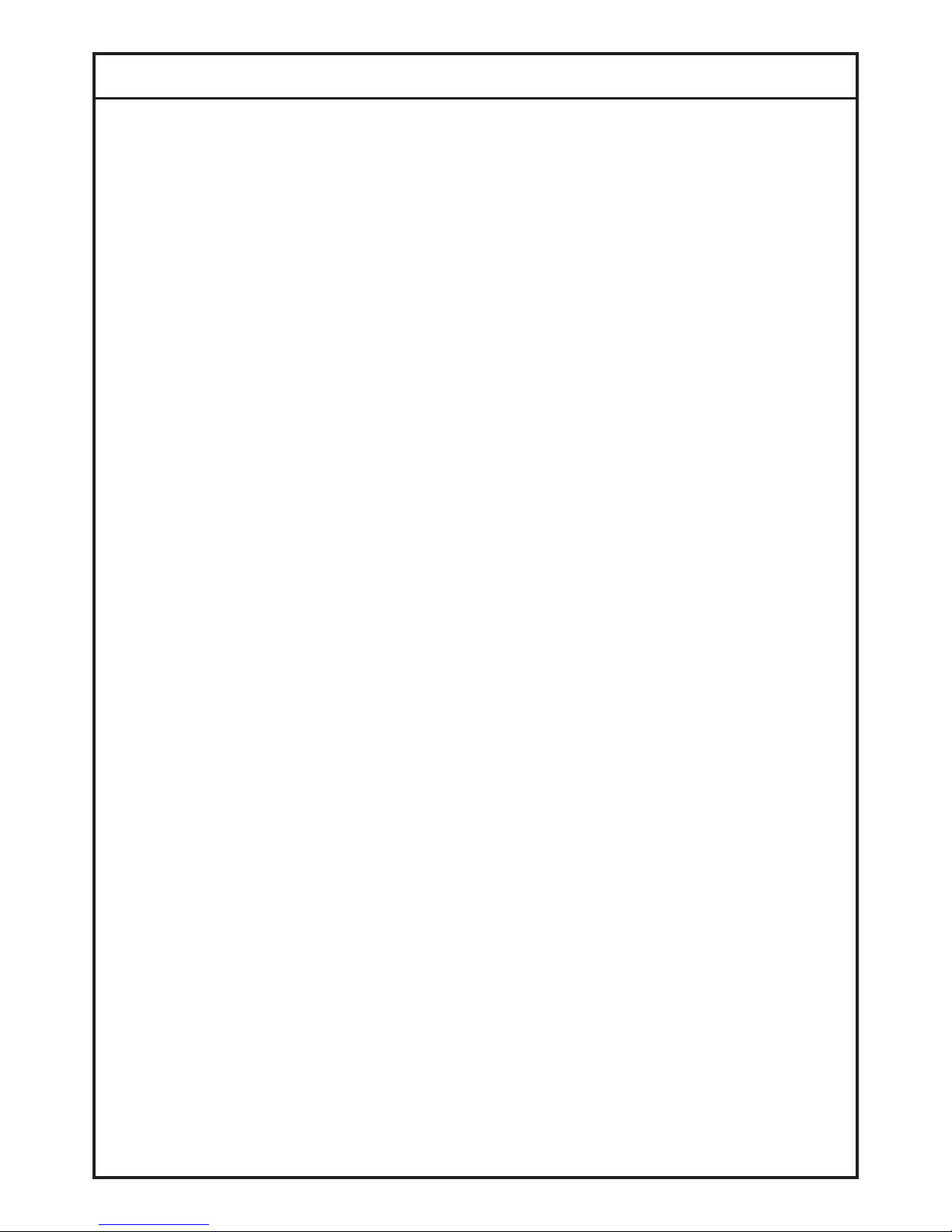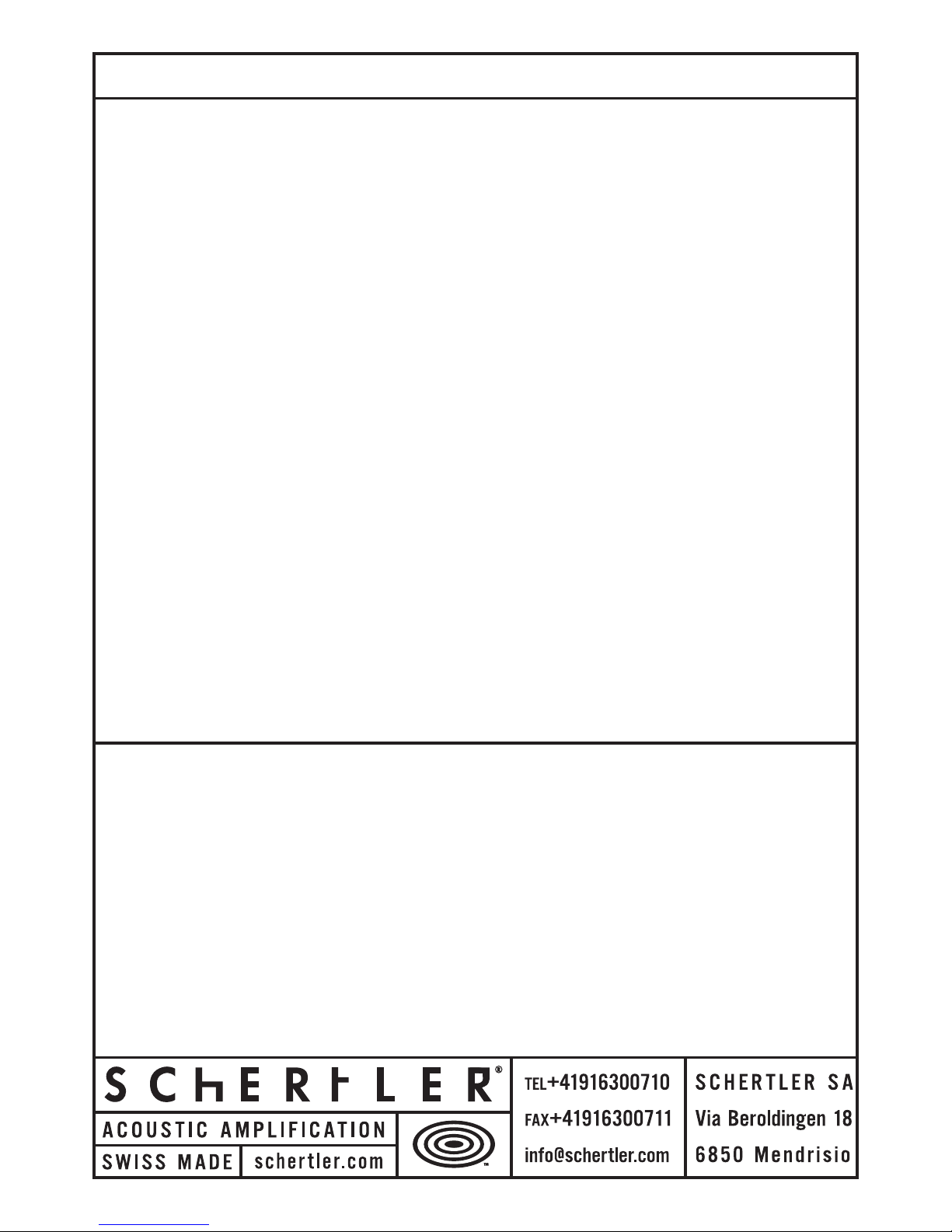ART48 - AUXMAST
Let’s take a look at the additional functions the AUX master unit adds
to your Arthur mixer.
It makes sense to install the AUX master unit to the right of the L/R
master unit. This way the AUX faders will go from left to right in
numeric order (AUX 1 on the L / R master, AUX 2 and AUX 3 on the
AUX master).
The AUX master unit includes six output amps.
Please note that all six phone plugs are designed to send balanced
signals, realized via space-saving stereo phone plugs. The tip
connects as usual to the hot signal (+), the ring to the cold signal (-)
and the sleeve to the ground.
An additional advantage of phone plugs is that they also allow you to
connect an unbalanced music signal, via a mono jack, to any of the
outputs.
The unit’s PFL (pre fade listen) function is similar to that of other mixers.
However, as well as being a traditional PFL, this one also serves as a
fourth AUX send, but without the possibility to independently set the
level on all channels.
All signals from any input units that have their PFL buttons depressed
(red light), will be controlled via the PFL fader (2.) at the bottom of
the AUX master unit and sent to the output via the PFL OUT (3.) at
the top of the unit. (The PFL function of the headphones will not be
affected by this fader.)
This particular function can be useful when an additional monitor is
needed, for example for a singer, where only one signal might be
required (in this case the signal from the “voice channel”).
The AUX 2 and AUX 3 faders (4.) (located in the middle of the unit)
control the amount of signal on the AUX 2 OUT and AUX 3 OUT (5.)
respectively.
The AUX master unit also includes a talkback section with an integrated
condenser microphone (you will nd the mic port to the left of the TO
AUX 2 button (6.)). This is designed to ease the sound engineer’s
communication with the stage or recording room. To activate the
talkback section, simply depress the TB ON button (7.) (yellow light).
The preamplied signal from the microphone can be connected from
the TB OUT to any (active) loudspeaker system (in the recording
room), or sent directly to the AUX 2 OUT output by depressing the TO
AUX 2 button, thereby adding it to the AUX 2 signal heard in the stage
monitors for example. (Therefore, use AUX 2 for stage monitors.)
Set the correct level of talkback (8.) using the dedicated VOLUME
format48
AUX master
AUX 2 AUX 3
PFLT B
CONTROL
ROOM
LCTRL
ROOM
MON
OUT
PHONES
VOLUME
PFL
-