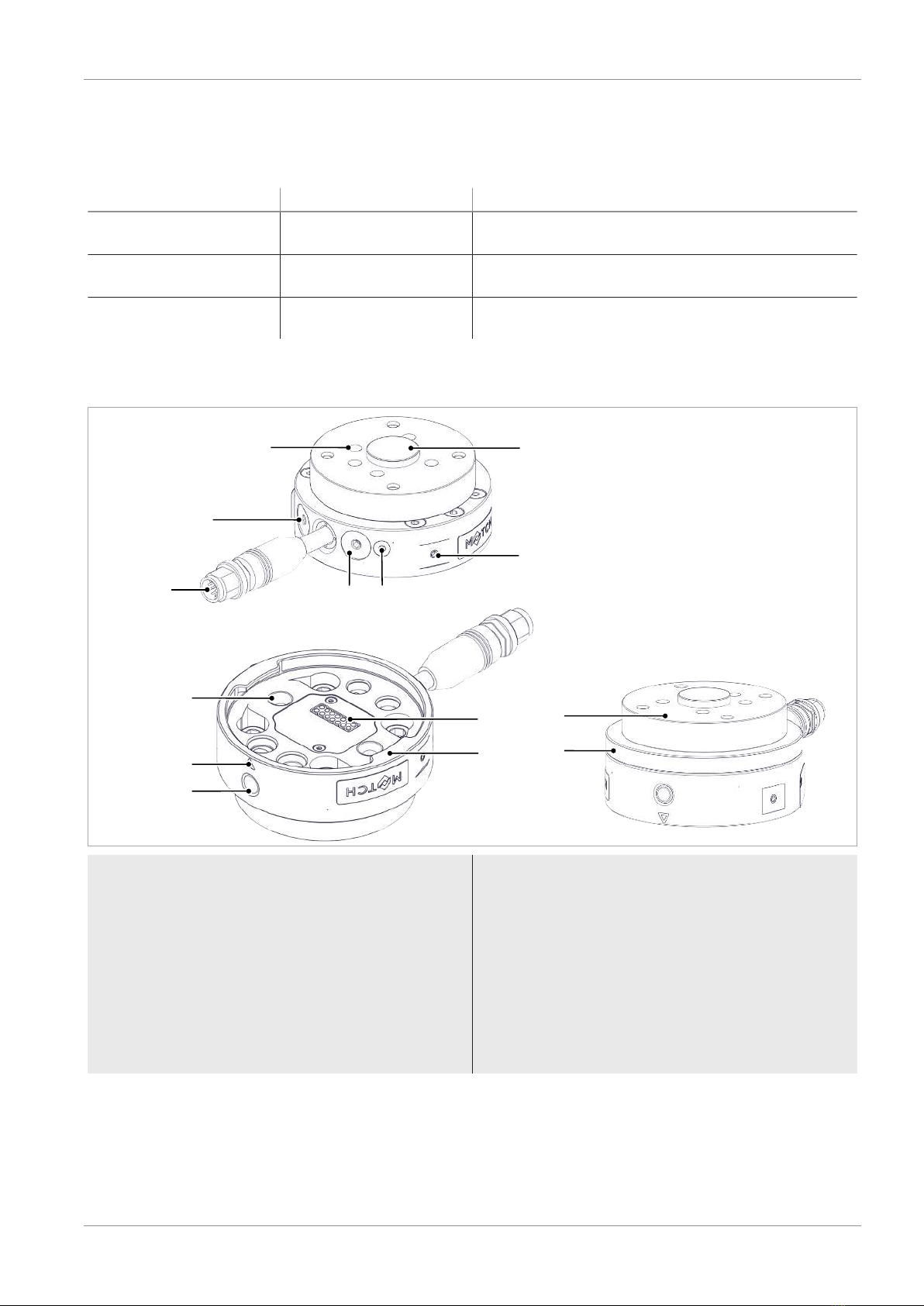Contents
EN-US · 30.30.01.03064 · 01 · 12/22 3 / 24
Contents
1Important Information ...................................................................................................................................4
1.1 Note on Using this Document.............................................................................................................4
1.2 The technical documentation is part of the product ........................................................................4
1.3 Type Plate.............................................................................................................................................4
1.4 Symbols.................................................................................................................................................5
2Fundamental Safety Instructions................................................................................................................... 6
2.1 Intended Use ........................................................................................................................................ 6
2.2 Non-Intended Use................................................................................................................................6
2.3 Personnel Qualifications......................................................................................................................6
2.4 Warnings in This Document ................................................................................................................ 6
2.5 Modifications to the Product .............................................................................................................. 6
3Product description......................................................................................................................................... 7
3.1 Product Variants ..................................................................................................................................7
3.2 Product Design.....................................................................................................................................7
3.3 Description of Functions...................................................................................................................... 8
3.4 LED Display...........................................................................................................................................8
3.5 Connect LED ......................................................................................................................................... 9
4Technical Data...............................................................................................................................................10
4.1 Tool-Changer-Specific Data............................................................................................................... 10
4.2 Technical Data....................................................................................................................................10
4.3 Maximum Forces and Torques ..........................................................................................................10
4.4 Dimensions ......................................................................................................................................... 11
5Transportation and Storage......................................................................................................................... 12
5.1 Checking the Delivery........................................................................................................................12
5.2 Unpacking the Device........................................................................................................................12
5.3 Transport / Storage / Preservation ....................................................................................................12
6Installation ....................................................................................................................................................13
6.1 General Mounting Information ........................................................................................................ 13
6.2 Mounting of the Variant with an Intermediate Flange ..................................................................14
6.3 Installing the Energy Supply .............................................................................................................15
6.4 Static Electricity..................................................................................................................................16
7Manual Robot Soft-Switch (Option)............................................................................................................ 17
8Maintenance and Cleaning ..........................................................................................................................18
8.1 Safety Instructions for Maintenance ................................................................................................18
8.2 Maintenance ......................................................................................................................................19
9Accessories ....................................................................................................................................................20
10 Taking the Product Out of Operation and Disposal................................................................................... 21
11 Declarations of Conformity.......................................................................................................................... 22
11.1 EC Conformity .................................................................................................................................... 22
11.2 UKCA Conformity ..............................................................................................................................23