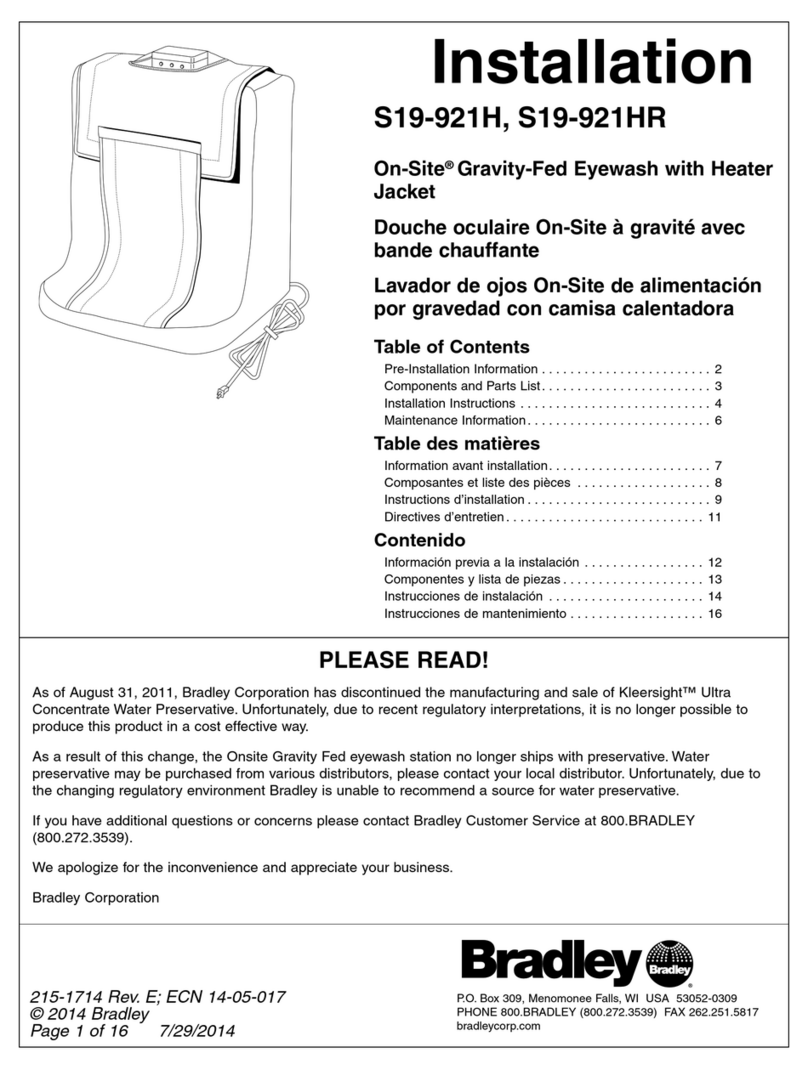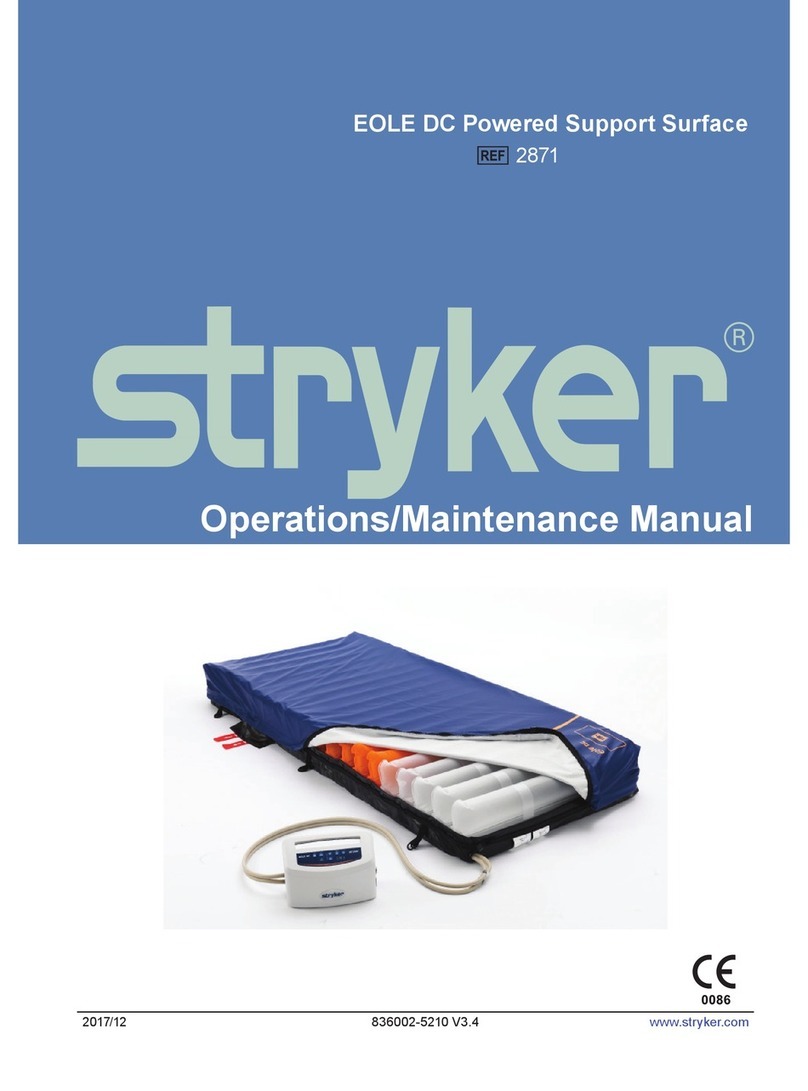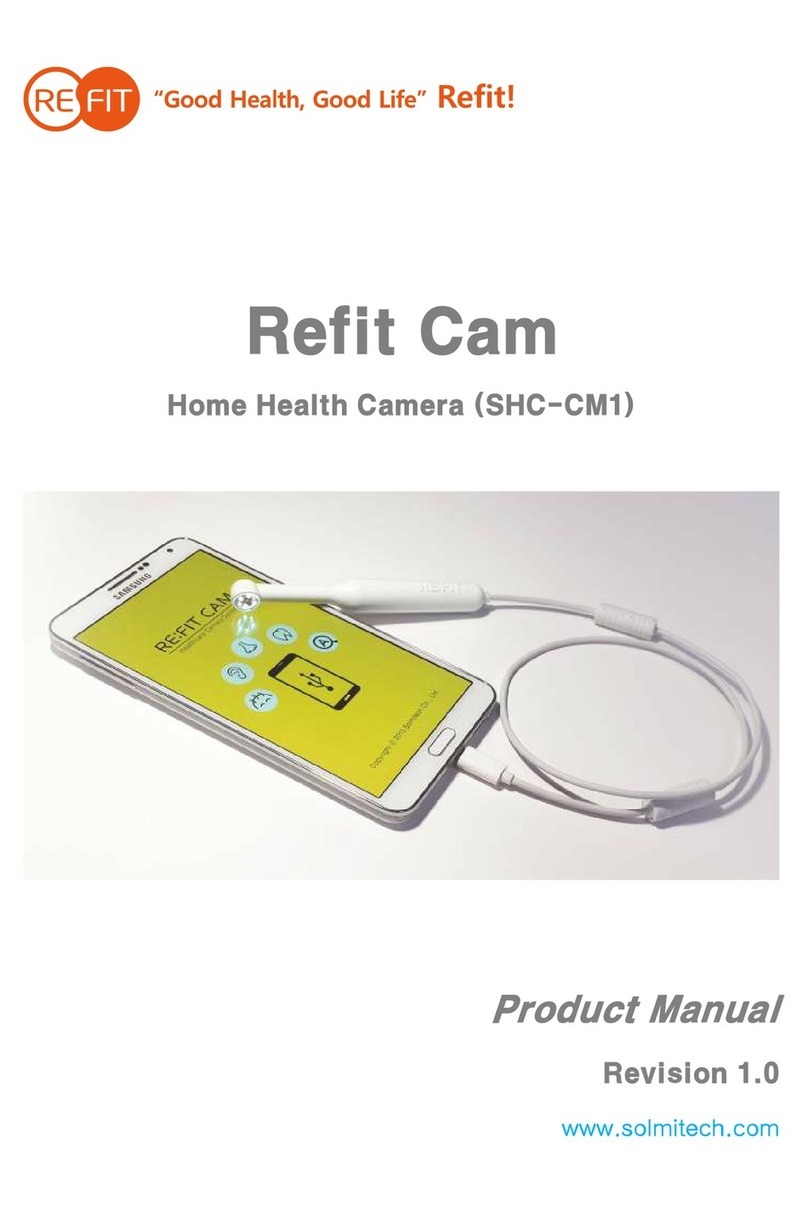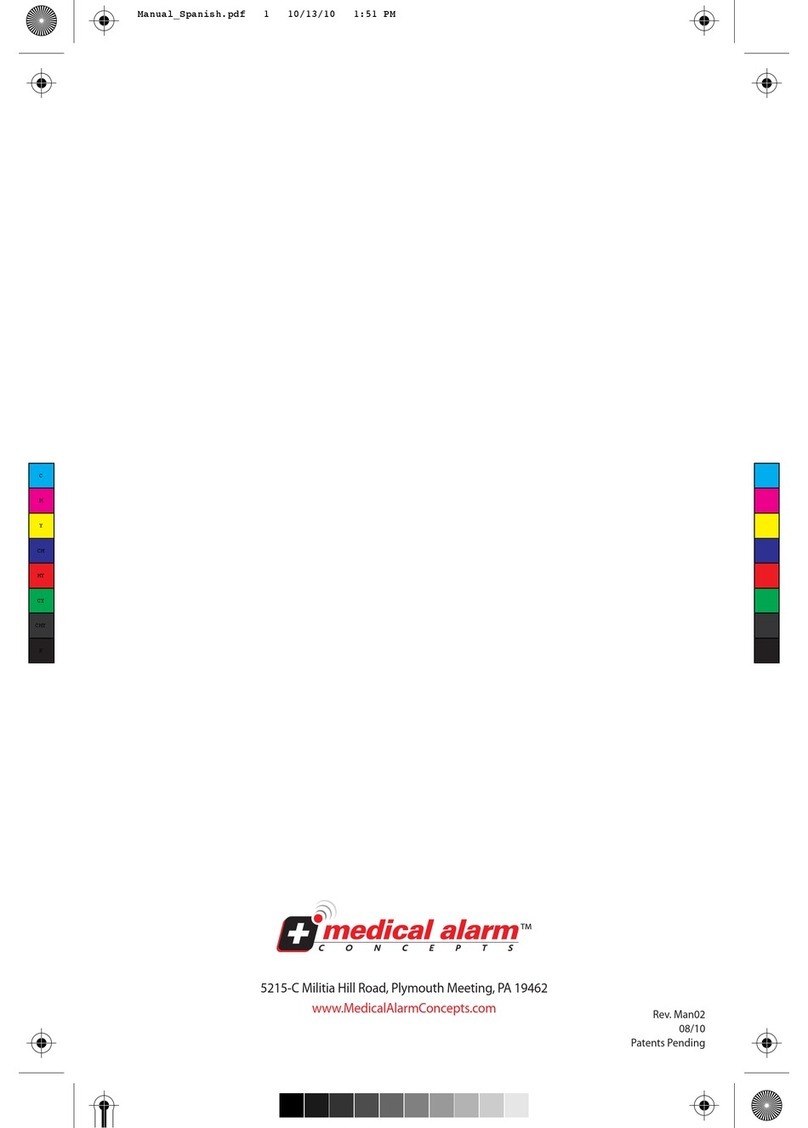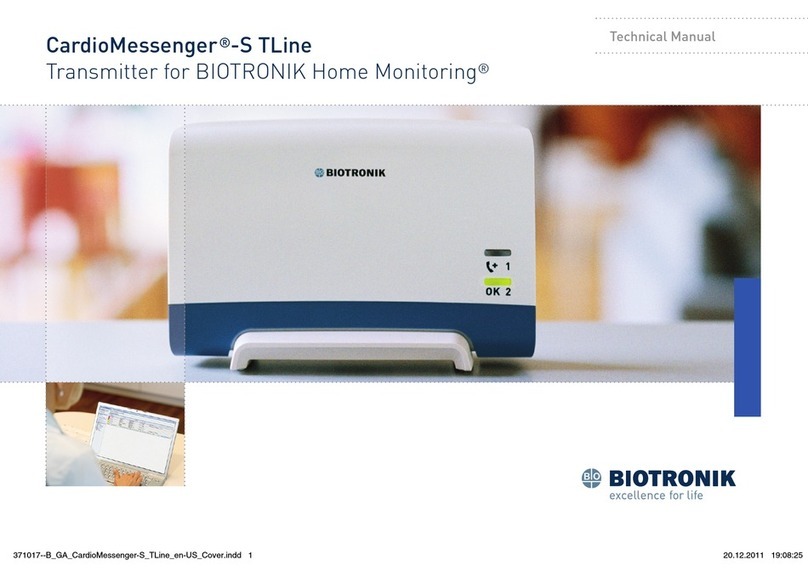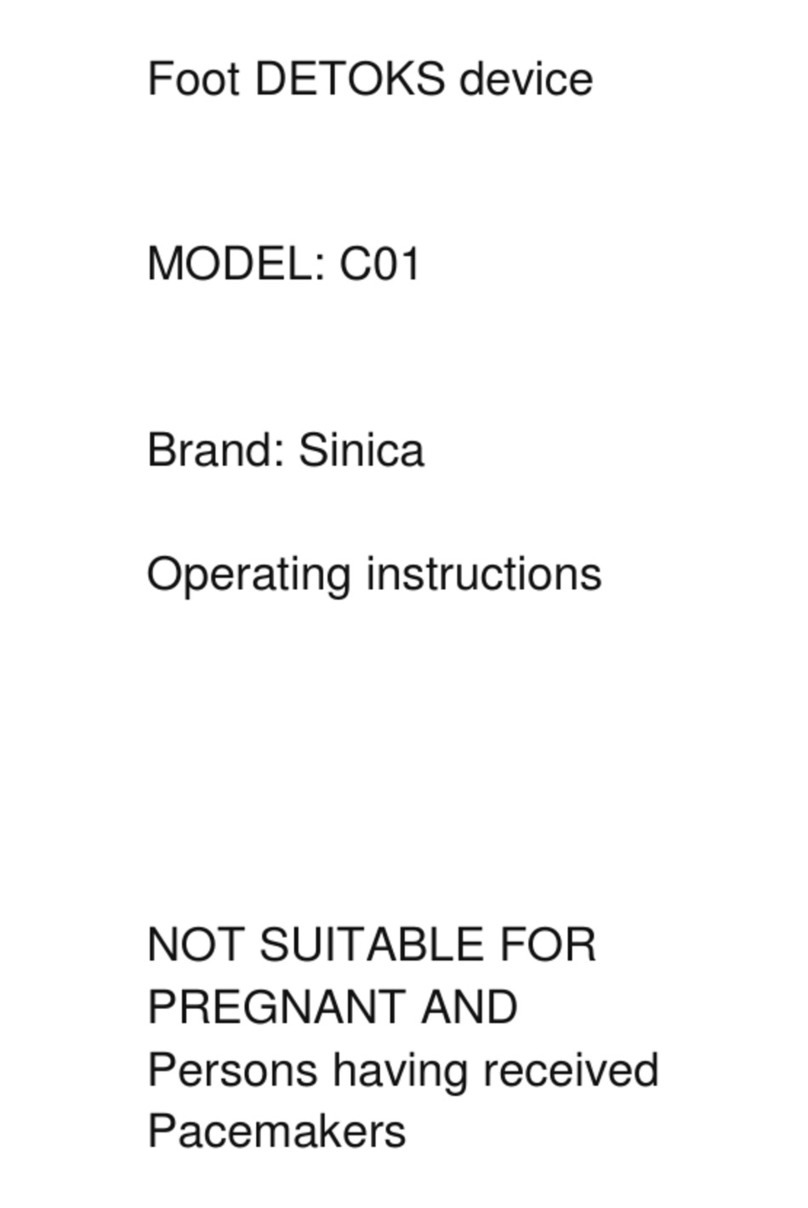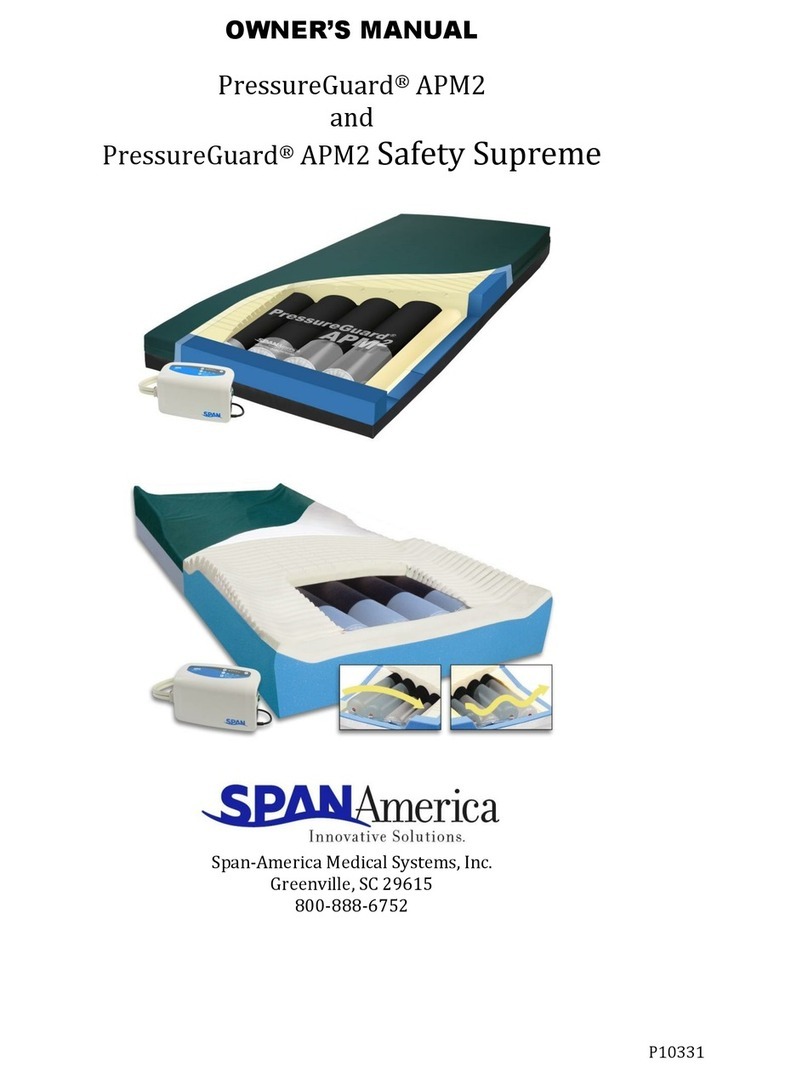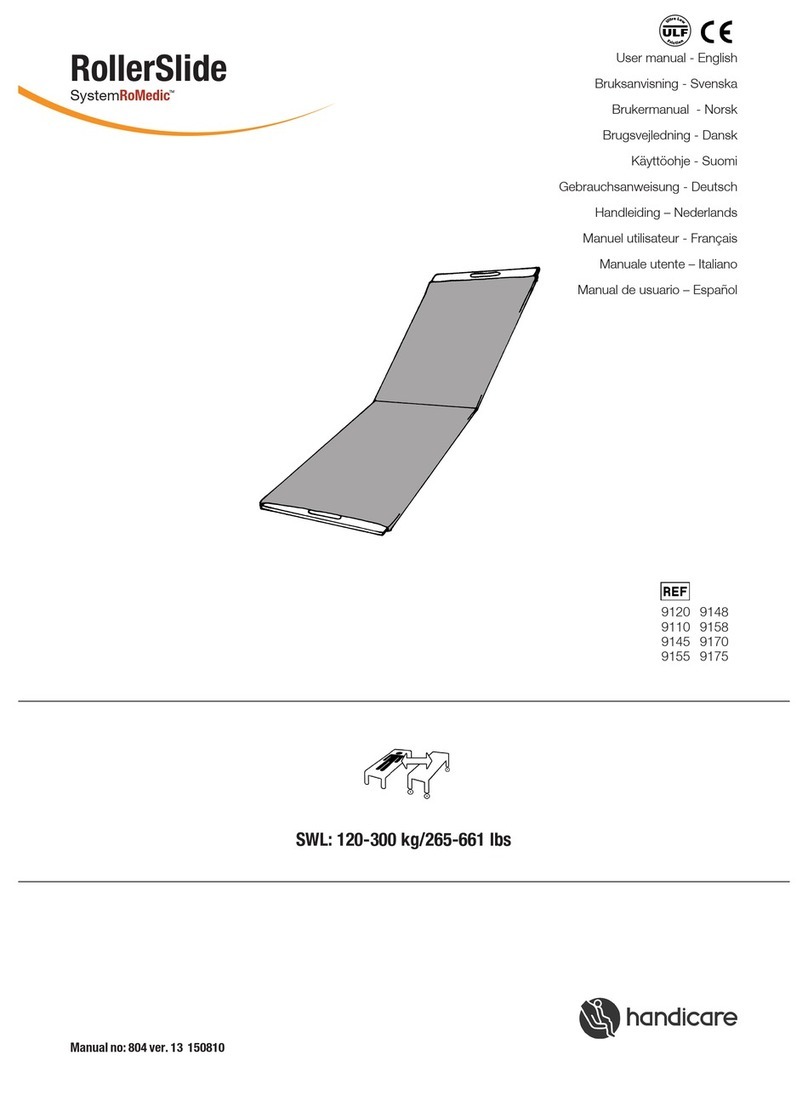Contents
1Important Instructions ___________________________________________________6
Purpose Of Use _________________________________________________________61.1
Contra-Indications_______________________________________________________61.2
Side Effects ____________________________________________________________61.3
Safety Instructions_______________________________________________________61.4
Description Of The Symbols _______________________________________________81.5
2Technical Description ____________________________________________________9
Technical Data __________________________________________________________92.1
Classification __________________________________________________________10
2.2
Description Of The Product_______________________________________________112.3
3Set-Up And First Time Starting ____________________________________________13
4Preparations For Stimulation _____________________________________________14
5Operating_____________________________________________________________15
6The Main Menu ________________________________________________________15
Setting The Mat Temperature ____________________________________________176.1
Setting The Stimulation Time _____________________________________________186.2
Setting The Mat Size ____________________________________________________186.3
Changing View_________________________________________________________196.4
Therapy With The StimaWELL®120MTRS ____________________________________196.5
7Programs _____________________________________________________________21
Program Selection ______________________________________________________227.1
8Favourites ____________________________________________________________23
9Patient Profiles ________________________________________________________24
Patient Administration __________________________________________________249.1
Creating A New Patient__________________________________________________249.2
9.2.1 Inputting Patient Data___________________________________________________25
9.2.2 Setting The Mat Size ____________________________________________________26
9.2.3 Calibration / Setting The Partial Intensity For The Channels _____________________26
9.2.4 Selecting The Therapy Mode _____________________________________________30
Selecting A Patient For Therapy ___________________________________________369.3
9.3.1 Previous Therapy In The Mode “Automatic Program Selection Based On Indications” 36
9.3.2 Previous Therapy In The Mode “Manual Program Selection” ____________________38
Editing Patient Data ____________________________________________________409.4
9.4.1 History Evaluation ______________________________________________________41
Button “Evaluation” ____________________________________________________429.5
10 Setting The Proportional Intensity _________________________________________43
11 User Programs_________________________________________________________46
Creating New User Programs Or Changing User Programs ______________________4611.1
12 Settings ______________________________________________________________47
Evaluating And Administering The Database _________________________________4812.1
12.1.1 Evaluating The Database_________________________________________________48
12.1.2 Administering The Database______________________________________________49
Setting The Options_____________________________________________________5112.2
12.2.1 Therapy Options _______________________________________________________51
12.2.2 Technical Options ______________________________________________________52