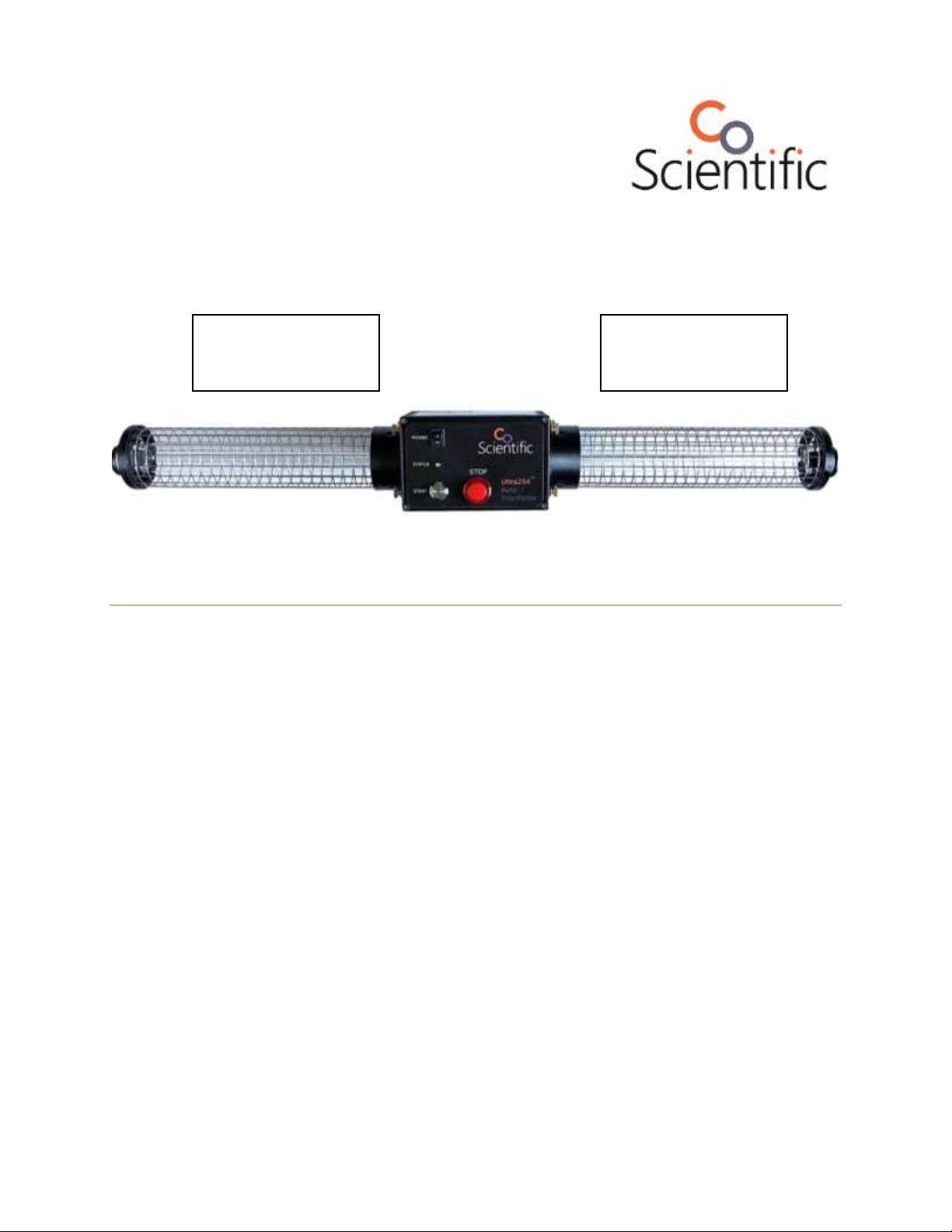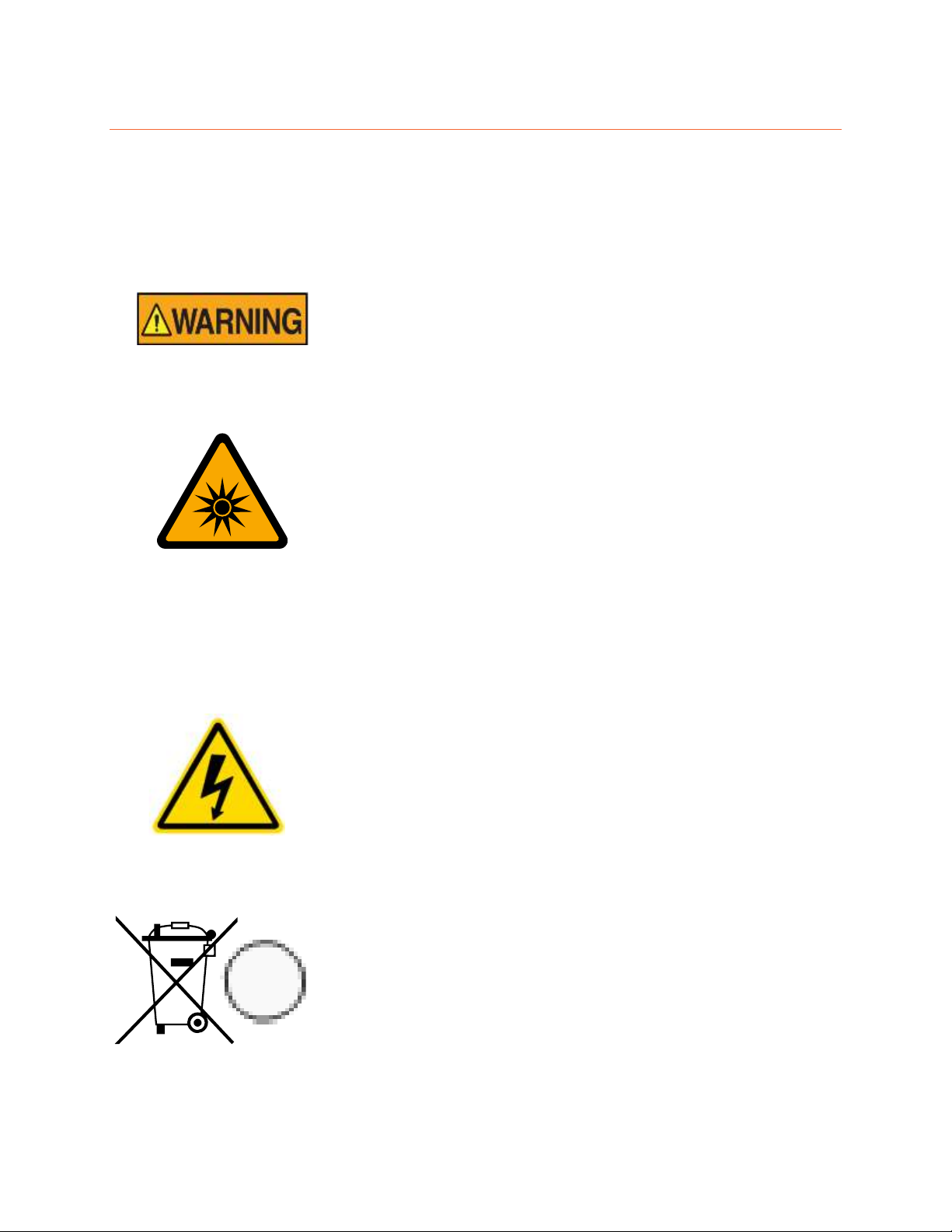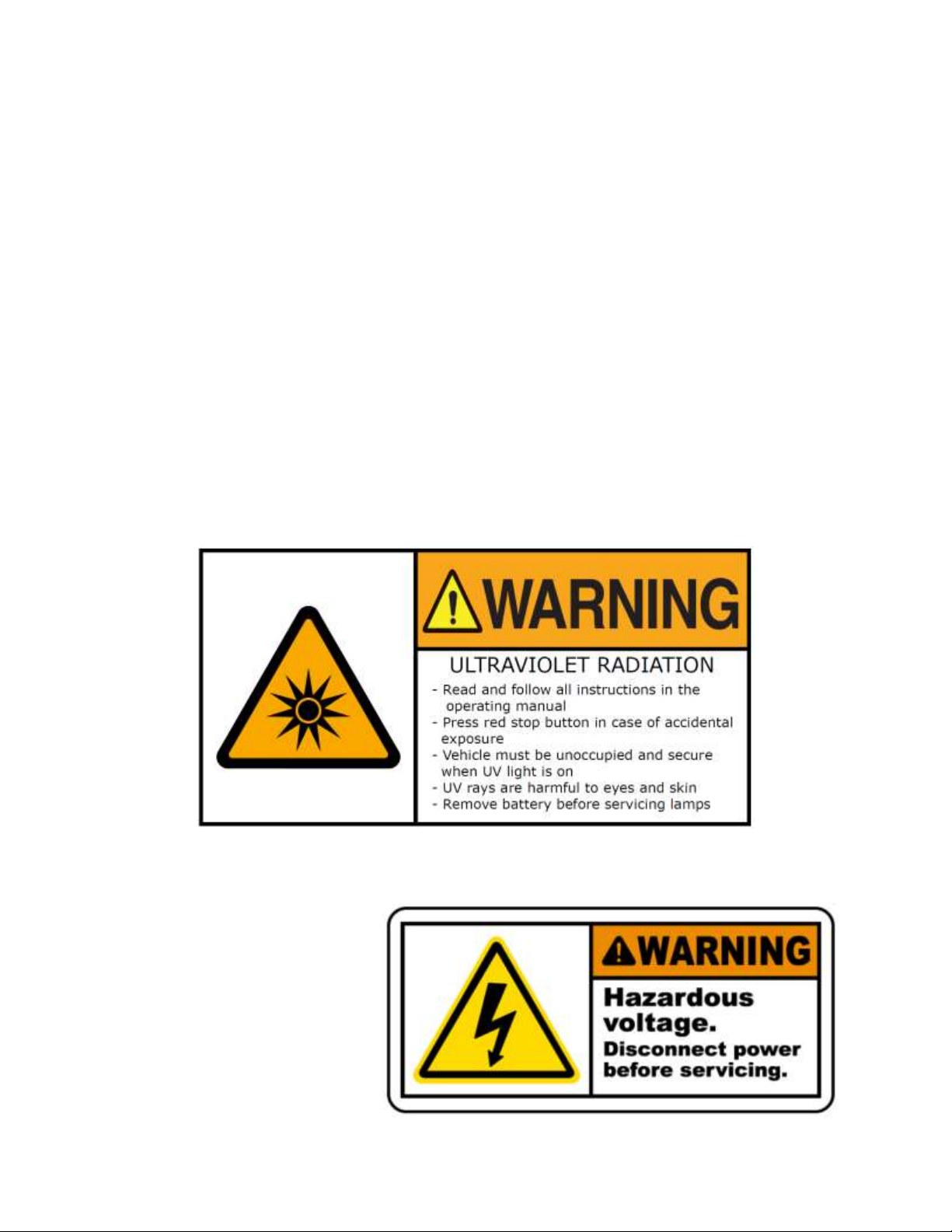9
Battery and Charging
A Milwaukee® M18™series rechargeable battery with a capacity of 5 A-hr is provided with the tool. It
should be recharged with the provided charger or another compatible charger as needed. The battery
has a built-in level indicator and should be at least at 1 bar out of 4 before starting a treatment process.
The tool will automatically detect an error if the battery
level is too low to start a process run. Charging a fully
discharged battery will take about 1.5 hours.
Using M18™ compatible replacement batteries is
acceptable. Lower or higher capacity batteries are also
acceptable but will change the number of treatments
before a recharge is needed. Extra-large capacity batteries
will fit and operate the tool, but the extra weight may
make it difficult to lift with the straps.
The battery needs to be slid into place until it clicks into
the locked position. Press both red tabs to release before
sliding the battery off the mount.
Maintenance
Caution: Remove the battery before all maintenance and service.
Lamp cleaning - small particulates
Use a canned air duster or compressed air nozzle with the lamp covers in place.
Lamp cleaning –heavy particulates or visible debris
1. Remove a lamp cover by removing the 4 thumbscrews and by carefully sliding the cover off the
end of the lamp
2. Wear latex or nitrile gloves to keep the lamps clean
3. Moisten a clean, lint-free cloth with isopropyl, ethyl, or denatured alcohol and wipe down the
surface of the lamp(s)
4. Replace the lamp cover by sliding in over the lamp making sure the end of the lamp is captured
by its holder in the end cap
5. Replace the 4 thumbscrews, finger tight
Lamp lifetime
Lamps are rated for 8,000 hours of continuous use, but the manufacture’s lifetime needs to be derated
due to the high number of on/off cycles relative to run time. We recommend that the lamps be replaced
after 6,000 hours of run time. As an example, one 8-hour shift of operation for a year is about 2,000
hours.