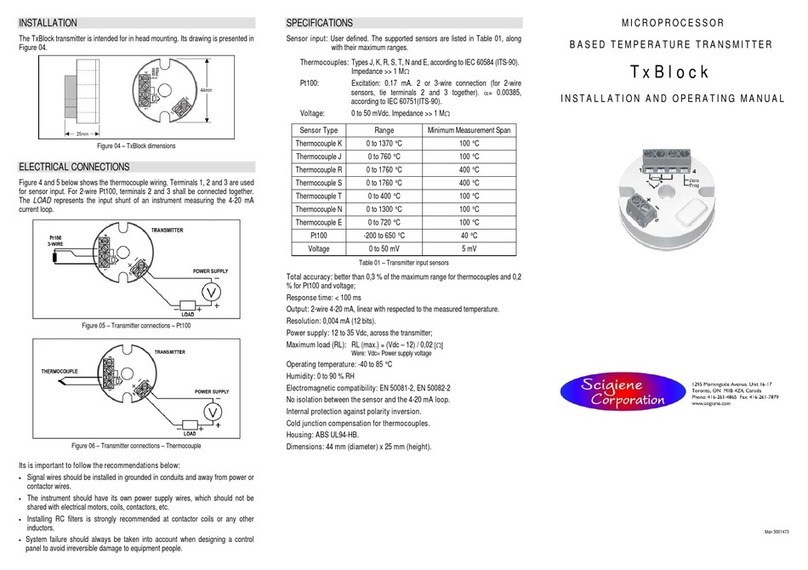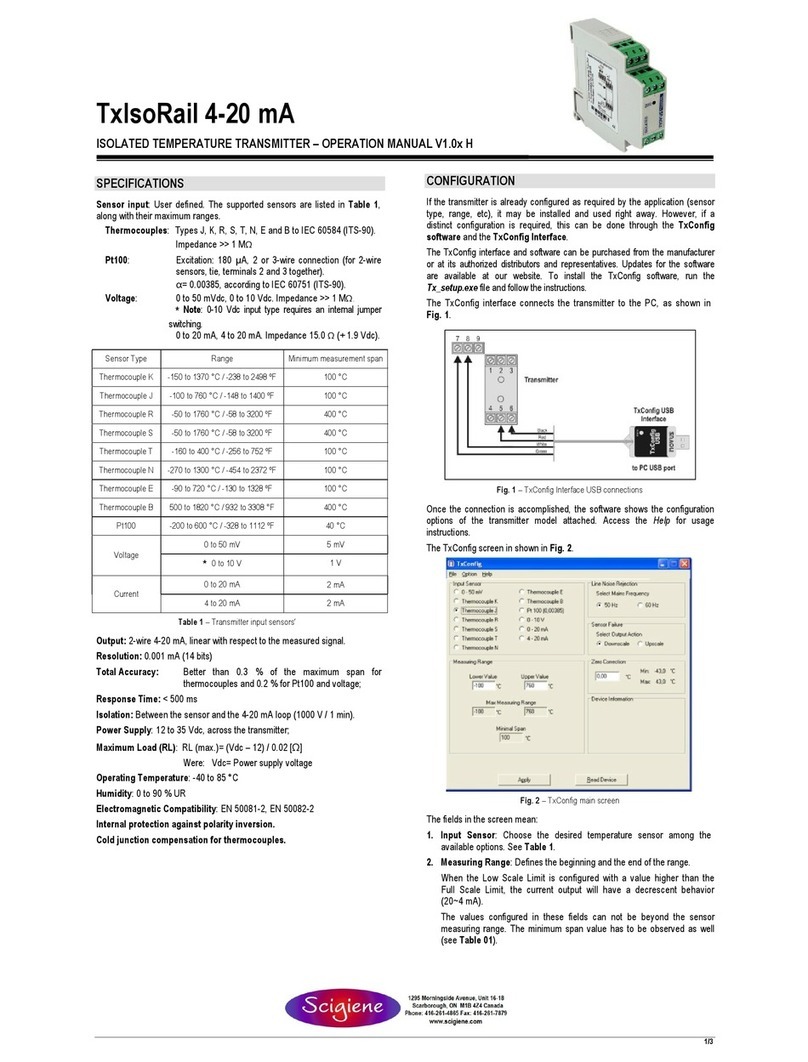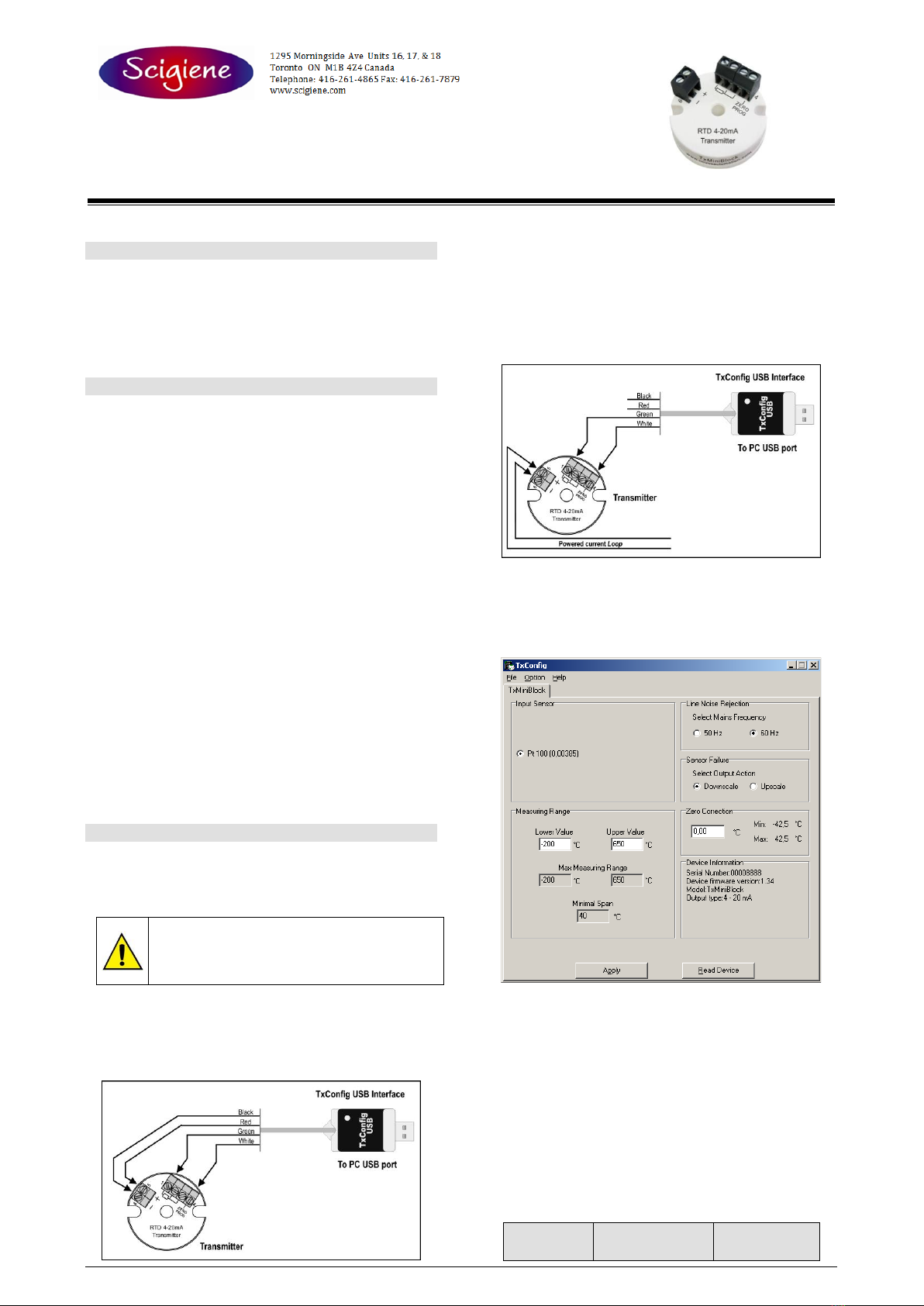Table 01 –Transmitter input sensor
3. Filtration Optimization: Filters the measurements made by the
transmitter eliminating interferences from the electrical system that feeds
the process.
4. Sensor Failure: Establishes the behavior of the output when problems are
presented by the sensor. When Minimum is selected, the output current shifts to
< 4 mA (down-scale), typically used in refrigeration. When Maximum is selected,
if shifts to > 20 mA (up-scale), typically used for heating.
5. Zero Correction: Corrects minor errors presented by the transmitter, for
example, when the sensor is changed. See item Operation in this manual.
6. Transmitter Information: In this field, there are data that identify the
transmitter. This information must be informed in any consultation with the
manufacturer.
7. Read Configuration: When pressed, this allows one to read the
configuration on the transmitter connected.
8. Send Configuration: When pressed, this allows one to send the
configuration to the transmitter connected.
Note: If, on the purchase order, the user does not define a specific
configuration, the following configuration will be set:
•Pt100 sensor, range 0 to 100 °C, 0 °C zero correction.
•Filter to 60 Hz and maximum output for sensor failures.
4MECHANICAL INSTALLATION
The TxMiniBlock transmitter is suitable to be installed on heads.
Figure 04 –Transmitter dimensions
5ELECTRICAL INSTALLATION
Polyamide housing for the terminals.
Section of the wire: 0.14 a 1.0 mm².
Recommended Torque: 0.8 Nm.
RECOMMENDATIONS FOR INSTALLATION
•Input signal conductors should run away from power and contactor wires,
if possible, in grounded conduits.
•The instruments must be powered by a suitable network for
instrumentation.
•System failure should always be taken into account when designing a
system to avoid irreversible damage to equipment or people. Installing
RC filters (47 and 100 nF, in series) is strongly recommended at
contactor coils or any other inductors.
ELECTRICAL CONNECTIONS
Figure 05 below shows the transmitter wiring. Terminals 1, 2 and 3 are used
for sensor input. For 2-wire Pt100, terminals 2 and 3 shall be connected
together. The LOAD represents the input shunt of an instrument measuring
the 4-20 mA current loop.
The figure below shows the electrical connections required. Terminals 1, 2 and
3 are used for the Pt100 input. For 2-wire Pt100, terminals 2 and 3 must be
interconnected.
Figure 05 –Transmitter electrical connections –Pt100
The LOAD represents the input shunt of an instrument measuring the 4-20
mA current loop (indicator, controller, recorder, etc).
6OPERATION
The sensor input is factory calibrated. Recalibration in the field is not
recommended, but it can be accomplished through the TxConfig software.
Contact the factory for the calibration procedure.
When necessary, fine adjustments to the transmitter output current can be
accomplished directly at the transmitter. To do so, short circuit transmitter
terminals 1and 4. After 2seconds, the output current starts to increase
gradually until it reaches 0.8 mA above the initial value. After reaching that
value, it drops to 0.8 mA below the initial value, increasing gradually again.
The user must monitor the output current and open the circuit when the current
reaches the desired value.
The offset correction can also be accomplished through the TxConfig
software. The TxConfig interface can be connected to the transmitter while it
is operating in the process. See in Figure 03 the Zero Correction field in the
main screen of the TxConfig software.
The user must choose the sensor span most suitable to the application. The
maximum and minimum sensor spans are limited in the TxMiniBlock and in
the TxConfig software. The user can configure any value within those two
limits.
It is important to note that the accuracy of the transmitter is always based on
the maximum range of the Pt100 sensor, regardless of the configured span. .
Example:
•Pt100 maximum span = 850 °C; 0.2% accuracy.
•Maximum error = 1.7 °C (0.2 % de 850 °C)
The error is the same no matter if total span is used (-200 to 650 °C) or a
narrower user-defined span is used, like 0 to 100 °C.
Note: When using a Pt100 simulator, make sure the TxMiniBlock’s Pt100
excitation current (0.20 mA) is compatible with the simulator specification.
7SAFETY INFORMATION
Any control system design should take into account that any part of the system
has the potential to fail. This product is not a protection or safety device and
its alarms are not intended to protect against product failures. Independent
safety devices should be always provided if personnel or property are at risk.
Product performance and specifications may be affected by its environment
and installation. It’s user’s responsibility to assure proper grounding, shielding,
cable routing and electrical noise filtering, in accordance with local regulations,
EMC standards and good installation practices.
8SUPPORT AND MAINTENANCE
This product contains no serviceable parts inside. Contact our local distributor
in case you need authorized service.
9LIMITED WARRANTY AND LIMITATION OF LIABILITY
NOVUS warrants to the original purchaser that this product is free from defects
in material and workmanship under normal use and service within one (1) year
from the date of shipment from factory or from its official sales channel to the
original purchaser.
NOVUS liability under this warranty shall not in any case exceed the cost of
correcting defects in the product or of supplying replacement product as herein
provided and upon the expiration of the warranty period all such liability shall
terminate.
For complete information on warranty and liability limitations, check
appropriate section in our web site