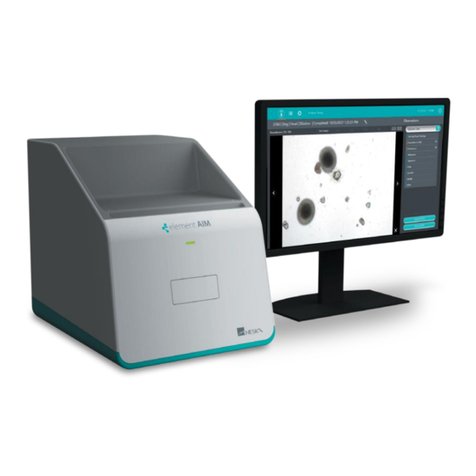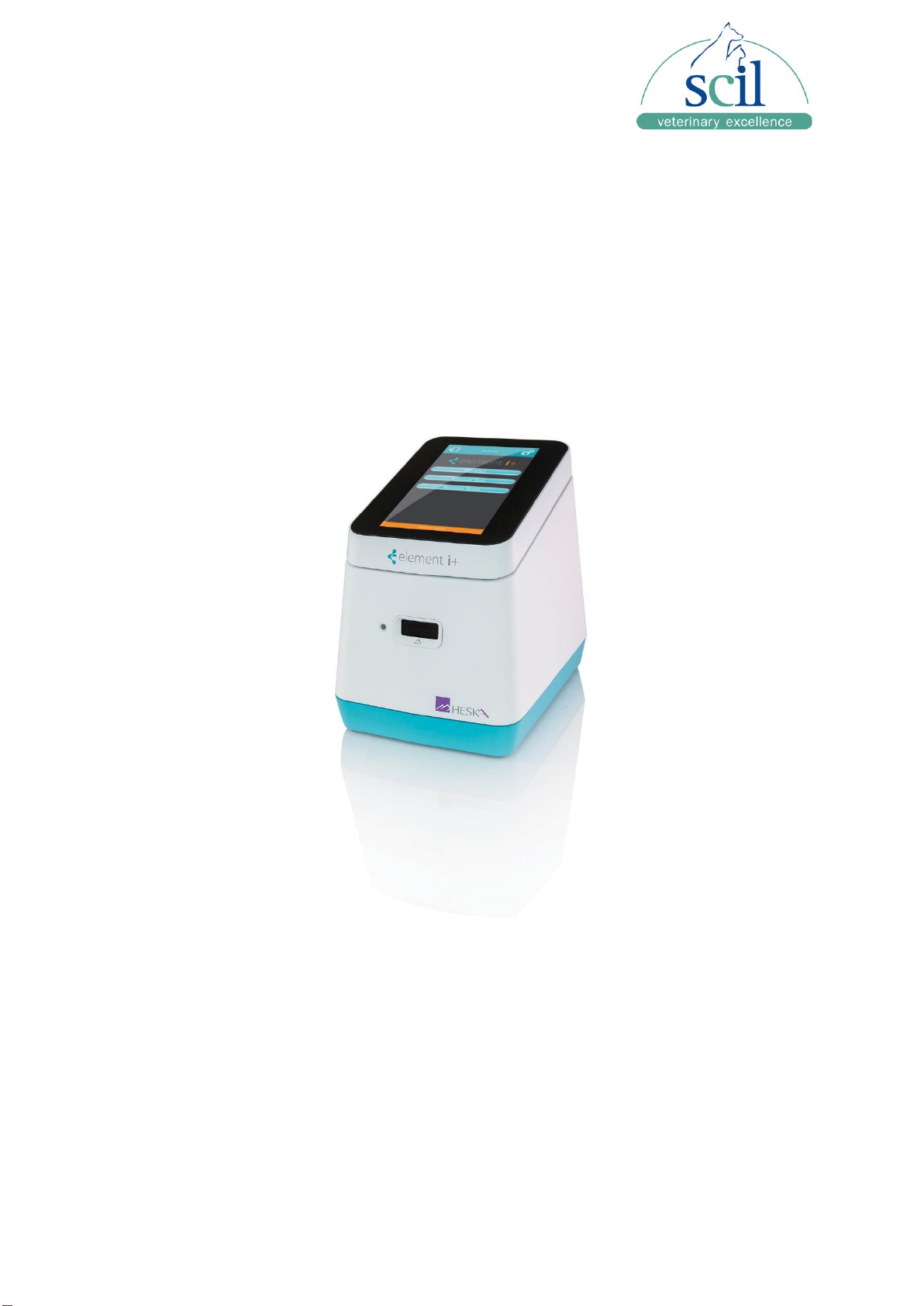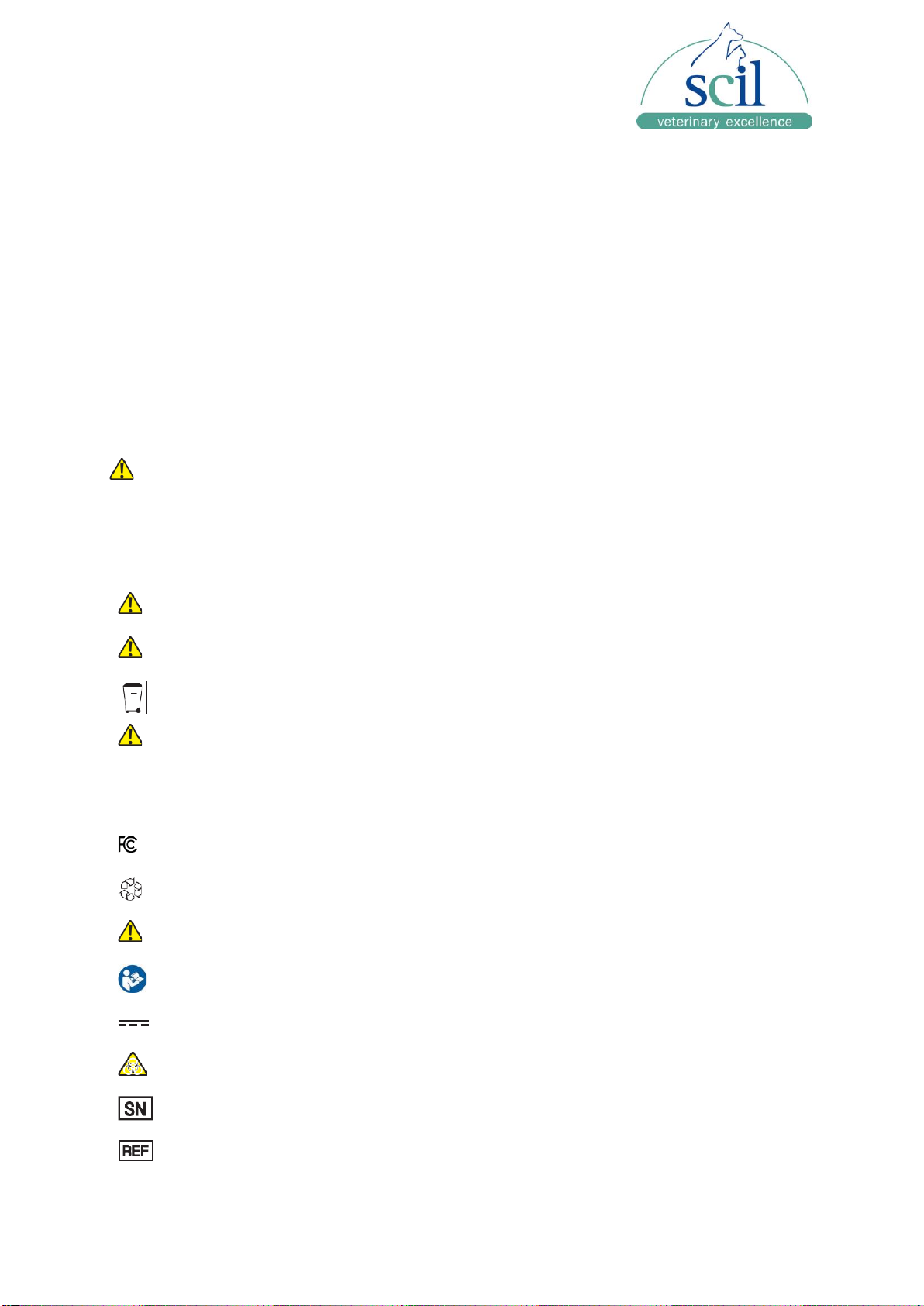Vers.:20220531ENG 5
1.3 Electrical Hazards
The power supply voltage applied to the equipment is AC100–240 V–1.5 A, 47–63 Hz.
The Element i+ Analyzer is only to be supplied power from the power
supply included in the package. To avoid electrical shock, observe the
following precautions:
•Avoid installation sites where water or other liquids may splash on the equipment.
•Make sure that the equipment is properly grounded to a protective earth lead for
indoor wiring.
•Make sure that all cables have been properly connected.
Plug the power cable into an outlet with a grounding receptacle.
When plugging the cable in or removing it from an outlet, be sure to hold onto the
plug, not just the cable, to prevent damage to the cable.
The equipment is not designed to be user serviceable. Do not remove covers or
other parts to avoid electrical shock or injury from moving parts.
1.4 Declaration of Conformity / Electromagnetic Compatibility
(EMC)
The Element i+ Immunodiagnostic Analyzer complies with the Essential Requirements of the
Low Voltage Directive 2014/35/ EU and with EMC Directive 2014/30/EU. The Analyzer was
tested according to EN 61010–1, UL 61010–1, and to EN 60825–1. The Element i+ Analyzer
complies with Part 15 of FCC regulations and FDA regulations 21 CFR 1040.10 and
1040.11, except for deviations pursuant to Laser Notice No. 50.
NOTE: This equipment has been tested and found to comply with the limits for a Class A
digital device, pursuant to Part 15 of the FCC Rules. These limits are designed to provide
reasonable protection against harmful interference when the equipment is operated in a
commercial environment. This equipment generates, uses, and can radiate radio frequency
energy and, if not installed and used in accordance with the instruction manual, may cause
harmful interference to radio communications. Operation of this equipment in a residential
area is likely to cause harmful interference in which case the user will be required to correct
the interference at his/her own expense.
This device complies with Part 15 of the FCC Rules. Operation is subject to the following two
conditions: (1) this device may not cause harmful interference, and (2) this device must
accept any interference received, including interference that may cause undesired operation.
FCC RF Radiation Exposure Statement: This equipment complies with FCC radiation
exposure limits set forth for an uncontrolled environment. End users must follow the specific
operating instructions for satisfying RF exposure limits. This transmitter must not be co-
located or operating with any other antenna or transmitter.