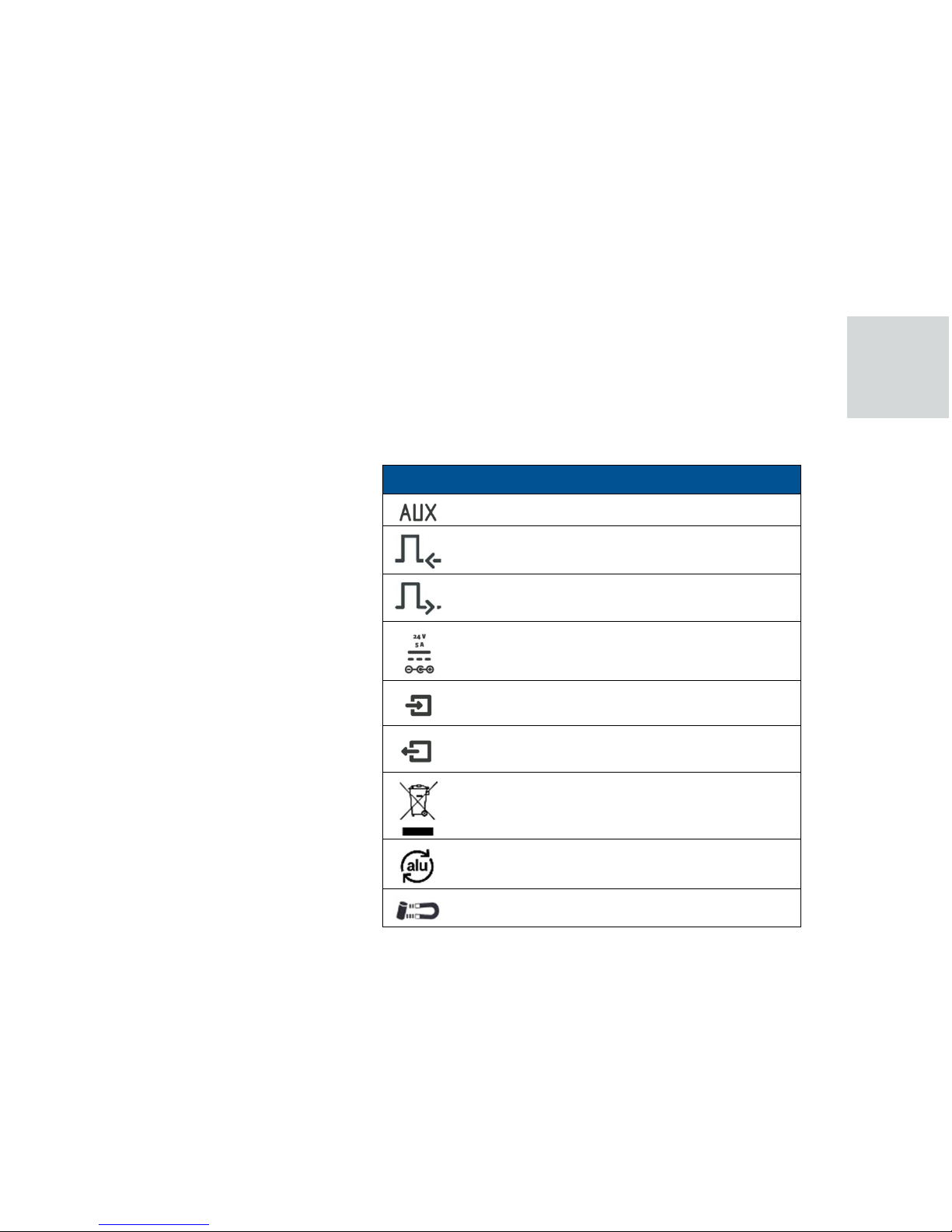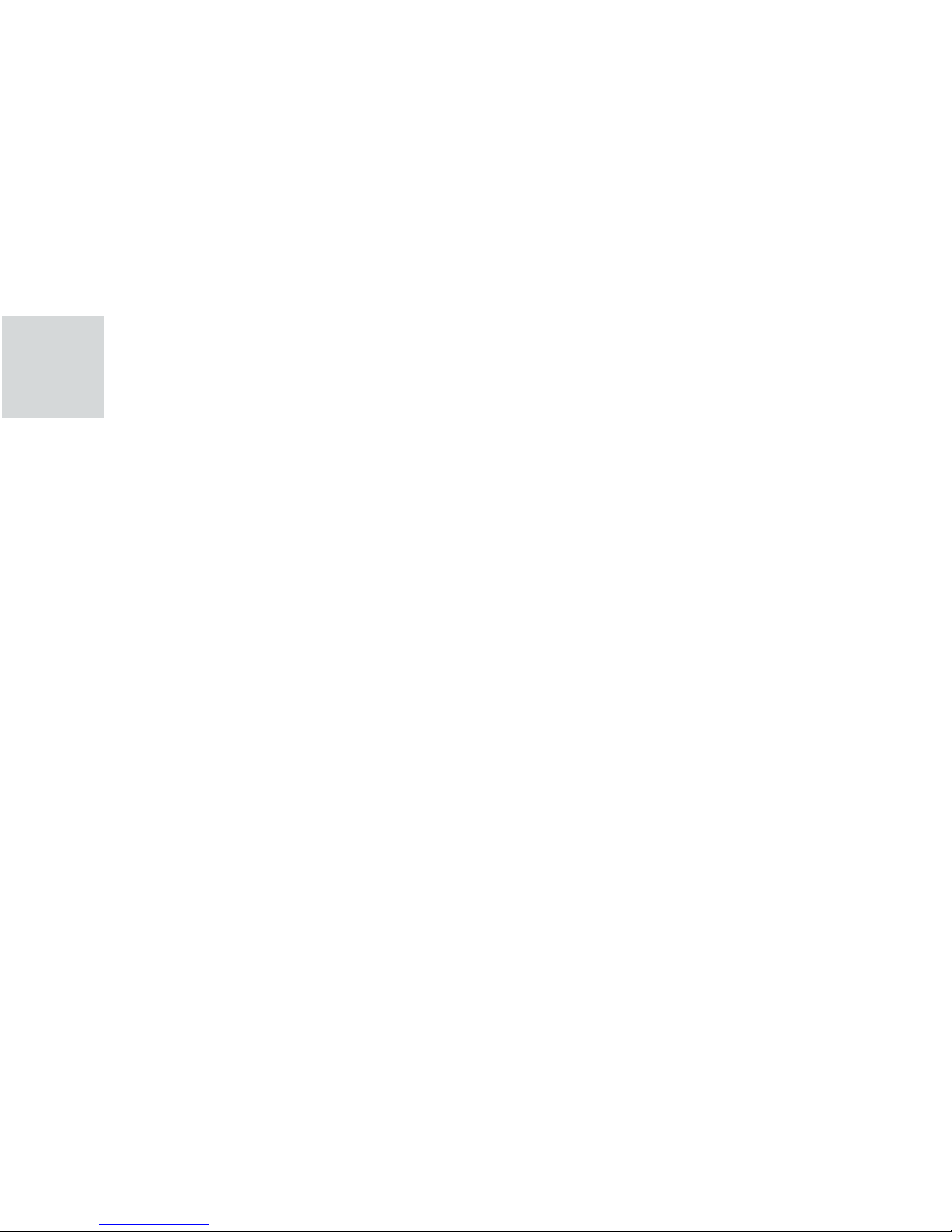viii
TABLE OF CONTENTS
1Introduction....................................................................................................................................................................11
1.1Intended Use ........................................................................................................................................................... 11
1.2UnitWise Platform &
flexiWare
.................................................................................................................... 12
1.3
flexiVent
FX
System Overview.....................................................................................................................16
1.4Theory of Operation ............................................................................................................................................17
2Set up & Installation.................................................................................................................................................25
2.1Selecting a Location...........................................................................................................................................25
2.2Preparing for Installation...........................................................................................................................25
2.3Placing the System....................................................................................................................................... 28
2.4Connecting the Components................................................................................................................... 28
2.5Opening the
flexiVent
protective cover .............................................................................................33
2.6Working with an Alternate Module....................................................................................................... 34
2.7Configuring
flexiWare
.................................................................................................................................38
3Getting Started ......................................................................................................................................................... 39
4Accessories ................................................................................................................................................................. 50
4.1UNIT Transducers...............................................................................................................................................50