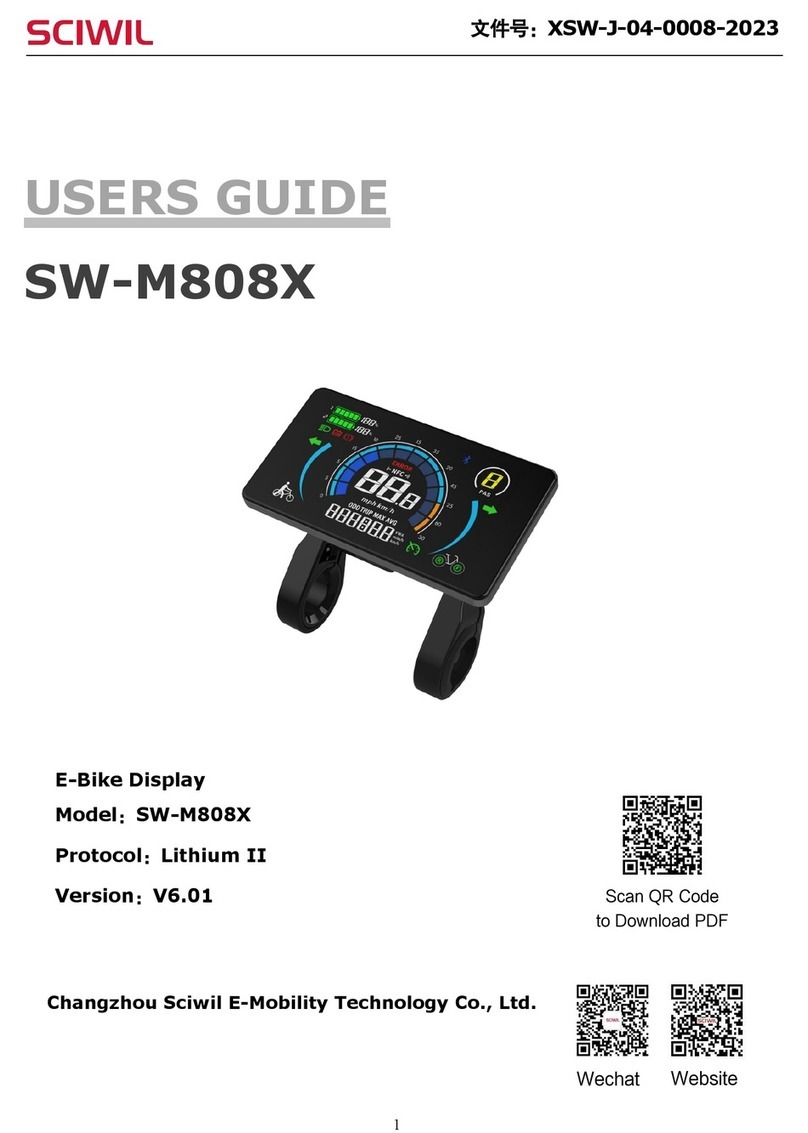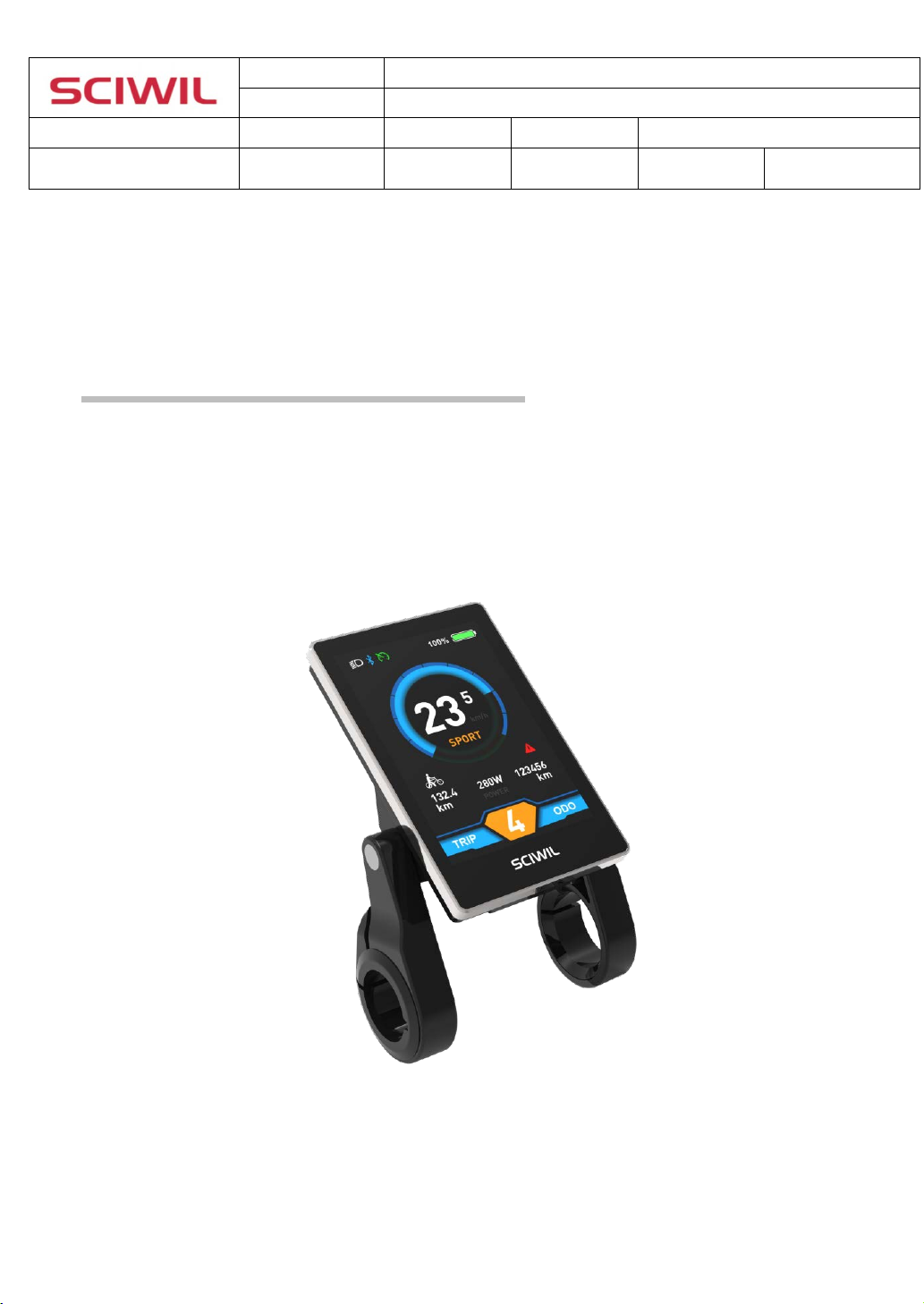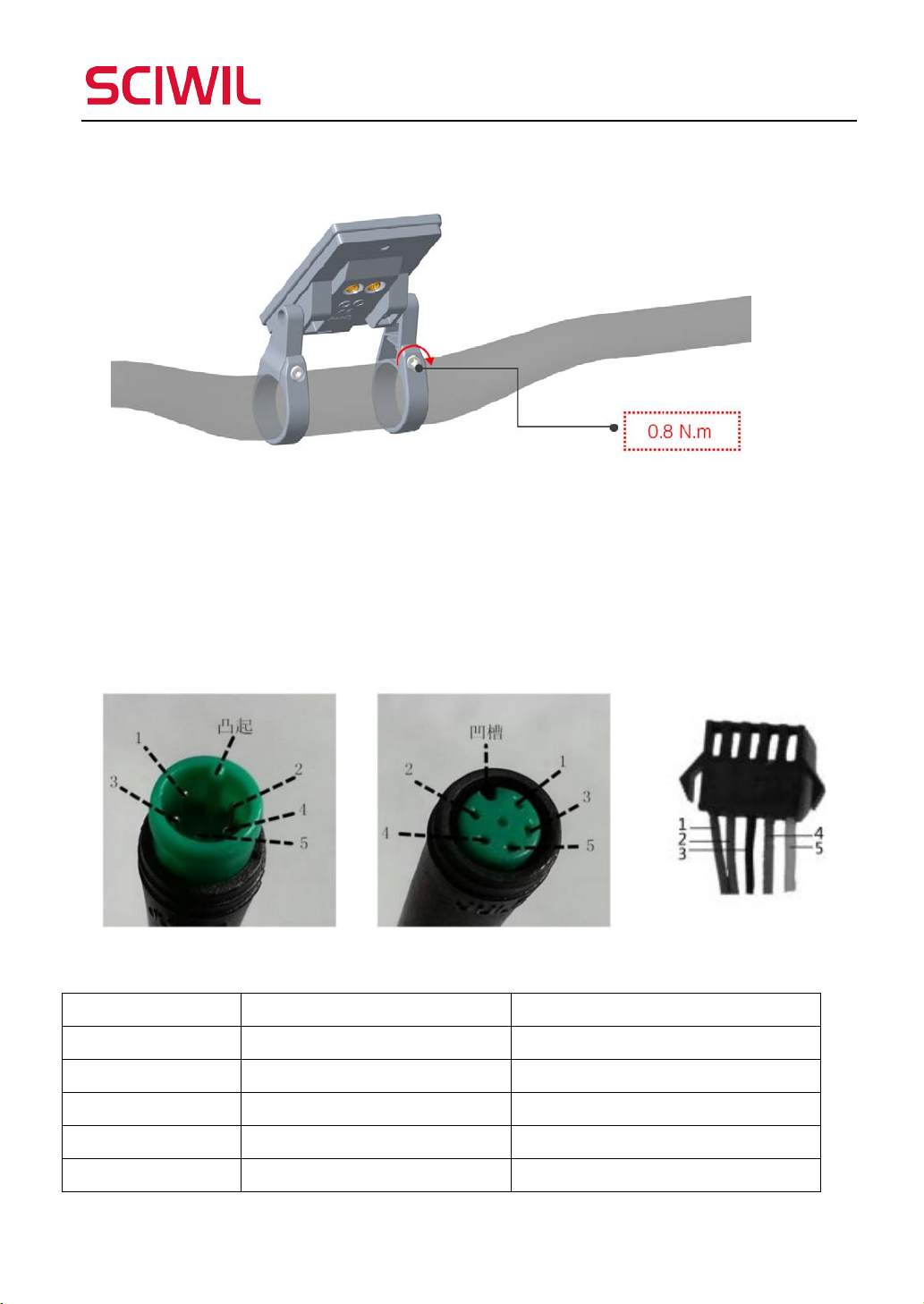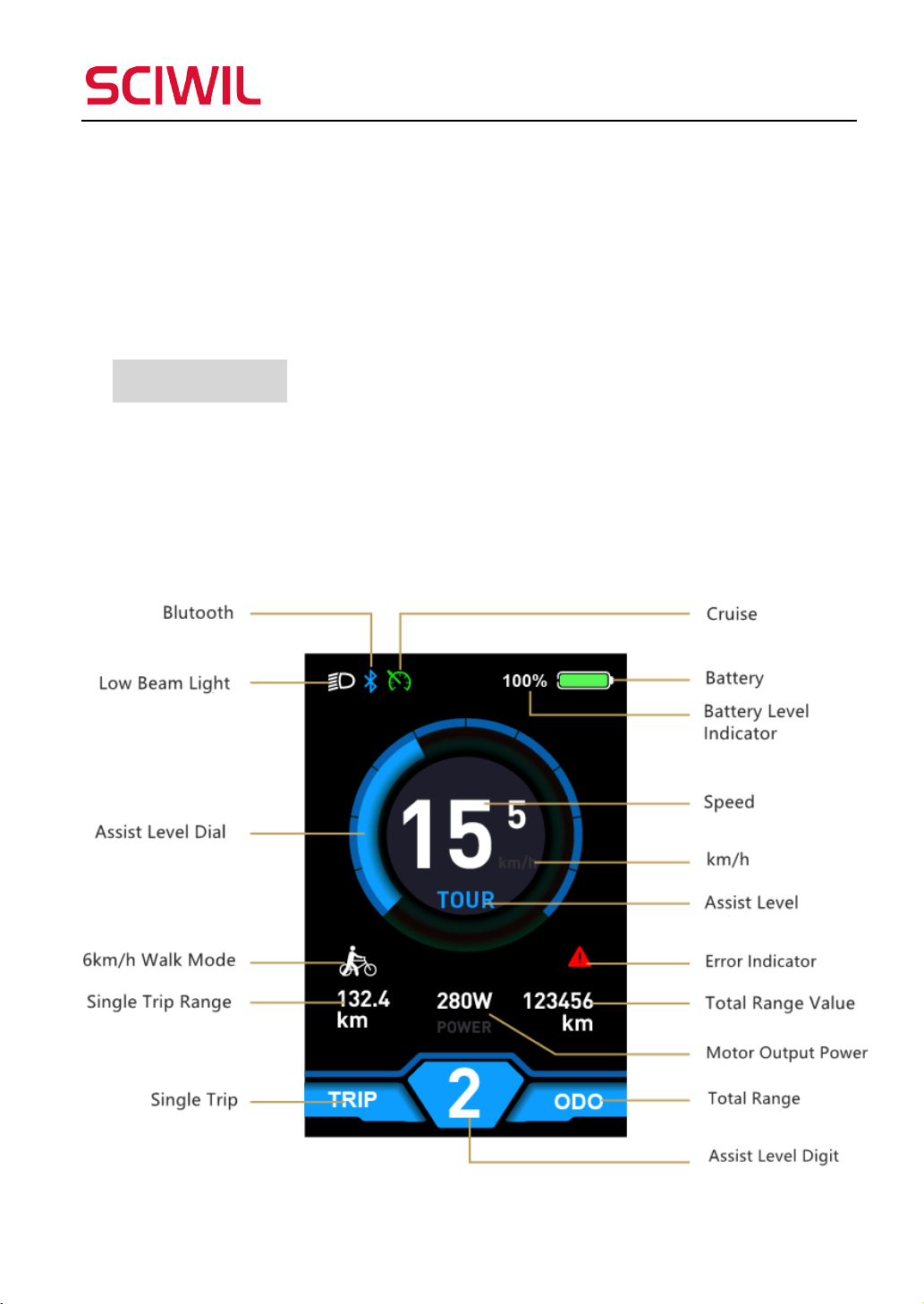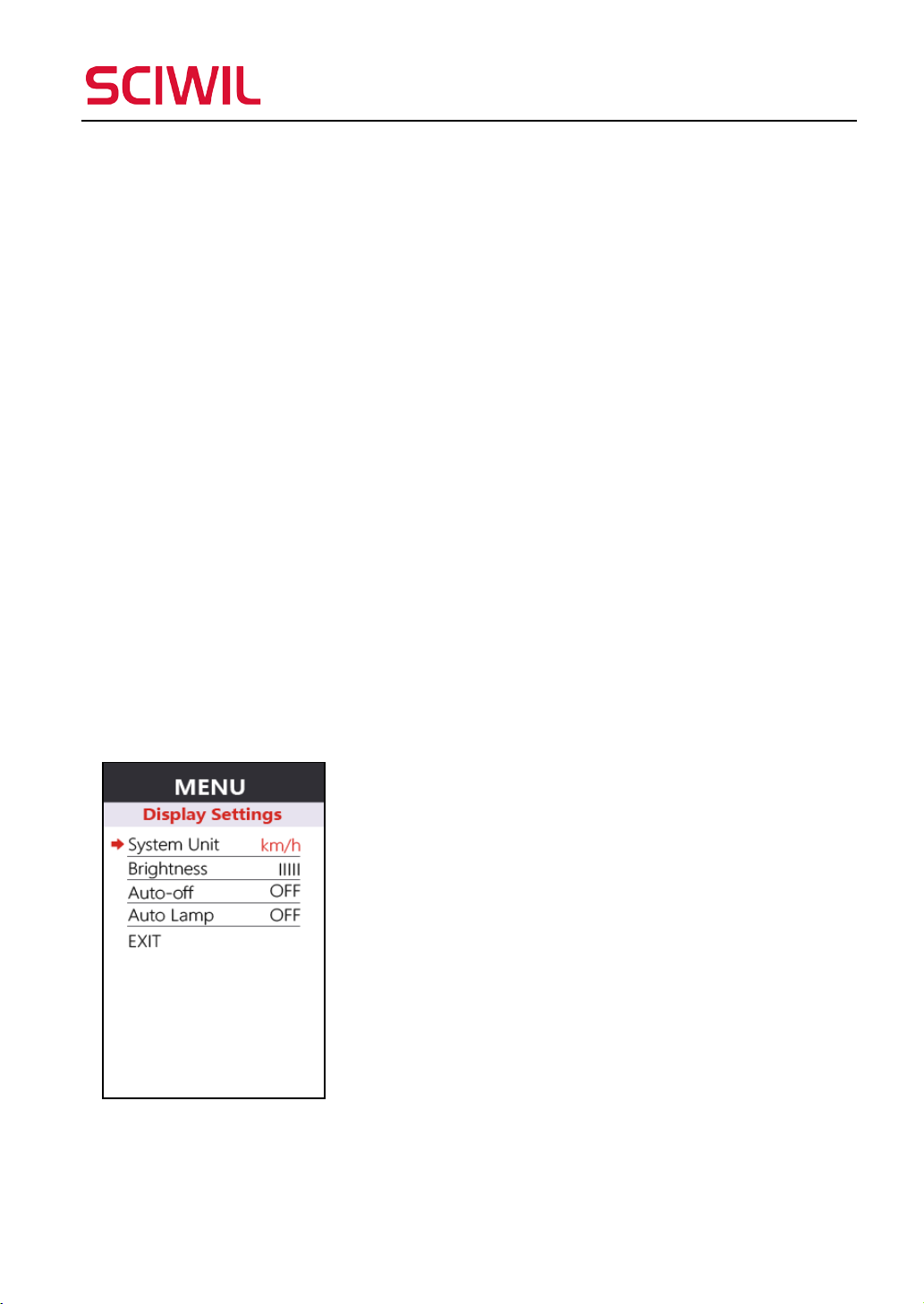3
4. Settings .......................................................................................................................................................15
4.1 Key Operations ..................................................................................................................................15
4.2 System Unit .........................................................................................................................................16
4.3 Backlight Brightness .........................................................................................................................16
4.4 Auto-Off ................................................................................................................................................16
4.5 Auto-Lamp On/Off ............................................................................................................................17
4.6 Battery Indication ..............................................................................................................................17
4.7 Wheel Size ...........................................................................................................................................18
4.8 Voltage Level ......................................................................................................................................19
4.9 Low Battery Level ..............................................................................................................................19
4.10 Boot Password ................................................................................................................................ 20
4.11 Advanced Settings ........................................................................................................................ 21
4.12 Speed Limit ...................................................................................................................................... 21
4.13 Controller Current Limit .............................................................................................................. 21
4.14 Auto-Cruise ..................................................................................................................................... 22
4.15 Assist Levels .................................................................................................................................... 22
4.16 Torque Level Range ..................................................................................................................... 23
4.17 Magnet Steel Number for Speed Test .................................................................................. 23
4.18 Start Mode ...................................................................................................................................... 24
4.19 Drive Mode ..................................................................................................................................... 24
4.20 PAS Sensor Type ........................................................................................................................... 25
4.21 Start Sensitivity .............................................................................................................................. 25
4.22 Start Strength ................................................................................................................................. 26
4.23 Factory Reset .................................................................................................................................. 26