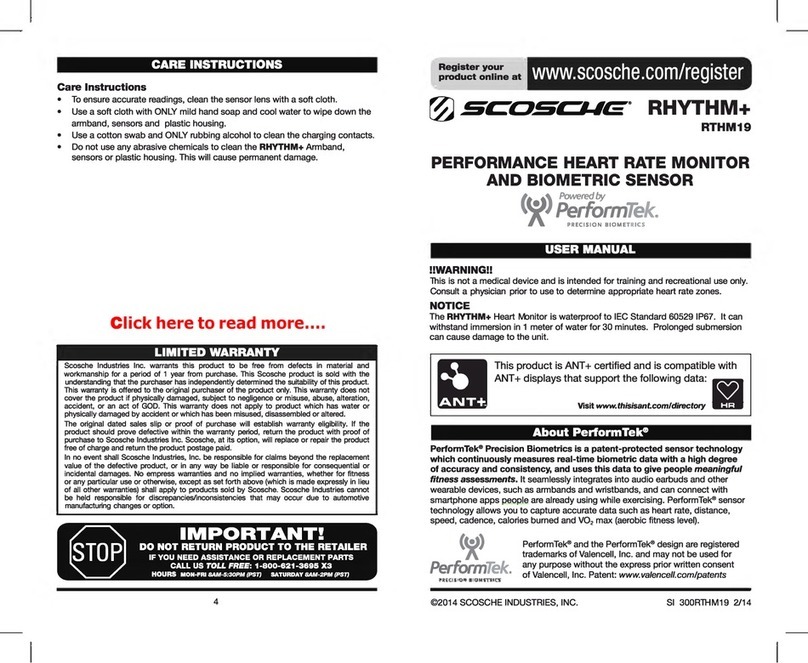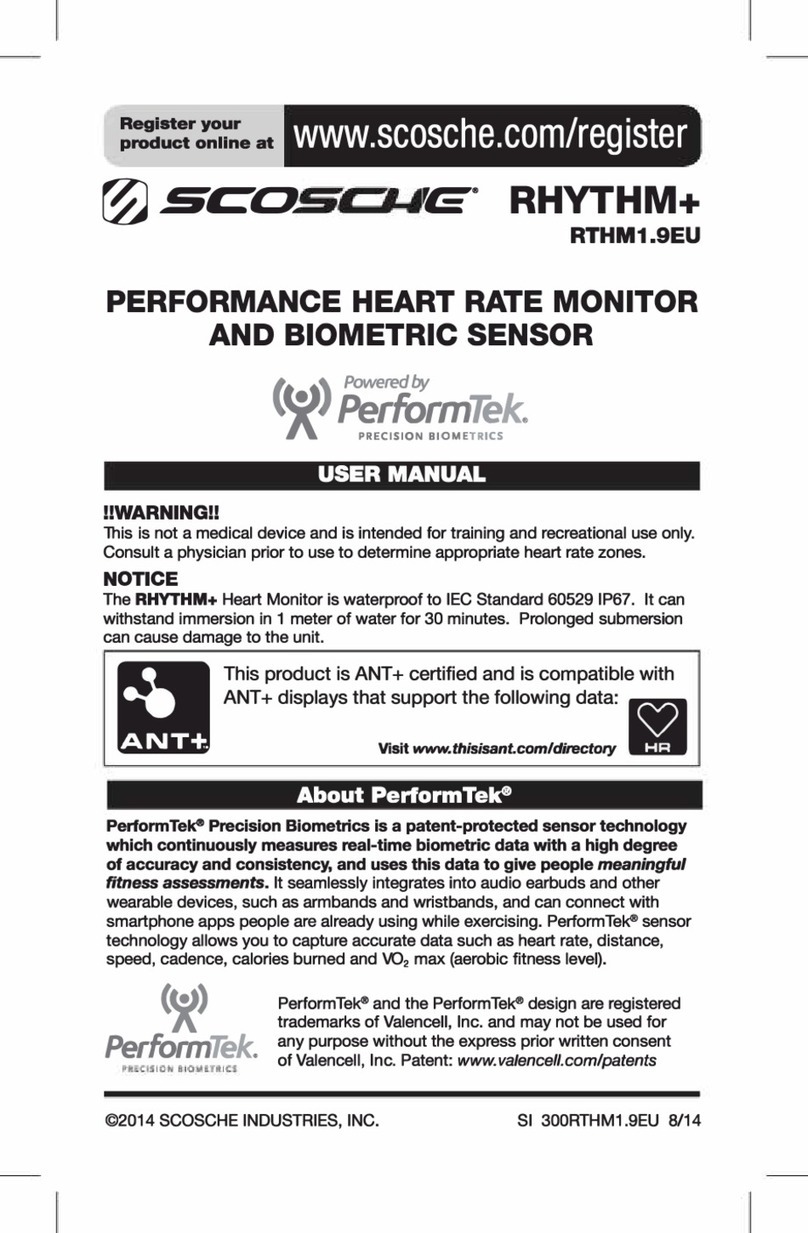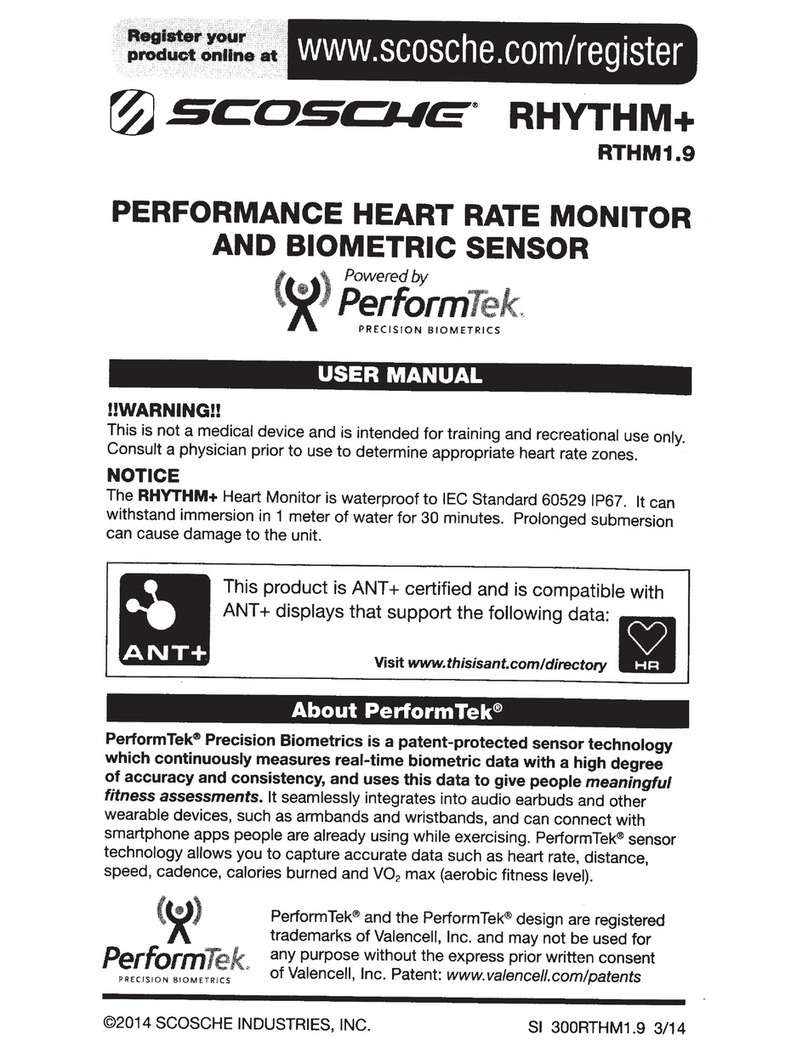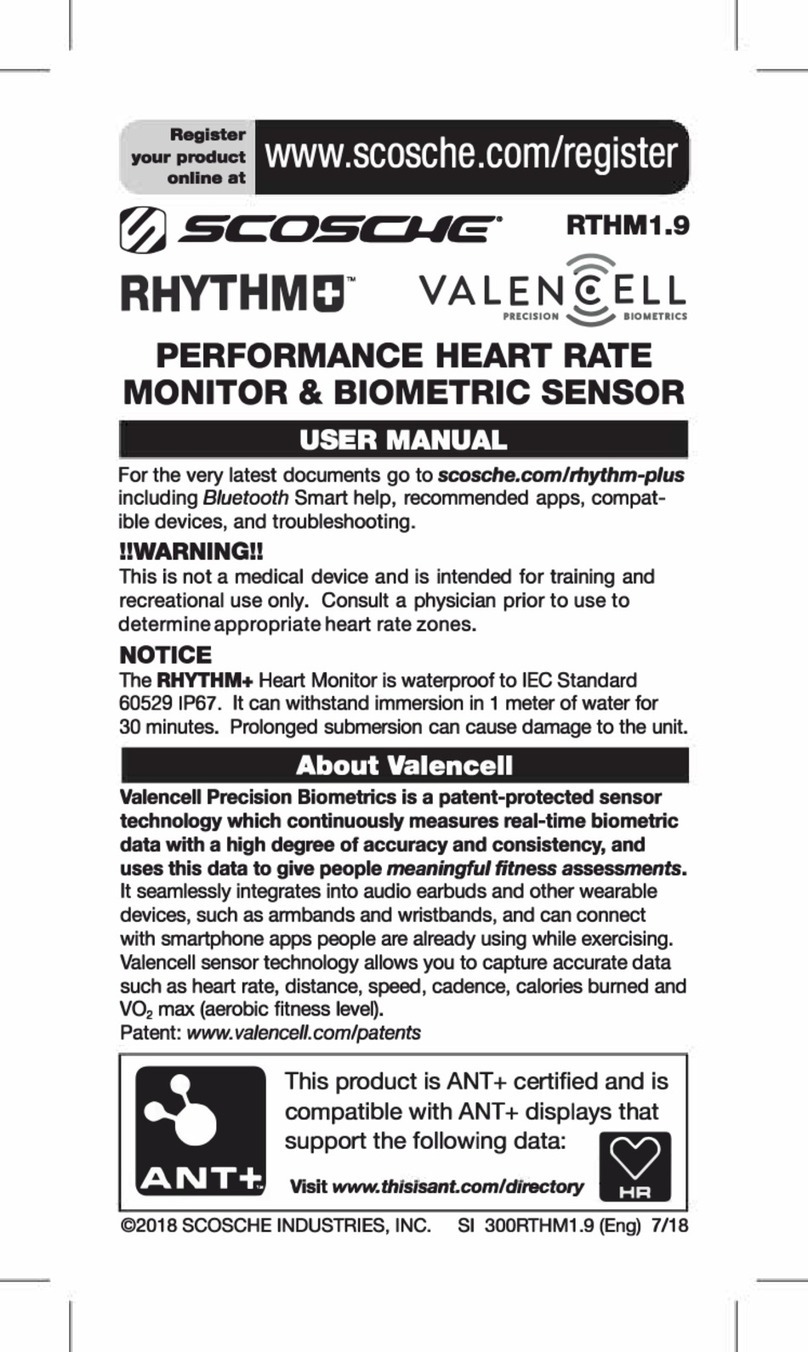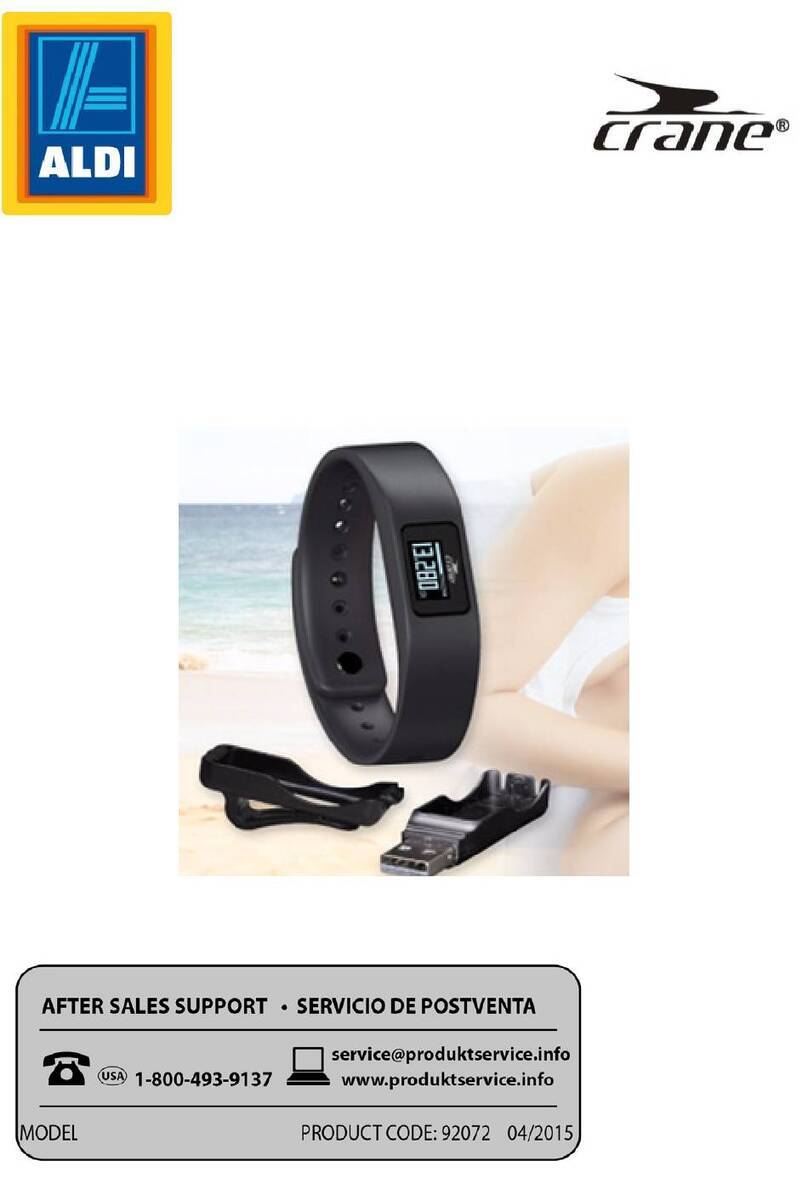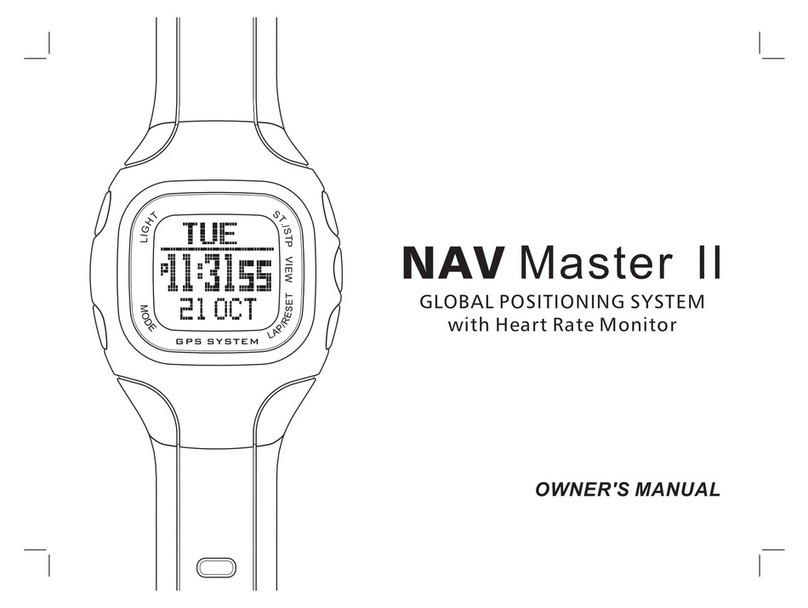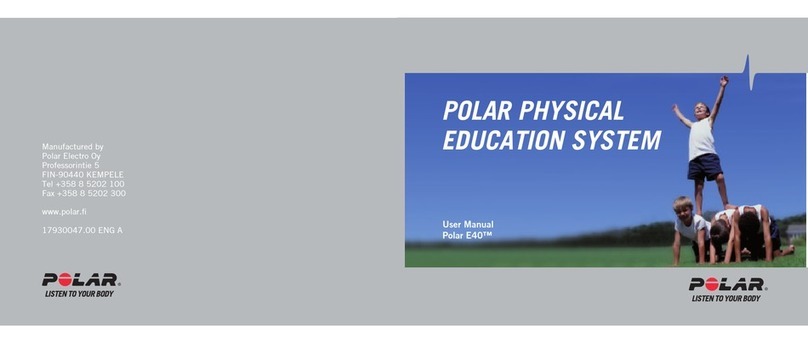USING THE ARMBAND MONITOR (cont’d)
4
LIMITED WARRANTY
Scosche Industries Inc. warrants this product to be free from defects in material and
workmanship for a period of 1 year from purchase. This Scosche product is sold with the
understanding that the purchaser has independently determined the suitability of this product.
This warranty is offered to the original purchaser of the product only. This warranty does not
cover the product if physically damaged, subject to negligence or misuse, abuse, alteration,
accident, or an act of GOD. This warranty does not apply to product which has water or
physically damaged by accident or which has been misused, disassembled or altered.
The original dated sales slip or proof of purchase will establish warranty eligibility. If the
product should prove defective within the warranty period, return the product with proof of
purchase to Scosche Industries Inc. Scosche, at its option, will replace or repair the product
free of charge and return the product postage paid.
In no event shall Scosche Industries, Inc. be responsible for claims beyond the replacement
value of the defective product, or in any way be liable or responsible for consequential or
incidental damages. No empress warranties and no implied warranties, whether for fitness
or any particular use or otherwise, except as set forth above (which is made expressly in lieu
of all other warranties) shall apply to products sold by Scosche. Scosche Industries cannot
be held responsible for discrepancies/inconsistencies that may occur due to automotive
manufacturing changes or option.
Recording a Workout
1. To record a workout on the armband using the Scosche RHYTHM App:
a. Connect the RHYTHM Smart armband to the RHYTHM App by
launching the App and turning the armband on.
b. Configure your workout and press Start. Feel free to leave your phone
behind and let the armband record your HR, Step Rate, Speed, Distance,
and Calories.
i. All workouts must be STARTED from the App.
ii. Pause and Resume are only supported in the App.
c. When you are finished, STOP the workout. (5 ways to stop a workout)
i. Press Stop from the RHYTHM App.
ii. Turn the armband off.
iii. Reach the 4-hour time limit.
iv. Attach the charger.
v. If the battery runs down during your workout, it will be recorded up to
the time of battery depletion.
d. To sync your recorded workout simply open the RHYTHM App and
connect the armband.
2. For other Fitness Apps please review the App-specific instructions for
recording.