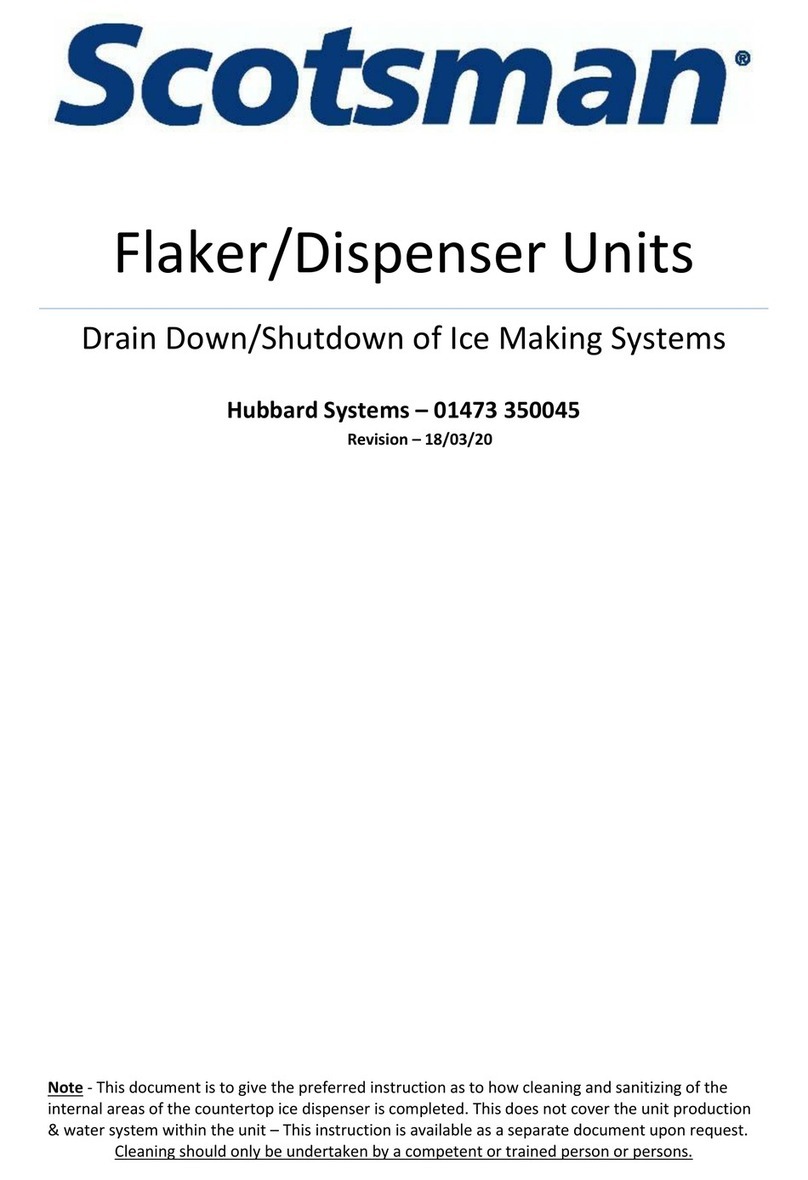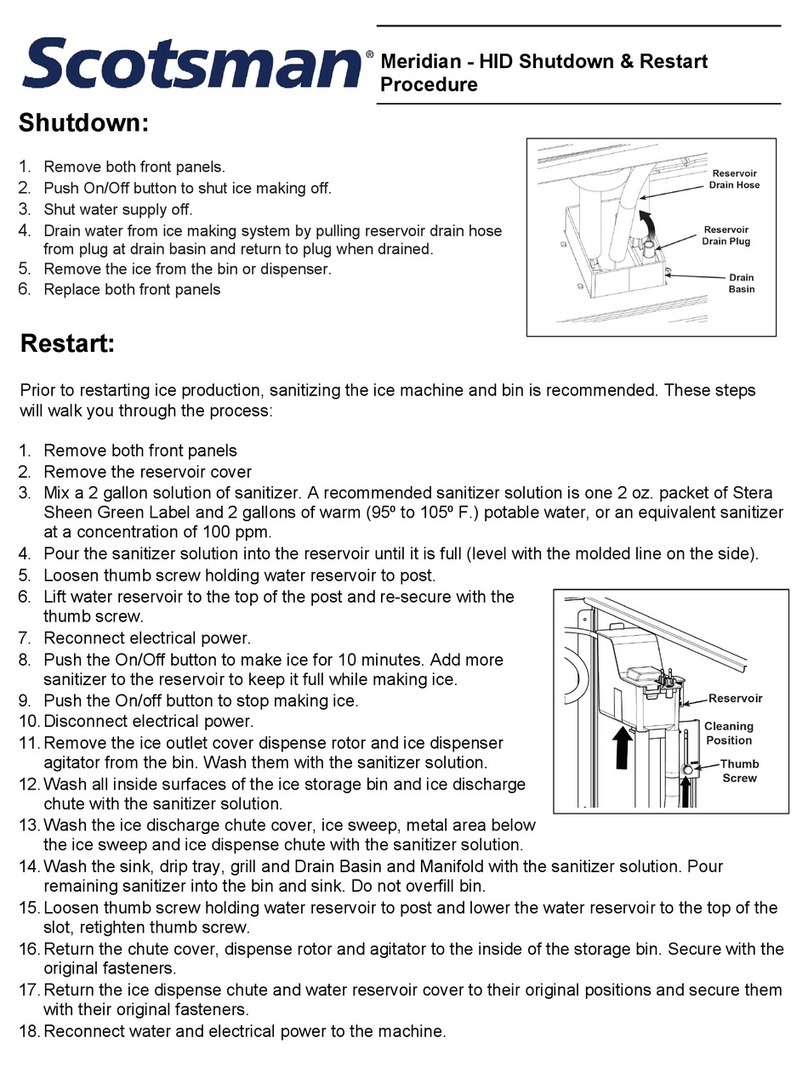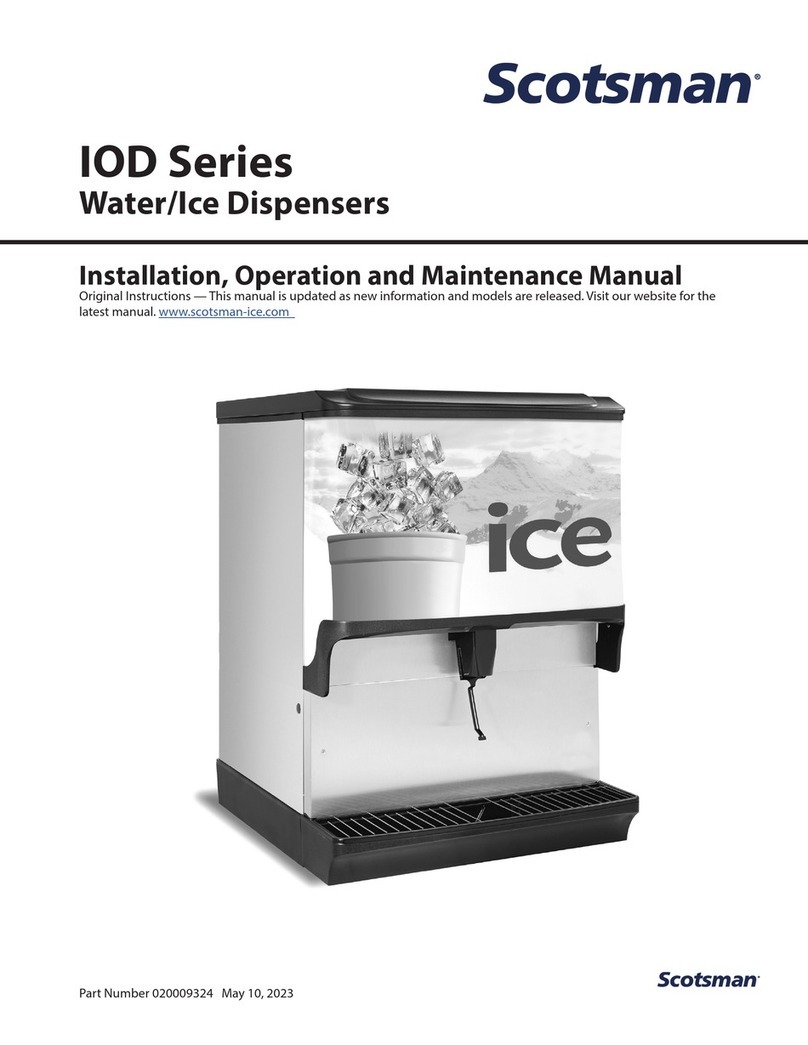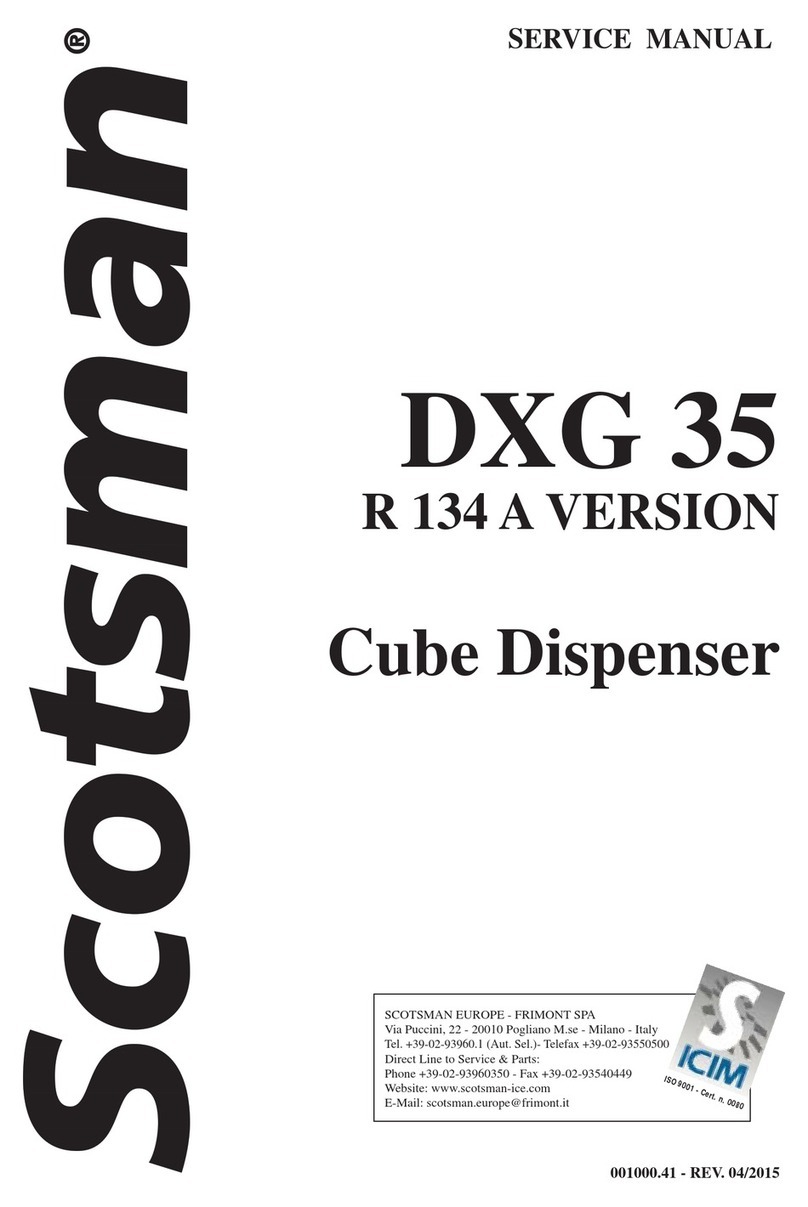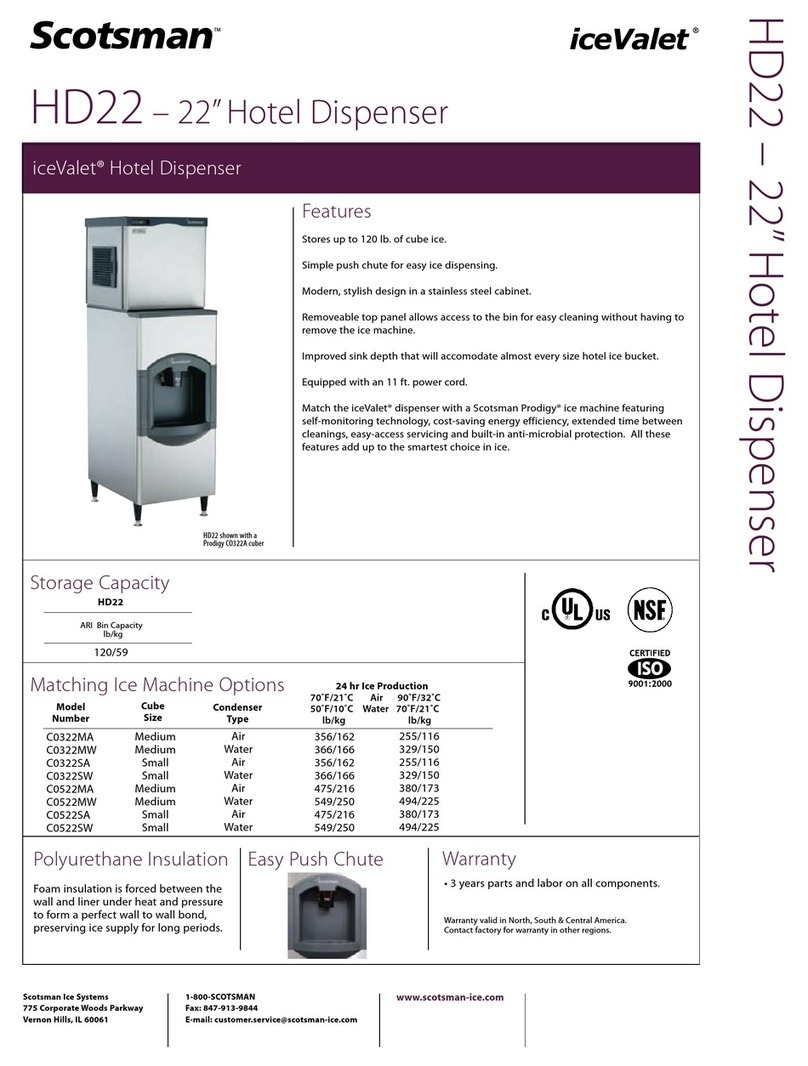Installation Guide for Scotsman DXN Dispenser
Start Up Procedure for DXN (TFREE) Models
A. Open the water supply shutoff valve and turn unit on by the ON/OFF green push button,
the machine will enter into a 10 minutes delay time with two complete purge and refill of the
water reservoir, dØ1 (purge time) and dØ2 (refill time) code monitor this condition on
display.
NOTE: Every time the unit is turned on, after being kept for some time in shut-off
conditions (electrically disconnected) the delay or stand-by period will be 10 minutes.
The machine will run an auto calibration of ice level control showing FØ2 code for few
seconds. Every restart from other operating conditions with the unit electrically connected it
will take only 3 minutes the then start
B. After 10 minutes of delay time, the unit starts operating (FØ4 code appears on display for
few seconds) with the activation in sequence of the following components:
GEAR REDUCER
COMPRESSOR (after 2 seconds)
FAN MOTOR
Note - The Bin Empty light is ON during all start up/delay time and for the first 2 minutes of
operation.
C. Five minutes after the refrigeration system starts, ice begins dropping down into the
storage bin, ice can be dispensed as soon as the Bin Empty light disappear.
D. The unit will stop operating when the storage bin is full of ice and the infrared ice level
control is interrupted for 10 seconds continuously.
E. After every 12 hours of unit operation, an automatic purge and refill of the water system to
help prevent the growth of bacteria when the machine is not seen to be working for many
hours (overnight and/or Bin full condition).
F. There is an automatic ‘agitation’ and dispensing of a small amount of ice if the unit
remains unused for any 12 hour period.
NOTE –
The initial ‘Unit’Dispense setting is already made in factory according with the version of the
unit supplied, in case of a change to the dispense method or after the install of a
replacement P.C. Board you must perform the following process in order to set up the
dispensing operation accordingly:
•Push the Red Alarm button on the display for 10 seconds to enter in the Program
Menu,
•Use the arrows to select “F”then press ICE button to confirm
•Press arrows to select “tch”for Touch version (Pushbutton) or “tcL”for TFree
Handfree version , then push ICE to confirm
•Push WATER button for 5 seconds to ESC.
The above procedures are designed to supplement guidance given in the user
handbook, not replace it.
HTG Trading Ltd (Hubbard Systems)
Unit 106 Claydon Business Park, Great Blakenham,
Ipswich. Suffolk
IP6 0NL
T –01473 350045