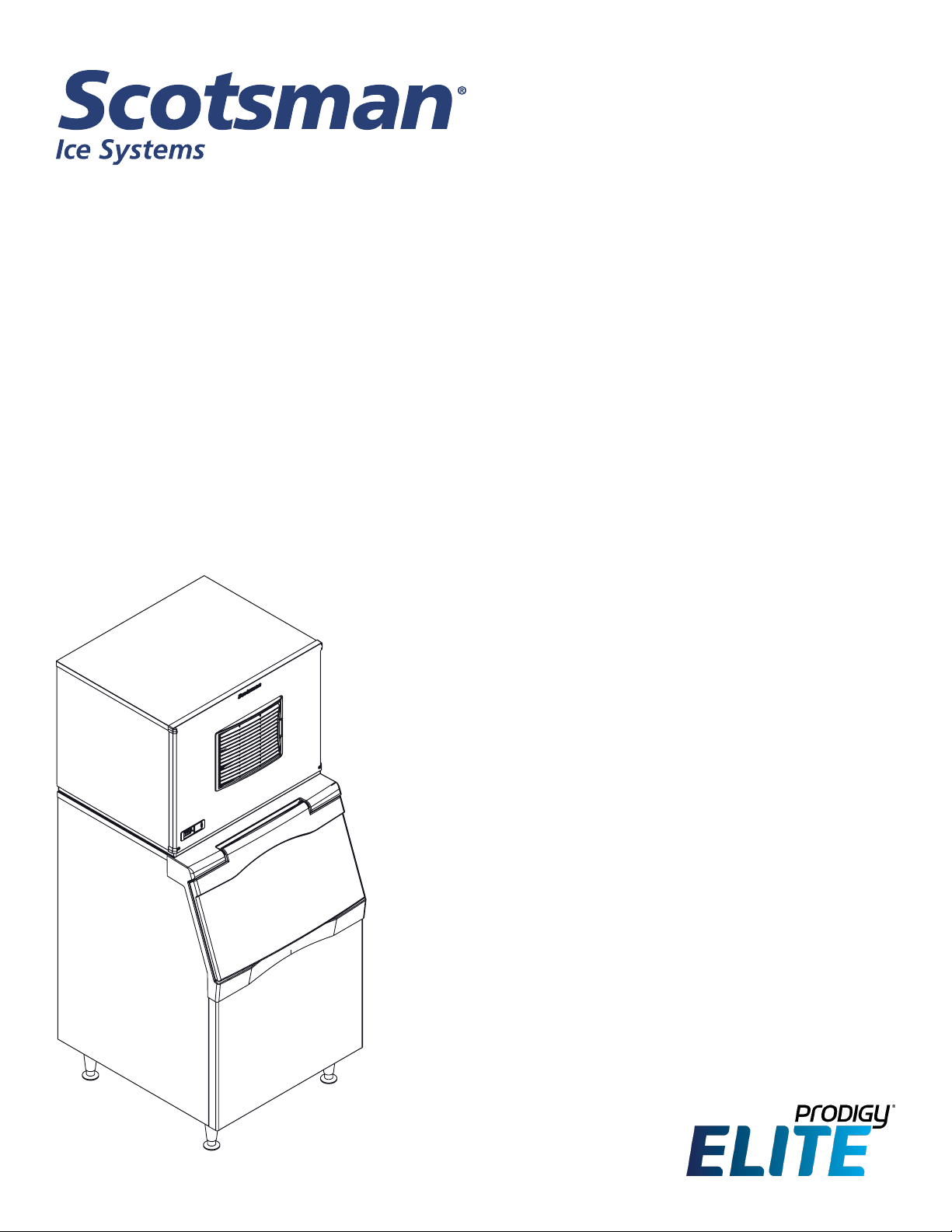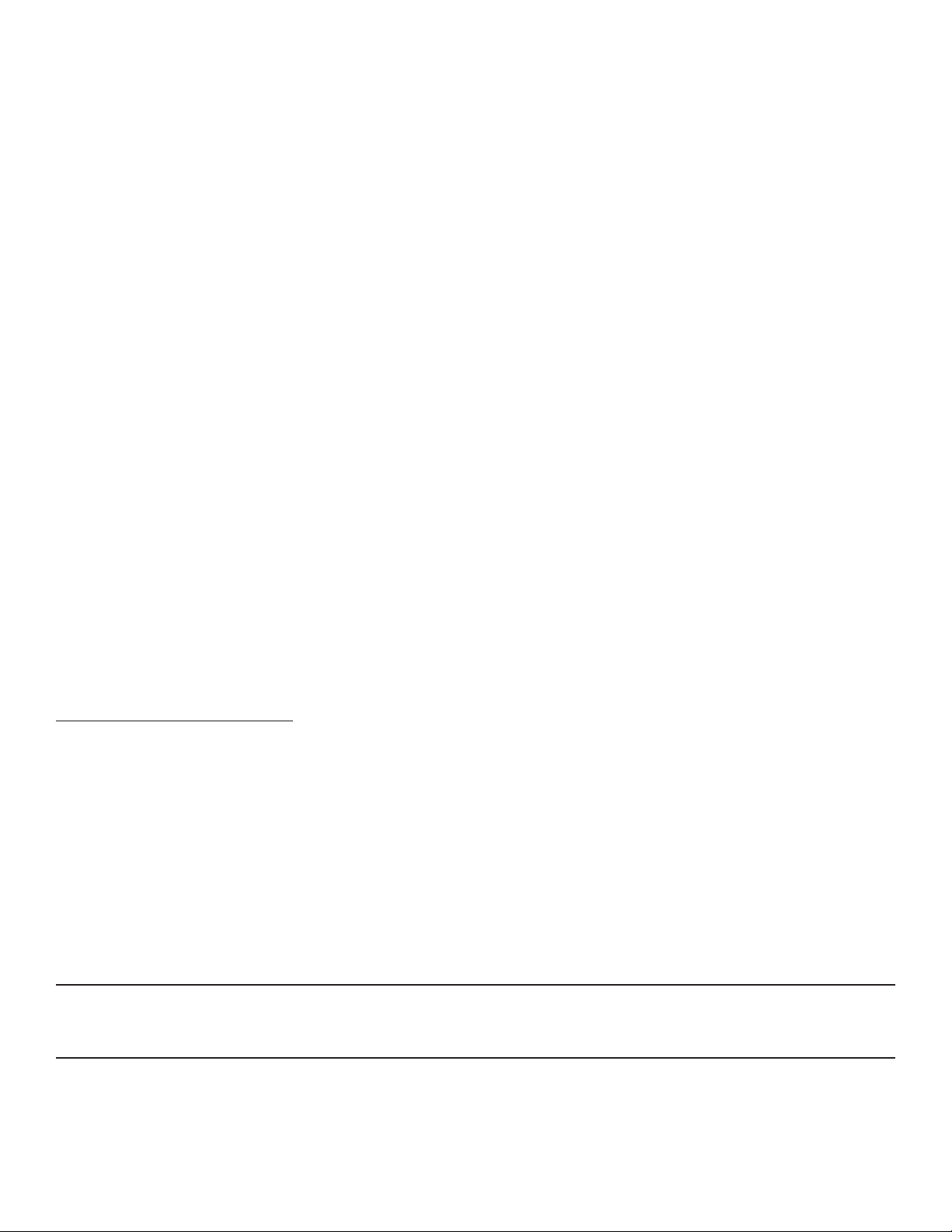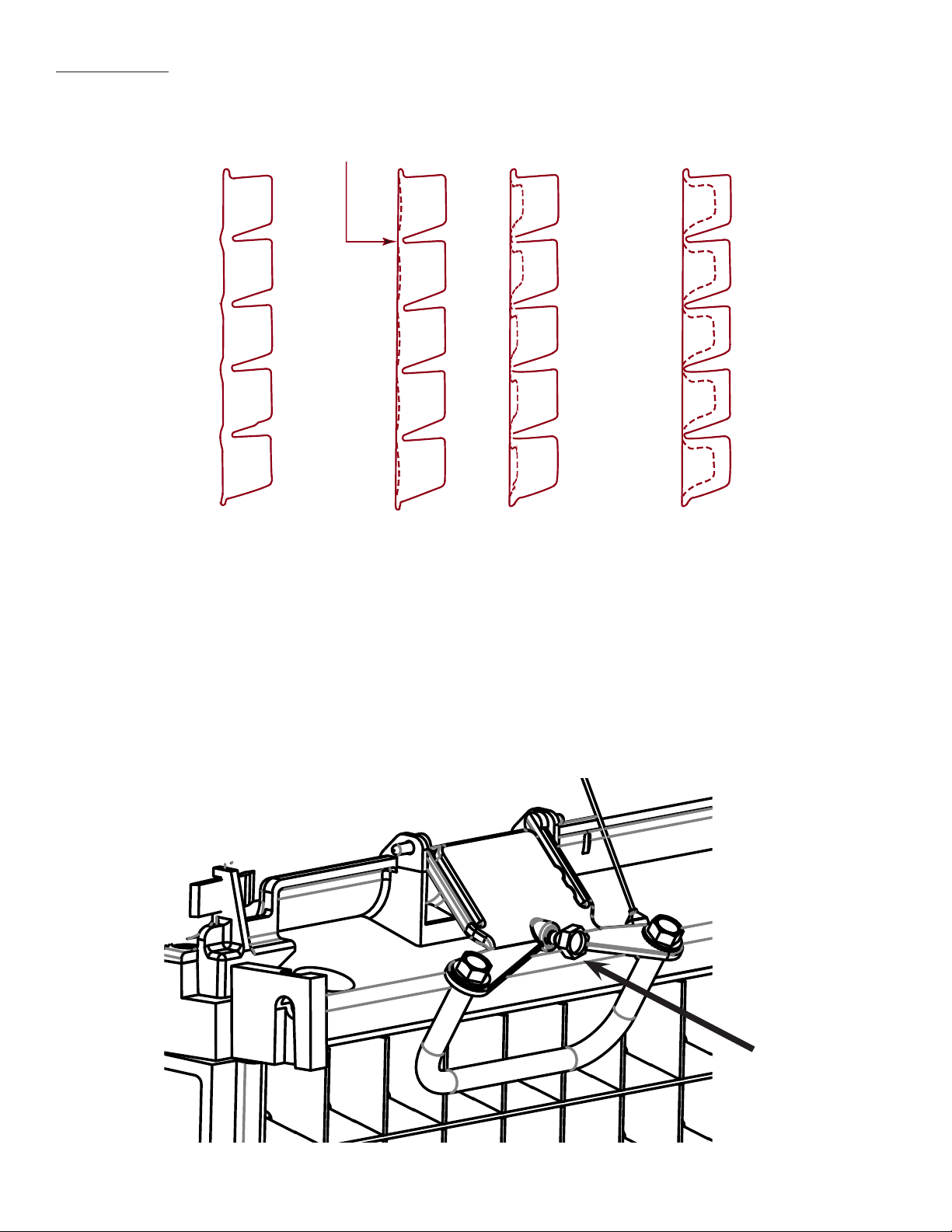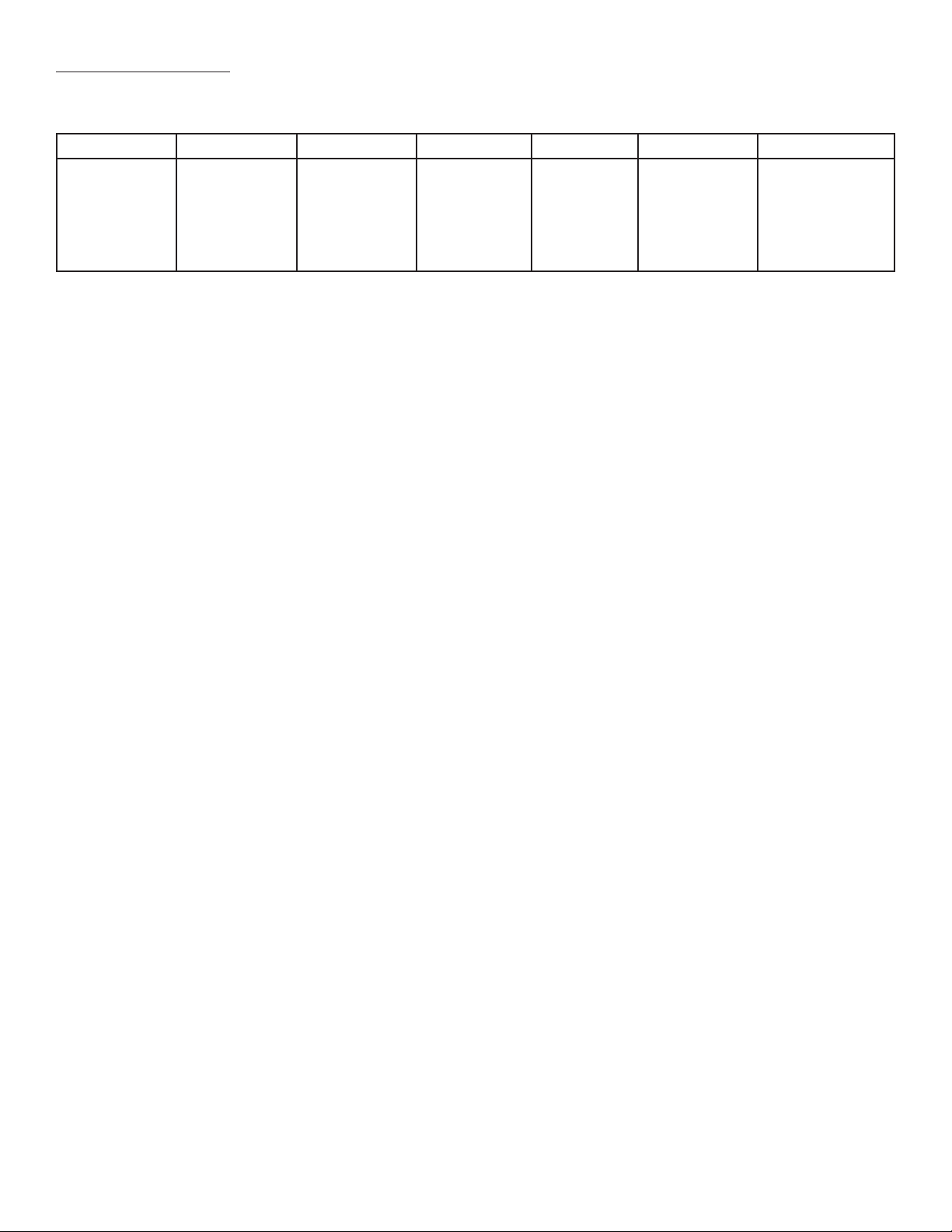January 2022
Page 2
MC0322 through MC2148
Air, Water, and Remote Cooled Service Manual
Introduction
This technical manual covers the Prodigy line, excluding the Eclipse remote low side models. All are shipped
with an Installation and User's manual, which can be referred to separately. General installation information is
included in this manual.
Contents
Model Number Description ................ Page 3
Water ................................. Page 4
General Installation - Air or Water Cooled ..... Page 5
General Installation - Air or Water Cooled ..... Page 6
Adjustments............................ Page 7
Water purge setting ...................... Page 8
General Installation - Remote .............. Page 9
General Installation - Remote .............. Page 10
General Installation - Remote .............. Page 11
General Installation - Remote .............. Page 12
General Installation - Remote .............. Page 13
Prodigy Cuber System Information .......... Page 14
Controller Information .................... Page 15
Component Indicator Lights. . . . . . . . . . . . . . . . Page 16
How It Works - Air Cooled ................. Page 17
How It Works - Water Cooled .............. Page 18
How It Works - Remote ................... Page 19
Electrical Sequence - Air or Water Cooled .... Page 20
Electrical Sequence - Remote Cooled. . . . . . . . Page 21
Remote Schematics ..................... Page 22
Electrical Component Details .............. Page 23
Electrical Component Details .............. Page 25
Refrigeration ........................... Page 26
Water System .......................... Page 27
Control Operation ....................... Page 28
Control Safeties......................... Page 29
Control Button Use (from standby) .......... Page 30
Control Button Use - continued ............. Page 31
Thermistor Values ....................... Page 32
Cleaning .............................. Page 33
Critical Maintenance - Water Level Sensor .... Page 34
Critical Maintenance - Ice Thickness Sensor .. Page 35
Critical Maintenance - Spillway ............. Page 36
Diagnostics – Air Cooled .................. Page 37
Diagnostics - Air Cooled .................. Page 38
Low Ice Making Capacity - Air Cooled........ Page 39
Diagnostics – Water Cooled ............... Page 40
Diagnostics - Water Cooled................ Page 41
Low Ice Making Capacity - Water Cooled ..... Page 42
Diagnostics – Remote Air Cooled ........... Page 43
Diagnostics - Remote Air Cooled. . . . . . . . . . . . Page 44
Low Ice Making Capacity - Remote Air Cooled . Page 45
Test Procedures - Sensors ................ Page 46
Ice Thickness Sensor .................... Page 47
Water Level Sensor ...................... Page 48
Temperature Sensors .................... Page 49
Test Procedures - Compressor ........... Page 50
Test Procedures - Fan motor ............. Page 51
Test Procedures - Water Pump ........... Page 52
Test Procedure - Purge valve............. Page 53
Test Procedure - Compressor contactor ...... Page 54
Test Procedures - Pressure switches ........ Page 55
Test Procedures - Liquid Line Solenoid ....... Page 56
Test Procedure - Inlet Water Solenoid Valve ... Page 57
Test Procedure - Harvest Assist ............ Page 58
Repair Section.......................... Page 59
Repair Section.......................... Page 60
Repair Section.......................... Page 61
Repair Section.......................... Page 62
Repair Section.......................... Page 63
Repair Section.......................... Page 64
Repair Section.......................... Page 65
Repair Section.......................... Page 66
Refrigeration Removal and Replacement ..... Page 67
Refrigeration Removal and Replacement ..... Page 68
Refrigeration Removal and Replacement ..... Page 69
Optional add-on control information - KVS .... Page 70
Performance Data ...................... Page 71
Performance Data ...................... Page 72
Performance Data ...................... Page 73
Performance Data ...................... Page 74
Performance Data ...................... Page 75
Performance Data ...................... Page 76
Performance Data ...................... Page 77
Wiring Diagrams ........................ Page 78
Wiring Diagrams ........................ Page 79