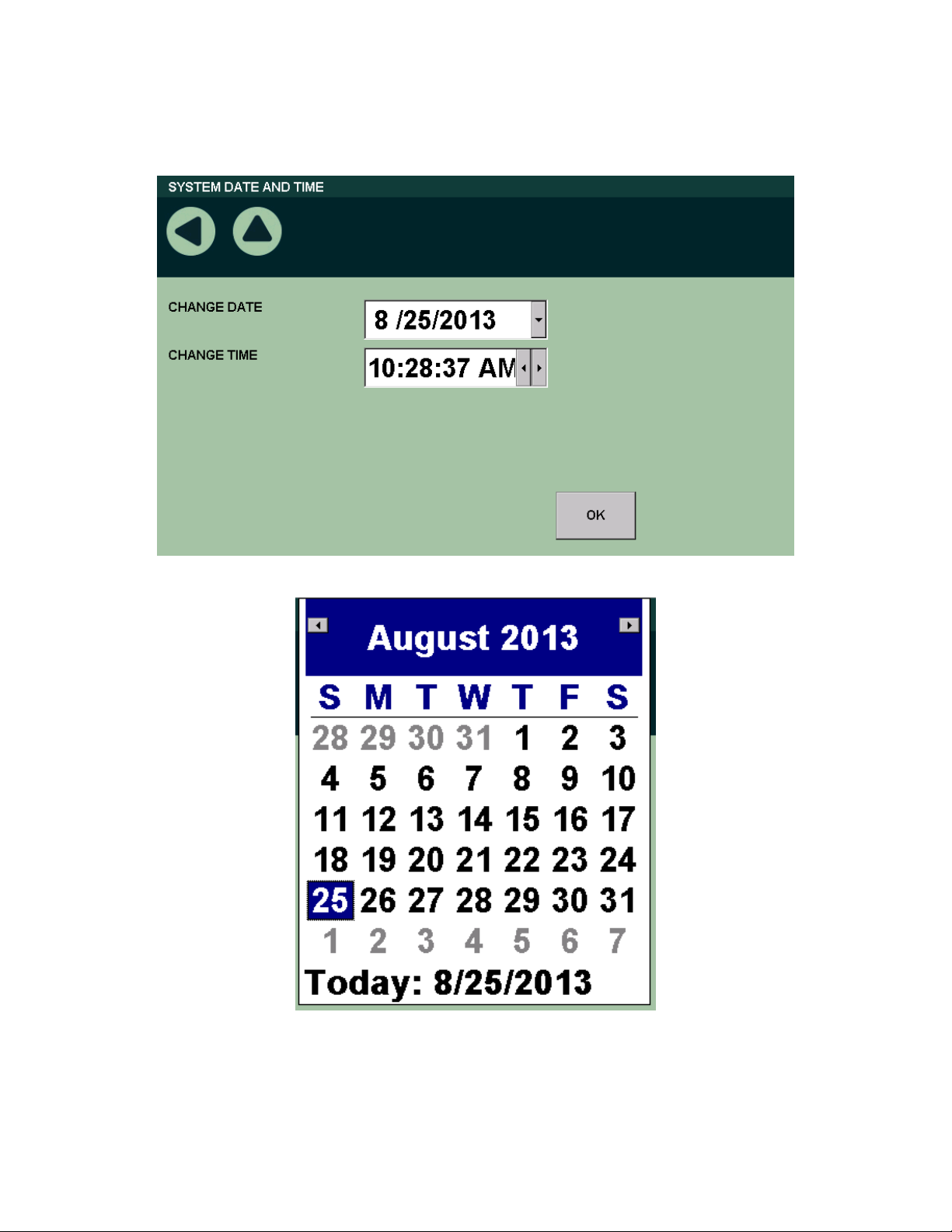1. Heatime®HR Overview ............................................................................................................ 1
1.1 How Does Heatime®HR Work ......................................................................................... 2
1.2 Heatime®HR Features ..................................................................................................... 2
1.3 Conventions Used in this Manual.................................................................................... 3
2 Heatime®HR System Activation .............................................................................................. 4
2.1 Heatime®HR First Steps,.................................................................................................. 4
2.1.1 Set the Language ..................................................................................................... 4
2.1.2 Setting the Correct Date and Time.......................................................................... 5
2.1.3 Setting the Farm Name............................................................................................ 8
2.1.4 Creating Groups..................................................................................................... 10
2.1.5 Configuring Heatime for your Herd....................................................................... 13
2.1.6 Heatime®LD Configuration.................................................................................... 17
2.2 Confirming Operation.................................................................................................... 19
2.3 Pairing Tags with the Farm ............................................................................................ 20
2.4 Tag Assembly................................................................................................................. 22
2.4.1 Attaching Collars/Tags to Cows............................................................................. 22
2.4.2 Removing Collars/Tags from Cows........................................................................ 28
2.5 Using CSV to Upload Cow and Tag Data........................................................................ 30
2.6 Pairing Cows with Tags.................................................................................................. 34
2.7 Customizing the Message Screen.................................................................................. 36
3 Working with Heatime®HR.................................................................................................... 39
3.1 Daily Tasks ..................................................................................................................... 39
3.1.1 Using the Cows in Heat Report.............................................................................. 40
3.1.2 Using the Health Report ........................................................................................ 49
3.1.3 Using the Distress Report ...................................................................................... 52
3.1.4 Understanding Tech Alerts .................................................................................... 53
3.2 Batch Events .................................................................................................................. 56
3.3 Weekly Tasks ................................................................................................................. 59
3.3.1 Reading the Anestrus Cows Report....................................................................... 60
3.3.2 Reading the Cows with Irregular Heat Report....................................................... 67
3.3.3 Reading the Health History Report........................................................................ 69
3.3.4 Reading the Total Cows Report ............................................................................. 71
3.4 Monthly Tasks................................................................................................................ 72
3.4.1 Reviewing Do Not Breed Cows .............................................................................. 73
3.4.2 Reviewing the Group Status Report ...................................................................... 76
3.4.3 Reviewing the Last ID Report ................................................................................ 77
3.5 Maintenance Tasks........................................................................................................ 79
3.5.1 Heatime®HR Backups ............................................................................................ 79
3.5.2 Updating the Heatime®HR Control Box ................................................................ 84
4 Heatime®Viewer.................................................................................................................... 86
4.1 Installing Heatime®Viewer ............................................................................................ 87