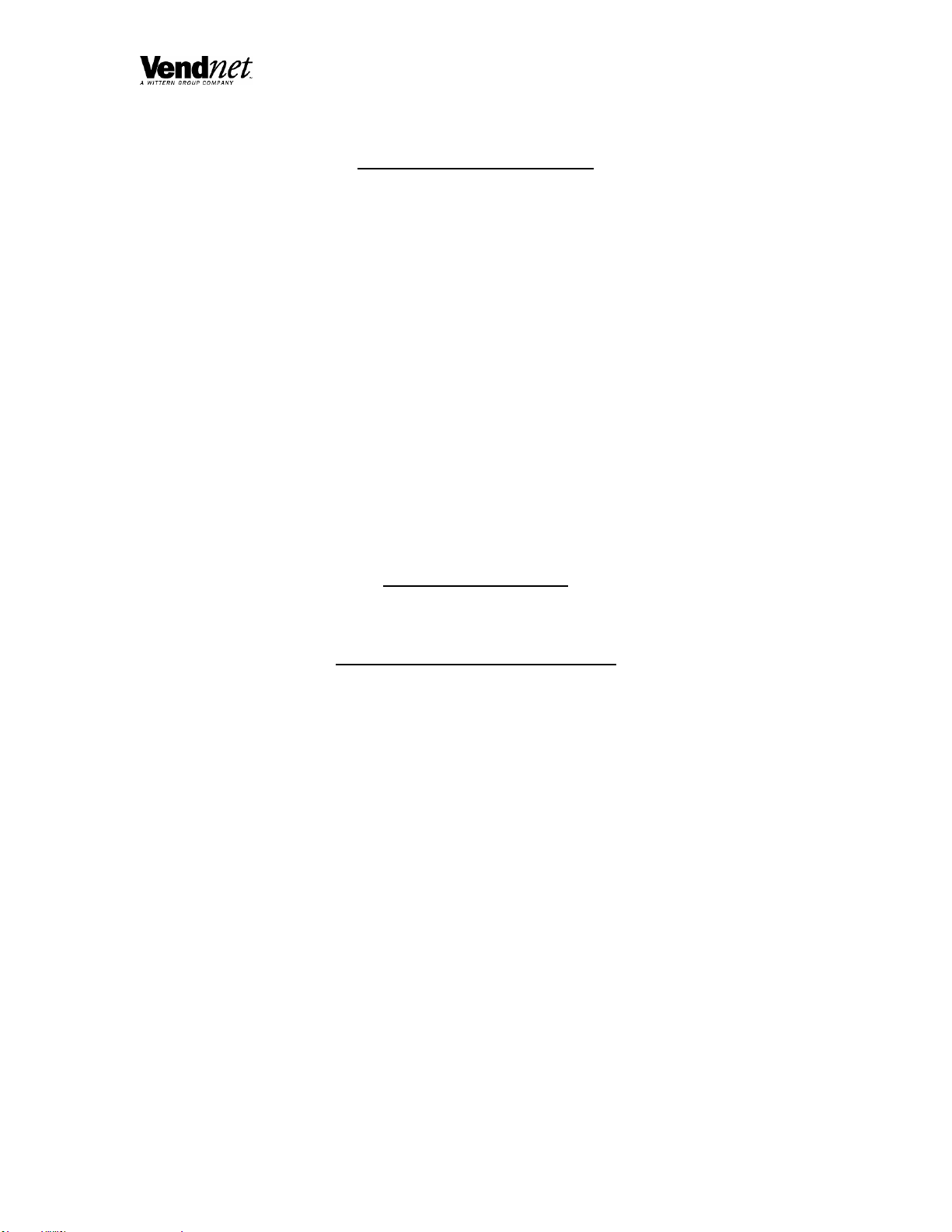TABLE OF CONTENTS
QUICK REFERENCE CHART........................................................................................................................ 1
CONTROLLER FUNCTIONS ......................................................................................................................... 2
SERVICE MODE........................................................................................................................................ 2
SERVICE MODE BUTTON........................................................................................................................ 2
TOUCH SCREEN ...................................................................................................................................... 2
LOCAL IP SETTINGS .................................................................................................................................... 3
LOCAL IP SETTINGS ............................................................................................................................... 3
WEB IP SETTINGS ........................................................................................................................................ 3
WEB IP SETTINGS ................................................................................................................................... 3
HARDWARE................................................................................................................................................... 4
COUNT MOTORS...................................................................................................................................... 4
TEST CARD READER .............................................................................................................................. 4
TEST ELEVATOR ..................................................................................................................................... 4
TEST MOTOR............................................................................................................................................ 4
TEST DROP SENSOR .............................................................................................................................. 4
SET TIME ....................................................................................................................................................... 5
CONFIGURATION.......................................................................................................................................... 5
MAIN MACHINE ........................................................................................................................................ 5
MOTOR RANGE..................................................................................................................... 5
MOTOR ROWS ...................................................................................................................... 5
DROP SENSOR ..................................................................................................................... 5
ELEVATOR............................................................................................................................. 5
AUTO - REINSTATEMENT .................................................................................................... 5
CONFIGURATION.......................................................................................................................................... 6
SATILLITE (MACHINE 2)...............................................................................Error! Bookmark not defined.
USD1 ..............................................................................................................Error! Bookmark not defined.
USD2 ..............................................................................................................Error! Bookmark not defined.
USD3 ..............................................................................................................Error! Bookmark not defined.
UPLOAD INVENTORY........................................................................................Error! Bookmark not defined.
MACHINE SETTINGS .........................................................................................Error! Bookmark not defined.
Note:
The Model and Serial numbers are needed for you to obtain quick service and parts information for your
machine. The numbers are given on the identification plate located on the back side of the cabinet of the
machine.
MODEL NUMBER: ___________________________________
SERIAL NUMBER: ___________________________________