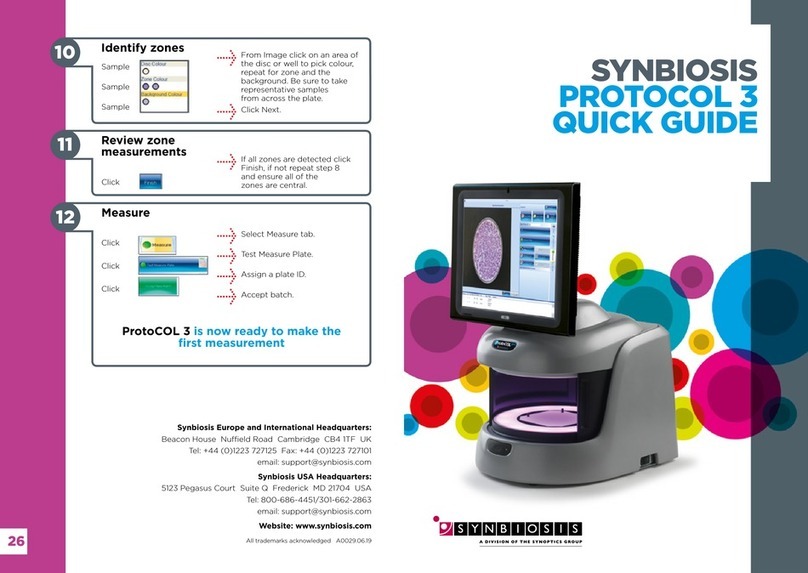1-800-678-5782 1-508-238-7033
www.sdidiagnostics.com
12
Chapter 1: Instructions for Use and Installaton
The Spirometry Source
1.3 INSTALLATION AND START-UP
Astra 300 INSTALLATION
The ASTRA 300 spirometer is CLASS IIa according to
the criteria of the 93/42/EEC European Medical Device
Directive and, in line with the type of protection against
electric shocks established by the EN60601.1 standard,
the equipment is rated as CLASS IP type B.
Batteries
The Astra 300 spirometer typically operates with two
AA 1.5 V alkaline batteries or optionally with two
rechargeable NiMh batteries (AA 1.2 V type).
WARNING:
Never try to recharge alkaline batteries. This would
cause damage to both the batteries and the charger.
In both cases, the battery charge will depend on the
quality of the batteries used. 1.5 V alkaline batteries or
2400 mAh rechargeable batteries will last for
approximately 40 hours. The charge may drop by 50%
when working via Bluetooth. USB Connection to the PC
will not use any battery power, given that the equipment
is powered through the PC’s USB port.
The charging time for rechargeable NiMh batteries will
depend on the charger used.
To conserve power, the equipment includes an auto switch
off system that turns the equipment off when the screen
is not accessed for 5 minutes, except in main spirometry
and pulse oximetry screens. In this case, you will be
prompted to save the data before powering off.
NOTE:
When inserting the batteries for the first time or when
replacing them, the equipment may switch on
automatically. This is normal and does not indicate
malfunction.