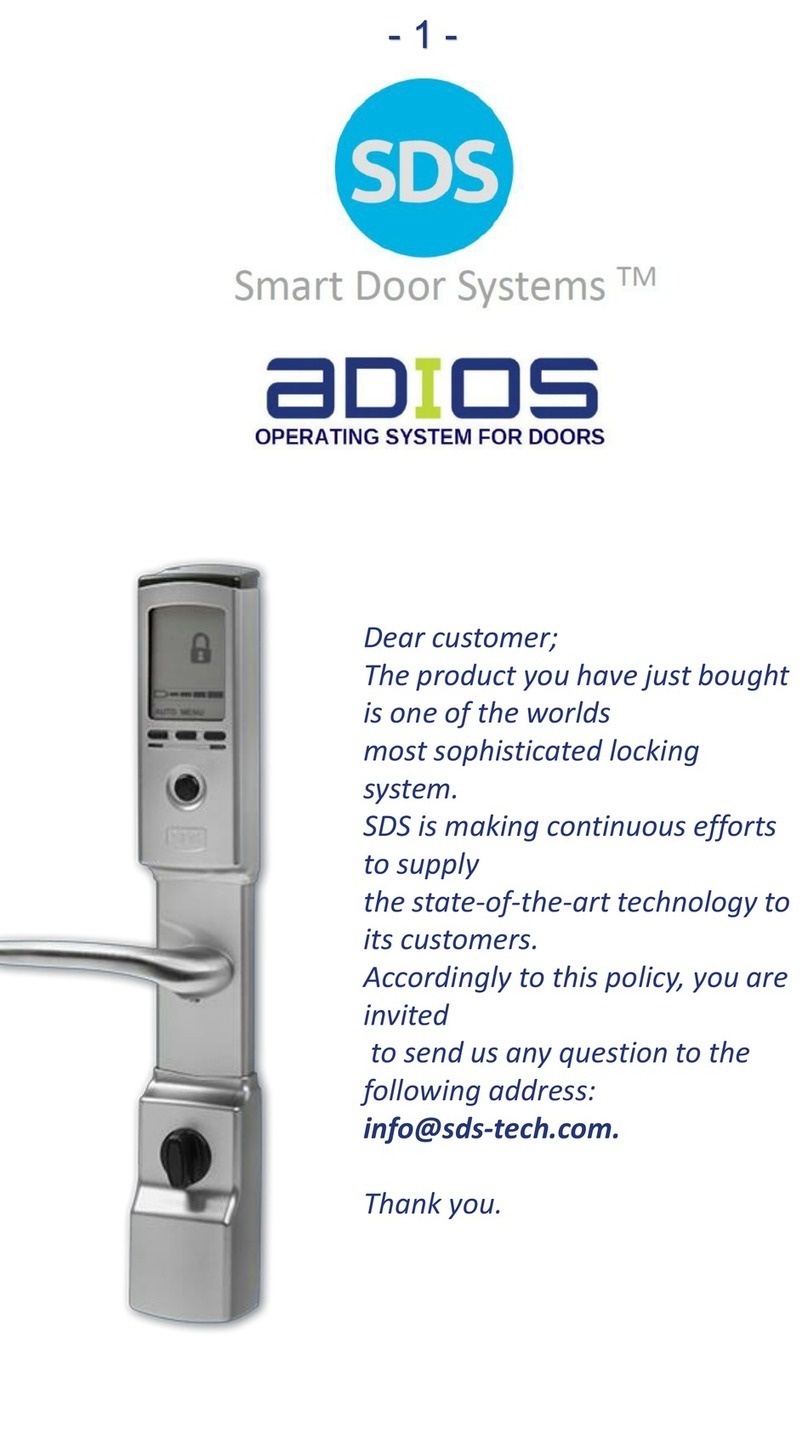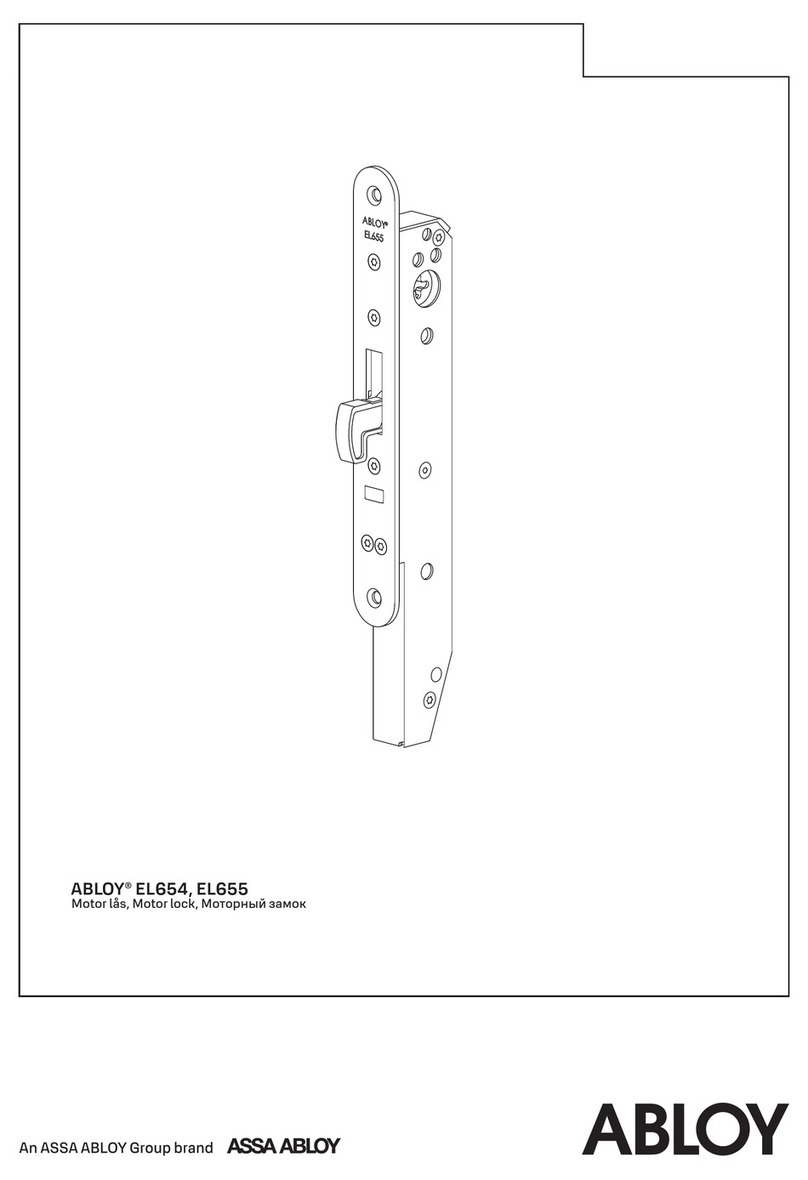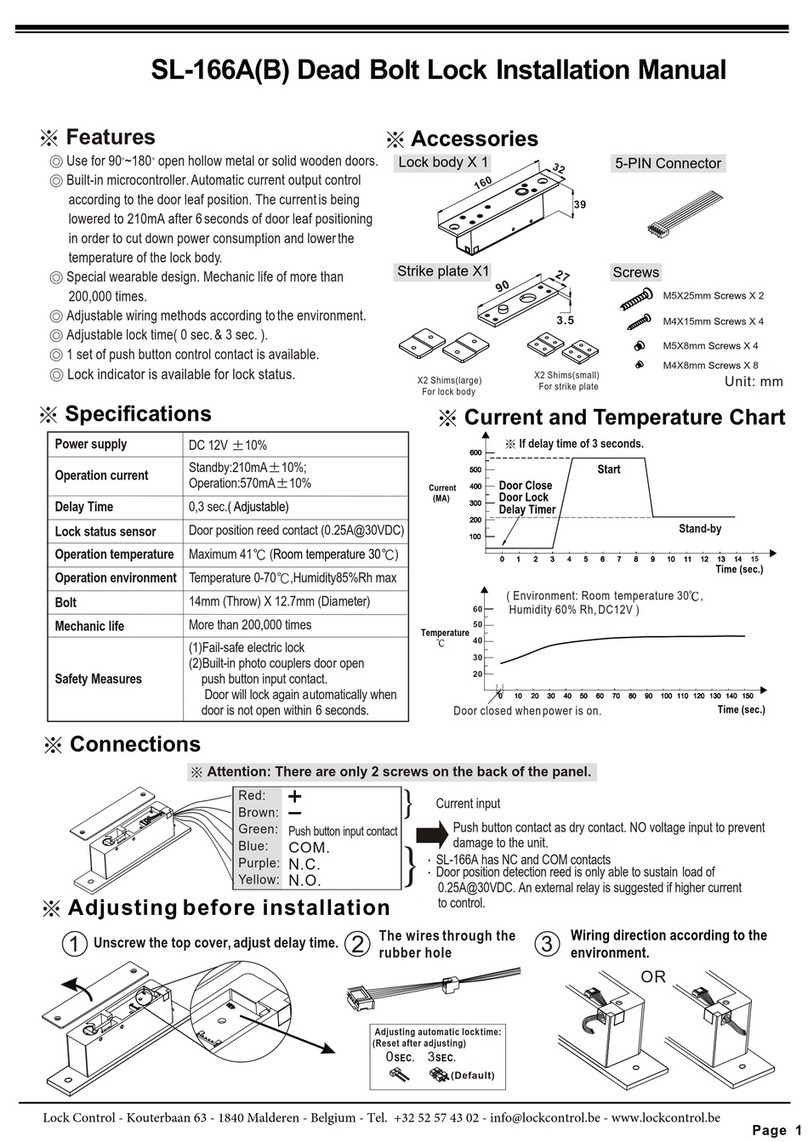SDS Smart Door System ADIOS User manual
Other SDS Door Lock manuals
Popular Door Lock manuals by other brands

CODELOCKS
CODELOCKS 400 mechanical Code change guide
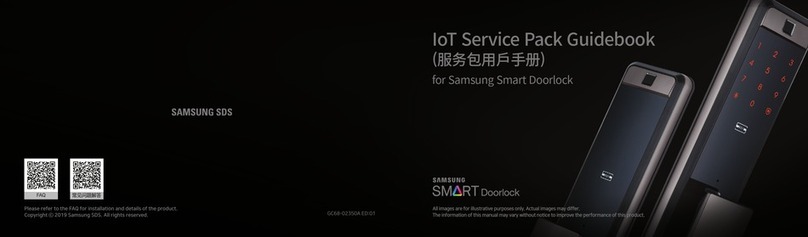
Samsung
Samsung SMART Doorlock IoT Service Pack Guide book
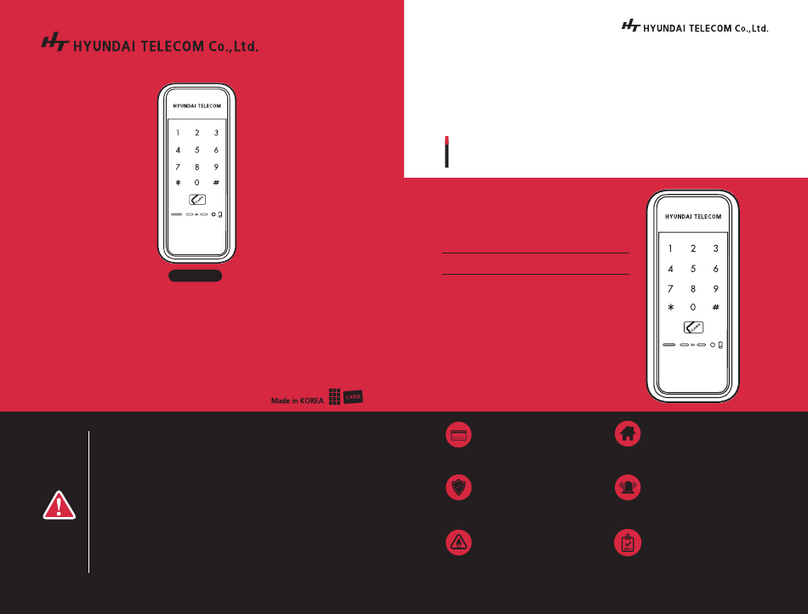
Hyundai Telecom
Hyundai Telecom HDL-1100S user manual
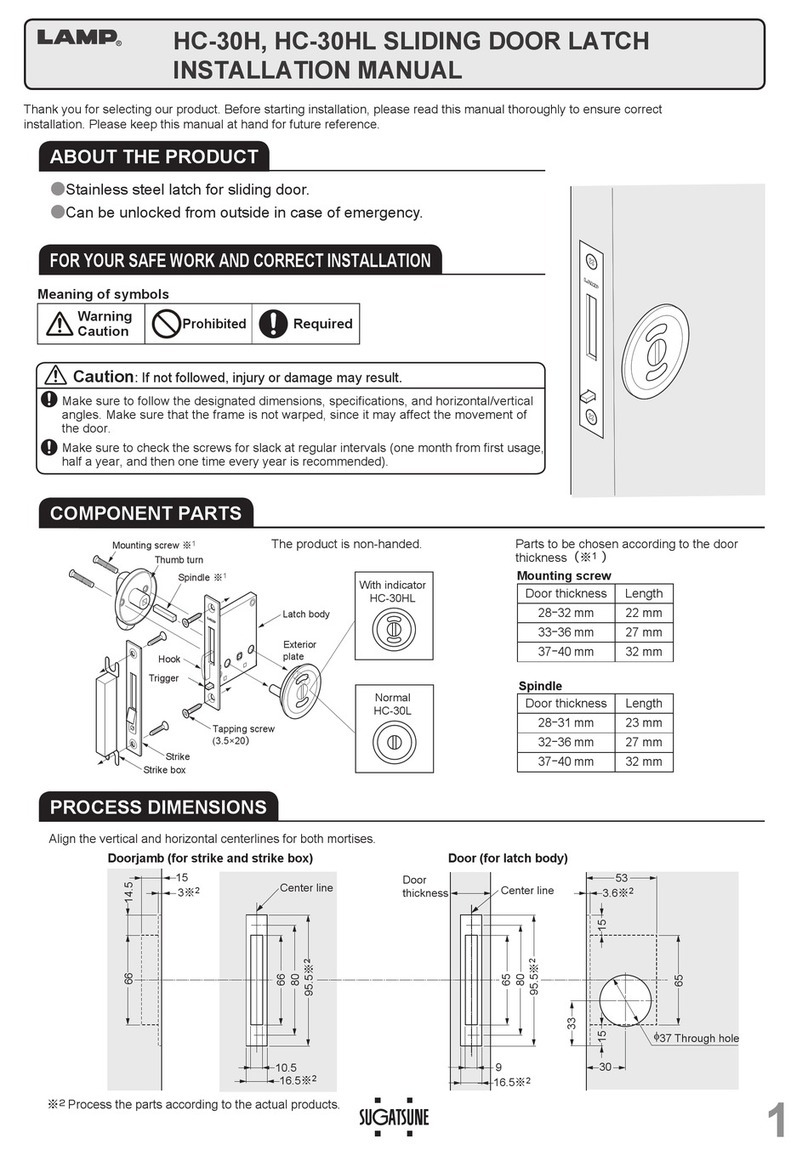
SUGATSUNE
SUGATSUNE LAMP HC-30H installation manual

uhlmann & zacher
uhlmann & zacher CX2172 Operating and assembly manual
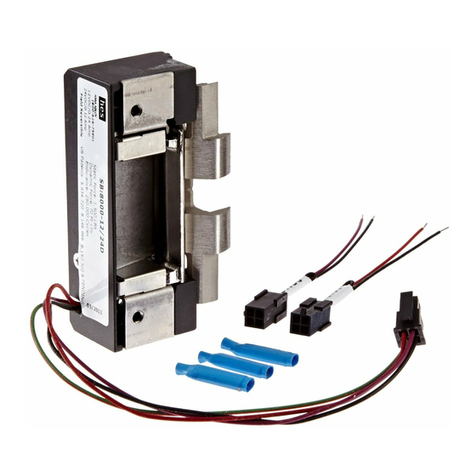
Assa Abloy
Assa Abloy HES 8000 Series Installation instruction

Kaba
Kaba C-lever compact installation instructions
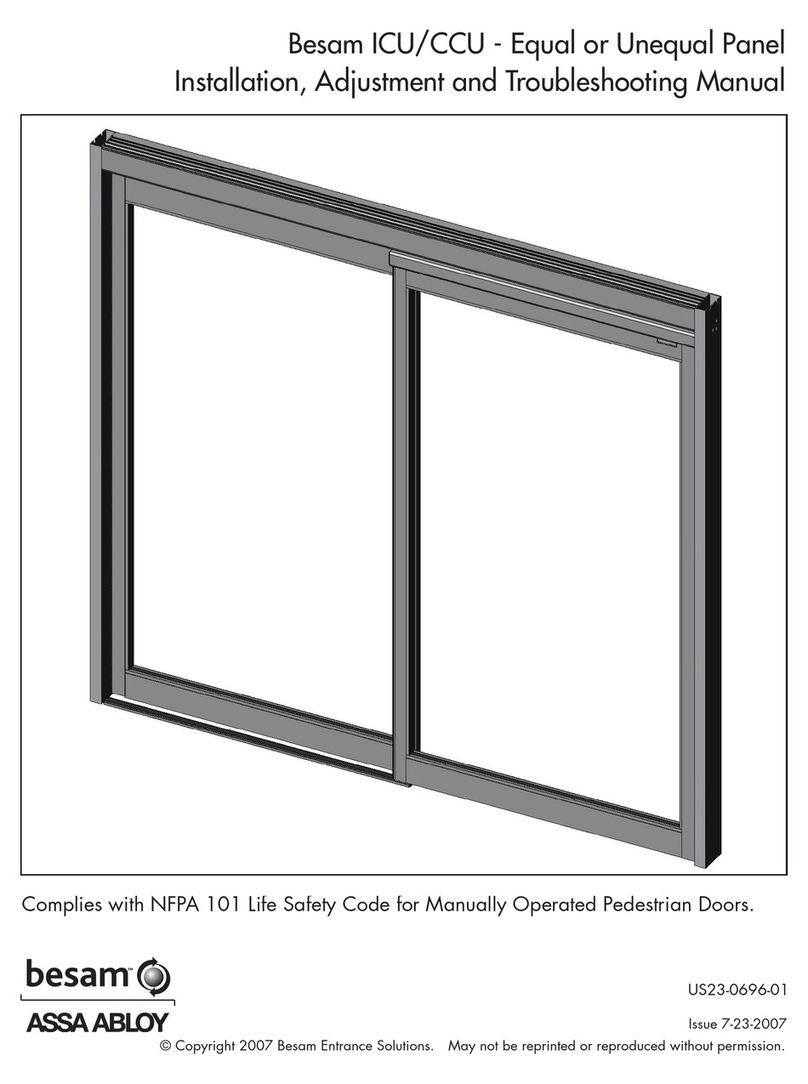
Assa Abloy
Assa Abloy besam US23-0696-01 Installation and troubleshooting manual

Baldwin
Baldwin PRIVACY Series installation instructions

Igloohome
Igloohome Smart Mortise 2 Installer/user guide

Schlage
Schlage AD-300 instructions
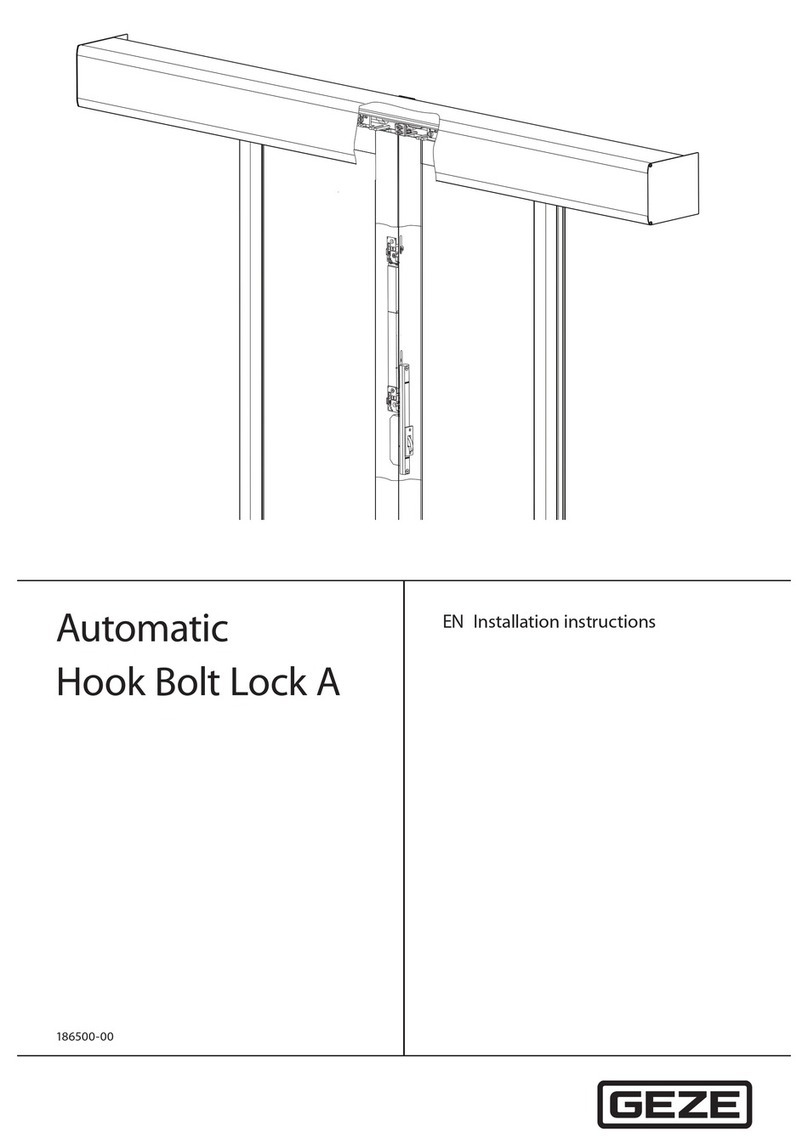
GEZE
GEZE Hook bolt Lock A installation instructions