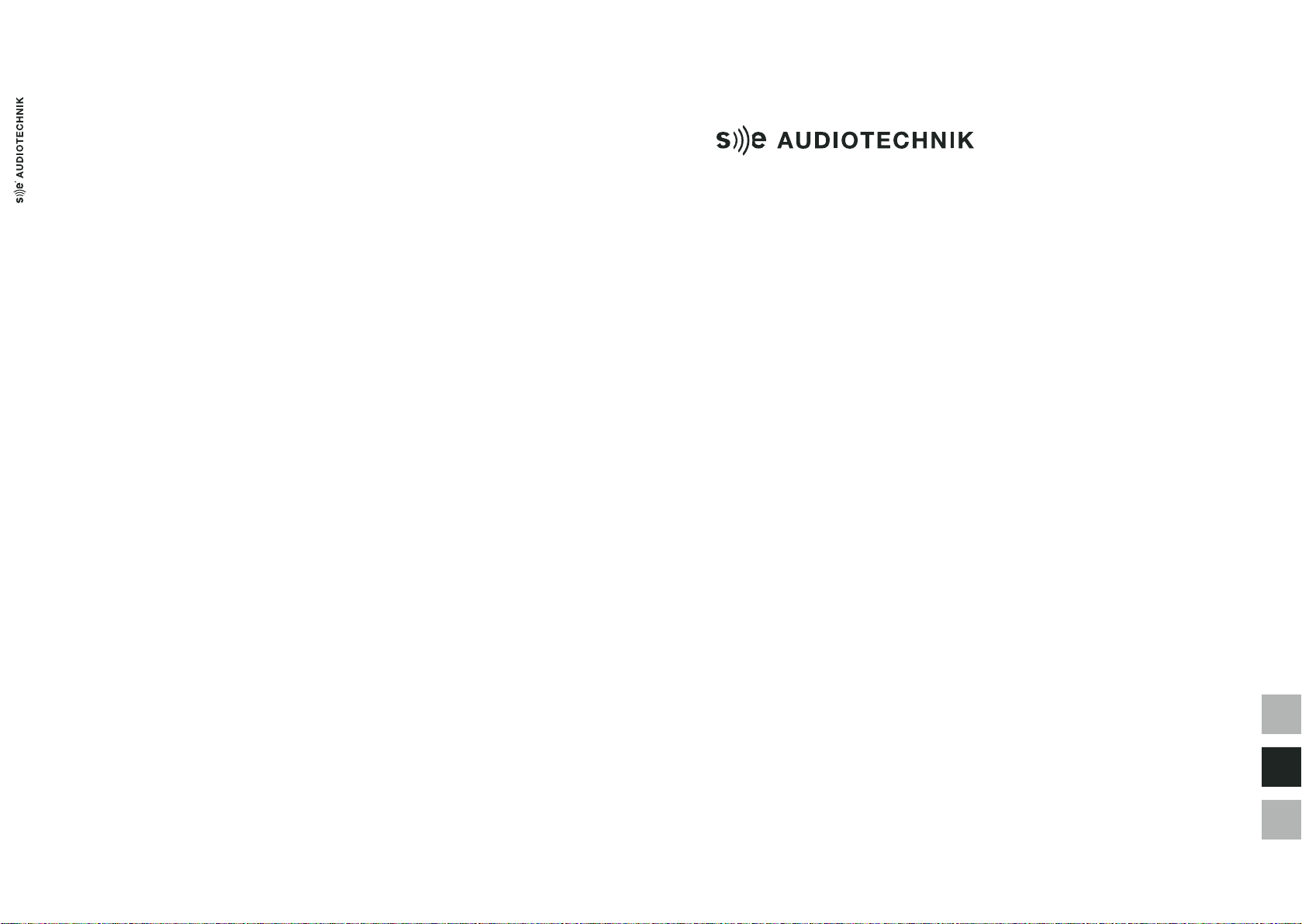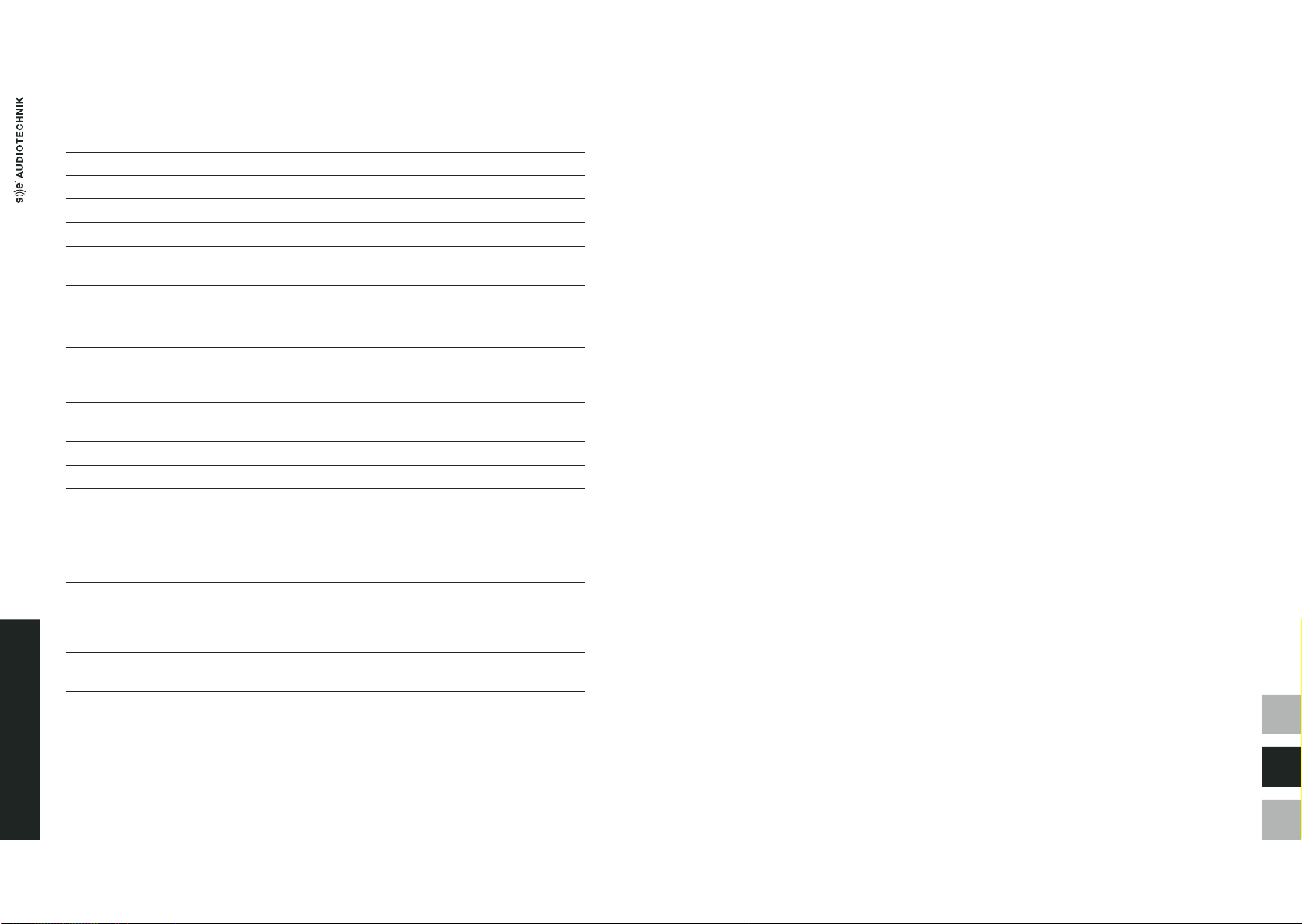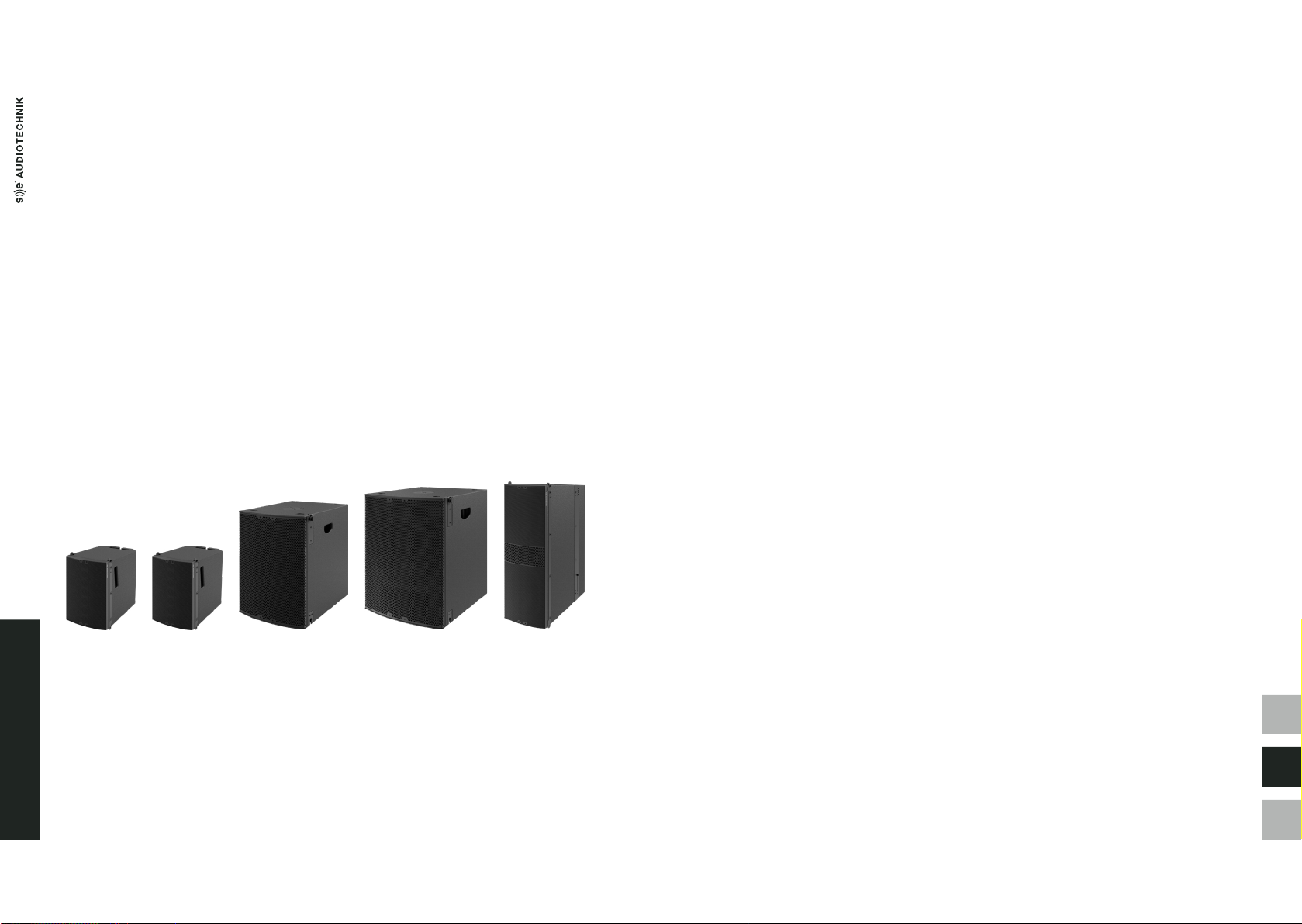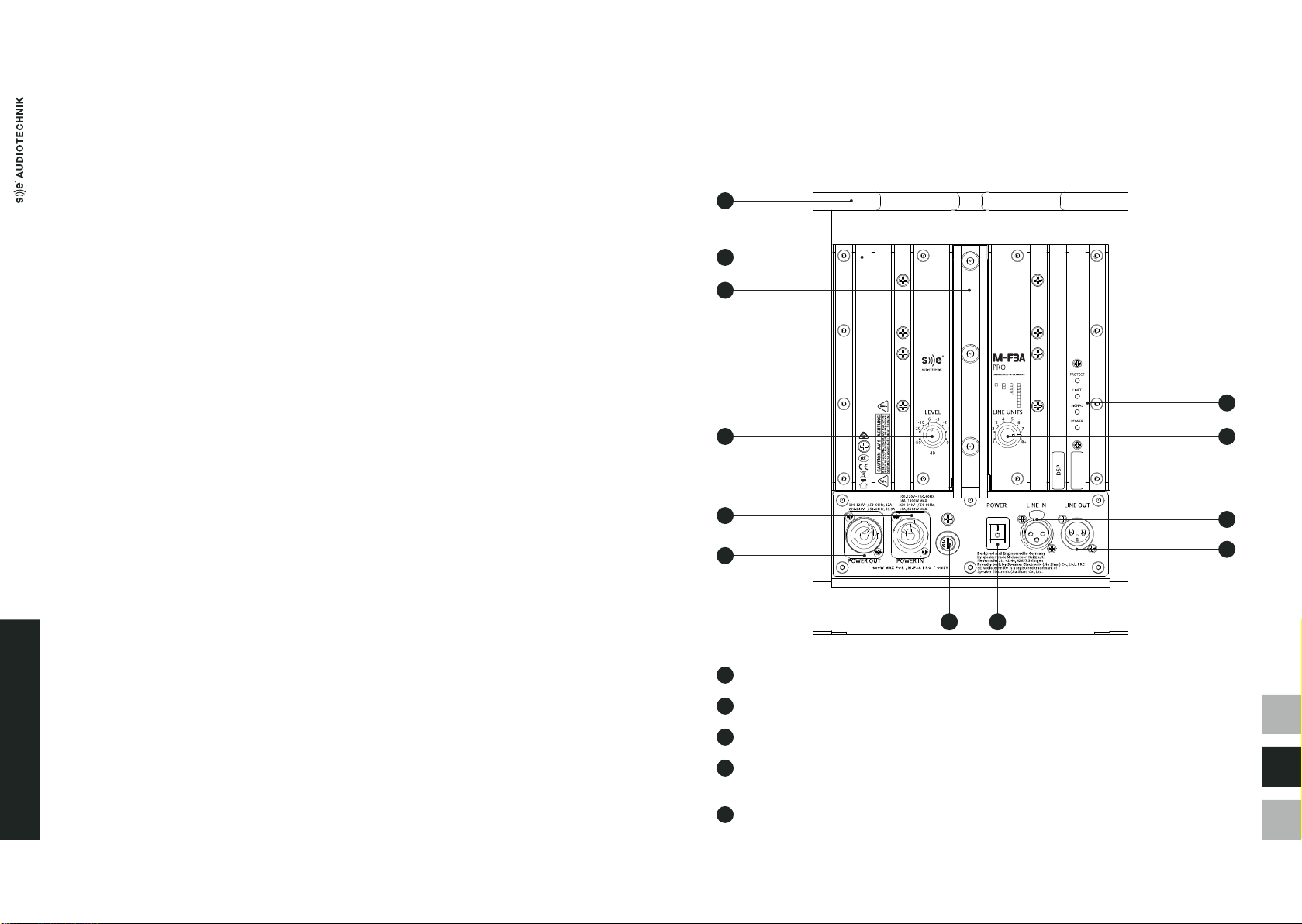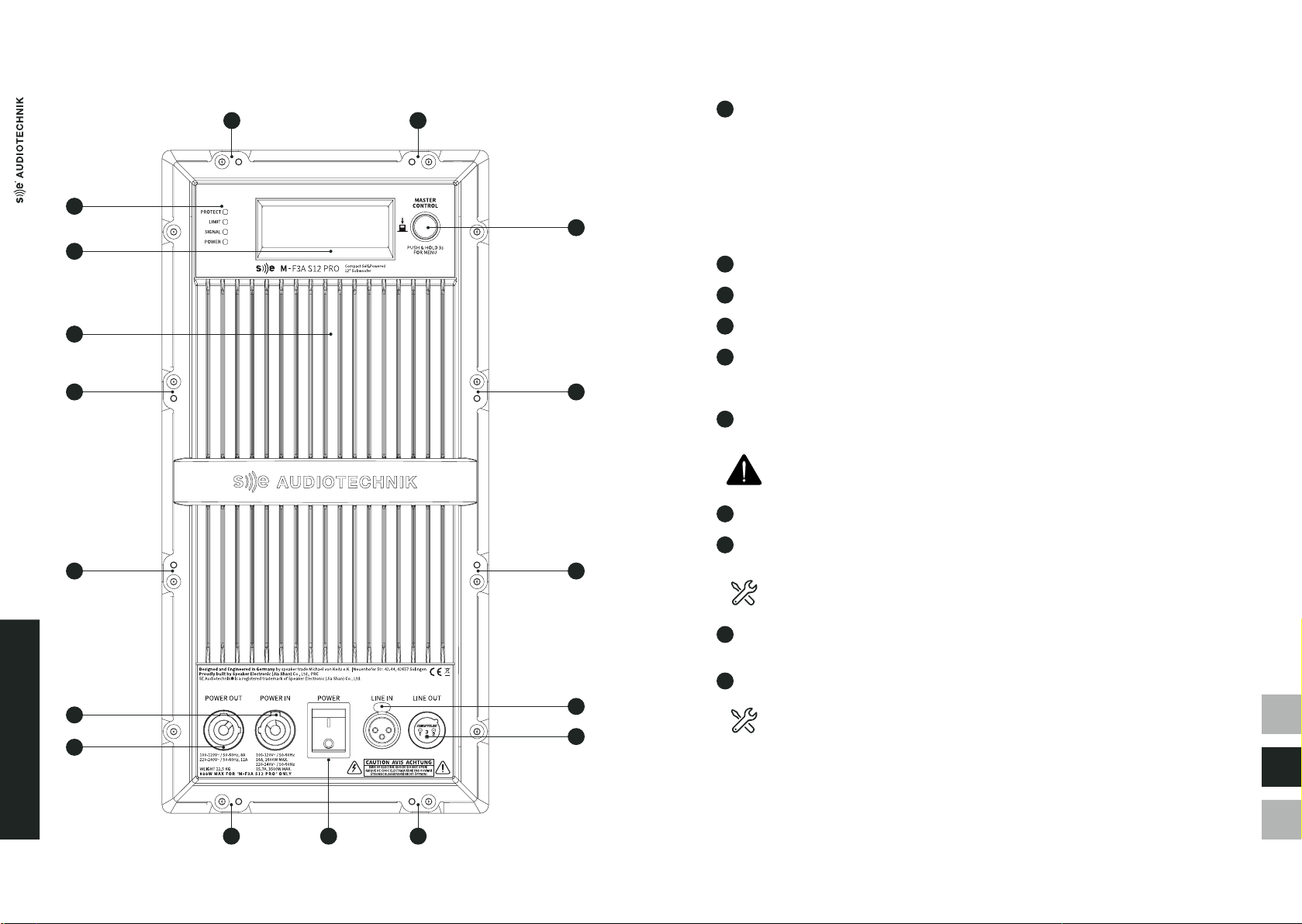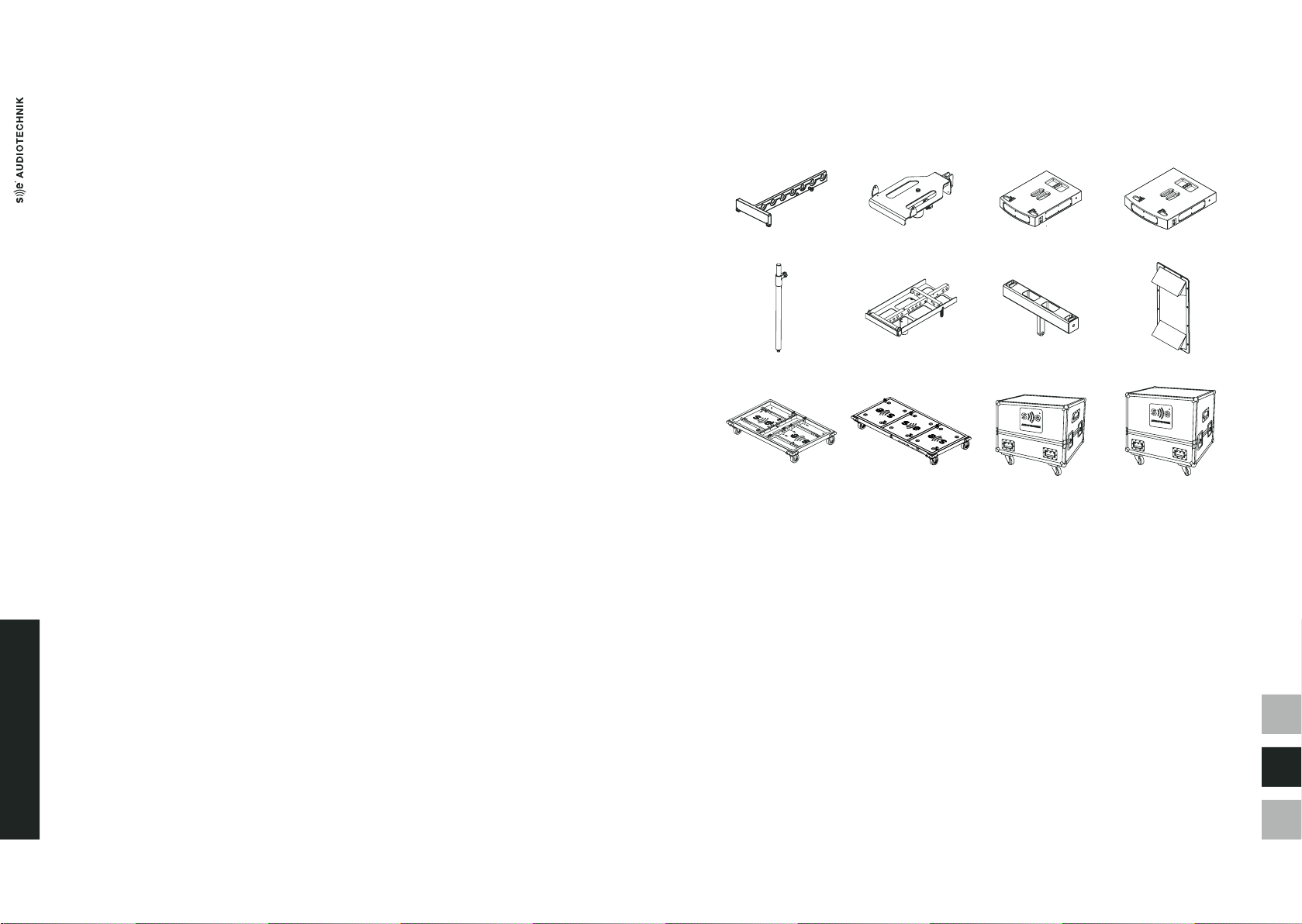中文
EN
D
M-LINE PRODUCTS
1514
6 Power Out. PowerCON® type-B mains power output to link power between several units in the line.
The recommended maximum quantity of units to be connected in series is 6 units for
200-240 VAC mains, and 3 for 100-120 VAC.
7 Indicator LEDs:
- Protect: Lights red if the amplier has short-circuited or overheated – the device will be muted
automatically. Upon reaching standard conditions, the device reverts to normal operating mode
after a few seconds.
- Limit: Lights orange when the limiter starts working. If the limiter LED lights up permanently or for
longer periods, the gain level should be reduced. Failure to do so may result in a distorted sound.
- Signal: Lights green as soon as an audio signal is present. The input signal monitoring is performed
before the Main Level controller.
- Power: Lights green once the system is properly connected to the mains power and switched on.
8 Line Units. 8-position rotary switch to select the number of M-F3A PRO units in the array. On each
M-F3A PRO, specify the same quantity as units in the line. For example, select "5" on all devices in
an array of 5 units.
Acoustically, the bigger the line array, the greater the interference in the HF and from a lower
frequency. Choosing the right setting helps to improve the HF coupling and provides balanced
sound in all system sizes. Also, in combination with a dedicated multi-band limiter, it helps to
keep the same sound character on all SPL levels.
Since each position sets an equalization designed precisely for that specic line length, this
feature must be used correctly. Setting values dierent than the units in the line, may reduce
the headroom of the system and alter its sound quality.
Finally, when using 8 or more units, specify "8+" on all. For more than 12 units, additional HF
compensation above 2 kHz may be required.
In M-F3A units, this knob is named "High Shelf" and follows the same logic as the "LINE UNITS" in
M-F3A PRO. Thus, it can be used to equalize the array according with the number of units it includes.
9 Line In. Balanced line-level input with female Neutrik® XLR-3 connector to connect input signal. It
allows input levels up to +20 dBu.
For an optimal signal-to-noise ratio, it is recommended to input signals with a level of at least
0 dBu.
10 Line Out. Balanced and buered line-level output with male Neutrik® XLR-3 connector to link other
M-F3A PRO speakers or other components like subwoofers to the system.
11 Fuse.
12 Power. Switch to turn the unit on and o.
To avoid clicks and pops, turn on your PA system last and turn it o rst before other connected
devices. Additionally, after turning the unit o, wait for more than ve seconds before turning it
on again.
S12 PRO AND S15 PRO SUBWOOFERS
The S12 PRO and S15 PRO are compact active subwoofers designed especially for the M-Line systems.
They are composed respectively by a single 12" and 15" driver in a vented box, powered by an 800 W
Class-D amplier. Its ecient design and compact size guarantees exible placement in all kinds of
environments. In addition, a two-point SE rigging system allows for safe and easy stacking.
These units contain a newly designed 800 W Class-D power amplier and are equipped with 48 kHz/24 bit
DSP. By using the LCD screen and rotary encoder, users can easily control various system parameters such
as delay, EQ, lters and more.
The built-in presets signicantly reduce setup times for M-Line systems in various congurations -
for example, simply select the preset for End-re or Cardioid arrays or a combination with a ysub.
User-dened custom-presets can also be stored.
Features
- Increased SPL with reduced port-noise
- DSP-Presets for quick and easy subwoofer array setups
- Ultra-compact subwoofer, weighing only 23 kg
- Built-in DSP and 800 W of class-D amplication
- Easy to use LCD screen and rotary encoder controller
- Two-points rigging system for safe and easy stacking
- Wide range of possible applications
- Available in black and white