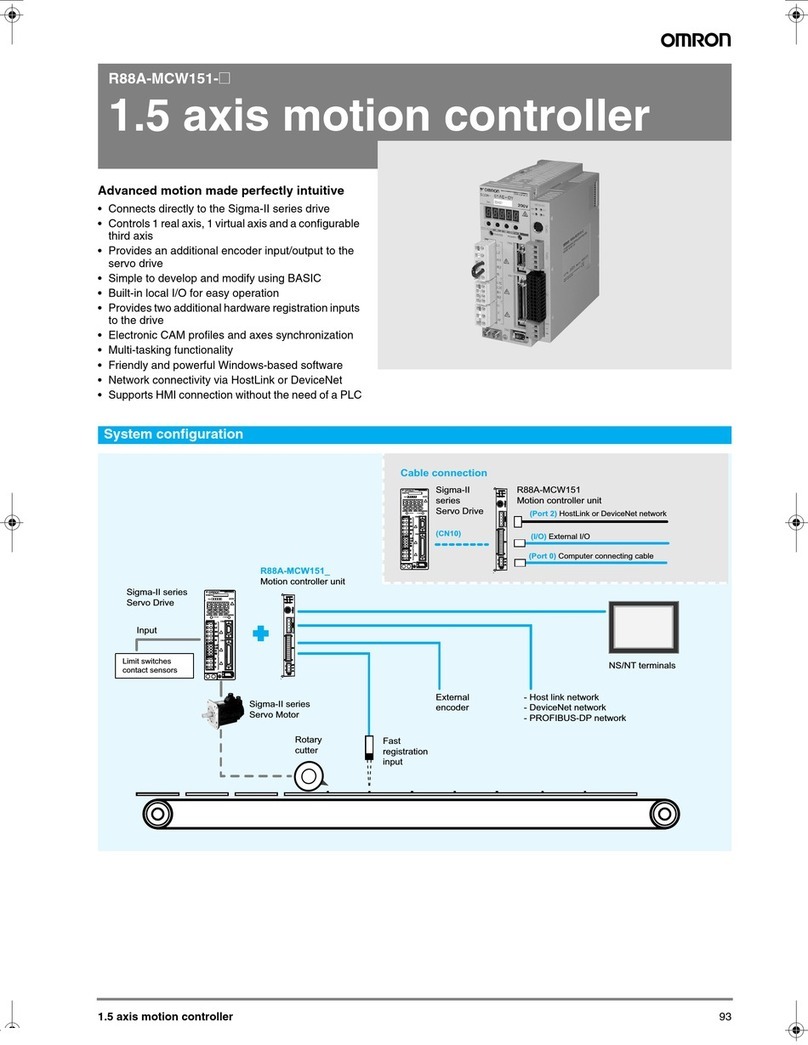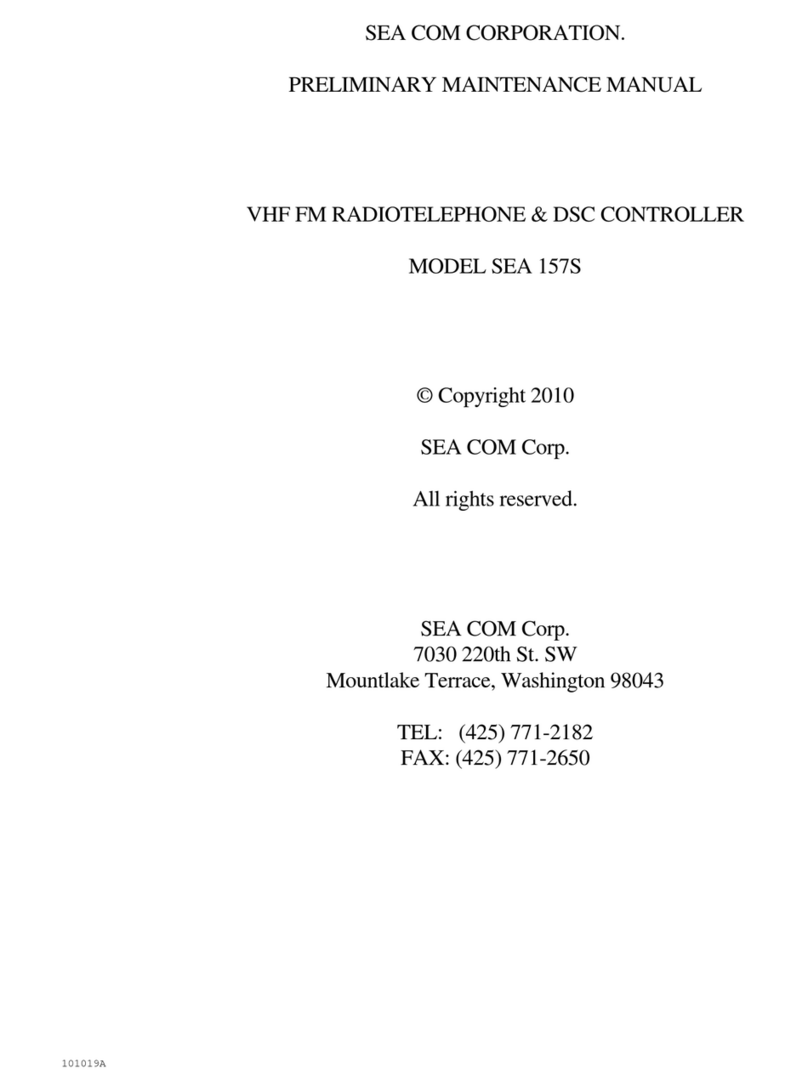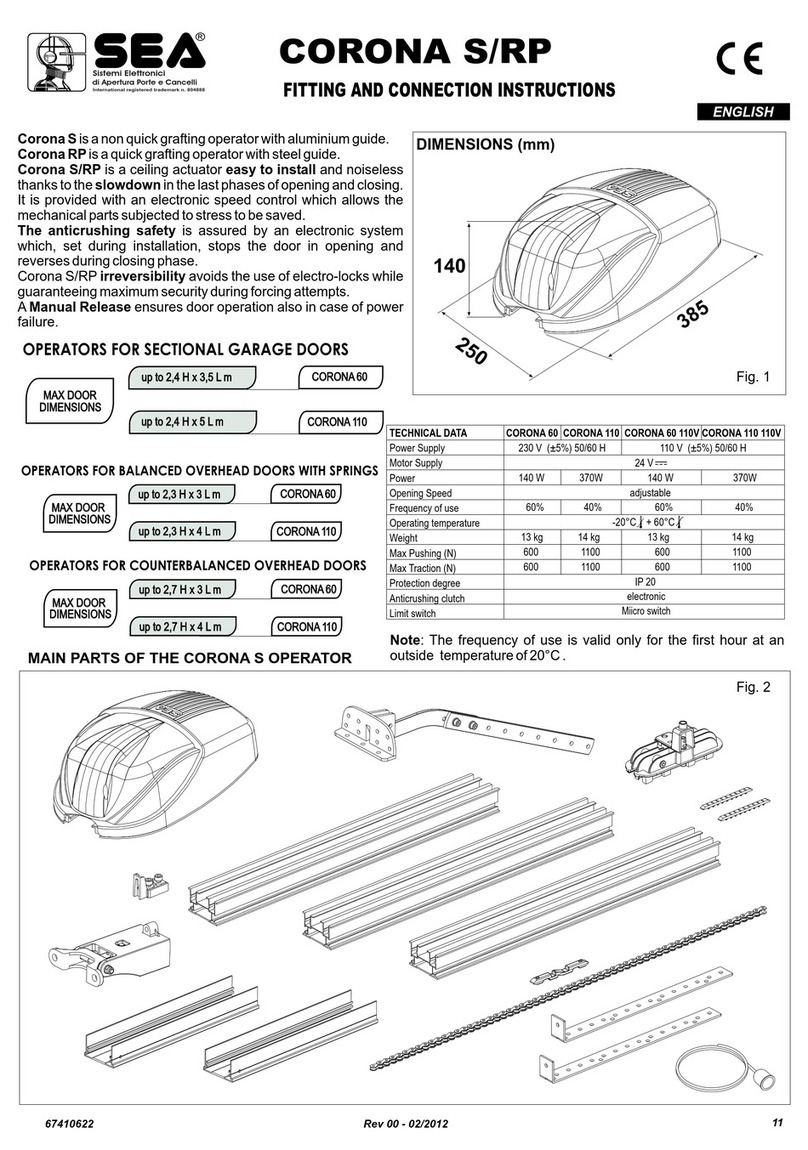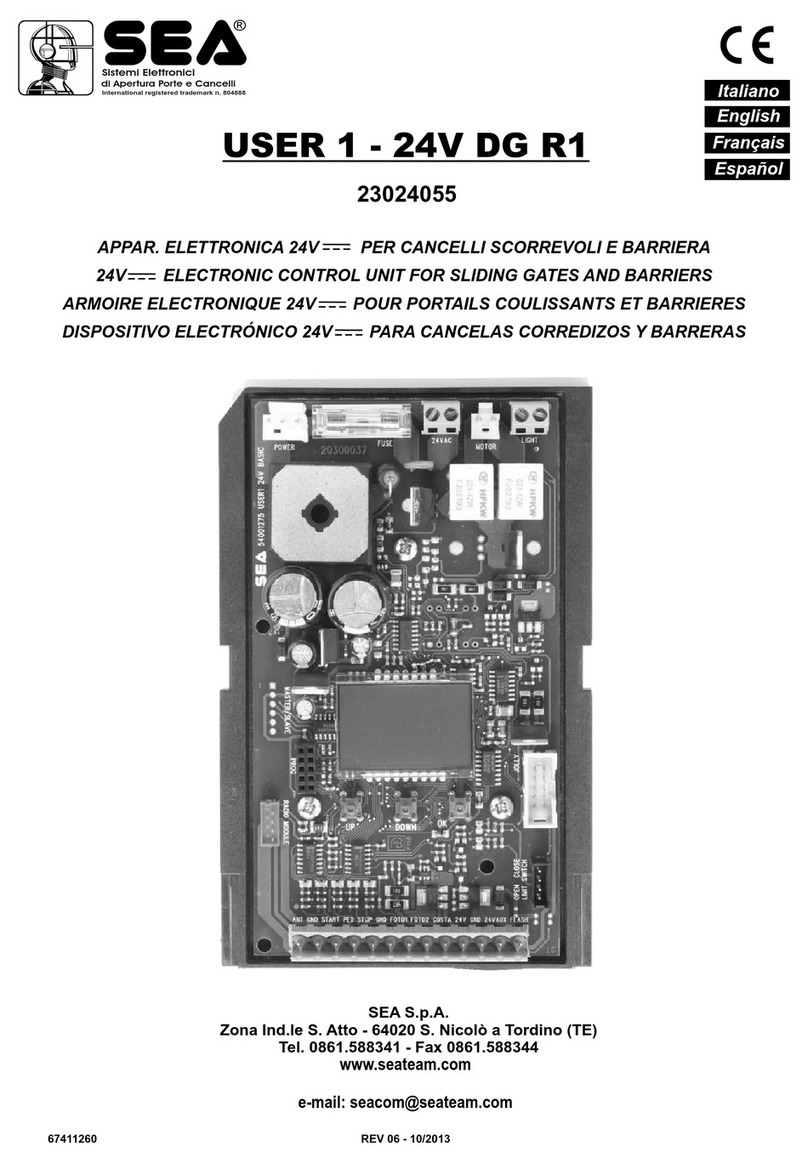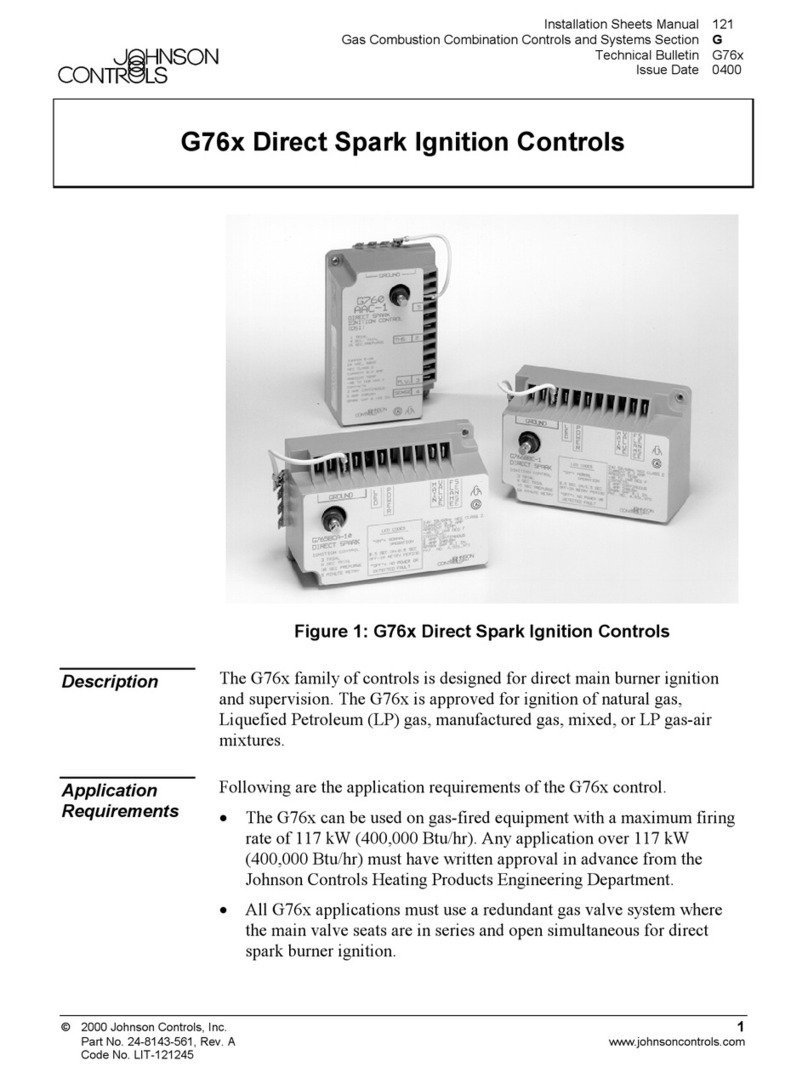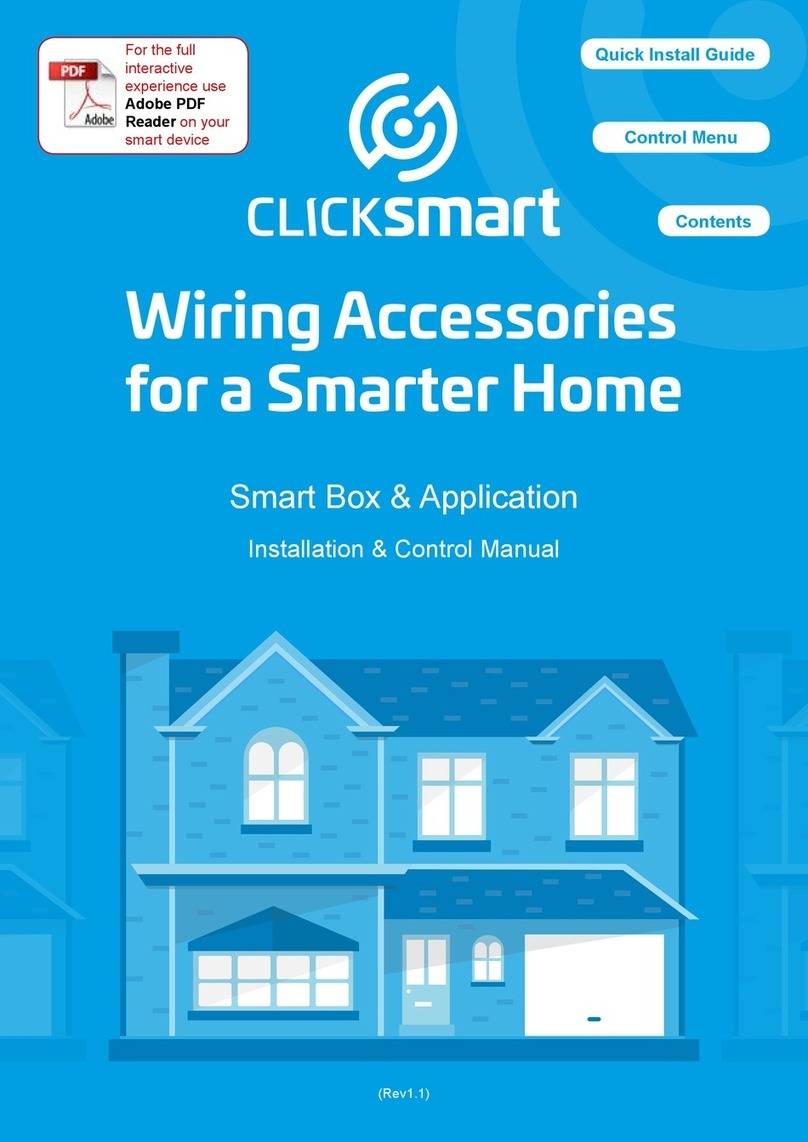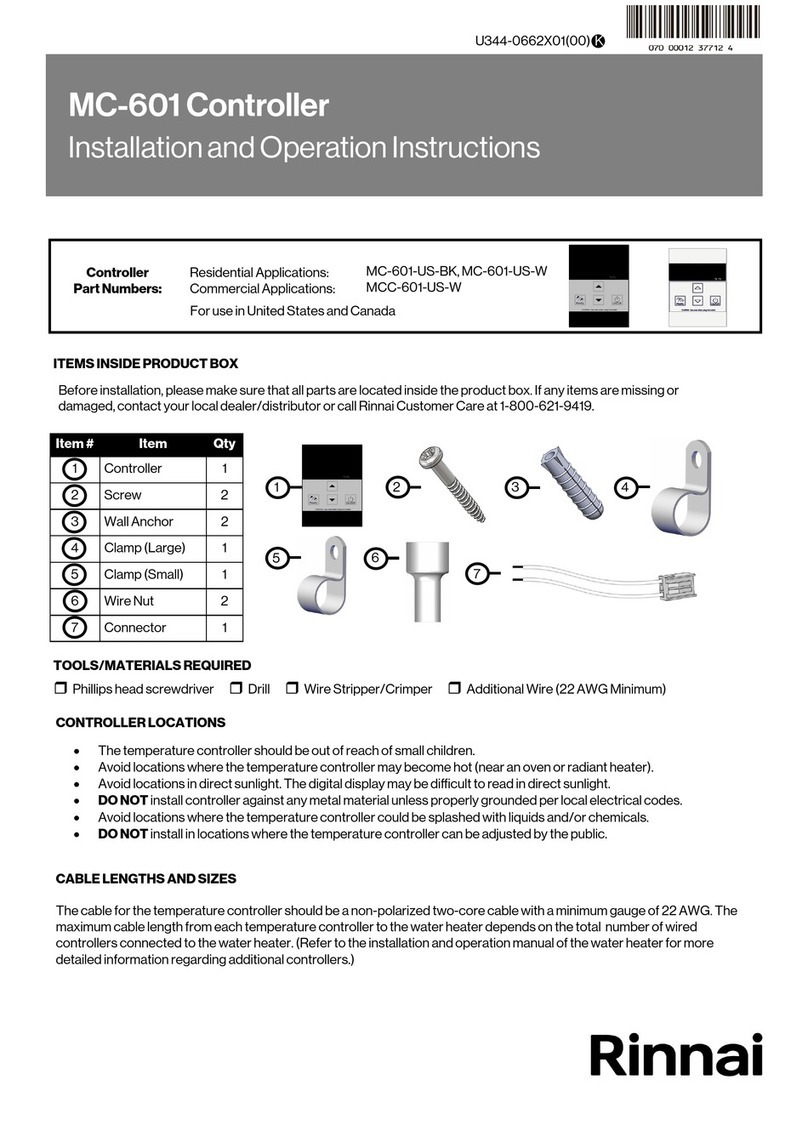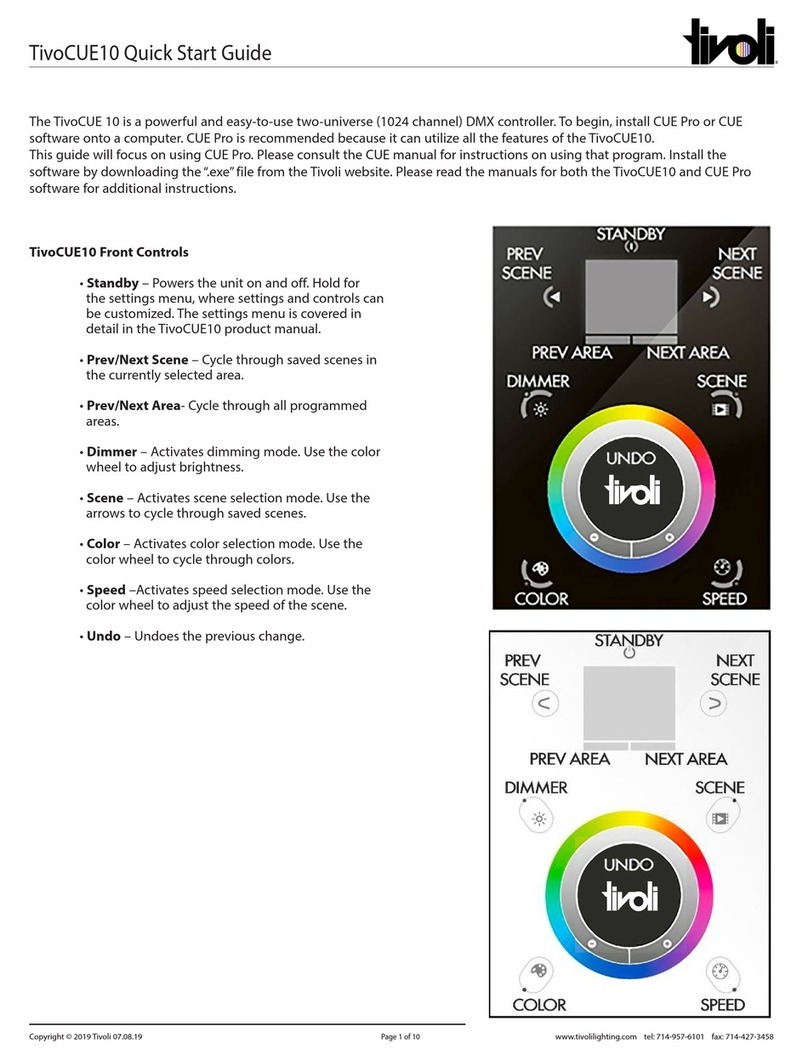PROGRAMMING A PAIR OF GATES WITHOUT A REBATE/SLAMMING BAR
1
12
ON
Switch-on the mains supply to the control box and check you have 7 Leds lit
1 12
ON
1 12
RV3 – O
en Pause
RV2 – Brake Timer
RV1 – Motor Torque
LED 16
P1
P2
Carry out the programming cycle as previously described for gates with rebate
with the exception of the presses shown in red used to set leaf delay times.
It will take a total of 7 presses of the button to complete this programming cycle
PROGRAMMING A SINGLE LEAF GATE
Connect the Gate Motor to the Motor 1 terminals
Do not wire-link out the Limit Switch 2 input (terms. 5 & 6 - CN2)
This programming cycle will only require a total of 4 Presses to complete.
Start with the gate at 45° as previously shown, give Button P a long (10 sec.)
press to enter the programming mode. Then give the button a short press every
time the gate hits a stop.
Fault Indication Chart
If the Gate 2 control unit is not functioning, make the following check:-
Give a ‘Start’ input - If the Programme led (LedP) gives a sequence of flashes,
this may be of assistance in providing an indication of where a fault may be
located. The sequence of Led flashes will last approx. 20 seconds.
Seq. of flashes Fault type Seq. of flashes Fault type
1 Test Photocell 4 Stop
2 Safety Edge 5 Photocell self-test
3 Encoder 6 Triac
More detailed information can be found in the enclosed booklet.
SEA GATE 2 CONTROL BOX
STEP BY STEP PROGRAMMING GUIDE FOR SWING GATES
Before you start the programming phase check all your wiring connections.
Check that all ‘Normally Closed - N.C.’ inputs are either wire-linked out or
connected to a device i.e. Photocells.
PROGRAMMING A PAIR OF GATES WITH A REBATE OR SLAMMING BAR
Place the gates at 45° and check the emergency releases are reconnected
Set logic DIP switches 1 to 3 ON
If you do not have the correct
number of Leds lit – Switch-off
the mains supply to the control
box and check all ‘normally
closed’ (N.C.) inputs.
Gate 1
Set logic DIP switches 1 to 4 ON
ON
Set logic DIP switches 1 to 3 ON
Gate 2
Contact details:-
SEA
UK
Ltd.
Tel: 0121 706 9629 – Fax: 0121 764 5603 -
email: sales
seaukltd.co.uk
LED P
LED 1
LED 13
TRIMMER DIALS