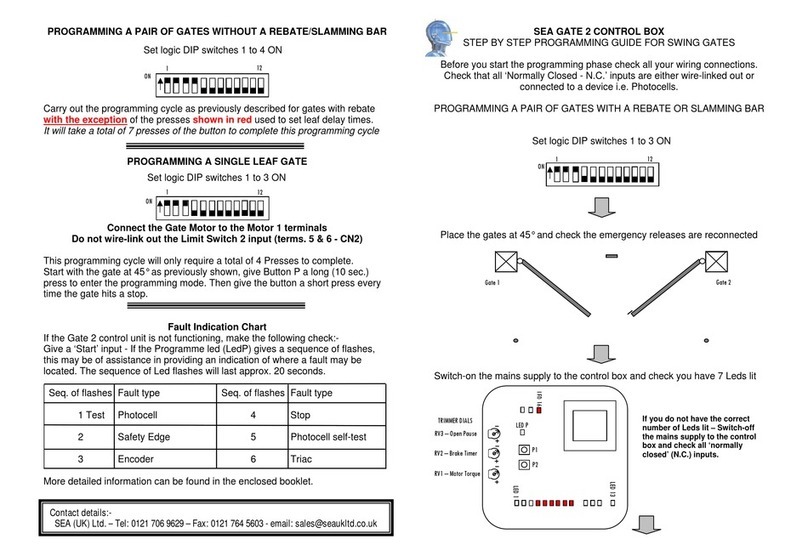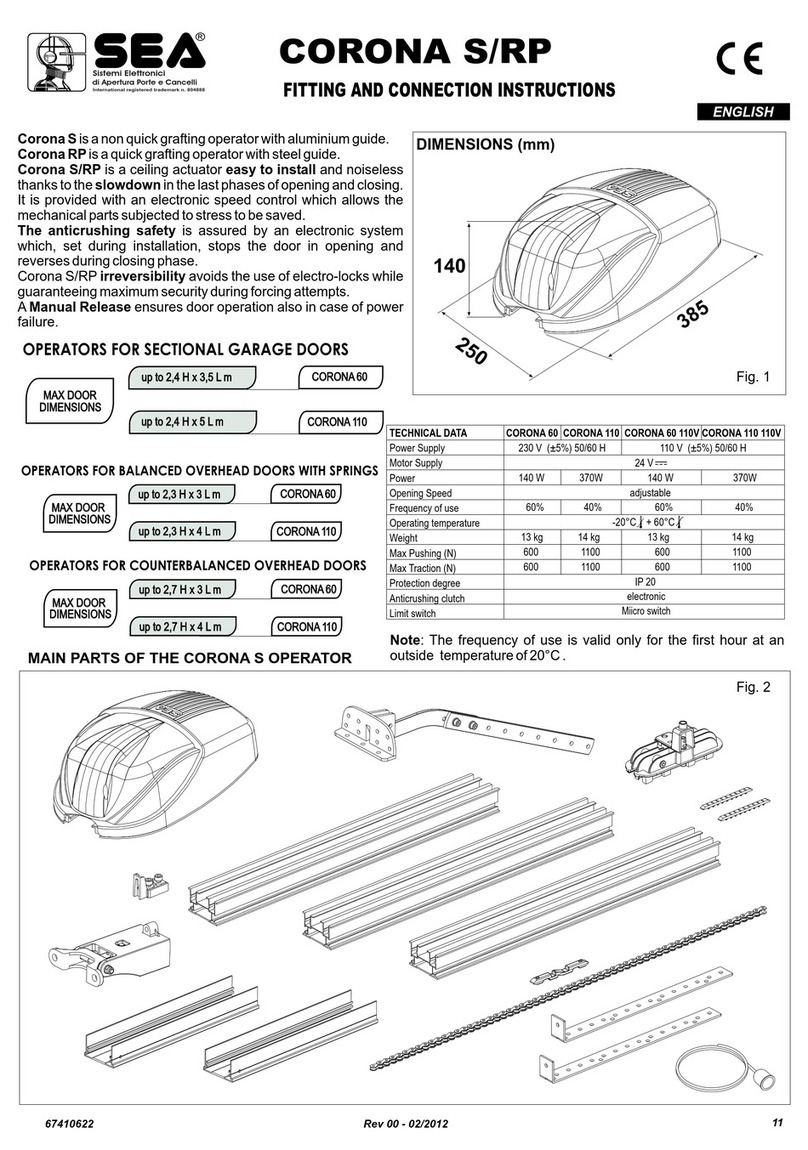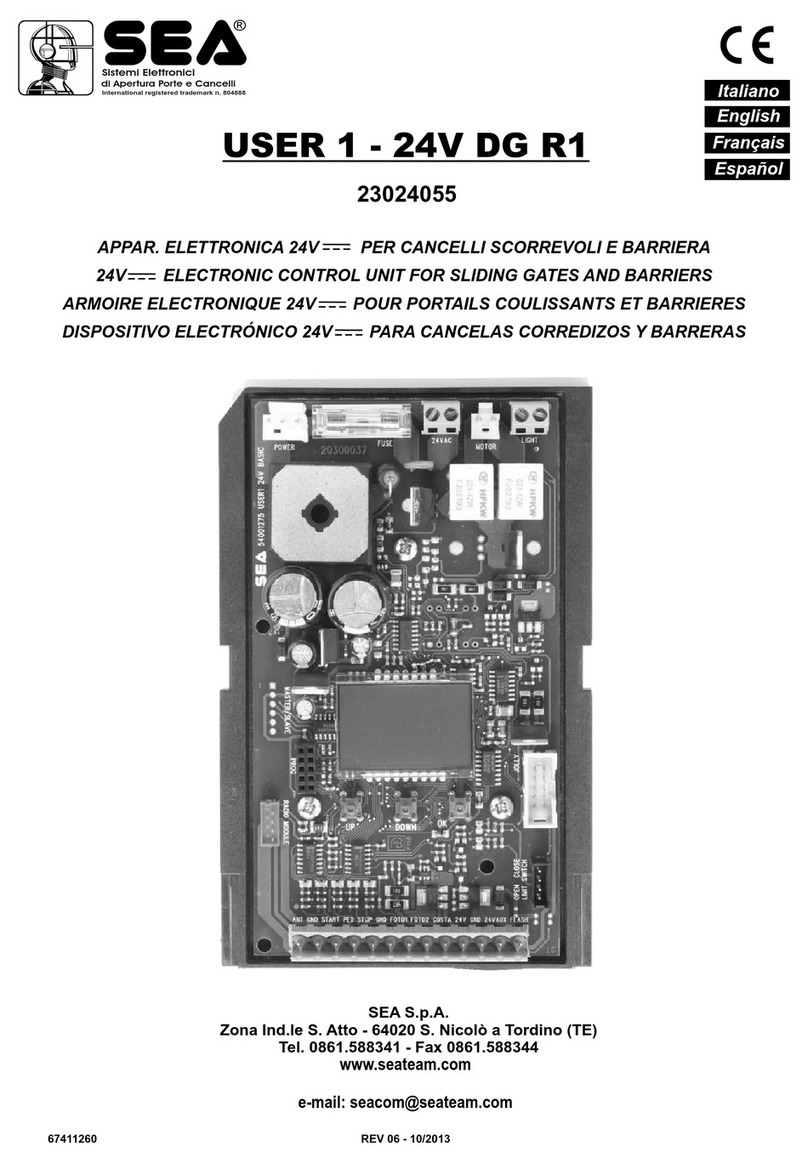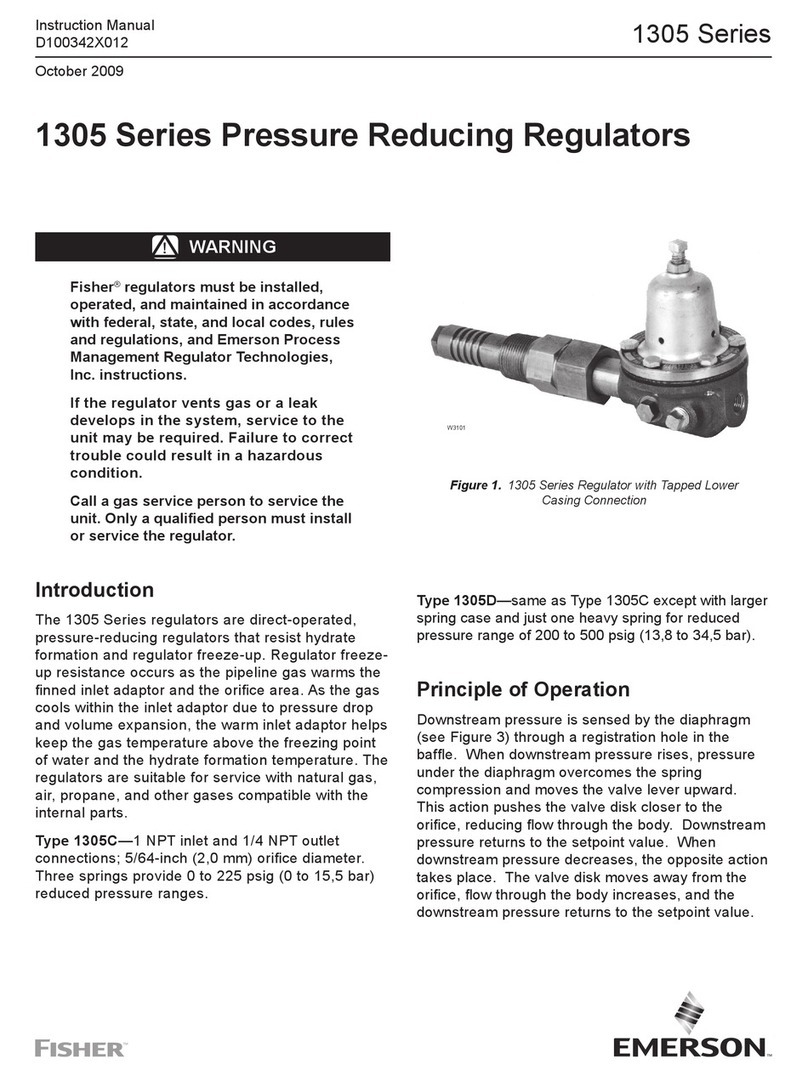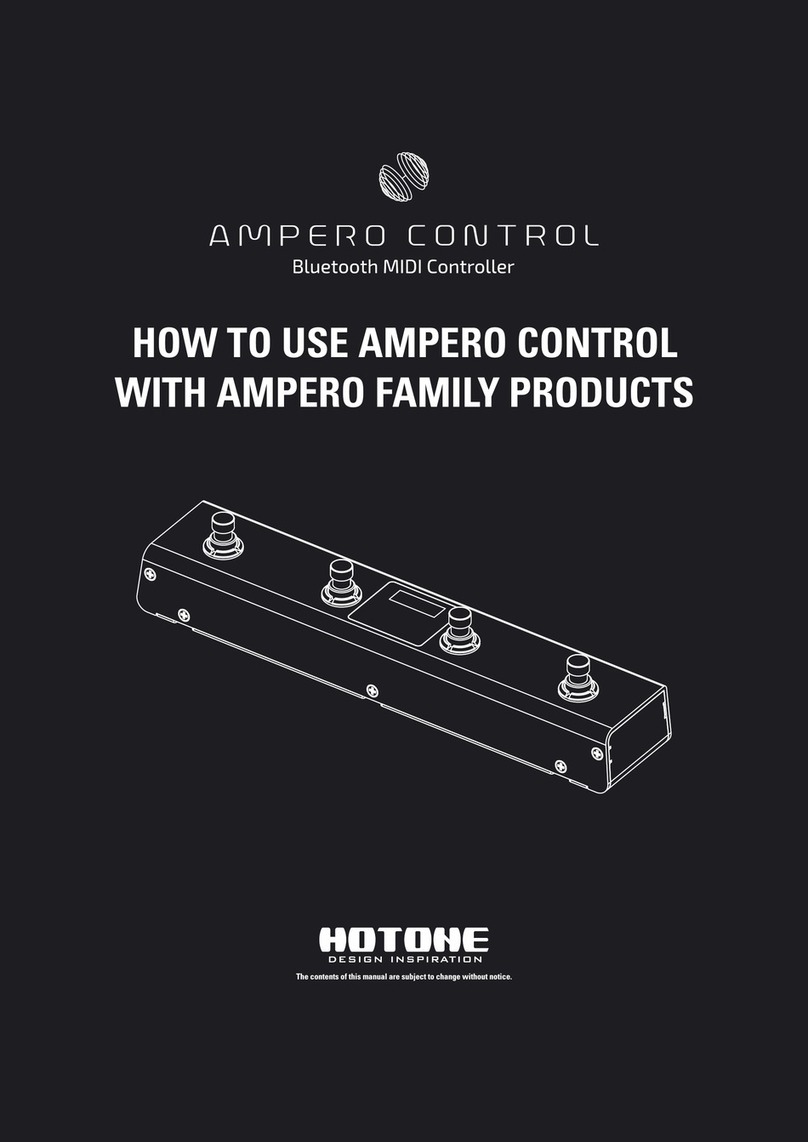SEA 157S User manual

SEA COM CORPORATION.
PRELIMINARY MAINTENANCE MANUAL
VHF FM RADIOTELEPHONE & DSC CONTROLLER
MODEL SEA 157S
© Copyright 2010
SEA COM Corp.
All rights reserved.
SEA COM Corp.
7030 220th St. SW
Mountlake Terrace, Washington 98043
TEL: (425) 771-2182
FAX: (425) 771-2650
101
019A

**IMPORTANT**
NOTICE TO INSTALLERS
------------------------------------------------------------------
NOTE: The safe compass distance for this equipment (As defined in
Paragraph 29 of IEC Publication 92-101, Third Edition):
SEA 157S VHF FM TRANSCEIVER/DSC CONTROLLER = 2.0 meters
------------------------------------------------------------------

TABLE OF CONTENTS
PAGE
1. INTRODUCTION............................................1-1
2. SEA 157S SPECIFICATIONS.................................2-1
2.1 General............................................2-1
2.2 Transmitter........................................2-1
2.3 Receiver...........................................2-2
2.4 Mechanical.........................................2-2
2.5 DSC controller.....................................2-3
3. OPERATING THE SEA 157S..................................3-1
3.1 Front Panel Controls...............................3-1
3.2 Display............................................3-1
3.3 Push To Talk.......................................3-1
3.4 Radiotelephone Operating System Functions..........3-2
3.5 Digital Selective Calling Operating System.........3-7
3.6 Using Test, Calibration and Diagnostic Utilities...3-13
3.7 USA Frequency List.................................3-14
3.8 International Channel list.........................3-15
3.9 Weather Channel list...............................3-16
4. INSTALLATION............................................4-1
4.1 Preliminary Check..................................4-1
4.2 Shelf or Overhead Mounting.........................4-1
4.3 Bulkhead Mounting..................................4-1
4.4 Power Supply Wiring................................4-1
4.5 Antenna Wiring.....................................4-1
4.6 External Speaker Wiring............................4-2
4-7 NMEA 0183 and RS232 Wiring.........................4-2
5. THEORY OF OPERATION.....................................5-1
5.1 Frequency Synthesizer..............................5-1
5.2 Modulation Circuit.................................5-2
5.3 Main Receiver......................................5-2
5.4 Transmit Amplifier Chain...........................5-5
5.5 Antenna Interface Circuits.........................5-5
5.6 Automatic RF Power Control (APC) and TX Logic......5-6
5.7 TX Logic Detector..................................5-6
5.8 Power and Audio Circuits...........................5-6
5.9 Microcomputer Circuitry............................5-7
5.10 Keypad/Keypad Lighting.............................5-8
5.11 Display/Display Lighting...........................5-8
6. MAINTENANCE.............................................6-1
6.1 General............................................6-1
6.2 Recommended Test Equipment.........................6-1
6.3 Basic Performance Tests............................6-2
6.4 Transmitter Alignment..............................6-3
6.5 Receiver alignment.................................6-6
7. Block Diagram/Schematics............................7-1/7-9

LIST OF FIGURES
FIG. ___________________DESCRIPTION___________________ Page
2.1 Front view of SEA 157S.............................2-4
2.2 Rear view of SEA 157S..............................2-5
4.1 Outline Dimensions of SEA 157S.....................4-3
4.2 Flush Mount Kit Drill Template for SEA 157S........4-4
6.1 Transmitter test setup.............................6-7
6.2 Receiver test setup................................6-8
7.1 Functional Block Diagram...........................7-1
7.2.1 RF Mainboard Schematic Diagram, Sheet 1............7-2
7.2.2 RF Mainboard Schematic Diagram, Sheet 2............7-2
7.2.3 RF Mainboard Schematic Diagram, Sheet 3............7-4
7.2.4 RF Mainboard Schematic Diagram, Sheet 4............7-5
7.2.5 RF Mainboard Schematic Diagram, Sheet 5............7-6
7.3 VCO Board Schematic Diagram........................7-7
7.4 Receiver Board Schematic Diagram...................7-7
7.5.1 CPU Mezzanine Board Schematic Diagram, Sheet 1.....7-8
7.5.2 DSP Mezzanine Board Schematic Diagram, Sheet 2.....7-8
7.6 Channel 70 Circuit Board Schematic Diagram.........7-9

1 INTRODUCTION
This SEA 157S Service Manual provides detailed technical
information for use by installation and service technicians.
General operating instructions and installation drill
templates are provided in the SEA 157S Operator's Handbook
(SEA P/N OPR-157S) supplied with each SEA 157S.
SEA COM Corp. continually strives to improve its products so
that we may better serve our customers. SEA COM reserves the
right to make changes to SEA 157S specifications, hardware,
software or documentation at any time without notice.
SEA COM's Marine Service Department is always available to
provide additional help with technical difficulties.
Please call SEA COM's Service Department to obtain a Return
Authorization Number (RA#) before shipping equipment to SEA
COM.
Service parts are available through SEA COM Marine
Sales/Service Departments. Please order parts using SEA part
numbers found in Section 8.
1-1

2 SEA 157S SPECIFICATIONS:
2.1 GENERAL
FREQUENCY RANGE: TX 155-159MHz
US TX 156.0-157.5MHz
RX 155-164MHz
FREQUENCY RESOLUTION: 12.5kHz
CHANNELS: All US, Canadian, Int'l
plus 10 WX
POWER REQUIREMENT: Voltage: 13.6Vdc, +/-15%
Negative Ground
CURRENT: Max TX: 5.5 Amps (25W)
1.0 Amps (1W)
RX (STBY):0.4 Amps
RX (Max): 1.0 Amps
FUSES: 7.5 Amps (External)
2.2 TRANSMITTER
EMISSION: 16K0F3E & 11K2F3E (Voice)
13K5G2D (DSC)
11K2F2D (GMSK)
POWER OUTPUT: 25W, 1W into 50 ohms
SPURIOUS EMISSIONS: -80 dB or better
SPURIOUS RADIATION: Complies with FCC 80.211(f)
AUDIO HARMONIC DISTORTION: 10% max.
AUDIO FREQUENCY RESPONSE: +1,-3dB of +6 dB/octave
Pre-emphasis 300-3000 Hz
HUM AND NOISE: 50 dB
FREQUENCY DEVIATION: 5kHz max. peak
CARRIER FREQUENCY STABILITY: ±5ppm, -30 to +60 C
TRANSMITTER ATTACK TIME: <100 milliseconds
2-1

2.3 RECEIVER
FREQUENCY RANGE: Simplex 155-159MHz
Semi-duplex 159-164MHz
INTERMEDIATE FREQUENCIES: 21.4MHz, 450kHz
SENSITIVITY: <0.3uV for 12 dB SINAD
AUDIO FREQUENCY RESPONSE: Within +1,-3 dB of 6 dB per
octave de-emphasis from 300-
3000Hz
AUDIO OUTPUT: 4W at less than 10%
distortion into external
4 ohm load. 2W internal
HUM AND NOISE: Unsquelched: -45dB
Squelched: -55dB
ADJACENT CHANNEL SELECTIVITY: -80dB @ 25kHz
-85dB @ >50kHz
SPURIOUS EMISSION, RADIATION: Complies with FCC
SQUELCH SENSITIVITY: Threshold: .2uV max.
Tight: max 10dB above
reference sensitivity
RECEIVER ATTACK TIME: Less than 100mSec
RECEIVER CLOSING TIME: 100msec typical
250mSec max
SCAN RATE: Max 10 channels/second
MODULATION ACCEPTANCE: 6kHz minimum
7kHz typical
2.4 MECHANICAL
DIMENSIONS: (HEIGHT-WIDTH-DEPTH)
In: 3.6 x 9.6 x 3.1
mm: 91 x 244 x 79
WEIGHT: Lbs: 3.0
Kgs: 1.4
2-2

2.5 SEA 157S VHF DIGITAL SELECTIVE CALLING CONTROLLER
The VHF Digital Selective Calling Controller
incorporated into the SEA 157S VHF Radiotelephone has
been designed to comply with all FCC regulations given
in 47 CFR 80.225. This encompasses compliance with the
following documents, which are included for reference:
80.225(a) ITU-R Recommendation M.493-9 Class D
80.225(a) RTCM Paper 56-95/SC101-STD
2-3

Page 2-4
SEA 157S
Front View
Figure 2.1

Page 2-5 Figure 2.2
SEA 157S
Rear View

3. OPERATING THE SEA 157S
3.1 FRONT PANEL CONTROLS
Figure 2.1 illustrates the front panel of the SEA 157S. The
functions of the individual controls and indicators are listed
below.
3.1.1 ROTARY CONTROL
The rotary control of the SEA 157S is used for several radio
functions. It can be used to adjust the channel, volume, squelch
and backlighting from the normal radio operating mode. In menu
mode it is used to select from a list of menu options and is used
to adjust the selected function.
The user can set the default mode for the rotary control using the
setup menu. The rotary control will return to the default state 5
seconds (user selectable) after the last adjustment is made.
Squelch mode adds 5 seconds to this timeout to allow for squelch
on/off time while adjusting the level.
3.1.2 KEYPAD
A 15 key back-lighted keypad is provided which, together with the
LCD graphics display, provides an operating system which permits
the operator to control both the radiotelephone and digital
selective calling (DSC) features of the SEA 157S.
3.1.3 PWR Key
Press and hold the PWR key for 3 seconds then release to turn the
radio on. The display will light, indicating the radio is powered.
To turn the radio off, press and hold the PWR key for 3 seconds
then release. The display will turn off, indicating that the radio
is powering down to the off condition.
3.2 DISPLAY
The SEA 157S uses a 128 X 64 graphics LCD display. The display is
back-lighted and operates interactively with the keypad to provide
an effective operator interface to the radiotelephone/DSC
functions of the SEA 157S.
3.3 PUSH TO TALK
The radio is put into transmit mode by pressing the microphone
push to talk key. It remains in transmit mode until the push to
talk switch is released or until an internal 5 minute timer
expires. A TX annunciator is displayed during transmit.
Note: The internal DSC controller can also initiate transmissions
independent of the push to talk switch on the microphone.
3-1

3.4 RADIOTELEPHONE OPERATING SYSTEM FUNCTIONS
3.4.1 CHANNEL SELECTION
The rotary control is used to select the channels. Push the ENT
key until “Change Channel” is seen on the middle right side of the
display, then use the rotary control to select the desired
channel. This operates within the current channel list and wraps
around at both ends of the list. eg. from channel 88A to channel 1
when moving up through the list.
The display shows the channel name below the channel number. The
rotary control reverts to volume after 10 seconds of no activity.
The numerical keys can also be used to select a channel directly.
The radio supports the standard 2 digit VHF channel list. To enter
a channel press the channel number with leading zero digits to
switch to the channel immediately. If a single digit is pressed
and you delay for 10 seconds the radio will switch to that single
digit channel. For example, to go to channel 23 press 2,3 to
switch to the channel immediately. Press 0,5 to go to channel 5
immediately. Press 6 and pause for 10 seconds and the radio will
switch to channel 6.
In the Weather list the operation is similar to this, if the 2
through 9 keys are pressed in WX mode the channel is selected
immediately, because there are only 10 weather channels available.
If 0 is pressed then the channel number from 1 to 9 is waited for
with the first digit blinking. If 1 is pressed it waits for the 0
if you want to go to channel 10 or times out after 10 seconds and
goes to channel 1.
3.4.2 VOLUME CONTROL
The rotary control is used for this function. The default mode is
volume. Rotate the control to set the desired volume level. The
display will show “Change VOL XX” on the middle right side, “XX”
is the current volume level (0 to 15).
3.4.3 SQUELCH CONTROL
Push the ENT key until display shows “Change SQL XX” on the middle
right side, “XX” is the current squelch setting (0 to 15), then
use the rotary control to adjust the squelch level as desired. The
squelch is returned to the user selected state 10 seconds after
the last adjustment.
Pressing FUNC-9 will toggle the squelch on and off, as indicated
by SQL in the upper right corner of the display.
3-2

3.4.4 ADJUSTING THE BACKLIGHTING LEVEL
Push the FUNC key until display shows “Change DIM XX” on middle
right side of display. “XX” is the current brightness setting. 0
is off and 15 is maximum. Using the rotary control, adjust the
brightness level as desired. The rotary control is returned to the
user selected state 10 seconds after the last adjustment.
3.4.5 CHANNEL LIST SELECTION
Pressing FUNC-6 will toggle the radio between the USA, INT and WX
channel lists. The radio will go to the last used channel in the
selected list.
3.4.6 EMERGENCY CHANNEL SELECTION
Pushing the 16# key at any time, in any state of operation, will
cause the radio to go to CH16 in the current frequency list, or in
the case of pressing 16# key while in the Weather list, it will go
to CH16 in the USA list.
3.4.7 TRANSMITTER POWER CONTROL
On channels that allow 25W transmission, pressing FUNC-7 toggles
the transmitter power level between 25W and 1W. FUNC-7 is non-
functional on channels that only allow 1W. When transmitting on a
1W only channel, the FUNC key may be held down while transmitting
to temporarily switch to 25W. 1W will be displayed when in the 1W
mode and 25W when in the 25W mode.
3.4.8 DUAL WATCH
The SEA 157S has two watch modes available. Dual watch is
initiated by pressing FUNC-1 briefly while on the primary channel
you want to monitor. DW will be indicated on the display and
channel 16 will be checked every 2 seconds while there is no
activity on either channel. If there is activity on the primary
channel or on channel 16, the radio will remain on that channel
until there is no activity for a pre-programmed number of seconds
[hangtime]. This behavior can be changed so that channel 16 always
has priority by using the Dual Watch setup menu option.
The display will indicate which channel is operational. Pressing
PTT will exit dual watch and switch to the current channel.
Dual Watch will not be initiated if selected while on channel 16.
The Triple Watch function is started by pressing FUNC-1 for longer
than 1 second on the primary channel that you want to monitor. TW
will be indicated on the display and will check channel 16 and the
Priority channel every 2 seconds. By default channel 16 has
priority, but this behavior can be changed using the Triple Watch
setup menu option.
3-3

3.4.9 SEEK
The Seek mode scans all channels in the selected list (USA/INT/WX)
and is started by pressing FUNC-3. The display will show SCN and
the radio will scan all the channels in the current list.
3.4.10 SCAN
The Scan function is initiated by briefly pressing the FUNC-2. The
display will show SCN and the radio will scan the channels that
are members of the Scan List (indicated by the MEM flag). The
channels will be scanned and hold on an open channel for the user
selectable hangtime after the channel becomes inactive. Channel 16
is always included in the scan list regardless of the MEM list
state. Only the memorized channels in the current list will be
scanned.
3.4.11 PRIORITY SCAN
If the priority channel is selected BEFORE entering the scan mode,
the receiver scans the priority channel in between each channel.
3.4.12 SCAN CHANNEL PROGRAMMING
Press and hold the ENT key to bring up the Channel Operation menu.
Select “Add to Scan List” function to tag current channel. If the
selected channel is already in the list, menu selection reads “Del
from Scan List”. Pressing the ENT key adds or removes the current
channel from the scan list. The MEM flag will be on if the current
channel is included in the scan list. The memorized channels can
be scanned by using the MODE-2 scan function.
3.4.13 PRIORITY CHANNEL PROGRAMMING
Pressing FUNC-4 switches the radio to the programmed priority
calling channel. Press and hold the ENT key to bring up the
Channel Operation menu. Select “Make PRI Channel” to set the
currently selected channel to the priority channel. The factory
default for the PRI channel is channel 9, in the USA channel list.
The priority channel is also used by the Triple Watch mode and the
Priority scan and seek modes.
3.4.14 CONFIGURATION MENU
The Configuration Menu contains general option selections and
radio functions. Pressing FUNC-0 enters this menu. While in the
Configuration Menu, if there is no activity for 30 seconds, or if
the 16# or DIST keys are pressed, the menu will be exited with no
changes being saved, and the radio will return to the primary
radio display.
3-4

The rotary control is used to scroll through the list of menu
options. If a particular configuration needs to be changed, press
the ENT key to open the edit page. Some edit pages contain more
than one configurable option with the cursor pointing to the edit
field. Use the rotary control to select the item that needs to
change and press the ENT key to begin editing. While the option is
being adjusted it will blink. Some edits use the rotary control to
select from a predefined list of configurations while others use
the keyboard to enter the data. Modify the configuration
accordingly then press the ENT key to accept the change. While in
the Configuration Menu, pressing the FUNC key will abort the edit.
If no edit is open the radio will back up one menu level.
3.4.14.1 Watch Mode Operations
This Configuration page has the options for Channel Watch
operations.
Dual Wat
nStops on the first active channel.
ch Options
All Cha
Chan 16 Channel 16 has priority and is checked every 2
seconds regardless of activity on other channels.
Triple W
All Chan Stops on the first active channel.
atch Options
Chan 16 Channel 16 has priority and is checked every 2
seconds regardless of activity on the Primary or
the Priority Channel.
PRI Chan The Priority Channel has priority and is checked
every 2 seconds regardless of activity on CH16 or
the Primary Channel.
3.4.14.2 DSC Options
This Configuration page contains options for DSC operation.
Auto Unable Automatic Reply, Unable to Comply
The radio will automatically send an Unable to
Comply response and stay on the current working
channel.
Auto Able Automatic Reply, Able to Comply
The radio will send an Able to Comply message and
will switch to the channel selected by the calling
station.
Manual + Timeout, Unable to ComplyManual Time
The radio will wait 4.5 minutes for the user to
manually send an Able to Comply message; otherwise
it will send an Unable to Comply message and stay
on the current working channel.
Manual Only Manual Reply only
The radio stays on the current working channel and
waits for the used to select the reply to send.
3-5

3.4.14.3 Radio Controls
This Configuration page contains a number of general radio
operation options.
Beep Level Use the rotary control to select the beep volume
level, 0-16. The radio will emit a short beep for
every turn of the rotary control.
Scan Hang Time Use the rotary control to select the amount of time
the radio in Scan remains on a channel after the
squelch closes, in 0.5 second increments, from 0 to
20 on the display (0 to 10 seconds).
Weather Alert Use the rotary control to select the Weather Alert
mode. When on a WX channel and a Weather Alert tone
is detected the radio will beep and stop scanning.
The display shows OFF and ON.
Rotary Control Timeout
Use the rotary control to select the amount of
time, in 0.5 second increments, to pause after the
rotary control has been used for an alternative
function before returning to the default mode
selected above. Allows selection of 0-59 (0 to 30
seconds).
3.4.14.4 Scrambl
Use the rotary control to select the scrambler
code, from 0 to 9, to use in the Scrambler mode.
Selecting 0 turns off the Scrambler.
e Options
3.4.14.5 Channel
When this function is selected the first digit of
the channel name will begin to flash. Use the
keyboard keys to enter a new character, or the
rotary control to move through the channel name.
Pressing the 16# key will abort the editing and
return to Channel 16 or Channel 9.
Name
3.4.14.6 DSC Call Lists
Selecting this option allows selection of one of the following
four supported DSC ID lists: DSC ID, Group, Phone Number and Coast
Stations. Use the rotary control to select a list to modify, then
Press ENT to open the List Display.
If a list contains entries, the names will be displayed in
alphabetical order. The rotary control may be used to scroll
through the list. Press ENT to view the complete entry. The List
View page contains the following three selections:
3-6

Add New Selecting Add New will open a blank entry page
where a Name and Number may be added. The Name may
be up to 15 characters long. The DSC ID field is 9
digits. The Phone Number may be up to 18 digits.
Edit Selecting Edit will allow the current entry to be
modified. Use the rotary control to move the cursor
and the keyboard to enter new information. When the
edit is complete, press ENT to save the entry into
the list and return to the List Display.
Delete An entry may be removed from the list with this
option.
3.4.14.7 Factory Reset
The Factory Reset option is used to return all
configuration parameters to their factory default
condition. A confirmation is required to perform
the reset. Selecting NO will abort the action and
return to the Configuration Menu.
3.4.14.8 Set DSC ID
Selecting this menu item will display the radio’s
current DSC ID. Press ENT key to open the edit
mode, then use the keypad keys to modify the ID.
Press ENT to save the changes. Press the FUNC key
to return to the Configuration Menu. Pressing 16#
or DIST key will exit immediately without saving
.any changes
NOTE: The DSC ID may be changed only twice after
factory initialization.
3.5 DIGITAL SELECTIVE CALLING OPERATING SYSTEM
3.5.1 TRANSMITTING A DISTRESS CALL
A distress DSC call may be initiated using the following
procedure:
1) Press either the local DIST key or the remote DIST key. An
alert tone will sound while the key is held.
2) Select from the list of available distress conditions shown.
If the radio is not supplied with positioning information from a
GPS or other device, you will be prompted to enter the Lat/Long
position. You may skip this step in an emergency and go back later
to enter the position. To manually enter the position, use the
keypad to input the digits and the rotary control to move the
cursor.
3-7

After selecting the distress condition and manually entering the
position, press and hold the distress key for 5 seconds to send
the distress call.
The radio will wait for an acknowledgment from the coast station
and automatically resend the DSC message approximately every 4
minutes if a coast station does not respond. During this time the
display will show the time until next transmission and the
“WAITING FOR ACK” status. At any time you may press the ENT key
to resend the distress call immediately.
NOTE: All DSC functions are disabled unless a valid DSC ID (MMSI
number) is programmed in the unit. See “Set DSC ID”, 3.4.14.8.
3
.5.2 TRANSMITTING A DSC CALL
To access the DSC Calling functions, press FUNC-8. This will bring
up the primary DSC menu. The menu selections are used for
reviewing received calls, programming station IDs and transmitting
the various DSC message formats.
Most calls will conform to one of the five predefined formats
which have a simplified calling procedure: Routine Individual
calls, Alternate Channel proposal, Distress Relay calls and All
Ship calls for the purpose of warning. For all other calls that do
not fit one of these predefined categories, the operator may
compose a call using the Build Class A operation. Class A formats
allow all call types to be generated, including geographic area
calls, group calls, non-voice (fax and data) calls, position
request and polls.
The 16# key may be used to abort the DSC call at any point in the
process and return to the Primary Radio Display.
When a DSC call is made that does not require the receiving
station to send an acknowledgment, such as an “ALL SHIP” call, the
radio switches to the selected voice communications channel
immediately after the call is sent. When an Individual call is
sent the unit will wait for an acknowledgement to be received
before switching to the selected channel.
While waiting for an acknowledgement to a DSC call the radio will
alternately display “DSC CALLING” and “WAITING FOR ACK”. The call
may be resent immediately by pressing the ENT key.
Once an acknowledgement is received the radio will switch to the
selected voice channel and the display will show “ABLE” or
“UNABLE”, depending on the response received, until the user takes
action such as keying the radio or changing channels.
3-8

3
.5.3 INDIVIDUAL DSC CALL
A routine Individual DSC Call is used to address another station
and propose a working voice channel. This type of call requires
the receiving station to send a response.
Start by selecting the desired working channel you want to use.
Press FUNC-8 to access the DSC Menu. Using the rotary control to
move the cursor, select Selective Call menu item, then press ENT.
The DSC Calling list will be displayed with the last station
called selected. Use the rotary control to select the desired
station. Press ENT to initiate the DSC call.
3
.5.4 GROUP DSC CALL
A routine Group Call is used to address a group of stations and
propose a working voice channel. This type of call requires no
response from the receiving stations.
Start by selecting the desired working channel you want to use.
Press FUNC-8 to access the DSC Menu. Using the rotary control to
move the cursor, select Group Call menu item, then press ENT. The
Group Calling list will be displayed with the last station called
selected. Use the rotary control to select the desired station.
Press ENT to initiate the DSC call.
3
.5.5 PLACING A TELEPHONE CALL WITH DSC
The DSC call system may be used to set up a telephone call through
n appropriately equipped coast station.a
To initiate a phone call, press FNC-8 to access the DSC Menu.
Using the rotary control to move the cursor, select the DSC Phone
Call menu item, then press ENT. The most recently contacted coast
station’s DSC ID and phone number will be displayed. If this
information is correct, press ENT to initiate the call.
To change the coast station’s DSC ID, use the rotary control to
move the cursor to the DSC ID field and then press ENT. Select
either “Direct Entry” or select the DSC ID from the predefined
Coast Station DSC ID list. Enter a new DSC ID if required. Press
ENT to complete the entry.
To change the telephone calling number, use the rotary control to
move the cursor to the phone number field, then press ENT. Select
either “Direct Entry” or select a phone number from the predefined
phone number list. Enter the new phone number if required. Press
ENT to complete the entry.
Press the ENT key to transmit the request to the coast station. If
the coast station is able to accept the request, the radio will
change to the working channel assigned by the coast station.
3-9

3.5.6 RECEIVING A DSC CALL
The SEA 157S constantly monitors CH70 using a dedicated watch
receiver. When a DSC call is received, the radio will beep quickly
2 times every 5 seconds. This alert tone will continue for 2
minutes or until the user presses a keypad key or the PTT switch,
at which time the alert tone will cease. The display will indicate
the type of call received, the source of the call (either the name
or DSC ID) and any other information that is relevant to the type
of call.
When a Distress Call is received the radio will sound an
alternating 2-tone distress alarm. The alert tone will continue
for 2 minutes or until the user presses a keypad key or the PTT
switch, at which time the alert tone will cease. The display will
indicate that a distress call has been received.
When an All Ships or Geographic Call is received the radio will
beep once and switch to the voice channel specified by the calling
station. The display will show “ALL SHIP” or “GEO CALL” while on
the selected channel. The display will revert to its normal
operating mode when the channel selector is changed or a key is
pressed.
When an Individual Call is received additional action may be taken
automatically, depending on the setting of the DSC ACK mode setup
menu.
If an automatic reply has been selected, then the acknowledgment
will be sent and the radio will switch to the voice channel
selected by the calling station.
If the manual reply mode is selected then the radio will display
“ABLE” and beep once per second. Use the "ABLE" setting, or select
“UNABLE” using the rotary control, then press the ENT key to
transmit the acknowledgment. The radio will switch to the channel
selected by the calling station if “ABLE” was sent, or remain on
the current working channel if “UNABLE” was sent.
If the Manual + Timeout Reply mode is selected then the radio will
display “UNABLE” and beep until “ABLE is selected using the rotary
control and the ENT key is pressed. If 4.5 minutes pass without
the user selecting “ABLE”, the radio will transmit the Unable to
Comply message and remain on current working channel.
While on the selected voice channel the display will alternate
between “INDIVID” and the name or DSC ID of the caller. The name
is displayed if the caller’s DSC ID is in the address book.
3-10
Other manuals for 157S
1
Table of contents
Other SEA Controllers manuals
Popular Controllers manuals by other brands

Circutor
Circutor FastComp 12rt quick start guide

DX Engineering
DX Engineering DXE-EC-8 quick start guide

Hanna Instruments
Hanna Instruments HI 9910 instruction manual

Tech Controllers
Tech Controllers EU-28 SIGMA user manual

ICP DAS USA
ICP DAS USA I-8091 user manual

Siemens
Siemens SINUMERIK 802D sl Programming manual
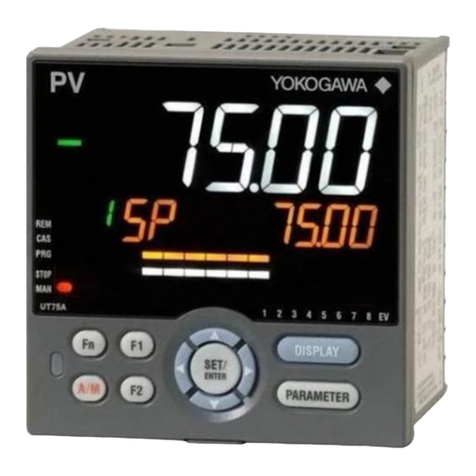
YOKOGAWA
YOKOGAWA UTAdvanced UT32A technical information

JVA
JVA SRS12-15 SOLAR user manual
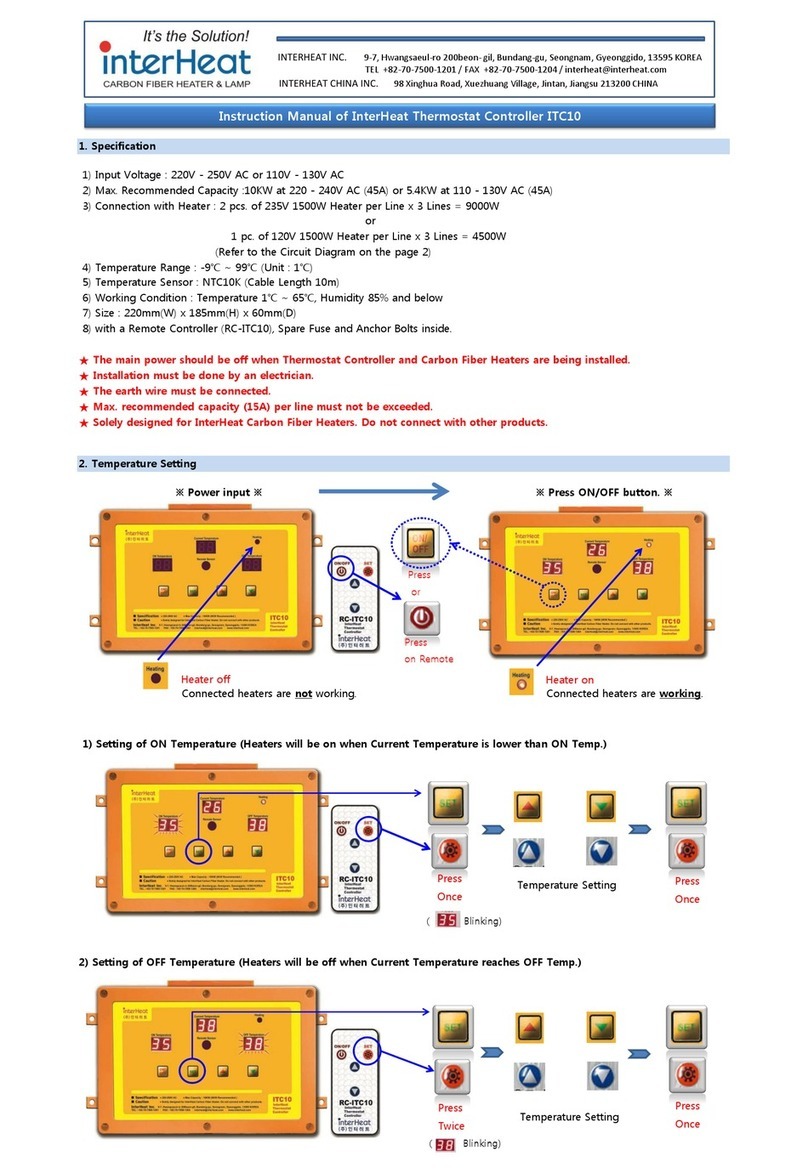
InterHeat
InterHeat ITC10 instruction manual

Siemens
Siemens SKB32 Series Mounting instructions
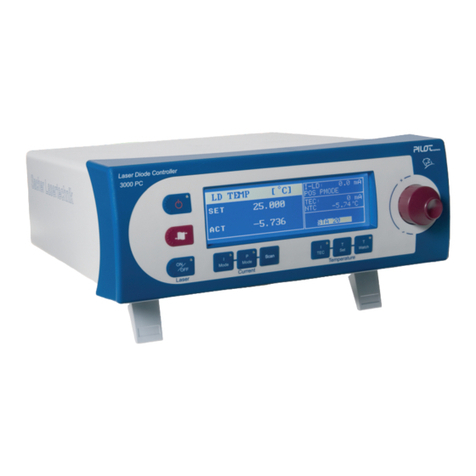
Sacher Lasertechnik
Sacher Lasertechnik Pilot PC user manual

Cisco
Cisco 8540 - Catalyst Campus Switch Router Modular Expansion... manual