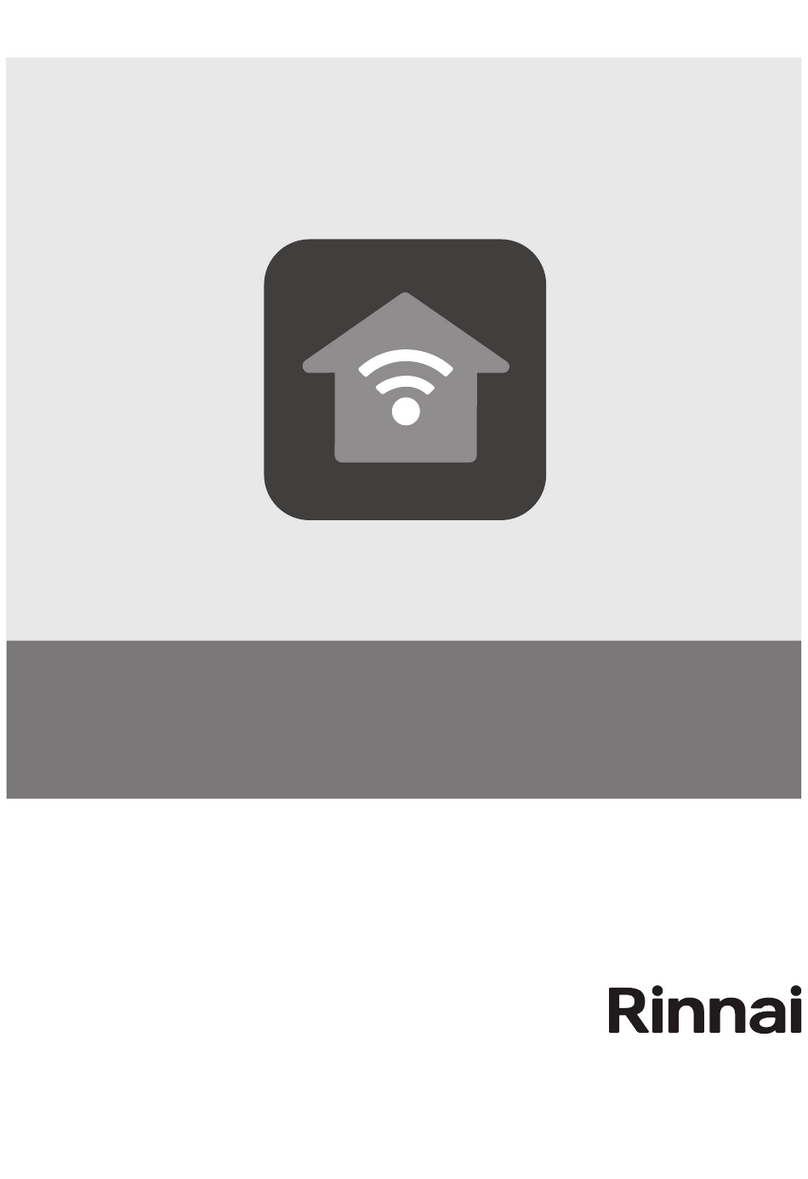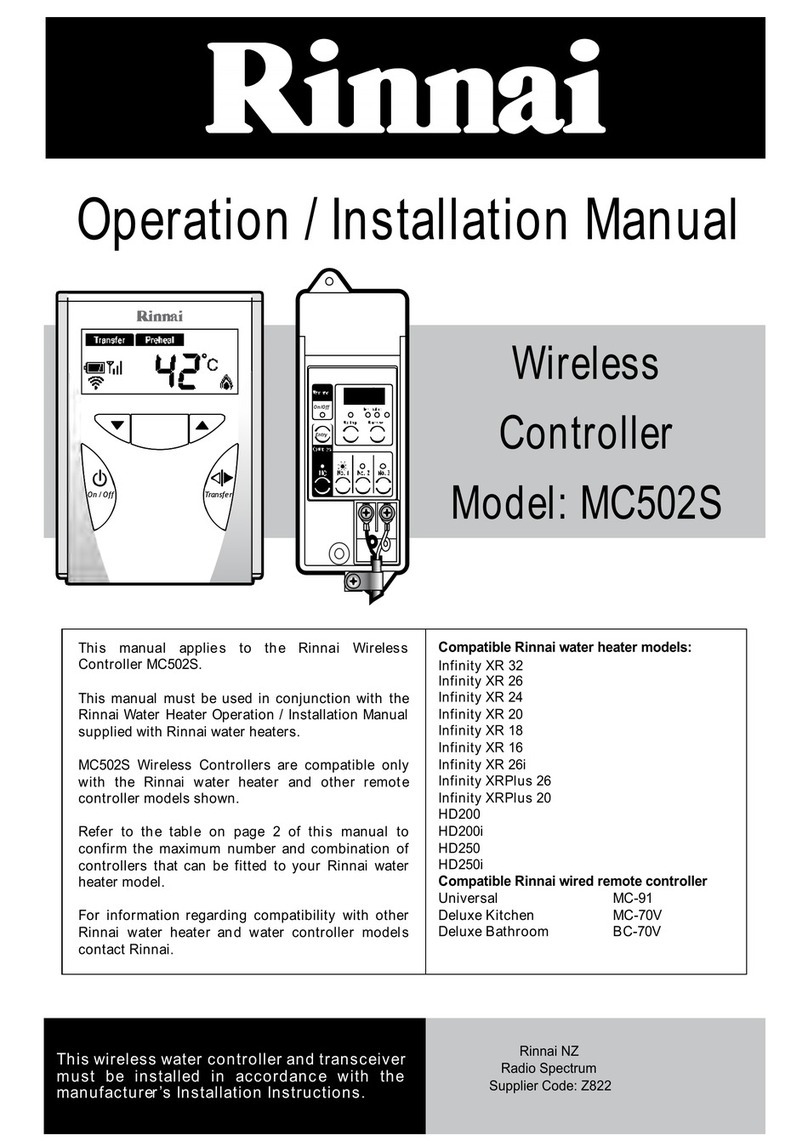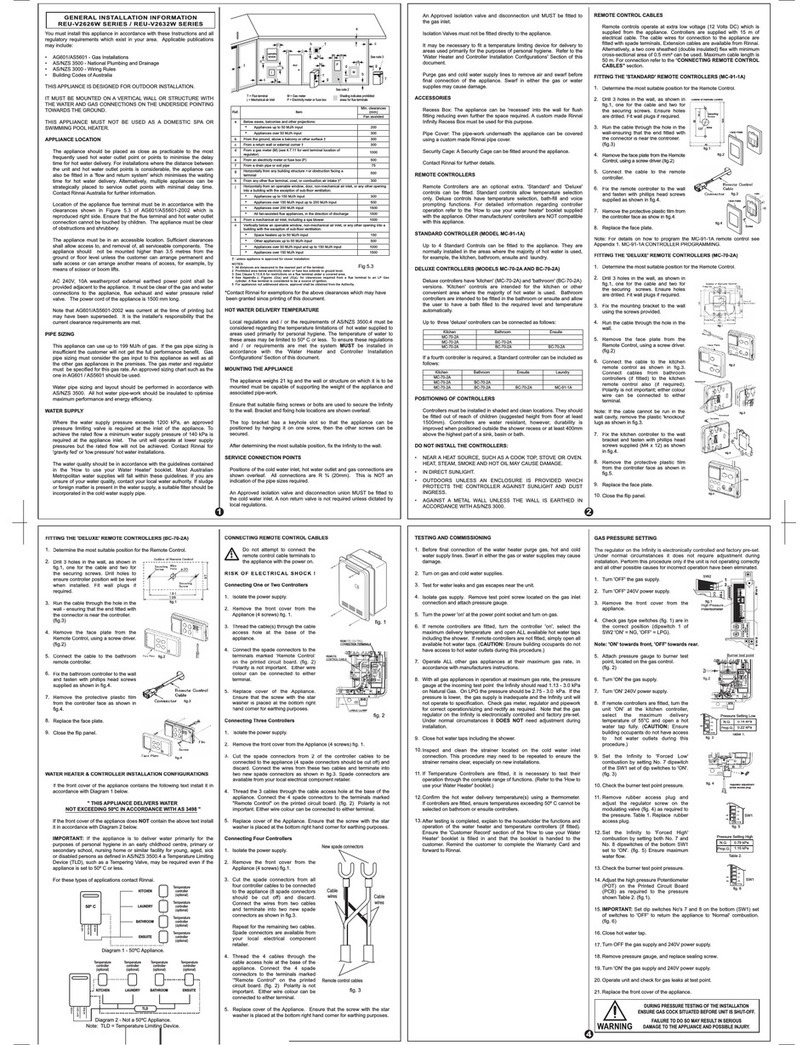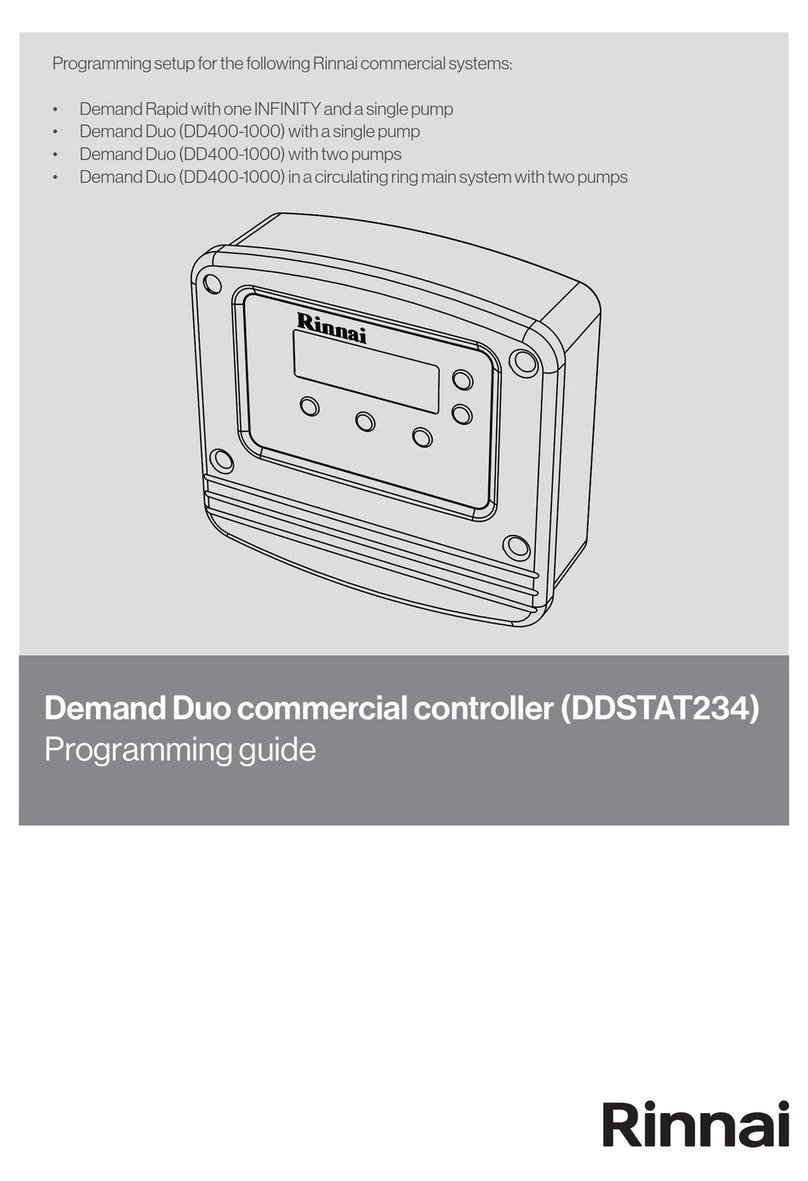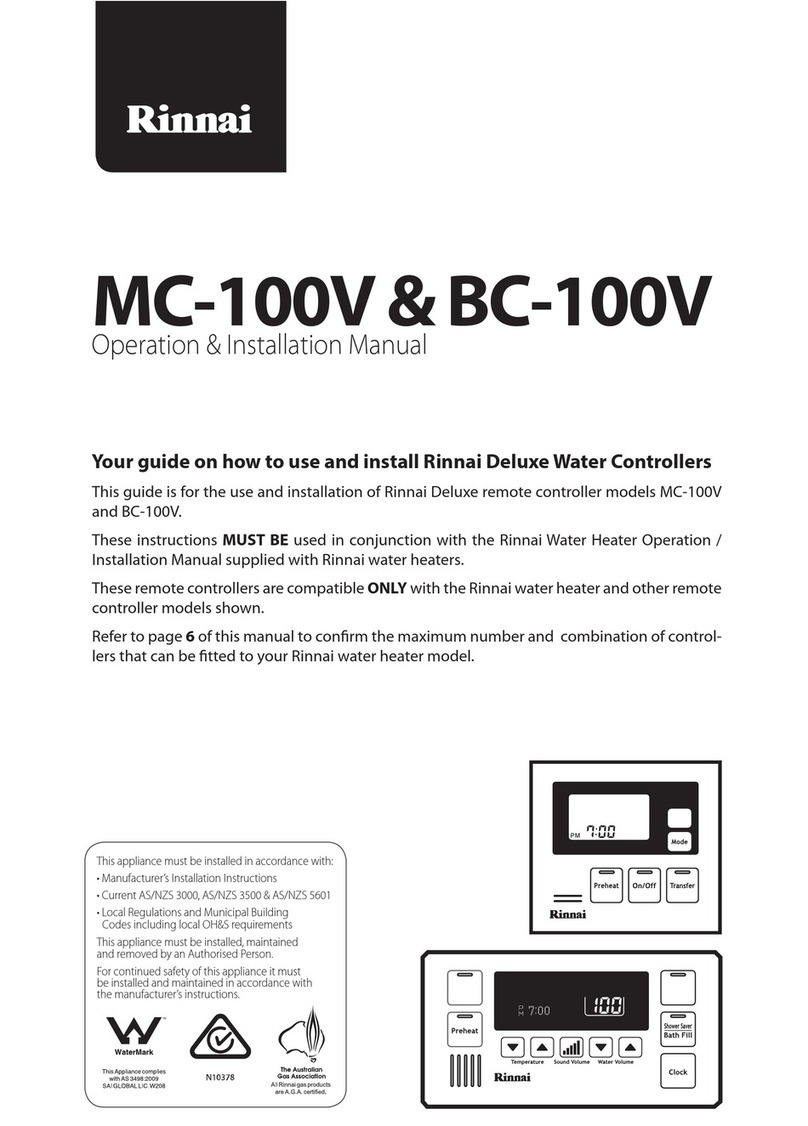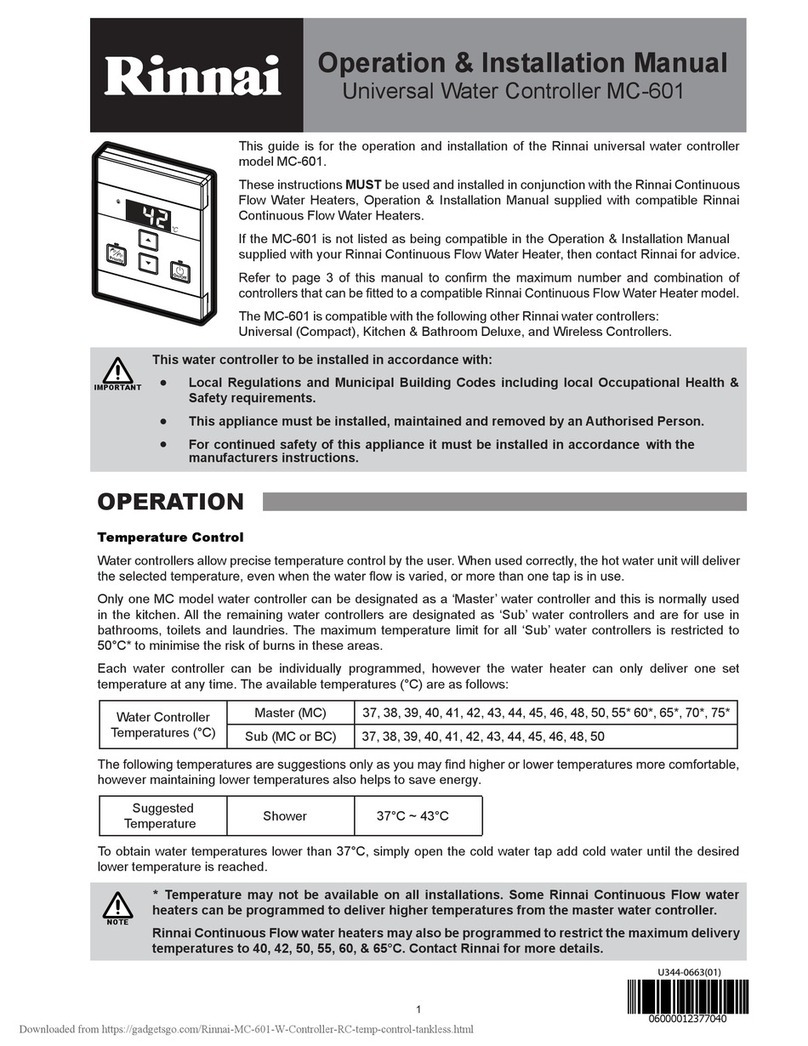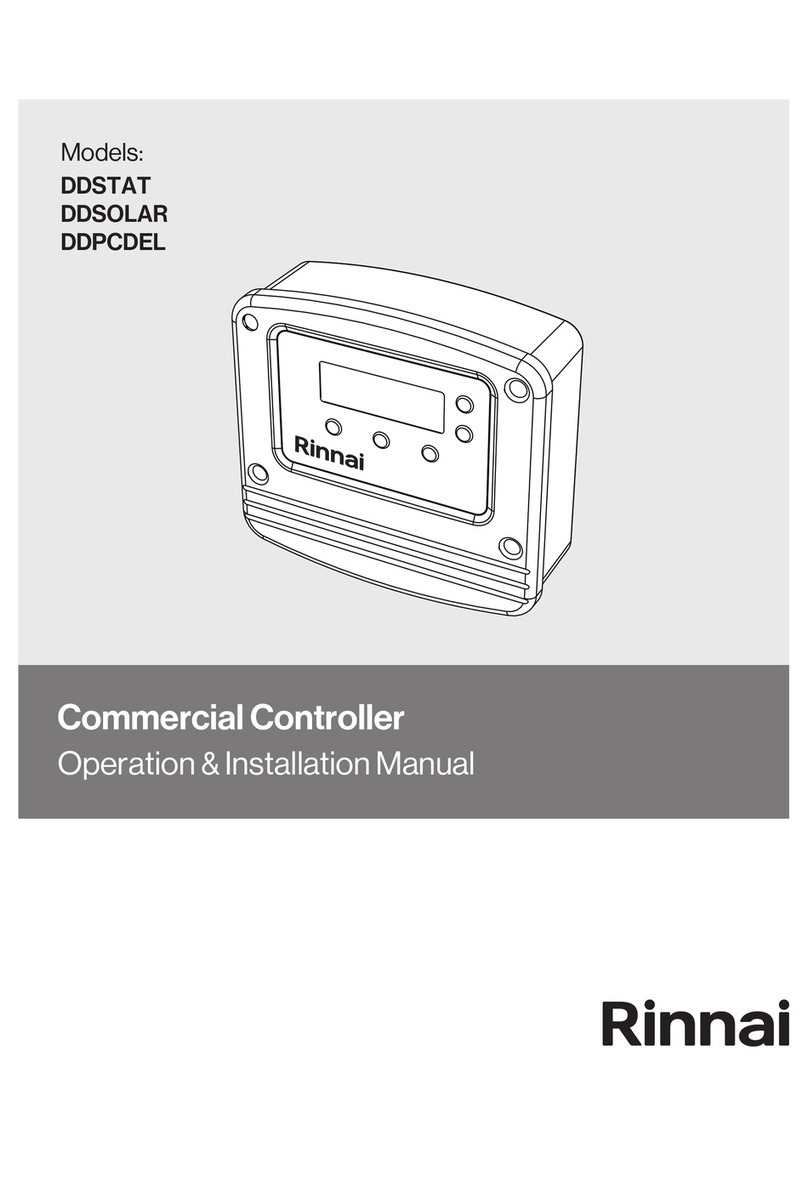MC-601 Installation and Operation Instructions 3
Routing Wire to PC Board
1. Remove the front panel of the water heater.
2. Locate the terminals for control in the water heater.
3. Thread the cable through the base of the water heater
4. Connect controller wires to the terminals for control.
For additional information regarding installation and/or operation of the temperature controller, please refer to the Installation
and Operation Manual of the water heater.
Controller Operation
1. If the water heater is o, press the “On/O” button to turn on.
2. The “Priority” button enables a controller if multiple controllers are being used. If the “Priority” light is o, then press the
“Priority” button on the temperature controller. The green “Priority” light will glow indicating that this controller is
controlling the temperature and that the water heater is ready to supply hot water. The priority can only be changed while
no hot water is running.
3. Press the (Up) or (Down) buttons to obtain the desired temperature setting. All hot water sources are able to
provide water at this temperature setting until it is changed again at this or another temperature controller.
4. To operate the water heater, open any hot water fixture. The water heater will then activate and the water heater “In Use”
indicator will illuminate on the controller show that the water heater is providing hot water.
For further information on controller operation, refer to the installation and operation manual of the water heater.
Enables controller
when multiple
controllers are used
Display
Decreases hot water temperature
Increases hot water temperature
Turns the water heater on or o
“In Use” Indicator
Installing Four Controllers
1. If 4 MC-601’s are installed, press the “Priority” and “On/O” buttons on the fourth controller at the same time until a beep
sounds. (See above)
2. Check that the displays on all four controllers are lit and displaying the temperature setting when switched on. If any of
the controllers displays two dashes then repeat step 1.
Note: If a controller is replaced, repeat these steps for the replacement controller.
In applications where a Rinnai Control-R™ module is installed in place of a 4th controller and there is:
Option 1 in Rinnai Control-R™ mobile app - “No Recirculation” - Perform Step 1 above.
Option 2 in Rinnai Control-R™ mobile app - “Recirculation” - Step 1 above is not necessary.